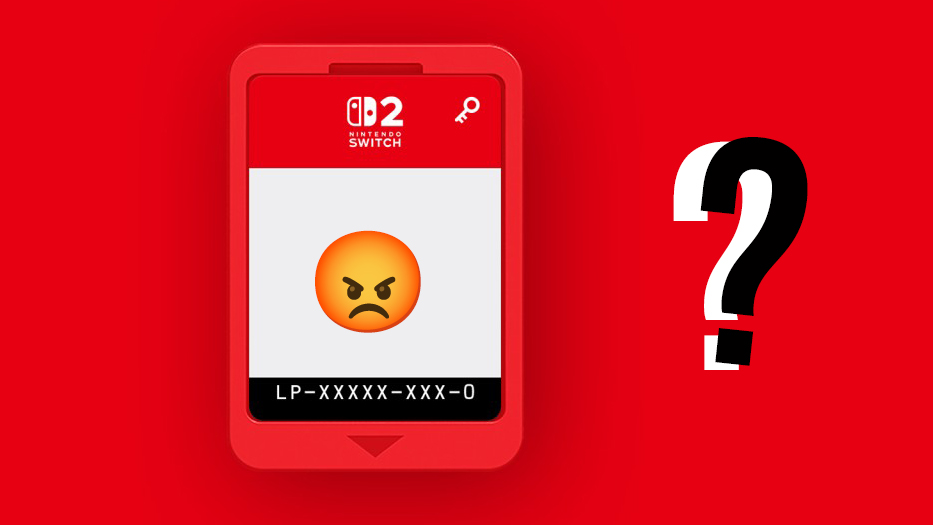The ultimate gift guide for digital creatives
Must-have gifts for the digital creative in your life – from 3D printers to oil diffusers.

- 1. Best USB-C hub
- 2. Best charging station
- 3. Best speaker
- 4. Best 3D printer
- 5. Best air purifier
- 6. Best coffee machine
- 7. Best water bottle
- 8. Best plant
- 9. Best lighting
- 10. Best chair
- 11. Best pen display
- 12. Best lamp
- 13. Best small speaker
- 14. Best mug warmer
- 15. Best oil diffuser
- 16. Best learning platform
- 17. Best notebook
- 18. Best wireless headphones
- 19. Best magazine
If you’re on the lookout for the perfect gift for the creative in your life, it can be tricky to know where to start. To help you out, we’ve hand-picked a range of different products at various budgets.
1. Best USB-C hub
2. Best charging station
3. Best speaker
4. Best 3D printer
5. Best air purifier
6. Best coffee machine
7. Best water bottle
8. Best plant
9. Best lighting
10. Best chair
11. Best pen display
12. Best lamp
13. Best of the rest
We’ll provide you inspiration for gifts that could improve somebody’s working environment, remind them to practise a bit of self care while they’re on the job, or just to help make their working day more efficient or enjoyable, with one of the best 3D printers or best drawing tablets, for example.
It's not all about the more obvious creative kit, though. We've included everything from an air purifier so they can breathe easy, to an instant coffee machine and a nifty water bottle to help them stay hydrated while they’re creating. There’s even a great selection of tried and tested audio-related gifts so your loved one can enjoy their tunes and podcasts in style.
Whether you’re hunting for a stocking filler or statement gift, read on to discover our top picks for this festive season.
1. Best USB-C hub
01. Ugreen Revodok 7-in-1 USB-C Hub

- Price £30/$40
- Company Ugreen
The number and variety of ports available on everyday devices are becoming more streamlined, making a USB-C hub an invaluable tool for many a creator. They also prove particularly useful when working on a MacBook or laptop, as users won’t have to contend with various wires cluttering up their workstation, instead being able to connect them all to a small separate device.
This 7-in-1 adapter offers a range of useful ports, including two USB-A ports, SD and microSD readers, a 4K HDMI port, and an additional USB-C port. The hub offers fast transfer rates for image and video files with speeds of up to 5Gbps via the USB-C and USB-A ports.
There’s also a 100W USB-C PD input to power devices during use. It’s compatible with a range of devices, including Apple tech, Chromebook, Surface and more. The compact design makes it easy to pack away and transport between home and the studio too. If you’re looking for a useful, multifunctional gift that won’t break the bank, this is definitely one to keep in mind.
2. Best charging station
02. GEEKERA 3-in-1 Wireless Charging Station

- Price £55/$55
- Company GEEKERA
While being able to use one device to communicate, record content, download files and so on is incredibly convenient, it’s no wonder that the battery can take a real hit during the day. This is where a wireless charger can prove an invaluable workspace addition. The GEEKERA wireless charger is a great choice here, featuring a compact design that will not only charge a phone, but also Apple Watches and AirPods without taking up loads of desk space. The charger allows users to stand their phone upright at a 60-degree angle, making notifications easy to view as they appear without having to pick it up. It can be charged in a landscape position too, which makes it perfect for viewing video while working. The phone charger is compatible with most Samsung Galaxy and iPhone devices, and provides overcharge protection and temperature control. Phone cases won’t pose a problem with this wireless charger either, providing they’re less than 5mm thick. So if you think your loved one will benefit from a well-designed charging station, this is a good option to explore.
3. Best speaker
03. Marshall Willen speaker

- Price £100/$120
- Company Marshall
Marshall is well known for producing outstanding-quality amplifiers, but it’s also making waves with a growing range of headphones and speakers too. A shining example of this is the impressive Willen mini speaker.
Designed to go everywhere with you, the Willen has an IP67 dust and water resistance rating, so won’t be fazed by a typical rainy British barbecue. It also offers flexibility with the option of being placed in a variety of positions, whether that be standing, lying down, fixed to an object, or simply hanging from the useful rubber strap mounted to the back.
Though the speaker offers rugged durability, it still boasts a satisfyingly tactile design, with soft-touch outer edges, plus a hardy plastic mesh front with gold Marshall lettering that makes it look like a mini amp. Marshall is also taking a sustainable approach with the materials, as 60 per cent of the Willen’s plastic comes from used electronics.
Similar to Marshall’s Major IV headphones, all necessary functions other than bluetooth connectivity are controlled via a single brass knob located on the front of the speaker. You simply need to click it to pause or play, nudge sideways to skip or return, or push up or down to adjust the volume.
You can also answer or reject calls as the speaker has a built-in microphone. And if you fancy it, you can amplify your sound further with Stack Mode, which allows you to connect to other Willen speakers. With its expansive list of features and attractive yet reliable design, this speaker is fantastic value.
4. Best 3D printer
04. M5C 3D Printer
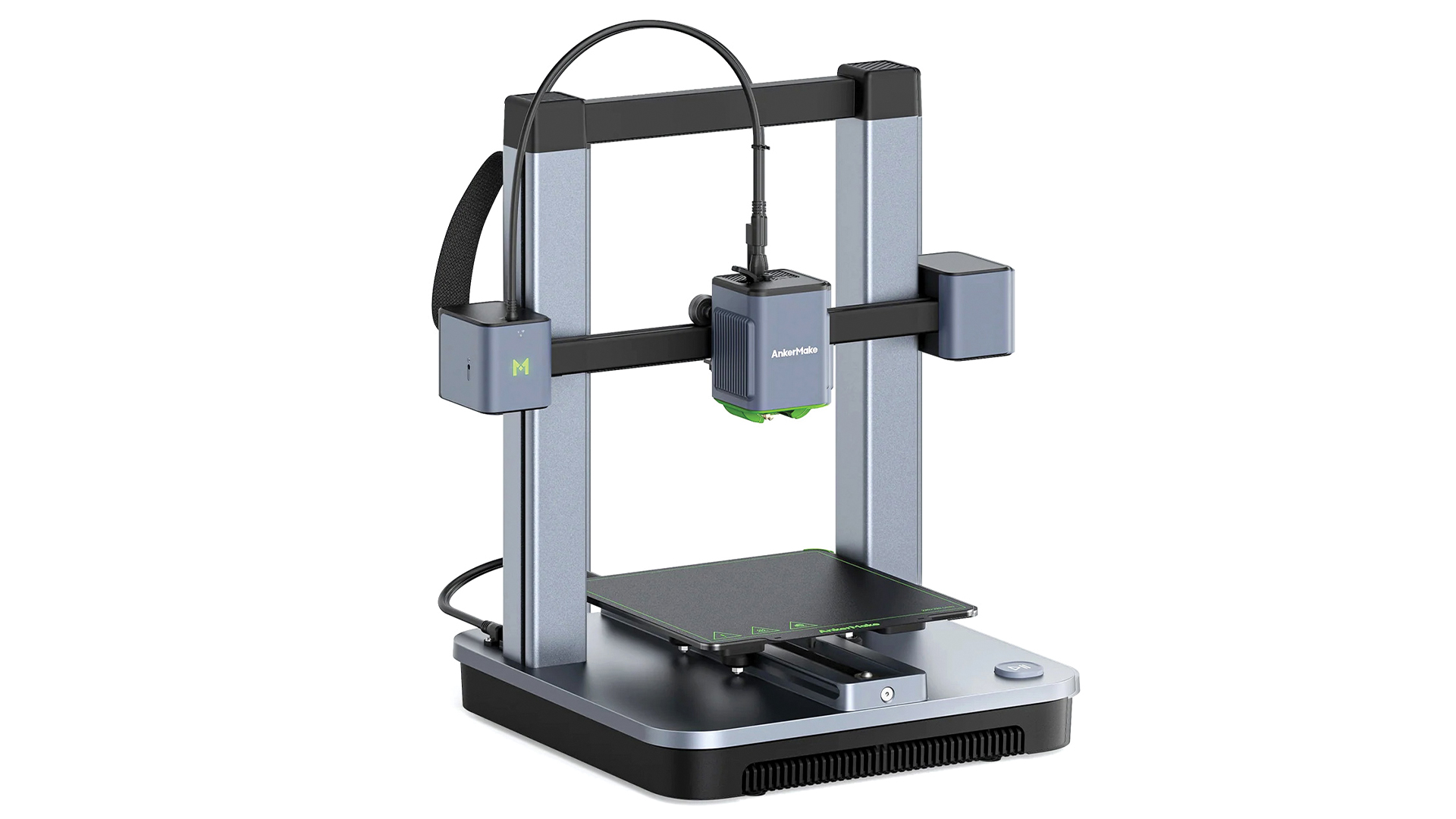
- Price £400/$400
- Company AnkerMake
With so many options on the market, how are you meant to make a decision on which 3D printer is the best investment? AnkerMake has made that choice a little easier with the release of the M5C.
Most desktop 3D printers, at least of the FDM variety, can look somewhat ungainly, with lots of black extruded aluminium making for gantry style frames that don’t look easy on the eye, something that can be important for a creative studio where the aesthetics are important. But the M5C takes a different approach and looks the part, with a level of fit and finish that surpasses most other printers on offer today.
It’s a slick-looking device that’s easy to put together with clearly written instructions and the necessary tools included. The printer feels as classy as it looks, with beautifully finished aluminium alloy materials and everything covered up. So many printers have exposed mechanisms and loose wiring, where the M5C is neat and appears more finished.

This feeling extends to use too, with the initial setup fast and easy, while bed levelling happens at the touch of a button to make print failures a rarity. This can be set to happen before each print and is a reasonably fast process; something that runs through the whole experience with the M5C, which can be rapid in certain settings. It can print up to 50cm a second, though this fastest setting can reduce the quality of sharp corners on certain jobs. After a handful of prints it’s easy to find the balance between speed and quality, which brings us to the main method of operation.
The simplest way to manage the printer is via the AnkerMake app. It’s nicely laid out and enables users to do everything from levelling and preheating the bed and extruder, through to searching a community gallery of models to print out. The connection is simple and reliable, and it lets you monitor a print remotely, which is a nice touch. Slicing your own 3D models can be done with the usual range of suspects, but AnkerMake has its own slicing software, which will feel familiar to any artist who has used a slicer before.
"The printer feels as classy as it looks, with beautifully finished aluminium alloy materials”
Once you have your model sliced and sent to the printer, it’s time to think about your settings. The app lets you easily perform maintenance tasks like additional levelling, running the extruder to clear filament, or moving the print head in all axes. You can set the extruder temperature and bed here, and even retract the filament ready for a nozzle or material swap, which is extra handy as the M5C can handle a range of material types such as PETG, ABS, PLA and even carbon fibre filaments, thanks to its 300C temperature hot-end capabilities.
Feeding a new filament into the extruder is a simple matter. Just cut the end to 45 degrees, then slide it through the guide pipe, press a button and push a little further. The printer does the rest and will extrude a little so you can see that everything is as it should be.
Of course, none of this ease of use or fancy finishing is worth a thing if the printer fails often or doesn’t produce objects to the quality that you need. Thankfully, AnkerMake’s team of developers weren’t just interested in making a pretty printer, but one that works as expected. Better yet it works first time and, after finishing a number of prints, I’d say every time. It can be difficult to quantify the quality of a 3D print but the M5C, even on the fastest setting, produces exceptional results. The print bed adherence is fantastic, strata from the printing process is minimal, and the details in the final results shine through.
5. Best air purifier
05. Levoit Core 300S Smart Air Purifier

- Price £150/$150
- Company Levoit
From dust and pet fur through to bacteria and viruses, many contaminants can affect the purity of the air around us. Whether you’re looking to decrease the level of dust and pollen in your studio to combat allergies, or reduce the intensity of odours in your workspace, choosing a safe and effective air purifier is key, and can help you stay creative for longer periods.
Levoit offers a variety of air purifiers in a range of sizes and functions to suit different needs. A good all-rounder in a compact size is the Core 300S Smart Air Purifier, which comes with a number of useful features. Standing at a height of 36cm and with a diameter of only 22cm, this rather elegant unit would fit discreetly in a studio of any style. The unit has a helpful quickstart guide, detailing the simple set-up process and a QR code to direct you to the VeSync app, which enables you to make the most of the smart features.
The materials look and feel good quality, yet the unit is surprisingly lightweight. As stated in the quickstart guide, it’s a simple case of removing the base of the purifier and removing the plastic bag from the filter, then plugging the unit in and switching it on.
Even though the noise of the fan is noticeable on the lowest setting, it’s not too intrusive. Of course the top fan setting is far louder, more akin to the sound of driving up the motorway with the windows cracked open. That said, this may not be quite as noticeable an issue if you tend to listen to music while you’re creating, especially if you leave the 300S in a corner to do its work.
The Sleep Mode is a great feature if you need some quiet to focus. It drops the fan speed right down so it’s barely noticeable other than the unavoidable whirring and humming as the unit does its thing. It also turns the display off after three seconds if no buttons are pressed, so there are no intrusive blue lights.
The VeSync app is useful for switching the unit on and off or changing the settings when you’re in the middle of something. The smart controls available via the app also enable you to connect to third-party smart devices so you can take advantage of its voice control capabilities too. It also provides a range of other features including scheduling, filter life cycle, and the current air quality thanks to the AirSight Plus Technology, which scans the air in your studio space and provides real-time air quality updates.
This is a great air purifier for the cost, offering functions that range from the discreet and quiet to powerful for the most effective results. The smart remote controls and scheduling capabilities mean that you could have the purifier on full power when out of the studio, or turn it all the way down to Sleep Mode to enjoy the benefits of purer air with less noise pollution.
6. Best coffee machine
06. Tassimo Suny

- Price £40/$50
- Company Tassimo
When you’re in the zone it can be tricky to find the time to pop off and make a hot drink, but a Tassimo machine is a speedy and efficient alternative to putting the kettle on. By simply putting a pod into the machine and hitting a button, creatives can enjoy a nice beverage in no time, helping to stay hydrated while focusing on their work. There’s a range of different drinks to choose from, including a variety of coffee types and flavours to tea and hot chocolate.
It has a 0.8L water tank, which means it can provide a few full mugs before needing to be refilled. It auto cleans between each drink serving, meaning there’s no risk of mixing flavours, and it also has an auto shut-off feature so it doesn’t waste energy when not in use. The machine is available in all black or cream finishes and is a compact size, so it could easily be incorporated into any studio space.
7. Best water bottle
07. Hydracy Fruit Infuser Water Bottle
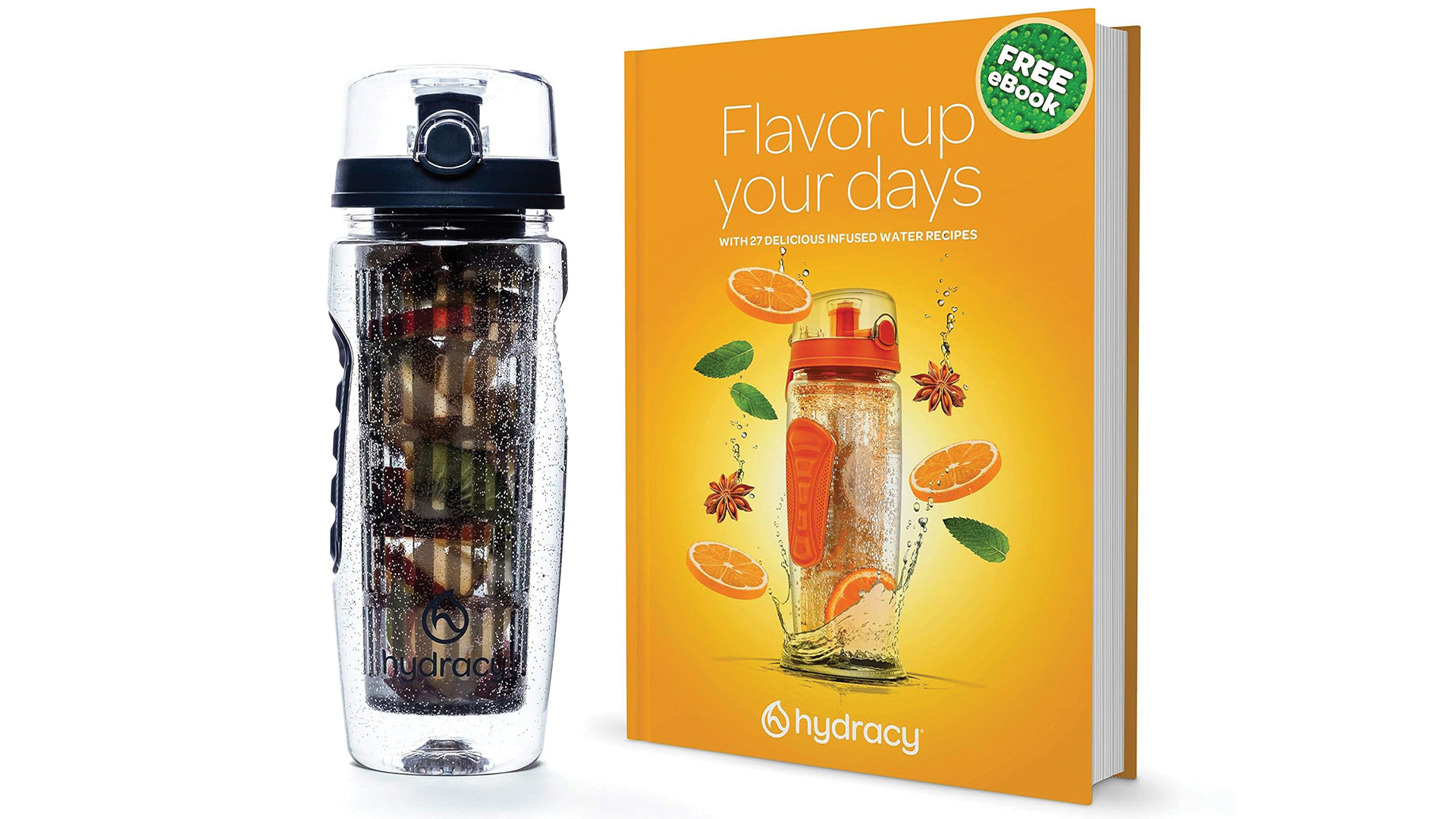
- Price £15/$25
- Company Hydracy
Staying hydrated is key to good health and wellbeing, but a busy schedule can make it hard to keep track of how much you’ve been drinking. This one-litre bottle can help with this, having handy painted time markers that prompt you to drink a full bottle in four hours. It also features an insulating sleeve to keep the drink cooler for longer, plus a full-length infusion rod and a helpful recipe book containing 27 fruit infusion recommendations.
For added peace of mind, the bottle uses an additional O-ring gasket on the infusion basket and a security catch as an extra measure to prevent any leakage. The bottle comes in a range of colours so you can tailor it to suit just about any taste, pardon the pun! It’s available in shades including charcoal black, aqua blue, aqua green, deep purple and rose gold, although in reality the last is more of a peach colour. With a well-considered design and attractive colour range, this would make a thoughtful gift.
8. Best plant
08. Snake plant

- Price Various
- Company N/A
No matter whether your favourite creatives spend their days working digitally or getting hands-on crafting with various materials, the air quality in their working environment can have an impact on wellness. Luckily, there are plenty of options on the market to combat this, including some that will make the perfect gift for those with a love of the botanical.
The snake plant, also known as mother-in-law’s tongue, boasts excellent air-purifying qualities, so much so that even NASA has confirmed this in its own air purifying studies. It would work great in any workspace as it doesn’t tend to grow outwards, which can end up obstructing neighbouring objects. A massive bonus with the snake plant is that it requires very little watering, perfect for those with a busy schedule or that tend to be a little forgetful. So if you fancy gifting someone with a bit of low-maintenance and air-purifying greenery to admire while they work, this will make the perfect choice.
9. Best lighting
09. Nanoleaf 4D Screen Mirror + Lightstrip Kit

- Price £70/$80
- Company Nanoleaf
Whether relaxing with a movie or playing music while partying with friends, adding immersive backlighting can push your experience to the next level. The Nanoleaf 4D Screen Mirror + Lightstrip Kit does precisely that, moving entertainment beyond the screen by using a camera to sync the lighting to match the colours appearing on your display.
The set-up process is fairly straightforward. The kit comes with a reel of trimmable lightstrip, corner brackets, a controller box and a camera. You can use the Nanoleaf app to connect to the lightstrip, enabling you to calibrate your lights by establishing where each corner of the screen is, as well as the viewing area for the camera to focus on.
A pleasing feature of this kit is that it’s compatible with many smart home devices, including Amazon’s Alexa, the Apple HomeKit, Google Home, and more. I synced it to my Apple Home app with no issues at all. To make the most of all the features, the Nanoleaf app will be needed, but using the Apple Home app I was still able to switch the lightstrip on or off, change the colours, and create and enable different scenes. However, it’s important to know different smart home devices might have different capabilities, so the experience here could vary. The Sync+ feature means you can extend the lighting effects across to other Nanoleaf products if you have them too.
In the Nanoleaf app you’ll find a huge variety of different lighting options. There’s the Basic category where you can get the strip to emit a warm or cool white light, or choose from a wide range of colours. Then there’s the Scene category that offers a list of preset colour palettes, while you can also create your own or use the Magic Scene tool, which uses AI to generate a colour palette based on the words you enter.
The key feature of this kit comes from the 4D category. There are four options starting with 1D, which emits a white light that pulses along with the visuals on-screen. Meanwhile, The 2D option uses the most dominant colour on screen, and the 3D emits a handful of these colours at random.
But 4D is by far the most impressive of these features. This is the top-level screen-mirroring mode, which uses the camera to pull the colours from the outer edges of the screen and then extends them outside of the display.
There are three options to choose with the 4D lighting: Cinematic, Vivid and Custom. Vivid, true to its name, is bright and saturated. It’s perfect for playing along with music at a party, though perhaps not as suitable for casual viewing.
The Cinematic setting is fantastic. It’s highly immersive and responsive to how bright or dark the screen becomes, but appears to favour warmer tones and isn’t so strong at picking up blues and greens. This can be remedied by adjusting the settings within Custom mode, however this is not as responsive when the brightness levels change, and doesn’t fade to black along with the screen.
10. Best chair
10. Elite Max 2024

- Price From £350/$420
- Company Boulies
The Boulies Elite Max 2024 was impressive from the start. It was easy to put together, the tools and fittings were well organised, and the build instructions clear. The quality of the materials and finish are fantastic, more so considering the price tag.
This chair is designed for people of a larger frame, but nevertheless perfect for those on the smaller side that tend to fidget while they’re working. You’ll find yourself able to sit and create for hours without getting uncomfortable.
The chair boasts more than six adjustable functions that let you customise the position to make it the perfect fit for you. It has a multi-tilt mechanism that can be locked at any angle desired, which enables you to recline in comfort. This makes the Elite Max an ideal choice if you’re in need of a cheeky power nap after a long stint at your workstation.
"The chair is designed for people of a larger frame, but perfect for those on the smaller side"
Like many of the best chairs for back pain, the Boulies Elite Series also features backrests specifically designed to mimic the spine’s natural curvature, enabling you to keep a healthy posture while creating. The padded armrests have adjustable height, width and angle that mean you can tailor them to a comfortable working position.
The chairs come in a choice of upholstery, with options of Ultraflex PU leather or Water Repellant Fabric. The sample provided to me was the black PU leather option, and it’s clear that Boulies has spent a lot of time perfecting this material. While it’s soft to the touch, it certainly looks as though it could withstand frequent use without drastic deterioration.
There’s no need to fear for your floors either, as the 6cm PU caster wheels have been designed to be durable without scuffing hardwood floors, and I can also confirm that the chair rolls around well over a carpeted floor. Further up, the Elite Max’s frame has been constructed from extra-strong steel to provide added stability, while the upgraded premium aluminium base means you’ll remain perfectly balanced and feel supported when reclining.
This chair would be the perfect addition to any studio setup. The quality of materials and the wide variety of sitting positions possible makes the Elite Max perfect for creating, viewing content, or even just reclining back and catching a few much-needed Zs.
11. Best pen display
11. Studio VK1200 pen display
- Price £220/$220
- Company VEIKK
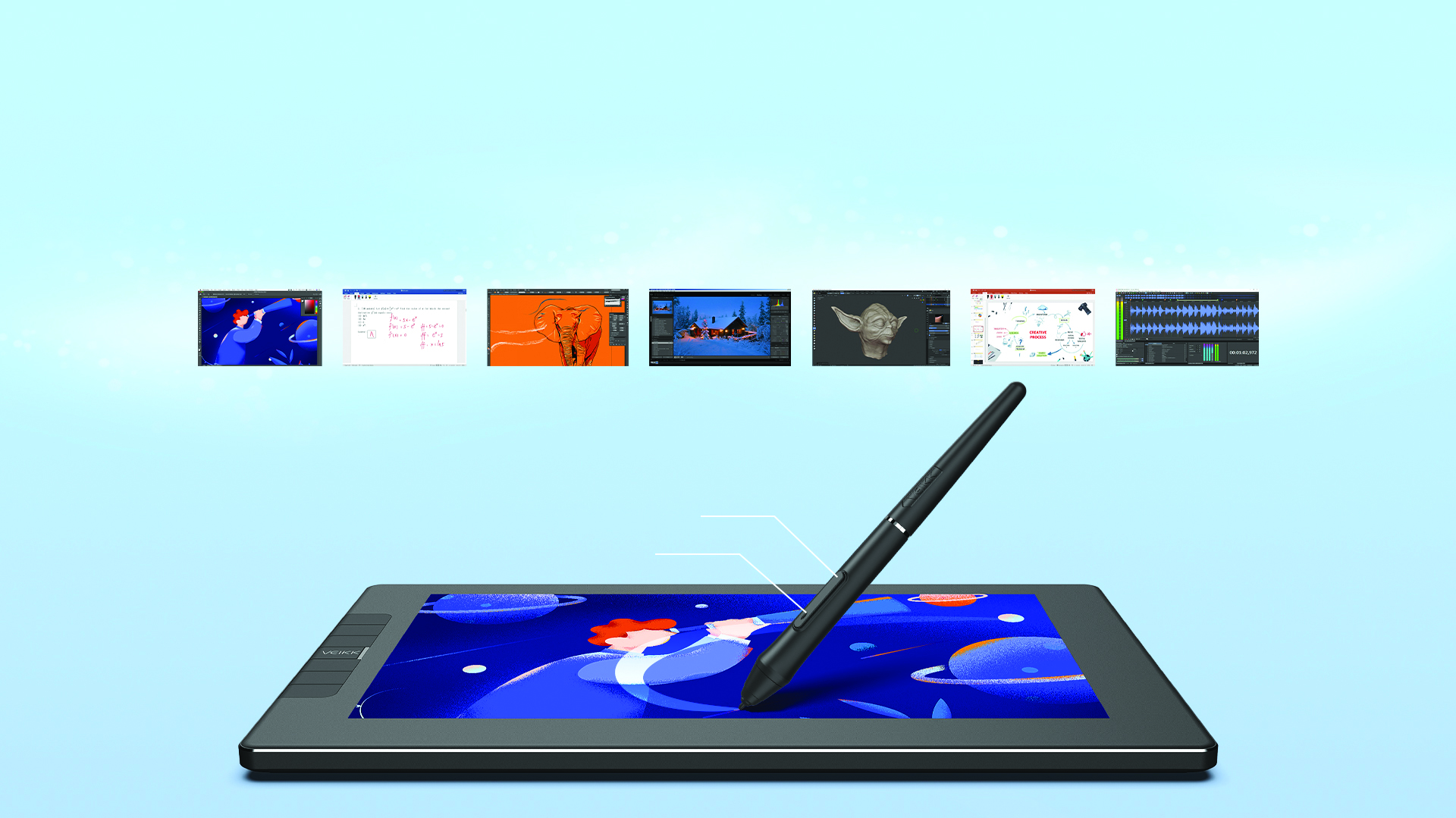
- Price £220/$220
- Company VEIKK
With a growing number of affordable pen displays to be had, it’s easy to assume that a budget option won’t have much to offer. Yet the VEIKK Studio VK1200 proves it has plenty to give, with impressive features for the cost.
Let’s get the negatives out the way first and talk about the drivers. The set-up was frustrating, with a couple of attempts needed to get the drivers running properly on a 2023 MacBook Pro 16. Once everything’s sorted, you’ll need to head over to the VEIKK tablet settings and go through the calibration to minimise the noticeable parallax effect.
The mapping defaulted to the MacBook rather than the display itself too. This was easy to change in the settings but would default back if the MacBook went to sleep. And at times, the VK1200 wouldn’t display visuals on waking from sleep mode. This continued even after restarting both the display and connected device.
Most disappointingly, all the shortcut buttons returned to default after the pen display had been disconnected from the device for a couple of hours, which defeats the object of it being portable. Despite these technical gremlins, once it’s up and running it proves a useful tool for its price. VEIKK has confirmed a driver update will be available soon.
With a metal body, the display is solid enough that it feels sturdy, especially with anti-slip feet, but it’s also light enough you could easily carry it around all day. With compact dimensions and an 11.6-inch working area, there’s no issue transporting it between home, coffee shop and studio, and it won’t take up too much real estate on your desk.
The package includes two pens and 28 nib replacements. Having two pens is particularly useful for those eager to make the most of the portability, as you’re able to keep one on your main workstation and the other in your bag.
There are six shortcut keys on the tablet and two more to be found on the pen. By default the top pen button is set to switch between pen and erase. While helpful, the pen could perhaps benefit from an eraser built into the end like some other brands offer, leaving that button free. Shortcuts can be changed as desired in the settings, along with the options to adjust the pen pressure, mapping area, and the calibration setup.
The screen is impressive considering the price. While you experience some lag and unresponsiveness close to the edge, it gets there after a few attempts. The surface has a matte texture that’s satisfying to draw on, similar to using a felt-tip pen on paper.
It has ultra-low reflectivity and minimal glare too, even under a window or overhead light. VEIKK says fingerprinting is minimal, and though I found the screen marked easily, this is quickly wiped off and can be avoided in some cases with the drawing glove included. While the glove is a useful addition, it would be great if VEIKK could follow Wacom’s lead, as their gloves are made out of 90 per cent recycled material.
12. Best lamp
12. Beurer TL 30 daylight therapy lamp
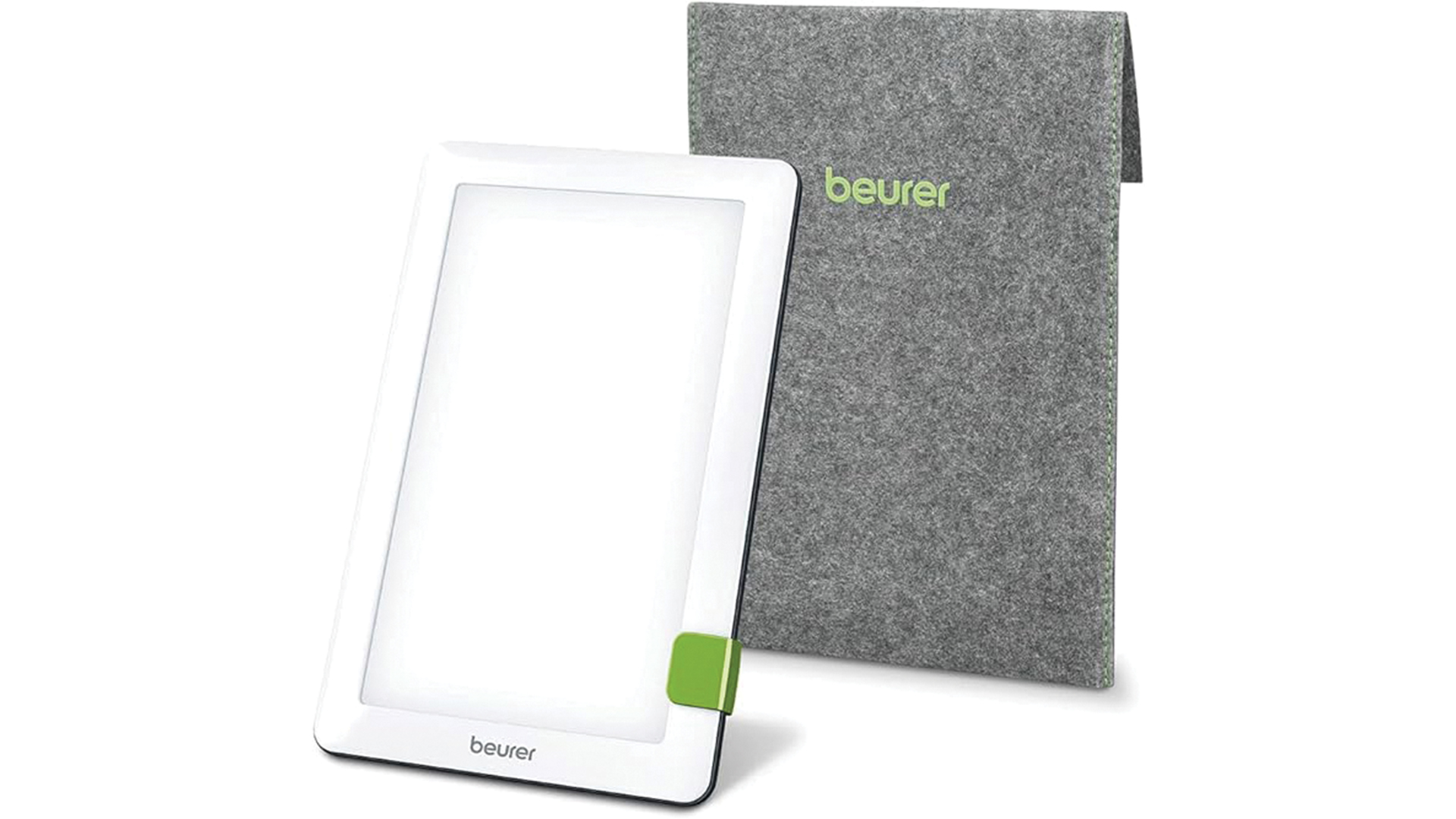
- Price £55/$50
- Company Beurer
Give the gift of winter wellness with this daylight therapy lamp that combats Seasonal Affective Disorder (SAD). Many of us can suffer from SAD during the darker months of the year, but research has shown that bright light of 2,500 lux can help improve our sense of wellbeing at these times. This lamp boasts UV and flicker-free illumination, emitting LED-simulated daylight of 10,000 lux from 10cm.
"Research has shown that bright light of 2,500 lux can help improve our sense of wellbeing"
As it uses LEDs, this medically recognised lamp is energy efficient too. With its slim, tablet-like profile and an innovative and adjustable clip-on stand, this lamp easily fits on a workstation and can be quickly dismantled and stored away when not required. It also comes with a handy protective travel bag so the benefits can be felt at home as well as the studio. With proven health benefits and sleek, discreet design, this would make a wonderful winter gift.
13. Best small speaker
13. Amazon Echo Pop

- Price £45/$40
- Company Amazon
Whether your loved ones enjoy listening to some tunes while they’re working, or could benefit from some hands-free help in the form of reminders, timers or controlling their smart accessories, the new Echo Pop would make a fun and useful gift. Compact and available in a range of satisfying colours, this Bluetooth smart speaker has Alexa built-in and is able to play music, podcasts and audiobooks, plus offer a range of other useful features, whether that be checking the time, the weather, or providing a random fact or joke on command.
This dainty but powerful speaker also includes Eero tech that can turn it into a wifi extender, making it super helpful for working in a weaker signal area. With so many features packed into this colourful yet discreet device, this could make the perfect gift for the creative in your life.
14. Best mug warmer
14. BTOYM Mug Warmer

- Price From £25/$30
- Company BTOYM
When you’re busy working away at your desk, it can be so easy to forget about your hot drink and disappointing to discover it’s gone cold. That’s why this handy little mug warmer would make a welcome addition to the creative workspace. It offers three temperature settings, giving flexibility to keep any beverage as hot as needed.
The plate automatically stops heating after four hours, but this can also be altered to suit any needs with options from 2-12 hours. A bonus feature of this warmer is that it can also be used to heat candles, so if you’re in a space where you’d rather not have an open flame, you can still enjoy some beautiful scents while beavering away on your workload.
15. Best oil diffuser
15. Bobolyn 3D Fireworks Essential Oil Diffuser

- Price £35/$40
- Company Bobolyn
Whether you have a keen interest in aromatherapy or enjoy having a scented workspace, an essential oil diffuser is a quick, easy and, in this case, visually appealing option. With its 120ml capacity, this diffuser is capable of running for three hours straight, providing feel-good scents and eye-catching visuals.
"This diffuser would make a beautiful and thoughtful addition to any studio"
It promises not to cause any distractions with a running volume of less than 25db, while the bubbling sound it creates could work well for those that require a little white noise. Whether the scents of this diffuser are enjoyed while working, or it’s used when practising deep breathing or to enhance a yoga experience, this diffuser would make a beautiful and thoughtful addition to any studio space.
16. Best learning platform
16. Domestika Plus subscription

- Price £85/$100
- Company Domestika
Many creatives love to spend their free time enhancing their skill set by learning new techniques. A great way to facilitate and encourage this is by purchasing a subscription to an online learning platform that caters for creators. A Domestika Plus subscription does just that, giving you one credit every month that can be exchanged for a certified online course. Each course consists of different units, lessons and resources, and the subscription will also provide access to thousands of free courses, with over 100 new ones added to the catalogue each week.
Along with this, you’ll also be able to join an exclusive online learning community to socialise with teachers and other students. So if you have someone in your life that would enjoy having access to a range of online courses designed especially for creatives, the Domestika Plus package could be well worth looking into.
17. Best notebook
17. Rocketbook Core reusable digital notebook
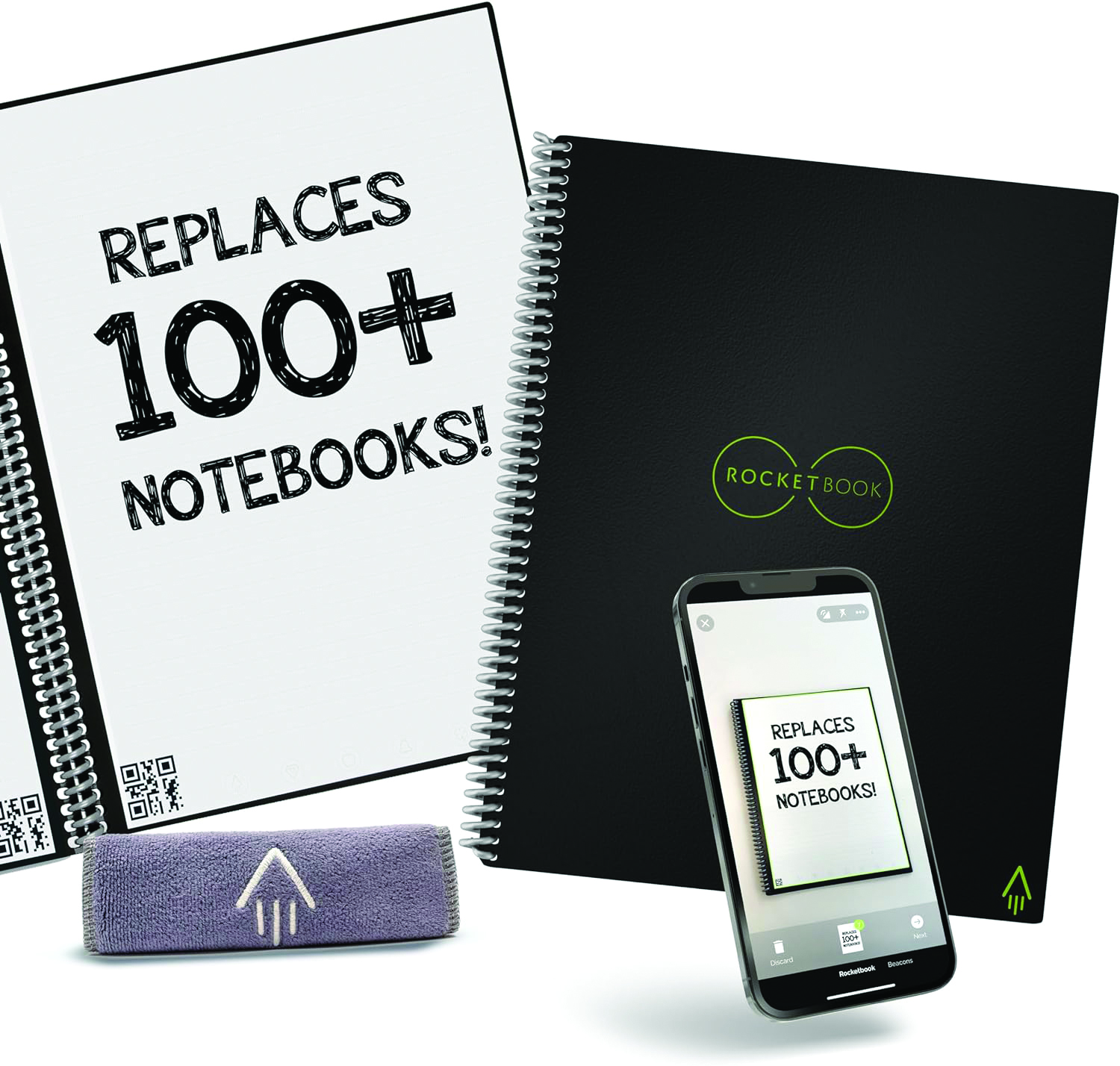
- Price £35/$35
- Company Rocketbook
Notebooks and one of the best sketchpads are a must-have item for many a creator, but they can easily fill up a drawer, or more, over time. This helpful digital notebook puts an end to that struggle for storage space, with 32 pages that allow you to use the included Pilot FriXion pen to scribble down your thoughts, scan with your phone, and then wipe clean with a damp cloth to reuse again and again.
The initial cost includes the Rocketbook app to store the copies, as well as an AI function that can search through an archive of written notes, transcribe to emails, and more. By using this notebook for writing, sketching, or journaling, you can get your ideas down guilt-free, as the reusable design means there’s no paper waste. Whether your recipient is passionate about the environment or would like to save on space, this reusable notebook would make a fabulous addition to their kit.
18. Best wireless headphones
18. Marshall Major IV wireless headphones

- Price £130/$150
- Company Marshall
Wireless headphones are a quick and convenient way to listen to your favourite tunes and podcasts without the age-old faff of untangling cables or hunting for adapters. There are plenty of cheap options available, but it can be worth spending a little more cash to ensure the best possible listening experience.
Marshall certainly met that expectation with the sound quality offered by the Major IV headphones. You can tell that the company has used its 60 years of knowledge to ensure it provides the rich, high-quality sound you’d come to expect from this iconic brand.
These headphones offer an abundance of features, with over 80 hours of playtime and the ability for a quick charge, giving 15 hours of listening for just 15 minutes’ charging time. With the visually pleasing and robust gold multidirectional knob, you’re able to easily play, pause and skip through what you’re playing, as well as use it to power on and off, connect to Bluetooth, and answer your phone calls. The Major IV can be recharged with the USB-C cable provided, or you can purchase a wireless charging pad separately to avoid the hassle of wires altogether.
While headphones are great for keeping music to yourself in a shared workspace or on public transport, the Major IV gives you the opportunity to share your music with friends thanks to the use of its 3.5mm socket. This can also be used to connect to your phone if you happen to find yourself low on power when out and about.
On top of the huge wealth of features that the Major IV headphones boast, the easily adjustable and ergonomic design also means they’ll stay comfortable for hours on end, which makes them a real winner in our book.
19. Best magazine
19. A 3D World subscription

- Price Print, digital and print + digital packages available – see website for latest deals
- Company Future Publishing
Why not give the gift of a 3D World subscription this Christmas? With this awesome package your loved one will receive a regular supply of the world’s biggest-selling monthly magazine tailored specifically to the 3D art community. Every issue is packed full of stunning visuals, artist showcases, informative articles from talented creatives, practical guides and tutorials, plus in-depth product reviews, artist Q&As, and so much more.
The benefits of subscribing are the huge saving compared to in-store prices, plus each issue arrives hot off the press, delivered direct to the door. As well as print editions, digital subscriptions and print + digital bundles are available. This could make the perfect gift for any 3D artist, whether they’re new to the magazine or a long-time fan.
This content originally appeared in 3D World magazine. Subscribe to 3D World at Magazines Direct.

Thank you for reading 5 articles this month* Join now for unlimited access
Enjoy your first month for just £1 / $1 / €1
*Read 5 free articles per month without a subscription

Join now for unlimited access
Try first month for just £1 / $1 / €1
Get the Creative Bloq Newsletter
Daily design news, reviews, how-tos and more, as picked by the editors.

Cesci is a Staff Writer for our friends on TechRadar, covering everything from speakers to food processors. Prior to joining TechRadar, Cesci wrote features and reviews for publications including 3D World and Creative Bloq, about gadgets ranging from headphones to smart lights to graphics tablets. She has a broad range of experience from working in different industries, from sustainable materials and packaging to skin care. Cesci still enjoys working on independent creative projects in her free time, but when she isn't writing, she enjoys binge-watching a Marvel series or taking a long walk in the countryside.