The best MacBook for students: portable power at tempting prices
You can have power and portability without the premium price tag with the best MacBook for college.

Daily design news, reviews, how-tos and more, as picked by the editors.
You are now subscribed
Your newsletter sign-up was successful
Want to add more newsletters?

Five times a week
CreativeBloq
Your daily dose of creative inspiration: unmissable art, design and tech news, reviews, expert commentary and buying advice.

Once a week
By Design
The design newsletter from Creative Bloq, bringing you the latest news and inspiration from the worlds of graphic design, branding, typography and more.

Once a week
State of the Art
Our digital art newsletter is your go-to source for the latest news, trends, and inspiration from the worlds of art, illustration, 3D modelling, game design, animation, and beyond.

Seasonal (around events)
Brand Impact Awards
Make an impression. Sign up to learn more about this prestigious award scheme, which celebrates the best of branding.
Hunting for the best MacBook for student life? We’ve tried them all and picked out 5 that actually make sense, depending on what (and how) you study.
The MacBook Air (M4, 2025) is our best overall choice. It’s light enough to lug between lectures, powerful enough for essays, design work and Netflix, and it won’t completely nuke your budget. If your wallet’s lighter, though, the MacBook Air (M3, 2024) still packs a punch without the scary price tag.
Those with lots of cash to spend will want the extra oomph of the MacBook Pro (M4, 2024), while students on 3D or video editing courses will get maximum power with the MacBook Pro 16 (M4 Pro, 2024). Finally, if you don’t actually need to carry it around campus, the Mac mini (M4) is a bargain desktop alternative. Oh, and don't miss out on your Apple student discount to save you some cash.

Beren has well over a decade of experience writing about creative tech, having previously worked for the digital art magazine ImagineFX, the fine art magazine Paint & Draw and Canon Pro Europe. As Creative Bloq's Ecom Editor, he's racked up hours testing and reviewing everything from laptops and monitors to office chairs. He also oversees the curation of our buying guides, taking feedback on the products we've tested from contributing creatives.
The top 3 MacBooks for students

The 2025 MacBook Air is a sublime machine that offers near-Pro performance. It's just 11mm thick and its battery lasts all day; perfect for on-the-go students.
Read more below

The M3 MacBook Air offers impressive value for students. Its performance is solid, it's razor-thin and the passive cooling means it runs silently.
Read more below

Need a lot of power for creative work? This well-built, efficient laptop delivers outstanding performance: up to 3.5x faster AI performance and 1.6x faster graphics than the M4.
Read more below
The best MacBook for students in full
Why you can trust Creative Bloq
The best MacBook for students overall






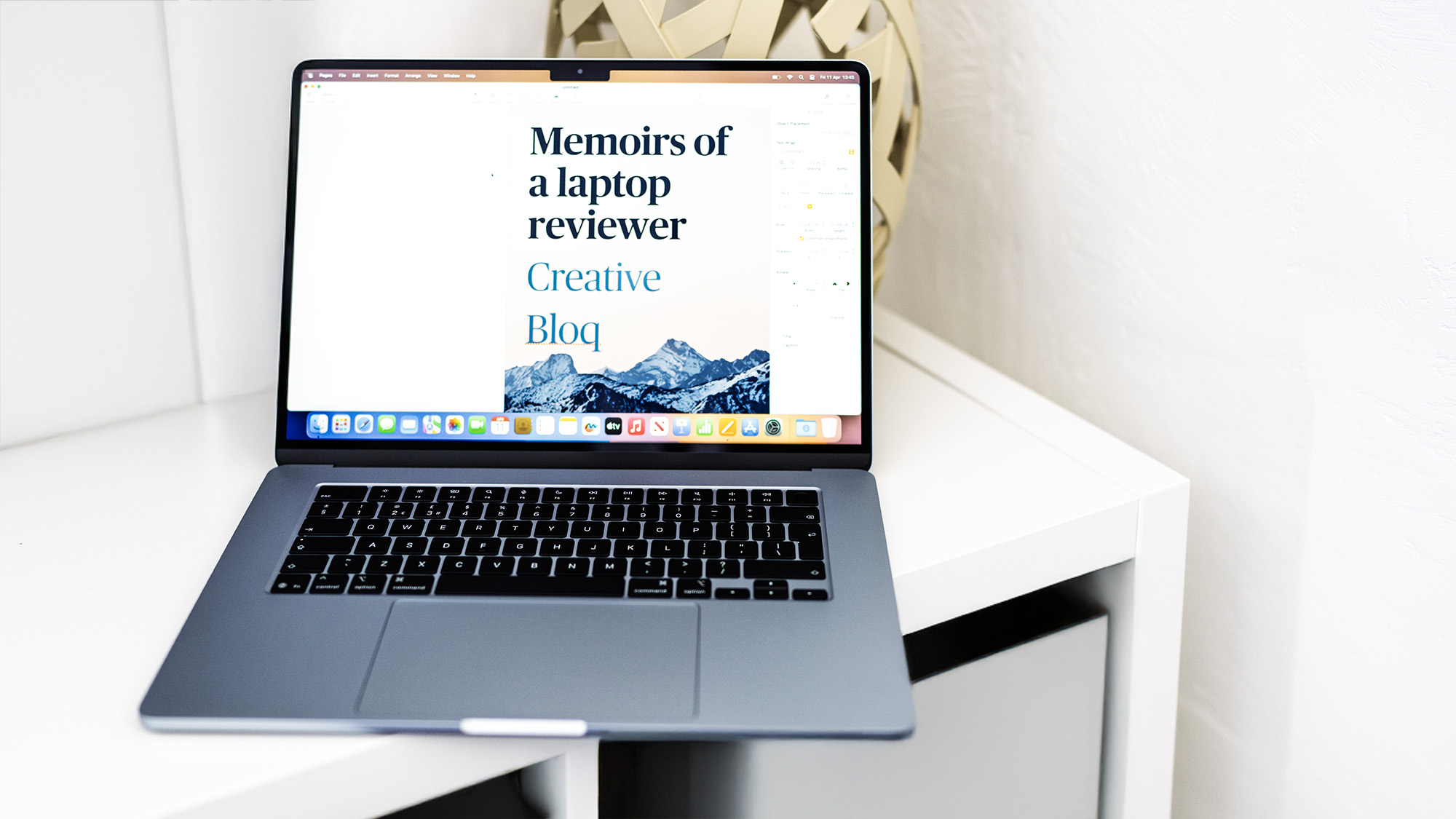

Specifications
Reasons to buy
Reasons to avoid
30-second review: The MacBook Air (M4, 2025) blends outstanding portability, solid power and premium design into an affordable package, making it the ultimate student laptop in our eyes. With the very latest M4 chip, 16GB of RAM as standard, and a bright, colour-accurate 15-inch display, it's ideal for everything from essay writing to creative work.
Price: At launch this year, the RRP of the base version started at $999 / £999 for the 13-inch and $1,199 / £1,199 for the 15-inch. Right now, you can expect to pay around $799–$999 (13") / $999–$1,079 (15") in the US, and 929 to £979 (13") and £939–£1,129 / 999–$1,079 (15") in the UK.
Performance: Our tests showed that the M4 MacBook Air delivers a substantial performance boost over its M3 predecessor, with around a 25% increase in multi-core score. That, together with the efficient fanless design, makes handle workloads like video playback, web browsing and text processing smoothly, without noise or heat buildup. However, under prolonged heavy loads like video encoding or 3D rendering, thermal throttling may reduce peak performance, making it less suitable for sustained intense tasks compared to actively cooled machines. Battery life in our tests was impressive, with the Air comfortably lasting a full day of student use on typical workloads.
Design: The MacBook Air’s design features a sleek aluminum chassis that is thin and surprisingly light at just 1.51 kg. The build quality is excellent, with a sturdy hinge that allows easy one-finger opening and a lid that stays firm without wobble. The 13.6-inch Liquid Retina IPS display impressed us with its sharp resolution and vivid colours, although on the downside oorts remain limited to two Thunderbolt 4, MagSafe 3 charging, and a headphone jack.
Read more: MacBook Air (M4, 2025) review

"Of course it’s great. The combination of Apple’s thin and light laptop and the M4 processor leads to a machine that’s only just behind the low-end MacBook Pro, and which has had a price-drop too."
Best value MacBook for students









Specifications
Reasons to buy
Reasons to avoid
30-second review: The 2024 MacBook Air (M3) offers almost everything that made the Air line great (lightweight, superb battery life, a reliable keyboard) in a package that’s seen frequent discounts. That makes it an ideal option for students after premium features on a budget, as it delivers excellent performance in a refined, minimalist chassis.
Price: At release, the base model started retailing at $1,099 / £1,099 for the 13-inch and $1,299 / £1,299 for the 15-inch. Currently, prices for the M3 Air have dropped to around $750–$900 in the US and £999–£1,199 in the UK.
Performance: Our reviewer found that the M3 MacBook Air remains a formidable performer for student needs, with CPU performance holding strong in both single- and multi-core tests, albeit behind the newer M4 chip. Our tests showed excellent battery endurance, often reaching 15 hours or more in real-world scenarios including document editing and media consumption. The fanless design ensures silent operation, which our reviewer appreciated during long study sessions. While it doesn't excel in demanding 3D or video editing workloads, the M3 Air is more than capable for typical academic tasks and light creative use.
Design: The M3 MacBook Air sports a slim and sturdy aluminum chassis weighing about 1.51 kg. Its 15.3-inch IPS display delivers crisp detail and vibrant colours, which are ideal for reading, research, and multimedia consumption, though it lacks ProMotion or anti-reflective layers seen on pricier siblings. The dual Thunderbolt 3 ports and MagSafe charging offer sufficient connectivity for most students, while the backlit keyboard and large trackpad provide comfortable typing.
Read more: Macbook Air M3 review

With prices having dropped following the release of the M4, the M3 Air is an extremely good way to get excellent portability, battery life, and processing capabilities all in one good-value package.
The best premium MacBook for students


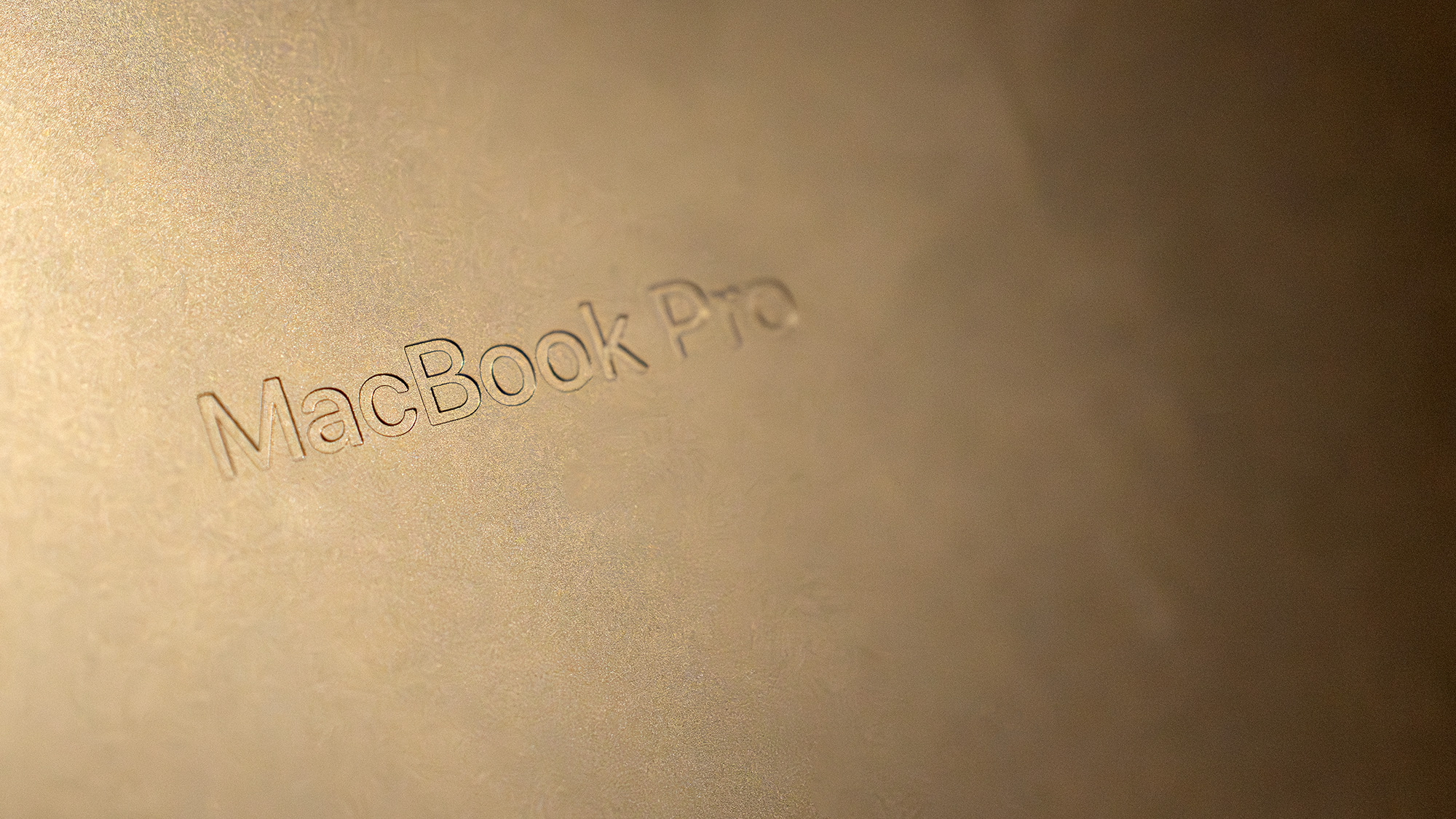






Specifications
Reasons to buy
Reasons to avoid
30-second review: The MacBook Pro 14 (M5, 2025) is a lot of money for students to spend, but it delivers the professional-grade capabilities and power that you may need if studying demanding subjects like engineering, architecture, film production or computer science. The M5 chip provides desktop-class performance in a portable package, whilst phenomenal battery life means days between charges under lighter workloads. The stunning Liquid Retina XDR display excels for everything from research papers to video projects.
Price: Starting at $1,599/£1,599, the MacBook Pro M5 sits firmly in premium territory. Apple's education pricing typically offers $100-200/£100-150 off, with universities often providing additional back-to-school promotions. The base 16GB/512GB configuration will suit most students, though consider upgrading to 24GB RAM ($200/£200) or 1TB storage ($200/£200) for video editing or large dataset: components cannot be upgraded later.
It's also worth noting that MacBooks retain value exceptionally well, fetching 50-60% of original price after three years. So if you're going to use one over four or five years of undergraduate and postgraduate study, the premium price seems more reasonable.
Performance: The M5 chip delivers desktop workstation performance in a portable package. The 10-core CPU handles complex multitasking, running multiple browsers, Photoshop, Premiere Pro simultaneously without stuttering. Engineering students will benefit from processing muscle for MATLAB or AutoCAD simulations. GPU Neural Accelerators deliver 3.5x faster AI performance, benefiting machine learning projects and AI-assisted coding.
Memory bandwidth reaches 153GB/s, whilst SSD speeds exceed 6,000MB/s (nearly twice the M4). dramatically improving video exports and code compilation. Battery life genuinely delivers 12-16 hours of mixed use, easily covering lectures and library sessions. Even demanding tasks like video editing provide 8-10 hours runtime; a genuine all-day machine.
Design: Built to last through years of daily commutes and campus rigours, this machine maintains premium feel and reliable performance throughout undergraduate and postgraduate studies.The aluminium construction feels premium and durable, and weighs just 1.55kg. The 14-inch Liquid Retina XDR display offers exceptional colour accuracy (93% DCI-P3) and 120Hz ProMotion smoothness. Matte finish minimises glare during lectures.
Port selection is practical: three Thunderbolt 4 ports, HDMI and SD card slot eliminate dongles during presentations. MagSafe 3 charging detaches safely if cables get tripped over in libraries. The laptop runs silently during typical student workloads, perfect for note-taking in lectures.
Read more: MacBook Pro M5 review

"The MacBook Pro is the go-to laptop for creatives, and it remains that way in 2025. It’s a wonderful thing to use, and is unlikely to be beaten until the M5 Pro and Max versions appear."
The best MacBook for 3D and video editing





Specifications
Reasons to buy
Reasons to avoid
30-second review: For students in game design, 3D modelling or animation, the 16-inch MacBook Pro (M4 Pro, 2024) is our top recommendation. Its advanced M4 Pro chip supplies major multi-core and graphics muscle, backed by a glorious, massive display. It offers way more computing power than most students will need, but for those who need to handle heavy rendering or large creative projects, it'll save you a lot of time and effort.
Price: Upon release, the 16-inch M4 Pro MacBook Pro started at $2,499 / £2,599. Prices today range from about $2,223–$2,249 in the US and £2,499–£2,699 in the UK with sales.
Performance: In our evaluations, the M4 Pro MacBook Pro 16 showed strong multi-core CPU and GPU performance that far outstripped base M4 models, easily handling 3D modeling, animation and intensive video editing workloads. Our reviewer praised the robust battery life, exceeding 22 hours in video playback tests, and noted the system delivered consistent performance with active thermal management. This machine proved well-suited for demanding creative students, offering workstation-level speeds in a portable 16-inch form factor. The large, bright display and expanded connectivity complemented the powerful performance.
Design: The Mac Mini M4 boasts a minimalist, compact design that fits effortlessly on any desk without taking up much space. The aluminum casing is sturdy, and at 3.6 x 3.6 inches and weighing under 1kg, makes it an unobtrusive yet powerful presence. The machine’s wide port array, including three Thunderbolt 4, two USB-C, HDMI, Ethernet, and a headphone jack, means you won't have any trouble connecting most peripherals. Note that there's no built-in display, keyboard, or battery, which means extra cost but also gives you more flexibility in what you choose to connect.
Read more: MacBook Pro 16 (M4 Pro, 2024) review

The 2024 MacBook Pro M4 Pro is a powerful laptop for any use case, from modelling to animating and rendering, as well as daily computing tasks. The portability and excellent battery life make it suitable for 3D art students.
The best desktop alternative to a student Macbook







Specifications
Reasons to buy
Reasons to avoid
30-second review: For students who don’t need a laptop or want to build a more affordable, upgradable study setup, the Mac mini (M4, 2025) delivers immense value. You get the same power as the new MacBook Air or Pro, but for hundreds less. You just need to add a monitor and keyboard, and it becomes a compact powerhouse for any dorm or study desk.
Price: The Mac Mini M4 originally entered the market with a price tag of $699 / £599. Currently, it's widely available for $629–$649 in the US and £529–£569 in the UK, with record lows near $599 and £528 during sales periods.
Design: If you don't need portability, a Mac mini and a good external monitor can make a great setup for creative work. It's mini by name and truly mini by nature – measuring not much more in length than an iPhone! It may be a desktop computer, but there's no reason you can't sling the Mac mini in a backpack and take it on the go with you, meaning you can happily work anywhere there's a flat surface, a plug socket and a monitor. You get plenty of ports as well.
Performance: Our tests showed the Mac Mini M4 delivers excellent CPU performance similar to the MacBook Air M4, with the advantage of better sustained performance due to its desktop cooling capabilities. Our reviewer found it ideal for students who prefer a desktop setup, as it handles multitasking and creative workloads efficiently, with no concerns over throttling. Because it has no battery, our focus was on its speedy responsiveness and port variety, which impressed us for study and content creation. It’s a great option for those wanting Apple Silicon power without the laptop premium, though it requires external peripherals.
Read more: Mac Mini (M4, 2024) review

It's tiny, but packs enough power for any creative task outside 3D processing or heavy video renders, and unlike many Apple products, it offers great value for your money.
How to choose the best MacBook for students
Choosing a MacBook for university is all about finding the right mix of power, portability and price. The key is to match your MacBook to your workload (and your budget) rather than just the glossy aesthetics.
If you're seeking the best value, the MacBook Air (M4, 2025) is our top recommendation: slim, lightweight and with a battery that comfortably lasts through lectures, essays and the odd Netflix break. If your course demands heavier lifting, though (think video editing, design work or coding) then the MacBook Pro is worth considering. It’s more powerful, with larger screen options that make multitasking easier, though less convenient to carry around all day.
When it comes to storage, 512GB is a safe bet, especially if you’ll be dealing with big project files. And while AppleCare might not sound exciting, it’s a smart safety net for accidents.
For more options, see our guide to the best MacBook for programming.
How we tested the best MacBooks for students
We tested all of our picks of the best MacBooks for students in hands-on reviews. When we reviewed each laptop, we performed a series of benchmark tests in order to evaluate build quality, performance, display, battery life and ergonomics.
✅ Expert focus on tools for creative pros and students
✅ Hands-on reviews using real workflows as well as benchmark tests
✅ Input from working designers and student users
✅ We tested 100 laptops over 10,000 hours in the last two years
We also put each laptop through its paces in real-life situations using a range of different software applications and media.
To choose the best MacBooks for students for different needs, we compared display size and portability, the ability to run the software needed for various creative courses, the comfort of the keyboards and more.
FAQs
Are MacBooks good for students?
In general MacBooks are good for students, although whether a MacBook is right for you will ultimately depend on your needs, preferences and budget. In our many years of reviewing MacBooks, I've found them to almost always be well-built and among the most powerful laptops available.
MacBooks are slim and light, putting them among the most portable laptops around for each size category. This is a big advantage for students who need to carry a laptop to class or to work in a library or other location. We also find Macs and MacOS to be intuitive, user-friendly, and reliable. That said, there are caveats. Not all programs are available for MacOS, so if you need a specific piece of software for your area of study, you should check its runs on MacOS. Macs are also not the best for gaming, although that's starting to change.
Is a MacBook Pro or MacBook Air best for students?
This depends to an extent on what you study. MacBook Airs are more affordable than MacBook Pros, and they also tend to be slightly slimmer and lighter because of their fanless design. However, they aren't quite as powerful.
Any MacBook Air since 2020 will be powerful enough for most students' needs, and there's really no need to consider paying more for a MacBook Pro if you're not studying on a tech-heavy subject that requires the use of demanding software. However, students studying video editing or 3D design are likely to benefit from the improved performance of the MacBook Pros in these areas.
Daily design news, reviews, how-tos and more, as picked by the editors.

Beren cut his teeth as Staff Writer on the digital art magazine ImagineFX 13 years ago, and has since worked on and edited several creative titles. As Ecom Editor on Creative Bloq, when he's not reviewing the latest audiophile headphones or evaluating the best designed ergonomic office chairs, he’s testing laptops, TVs and monitors, all so he can find the best deals on the best tech for Creative Bloq’s creative professional audience.
