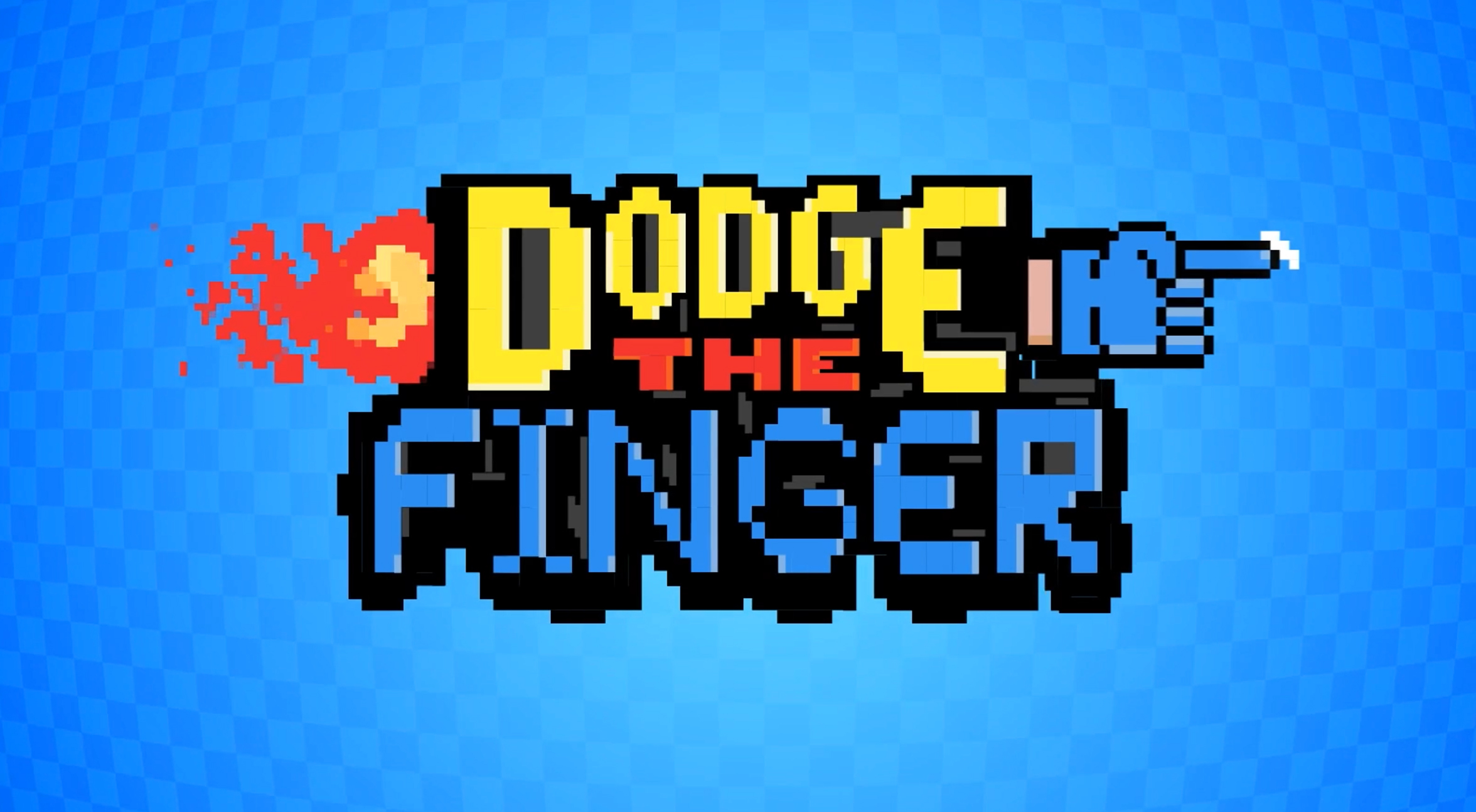The best label makers, for home or business
Our expert guide to choosing the best label makers includes our top picks from Brother, Dymo, and more.

Daily design news, reviews, how-tos and more, as picked by the editors.
You are now subscribed
Your newsletter sign-up was successful
Want to add more newsletters?

Five times a week
CreativeBloq
Your daily dose of creative inspiration: unmissable art, design and tech news, reviews, expert commentary and buying advice.

Once a week
By Design
The design newsletter from Creative Bloq, bringing you the latest news and inspiration from the worlds of graphic design, branding, typography and more.

Once a week
State of the Art
Our digital art newsletter is your go-to source for the latest news, trends, and inspiration from the worlds of art, illustration, 3D modelling, game design, animation, and beyond.

Seasonal (around events)
Brand Impact Awards
Make an impression. Sign up to learn more about this prestigious award scheme, which celebrates the best of branding.
If you're feeling disorganised at home, work or play then a label maker could be the solution. With many different machines for different purposes, and printing onto different materials, you might not know just how useful a dedicated label maker could be. We've reviewed many of the label makers, comparing them to come up with the best option for different use cases – including one of the best Cricut machines for printing vinyl labels.
Where we haven't reviewed the machine ourselves, we've done extensive research and taken word-of-mouth recommendations to inform our advice. If you're looking for something a little fancier, make sure to read our guide to the best embossing machines for those occasions where labels need a little more flair. Alternatively, if you need barcode and packing labels, check out our guide to the best thermal printers.
The best label makers available now
Why you can trust Creative Bloq
The reviews list

An adaptable label maker
The Brother P-Touch Cube Plus PT-P710BT is a fully connected device that can be connected to Apple computers and PCs, as well as iOS and Android. Paired with your smartphone via Bluetooth, you have all its printing tools at your fingertips, and a library of Google and Apple fonts.
Labels go up to an inch in width, which is wider than most other label makers. You also can order colourful or glittery printing tape directly from Brother to jazz up your labels. There are 60 varieties of labels and stickers, so there's plenty to choose from for all occasions, including work and crafting.
CB rating: 5/5 stars

A high-quality label maker for crafting
The Epson LabelWorks LW-C610 is a fantastic label maker for crafters. It can print labels from 4 to 24mm wide and uses Epson's cartridge system; you just clip in the tape cart and go. The auto-cutter gives clean label cuts too.
It can be paired with mobiles and desktops via Bluetooth, and might not be the quickest, but it does print 360 DPI, making it one of the best quality label makers on this list.
There are 50 tape label finishes to choose from, including a smart gold metallic out of matt black. If you need special labels for your Etsy arts and crafts, this is the machine. Read our Epson LabelWorks LW-C610 review.
CB rating: 5/5 stars

A fast printer with a fun design
The Niimbot B21 is a vintage-style thermal printer that makes wide 20-50mm stickers and labels. It lacks some of the plush tape finishes of the Epson devices but it can print faster (albeit at a lower resolution).
The mid-century modern retro design looks lovely, making it ideal for craft stores that need a label maker and a talking point for customers.
This uses the Niimbot app, which is fine but has some fonts and decals locked behind a subscription. What is great, however, is you can take photos on your mobile, and the app converts and prints them. The Niimbot B21 is very unique. Read our Niimbot B21 review for more details.
CB rating: 4/5 stars

A small label maker for quality prints
When it comes to small but handy label makers the Epson LabelWorks LW-C410 is a good option. It uses the same excellent Epson app as the LW-C610 but makes narrower labels (up to 18mm).
The print quality is good but it's a lower resolution than the LW-C610. While it is small, there are also smaller label makers, and the LW-C410 takes six AA batteries, which adds to the weight.
What we do love is that this label maker has an auto-cutter, which reduces waste and makes use of Epson's quality sticker carts. Read our Epson LabelWorks LW-C410 review for more details.
CB rating: 4/5 stars

A cheap, fun label maker for kids
The Niimbot D110 label maker is a fun and practical little thermal printer for creating small stickers for home and celebrations. It may not offer the same results as the Epsons but it's the best cheap label maker on our list.
The sticker rolls used by the Niimbot D110 are small (up to 12mm) but come in a mix of colours and styles, including handy tags and illustrated stickers for birthdays and parties. The downside to the D110 is it prints at 203 DPI so the results can be a little jagged, but for fun with the kids it's ideal. Read our Niimbot D110 review for more details.
CB rating: 3/5 stars
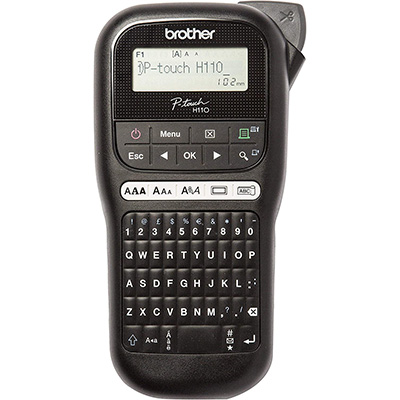
A label maker for small businesses
The Brother PT-H110 has everything you need to make labels already built into it. You have three fonts to choose from, as well as 15 frames and symbols for extra potential.
The label cutter on the side works nicely and makes cutting off labels intuitive and efficient, minimising waste. It can take 3.5mm, 6mm, 9mm, and 12mm tape widths, giving you lots of flexibility. We found this to be simple and effective to use, this is a great pick. See our Brother PT-H110 review for more information.
CB rating: 4/5 stars

A very good traditional label maker
The best label makers have come a long way since the battery-free, embossing models were created. Recently though, we've been seeing that classic black embossed font all over spice cupboards, home offices, and other basic labelling tasks.
While it cannot rival thermal label printing for speedy use and font selection, the DYMO Embossing Label Maker is battery-free and simple to operate. It also brings a classic and nostalgic look that can't be replicated. Simply turn and click to choose your desired character, and you can pack your DYMO Embossing Label Maker away to take it on the go.
CB rating: 3/5 stars

A label maker that does so much more
The Cricut Joy is a brilliant option for those who want to make vinyl labels. Because it's designed to cut vinyl, it is perfect for making all manner of stickers, including labels. I've tried out the Joy and know that you can use it for more than just labels, it's suitable for making stickers, cards, and even iron-on materials.
You will need to use Cricut software to design and print your labels. This is more than a label maker; it's perfect for those who want to make creative and fun labels using downloadable art and a huge range of fonts. For more information, see our full Cricut Joy review.
CB rating: 4/5 stars

Excellent for labelling and organising clothes
The Brother P-touch PT-D600 uses thermal printing on easy top-loading tape. You can buy iron-on clothing label tape to use in this device, which makes a selection of colours from navy blue-on-white to black-on-pastel pink. Simply insert into the Brother P-touch PT-D600 and you'll be sorted for all your clothes labelling needs.
The labels are fully adjustable, with 14 fonts and a variety of widths and font sizes. You can print a maximum of seven lines per label and it has a memory of up to 99 labels, which is brilliant for those who need to re-print labels. A great label maker for tagging clothes.
CB rating: 4/5 stars
How to choose the best label makers
What makes a good label maker?
When choosing the best label maker, you need to consider what you'll use it for. For some, a label maker will facilitate a small business or store that's run from home, but others will simply want a label maker to organise their home with small sticky labels for spices and jars.
We included a range of sizes in this guide, and the size of the label maker is another important factor. It goes without saying that a small label maker can only print small labels, so if you need a generous width, you will have to go up in size when choosing the best label maker for you.
Should I consider connectivity in label makers?
Yes, connection is a big factor. Many more modern label makers can be used wirelessly, which means you can customise your labels from your phone and then send them over to your label maker to print. This is great for added fonts and styles, but it will mean that you need a Bluetooth connection at all times when printing labels.
Some will prefer a simple manual embossing label maker, which does not even require batteries, but most people opt for a digital label maker with a Blackberry-style keyboard to make it easy to type out your labels and adjust the font and size on one device.
How do label makers work?
Label makers tend to be pretty simple in terms of how they work. Typically, a label maker will use heat to apply your chosen text to a removable label that comes on a roll or strip of tape. This does mean, naturally, that you'll need to keep it stocked up with tape, and resupply on a regular basis if you're printing lots of labels.
Do label makers run out of ink?
Generally no. Label makers are thermal printers, meaning they transfer heat from a thermal print head onto specially treated labels made from heat-sensitive paper. This means no refilling ink cartridges and no messy spills. The only thing you need to be mindful of is ensuring you buy the correct labels that are made out of the right stuff; generally you can order refills directly from manufacturers like Brother or DYMO.
Are labels from label makers waterproof?
The specially treated thermal paper that most label makers use will generally stand up to a bit of water, as long as you wipe it off in quick fashion. They're not made to be submerged or drenched, but a splash with water shouldn't cause much of an issue.
What's the most versatile label maker?
The most versatile label maker is the Cricut Joy, because it doesn't just act as a label maker, it can cut out designs, too. That said, the Cricut Joy may be overkill for people who want to just print out a few simple labels for use in the home. For that purpose, we recommend the Brother PT-H110, which is simple and easy to use, and doesn't cost as much as the Cricut Joy.
How we test label makers
Our expert reviewers have put these label makers through their paces, whether that's by creating tags for craft products to sell, organising their homes or labelling the CreativeBloq office for fun. Each reviewer has spent at least two weeks with the label maker they review to ensure ease of use, print quality and consistency.
Daily design news, reviews, how-tos and more, as picked by the editors.

Ian Dean is Editor, Digital Arts & 3D at Creative Bloq, and the former editor of many leading magazines. These titles included ImagineFX, 3D World and video game titles Play and Official PlayStation Magazine. Ian launched Xbox magazine X360 and edited PlayStation World. For Creative Bloq, Ian combines his experiences to bring the latest news on digital art, VFX and video games and tech, and in his spare time he doodles in Procreate, ArtRage, and Rebelle while finding time to play Xbox and PS5.
- Josephine WatsonManaging Editor for Lifestyle