iMac vs Mac mini: Which Mac is right for you?
Pondering iMac vs Mac mini and which should be your next desktop? We'll break down everything you need to know.

You're facing the question of iMac vs Mac mini if you're looking to buy a Mac desktop for mid-tier creative work. Obviously, the Mac Pro exists as well, but that's far beyond mid-tier. For the majority of creatives, these two machines house enough power to get your work done quickly, and for a great price – but there are some important differences between them (beyond the obvious fact that one has a screen and one doesn't).
Both are leading products in their category, and are priced really well when compared with the Windows competition. And now, both the iMac and Mac mini offer the choice of going with either Apple's cutting-edge new M1 processor, or with Intel processors. This is a really important choice, and one that we'll walk you through in this article.
When thinking of the iMac vs Mac mini, all the differences really boil down to flexibility – from connections to screen to display options to exact specs. Some options give you a lot more flexibility than others, so let's dive into what you get from the iMac and the Mac mini, so you can find the Apple desktop that's just right for your setup. And if you're on the look out for a fantastic deal on one of these brilliant computers, head over to our dedicated page with all the up-to-date Apple deals currently available.
iMac vs Mac mini: Everything you need to know
iMac vs Mac mini: Design & connectivity
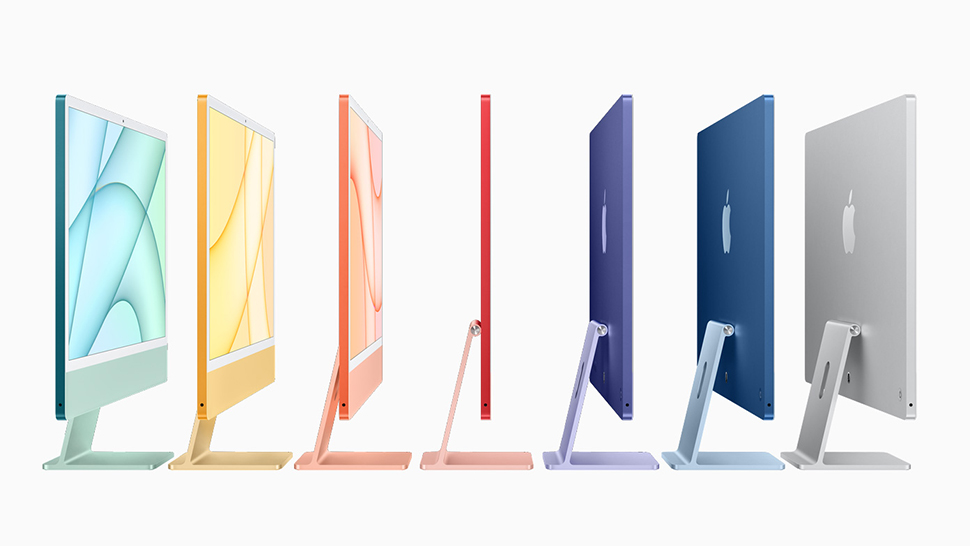
The Mac mini hasn't changed much in years. It's a compact box, meticulously milled from recycled aluminium. At just 19.7cm (7.7 inches) wide and deep, and 3.6cm (1.4 inches) tall, it's small enough to hide away easily, or to tuck at the edge of your desk.
It comes in silver or 'Space Grey', but you don't get to choose the colour, as such. The version with the Apple M1 chip is silver, the version with Intel chips is Space Grey.
When it comes to connections, the Mac mini with Apple M1 offers two Thunderbolt 4/USB-C 4 ports, two USB Type-A ports, an HDMI 2.0 port, a 3.5mm headphone jack and Gigabit Ethernet (though you can swap this for 10Gb).
The Mac mini with Intel offers a slightly different selection. There, you get four Thunderbolt 3/USB-C ports, two USB Type-A, HDMI 2.0, 3.5mm jack and Gigabit Ethernet (again, with the option of 10Gb).
The iMac comes in two sizes, which is divided by both screen size and processor type. The 24-inch model uses the Apple M1 chip, which enables it to be incredibly thin – just 11.5mm. It's pretty stunning, and the look is aided by a choice of seven colours, from boring silver through to soothing green and vibrant yellow. You get your mouse and keyboard in matching colours, too.
The 23.5-inch IPS display offers a 4480x2520 resolution at 218 pixels per inch, with 500 nits of brightness and P3 wide colour support. It's an extremely impressive screen, and makes this iMac amazing value for creatives who need a machine that's mid-tier for power and want a really strong screen.
This iMac is very limited on ports: by default, you get two Thunderbolt 4/USB-C 4 ports, and a 3.5mm headphone jack. That's it. If you pay more, you get two more USB-C ports, and a Gigabit Ethernet connection (again, configurable to 10Gb).
Then there's the 27-inch iMac, which is only available with Intel processors. This uses the same design Apple has had for years, with a silver front, and very thin sides that bulge out near the centre of the rear.
The 27-inch 5120x2880 display is also 218 pixels per inch, and matches the 24-inch iMac for specs in every other way. Again, it's a big part of the iMac's draw – buying a separate screen of such quality would cost a huge portion of the total cost here.
This machine offers much more connectivity than the smaller iMac. You get four USB Type-A ports, two Thunderbolt 3/USB-C ports, an SDXC card reader, 3.5mm jack and Gigabit Ethernet (yes, with 10Gb option).
iMac vs Mac mini: Performance

This is where things can start to feel really complicated, so instead of talking about each model individually, we're going to talk about the key spec areas – processor, RAM, graphics, storage – because that will help to highlight where all of these models has strengths and weaknesses.
For processing power, the weakest machine is the Intel Mac mini, with its six-core processor. It's perfectly capable, but everything else here is capable of more. The Mac mini with Apple M1 and the 24-inch iMac both offer identical performance from Apple's eight-core M1 chip. This chip is extremely fast, matches comfortably against an eight-core chip from Intel. For the majority of creatives, it's more than enough power.
The 27-inch iMac offers options here, thanks to Intel's range. You can go six-core, eight-core or 10-core, which is significantly more powerful than the eight-core M1 for multi-core tasks (though is actually weaker for single-core tasks). So the 27-inch iMac is the peak of performance of these, but you'll need to pay a lot of configure it that way. The M1 Mac Mini and 24-inch iMac offer the best bang-for-buck but a large margin.
For RAM, the M1 chip is the real limiter here. Both the Mac mini and iMac 24-inch come with 8GB as standard, and can be customised with 16GB, but that's it. That will be enough in some cases, but it can't be altered in the future, so if you're worried you'd need more to be future-proofed then… well, these may not be the machines for you.
The Intel Mac mini comes with 8GB, but you can opt for 16GB, 32GB or 64GB. The iMac 27-inch offers all the same options as the Mac mini, but it can also go up to 128GB. The 27-inch iMac can also have its RAM changed in the future, with a door on the back making it accessible. It's the only machine where that's true.
For GPU performance, the Intel Mac mini is again the weakest performer, due to its integrated Intel GPU. The Mac Mini M1 and iMac 24-inch both outperform it by a large margin, though they also feature integrated GPUs which share memory with the processor in a unified memory pool – a very fast option for workflows, but one that may be limiting if you want to do 3D work that requires large amounts of VRAM. If your only GPU use is to help with photo-editing or illustration rendering, and light gaming, there's easily enough power here. But not for hardcore 3D work.
The 27-inch iMac is on another level again. Even the cheapest version of it has a dedicated GPU that's much, much more powerful than any of the other models – it's an AMD Radeon Pro 5300 with 4GB of memory. From there, you can opt for an AMD Radeon Pro 5500 XT with 8GB memory, an AMD Radeon Pro 5700 with 8GB memory, or an AMD Radeon Pro 5700 XT with 16GB of VRAM. There's simply no competition here – for big 3D power needs, it has to be the 27-inch iMac.
Storage is a bit easier, at least. They all use incredibly fast flash storage exclusively – fast enough for 4K and even 8K raw video workflows. Both Mac mini options and the iMac 24-inch can be configured with up to 2TB of storage, while the 27-inch iMac can be configured with up to 8TB. So it really just depends on your needs – remember, they all include Thunderbolt 3 or 4 ports too, so external RAIDs are no sweat.
iMac vs Mac mini: Software compatibility

The Apple M1 chip that powers the iMac 24-inch and Mac mini M1 is built with a different architecture than the Intel chips in the other models, and this can cause compatibility issues with software that's important to know about before you make your decision.
All existing Mac software is compatible with Intel Macs, but to run on the new M1 machines, apps need to recompiled with that in mind. Many have been, especially Mac-first apps, and even Adobe is putting in a shift to get Creative Suite working on M1, with native versions of Photoshop, Lightroom and Audition already available. Of course, Apple's own pro apps work on it.
But it's by no means all apps – though Apple has a solution for that, named Rosetta 2. Rosetta 2 translates any apps that haven't been converted for M1 and makes them run, but with a performance penalty that's generally said to be around 20%.
But you also need to consider plugins and other things built into your workload that might not convert well, or might suffer from bugs when running in a non-native environment.
If you're unsure at all whether the tools you rely on will run rock solidly with full capabilities on M1 Macs, you're better sticking with either the iMac 27-inch or Mac mini Intel.
The M1 Macs are also unable to dual-boot into Windows, and don't support Windows x85 virtual machine environments either, which could be a deal-breaker in some cases.
iMac vs Mac mini: Other features

Understandably, the Mac mini is pretty light on features outside of its core specs.
All of these devices support Bluetooth 5.0, and the M1 devices (the iMac 24-inch and Mac mini M1) support Wi-Fi 6 (802.11ax), while the Intel machines support Wi-Fi 5 (802.11ac).
External display support might be a swing factor for you. The 24-inch iMac supports a single additional screen, of up to 6K resolution. The 27-inch iMac's support depends on the GPU you choose – any model can support two additional displays of up to 4K resolution, or one of up to 6K. High-end GPUs can add in an additional 6K screen.
The Mac mini with M1 supports two displays, with one of up to 6K over Thunderbolt, and one of up to 4K over HDMI. The Mac Mini Intel supports up to three displays, with one 4K screen over HDMI, and either two 4K displays over Thunderbolt, or one 5K display.
Both iMacs have a 1080p webcam built-in, with beam-forming microphone array for strong voice clarity. The 24-inch iMac's webcam is a little better overall thanks to using better image processing afforded by the M1 chip.
The 24-inch iMac has a really impressive speaker array built in, designed around six drivers in total. Obviously, they won't replace your choice of monitor speakers or headphones, but they're very good nevertheless. The 27-inch iMac's speakers are nothing fancy. The Mac minis do technically have speakers, but that's about all that's worth saying about them.
The Mac mini doesn't come with any peripherals of any kind. The iMac 24-inch comes with a keyboard plus mouse or trackpad (or both) in a colour to match the body of the machine – it's all very fetching. The keyboard comes with Touch ID fingerprint unlocking, but only if you choose the more expensive version of the iMac.
The 27-inch iMac comes with the more prosaic silver-finished Apple keyboard and mouse/trackpad.
iMac vs Mac mini: Price
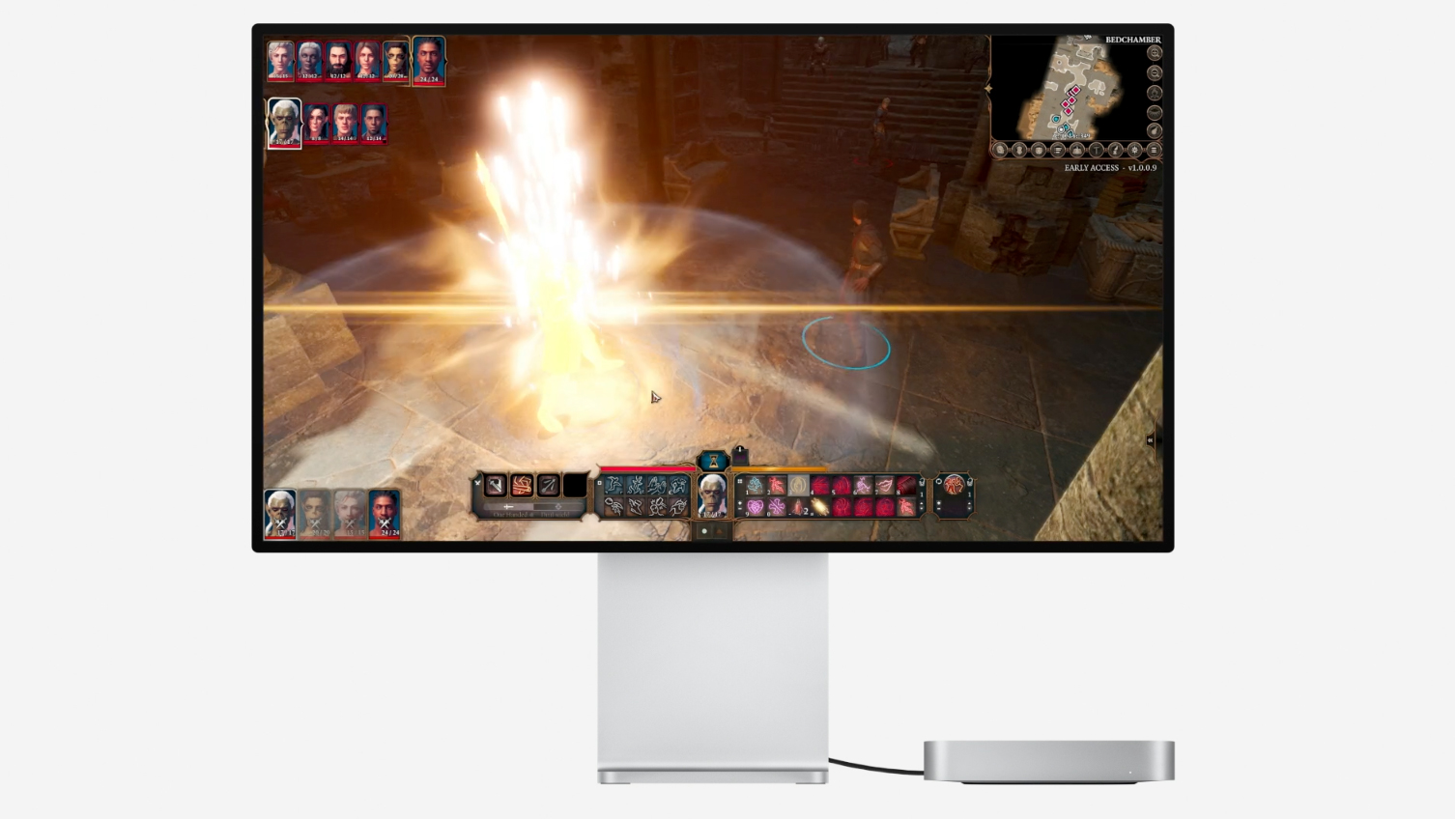
The Mac mini with M1 chip starts from £699/$699/AU$1,099, which gets you the M1 chip with eight-core GPU, 8GB of RAM and 256GB of storage. You can increase the storage to 512GB, 1TB or 2TB, and the RAM to 16GB.
The Mac mini Intel starts from £1,099/$1,099/AU$1,699, with a 3.0GHz six-core Core i5 processor, Intel UHD Graphics 630, 8GB RAM, and 512GB of storage. You can boost the processor to a 3.2GHz Core i7 model, which features HyperThreading and a larger cache, so represents a solid upgrade for multi-core work. You can upgrade the RAM to 16GB, 32GB or 64GB, and the storage to 1TB or 2TB.
The iMac 24-inch starts from £1,249/$1,299/AU$1,899, which gets you an M1 chip with seven-core GPU, 8GB of RAM, and 256GB of storage. There is another model that costs £1,449/$1,499/AU$2,199, and this gets you the M1 with 8-core GPU, but also add the two extra USB-C ports, the Ethernet port, and Touch ID on the keyboard.
You can increase the RAM in that machine to 16GB, and the storage can be configured to 512GB, 1TB or 2TB.
The iMac 27-inch starts from £1,799/$1,799/AU$2,699, with a 3.1GHz six-core Intel Core i5 processor, AMD Radeon Pro 5300 4GB, 8GB of RAM, and 256GB of storage. As mentioned in the performance section above, you can choose an eight- or 10-core processor, and from a series of GPUs escalating in power and graphics memory capacity. You can opt for 16GB, 32GB, 64GB or 128GB of RAM, and the RAM is actually upgradeable yourself after purchase.
For storage, if you choose a higher-tier processor, you'll actually start with 512GB instead of 256GB anyway, but you can further upgrade to 1TB, 2TB, 4TB or 8TB.
iMac vs Mac mini: Verdict
Two different shapes of Mac, but with four different machines here really, thanks to the division between M1 and Intel options.
When it comes to choosing between the all-in-one iMac or the Mac mini, the biggest questions are what flexibility you need in your screen, and how much power you need. The iMac's display is incredible value given that it comes with a pretty great computer attached, but it may not be the display you're looking for – if so, the Mac mini's ability to pair with screen, and to be easily hidden away, may be what you need.
However, if it's pure performance you need – particularly GPU power – then the 27-inch iMac is the best machine here regardless of what shape you'd like it to be.
Whichever design you go for, though, you then face the question of going M1 or Intel – but hopefully you'll already know which of those is likely to be best for you by this point.
iMac vs Mac mini: The best deals
Related articles:

Thank you for reading 5 articles this month* Join now for unlimited access
Enjoy your first month for just £1 / $1 / €1
*Read 5 free articles per month without a subscription

Join now for unlimited access
Try first month for just £1 / $1 / €1
Get the Creative Bloq Newsletter
Daily design news, reviews, how-tos and more, as picked by the editors.
Matt is Managing Editor at TechRadar.com, and previously worked on T3, MacLife and MacFormat. He's been testing technology for over a decade, working in specialist Apple publications as well general technology and creative journalism, and has charted Apple’s ups and downs since his student days (but still hopes to hear “one more thing”). By day, you can find him covering TV, audio, smart home gear and more at T3.com, as Home Tech Editor. By night, he's probably updating or pairing or installing some new piece of technology in the quest for the perfect setup.

