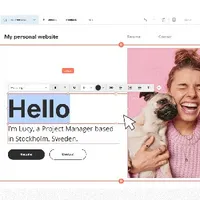The best website builder for artists: craft an online portfolio to be proud of
Not sure how to build a website for artists? Then you need the best website builder for artists!

The best website builder for artists allows you to create an impressive online portfolio without needing coding expertise. Finding the right platform means balancing artistic control with ease of use, ensuring your work shines while keeping technical frustrations minimal.
✅ We are solely focused on what creatives need
✅ We create sites based on real workflows
✅ We consult actual designers and creative pros
✅ Over 30 website builders tested over 200 hours
When exploring how to build a website for artists, you'll be seeking a platform with gallery-focused templates, customisable layouts and mobile responsiveness. You'll want the flexibility to showcase your unique artistic voice while handling the technical heavy lifting.
To help you out, we've put our experts to work in compiling this guide to the best website builders for artists, many of which also appear on our roundup of the best website builders for small businesses and the best website builders for photographers. Our top pick overall is Squarespace, because it's easy to use, has great ecommerce options, and boasts the most beautiful templates.

Tom May is an award-winning journalist and editor specialising in design and technology. In the 2000s and 2010s he spent five years at net magazine, a specialist title covering web design, at a time when web building platforms first came to the fore. Today, he is a regular contributor to Creative Bloq and its sister sites Digital Camera World, T3.com and Tech Radar.
Quick list

We think Squarespace is the best website builder for artists overall because of its beautiful minimalist templates and format flexibility. We found these super easy to customise for a professional look without needing to know code.
Read more below

For a simple option that will suit beginners, Jimdo is a treat. Just answer its short quiz and prompts, tweak the settings and voila, it'll do the whole thing for you; no messy UI/UX needed.
Read more below

We found that Wix makes building a site easy, even for someone with no experience. There's a 14-day free trial and the pricing is very reasonable after that. There's even a free plan if you're totally strapped for cash.
Read more below
The best website builder for artists overall
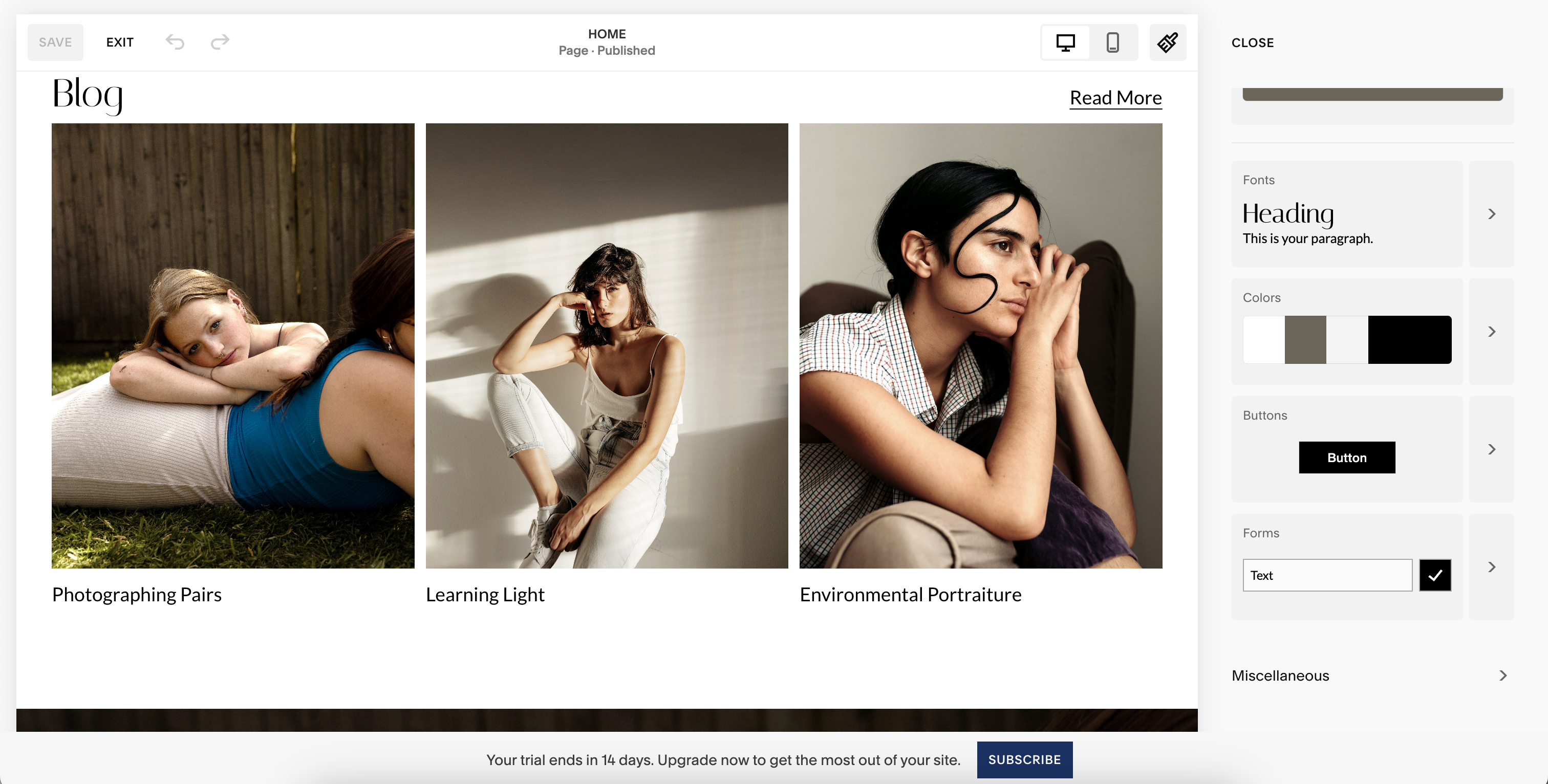

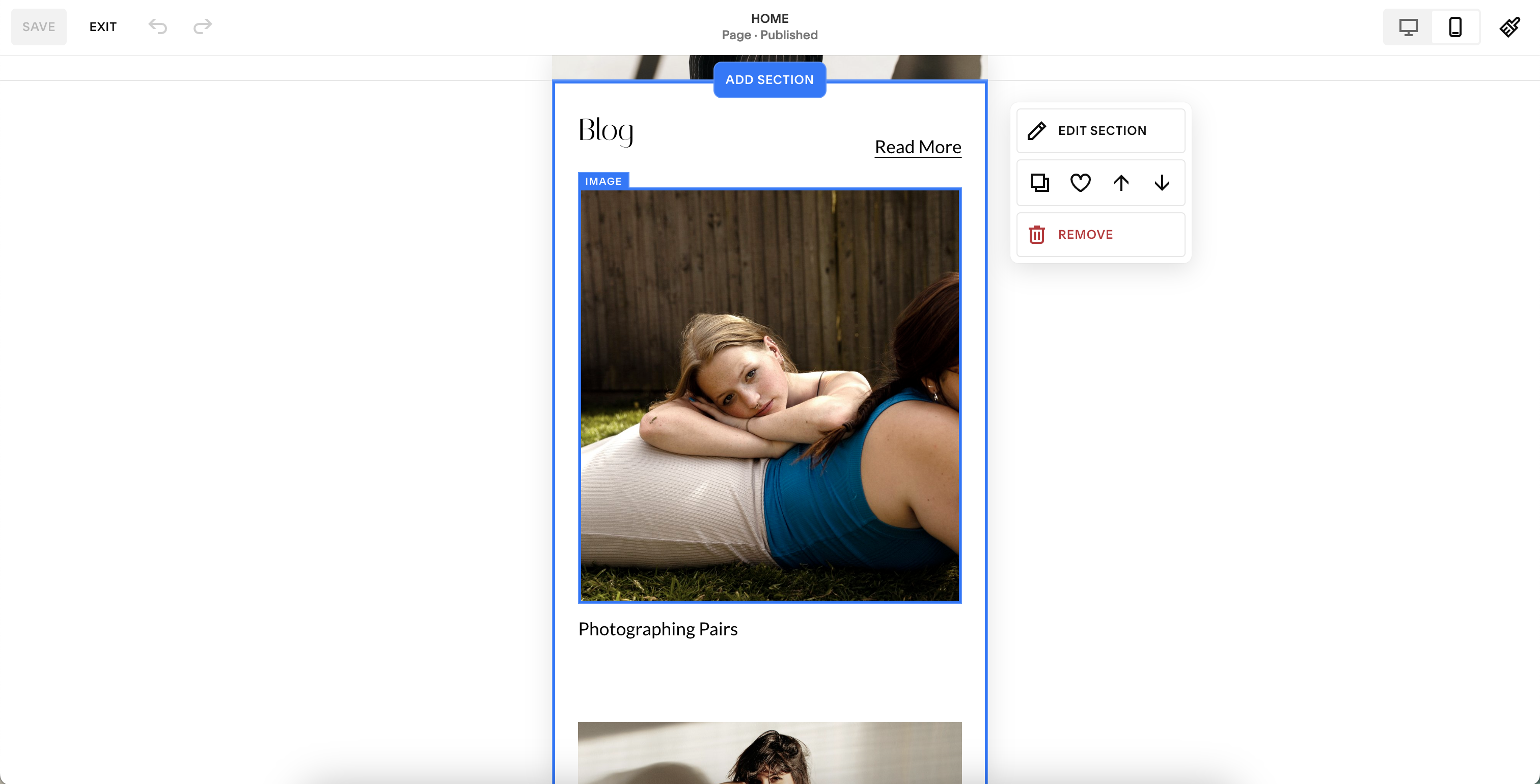


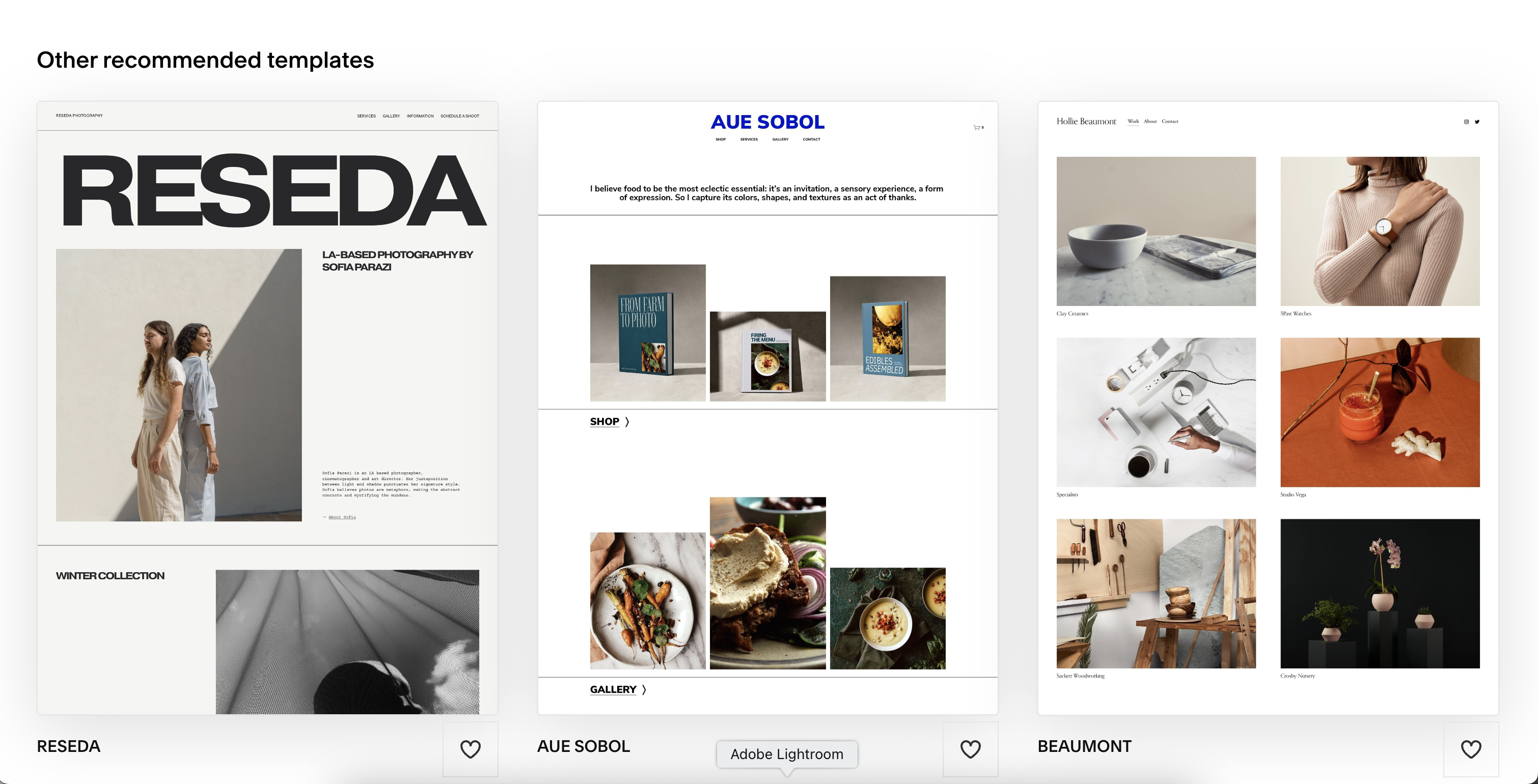
Specifications
Reasons to buy
Reasons to avoid
✅ You want beautiful templates: Squarespace has the nicest looking of all.
✅ You want to sell prints on your site: There are some great ecommerce features.
❌ You want a free plan: There isn't one, although you can try Squarespace out with a 14-day free trial.
❌ You want fine control: Voog or Bluehost give you greater scope to customise your website.
🔎 Squarespace enables you to showcase my work in a professional and engaging way, making it our top pick if you're looking for a website builder for artists. Yes, the ecommerce fees are high and a lot of the templates feel a little predictable, but these are small niggles. ★★★★½
Need to know: If you lack coding skills and are wondering how to build a website for artists, then here's the answer. Squarespace is our choice as the best website builder for artists overall, primarily because it offers great-looking templates, crafted by pro designers. They're certainly more attractive than those of, say, Wix, which we'd describe as functional but not beautiful.
Ease of use: In our tests, we found that one of Squarespace's strongest selling points is its user-friendly nature. You don't need to know anything about coding: just pick a template, then drag and drop your images and text into it. With over 200 pre-made templates, you can quickly build a professional-looking site. It's great how you can make site-wide styling changes in one click.
Features: Squarespace offers a rich set of features tailored to artists. Gallery blocks allow for easy display of your work, while the platform supports a wide range of media file types. Dynamic blocks can be placed anywhere on the page, offering flexibility in design. You can choose from six layout types for image and video collections. For those with more technical expertise, Squarespace supports code injection, CSS editing, and provides access to the Squarespace Developer Platform. The platform includes robust ecommerce tools, enabling you to sell both physical products such as prints, as well as services such workshops, tutorials and online lessons. Note, though, that some plans include transaction fees on online sales.
Pricing: Squarespace offers several pricing tiers to suit different needs. The Personal plan is priced at $16 per month, while the Business plan costs $23 but includes a 3% transaction fee on online sales. For more serious ecommerce users, the Commerce plan at $27 per month waives these transaction fees.
Learn more in our Squarespace review.
Attributes | Notes | Rating |
|---|---|---|
Pricing | Range of pricing but no free plan | ★★★★ |
Ease of use | Intuitive and user friendly | ★★★★★ |
Templates | The most beautifully designed | ★★★★★ |

"With dynamic blocks and the ability to place blocks wherever you want them, Squarespace is as flexible as these website builders come. You’ll find the features a little limiting after a while but if you’re a creative wanting to showcase your work, then Squarespace is a great shout."
The best beginner website builder for artists

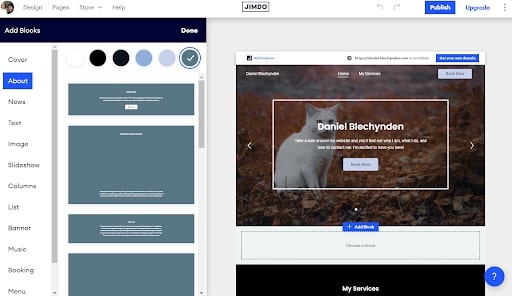
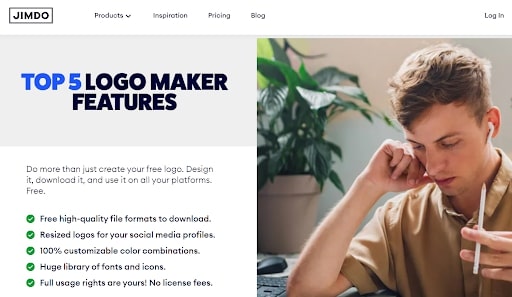
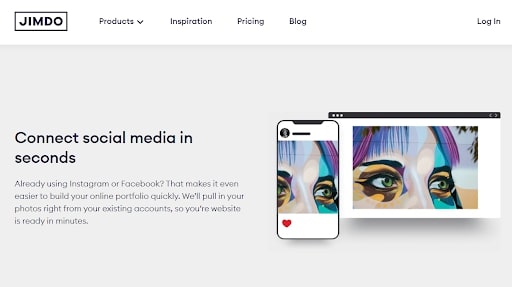
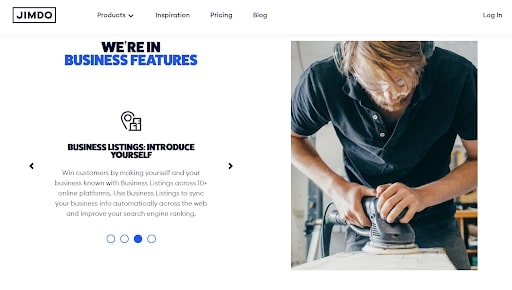
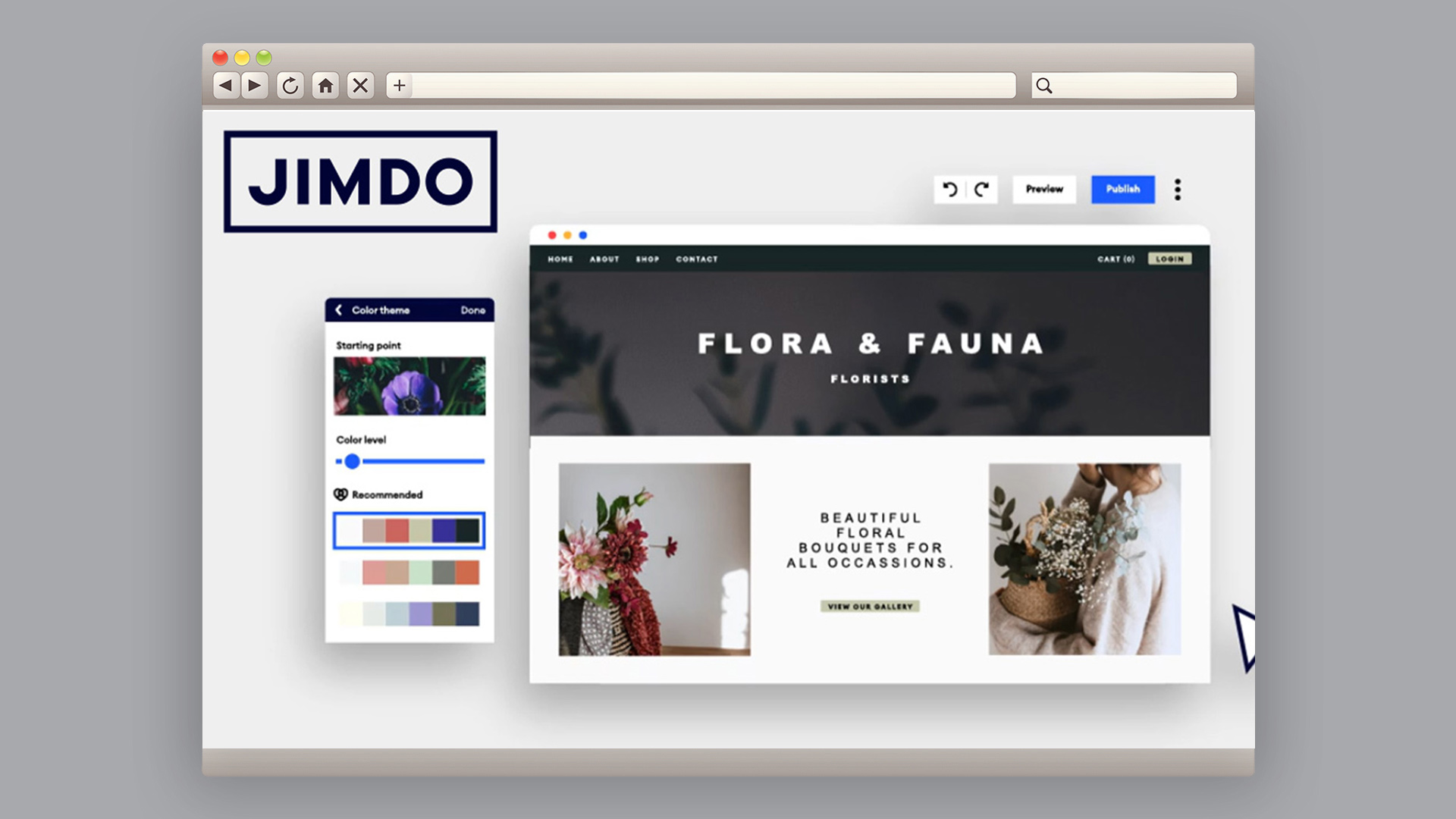
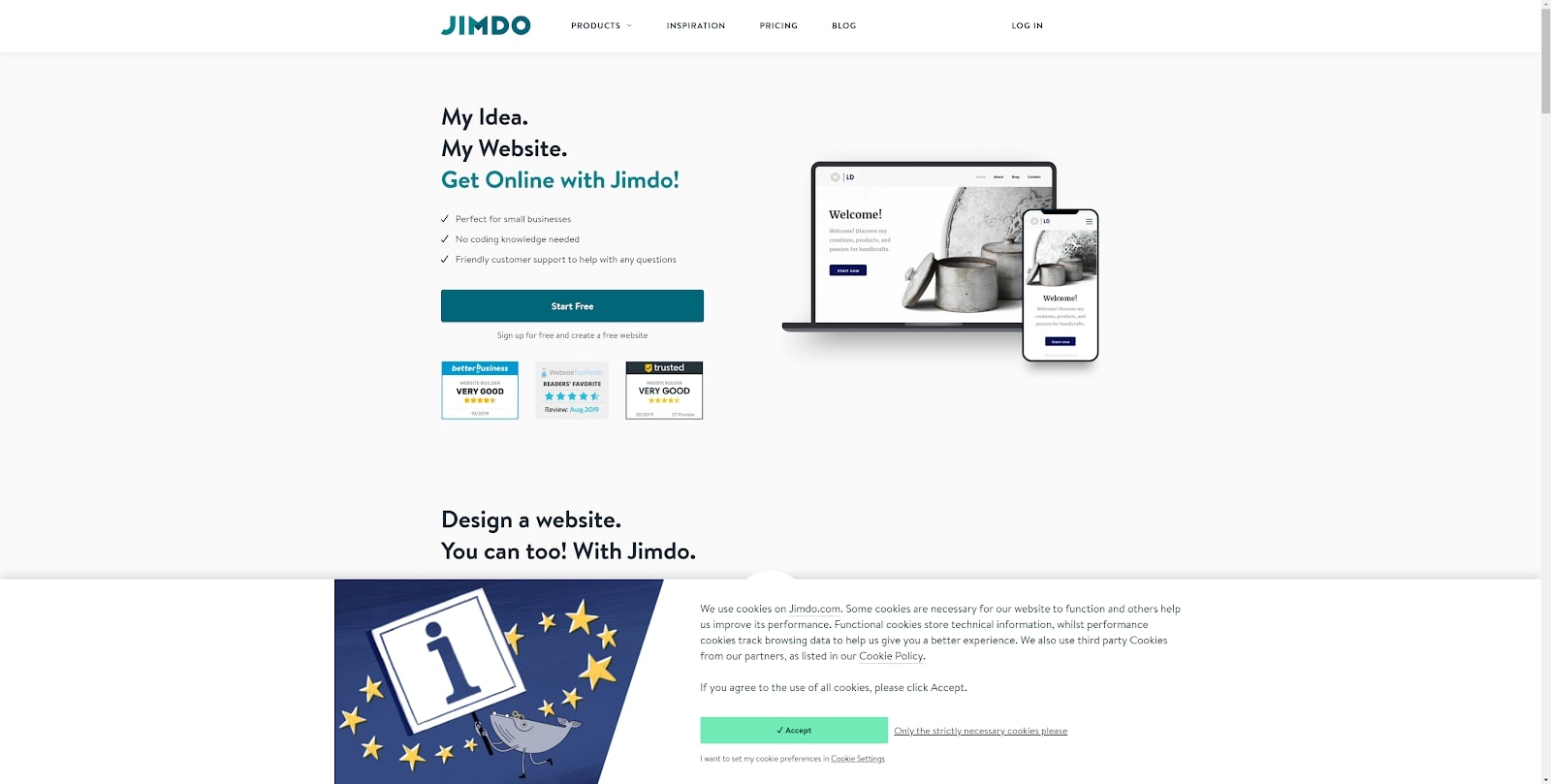
Specifications
Reasons to buy
Reasons to avoid
✅ You're new to website building: The user-friendly interface is perfect for beginners.
✅ You want affordable options: Jimdo offers competitive pricing, including a free plan.
❌ You need advanced design flexibility: The standard editor is somewhat limited.
❌ You want superior customer support: Jimdo's support options aren't the most extensive.
🔎 Jimdo provides an easy-to-use platform for artists to create professional-looking websites quickly, making it our top choice for beginners. While it may lack some advanced features, its simplicity and affordability make it an excellent starting point for artists looking to establish their online presence. ★★★★
Need to know: If you have no idea how to build a website for artists, and have never use a web builder before, Jimdo is our top choice. Its intuitive interface and guided setup process make it possible to get a site up and running with minimal technical knowledge. It's even easier to use than our number one pick, Squarespace, although the flipside of that is that it has fewer features, so there's a judgment call to be made there.
Ease of use: In our tests, we found Jimdo's editor to be highly user-friendly. It uses a block-based interface that simplifies the design process. While this limits some design flexibility, it ensures that even complete beginners can create attractive, professional-looking websites without getting overwhelmed by complex options.
Features: Jimdo offers several features tailored for artists. The Business Listings tool helps increase your visibility across the web, potentially attracting more clients. The social media integration allows easy syncing of content from platforms like Instagram, which is particularly useful for visual artists. And the Jimdo Logo Creator is a free tool that enables artists to design simple logos for their brand. For artists looking to sell their work online, Jimdo provides ecommerce capabilities, even with their basic ecommerce plan. This allows you to set up an online store to sell prints, originals, or other art-related products directly from your website.
Pricing: Jimdo offers a range of affordable plans, including a free option for those just starting out. Paid plans start at $11 per month for the Start plan, which includes a free domain and removes platform advertising. If you need commerce features, plans start at $17 per month.
Learn more in our Jimdo review.
Attributes | Notes | Rating |
|---|---|---|
Pricing | Affordable plans starting at free | ★★★★★ |
Ease of use | Simple, even for beginners | ★★★★★ |
Templates | Good but a bit limited | ★★★ |

"Jimdo offers versatile portfolio and website creation solutions for those with limited design experience. The standard Jimdo editor enables you to get online in a fast, efficient manner, and it’s backed by beginner-friendly design tools."
The best value website builder for artists
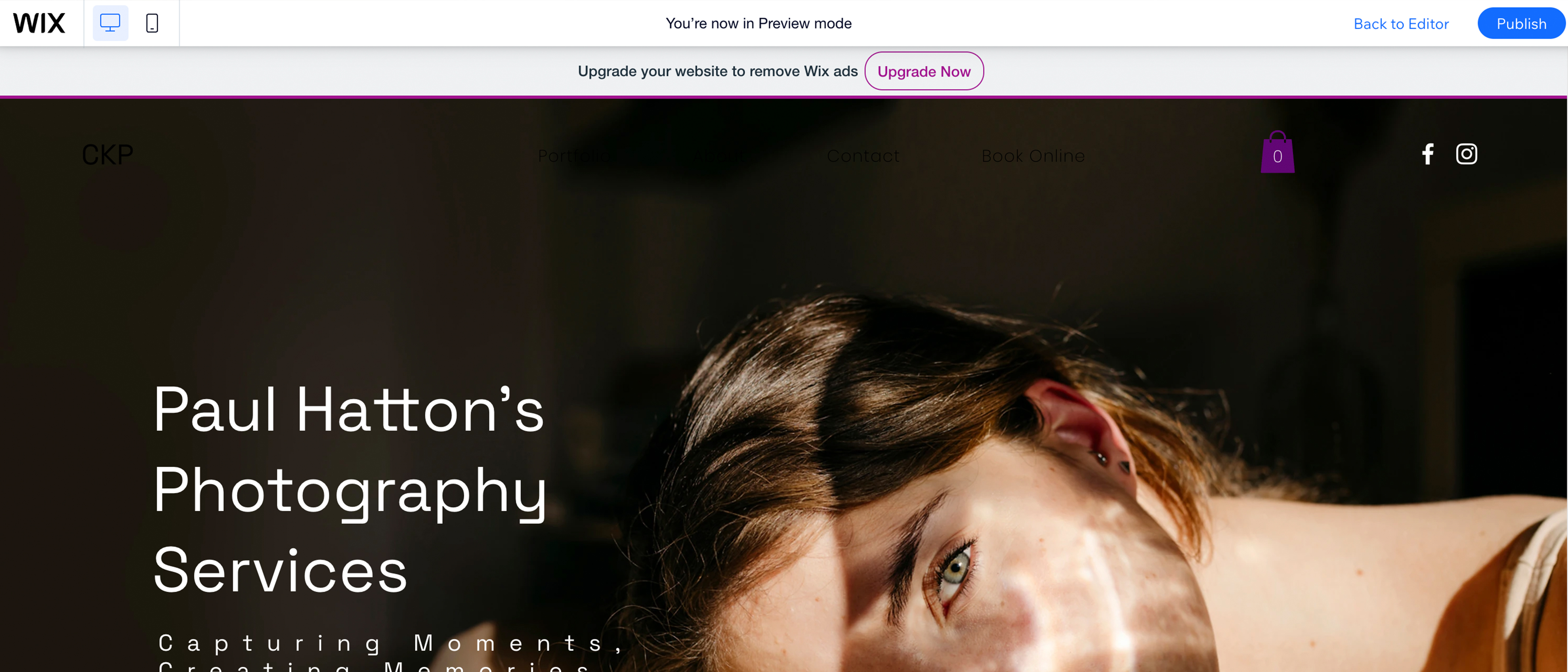
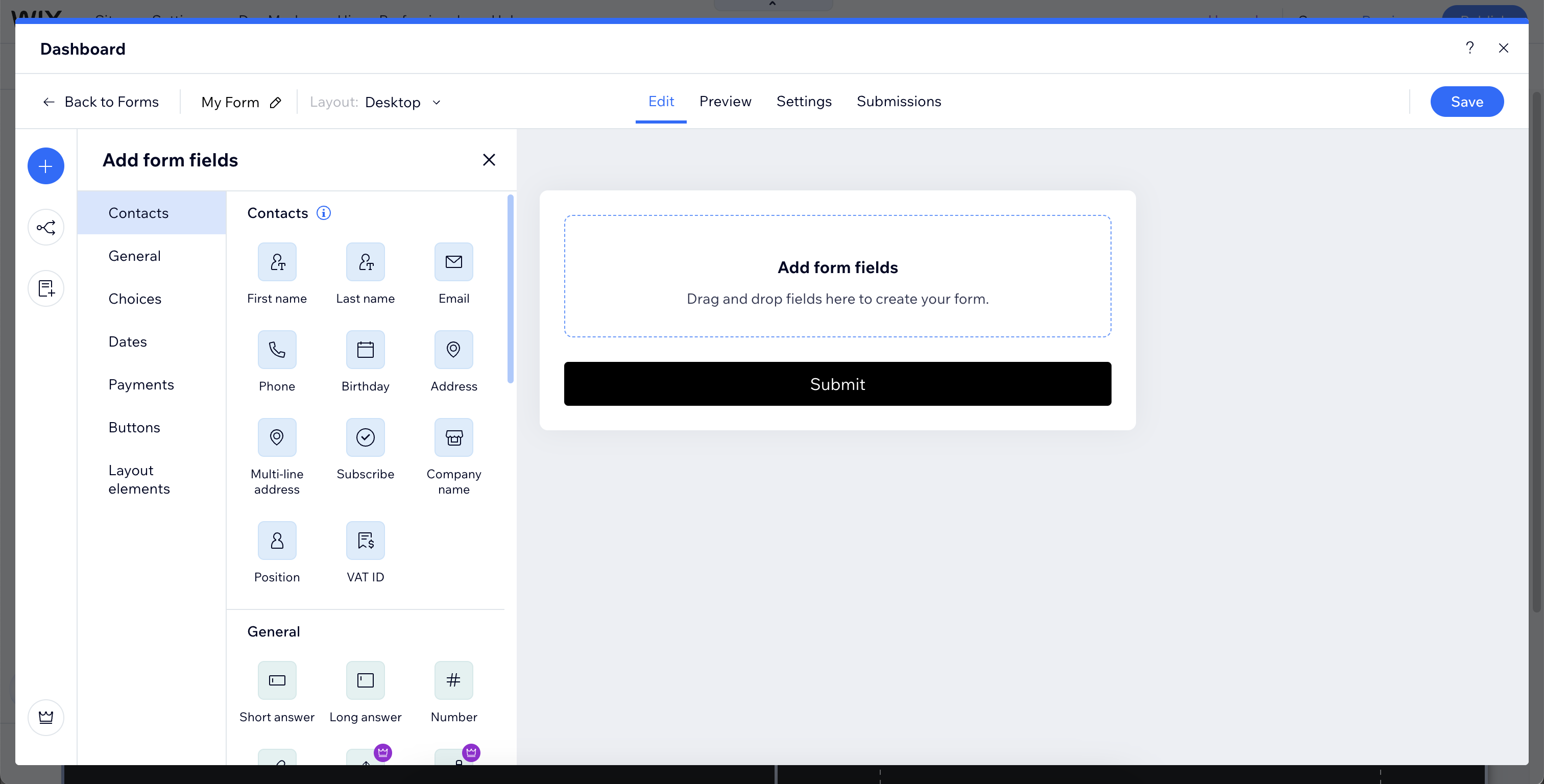
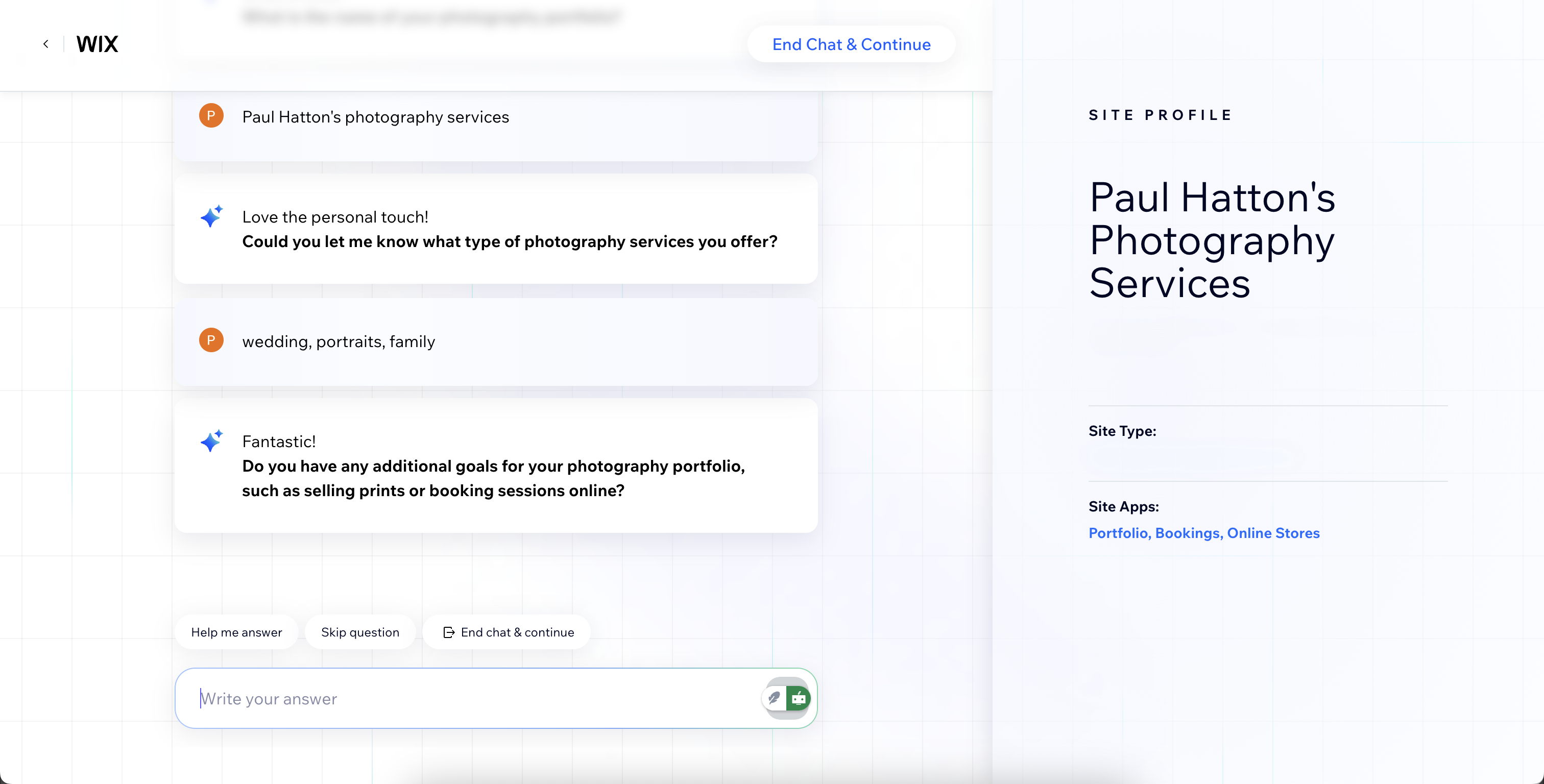
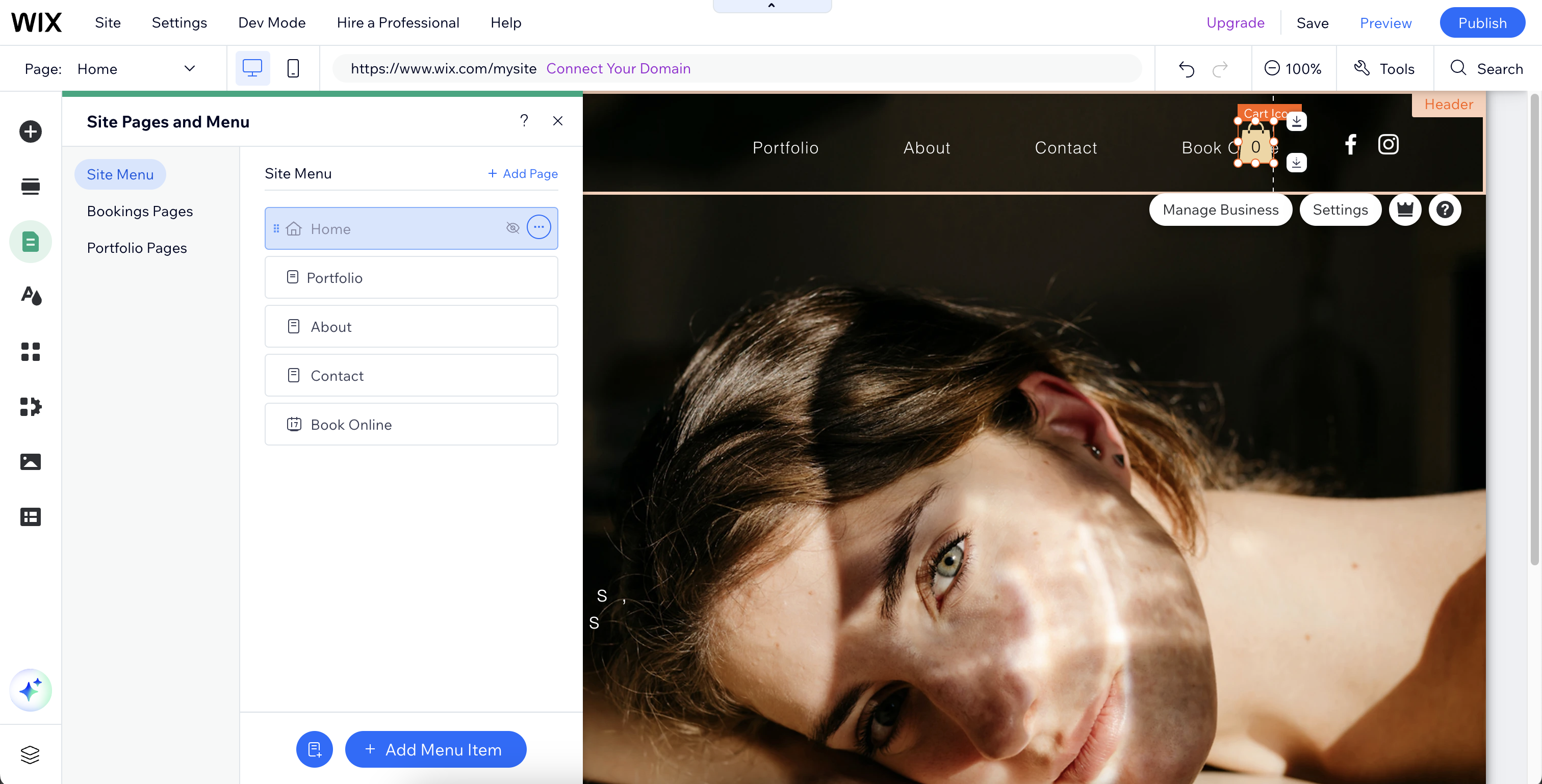
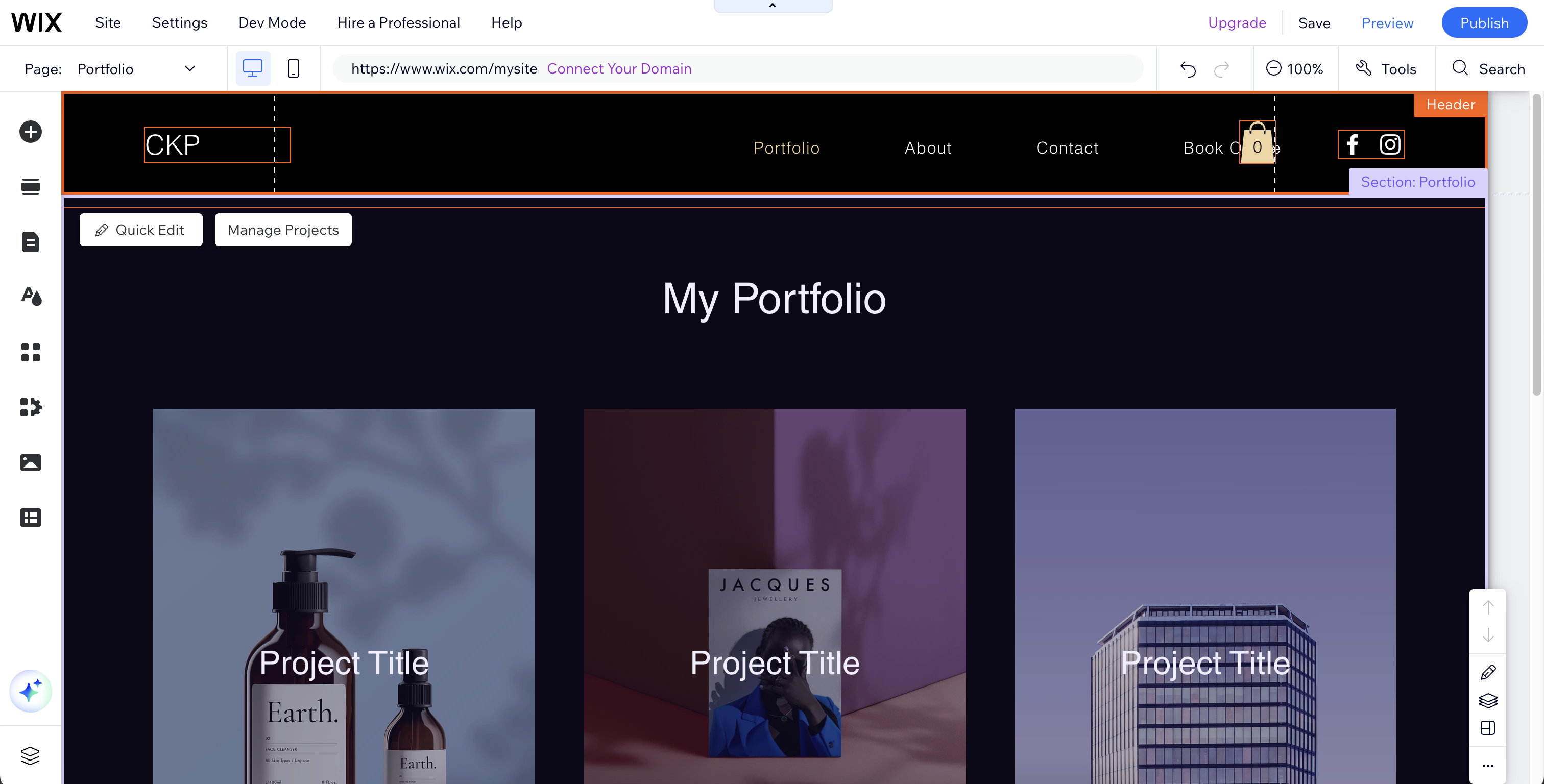
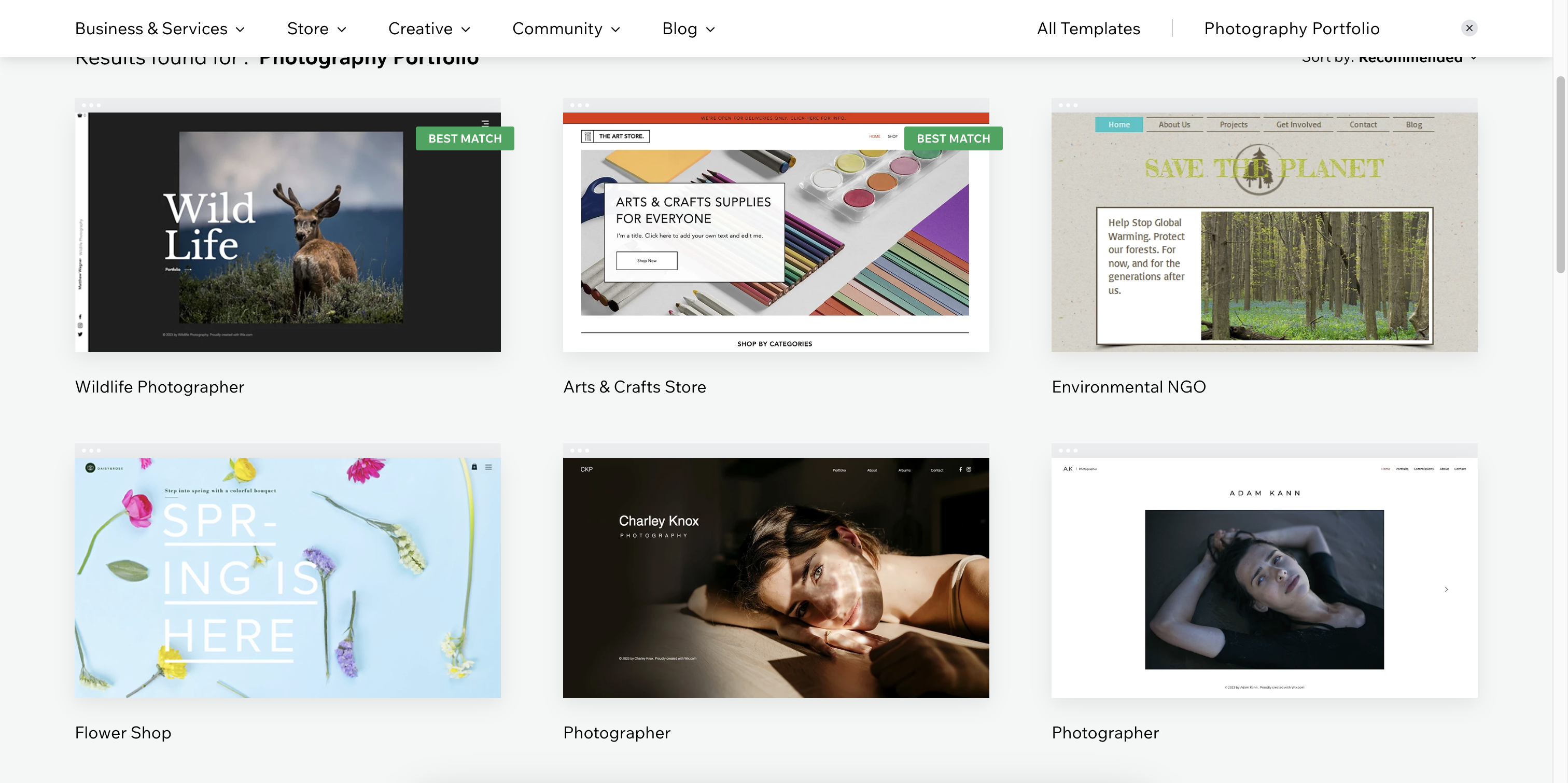
Specifications
Reasons to buy
Reasons to avoid
✅ You want customisation: Wix offers extensive design flexibility with its drag-and-drop interface.
✅ You're looking for SEO help: Wix provides robust SEO tools to help your site get discovered.
❌ You want to switch templates later: Once you choose one, you can't change it without rebuilding your site.
❌ You need the fastest site performance: Wix sites can be slower than some rivals.
🔎 Wix stands out as an excellent choice for artists who want creative control over their website's design without needing coding skills. Its intuitive interface and comprehensive features make it a versatile platform for showcasing artwork. ★★★★½
Need to know: Wix is known for its user-friendly approach to website building, offering both a drag-and-drop editor for full customisation and an AI-powered tool (Wix ADI) that can generate a site based on your preferences. This flexibility makes it suitable for artists at various levels of tech-savviness.
Ease of use: In our tests, we found Wix's interface to be highly intuitive. The platform uses a visual editor that allows you to click and edit elements directly on the page. While this offers great flexibility, it can sometimes be overwhelming for beginners due to the sheer number of options. That's why, if you're a total newbie, we'd recommend trying Jimdo first instead.
Features: Wix offers a rich set of features. With over 500 designer-made templates, many of which are suitable for artist portfolios, you have a solid starting point for your site. The Wix App Market provides additional functionalities, including advanced SEO tools like Rabbit SEO, which can help your artwork get discovered online. The platform also offers mobile responsiveness, ensuring your site looks good on all devices. If you want to sell your work, Wix provides ecommerce capabilities on its business and ecommerce plans. These allow you to set up an online store, process payments, and manage inventory.
Pricing: Wix offers a free plan, which is great for testing the platform, but it comes with Wix branding and limited features. Paid plans start at $17 per month (or $14 if paid annually) for the Combo plan, which removes Wix ads and allows you to connect a custom domain. For those needing ecommerce features, plans start at $29 per month ($23 if paid annually). While not the cheapest option, Wix's pricing is competitive given the features and design flexibility it offers.
Learn more in our Wix review.
Attributes | Notes | Rating |
|---|---|---|
Pricing | Cheap, including a free plan | ★★★★★ |
Ease of use | Very user-friendly | ★★★★½ |
Templates | Good but can be a bit generic | ★★★½ |

"Website building doesn't get much easier than with Wix. It provides all the tools most people could ever need inside an intuitive and simple interface."
The best ecommerce website builder for artists

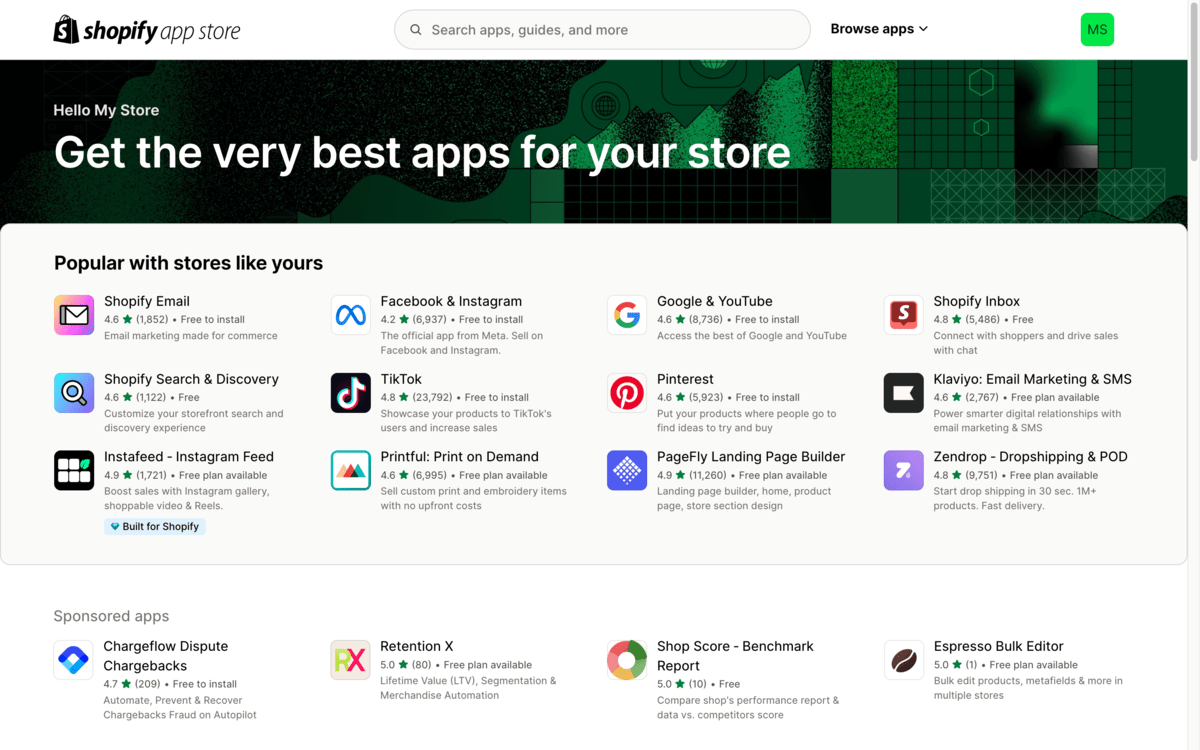
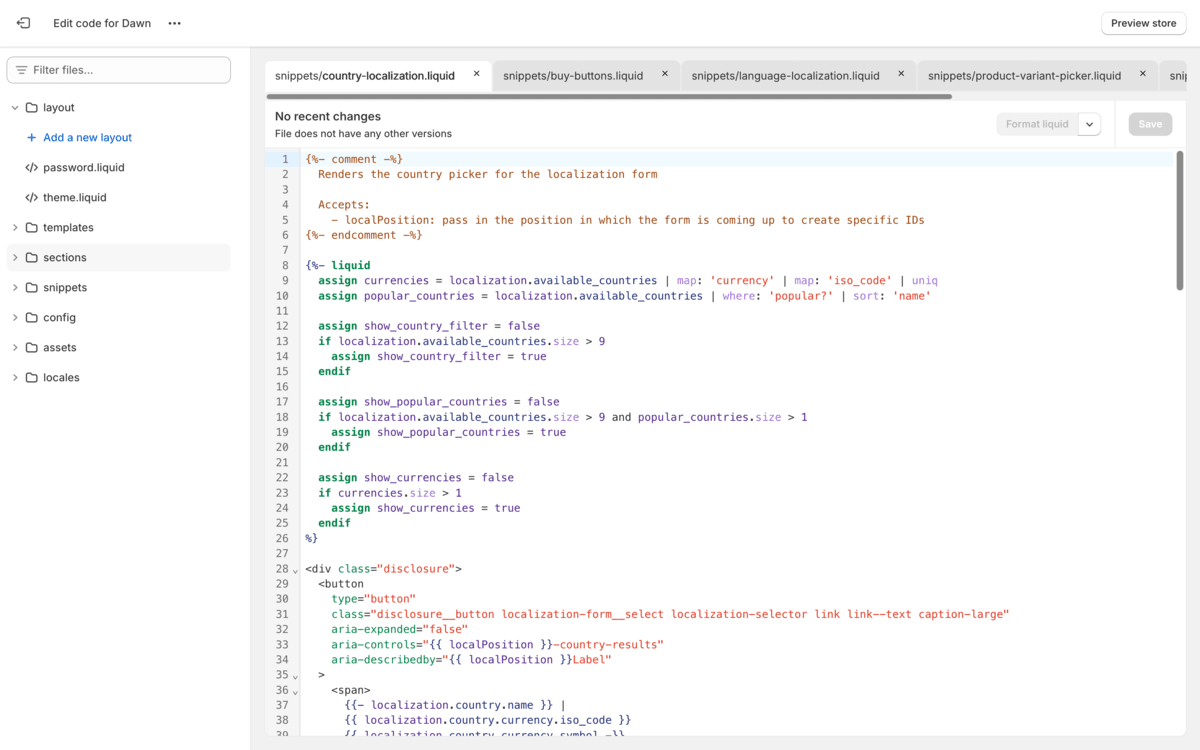
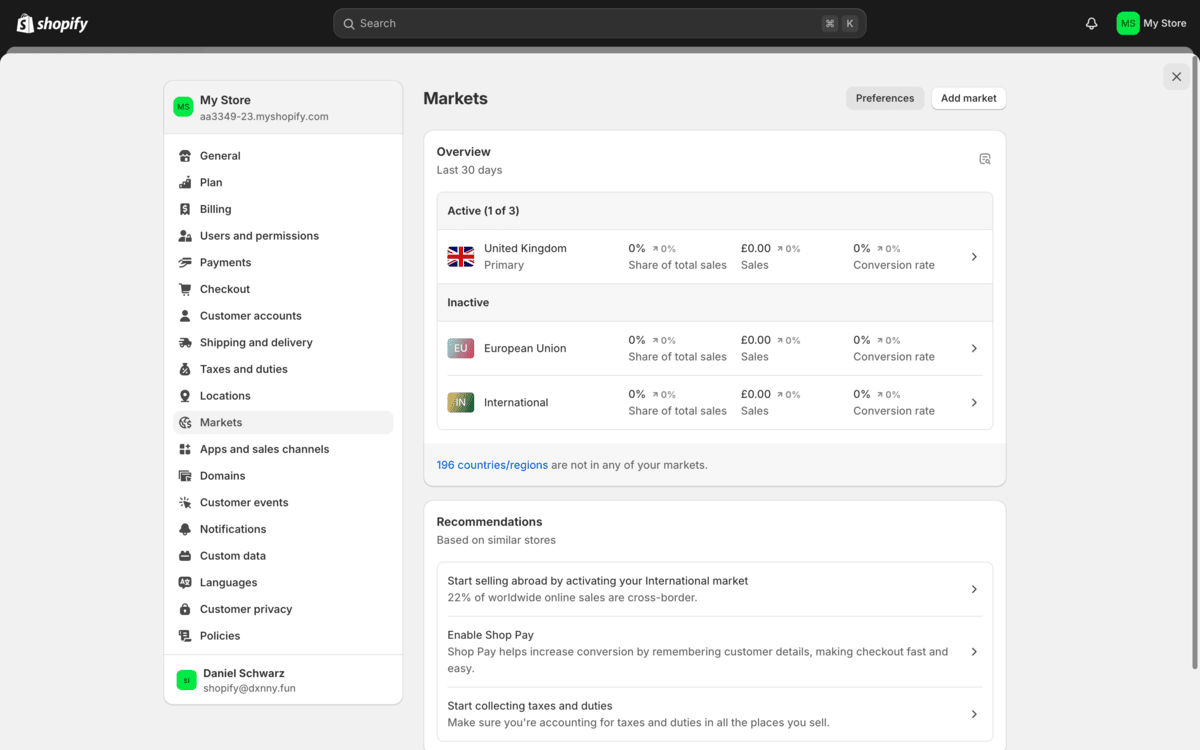
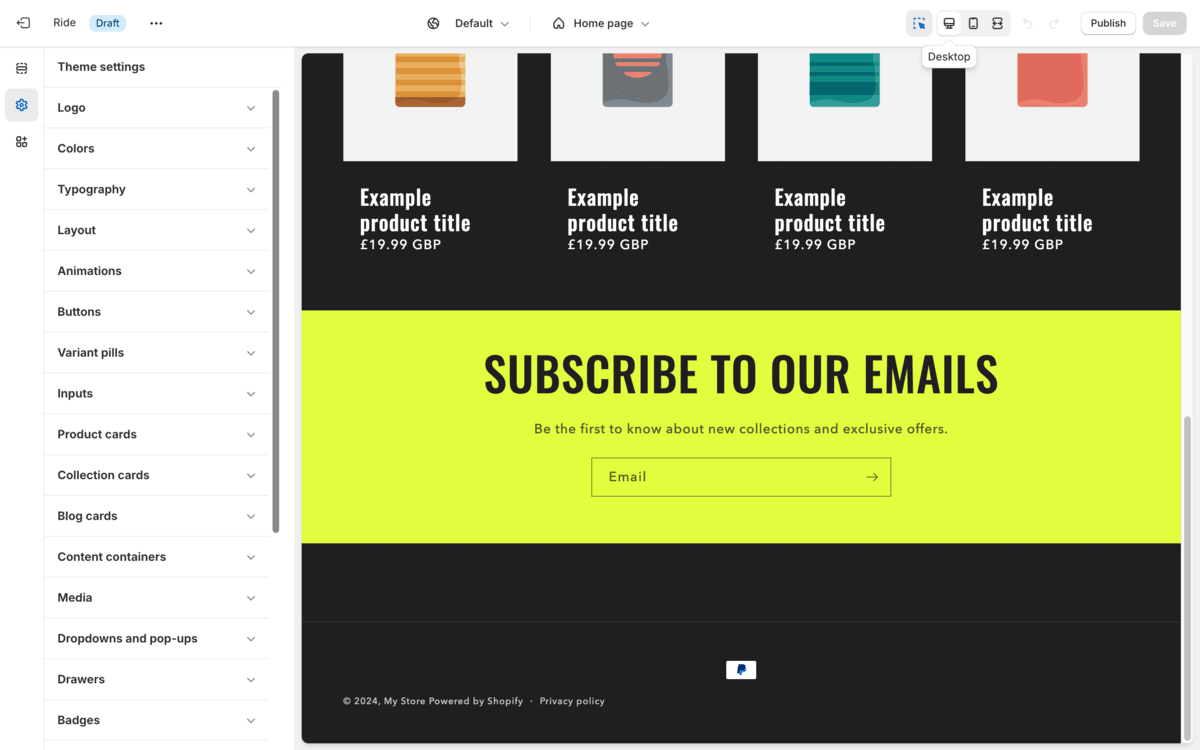
Specifications
Reasons to buy
Reasons to avoid
✅ You want to sell online: Shopify is a specialist in ecommerce.
✅ You need scalability: Your online store can grow with your audience, from a few sales to thousands.
✅ You want lots of control: Shopify offers a huge rack of features and customisations for your storefront.
❌ You're on a tight budget: Getting the most out of Shopify requires subscribing to a plan that's more costly than other builders.
❌ You don't need ecommerce features: If you're just displaying art rather than selling it, simpler platforms are a cheaper, better bet,
🔎 Shopify is still the best platform for any artists who are looking to sell their work online, offering a huge range of themes and extensive customisability for those comfortable with coding. ★★★★
Need to know: As the name implies, Shopify is all about selling. It's one of the most popular ecommerce platforms worldwide, and if you're looking to sell your art online as well as display it, Shopify is definitely a top one to consider. We reviewed the latest version of Shopify to check it still offered good value for artists looking for a website builder, and while it's one of the more expensive options, it has few rivals for the ease and expedience with which you can set up a store and start selling.
Ease of use: As we found in our review of the 2024 version of Shopify, assessing its ease of use is something of a two-pronged question. It is pretty straightforward and intuitive to set up a storefront, using the “Blocks” system to add text, images, headings, buttons, etc. Individual elements are editable without needing to know coding. If you are comfortable with coding, then Shopify offers extensive customisation options and the ability to develop a theme from scratch, though this requires familiarity with Shopify’s proprietary templating language.
Features: Being one of the first ecommerce platforms to exist, Shopify has a commanding lead over many rivals in terms of the sheer volume of apps and options it offers. The huge app store allows you to add all sorts of functionality to your store, depending on what you need. Want to add a live chat function for your customers? Easy. Want to integrate SMS marketing, social widgets or a print on demand service? No problem. There's a huge amount of choice and customisability, and as we found in our review, it all feels straightforward and intuitive to integrate.
Pricing: Shopify's plans start at $29 per month for the Basic Shopify plan, which includes all core features needed to set up an online store. Once you get to the higher-tier plans ($79 per month and $299 per month) you start to get more advanced features, not to mention lower transaction fees. It's more expensive than other builders, and is only worth the cost if you're planning to sell your art right away. Otherwise, you're better off with a cheaper platform such as Wix.
Learn more about the latest features in our Shopify 2024 review.
Attributes | Notes | Rating |
|---|---|---|
Pricing | Pricey, though is well set up to pay for itself | ★★★½ |
Ease of use | Fairly straightforward to use | ★★★½ |
Templates | Decent selection of customisable options | ★★★★ |

"Shopify is best for complex stores. It totally works right out of the box with a pre-built theme of your choosing, which is perfect if you want to scale and customise over time."
Best for portfolio websites
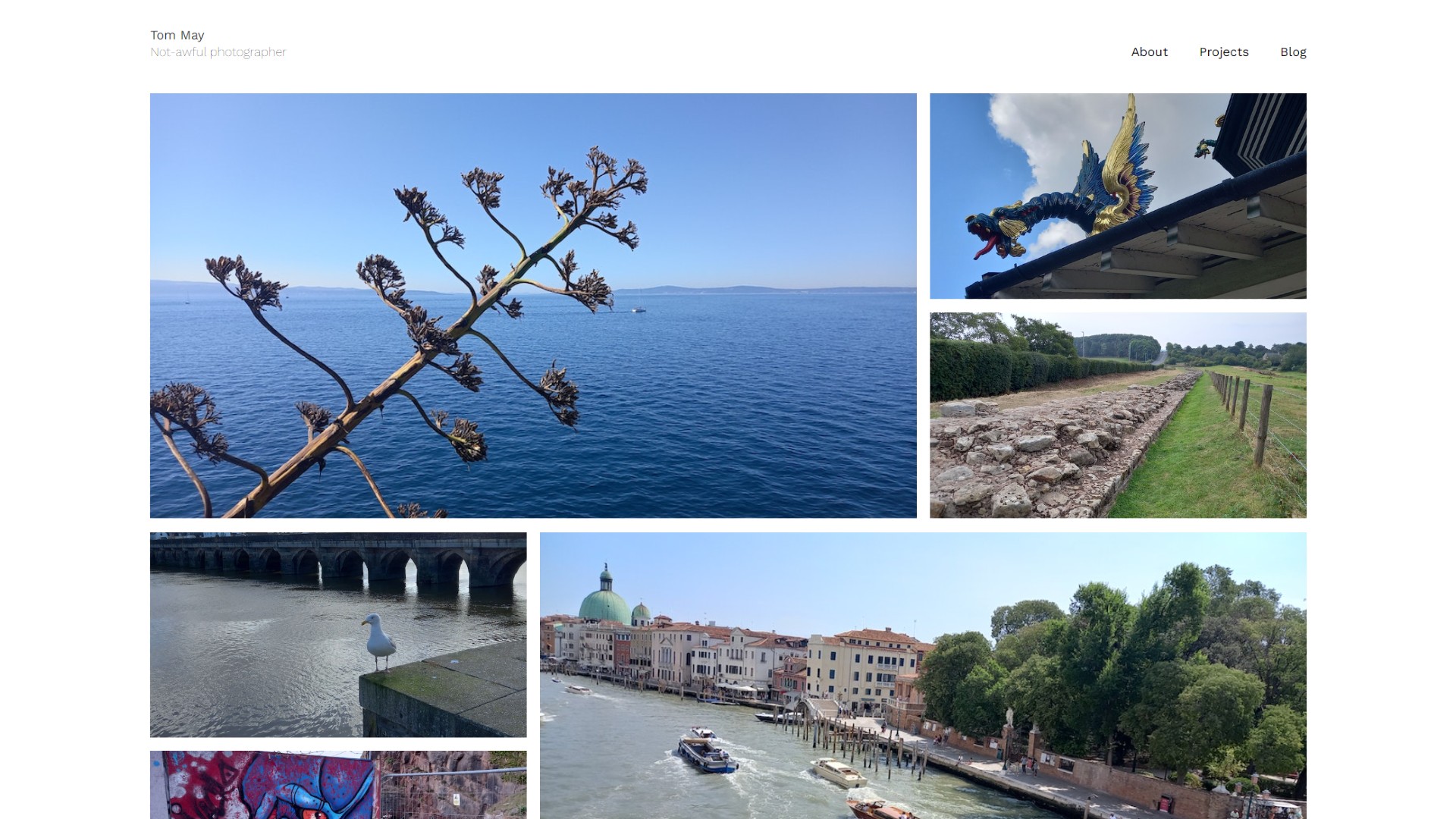
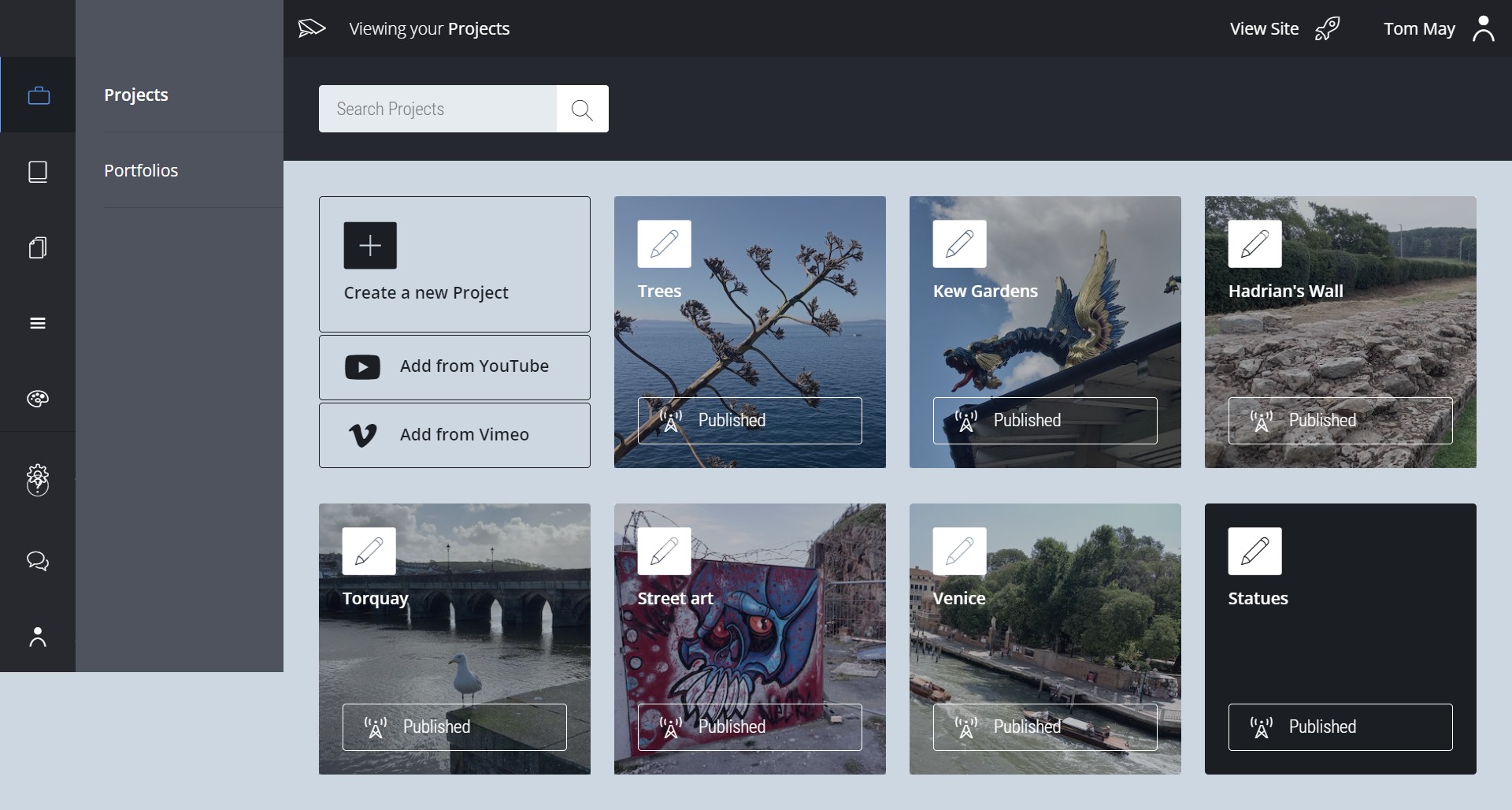
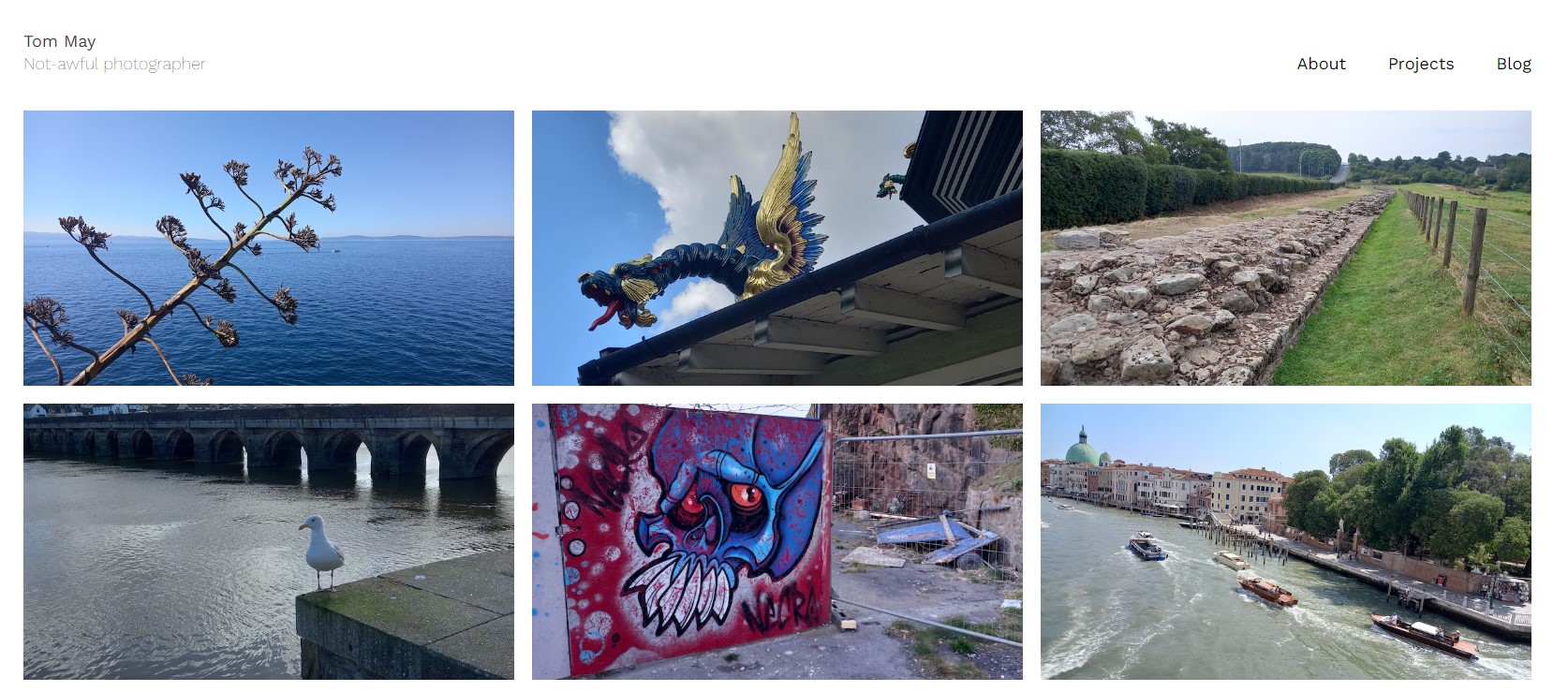
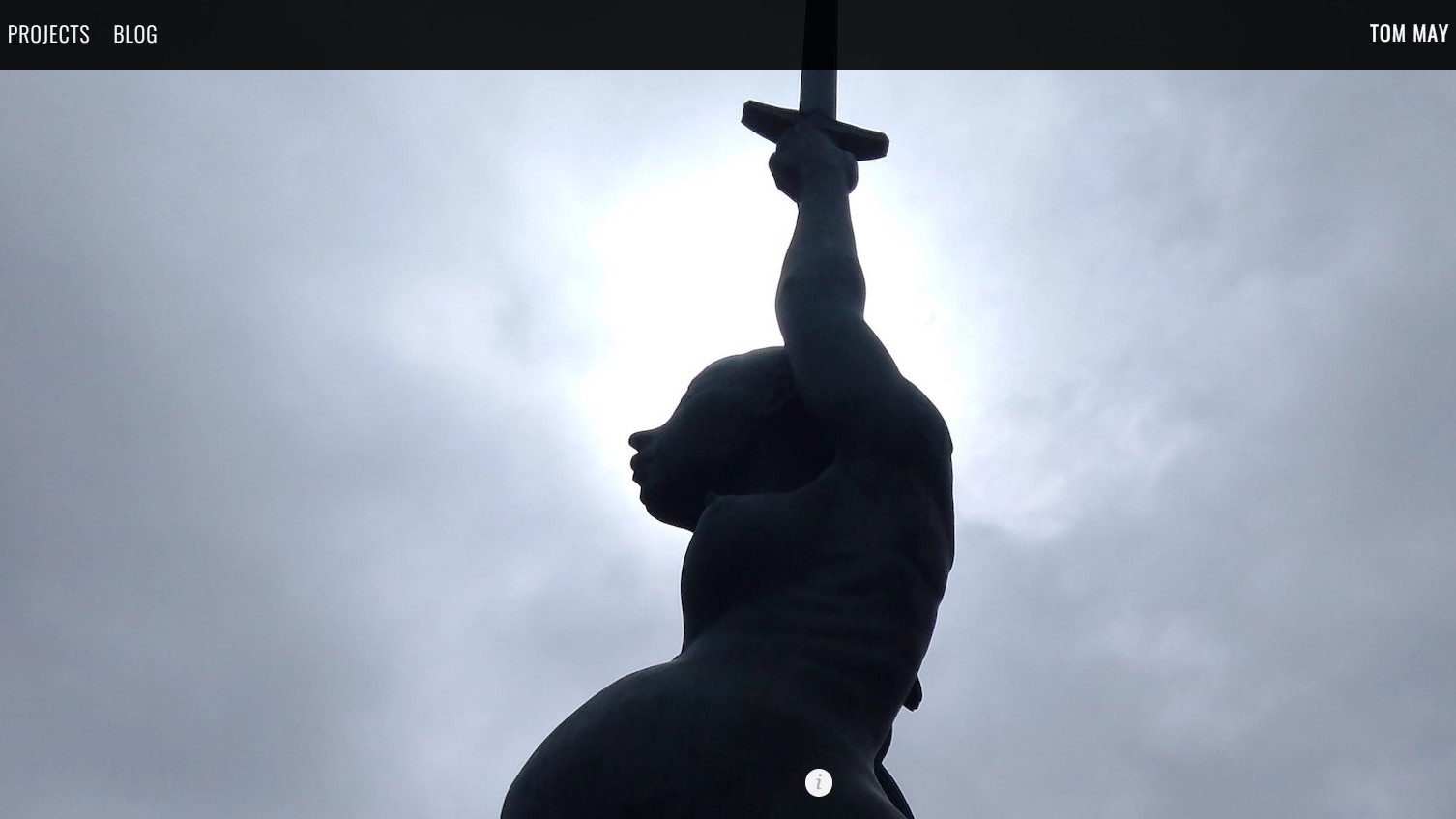
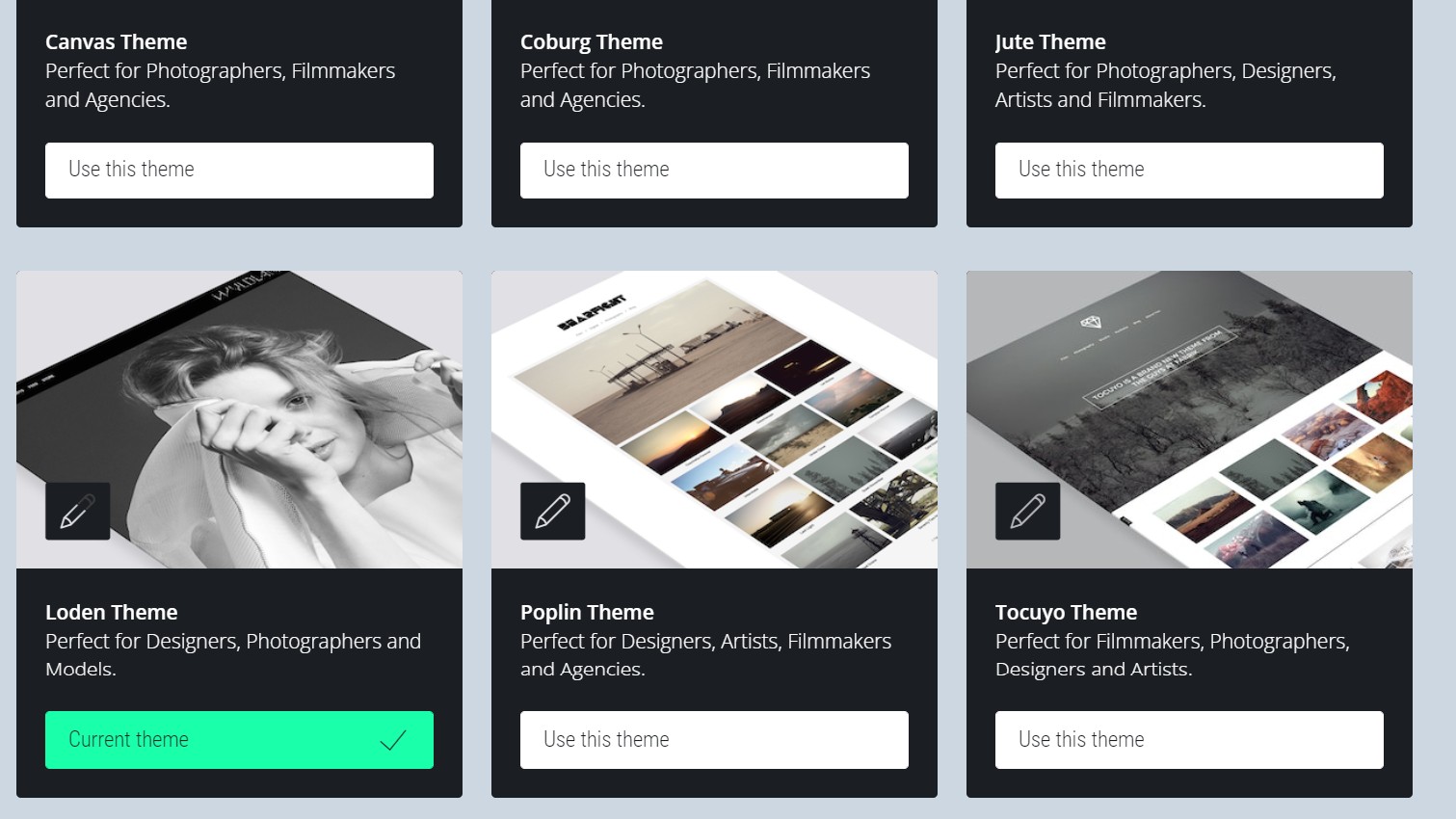
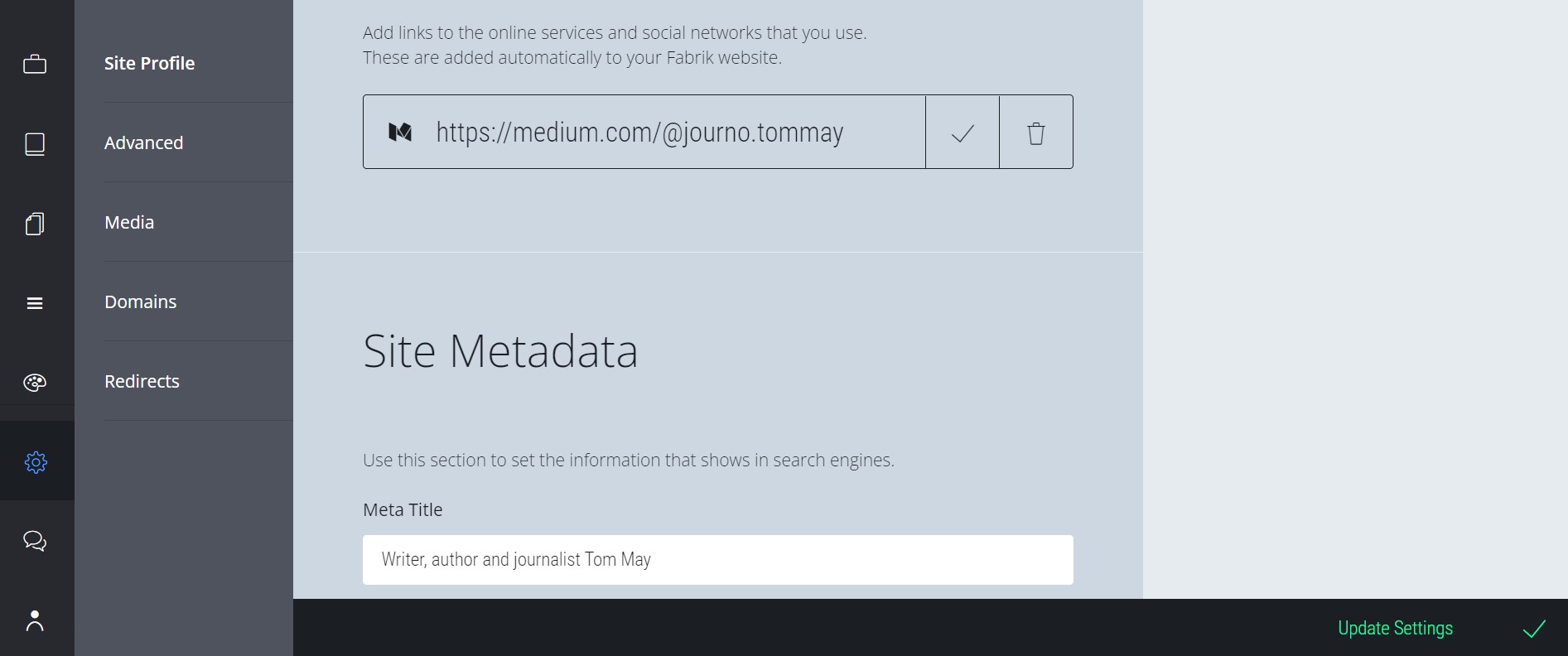
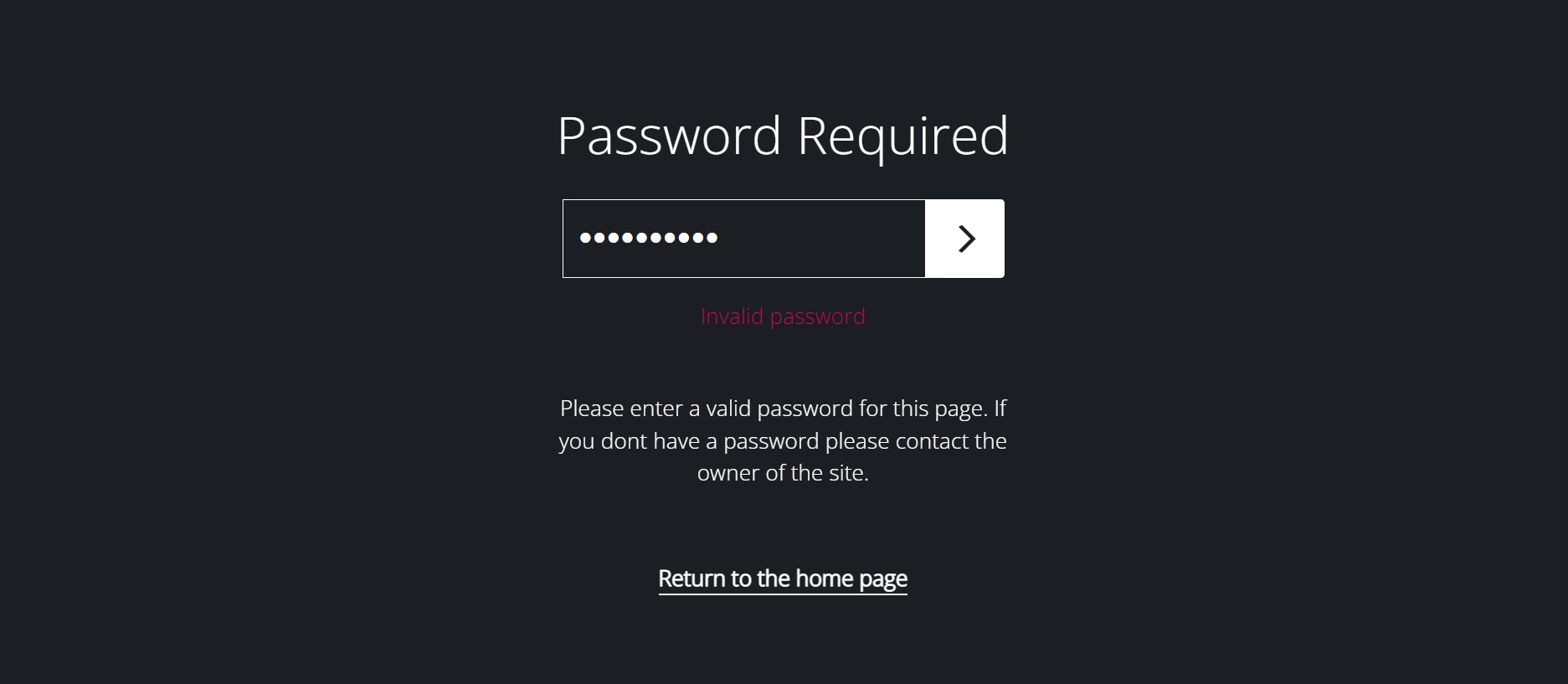
Specifications
Reasons to buy
Reasons to avoid
✅ You want a straightforward portfolio site: Fabrik excels at clean, image-focused portfolios.
✅ You need project organisation: Its flexible project and portfolio structure is great for categorising your artwork.
❌ You need ecommerce features: Fabrik is focused on showcasing work, not selling it.
❌ You require extensive customisation: The themes are basic and customisation options are limited.
🔎 Fabrik is an excellent choice for artists who want a no-fuss, image-centric portfolio site. Its intuitive interface and focus on visual content make it ideal for showcasing artwork without distractions. ★★★★
Need to know: Fabrik is specifically designed for creating portfolio websites. It caters to various creative professionals, including artists, photographers, designers, and filmmakers. While it excels at presenting visual work, it's not suitable for more complex website needs like ecommerce or extensive blogging.
Ease of use: In our tests, we found Fabrik to be incredibly user-friendly once you understand its project and portfolio structure. The interface is clean and intuitive, allowing for quick uploads and easy organisation of work. The 'View Site' button provides instant previews, making the design process smooth and efficient.
Features: Fabrik offers several standout features for artists than you won't find with a standard web builder such as Wix. These include password protection for projects, allowing you to share private work with clients; automatic video uploads from YouTube and Vimeo, a Smart Focus feature for automatic image cropping (which can be disabled) and flexible organisation with projects, portfolios, and sub-portfolios. Themes are simple and grid-based, putting the focus on your artwork. While not as visually striking as some competitors, they're easy to work with and can be customised to a degree. You can change layouts, colour schemes, and typography without needing to reupload content.
Pricing: Fabrik offers three tiers. The cheapest is Personal: $9.17/month (billed yearly) with 2GB storage. Next is Professional: $13.34/month (billed yearly) with 5GB storage. At the top end is Unlimited: $21.67/month (billed yearly) with unlimited storage All plans come with a 14-day free trial. While not the cheapest option, Fabrik's pricing is reasonable for its focused portfolio capabilities.
For more details, see our Fabrik review.
Attributes | Notes | Rating |
|---|---|---|
Pricing | Not the cheapest but affordable | ★★★★ |
Ease of use | Small learning curve | ★★★ |
Templates | Nice templates focused on portfolios | ★★★★ |

"The ability to password-protect certain content means you can share work with clients you don't want a general audience to see, such as during a pitch process. You can also toggle your images from private to public."
The best website builder for artists seeking finer control
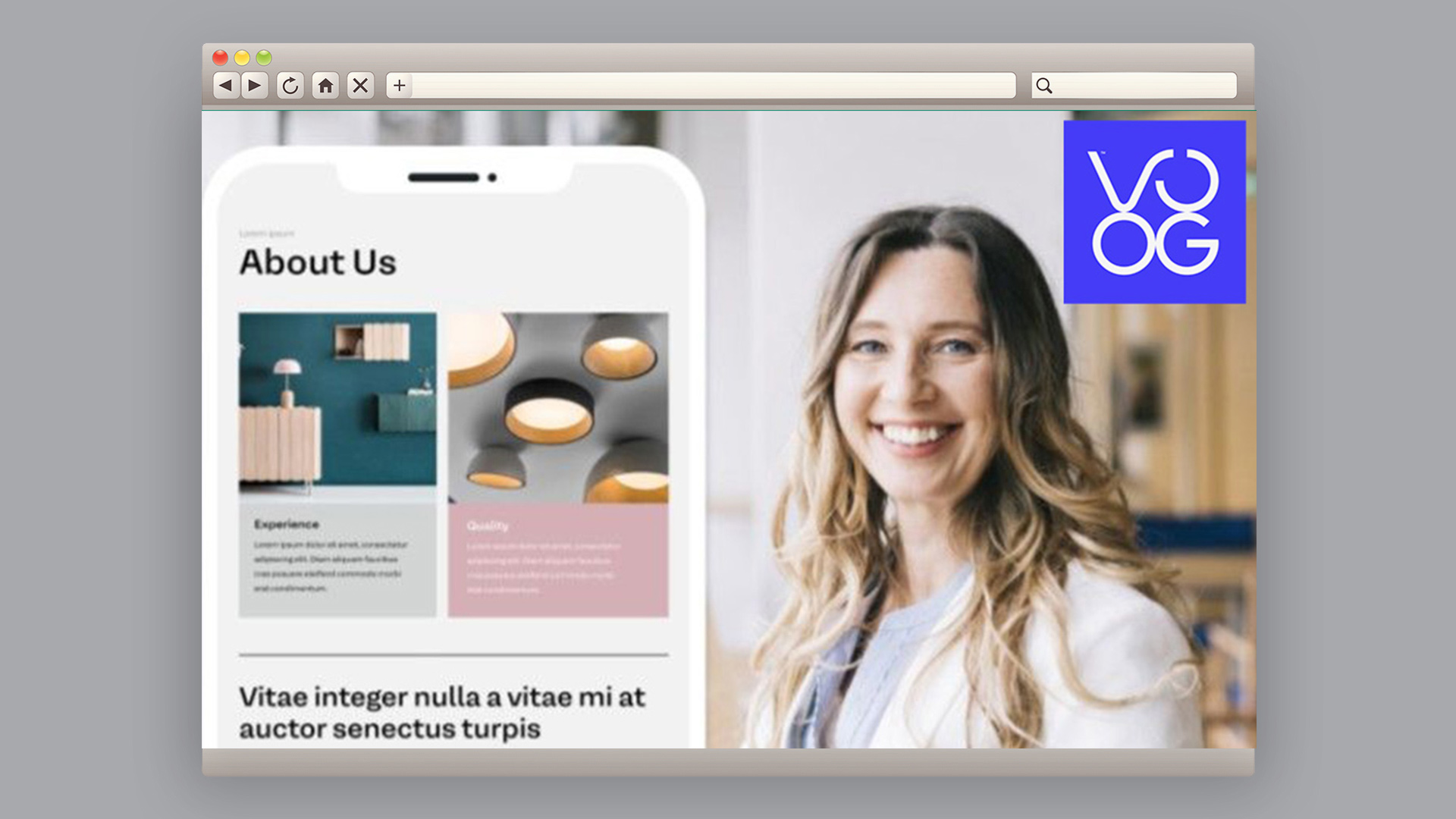
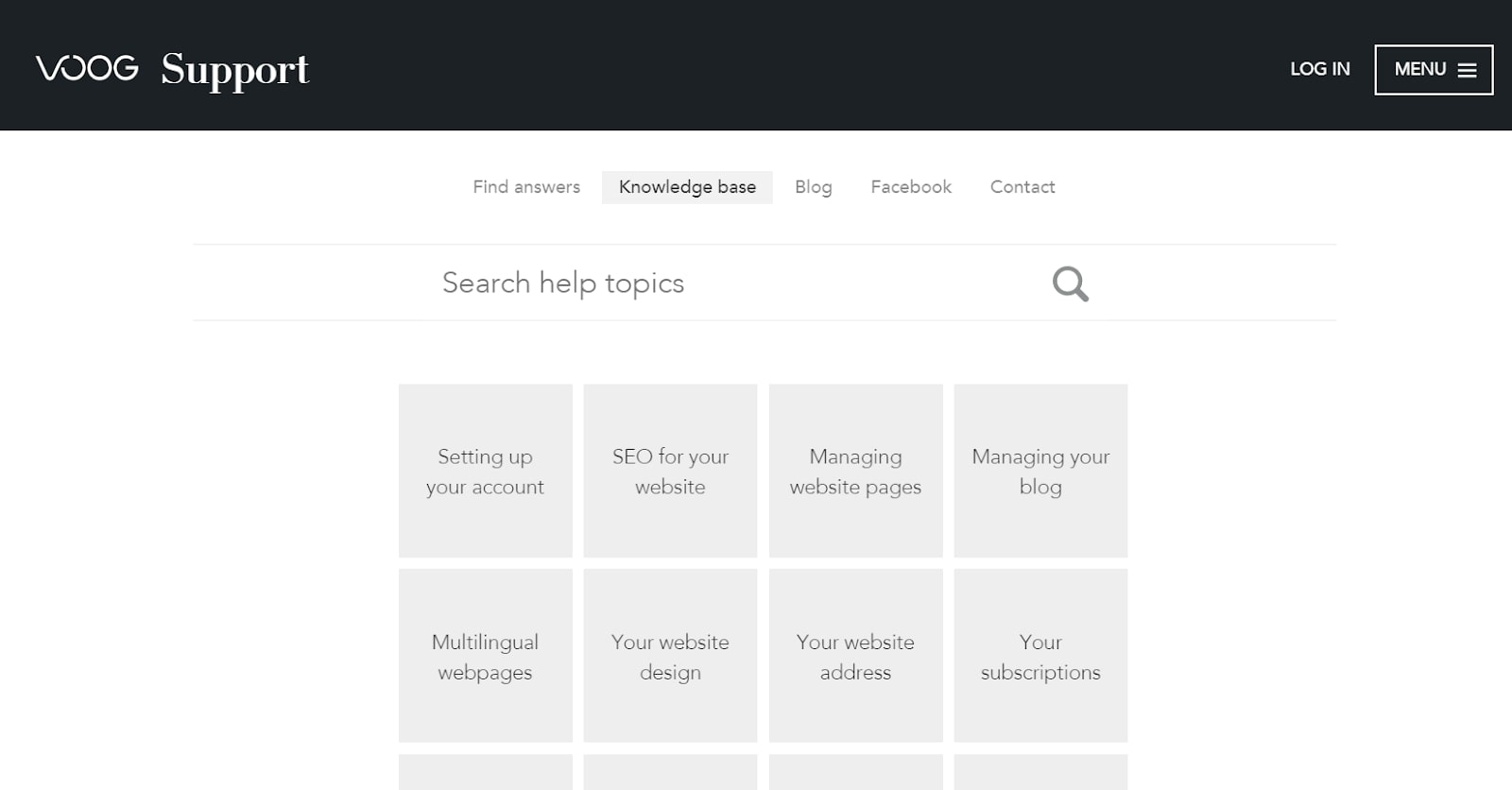
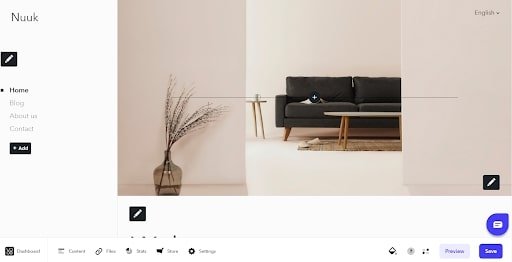
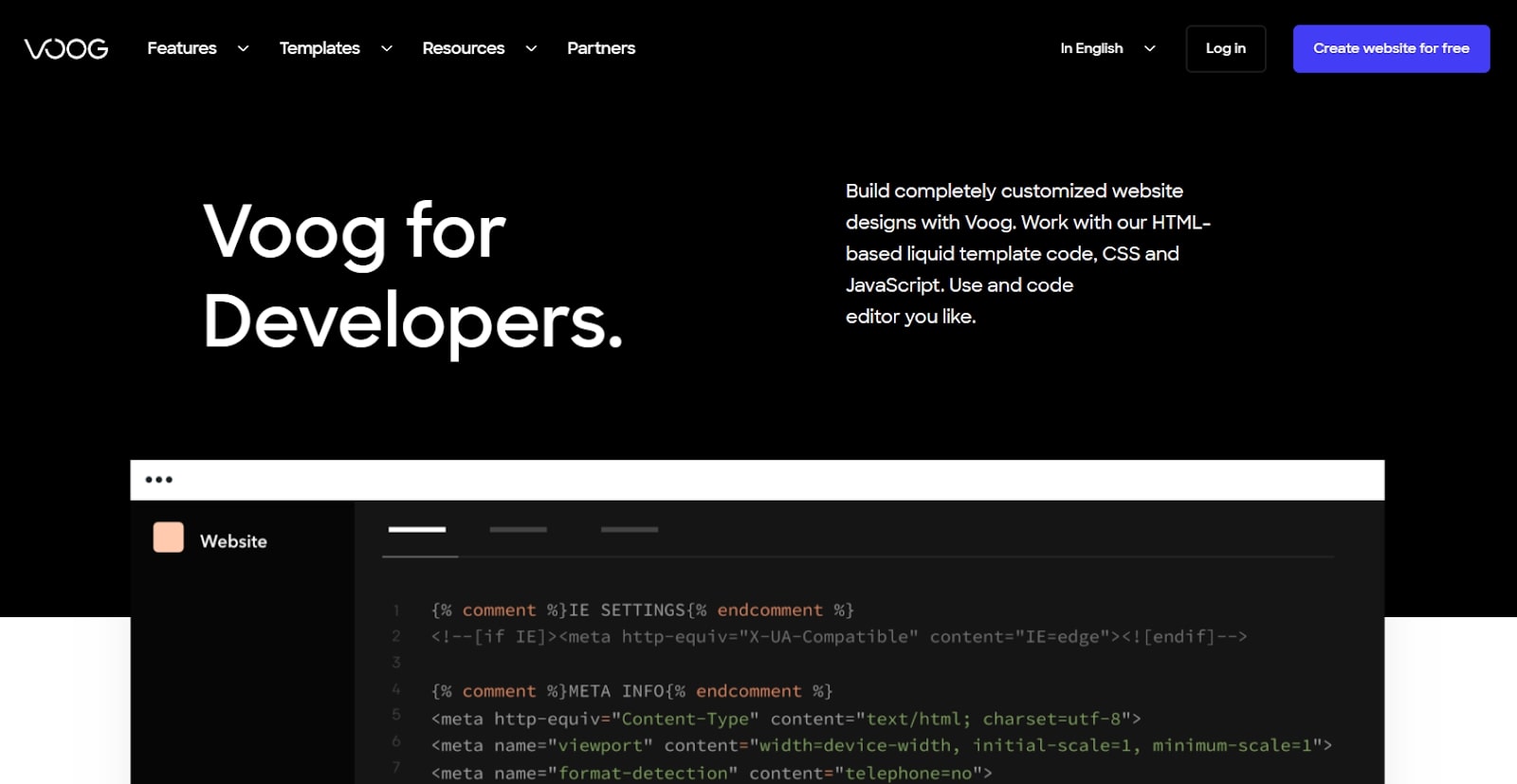
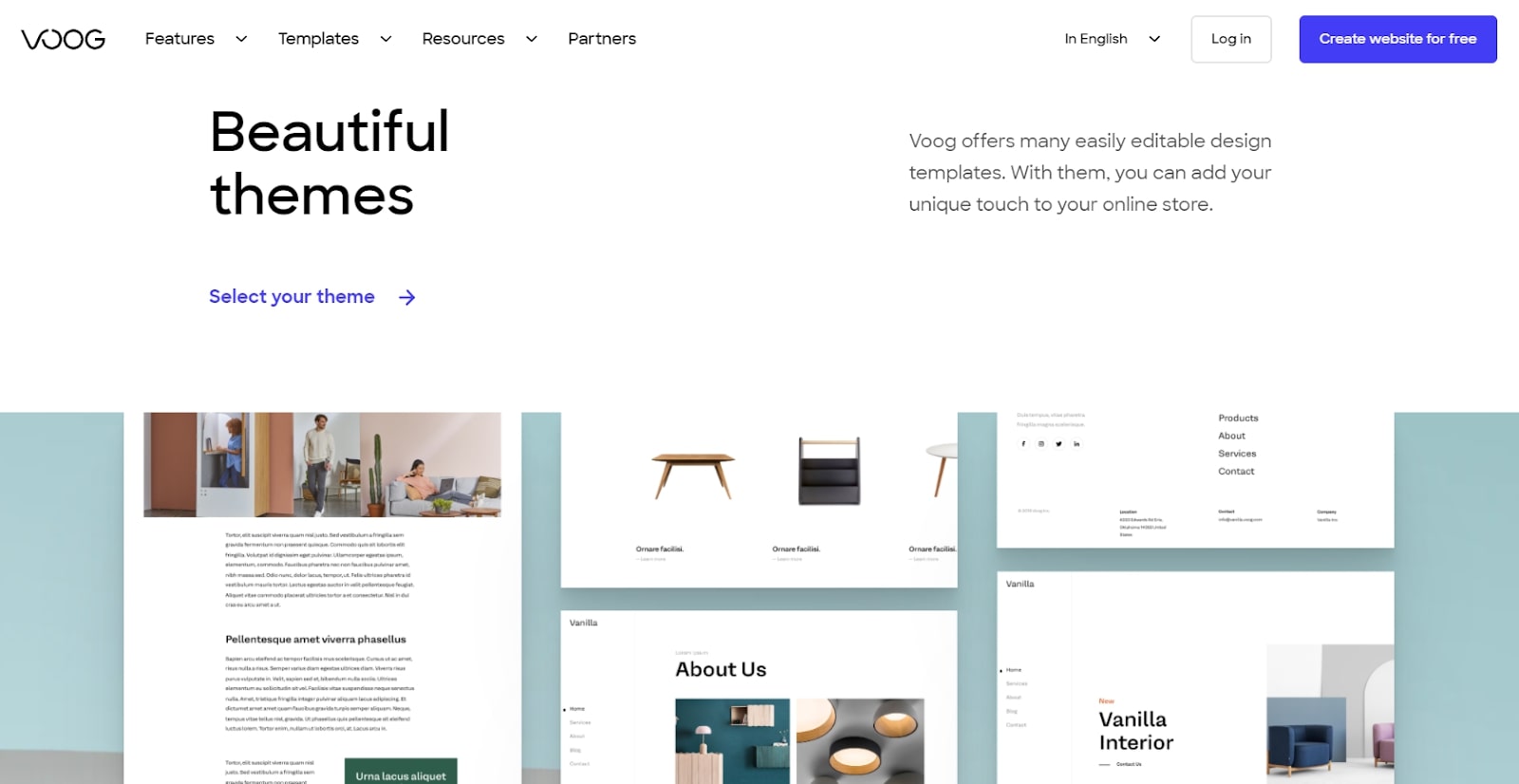
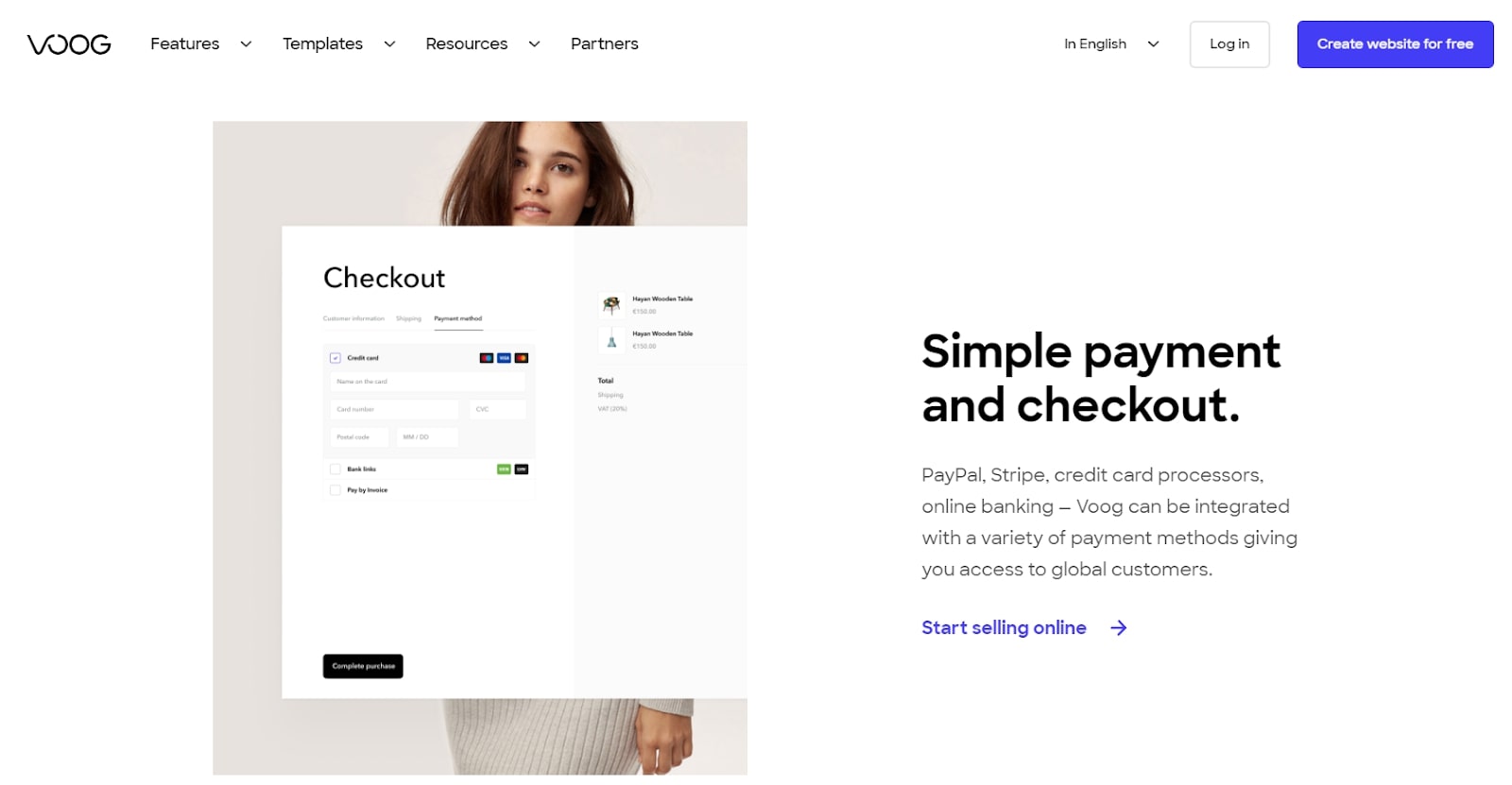

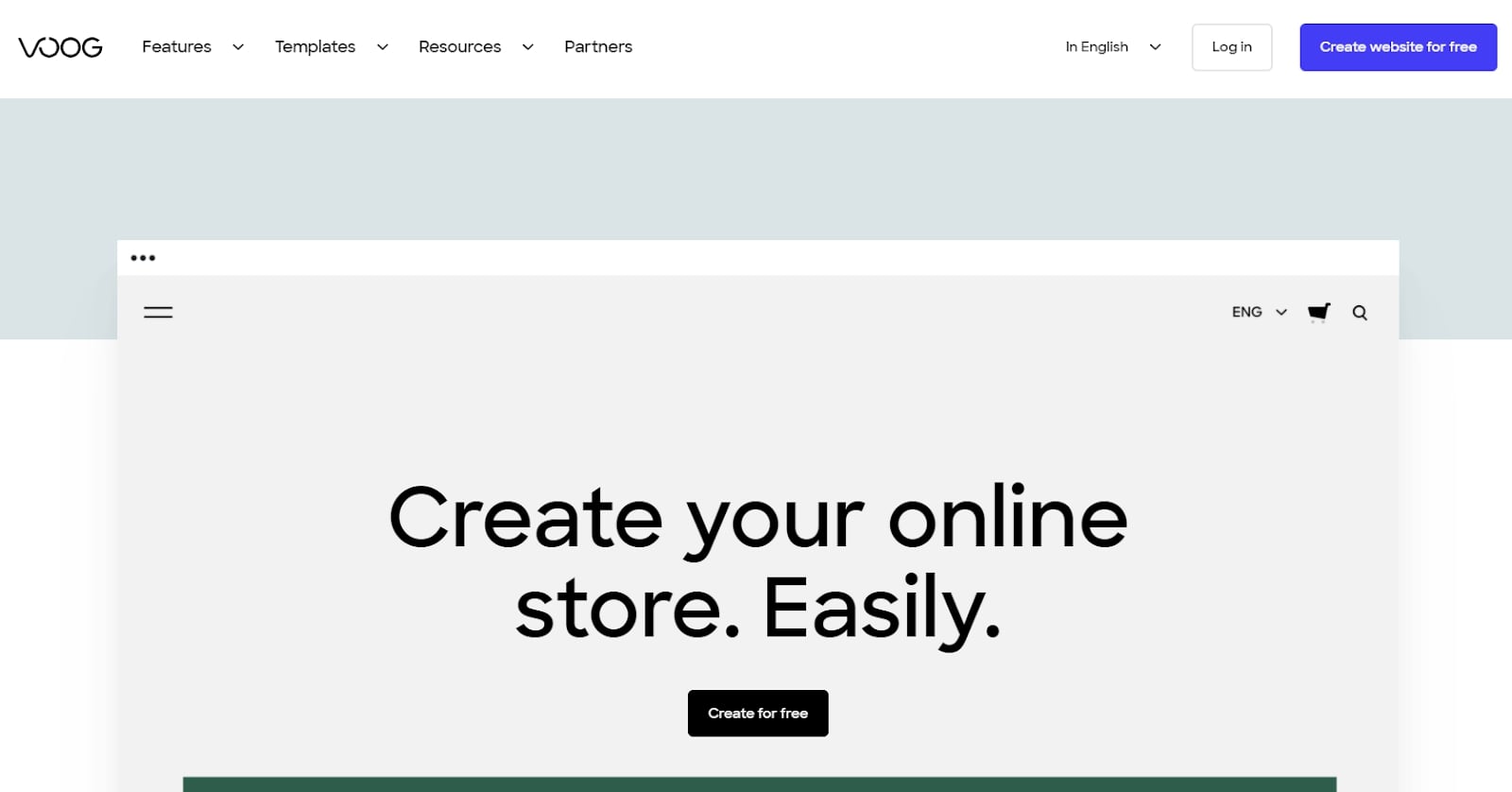
Specifications
Reasons to buy
Reasons to avoid
✅ You need a multilingual website: Voog excels at creating sites in multiple languages.
✅ You want both simplicity and developer options: It offers both for those who need them.
❌ You need extensive customer support: Voog's support options are limited.
❌ You want a highly customisable editor: The site editor is somewhat basic compared to some competitors.
🔎 Voog is a solid choice for artists who need to reach a global audience with multilingual sites. It balances simplicity with some advanced features, making it suitable for both beginners and those with more technical skills. ★★★★
Need to know: Voog is a website builder that stands out for its multilingual capabilities, making it ideal for artists with an international audience. It offers a user-friendly interface for beginners, that's almost as simple to use as Jimdo, but also provides advanced developer tools for those who want more control over their site's code.
Ease of use: In our tests, we found Voog to be very beginner-friendly. The site creation process is straightforward, starting with template selection and guiding you through setup. The management interface and site editor are intuitive, though the editor's design flexibility is somewhat limited compared to some competitors.
Features: Voog offers several features that could be beneficial for artists. First there's multilingual support, which makes it easy to create versions of your site in different languages. You also get blogging capabilities, letting you share updates about your work and engage with your audience. And if you know how to code, you can benefit from advanced developer tools, which allow you to access front-end code, API, and webhooks for customisation
Pricing: While not the cheapest option, Voog's pricing is competitive, especially considering its multilingual capabilities. Voog offers three plans. Standard is $7/month, Plus is $12/month and Premium is $39/month.
See our Voog review
Attributes | Notes | Rating |
|---|---|---|
Pricing | Not the cheapest but affordable | ★★★★ |
Ease of use | Beginner-friendly | ★★★★½ |
Templates | Highly customisable | ★★★★ |

"Although it’s a beginner-friendly platform, Voog also comes with a suite of advanced tools for those with more tech experience. For example, you will have full front-end code access, enabling you to fine-tune your site’s appearance."
The best website builder for WordPress
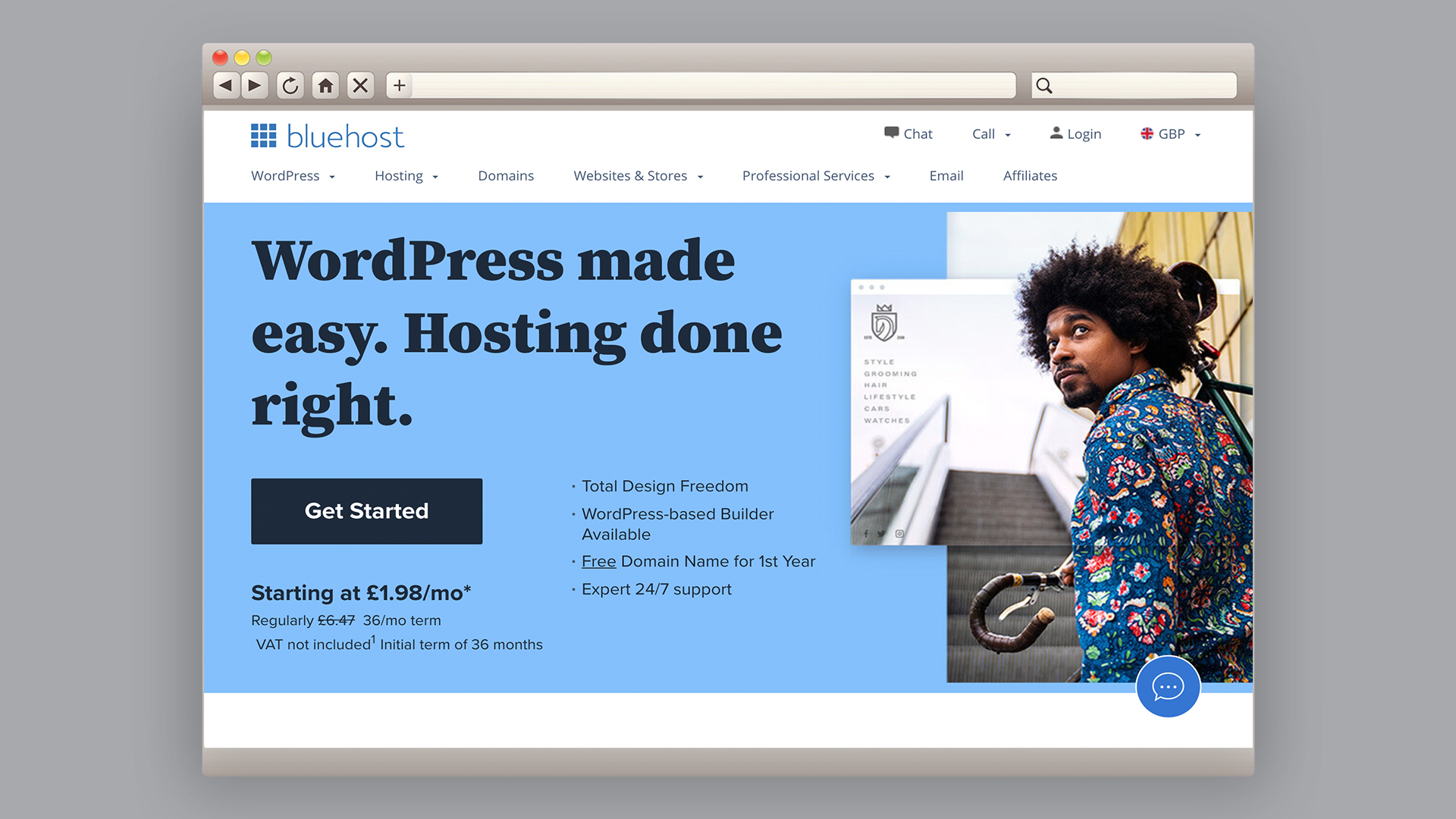
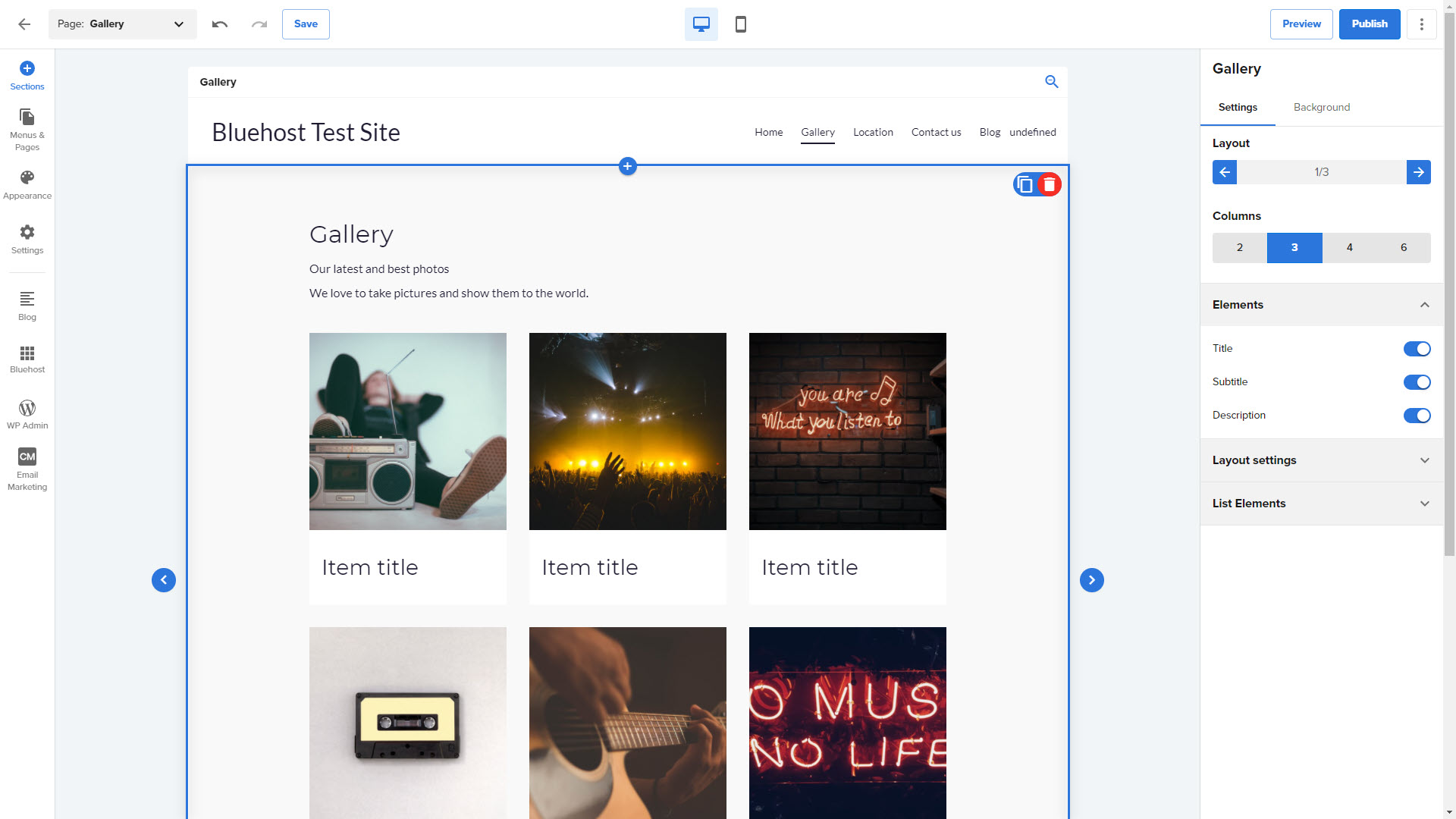
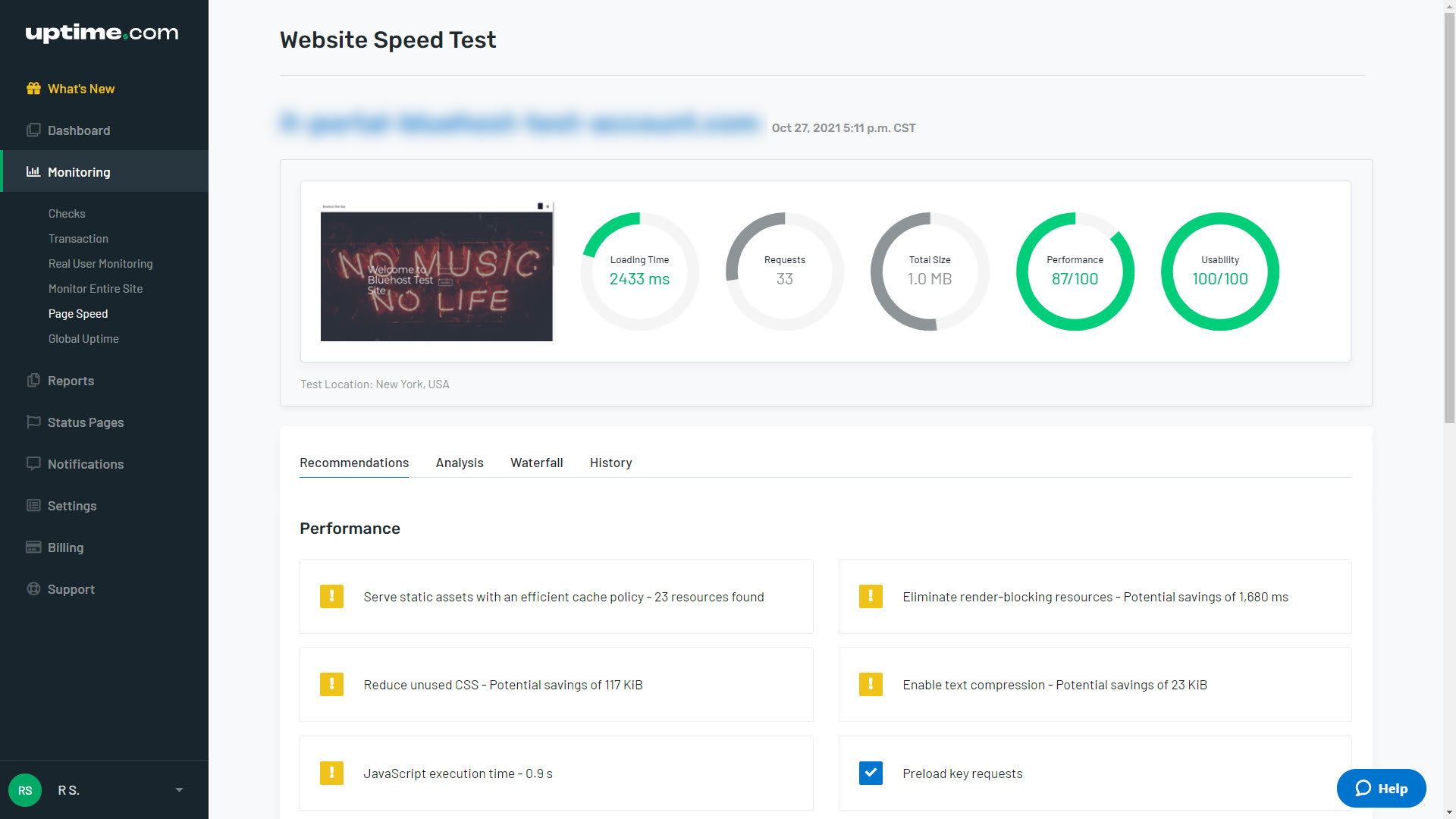
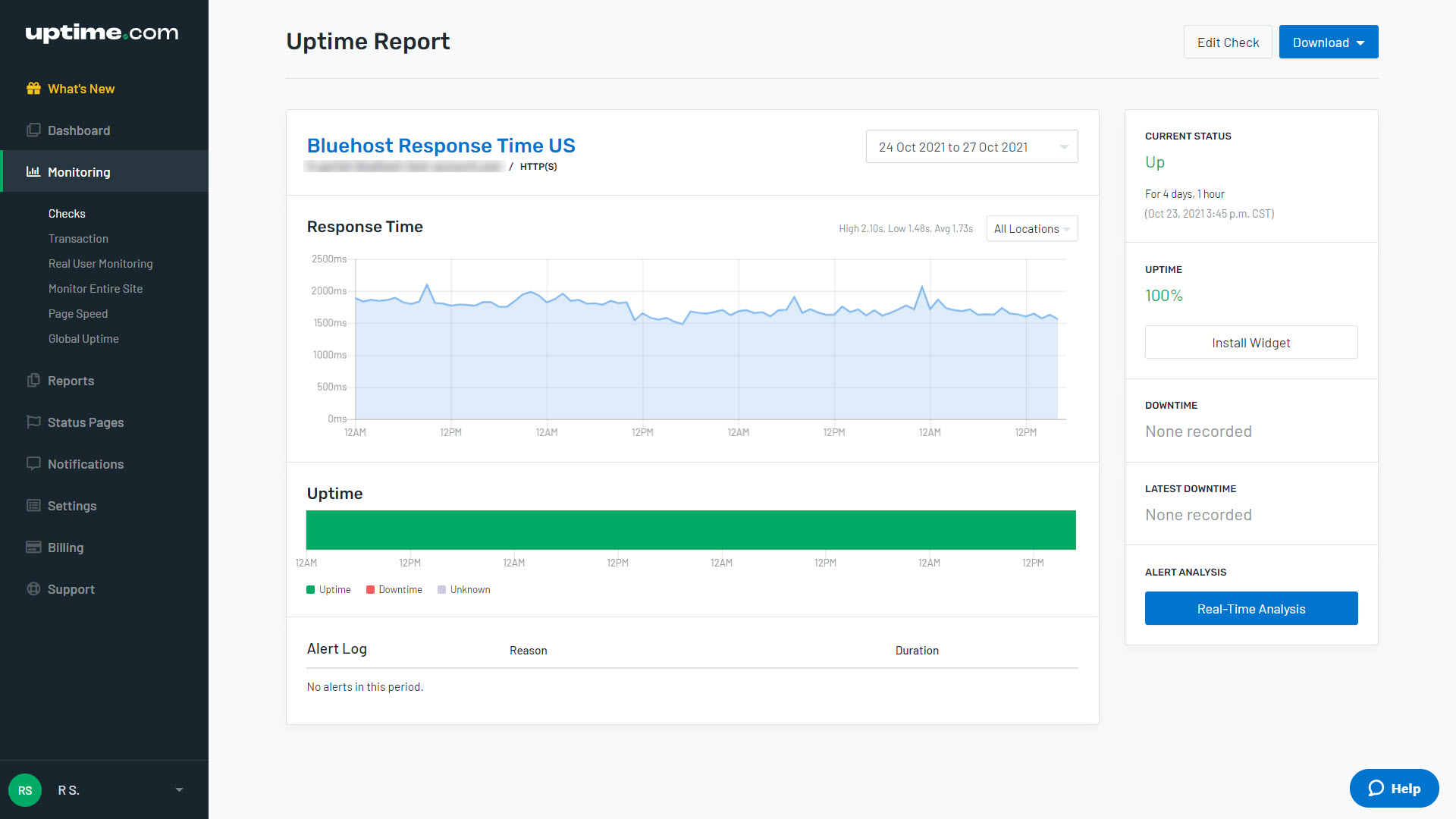
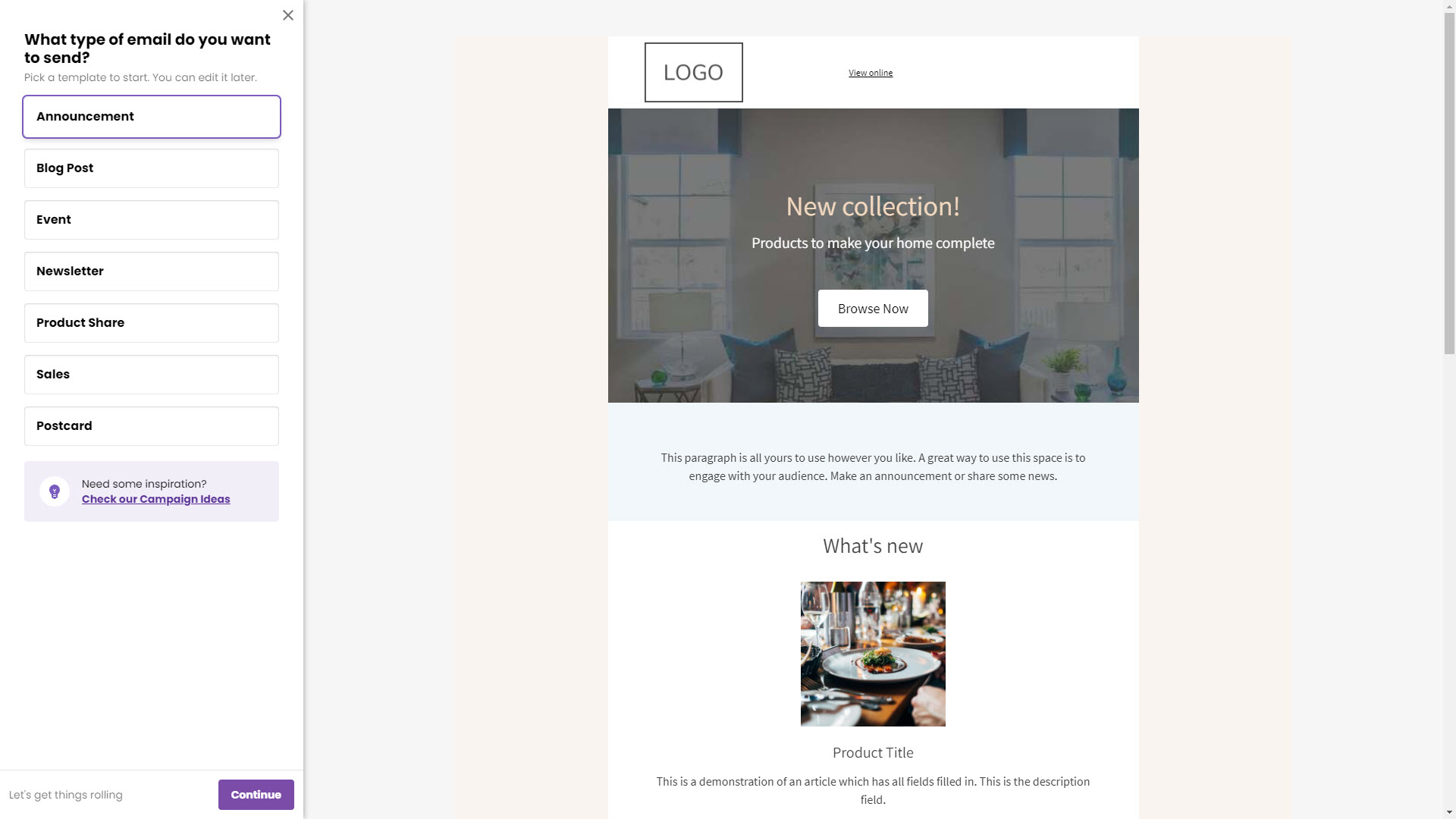
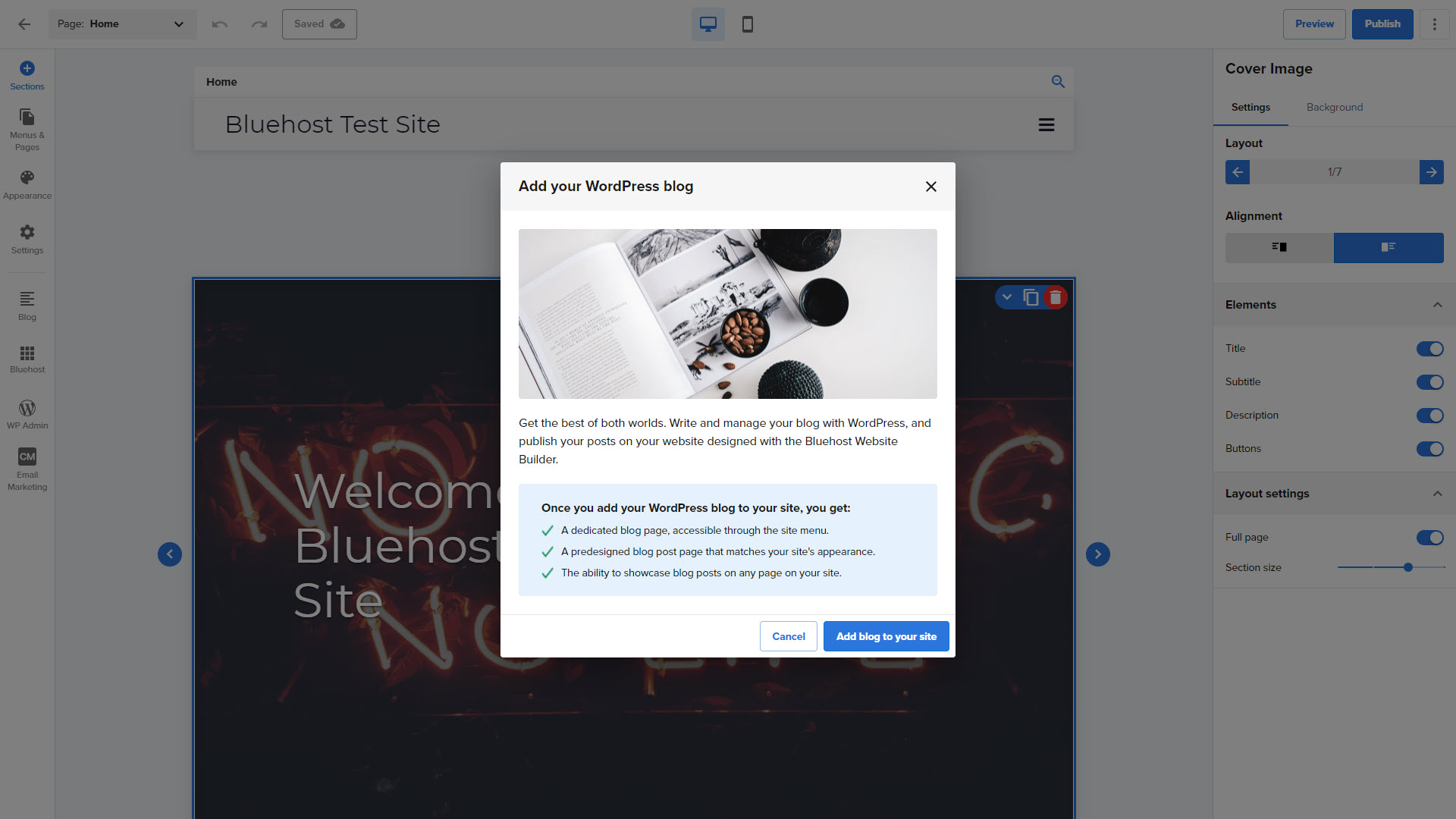
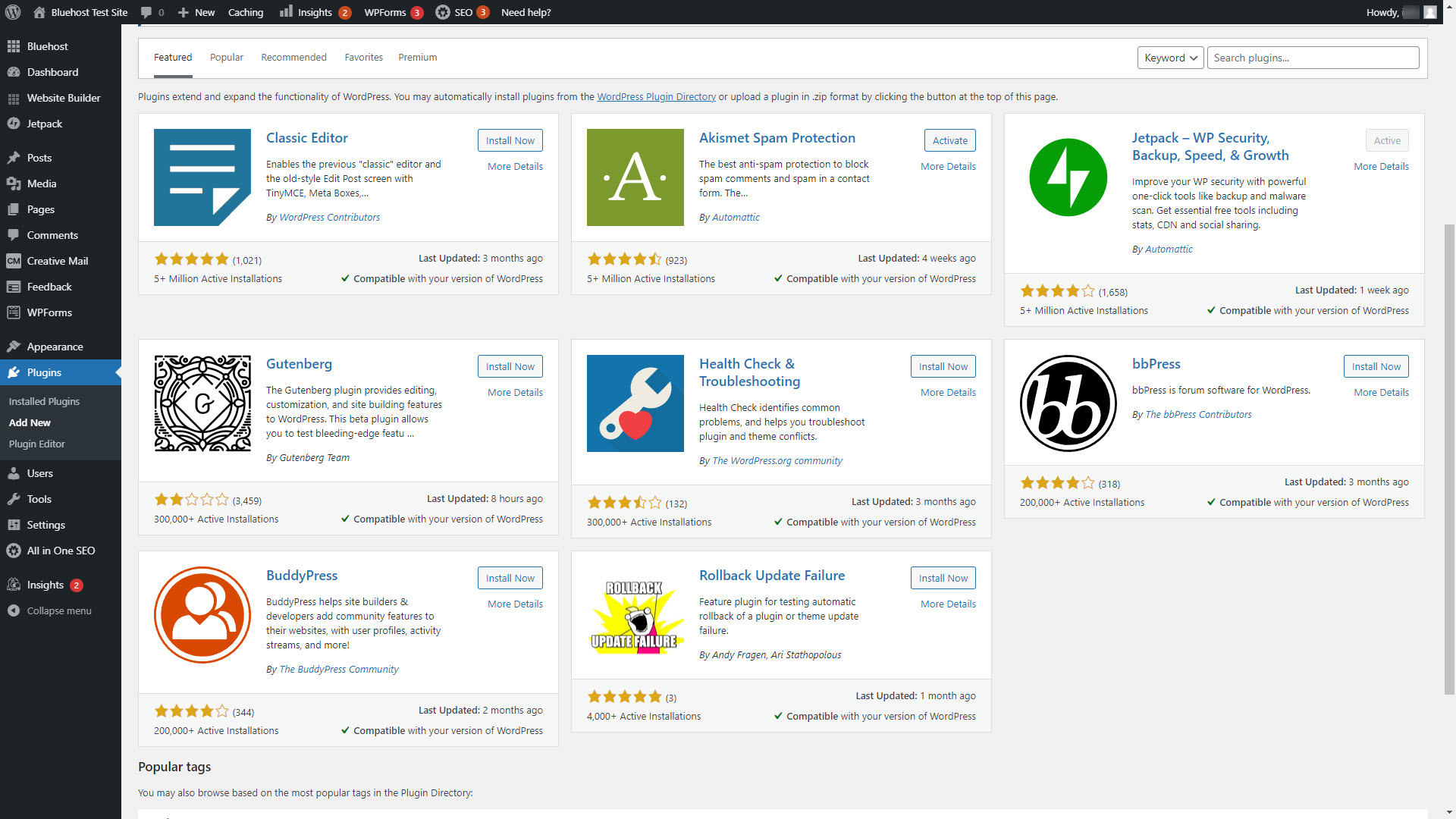
Specifications
Reasons to buy
Reasons to avoid
✅ You want fine control over your site: Bluehost Website Builder runs on top of WordPress, giving you access to its vast plugin library with an easy-to-use editor.
✅ You need e-commerce capabilities: The Pro plan supports WooCommerce, making it easy to sell artwork.
❌ You need complete design freedom: While simple, the section-based layout system can feel restrictive.
❌ Fast loading times are critical: Websites built with Bluehost Website Builder tend to have slower load speeds.
🔎 Bluehost Website Builder is ideal for artists who want to harness the versatility of WordPress without diving into coding. However, its slower load times and limited customisation options may deter some. ★★★½
Need to know: Bluehost Website Builder makes WordPress more accessible by overlaying a simple editor, allowing artists to create professional sites with minimal technical expertise. If you value ease of use and the power of WordPress, this tool is worth considering. However, if you're new to web builders and have never even heard of WordPress, you'll probably want to skip this one and go for something simpler such as Squarespace or Wix instead.
Ease of use: Bluehost Website Builder shines with its drag-and-drop interface, which is user-friendly even for those new to web design. You can quickly customise your site without needing to understand WordPress code, and you can easily add a WordPress blog with just a click.
Features: Since Bluehost Website Builder runs on WordPress, it provides access to WordPress’s extensive plugin library, allowing you to add everything from galleries to social media integrations. The platform also includes an email marketing plugin, Creative Mail, which helps artists build and manage email campaigns. The Pro plan offers additional features such as premium design templates and ecommerce support; ideal for selling artwork or services.
If you want to monetise your work, the Pro plan integrates with WooCommerce, a robust tool for online sales. It supports digital and physical products, giving you the flexibility to sell prints, original works, or even online tutorials. While the Basic plan lacks ecommerce functionality, upgrading to Pro is a worthwhile investment if selling is a priority.
Pricing: Bluehost Website Builder offers a competitive pricing structure, with the Basic plan starting at $1.99 per month. While this plan covers most essentials, the Pro plan at $3.49 per month unlocks crucial features like ecommerce support and premium templates. You’ll also get a free domain and hosting included in the package, adding value to your subscription.
For more, see our Bluehost web builder review.
Attributes | Notes | Rating |
|---|---|---|
Pricing | Competitive pricing | ★★★★ |
Ease of use | Simple drag-and-drop | ★★★★½ |
Templates | High quality and good looking | ★★★★ |

"Bluehost Website Builder is one of the most uncomplicated website builders to use. You just click on Website Builder within the WordPress interface, and the drag-and-drop editor loads after a few seconds."
Best AI website builder for artists
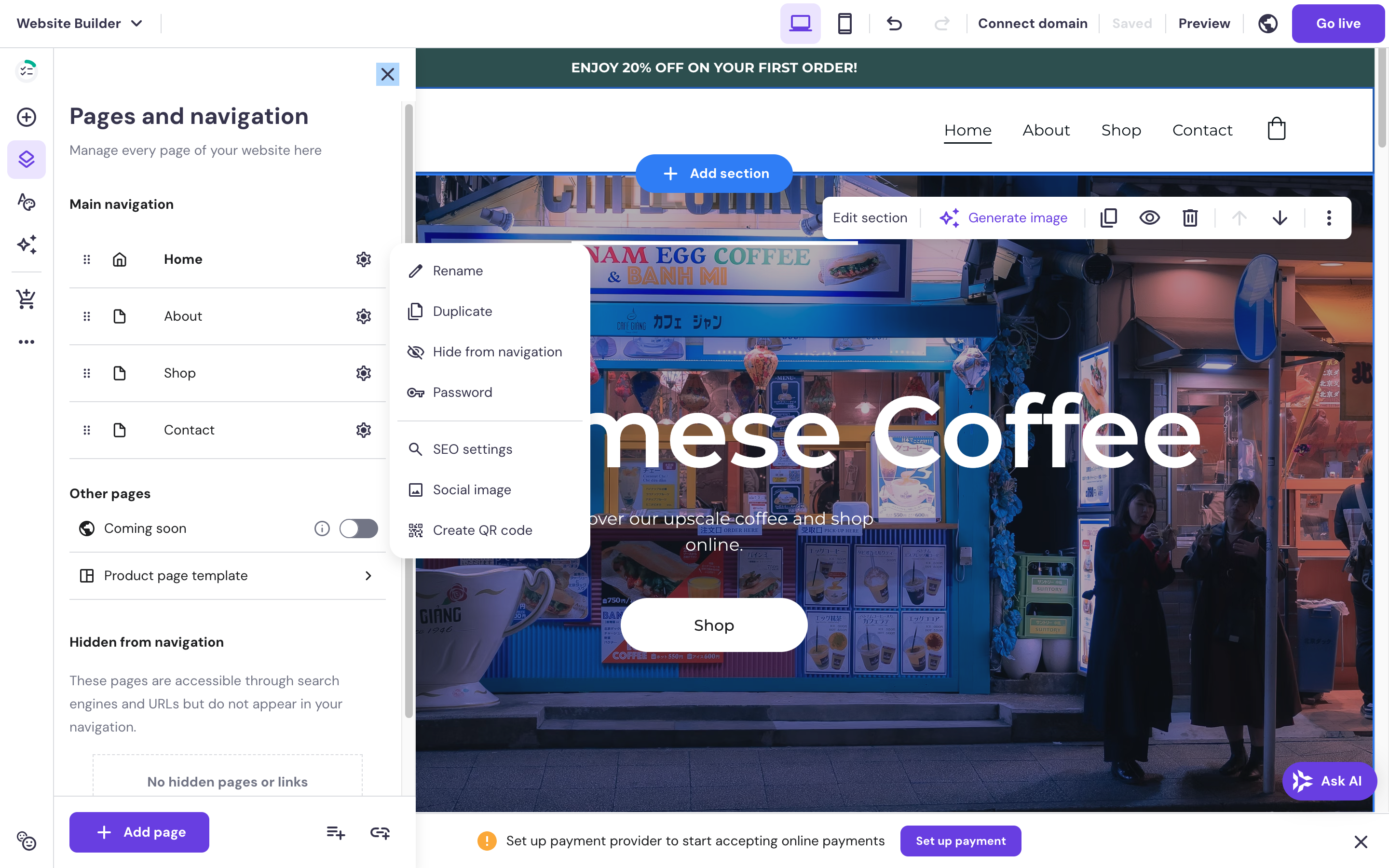
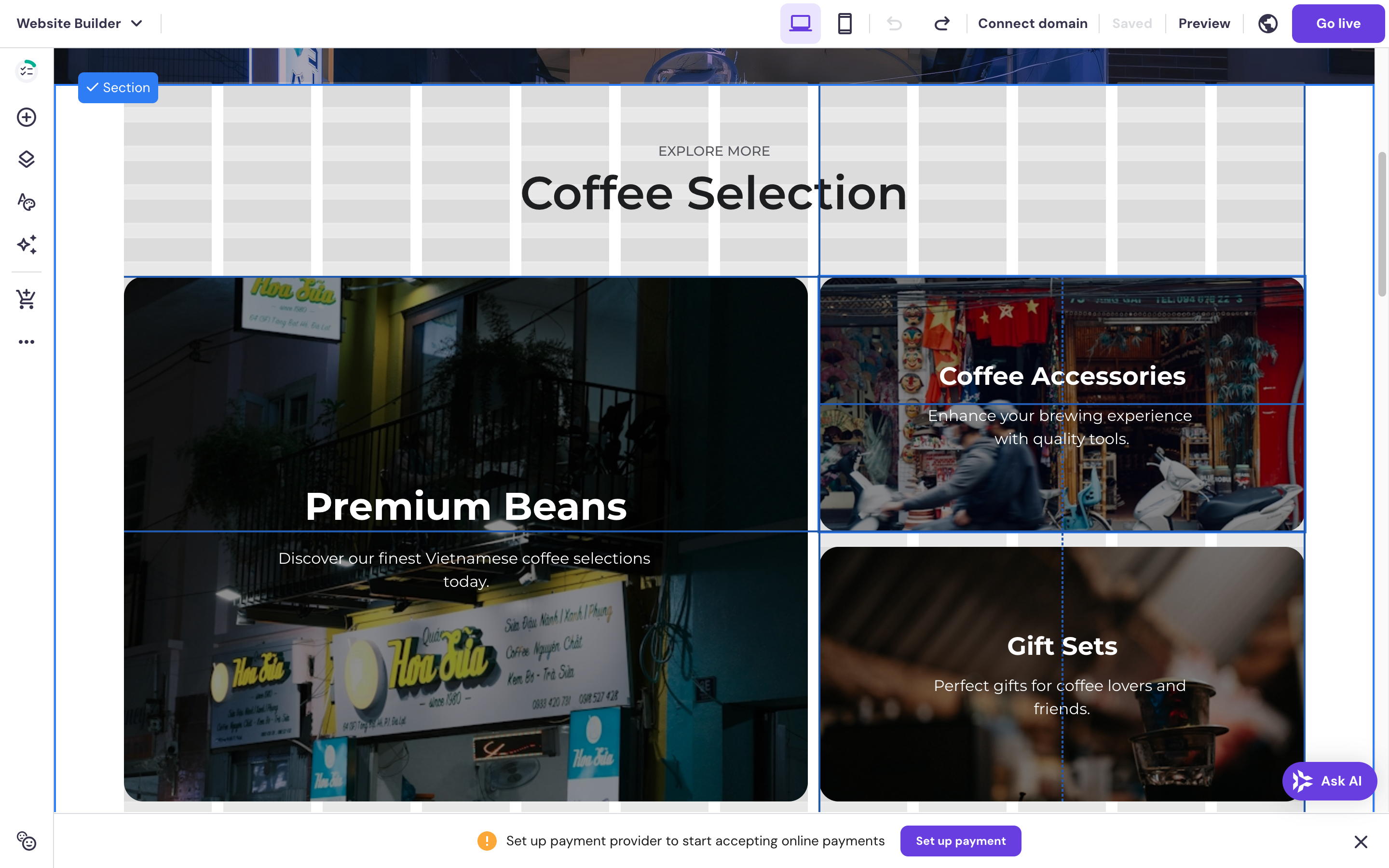
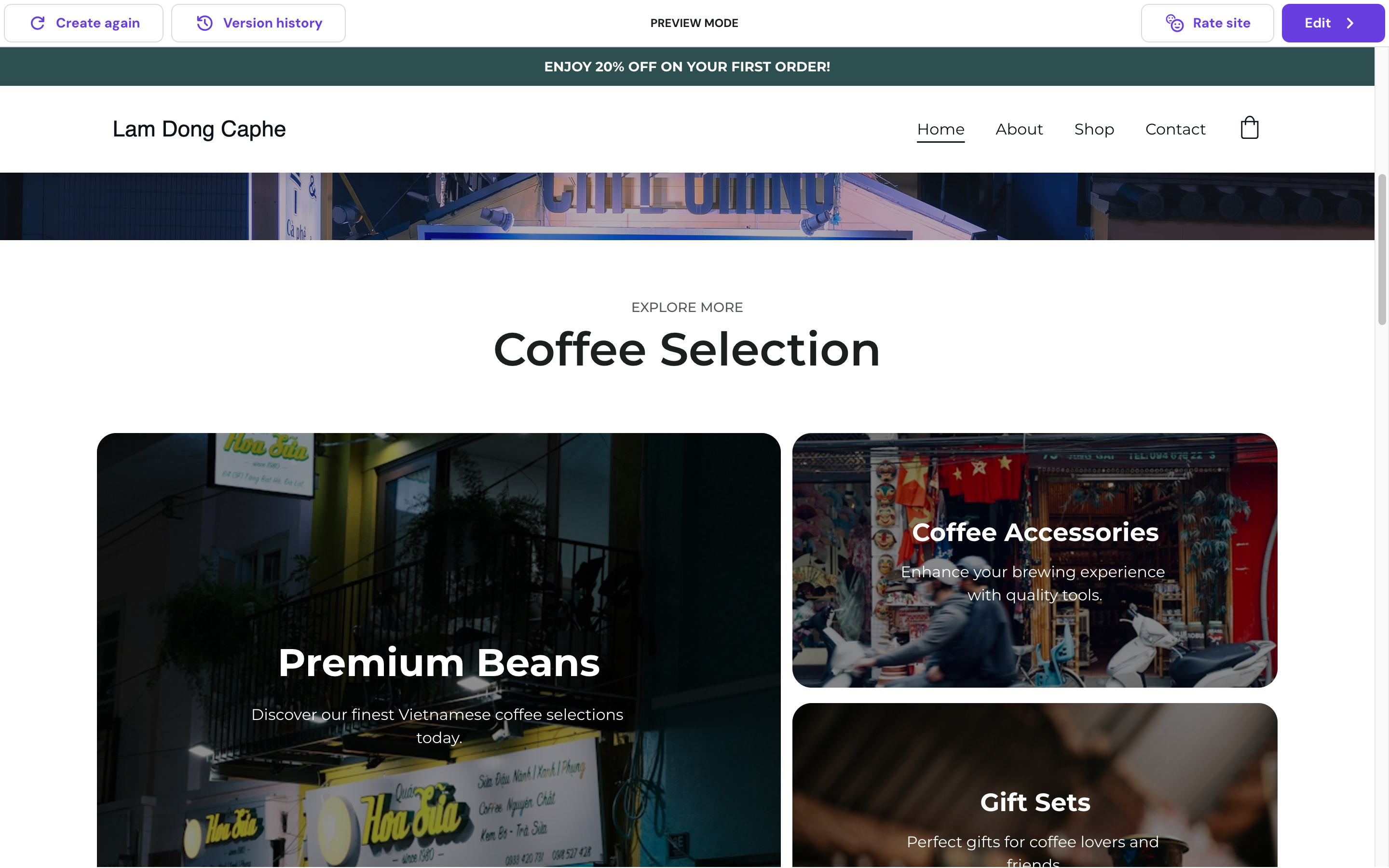
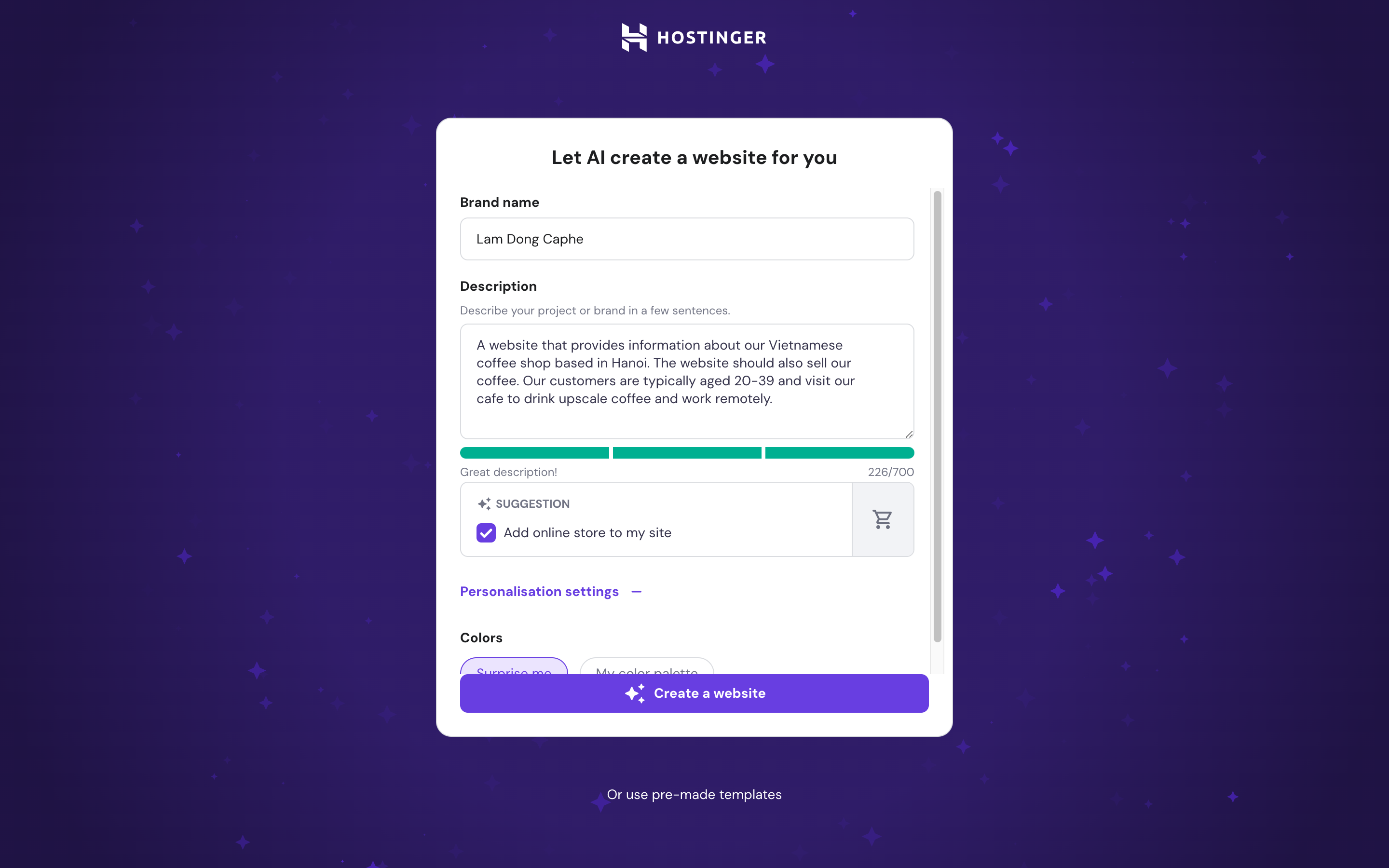

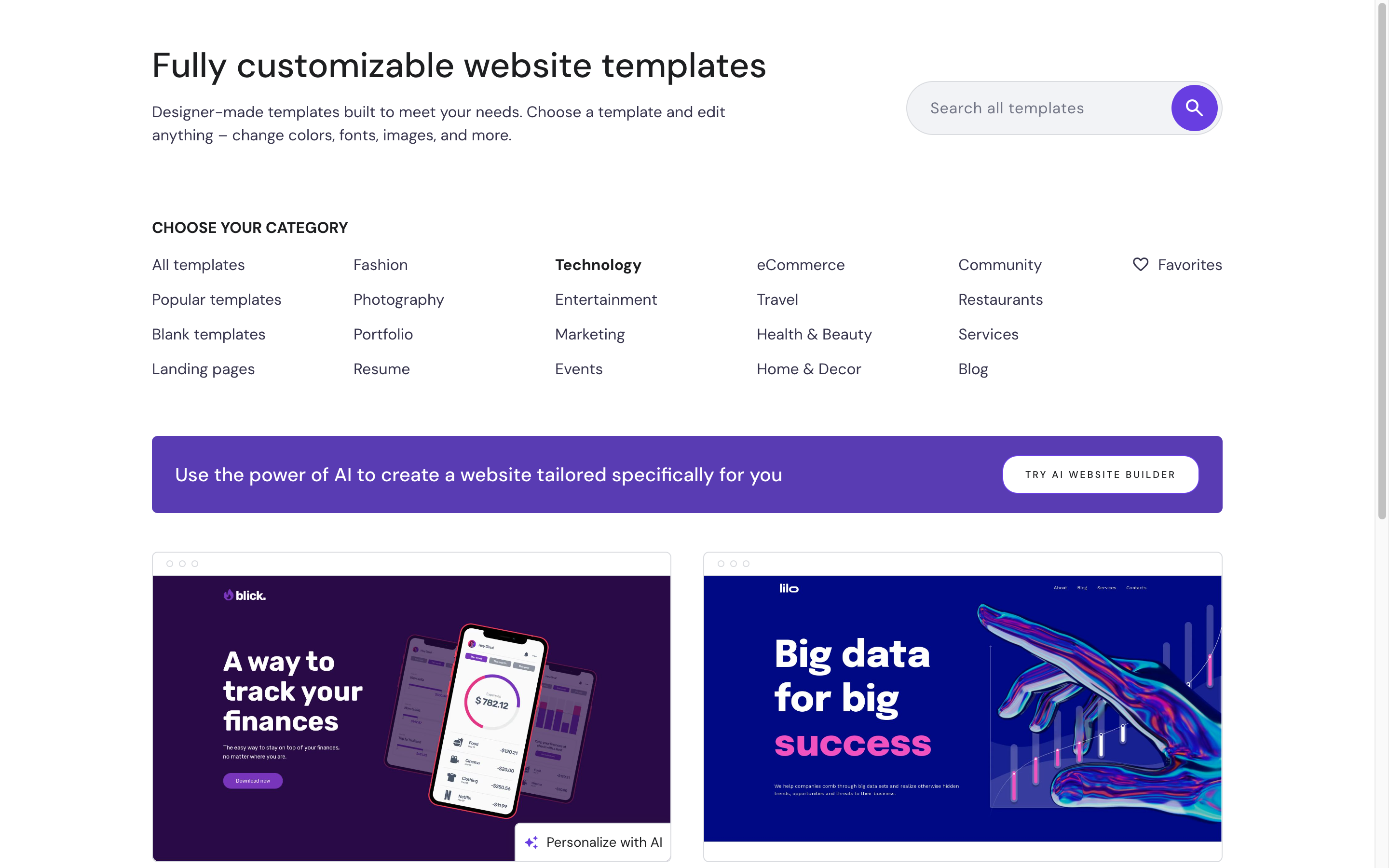
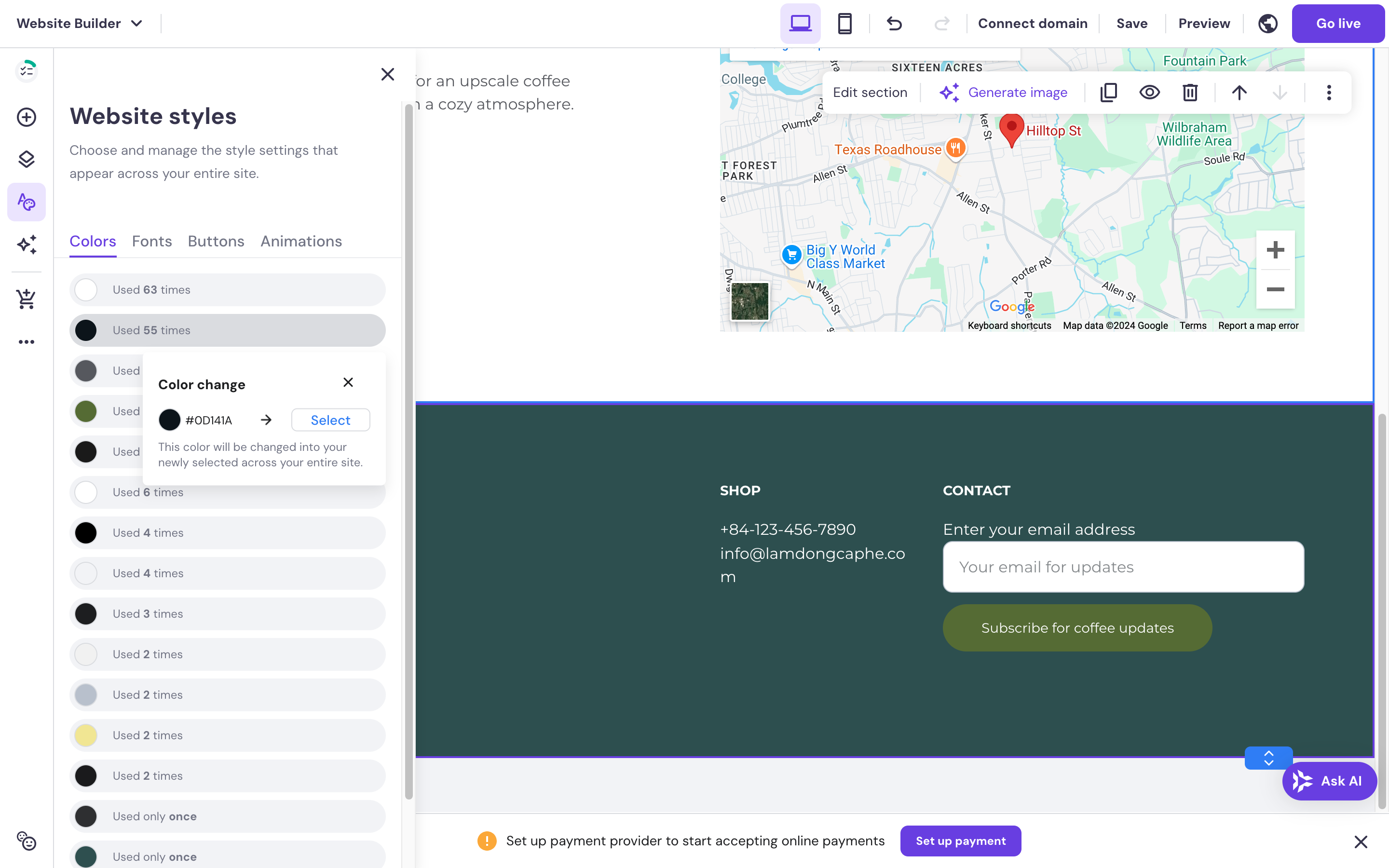
Specifications
Reasons to buy
Reasons to avoid
✅ You want AI-powered design: Hostinger’s AI tools help you create a website effortlessly with just a few clicks.
✅ You need ecommerce support: Hostinger comes with built-in tools for selling your artwork.
❌ You need extensive design customisation: The platform can feel restrictive for those who want full control.
❌ You expect unlimited resources: Lower-tier plans come with tight bandwidth and storage limits.
🔎 Hostinger’s AI-driven tools make website building easy and accessible, especially for artists looking to showcase their work online with minimal effort. It’s an excellent choice if you’re seeking an affordable, no-frills option. ★★★★
Need to know: Hostinger stands out for its AI-driven features, such as auto-generating alt text for images and site maps, making it ideal for artists who want to quickly get a professional website up and running. You also get a free domain for a year and SSL security, adding to its value.
Ease of use: Hostinger’s AI-based website builder is simple and user-friendly. In just a few steps, you can have a professional-looking site without worrying about coding. With drag-and-drop functionality, you can adjust the design as needed, though it’s limited in comparison to more advanced platforms such as Voog.
Features: Hostinger’s AI tools set it apart. You get features like automatic alt text for your images, integrated analytics, and easy social media connectivity. It also offers ecommerce tools and SEO optimisation, ensuring that you can sell prints and other products effectively while tracking customer interactions. If you want to sell stuff, Hostinger includes built-in ecommerce features, making it quick and easy to set up an online store. Paired with analytics, you can make data-driven decisions to enhance your sales.
Pricing: Starting as low as $2.99 per month, Hostinger offers an affordable entry-level option with essential features, while its $3.99 per month plan unlocks additional AI and ecommerce tools. Even with its limitations, it provides excellent value for smaller artist portfolios or basic online shops.
See our full Hostinger review.
Attributes | Notes | Rating |
|---|---|---|
Pricing | Very cheap on starter plans | ★★★★ |
Ease of use | AI makes things super-simple | ★★★★★ |
Templates | Can look a little generic | ★★★★ |

"It does everything that must people will need it to do, and does it exceptionally well with its visually appealing, speed-of-light interface and intuitive controls. More website builders like this please."
Also tested
One.com's 2025 website builder offers a refreshingly simple approach for those tired of complex platforms. Despite lacking responsive design features, email marketing tools, and booking capabilities, it excels in user-friendliness and can be mastered quickly. The AI website builder provides an intuitive starting point, generating impressive sites through direct questions rather than vague prompts.
How to choose the best website builder for artists
As an artist, your website is both your digital gallery and a window to your soul. To pick the best one, we suggest prioritising platforms with attractive minimalist templates. You might also want to look for high-resolution image galleries, built-in lightboxes, and options to customise your layout and presentation. If you plan to sell prints, originals, or merchandise, ensure the platform offers robust e-commerce features like secure payment gateways, inventory management, and shipping integrations. But above all, choose a platform that matches your level of tech know-how. For example, Wix and Squarespace offer drag-and-drop simplicity, while WordPress.org requires more technical expertise.
How we test
We routinely and robustly test all of the best platforms, making our own websites and taking note of the whole experience, from signing up to tweaking the site. For artists, we're looking for website builders with a large amount of customisability and not too much complexity in user experience, and most importantly, that will look good and promote artists' work well. We consider what different artists may be using their sites for, whether it's for sale, display or creating intrigue and test out the web builders with these use cases in mind.
FAQs
Do you need a website as an artist?
No artist needs a website. For instance, you could showcase your work on a social media platform like Instagram. However, if you do that, people are going to take you less seriously. On your website, you can choose how your work is presented, who comments on it, and make it easy for people to find exactly what they're looking for.
What is a website builder?
A website builder is an online service that you access via a browser, which allows you to build your own website. Most of these services are available as monthly or annual subscriptions, and will usually include hosting for your site and a domain name. Once you've signed up, you'll get access to an interface that allows you to craft web pages using templates and a drag-and-drop editor. Essentially, you just need to pick a template and add your own text, images, videos and so on.
How do I build a website for artists?
If you're wondering how to build a website for artists, using a website builder is the quickest and most user-friendly approach. Website builders like Wix and Squarespace make it easy to create a site without coding, using customisable templates, drag-and-drop tools, and built-in features for showcasing your artwork. Simply choose a template, upload images, and personalise the design. Many builders include e-commerce options for selling your art, too.
What's the best website builder for artists?
The best website builder for artists is Squarespace, because it's specifically aimed at creatives and has the most beautiful templates. This means your work can be displayed in the best possible light, with lots of white space that allows your art to breathe. The interface is also relatively easy to use, the service is a good value and there are excellent e-commerce tools.
What should I include on my artist website?
The most important thing to include in your artist website is a portfolio of your work. Aside from this, you'll probably want to include an 'About me' page with a brief biography so people know who you are. You might also want to include a list of clients, contact details so that people can get in touch and links to your social media accounts.
How can artists build an online store?
The easiest way for artists to build an online store is using Shopify. This will allow you to list products such as paintings, drawings, prints, books and more, and sell them directly to the public. You'll be take payments from a variety of payment providers, and there are also marketing tools to help promote your work. Overall, you'll pay more than with other website builders, but the extra income may potentially more than compensate for that.
How can I protect the artwork on my website from unauthorised use?
The best way to protect the work on your website from unauthorised use is by adding watermarks in the form of a semi-transparent text or a logo. That said, there are now tools that can remove some watermarks quite easily. So your watermark needs to be large enough and complex enough to at least make it difficult to remove in basic image editing software.
Another sensible option is to upload your art in relatively small sizes. This might not prevent the possibility of someone using it on social media, but it should at least mean that it's not possible to print your work without going to the trouble of upscaling it. This also has the added advantage of faster loading times for your site.
Should I use a website builder or hire a web designer?
If you simply want to get your work out there so potential customers can see it, a website builder should work just fine. Squarespace, in particular, has some beautiful minimalist templates that make the artwork itself the main star of the show. Just bear in mind other artists will be using the same layouts, so your website won't look or feel particularly distinctive. If you can afford it, hiring a web designer should allow you to create a unique site that truly stands out and is perfect tailored to the nature of your work... but it will cost you a lot more. See our guide to how to make an artist website for tips.
December 2nd, 2024: I updated the Shopify entry to Shopify 2024, based on insights, data and findings from the Creative Bloq Shopify 2024 review.
March 8, 2025: I added One.com to Also Tested based on the One.com 2025 review.
Daily design news, reviews, how-tos and more, as picked by the editors.

Tom May is an award-winning journalist specialising in art, design, photography and technology. His latest book, The 50 Greatest Designers (Arcturus Publishing), was published this June. He's also author of Great TED Talks: Creativity (Pavilion Books). Tom was previously editor of Professional Photography magazine, associate editor at Creative Bloq, and deputy editor at net magazine.
- Beren NealeEcom Editor