The best iPhone gimbal
Stabilise your videos and give them a professional finish with the best iPhone gimbals.

Sign up to Creative Bloq's daily newsletter, which brings you the latest news and inspiration from the worlds of art, design and technology.
You are now subscribed
Your newsletter sign-up was successful
Want to add more newsletters?

Five times a week
CreativeBloq
Sign up to Creative Bloq's daily newsletter, which brings you the latest news and inspiration from the worlds of art, design and technology.

Once a week
By Design
Sign up to Creative Bloq's daily newsletter, which brings you the latest news and inspiration from the worlds of art, design and technology.

Once a week
State of the Art
Sign up to Creative Bloq's daily newsletter, which brings you the latest news and inspiration from the worlds of art, design and technology.

Seasonal (around events)
Brand Impact Awards
Sign up to Creative Bloq's daily newsletter, which brings you the latest news and inspiration from the worlds of art, design and technology.
The best iPhone gimbal is a must-have for content creators in 2024. That's because in a world obsessed with capturing life's moments on camera, shaky phone footage just won't cut it. Enter the iPhone gimbal, a stabilising tool that transforms your handheld videos from jittery home movies to smooth, cinematic masterpieces.
They work by using a mechanical arm to stabilise your smartphone, which means goodbye to camera shake. Most gimbals use a three-axis stabilising system, but advanced ones have five-axis compatibility, which differentiates between unintentional and intentional camera movements.
Here we detail the best iPhone gimbals available on the market today. Meanwhile, if you're looking to update your phone at the same time, check out the best iPhone for photography. And while you're at it, why not also get one of the best power banks, to ensure you never run out of juice while filming?
The best iPhone gimbals available now
Why you can trust Creative Bloq

The best iPhone gimbal overall
Fits phones: 67-84mm wide; 170-290g
Battery life: 6.5 hours
This gimbal is our pick for iPhone users overall. The 3-axis stabilisation means your footage will be smooth and shake-free to really give your footage a professional finish. And the integrated DJI Mimo app allows for easy filming, efficient editing and playback.

Affordable gimbal with pro features
Fits phones: 65 to 82mm wide; 75-210g
Battery life: 10 hours
This gimbal produces super-smooth footage via its 3-axis stabilisation system, and the well laid-out control panel is a winner. We especially like the intuitive focus/zoom ring and shooting features such as time-lapse, long exposures and panoramas.

One of the best iPhone gimbals for travel
Fits phones: 57-88mm wide; up to 280g
Battery life: 8 hours
With a lightweight build, this folds down to 130mm by 195mm, making it easy to slip into a small travel bag. The build might feel a little plasticky and cheap, but the 3-axis stabilisation is smooth and stable, and there are loads of useful modes, including Object Tracking.
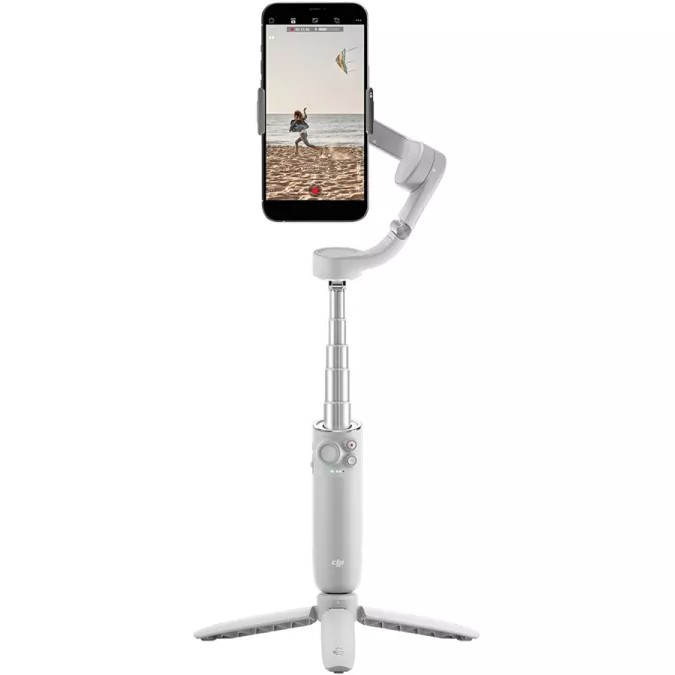
Cheaper version of the best iPhone gimbal
Fits phones: 67-84mm wide; 170-290g
Battery life: 6 hours
This slightly older DJI gimbal has big potential. Versatile and portable, with a built-in extension rod, it uses a 3-axis system to provide the kind of class-leading stabilisation DJI has become known for. Footage is super-smooth in a huge variety of situations.

The best iPhone gimbal for TikTok
Fits phones: 55-90mm wide; up to 280g
Battery life: 6 hours
If you don’t want to buy a gimbal and a ring light, this is a good way of combining the two. With its built-in 4300K fill light, TikTokers will love this gimbal. Its sophisticated 3-axis stabilisation system is complemented by an intuitive control layout and an intuitve and easy-to-use joystick.

Older model that's still worth a look
Fits phones: 67-84mm wide; 170-290g
Battery life: 15 hours
This gimbal is bigger and heavier than many on this list, but there is a purpose to all that weight, housing as it does an extremely sophisticated 3-axis system that provides smooth, cinema-like movement. The DJI Mimi app also lets you play with different modes and effects.
How we test the best iPhone gimbal
Our testing process starts with the core function: stabilisation. We mount each gimbal on a variety of surfaces, from bikes to treadmills, and shoot footage at different walking and running speeds. The gimbals that keep the horizon level and eliminate judder, even in the most challenging conditions, earn top marks. We also assess each gimbal for ease of use, paying attention to grip comfort, button placement and overall balance. Ideally, the gimbal should be lightweight and intuitive, allowing you to focus on capturing the moment, not fiddling with controls. Finally, we also pay attention to battery life and bonus features such as app integration and internal lights.
How to choose the best iPhone gimbal
With so many iPhone gimbals vying for your attention, how do you choose the right one for you? Well, your gimbal's core purpose is to combat shakiness so look for 3-axis stabilization, which means tiny motors counteract your movements on tilt, pan and roll axes. Beyond that, consider your budget, shooting style and the features that are important to you. For instance, if your main activity is vlogging, you'll want to prioritise portability and battery life. Action shooters, meanwhile, might seek ruggedness and stabilisation prowess above all else.
What is an iPhone gimbal and what does it do?
An iPhone gimbal is a motorised stabiliser that mounts your phone and uses motors and sensors to counteract your movements, keeping your footage smooth and professional-looking.
Do I need an iPhone gimbal to shoot video?
If you are shooting from a tripod, or just holding it with a very steady hands, you may be able to capture video that looks stable and professional. If it looks shaky, though, you need an iPhone gimbal. In other words, if you want to capture smooth, cinematic video with your iPhone, especially in situations with movement or low light, then a gimbal is a great investment.
How do I use an iPhone gimbal?
Most iPhone gimbals are pretty easy to use. Simply mount your phone on the gimbal, make sure it's balanced correctly, and start recording. Some gimbals have companion apps that allow you to control the gimbal and access additional features.
Read more:
Sign up to Creative Bloq's daily newsletter, which brings you the latest news and inspiration from the worlds of art, design and technology.

Jon is a freelance writer and journalist who covers photography, art, technology, and the intersection of all three. When he's not scouting out news on the latest gadgets, he likes to play around with film cameras that were manufactured before he was born. To that end, he never goes anywhere without his Olympus XA2, loaded with a fresh roll of Kodak (Gold 200 is the best, since you asked). Jon is a regular contributor to Creative Bloq, and has also written for in Digital Camera World, Black + White Photography Magazine, Photomonitor, Outdoor Photography, Shortlist and probably a few others he's forgetting.
