The best trackpads
The best trackpads let you tap and slide through documents and websites with ergonomic ease.

You may think that needing one of the best trackpads could seem a thing of the past nowadays, with many creatives choosing a mouse as the go-to companion to their computers. But trackpads still hold their own appeal. The fact you don't need to use your whole arm when using them means they can be more comfortable than other options.
The best trackpads come with great features, such as support for multi-touch gestures that allows input for up to five fingers, plus a range of customisable shortcuts to speed up your workflow on common tasks. There are plenty of quality models around, too, and we've pulled the very best together for you here.
Also, if affordability is important to you, trackpads are a great option. And working with one is just like using a phone, tablet or touchscreen laptop, so you'll get used to it quickly. Of course, if you want a device with an inbuilt trackpad, check out our round up of the best laptops for graphic design. Or alternatively, you could pair it with one of these best iMac alternatives.
The best trackpads available now

01. Jelly Comb Trackpad Mouse
Reasons to buy
Reasons to avoid
Jelly Comb might not be a household name, but the company makes a wide range of unusual peripherals including vertical mice, folding keyboards and, of course, trackpads. The Jelly Comb Trackpad Mouse supports Windows rather than macOS, and although it's not as sophisticated as the Magic Trackpad (there's no Bluetooth connectivity for example), its multi-touch capabilities and support for Windows gestures make it a great, natural-feeling alternative to a conventional mouse. Jelly Comb has clearly borrowed a few design tips from Apple too, giving its trackpad a low-profile design and smooth, glazed surface that's a pleasure to use.


02. Apple Magic Trackpad 2
Reasons to buy
Reasons to avoid
The Apple Magic Trackpad 2 is the gold standard in trackpads - if you're using an Apple computer, as it's one of very few that supports macOS. It features a lower profile than Apple's first iteration, keeping your hand in a natural, flat position while you tap and slide across its smooth glass surface. When we recently got our hands on it, we loved the eases in which we could use the pad, straight out of the box (on our MacBook Air laptop).
There's support for all the gestures you can perform on a MacBook, and Force Touch technology allows you to perform different tasks by applying different amounts of pressure. It's also completely wireless, connecting instantly to your Mac via Bluetooth and recharging quickly via a Lightning port. The best trackpad for macOS, you won't want to go back to a mouse.
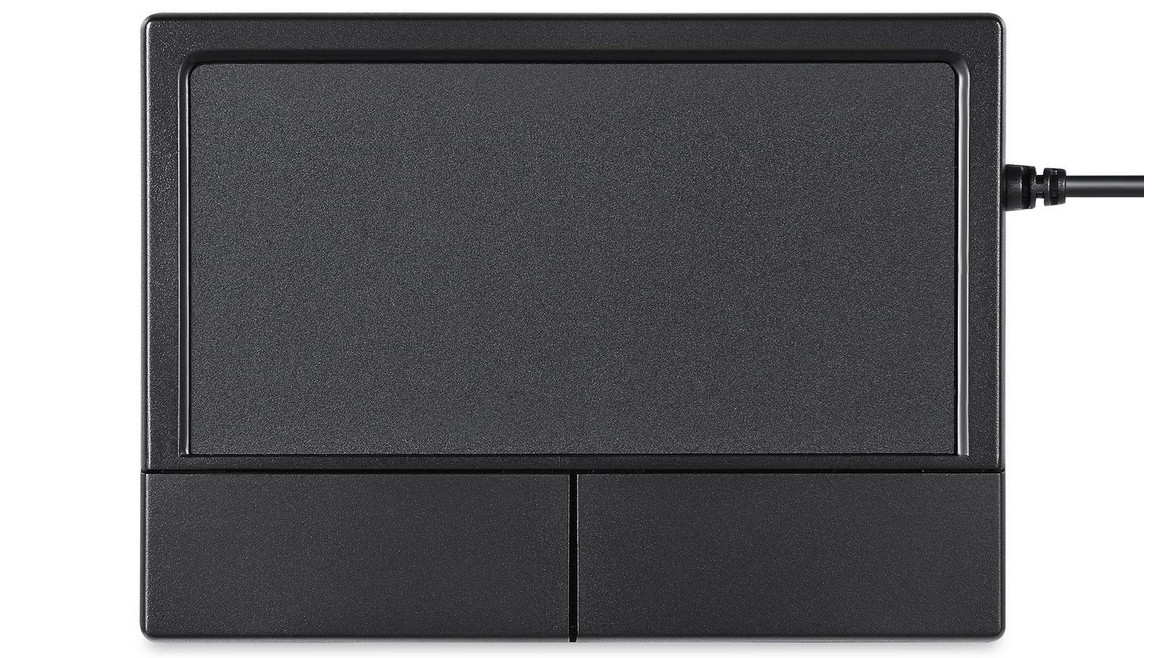

03. Perixx Peripad 504
Reasons to buy
Reasons to avoid
The Perixx Peripad 504 is available in two sizes, but for easy nagivation, we recommend the larger option. Its 105 x 55mm touchpad gives you plenty of space to navigate and scroll, with support for multi-touch gestures in Windows. Unlike the Apple and Jelly Comb devices above, it features two physical buttons for left and right clicking, which are super responsive and pleasingly tactile. This trackpad prioritises function above aesthetics, and it isn't the most attractive device that will ever grace your desk, but it's super durable – designed to withstand years of use in industrial environments, it'll be equally at home in a busy studio.

03. Microsoft Arc Mouse
Reasons to buy
Reasons to avoid
Despite its name, the Microsoft Arc Mouse has much more in common with a trackpad than a conventional rodent. Rather than moving your whole arm, you can work your way around your desktop by simply touching, tapping and sliding your fingers across its smooth surface. If you find holding your hand flat uncomfortable, the smooth curve might be more agreeable than a regular trackpad, and you always have the option of reverting to regular mousing around if you prefer. It looks great too, and is surprisingly affordable for such an excellent piece of hardware with Microsoft's solid build quality.

05. Logitech K400 Plus Wireless Touch Keyboard
Reasons to buy
Reasons to avoid
Another excellent all-in-one option, the Logitech K400 Plus Wireless Touch Keyboard offers a slightly smaller trackpad than Microsoft's board, but is even more affordable. Logitech used to make a superb standalone trackpad, and has transferred all that expertise into this built-in version. Its shortcuts are customisable using the Logitech Options software, there are tactile left and right buttons, and it features an impressive wireless range (up to 10 metres) to keep your studio clutter-free. The K400 Plus offers shortcuts for Windows, Android and ChromeOS, but sadly doesn't support MacOS. For that, the Apple Magic Trackpad is really the best trackpad around.

06. Microsoft All-in-One Media Keyboard
Reasons to buy
Reasons to avoid
If you want to try a trackpad but are short on desk space, the Microsoft All-in-One Media Keyboard could be the perfect solution. This Bluetooth board features a built-in trackpad that's fairly small, but able to replace a mouse for most common tasks. Like all the best standalone trackpads, it supports multi-touch gestures, and connects to your PC (or a smart TV) wirelessly using a secure connection so your data can't be intercepted. The only downside is that it's not possible to recharge the keyboard via a USB connection; instead, it takes two AA batteries.
Best trackpads: are touchpads and trackpads the same?
Yes, both are a surface that detect the position of one or more fingers, and translate that input into output on your screen. They're typically found on laptops, where they serve instead of a separate mouse, but they're also handy for nagivating alongside a regular keyboard if you find a mouse uncomfortable or want to use multi-touch gestures. Some trackpads have buttons; those without are sometimes called 'clickpads'.
Best trackpads: can you draw with a trackpad?
No, they don't offer the same control and precision as a graphics tablet. Trackpads are intended as an alternative to a mouse or other pointing device, and are meant for navigation rather than painting and drawing.
Best trackpads: why aren't trackpads more popular?
Touchscreen technology has come a long way in recent years, and has overtaken trackpads as an alternative way of interacting with a computer. With a touchscreen, you can scroll, click, drag, zoom and perform all the same tasks as a trackpad, without the need for any additional hardware. That said, navigating on a vertical touchscreen isn't comfortable for long-term use, so the trusty trackpad still has its place.
Read more:
- Best tablet keyboards: Elevate the capability of your tablet
- Best USB-C mouse: Get a mouse that can do more
- Best keyboards: Top options for designers and creatives

Thank you for reading 5 articles this month* Join now for unlimited access
Enjoy your first month for just £1 / $1 / €1
*Read 5 free articles per month without a subscription

Join now for unlimited access
Try first month for just £1 / $1 / €1
Get the Creative Bloq Newsletter
Daily design news, reviews, how-tos and more, as picked by the editors.
Cat is Homes Editor at Creative Bloq's sister site TechRadar, covering kitchen appliances and smart home technology. She's been a journalist for 15 years, and cut her teeth on magazines before moving online. She helps readers choose the right tech for their home, get the best deals, and do more with their new devices.
- Beren NealeEcom Editor

