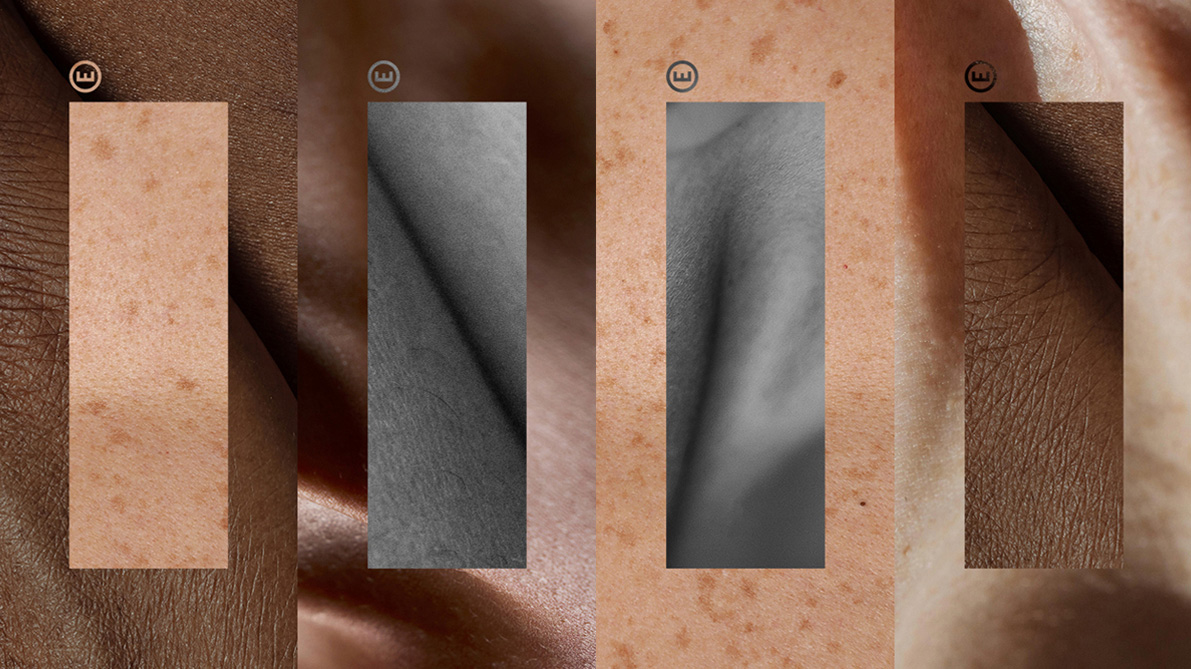The best iPad alternatives – escape the Apple ecosystem
Our reviewers pick the best iPad alternatives from Samsung, Microsoft, Honor and more.

Sign up to Creative Bloq's daily newsletter, which brings you the latest news and inspiration from the worlds of art, design and technology.
You are now subscribed
Your newsletter sign-up was successful
Want to add more newsletters?

Five times a week
CreativeBloq
Sign up to Creative Bloq's daily newsletter, which brings you the latest news and inspiration from the worlds of art, design and technology.

Once a week
By Design
Sign up to Creative Bloq's daily newsletter, which brings you the latest news and inspiration from the worlds of art, design and technology.

Once a week
State of the Art
Sign up to Creative Bloq's daily newsletter, which brings you the latest news and inspiration from the worlds of art, design and technology.

Seasonal (around events)
Brand Impact Awards
Sign up to Creative Bloq's daily newsletter, which brings you the latest news and inspiration from the worlds of art, design and technology.
The best iPad alternatives offer the convenience of a great tablet, without tying you into Apple's ecosystem. After testing and reviewing a ton of them, I've picked out the absolute best for our list.
Our number one pick is the Microsoft Surface Pro 11, which runs Windows and boasts a powerful processor, making it a great hydrid option. But there are plenty more to choose from, including high-end options, budget models, and even one of the best drawing tablets.
If you wish to compare the specs of these against those of Apple tablets, see our full iPad generations list for details of all the current models.
The top 3 iPad alternatives

This is the best iPad alternative overall. It's beautifully designed, runs Windows so you can enjoy a laptop-like experience, and the specs are top-class.
Read more below

If you're looking to save cash, the Honor MagicPad 2 represents exceptional value in the tablet market, offering features typically found in devices costing twice as much.
Read more below

If you want a tablet that doubles as a gaming laptop with the power to run demanding creative software, the new version of the ASUS ROG Flow Z13 is our top pick.
Read more below
The best iPad alternatives in full
Why you can trust Creative Bloq
The best iPad alternative overall

01. Microsoft Surface Pro 11
Specifications
Reasons to buy
Reasons to avoid
30-second review: If you want a tablet that can double as a laptop when teamed with a keyboard, and run full versions of creative software, you need a Windows tablet. And the Surface Pro 11, the latest in Microsoft's hybrid tablet-laptop line, is the best on the market right now.
Pricing: Starting at $799.99 / £799, the Surface Pro 11 is competitively priced at this premium end of the tablet market. The base model includes 16GB RAM and 256GB storage, with top-spec configurations stretching over $2,000 / £2,000.
Design and build: Available in four colours (black, sapphire, platinum, and dune), the Surface Pro 11's overall aesthetic is both stylish and professional. In practical terms, meanwhile, it's nice and light at under 1kg. The standout feature is the new Surface Pro Flex Keyboard (sold separately), which can now be used detached from the device: a significant improvement in versatility. It runs Windows, which means this laptop truly shines for professionals who need full desktop applications like Adobe Photoshop, offering a genuine laptop-replacement experience that the iPad Pro cannot match. The ability to use a stylus alongside full keyboard functionality is another bonus.
Display: Microsoft offers both LCD and optional OLED screens with the Surface Pro 11 with the OLED version promising improved contrast. Even better, the display supports up to a 120Hz refresh rate, making it responsive for drawing and creative work. So while not quite matching the iPad Pro's display technology overall, it still provides a high-quality visual experience.
Performance: Powered by Qualcomm Snapdragon X Plus or Elite processors, this tablet is super-fast, even when running demanding design software. It also includes a dedicated Neural Processing Unit (NPU) for on-device AI tasks, making it competitive with the latest tablets for both creative and computational work.
The best budget iPad alternative

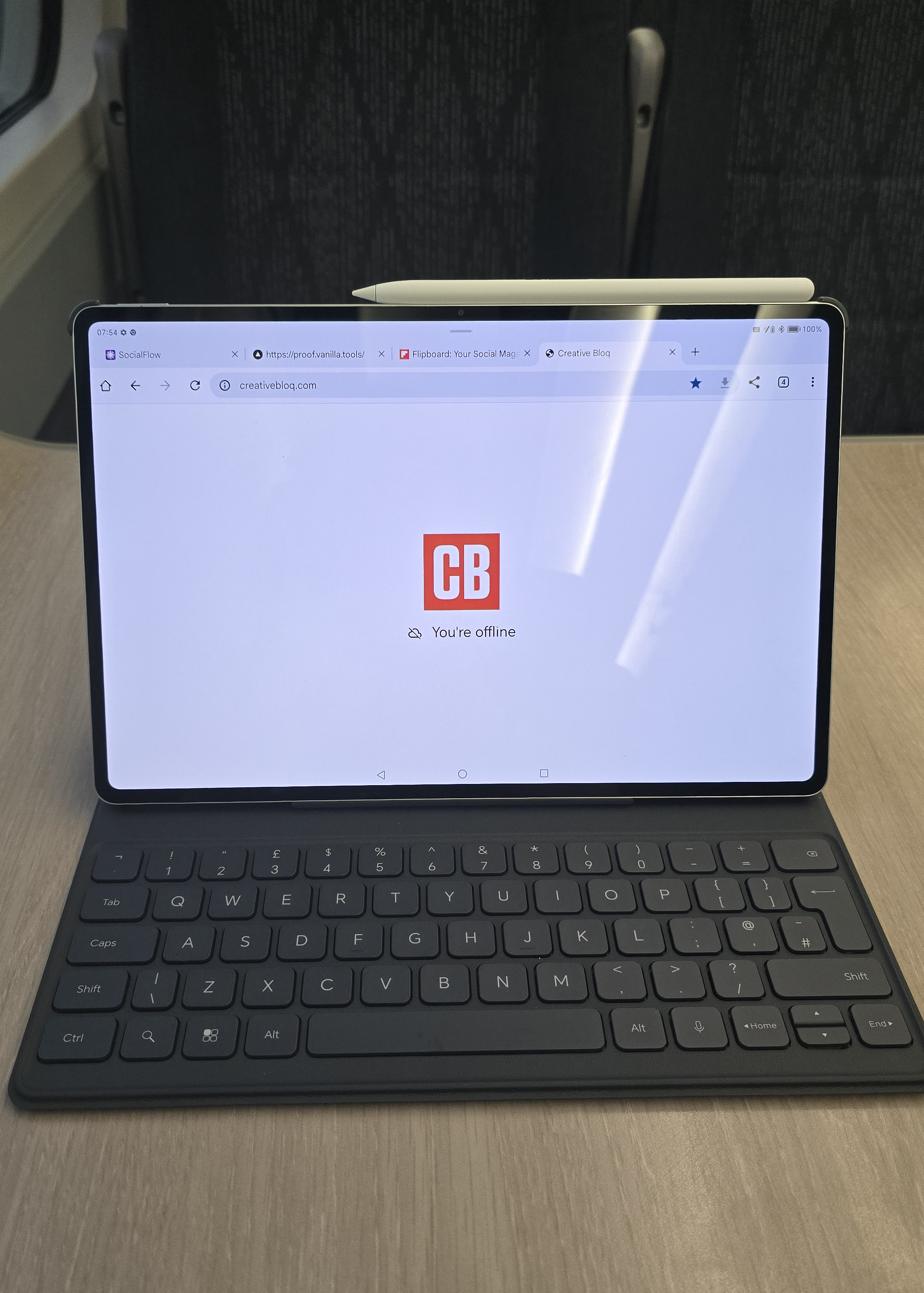
02. Honor MagicPad 2
Our expert review:
Specifications
Reasons to buy
Reasons to avoid
30-second review: The Honor MagicPad 2 represents exceptional value in the tablet market. For a mid-range price, it delivers a stunning 12.3-inch OLED display with 144Hz variable refresh rate, making it ideal for both creative work and media consumption. While not specifically marketed as a professional creative tool, it handles tasks like photo editing and sketching admirably, proving itself as a versatile device for users with modest budgets.
Pricing: At a retail price of £499 (often available for £399 with bundles including the keyboard case and stylus), the Honor MagicPad 2 represents exceptional value in the tablet market. Compared to similar-sized tablets from Apple and Samsung that can cost well over £1,000, the MagicPad 2 delivers premium features at a fraction of the price, making it an attractive option for budget-conscious users who don't want to compromise on features like display quality. While it's not officially available in the US, you might find it from third-party importers or online retailers for as little as $469.
Design and build: The MagicPad 2 features a sleek, premium-feeling design that belies its budget price point. The tablet is comfortable to hold for extended periods, with a build quality that rivals more expensive alternatives. When paired with the bundled keyboard case, it transforms into a capable laptop alternative, though some users may prefer using it with external peripherals. The overall construction feels solid and durable, making this a tablet that can withstand daily use without feeling fragile or cheap.
Display: The standout feature is undoubtedly the 12.3-inch OLED display with IMAX enhancement. With its 144Hz variable refresh rate, the screen provides smooth scrolling and responsive touch interactions. Colour reproduction is excellent, making it suitable for photo editing and other visual creative tasks. The tablet also includes eye comfort settings that reduce strain during extended use, a thoughtful addition for those who spend hours working on their device. The display quality rivals tablets costing significantly more, including Samsung's flagship models.
Performance: Real-world performance is impressive, with our reviewer noting that it held its own against the Samsung Galaxy Tab S10 Ultra. The included Honor Magic Pencil 3 stylus is well-balanced and responsive, suitable for tasks ranging from 3D modeling to sketching and note-taking. For general productivity and creative work at this price point, the MagicPad 2 delivers performance that satisfies everyday needs without noticeable compromises.

"The number one thing I love about this tablet is its value for money, at a retail price of only £499, but the next best thing is the stunning OLED IMAX enhanced display."
The best iPad alternative for gaming












Specifications
Reasons to buy
Reasons to avoid
30-second review: If you want a tablet that doubles as a gaming laptop with the power to run demanding creative software, the ASUS ROG Flow Z13 delivers impressive CPU performance in a portable package. While it can't match dedicated graphics cards, it offers better gaming and creative performance than most integrated solutions.
Pricing: Starting at £2,199.99, the ROG Flow Z13 sits at the premium end of the 2-in-1 market. The base model includes 32GB LPDDR5X RAM and 1TB storage, making it competitively specced but pricey compared to traditional laptops offering similar performance.
Design and build: The laptop's backwards design places all computing components behind the 13.4-inch display, with a detachable keyboard that doubles as a cover. The aggressive ROG gaming aesthetic includes RGB lighting and a see-through panel revealing internal circuitry. At 1.2kg, it's slightly heavier than the Surface Pro but maintains excellent portability. The tablet includes a 13MP rear camera and three unlabelled buttons (power, volume, and mystery button) along the screen edge. The vapour chamber cooling system keeps thermals under control, though fans run frequently under load.
Display: The 13.4-inch IPS-level touchscreen features a 2560 x 1600 resolution with an impressive 180Hz refresh rate – significantly higher than most tablets. The 16:10 aspect ratio provides extra vertical space, while colour accuracy is excellent with 98% DCI-P3, 100% sRGB, and 90% Adobe RGB coverage. Peak brightness reaches 544 nits, making it suitable for outdoor use. The high refresh rate makes it particularly responsive for gaming and creative work requiring smooth stylus input.
Performance: Powered by the AMD Ryzen AI Max 390 processor with 12 Zen 5 cores and 24 threads, the Z13 delivers exceptional CPU performance that often exceeds the MacBook Air M4. The integrated AMD Radeon 8050S graphics provide better performance than typical integrated solutions, though they still lag behind dedicated GPUs. In creative tests, it outperforms the MacBook Air in Photoshop and Topaz Video AI, thanks to its higher core count. However, demanding applications like DaVinci Resolve had compatibility issues during testing. Battery life varies dramatically from over 7 hours for light tasks to under 2 hours for gaming.

"The best way to describe the ASUS ROG Flow Z13 is ‘a bit like a Surface’. But while Microsoft’s line of tabletty-laptops is highly business-oriented, this has gaming written all over it."
The best iPad alternative running Android


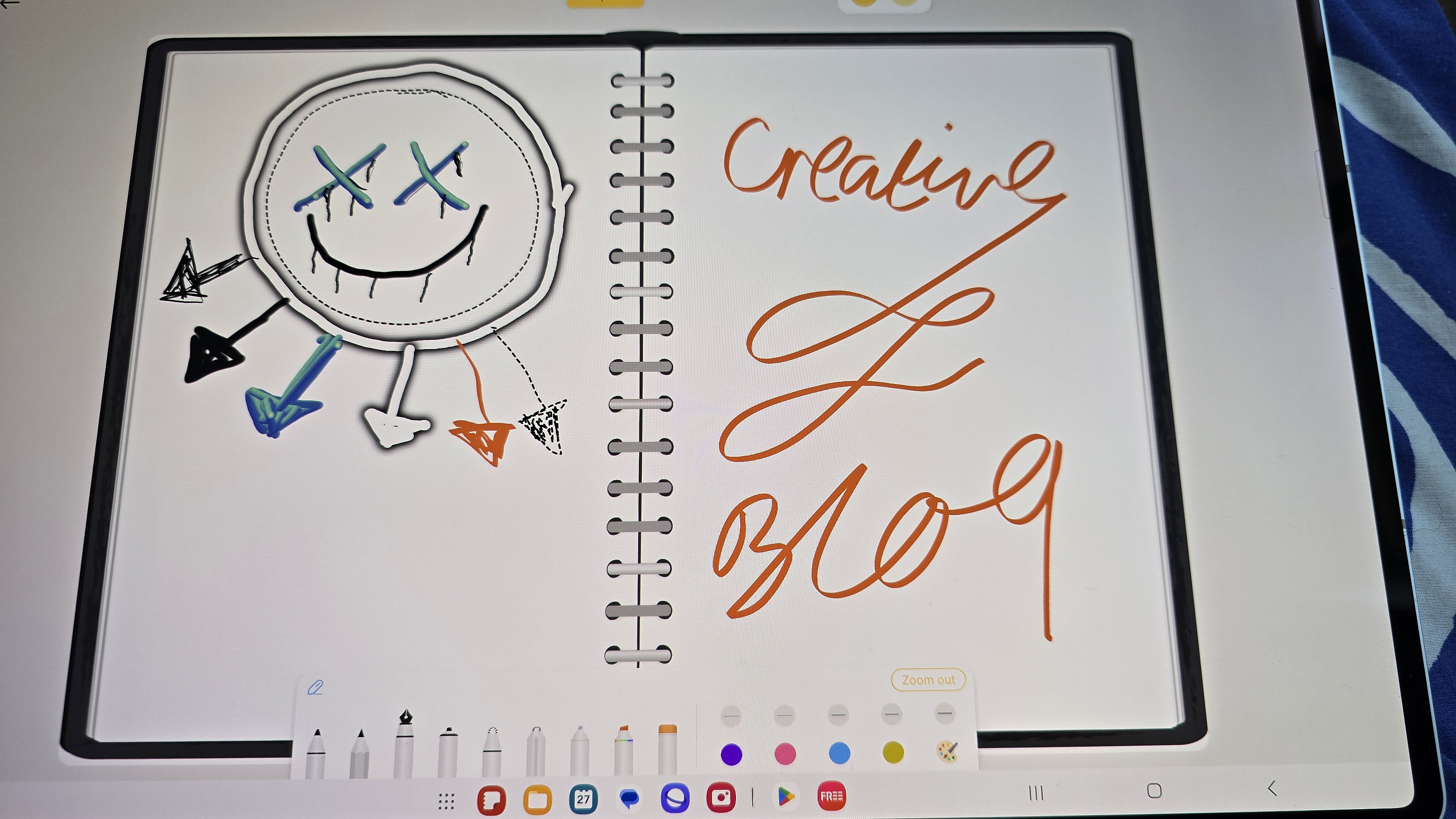
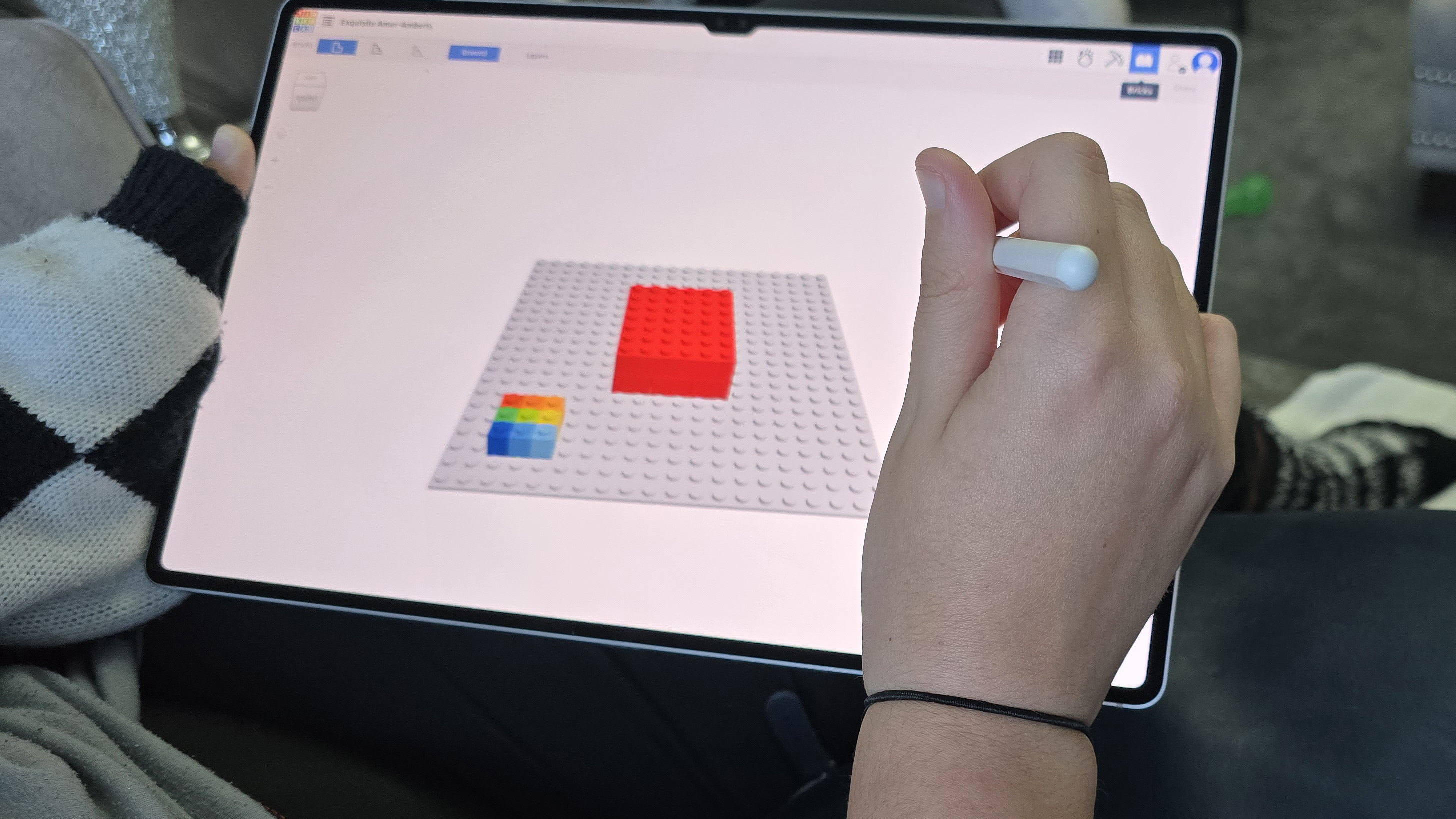
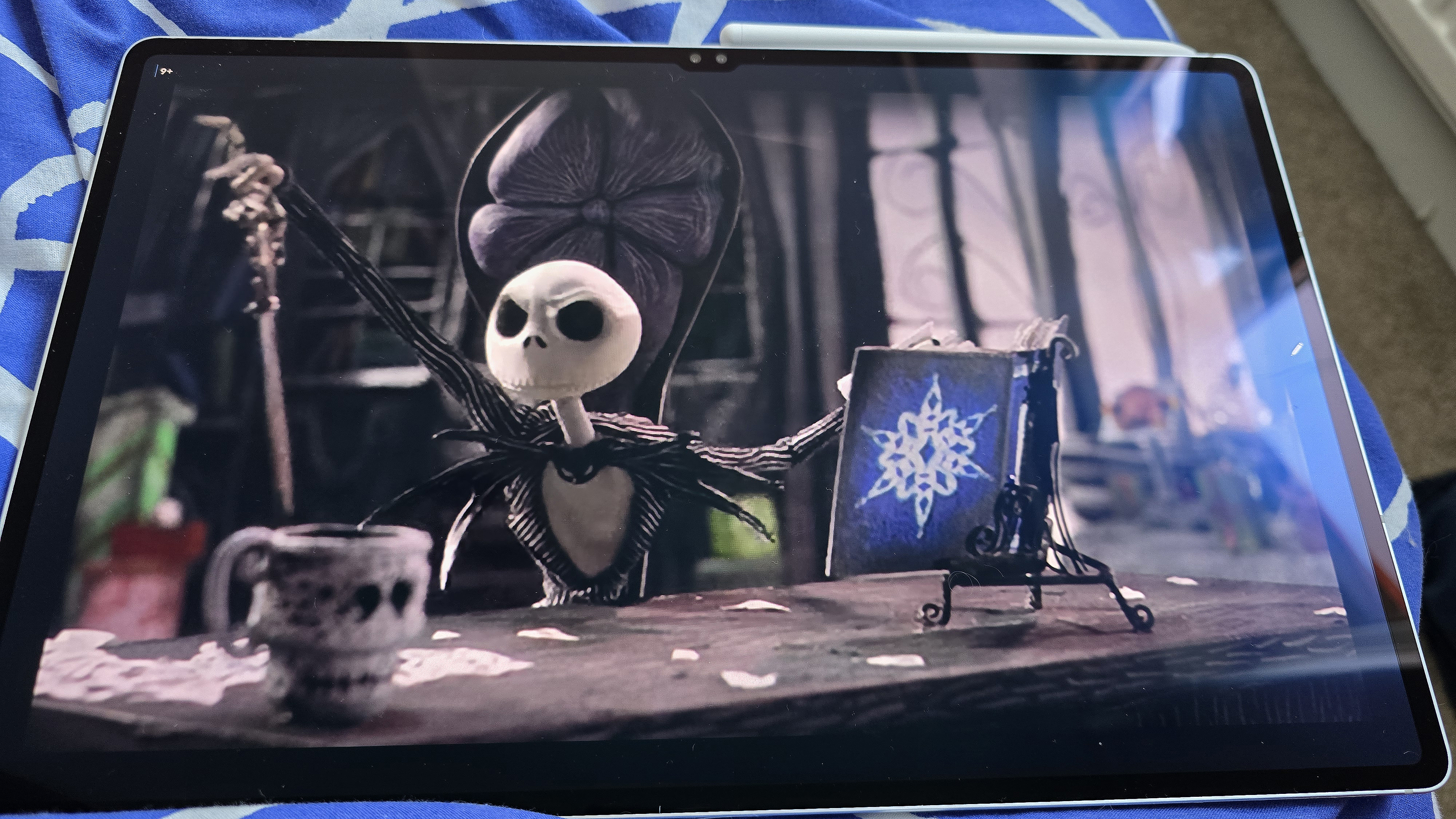
Specifications
Reasons to buy
Reasons to avoid
30-second review: Released in October 2024, the Galaxy Tab S10 Ultra continues Samsung's tradition of creating high-end, feature-packed tablets for discerning users. You won't be able to run Windows or macOS software, but there are a number of decent Android art and design apps these days for the creative wishing to work on the move.
Pricing: This tablet officially starts at £1,200/$1,200, positioning it as a premium device competing directly with the iPad Pro. However, you can currently find it on third-party retail sites in the US for as little as $899.99.
Design and build: Marginally thinner and lighter than its predecessor, this tablet features Enhanced Armor Aluminium for improved durability. IP68 water and dust resistance sets it apart from competitors. The S Pen attaches magnetically to the rear, offering 2.8ms latency for a near-natural writing experience.
Display: The 14.6-inch Dynamic AMOLED 2X screen is the tablet's standout feature. With a 16:10 aspect ratio perfect for movie watching, 120Hz refresh rate, and 930 nits peak brightness, it delivers exceptional visual quality while the anti-reflective technology reduces glare in bright environments.
Performance: Powered by the MediaTek Dimensity 9300+ processor, the Samsung Tab S10 Ultra runs everything quickly and smoothly. Galaxy AI features elevate the tablet's capabilities, offering tools like Circle to Search, Live Translate, and Sketch-to-image, making it particularly appealing for creative professionals and tech enthusiasts. Ecosystem integration allows seamless connectivity with other Samsung devices, including Second Screen functionality and App Continuity. That said, this tablet is no match for the raw power of the iPad Pro's M4 chip, scoring about half the multi-core benchmarks.
See our full Samsung Galaxy Tab S10 Ultra review.

"In terms of performance, I think it's an excellent iPad alternative for Android users and also perfect for creative professionals who can get the most out of it."
The best iPad alternative for drawing


Specifications
Reasons to buy
Reasons to avoid
30-second review: Released in 2024, the Magic Drawing Pad is a purpose-built Android tablet for digital artists who want to draw on the go. In that light, it provides a value alternative to more expensive tablets like the iPad. It isn't perfect, but for artists seeking an affordable, lightweight tablet designed specifically for digital art, it's an compelling option for the price. While it may struggle with complex brush simulations, it performs very well for sketching, inking and basic painting.
Pricing: Starting at $499.99 / £449.99, this is significantly cheaper than iPad and Samsung alternatives. The package includes the stylus, multiple nibs, and a protective case, offering good value for artists on a budget.
Design and build: The tablet features a solid metal chassis with a 3:2 display ratio, making it comfortable to hold and draw on. At just 599g, it's remarkably light, and its slim 6.9mm profile makes it easy to carry. The included flexible case offers basic protection and includes a stylus holder.
Display: The 12.2-inch matte anti-glare screen is a standout feature. With a resolution of 2160 x 1440 and support for 109% sRGB, 82% Adobe RGB, the display is vibrant and colour-accurate. The micro-textured surface provides a paper-like drawing experience that many artists will appreciate, with minimal glare even in bright outdoor conditions.
Performance: Powered by an eight-core MT8771 processor and 8GB RAM, the Magic Drawing Pad handles Android drawing apps smoothly and responsively. The included X3 Pro Pencil offers 16,384 levels of pressure sensitivity, providing nuanced line work.
Read more: XPPen Magic Drawing Pad review

"It's lightweight and easy to use, the stylus is excellent even without tilt support. The display and performance is really good, and a more natural feeling experience than using an iPad."
The best 2-in-1 iPad alternative

Specifications
Reasons to buy
Reasons to avoid
30-second review: Launched in late 2024, the ProArt PZ13 is ASUS's most compact creative professional tablet to date, targeting artists, photographers, and content creators who need portability and versatility. It offers a compelling 2-in-1 solution for mobile creators, with impressive battery life and a comprehensive set of accessories.
Pricing: Retailing at £1,199/$1,099, the ProArt PZ13 offers exceptional value. Crucially, it includes a stylus, keyboard, stand, and protective sleeve – a significant advantage over competitors like iPad Pro.
Design and build: A sleek 2-in-1 device with a robust build, the PZ13 comes with a protective camo-green sleeve and keyboard. The tablet weighs just 850g, making it relatively lightweight for its capabilities. Its refined design combines portability with durability.
Display: The 13.3-inch OLED touchscreen is a standout feature, offering 2880 x 1800 resolution with 100% P3 color gamut. PANTONE-validated and incredibly color-accurate, the display is exceptional for creative work, with 502 nits brightness and HDR support.
Performance: Powered by a Qualcomm Snapdragon X Plus processor with a 45TOPS Neural Processing Unit (NPU), the PZ13 excels in efficiency. While not a powerhouse for 3D rendering, it's excellent for photo editing, light graphic design, and video content creation. The most impressive feature is its extraordinary battery life, reaching over 20 hours in testing.
Read more: ASUS ProArt PZ13 review

"It combines refinement and ruggedness in a unique way, too, and as we've grown to expect from ASUS, the screen is brilliant for any number of creative pursuits."
The best hybrid iPad alternative for artists


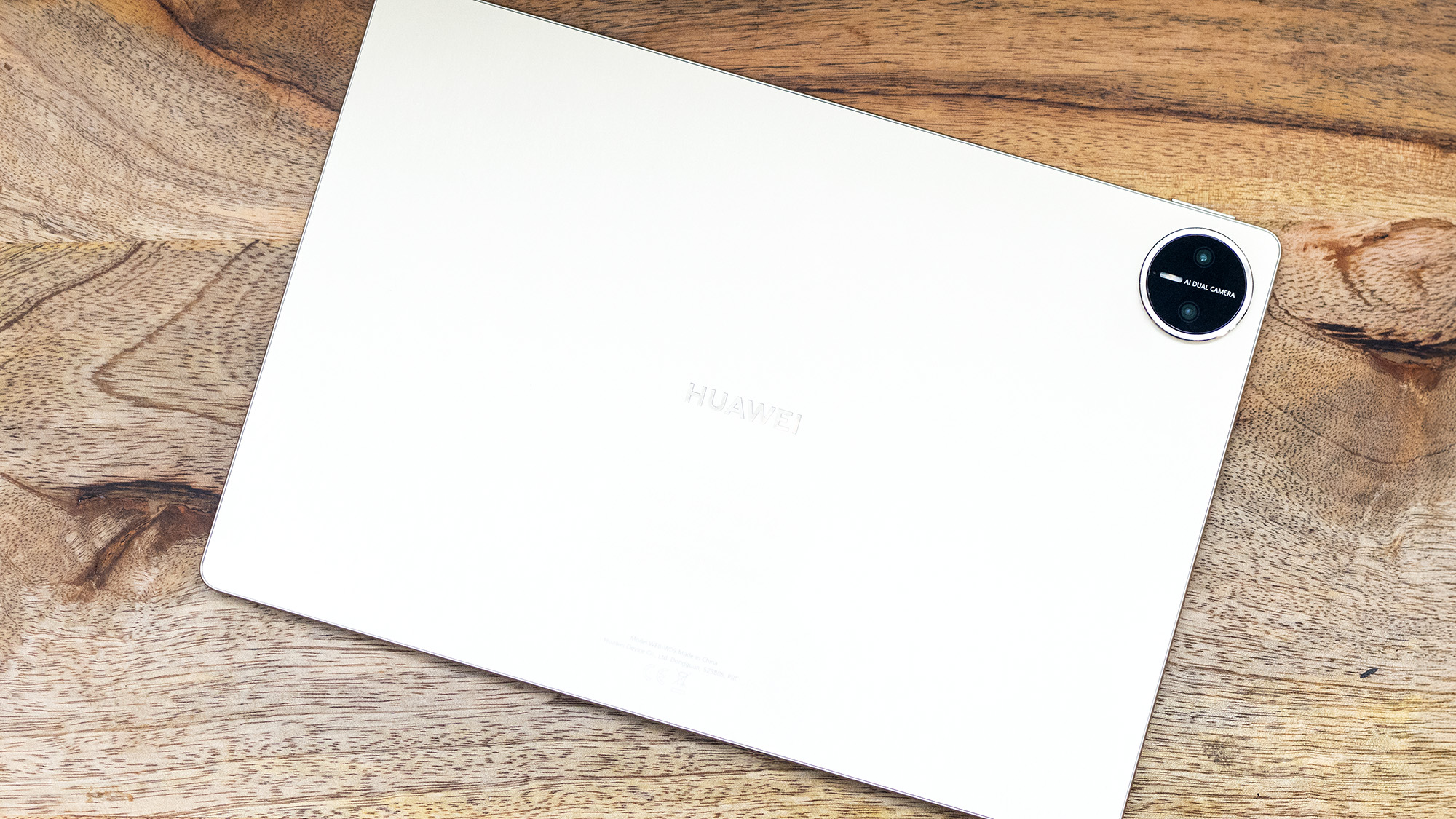



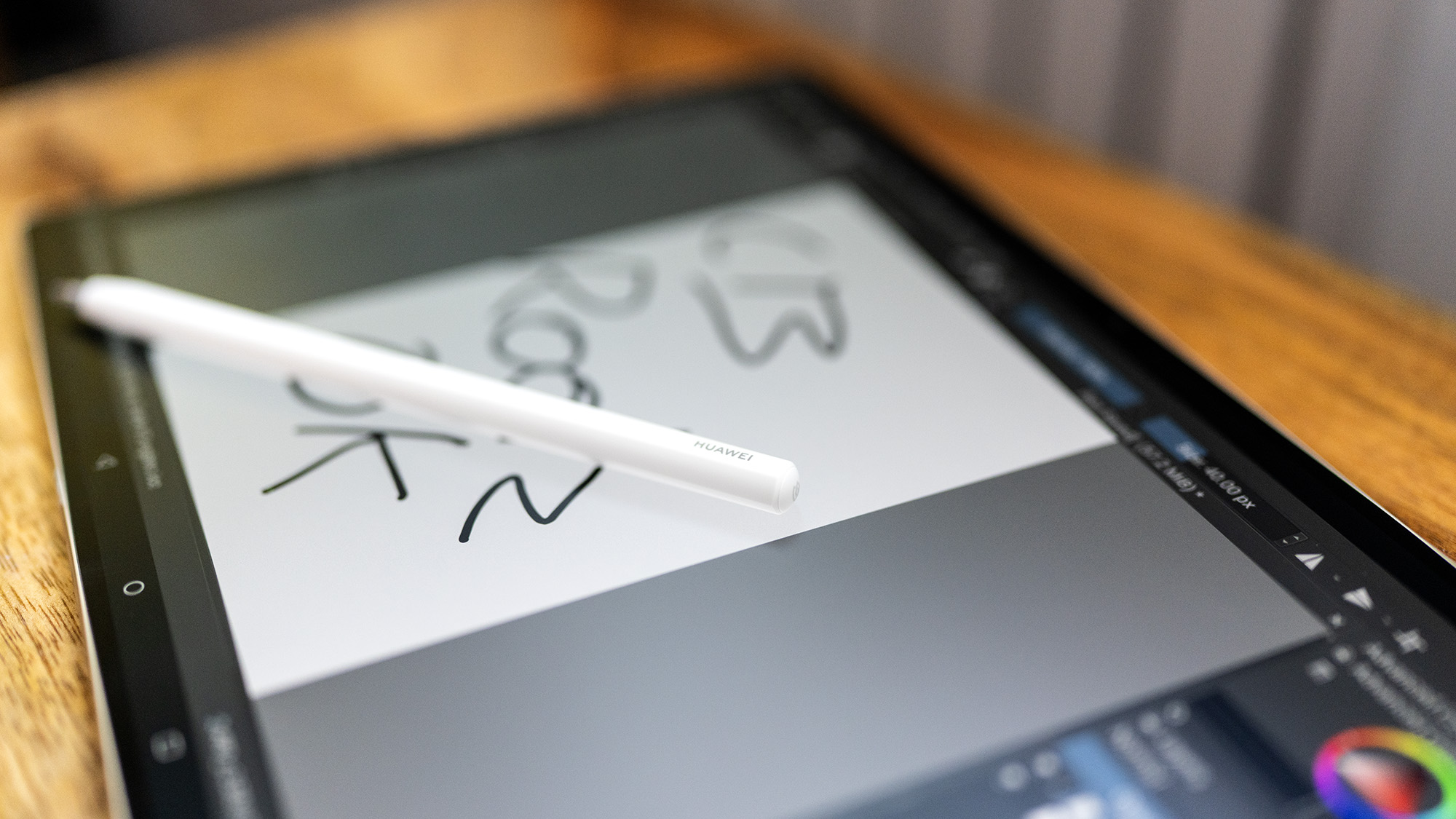


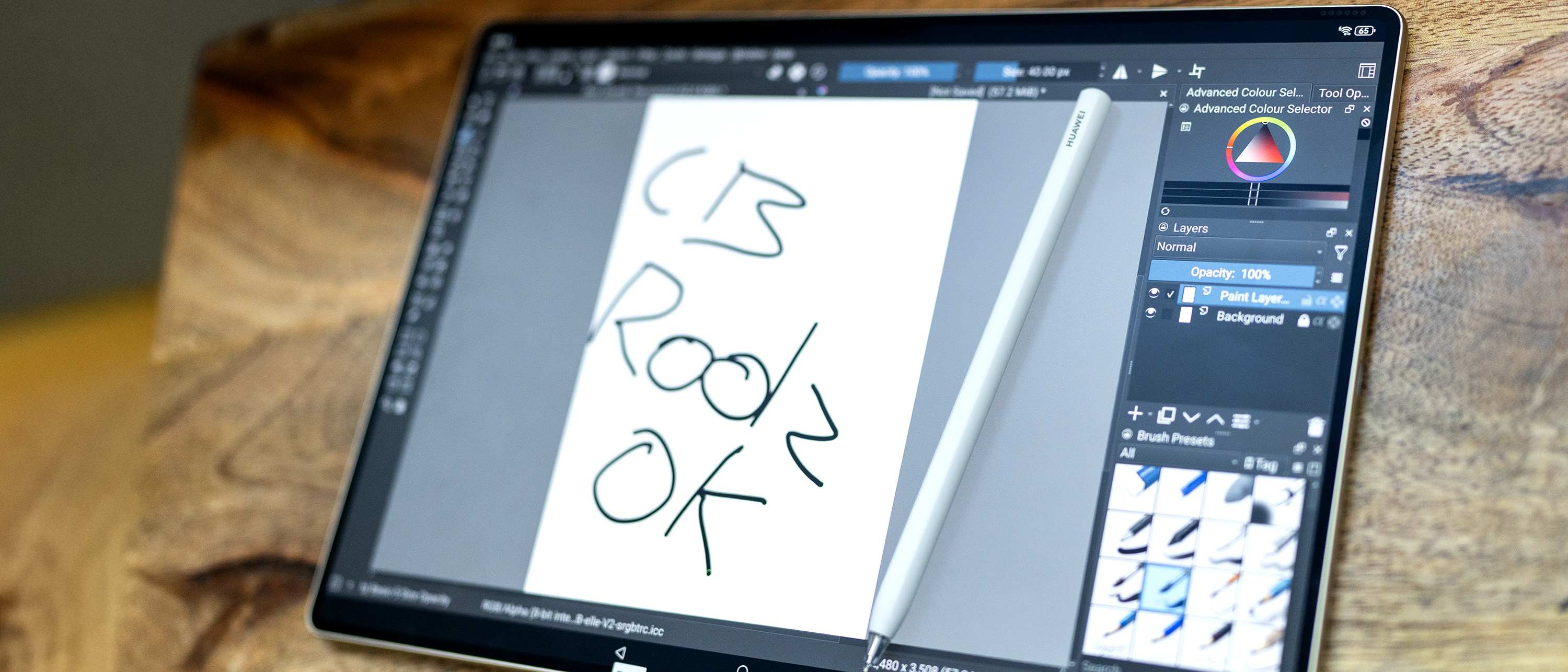
Specifications
Reasons to buy
Reasons to avoid
30-second review: Released in early 2025, the MatePad Pro 13.2 represents a genuine alternative to Apple's iPad Pro. The tablet shines with its impressive hardware, particularly its exceptional display and included accessories, although its software experience lags behind competitors. However, for artists seeking a lightweight, versatile device with excellent drawing capabilities who aren't wed to specific tools, the MatePad Pro 13.2 presents a compelling option.
Pricing: At £999 in the UK, the MatePad Pro 13.2 positions itself below the comparable iPad Pro, whilst including accessories that would cost extra with Apple's tablet. The package represents good value considering the premium hardware, including a stylus and keyboard case, although the software limitations may affect the overall value proposition depending on your specific needs. Huawei's official presence for tablets in the US is very limited due to geopolitical reasons, but prices on third-party sellers can range from around $700 -$1000.
Design and build: The MatePad Pro 13.2 excels in design with its remarkably thin 5.5mm profile and lightweight 580g construction, making it noticeably lighter than most 13-inch tablets. The premium metal chassis feels sturdy despite its slender form. The included keyboard case attaches magnetically with a supportive rear flap, transforming the tablet into a capable laptop alternative. Its clean lines are interrupted only by a circular camera module on the rear, with the lock button thoughtfully recessed to prevent accidental presses.
Display: The 13.2-inch flexible OLED display is the standout feature, offering a sharp 2880 x 1920 resolution and smooth 144Hz refresh rate. The PaperMatte coating significantly reduces glare whilst providing a tactile, paper-like drawing surface that artists will appreciate. Colour reproduction is excellent with HDR support, making the MatePad Pro equally suitable for creative work and media consumption. The screen wakes instantly from sleep mode, contributing to a responsive user experience.
Performance: Powered by Huawei's Kirin T92 processor and 12GB RAM, the MatePad Pro handles most tasks with aplomb. The tablet feels responsive during everyday use and handles creative applications well, particularly when drawing with the included pressure-sensitive stylus that connects via Huawei's Nearlink technology. There's no perceptible lag when sketching or painting, making this an excellent tool for digital artists. The six-speaker audio system delivers impressive sound, while four microphones ensure clear voice capture.
Read more: Huawei MatePad Pro 13.2 (2025) review

"For artists seeking a lightweight, versatile device with excellent drawing capabilities who aren't wed to specific tools, the MatePad Pro 13.2 presents a compelling option."
Best for note-taking

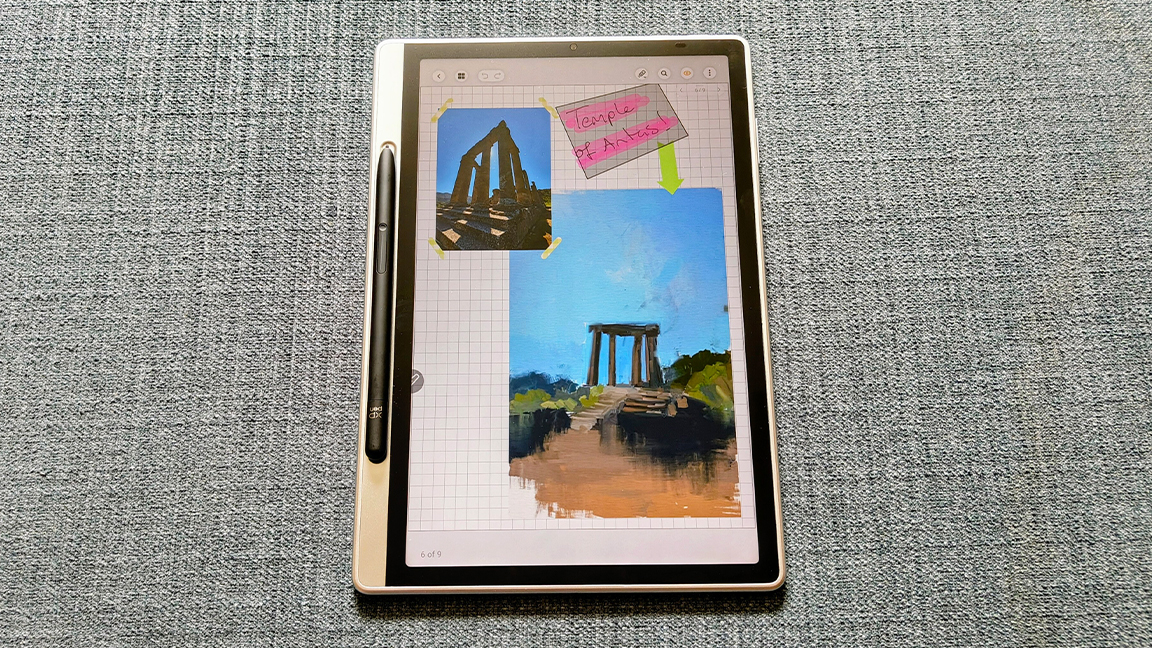



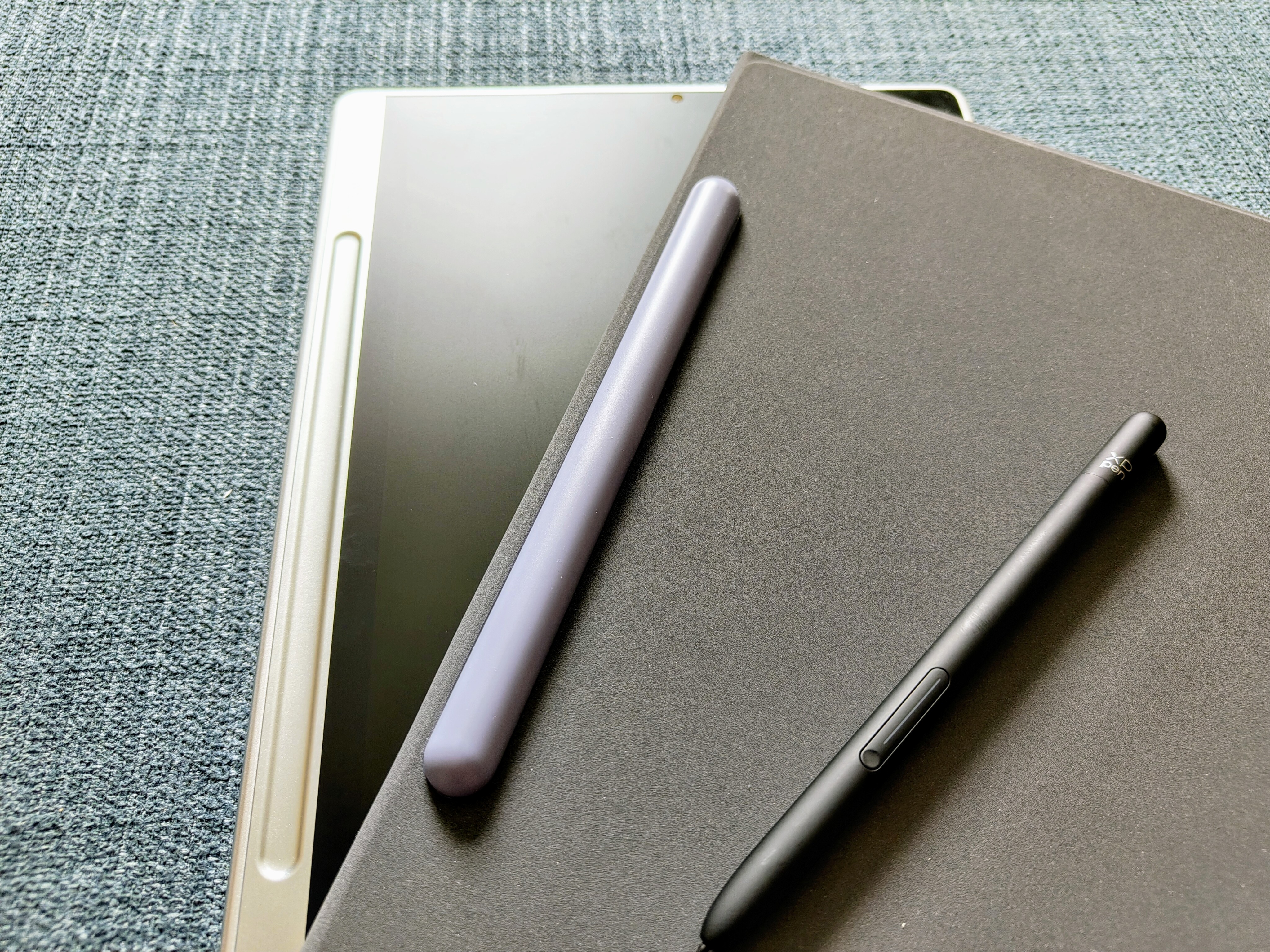
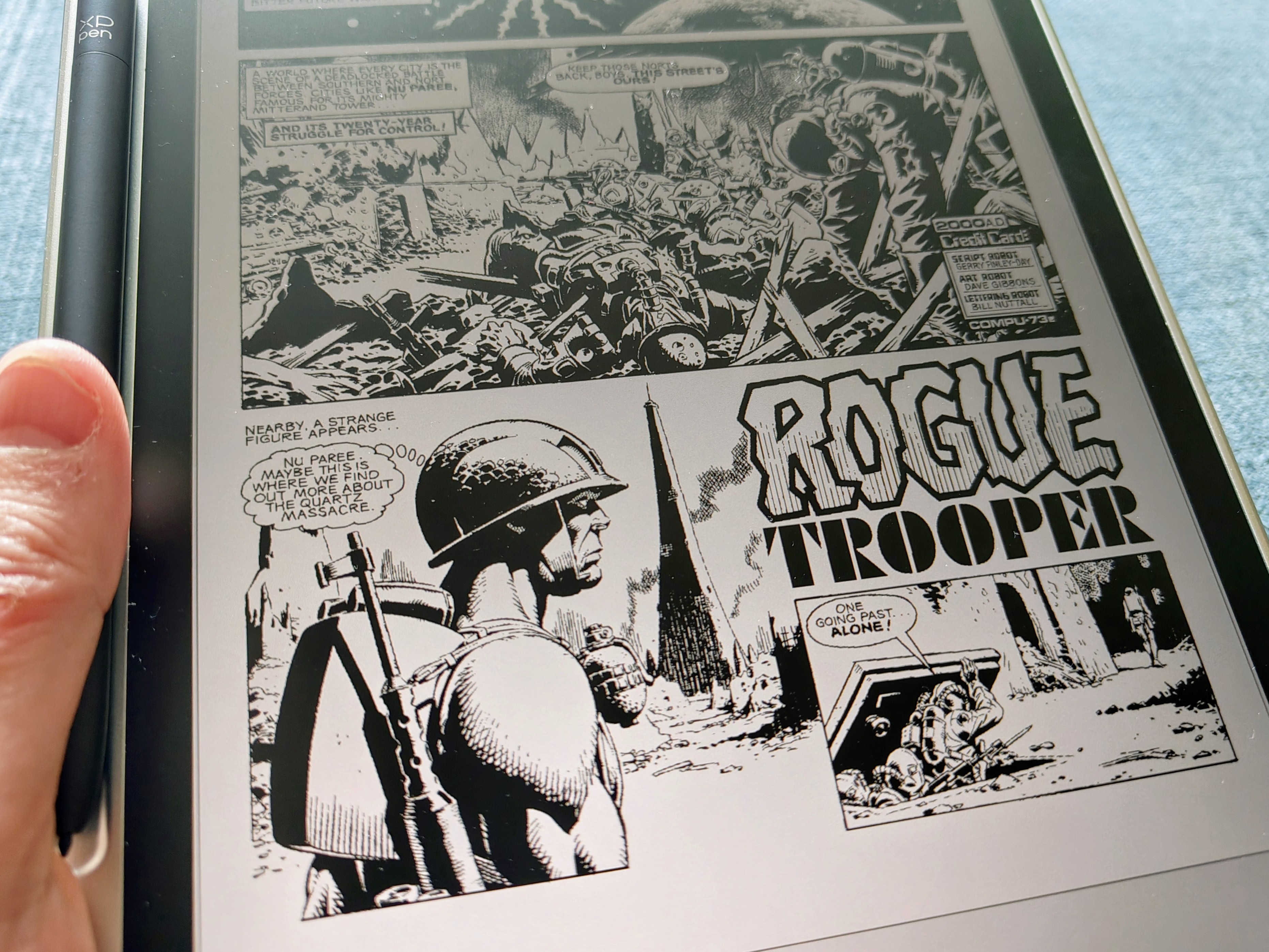

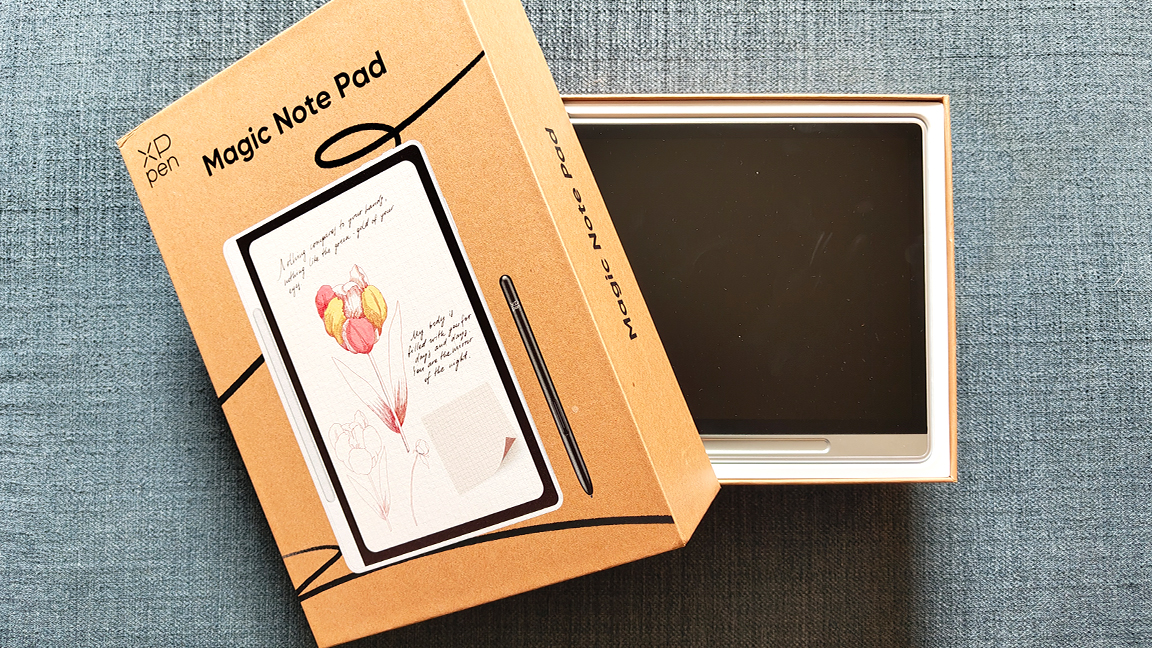
08. XPPen Magic Note Pad
Specifications
30-second review: Launched in spring 2025, the XPPen Magic Note Pad feels like a smart hybrid between a Kindle and a sketchbook, and is in fact a variant on XPPen's Magic Drawing Pad at number five on my list. It’s slim, portable, and, crucially, comes bundled with the excellent X3 Pro Pencil 2 stylus. While it won’t replace a colour-rich drawing tablet for professional artists, it absolutely nails note-taking, annotation, and everyday sketching. If you’ve ever wished your e-reader could double up as a creative tool, this is the one to watch.
Pricing: The Magic Note Pad arrived with a price tag of $439.99 / £399.99, but it’s already cropping up for around $50 / £50 less in online stores. Unlike rivals that upsell accessories, XPPen includes everything in the box, including case, stylus, charger, and spare nibs, making the bundle feel refreshingly complete and good value.
Design and build: This tablet is light enough to carry all day, with a minimalist design that makes it feel closer to an e-reader than a traditional tablet. The included Magnet Folio case adds protection without bulk, and the X3 Pro Pencil 2 clips neatly in place. Build quality is excellent, with a reassuring sturdiness despite the ultra-thin form factor.
Display: The Note Pad swaps colour for clarity, using an e-ink style panel optimised for text, notes, and line work. Reading on it is a pleasure, and jotting down ideas feels natural thanks to the textured screen finish. It won’t wow anyone with vibrant hues or HDR, but that’s the point — this is about focus, distraction-free creativity, and it does that brilliantly.
Performance: Running Android, the Magic Note Pad handles apps and light multitasking smoothly, and the stylus response is impressive with 16K pressure sensitivity. Sketching feels good, but there are some lag and latency issues; handwriting recognition is fast. It’s not a powerhouse and won't handle 3D modelling or pro-level illustration, but for journaling, concept sketching, or reading with the option to scribble in the margins, it’s a joy to use.
Read more: XPPen Magic Note Pad review

"The XPPen Magic Note Pad offers a little bit of everything;.it delivers a clean, well-rounded experience for digital note-takers, sketchers and readers alike. It trades power for pen pressure and size for adaptability – a good buy."
How to choose the best iPad alternatives
When choosing the best iPad alternatives, the first thing to do is to establish what you're going to use it for, as this will determine which features you need. If you're just going to be using the tablet for a light browsing and maybe some streaming, your needs will be different than if you are planning on using the tablet as your main work tool and need to run resource-intensive apps. Once that's established, here are some criteria to consider.
Screen size: The size of a tablets screen is expressed in inches, referring to the diagonal distance between two corners. So, a 14-inch tablet means a tablet with 14 inches between the top left and the bottom right of the screen. A larger screen gives you more space to work with – useful for creative work and great for watching movies. However, it also means the tablet is physically larger and heavier, which impacts portability.
Screen resolution: The higher the screen resolution, the more detail it is able to display and the better your content will look.
Screen brightness/colour: A higher level of brightness, expressed in nits, will make your screen easier to see in a variety of conditions. Generally 300 nits is acceptable, 400 nits is good and anything above 500 is excellent. You may also see reference to a screen's coverage of various colour gamuts, such as sRGB, DCI P3 and Adobe RGB, etc. The higher the percentage of these spaces, the richer and more accurate colours a screen can display.
Stylus compatibility: If you're planning on drawing or doing other creative work on a tablet, having a compatible active stylus like the Apple Pencil is a must.
How we test the best iPad alternatives
At Creative Bloq, we regularly review tablets from a range of different manufacturers. We will spend a significant amount of time with any tablet we review, and test it against a series of benchmarks designed to assess how well it performs.
We run different productivity apps, creative programs, browsers and games on the tablet (where possible) to see how well it is able to cope with such tasks. We look at screen quality, measuring brightness and refresh rate. We try out any compatible accessories available to us such as styluses and stands, and we also look at the physical design of the tablet to assess whether it is convenient to use, easy to carry and robustly constructed.
FAQs
What are the best iPad alternatives for drawing?
iPads have been gaining popularity as drawing tablets for amateurs and professionals alike – but many are understandably put off by the cost, especially when you consider the extra $100 or so for an Apple Pencil.
There are plenty of tablets that can work as iPad alternatives for drawing – the key is to make sure you get one with an active stylus. This means a stylus that can communicate with the tablet electronically (rather than essentially being a pointed stick), and can therefore offer vital artistic features like pressure sensitivity, palm rejection and tilt sensitivity.
If you can afford them, Microsoft's Surface range and Samsung's Galaxy Tab range are good places to start. We also like the XPPen Magic Drawing Pad since this was made specifically with drawing in mind. If you specifically want a device for drawing, see our guide to the best drawing tablets.
What is a good iPad alternative for toddlers?
Kids love tablets – but you may not want to give them something as expensive and breakable as an iPad. There are plenty of kid-friendly tablets out there that offer features like parental control settings and content restrictions. Amazon's Fire Kids range is a great place to start, offering a number of tablets specifically designed for little ones.
Are Android tablets a good alternative to iPads?
Absolutely! While the Android interface still isn't as smooth and well-integrated on tablets as Apple's iOS, the Android ecosystem offers a level of choice and customisability that Apple simply can't match.
Sign up to Creative Bloq's daily newsletter, which brings you the latest news and inspiration from the worlds of art, design and technology.

Ian Dean is Editor, Digital Arts & 3D at Creative Bloq, and the former editor of many leading magazines. These titles included ImagineFX, 3D World and video game titles Play and Official PlayStation Magazine. Ian launched Xbox magazine X360 and edited PlayStation World. For Creative Bloq, Ian combines his experiences to bring the latest news on digital art, VFX and video games and tech, and in his spare time he doodles in Procreate, ArtRage, and Rebelle while finding time to play Xbox and PS5.
- Tom MayFreelance journalist and editor