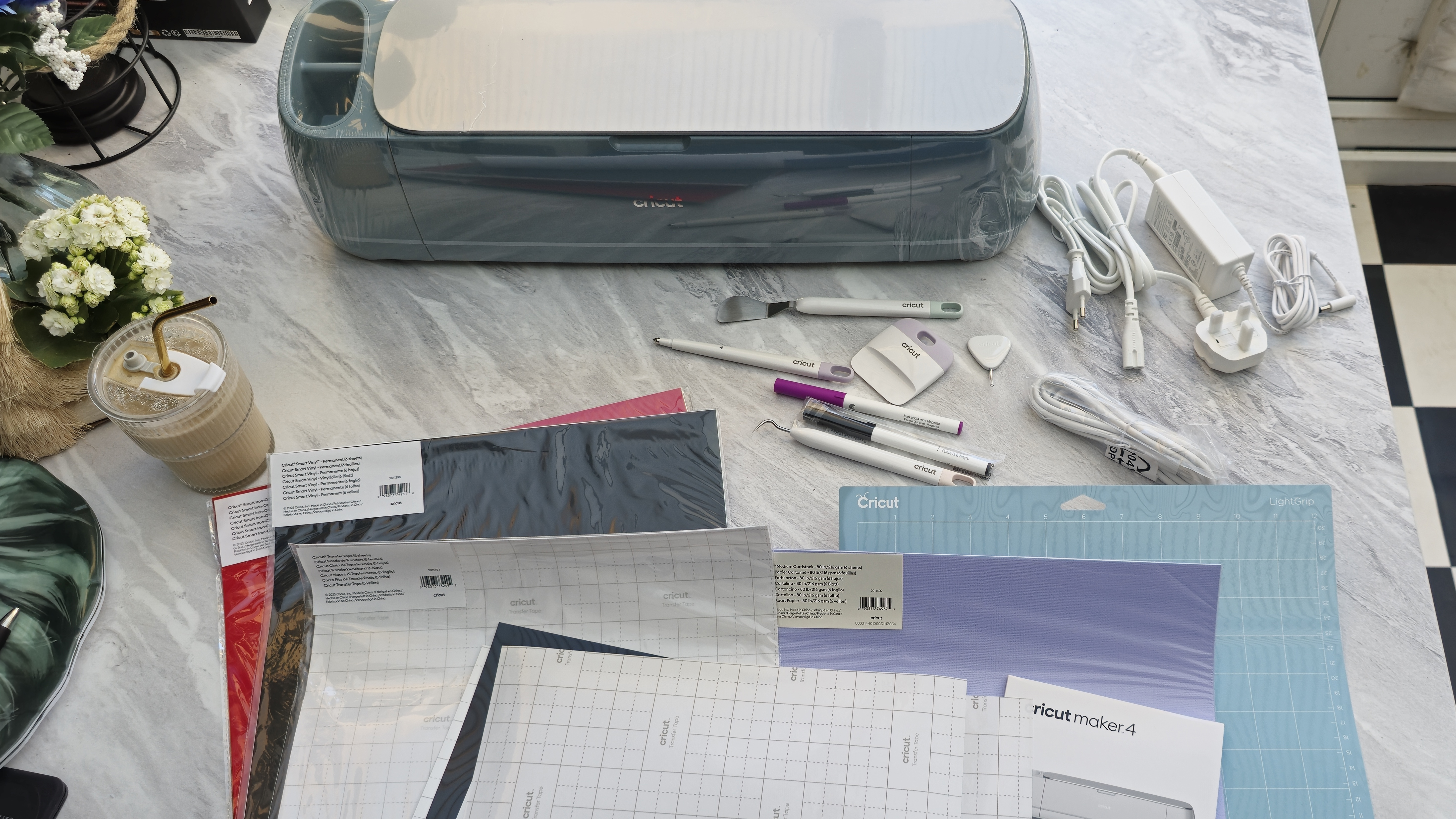The best sublimation printers
Whether you need to print onto mugs or t-shirts, these are the best sublimation printers on the market right now.

Sign up to Creative Bloq's daily newsletter, which brings you the latest news and inspiration from the worlds of art, design and technology.
You are now subscribed
Your newsletter sign-up was successful
Want to add more newsletters?

Five times a week
CreativeBloq
Sign up to Creative Bloq's daily newsletter, which brings you the latest news and inspiration from the worlds of art, design and technology.

Once a week
By Design
Sign up to Creative Bloq's daily newsletter, which brings you the latest news and inspiration from the worlds of art, design and technology.

Once a week
State of the Art
Sign up to Creative Bloq's daily newsletter, which brings you the latest news and inspiration from the worlds of art, design and technology.

Seasonal (around events)
Brand Impact Awards
Sign up to Creative Bloq's daily newsletter, which brings you the latest news and inspiration from the worlds of art, design and technology.
You can bring your creative ideas to life with sublimation printers. Also known as a dye-sublimation printers, and not to be confused with art printers, these bits of kit harness the power of heat and pressure so you can transfer your personalised design onto specialised transfer paper using inks.
Once you've done that, you can position the paper onto your chosen product, be it a mug or t-shirt, and use heat to transfer the image onto it. (See our roundup of the best heat press machines). Some sublimation printers can also print directly onto fabrics.
We have a thorough knowledge of both sublimation printing and how to create the best bespoke art here at Creative Bloq, with a wealth of reviews and testing experience. Below, we've brought together together the best sublimation printers on the market today, from well trusted brands such as Epson and Sawgrass. Once you're started, see our guide to how to sell on Etsy to earn money from your creations. And if you want more crafty kit, see our best laminating machines.
The quick list

This sublimation printer brand offers a 'fully integrated' approach, meaning it makes the printers, inks, papers, and app. It's great for smaller format needs, and is capable of creating most projects, from t-shirt designs to mugs. You can get a great bundle for around $630.
Read more below

This printer is easy to set up and can use the cheapest inks on the market, reducing the cost of running significantly. Note, though, that while it can print designs for t-shirts you may need a larger printer if your designs become too grand.
Read more below
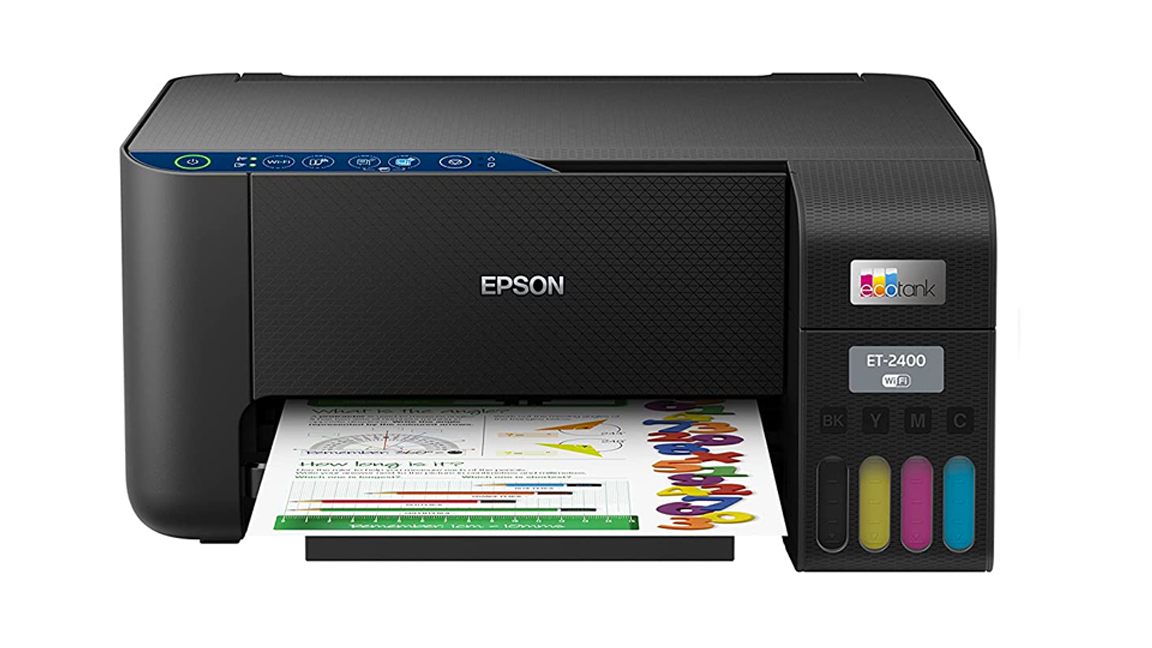
The Epson EcoTank printers are designed to use no-cartridge ink refills to save money, which means you can actually fill these printers with sublimation ink and 'convert' this printer. That makes this a great budget option.
Read more below
Best sublimation printer overall

01. Sawgrass SG500
Our expert review:
Specifications
Reasons to buy
Reasons to avoid
The Sawgrass SG500 may be the entry-level sublimation printer from Sawgrass, the leading company for sublimation printers, but it offers a 'fully integrated' approach to this machines which is hard to beat. That means it makes the printers, inks, papers, and app, so everything is designed to work in unison and even has integrated support for Cricut Maker 3 and Silhouette Cameo 4, ensuring this sublimation printer has digital crafters in mind.
The Sawgrass SG500 is the cheaper and smaller of this brand's machines costing around $624 / £520 as opposed to the bigger Sawgrass SG1000 that costs $1550 / £1400 and can print larger materials. This is the ideal machine for the home; it's the size of a standard inkjet printer, is easy to use and is compatible with SubliJet and EasySubli inks for perfect results.
I love that Sawgrass offers its own bespoke Creative Studio app for creating and importing designs. This works a lot like Cricut's Design Space, so you can even make use of pre-made templates for quick projects. If you just want to import and print from Photoshop you can do this too.
The Sawgrass SG500 is the best sublimation printer around for crafters and is capable of creating most projects, from t-shirt designs to mugs and even art on wood and plastic materials.
Best sublimation printer for cheap running

02. Epson SureColor SC-F100 (F170)
Our expert review:
Specifications
Reasons to buy
Reasons to avoid
The Epson SureColor SC-F100 (F170), like my number one pick, is designed to be a sublimation printer out-of-the-box, unlike other printers that can be converted to sublimation (see below). This means the Epson is super-easy to set up and use, and delivers excellent results every time.
I love how easy it is to switch between printing onto hard and soft materials, as the Epson SureColor SC-F100 (F170) enables you to create sublimation prints for everything from t-shirts to mugs. In its favour is cost – this machine can use the cheapest inks on the market and uses large 140ml tanks (Sawgrass is designed to run on SubliJet 31ml inks and so is most costly).
It's worth noting that, as with the Sawgrass SG500, this is a small desktop sublimation printer, and while it can print designs for t-shirts you may need a larger printer if your designs become too grand. It doesn't support borderless printing either, meaning you'll need a 3mm border around all of your designs, reducing the size further.
With this in mind, the Epson SureColor SC-F100 (F170) is still a recommended sublimation printer and its use of cheaper inks ensures you can experiment and have fun without counting the cost (too much).
Best budget sublimation printer
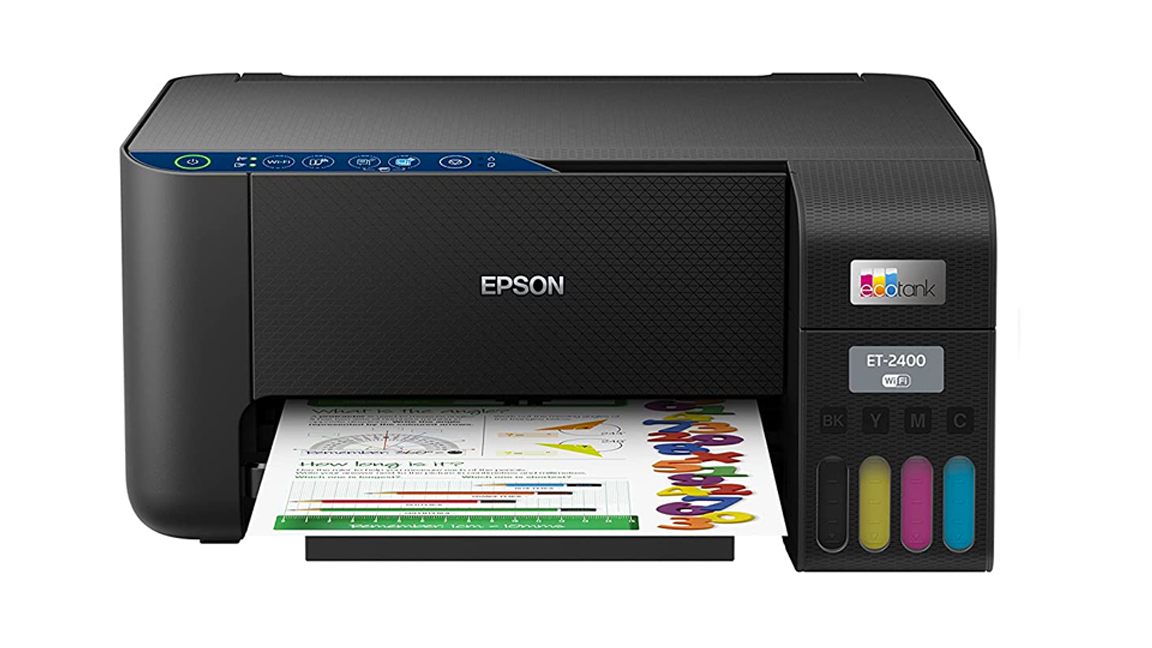
03. Epson EcoTank ET-2400
Our expert review:
Specifications
Reasons to buy
Reasons to avoid
The Epson EcoTank ET-2400 is a great entry into sublimation printing as it's not really a sublimation printer. Confused? No need to be. The Epson EcoTank printers are designed to use no-cartridge ink refills to save money, which means you can actually fill these printers with sublimation ink and 'convert' this printer. It's important to buy one new and only ever use sublimation inks in it, don't fill it with the inks supplied.
You can actually convert any of the Epson EcoTank range of printers, I've chosen the ET-2400 (ET-2810 in the UK) as it's well-priced but also makes use of Epson's mobile printer app and WiFi for ease of use. New Epson printers such as the EcoTank-18100 are just as good, if more expensive, and so you may as well get a Sawgrass or SureColor.
Be careful, however, as not all 'tank' based printers can be converted to sublimation; for example HP's Smart Tank printers use thermal printing and so are best avoided.
When converting an Epson EcoTank there are big pluses and big minuses. The obvious one being this is cheaper than a purposely designed sublimation printer and you can use any brand of sublimation ink (making it overall cheaper than a Sawgrass). But those sublimation inks will corrode the printer header, and so this won't last nearly as long as a Sawgrass or Epson SureColor.
Finally, you may need to experiment as inks differ and results can diverge; the Sawgrass for example has been tested and designed for perfect results every time you use it. But, a converted Epson EcoTank is an affordable way into sublimation printing and if and when it breaks, upgrade to a Sawgrass or SureColor.
Best sublimation printer for business

4. HP Stitch S500
Our expert review:
Specifications
Reasons to buy
Reasons to avoid
Want to use a sublimation printer for your business? This large format dye-sublimation printer is an excellent performer and suitable for use in medium to large scale printing shops. It prints onto both transfer paper and directly onto fabric using the same water-based dye-sub ink.
It's fast, printing around 110 m² of material per hour. It will automatically clean and maintain the print heads – and even replace missing nozzles for you automatically. And its compact dimensions and front media loading means it won't take up much space in your workplace.
FAQs
Are sublimation printers value for money?
Yes, the best sublimation printers do offer value for money if your intending to make products, such as t-shirts, art and more, to sell. They can save on money in the long run as these are cheaper than using expensive heat press vinyl. They deliver outstanding results, especially for designs with fine lines and intricate detail. If you're a small studio, Etsy seller or crafter then you will find value for money in a bespoke sublimation printer.
What software do I need for a sublimation printer?
You can send files for printing directly to a sublimation printer just like a normal printer, and make use of your printer's WiFi and app. But, if you want to get creative you can use the best digital art software, such as Photoshop or CorelDRAW to create new designs. You can even use craft apps such as Cricut Design Space to create projects and export to a printer. Our favourite sublimation printer, the Sawgrass SG500, has its own bespoke design app so you can create projects from scratch or use and adapt pre-installed templates.
Can I use sublimation printing on any material?
Yes, you can sublimate onto any material, including fabrics, ceramics, plastic, wood, and more. Results will vary, and traditionally man-made materials are best, for example pure cotton fabrics can fail to take as the sublimation process works at a molecular level; a cotton/poly blend would be best.
Do I need a heat press for sublimation printing?
Yes, you'll still need a heat press for sublimation printing. Where a sublimation printer saves time (and perhaps money) is you no longer need to print on expensive heat transferable vinyl and then cut and weed the design. Instead you print a design onto sublimation paper (100 sheets for $18 / £20) and then heat press onto a t-shirt or other material (read our shirt design advice from Corel for more).
Are there limitations to sublimation printing?
Traditionally, products created using sublimation have come out paler than other forms of heat press, and dark surfaces can't be sublimated. There are newer inks around such as the Siser-made EasySubli Ink that perform better and last longer, but these are more expensive.
Why use sublimation printing?
While it can be expensive, particularly for a dedicated sublimation printer, anything made using the printers and special inks will last a long time and the designs don't flake or fleck as the ink is heated into the material, not into the surface.
Which printers can be used for sublimation?
Generally, if you're looking for a cheap way into sublimation printing then the Epson Ecotank range (ET-2803, ET-2760, ET-4760, and ET-15000) are the best. These use manual refills so you can add sublimation inks rather than stand inks (never fill a printer with anything other than sublimation inks). Also, avoid thermal inkjet printers, these can't be converted (so avoid Canon, HP, Lexmark and Dell).
How to choose the best sublimation printer
Finding the right sublimation printer for your needs largely depends on your project scale. If you're working at a small scale, on things like mugs, phone cases or other small items, you'll want a desktop sublimation printer such as the Sawgrass Virtuoso SG500 or Epson EcoTank ET-2400. For shirts, banners, and larger projects, however, you'll be looking at a wide-format printer such as the HP Stitch S500.
How we test sublimation printers
At Creative Bloq, we're all about helping crafters and other creative professionals make beautiful things, and we know that printers are typically vital to these efforts. In that light, we test a wide range of printers, including label, sticker, and all-in-one models, to make sure they deliver high quality results, reliably, time and time again. For our round-up of sublimation printers, we reviewed a range of global options, narrowing it down to those who met the standards creative enthusiasts and professionals expect, across a range of price points. For more on our review process, read our article on How we Test.
Read more:
- Cricut Autopress: everything explained
- The best Glowforge machines
- The best laptop for Cricut makers
Sign up to Creative Bloq's daily newsletter, which brings you the latest news and inspiration from the worlds of art, design and technology.

Beren cut his teeth as Staff Writer on the digital art magazine ImagineFX 13 years ago, and has since worked on and edited several creative titles. As Ecom Editor on Creative Bloq, when he's not reviewing the latest audiophile headphones or evaluating the best designed ergonomic office chairs, he’s testing laptops, TVs and monitors, all so he can find the best deals on the best tech for Creative Bloq’s creative professional audience.