Work healthier with the best standing desk converter
You can boost your productivity and health with one of the best standing desk converters.

I really love my standing desks, but if you don't have the room for a dedicated desk, or you simply can't afford one, a standing desk converter is an excellent option. Just like a standing desk, it will encourage you to stand more often when working, which in turn will encourage blood flow and back and body health. That's important if, like so many creatives, you work long hours at your desk.
A desk converter is a piece of furniture that you put on top of a standard fixed desk in order to raise the height so that you can stand while you work – something that can be less damaging for our health than sitting and hunching over a laptop.
I love our ergonomic furniture here at Creative Bloq, and I have personally reviewed and tested a wide range of options, including the best office chairs for back pain. Below, I've picked the best standing desk converters based on a combination of my own testing, a aggregation of customer reviews and a comparison of their specs to pick out options for different needs and budgets.
The best standing desk converters today

+ Wide height range
+ Reasonably priced
- Could be more than you need
This superb setup has a concertina scissor mechanism and gas lift strut making it easy to use. It can support up to 15kg and lift it between 4.5 and 20in higher than a regular desk. It provides a decent 31.5 x 15.8in surface area and a second tray (26 x 10.3in) for a keyboard and mouse.

+ Sturdy construction
+ 9 height settings
- Bulky and heavy
This is a premium product and we love the huge workspace with an enormous upper tier (40 x 15in), which gives you enough space for two monitors, a laptop and notebook. It also has a lower tier for a standard keyboard, mouse, etc. It comes in a range of sizes, including a 48-inch version.
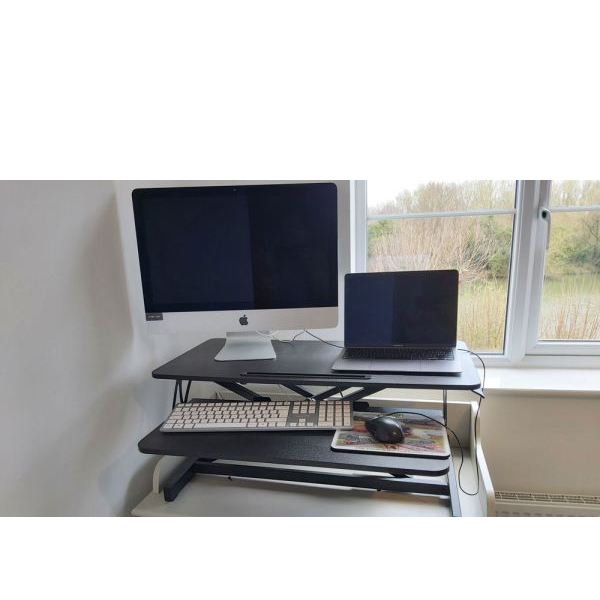
+ Roomy top surface
+ Ample weight limit
- A little wobbly
While this isn't the most elegant solution, the converter moves smoothly and has an excellent height range. With a monitor on the top, there's still plenty of space for a laptop, so it's perfect for those using two screens. The keyboard tray on mine feels a little wobbly after being bashed at for over a year.

+ Holds 15kg
+ Comes assembled
- Not the widest height range
If you're after maximum surface space, take a look at this converter that boasts a generous 36 x 22in of surface and can hold 15kg. There’s also a 25 x 10.5-in keyboard tray, which raises in sync with the top surface, and the height can be adjusted from 6.5 to 17in. Feels sturdy as too.

+ Stylish looks
+ Non-skid pads
- No keyboard tray
This great-value device lets you create a standing desk on any surface and it can then be tucked away. Just press the side levers to raise the work surface between 3.4cm and 39.4cm. The desktop is made from liquid-resistant laminate with an aluminium base. It supports up to 10kg. It's available from fully.com in the US and the UK.

+ Broad height range
+ Long lifespan promised
- Materials feel cheap
Despite the reasonable price, this converter offers a lot of surface area that can host multiple pieces of equipment. The gas-spring levitation system allows for smooth movement across a generous height range (5 to 20in) and the keyboard tray can be removed easily.

+ Supports 40lbs
+ No assembly required
- Expensive
Got a heavy load that you need to support? Then the Ergotron WorkFit-T, which supports an astonishing 18.1kg, is for you. It provides a large amount of surface area in both its main platform (35.75 x 23.25in) and keyboard tray (25 x 9in). It needs no assembly and is easy to use, but is a bit pricey. See our full review.

+ Attractive design
+ Good value
- Only one surface area
The X-Elite Pro sit-stand workstation is a best-seller at Walmart in the US, and for good reason. It arrives fully assembled, fits on top of your existing desk, and makes it easy for you to transition from sitting to standing, using a pneumatic pump. As there's no keyboard tray, it's only really suitable for laptop use.
How should I choose the best standing desk converter
Choosing the best standing desk converter for you will come down to a few main factors: size, price and the ease with which it can be folded away. If you're only working on a laptop, you might not need a large standing desk converter and could be better going for a smaller, lighter option that takes up less space and is easier to move around.
However, if you use two monitors or have a lot of peripherals, you will probably want a larger option. If you're also using your table for other things, for example if you work space is also your dining table, then you will probably want the standing desk that is quickest to fold away. We've picked our options for all of these needs above.
FAQs
Why use a standing desk converter?
The idea of standing all day may seem strange, but studies have indicated a variety of health benefits. For instance, some studies have shown that after a meal, blood sugar returns to normal levels more quickly in a standing person than a sitting person. Standing also burns more calories than sitting, even if you're standing still, and it can also be much better for your posture; sitting for long periods puts pressure on your back and discs. Standing while working may not be for everyone, but there are definitely benefits to doing so.
How high should I use a standing desk converter?
You should set your standing desk converter so that the top surface is roughly elbow-height and your elbows can rest roughly 90 degrees from the floor. As a guide, a person of the rough average height of 5'11" (180cm) should have their standing desk converter set at about 44 inches, or 112cm. Ideally, your fingers should lightly meet the keys of your keyboard, and your monitor should be 20-28 inches (51-71 cm) away from your face.
Is a standing desk better than a standing desk converter?
Yes, a dedicated standing desk is usually preferable if you're able to make the investment and you have the space for a new piece of furniture (or you're willing to replace your existing desk if you have one. The downside of standing desk converters is that they sit on an existing desktop taking up space, and they can look bulky and messy.
That might not be a problem if you're going to use them in the standing position permanently, but it can be a hassle if you also need to use the same table surface for other things, which requires moving the standing desk converter elsewhere. They can also make dusting and cleaning slightly more complicated.
How we chose the best standing desk converters
We've picked the best standing desk converters based on a combination of our own testing, a aggregation of customer reviews and a comparison of their specs to pick out options for different needs and budgets. We compared the main options on the market, evaluating their specs an the reliability of the brands behind them. After narrowing down the options, we compared customer reviews and feedback from our own contributors, finally bringing in certain options for hands-on testing if we were unsure about them.
To decide which ones to include, we considered ease of use and set up, build quality, size and value for money. We made sure to include standing desk converters for different requirements, including some large enough to hold two monitors.
Get the Creative Bloq Newsletter
Daily design news, reviews, how-tos and more, as picked by the editors.

Beren has worked on creative titles at Future Publishing for over 13 years. Cutting his teeth as Staff Writer on the digital art magazine ImagineFX, he moved on to edit several creative titles, and is currently the Ecommerce Editor on the most effective creative website in the world. When he's not testing and reviewing the best ergonomic office chairs, phones, laptops, TVs, monitors and various types of storage, he can be found finding and comparing the best deals on the tech that creatives value the most.
- Tom MayFreelance journalist and editor
