The best photo scanners
Digitise your favourite prints with the best photo scanners.

One of the best photo scanners can be a great investment for anyone who wants to digitise printed photos in order to preserve them, store them in the cloud or share them online before they get lost or damaged. They're easy to use, and they can be relatively inexpensive, allowing anyone to create digital versions of everything from individual prints to whole albums.
Below, we've evaluated the best photo scanners available based on our own reviews and in-depth comparison of specs. We've compared resolution, scan speed and value. We've reviewed a wide range of options, including both general all-purpose scanners and specialist photo scanners for professionals, providing recommendations for different needs and budgets.
If you want to work the other way and turn digital photos into prints, or to print reproductions from your scans, see our guide to the best home printers and the best printers for photos. And to help keep physical photos in good condition, consider one of the best laminators.
Quick list
We'll start with a quick overview of our picks. Click 'read more' or scroll down for more details on each.

With built-in digital correction features, a range of handy extra features and up to 6,4000dpi resolution, this reasonably priced scanner is our pick at the best photo scanner for most people.
Read more below

If you're on budget, this scanner is for you. It's quite compact, provides decent quality photo scans at 600dpi, and has some built-in enhancement tools too, all at a very reasonable price indeed.
Read more below

This speedy scanner can be loaded with 36 photos at a time for batch scanning and can manage a photo a second at 300dpi, or you can go up to 600dpi if you want more detail.
Read more below

This device can scan up to a huge 4,800dpi for photo scanning, and you can boost it to 6,400dpi to scan film negatives and slides. It also has dual-lens technology built-in, and Digital ICE tech.
Read more below

This is marketed towards business travellers for document scanning, but it's suitable for photos as well, with a scan resolution of 600dpi, a 10-sheet capacity and duplex scanning.
Read more below

To avoid clutter on a desk, this Wi-Fi photo scanner is much slimmer than most. It's best for scanning A4 documents, and can hold up to 30 sheets in the feeder.
Read more below
The best photo scanners in full
Best overall photo scanner
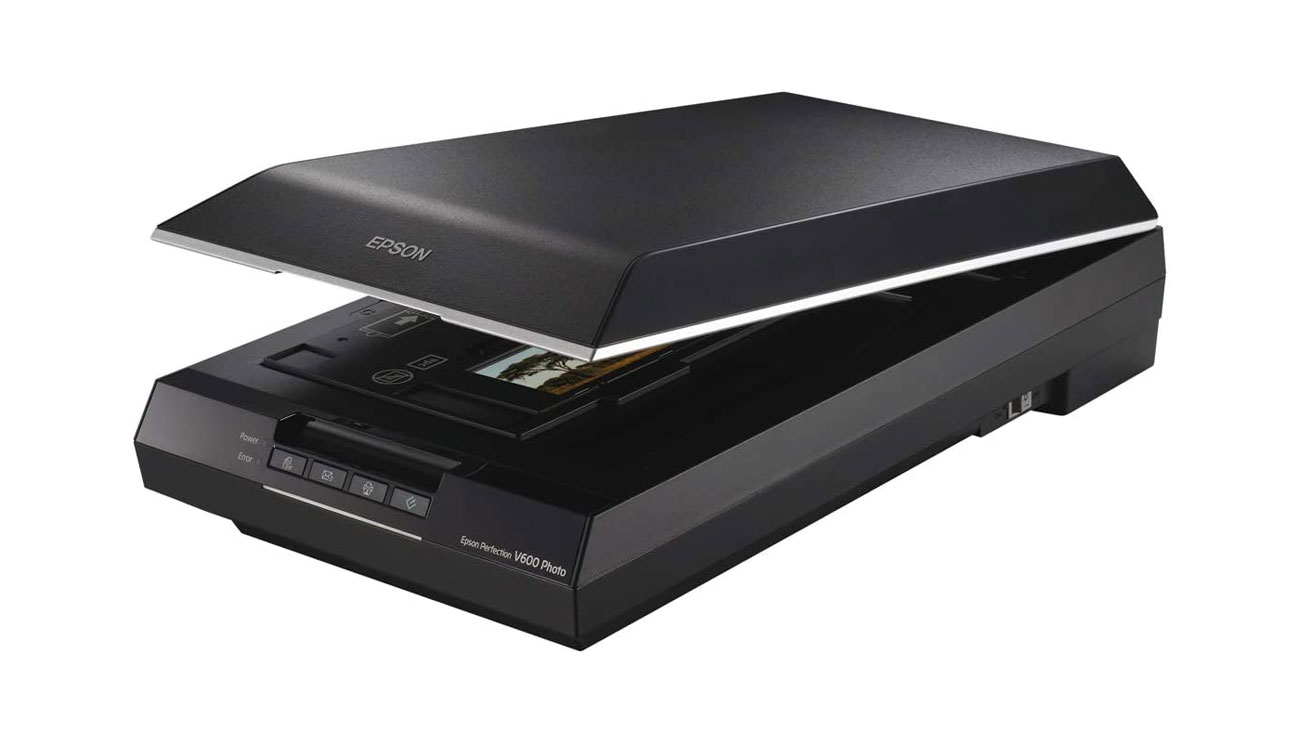

01. Epson Perfection V600
Our expert review:
Specifications
Reasons to buy
Reasons to avoid
We think the Epson Perfection V600 is the best photo scanner overall for the majority of people. This flatbed scanner can scan both film negatives and printed photographs with a resolution of up to 6,400dpi. It's reasonably priced, it comes from a trusted brand and it boasts a range of handy extra features, so we think it's pretty much a no-brainer unless you have very specific needs.
We found the built-in digital correction and enhancement technology to be a good timesaver. Depending on what you're going to use the images for, you might still want to edit them best photo editing software but these features save a lot of time by removing blemishes such as scratches, dust motes and spots – a real blessing if you're batch-scanning lots of old photos.
The two film holders that come with the Perfection V600 can be adapted to different sizes and formats, including 35mm negatives and mounted slide transparencies. The only downside we can find with the Perfection V600 is that it's a little on the large side for a scanner – it's not something that's easy to hide away in a corner or in a drawer. Other than that, we think it really is the near-perfect solution for most people looking for the best photo scanner.
Best budget photo scanner


02. Plustek ePhoto Z300
Our expert review:
Specifications
Reasons to buy
Reasons to avoid
If you're looking for something more economical than our top pick scanner, the Plustek ePhoto Z300 is a great option. With a scanning resolution of just 600dpi, this scanner clearly won't produce images as detailed as those digitised by the Epson scanner above. But if you don't need luxuriously large files and just want something to turn physical images into digital format, we think the Plustek ePhoto Z300 is a good bet. Not least because it costs about a third of the price.
The Plustek ePhoto Z300 is also quite compact for a scanner, which makes it easier to store if you have minimal space. It does have other limitations, though, beyond the resolution. You can't batch-scan photos – instead, you have to feed them through one at a time. This can be time-consuming process if you need to scan a lot of images, so if you have a big archive that needs digitising, it may be worth shelling out a little more cash for a more efficient scanner. Otherwise, the Plustek ePhoto Z300 is an easy-to-use option that's perfect for budget scanning.
Fastest photo scanner


03. Epson FastFoto FF-680W
Our expert review:
Specifications
Reasons to buy
Reasons to avoid
Anyone who has scanned a lot of photos will know that, to be frank, it's a hugely tedious task. If you have a lot of photos and want to scan them as quickly as possible, then you might want to consider the Epson FastFoto FF-680W. As the name implies, this is a scanner built for speed. It can be loaded with 36 photos at a time for batch scanning and can manage a photo a second at 300dpi.
That resolution will be too low for some people's requirements, but it should generally be fine for sharing images online. You can go up to 600dpi if you want to squeeze out a little more detail, sacrificing a bit of that blistering speed. If you don't need the crispest detail and you have boxes upon boxes of negatives taking up space, then the FastFoto FF-680W is a good choice for getting them digitised as quickly as possible. And you can always rescan the best ones at a higher resolution.
Best professional photo scanner

04. Epson Perfection V850 Pro
Our expert review:
Specifications
Reasons to buy
Reasons to avoid
The photo scanners we've recommended so far are all good options for general use depending on your needs but might not stand up to more demanding professional requirements. If you want really high quality, one of the best photo scanners for professionals is the Epson Perfection V850. It can scan up to a huge 4,800dpi for general photo scanning, and you can boost it to 6,400dpi to scan film negatives and slides.
It also has dual-lens technology built-in, which automatically selects the best lens to scan with based on the image you're using. Like the cheaper Epson Perfection V600, it features Digital ICE tech for removing dust and scratches from old photos, and it boasts a high dynamic range so that it should perfectly match the tone and colour of every print you feed to it. Of course this all means that it costs several times the price of most of the other photo scanners in our selection, so this is very much an option for professional photographers and the most serious amateurs.
Best portable photo scanner

05. Canon P-208II
Our expert review:
Specifications
Reasons to buy
Reasons to avoid
One issue with a lot of the best photo scanners is their size and weight. They tend to be big, bulky and designed to sit in an office or home studio. They're certainly no good for scanning on-the-go. But the Canon P-20811 is designed specifically with portability in mind. It's marketed towards business travellers who need to scan expenses receipts, business cards or other documents while out visiting clients, but we found it to be suitable for photos as well.
It's small enough to fit in many bags and it's surprisingly capable, with a scan resolution of 600dpi, a 10-sheet capacity and duplex scanning. It connects via USB, but if you want to scan to your phone or tablet, there's an optional Wi-Fi unit available that will allow you to do that wirelessly.
Best slim photo scanner
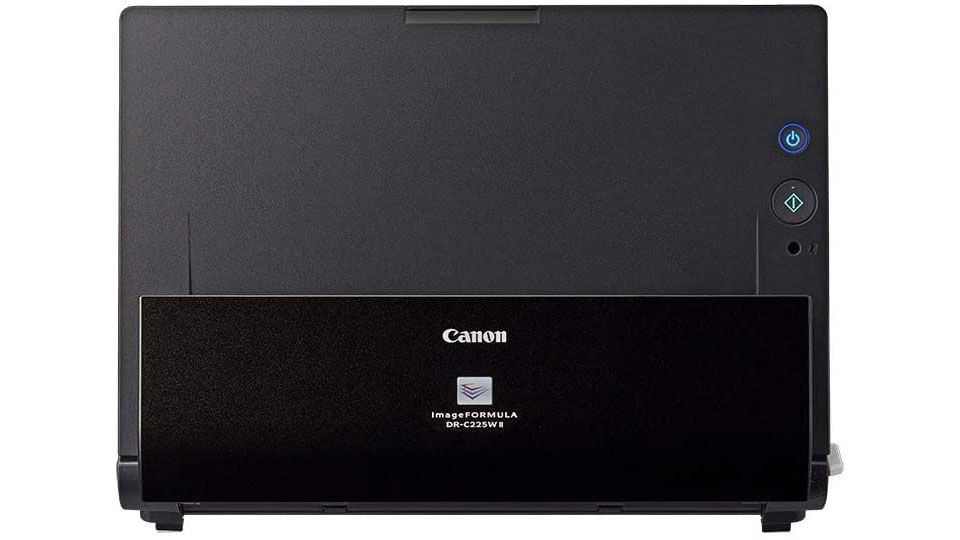
06. Canon DR-C225W II
Our expert review:
Specifications
Reasons to buy
Reasons to avoid
Running out of desk space? The Canon DR-C225W II slimline document scanner isn't as portable as the P-208II at number 4, but it is another option that's much smaller than many of the best photo scanners. Its sheet-fed design is probably not that suitable for older, more fragile prints, since it's mainly aimed at scanning A4 documents, but it is a small, slimline scanner with reliable results.
It can hold up to 30 sheets in the feeder, and it'll scan in colour at up to 25 pages per minute (it'll take longer than that at higher resolutions). Its Wi-Fi connection means that you don't have to worry about messy cables cluttering up your desk either. Like the DR-F120 above, this is another Windows-only scanner.
Best Mac photo scanner

07. Xerox XD-COMBO
Our expert review:
Specifications
Reasons to buy
Reasons to avoid
So what about Mac users? Well if you're disappointed that the two last options are Windows-only, don't despair because the Xerox XD-COMBO works with Mac as well as Windows. It also has a sheet feeder on top and a flatbed underneath, making it suitable for most scanning jobs. Similar to the Canon DR-F120, it can scan at a resolution of up to 600dpi. It also includes an additional feature for improving visual clarity thanks to the onboard Visioneer Acuity technology.
How to choose the best photo scanner
The kind of photo scanner you need will depend on the results that you're looking for. If you want to maximize quality and detail, you'll need a device that can scan at a very high resolution. This is measured in dots-per-inch (DPI), and most of the scanners on our list scan at 600dpi (the two Epson Perfection scanners go up to a massive 6400dpi).
If you're less concerned with quality but painfully aware that you have a lot of photos to scan, you might prefer a scanner that will zip through images as quickly as possible. For that, we've recommended the Epson FastFoto FF-680W.
Alternatively, if neither speed nor detail are of utmost importance and you simply need to digitise a few images, there are budget options such as the Plustek ePhoto Z300 at number two on our list. There are also more specialised photo scanners available, with dedicated holders for specific film formats, including slides.
How we test the best photo scanners
We based our choices of the best photo scanners for this guide on our own hands on reviews as well as those of our sister sites Techradar, Tom's Guide and Digital Camera World, which conduct regular tests on a wide range of tech. We also consulted customer reviews online and compared the stated specs for each device in order to compare the features of different photo scanners on the market.
To decide which scanners to include, we considered design and performance, resolution, build quality and value. We looked for scanners with a DPI, fast scanning speed and accuracy. We also considered extra features and settings.
FAQs
Is it better to scan or photograph old photos?
Some people will digitise old physical photos by simply taking a picture of them with a phone or a digital camera. A smartphone can certainly be more convenient than a scanner as you'll always have it on hand, and some of the best camera phones will do a good enough job for a quick share on social media. However, one of the best photo scanners is a much better solution if you can afford one since the quality of the scan will be higher, and therefore better suited for making large prints or reproductions.
Does scanning a photo damage it?
For the vast majority of photographs, scanning will cause no damage at all scanning them should cause no damage at all. If the photos have curled, or are so old that they are physically fragile, then flattening them for the scanner may cause some cracks or other degradation, but this is unlikely. If you have extremely old or precious photos, you may want to consult a professional digitising or archiving service.
Is it better to scan photos as JPEG or PDF?
PDFs will often be higher quality than JPEGs, as JPEGs can compress images, meaning a loss in quality. PDFs are usually high quality and therefore ideal for printing. However, if you can keep compression to a minimum then a JPEG can also be a good choice.
What is the best way to digitise old photos?
A photo scanner will deliver the best quality (use a top-load or flat bed scanner if you need to scan in bulk). You can also use your phone to take pictures of your old photos, but the quality may not be as high – and you'll need to make sure there's no dirt or smears on the camera lense.
Get the Creative Bloq Newsletter
Daily design news, reviews, how-tos and more, as picked by the editors.

Beren has worked on creative titles at Future Publishing for over 13 years. Cutting his teeth as Staff Writer on the digital art magazine ImagineFX, he moved on to edit several creative titles, and is currently the Ecommerce Editor on the most effective creative website in the world. When he's not testing and reviewing the best ergonomic office chairs, phones, laptops, TVs, monitors and various types of storage, he can be found finding and comparing the best deals on the tech that creatives value the most.
- Tom MayFreelance journalist and editor
