The best monitors for working from home
Discover the best computer monitors for home office environments.

The best monitors for working from home can transform your productivity and comfort in equal measure. With remote work now firmly established, choosing the right display has become essential for many creatives around the world.
✅ We are solely focused on what creatives need
✅ Benchmark tests based on real workflows
✅ We consult actual designers and creative pros
✅ Over 50 monitors tested over 10,000 hours in the last two years
The best computer monitors for home office environments range from immersive ultrawide curved displays to cost-effective models that deliver excellent value. So we've put our experts to work, examining top monitors across various categories and budgets, highlighting strengths and weaknesses to help you make an informed choice for your home working environment.
In other words, whether you're seeking the best monitors for MacBook Pro or a Windows laptop, you'll find what you're looking for in our carefully curated guide. If you're in a rush, though, just skip to our number one pick, the Dell P3222QE USB-C Hub Monitor.

Erlingur has personally tested and overseen the testing of more than 100 laptops, PCs and tablets over the last two and a half years. He has worked on extensive testing and benchmarking processes to ensure we are putting the laptops through tests that truly nail what creatives need to do their best graphic design work. His favourite laptop brand is ASUS because they push the envelope, and led the charge for OLED touchscreens on laptops.
The quick list

Plenty of ports including 65W USB-C Power Delivery and a RJ45 Ethernet connection make this a great hub for a home office. We loved the 32-inch 4K IPS screen, which delivers 99% sRGB colour space coverage. A solid mid-range option from a reliable brand.
Read more below

The Philips 27E1N1300AE is a very nice all-around monitor that delivers good results in almost every area, and best of all, it's super affordable too. It might not have quite enough contrast to battle the pro-level monitors, but you'll be hard-pressed to find a sharper or brighter monitor at this price.
Read more below

For those looking to spend on a high-quality 4K monitor for working from home, this beautiful display has excellent colour range, fantastic connectivity and a top-notch in-built webcam for all those Zoom calls. This is our pick for the creative exec's home office.
Read more below

It's one of the most expensive monitors in the known universe, but it's also one of the very best for professional creatives. Industry-leading colour coverage and onboard calibration is Calman verified, and the gorgeous OLED panel is massive and very bright too.
Read more below

This is a premium ultrawide gaming monitor with fantastic colour coverage and great responsivity for creative work thanks to the brilliant OLED panel, so will easily pull double duty for creatives who like to wind down with some gaming too.
Read more below

If you're into gaming outside of office time, we think this well-priced monitor is the best option for resolving both needs: work and play, with great colour and contrast an esport-level refresh rate and a range of ports.
Read more below
The best monitors for working from home in full
The best monitor for working from home overall









Specifications
Reasons to buy
Reasons to avoid
✅ You need solid colour accuracy: We were impressed by its 99% sRGB colour space coverage and Delta-E colour accuracy.
✅ You value good design: It's sleek, simple and effective, with a great size display.
✅ You need USB-C with power delivery: The USB-C hub offers 65W power delivery.
❌ You're a video producer: While it performs well for stills, its 87% DCI-P3 coverage will leave video editors wanting.
❌ You're a gamer: Similarly, its specs aren't best for gaming, with a 60Hz refresh rate and 8ms response time.
❌ You want HDR compatibility: Alas, there are no HDR credentials.
🔎 Dell P3222QE USB-C Hub Monitor is a great budget 4K monitor, with solid color accuracy for still images. It's roomy, and its USB-C hub offers power delivery. ★★★★
What you need to know: If there's one thing the best computer monitors for home office have, it's connectivity. And this Dell monitor provides you with all the ports you're ever likely to need. When we reviewed the P3222QE, we found that it also packed decent image quality. The only downside is the lack of HDR; if that's a deal-breaker for you, we recommend the ASUS ProArt OLED PA32DC instead.
Design: This monitor is sleek but sturdy, offering well-optimized ergonomics; height adjustment of 150mm, as well as tilt, pivot and swivel movement for versatile screen positioning. There's a cable tidy built in to the stand, and a single USB-C cable can connect to compatible laptops to transmit both video and power thanks to its 65W USB-C Power Delivery. It's packed with USB ports including 65W USB-C Power Delivery so that you can share your laptop's display while charging, and it even has a RJ45 wired Ethernet connection.
Performance: The P3222QE display delivers 99% sRGB colour space coverage in our tests, and its IPS screen technology means you'll get accurate colours regardless of your viewing angle. On the downside, it's not so hot at Adobe RGB.
Price: While the P3222QE offers good value for money, so too do others in its class. It costs $469.99 / £470, which is fairly reasonable given it's top of our list.
To learn more, read our Dell P322QE USB-C Hub Monitor review.
Attributes | Notes | Rating |
|---|---|---|
Price | Decent value for money, but not best-in-class | ★★★★½ |
Design | Sleek and simple with good ergonomics | ★★★★ |
Performance | Good for graphics, not so much for gaming or video editing. | ★★★★ |

"I found it produces a hugely impressive Delta-E colour accuracy, which when combined with the generous screen real estate, 99% sRGB colour space coverage and 4K resolution makes it a stellar screen for image editing or content creation."
The best cheap monitor for working from home







Specifications
Reasons to buy
Reasons to avoid
✅ You want a crisp and clear display: The Philips 27E1N1300AE display is pleasingly bright and sharp.
✅ You want a budget gaming monitor: On test, gameplay proved smooth and enjoyable, with a 100Hz refresh rate.
✅ You need USB-C with power delivery: The USB-C hub offers 65W power delivery.
❌ You want 4K viewing: Sadly, this monitor only offers Full HD resolution.
❌ You value deep contrast: On test, we weren't impressed by the contrast offered.
🔎 Philips 27E1N1300AE is a great all-around monitor, offering crisp results and 1ms (MPRT) response time to reduce latency. Its 100Hz refresh rate, lovely brightness and USB-C connection with power delivery make it a solid option. ★★★★½
What you need to know: The Philips 27E1N1300AE is one of the best computer monitors for home office environments, delivering good results in almost every area. In particular, the IPS display makes viewing possible from virtually any angle.
Design: With a beautiful 27-inch LCD, a robust plastic base with vertical tilt adjustment and a decent port array (USB-C, 2x USB-A and audio), the 27E1N1300AE monitor is a fairly pleasing monitor design-wise. The USB-C connection also includes power delivery for charging connected devices, which is great news if you don't have the budget or the space for an external dock to hook all your peripherals up to port-deficient laptops. It's not 4K like the Dell P3222QE, though; just Full HD.
Performance: The display gives you a crisp image when viewing pretty much any medium, and 1ms (MPRT) for response times removes any annoying lag. Of course, it won't bother the top-spec OLED monitors for contrast, but the brightness is plentiful, and gives a lovely, flat picture that is easy on the eyes.
Price: In our review, we called the Philips 27E1N1300AE "a beautiful monitor that has a range of more premium features that are more than welcome at this price point" - and at its enticing list price of $139.99 / £179, you can see why.
To learn more, read our Philips 27E1N1300AE review.
Attributes | Notes | Rating |
|---|---|---|
Price | A great budget option | ★★★★½ |
Design | Simple and seemingly robust. | ★★★★ |
Performance | Good for gaming, but only Full HD | ★★★★ |

"I found the brightness spot on – not too bright to be overwhelming and not too dull to result in an eye struggle."
The best premium home office monitor with webcam


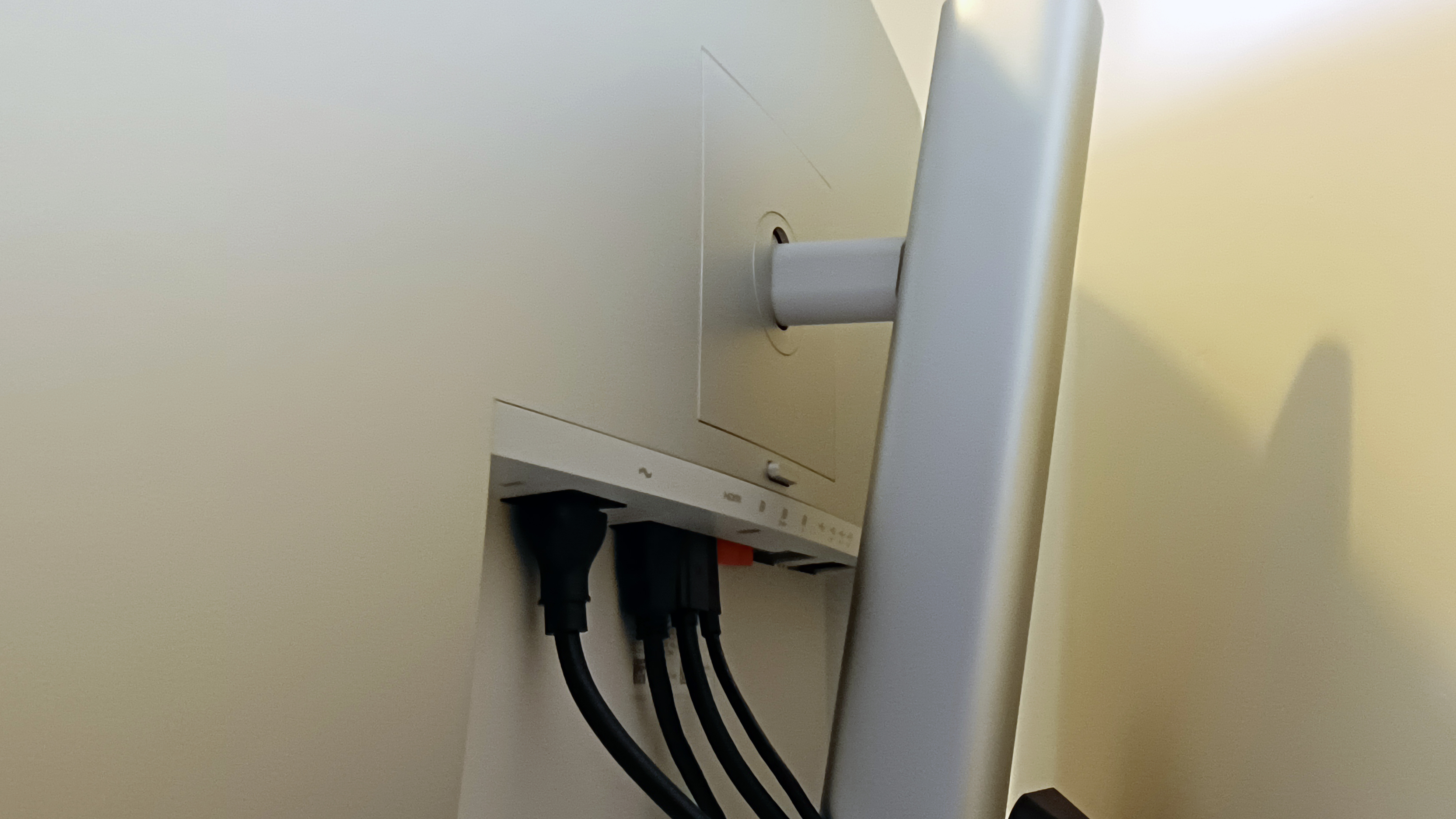


Specifications
Reasons to buy
Reasons to avoid
✅ You want a display for creative work: This monitor offers solid colour coverage.
✅ You want a 4K monitor: In particular, this is a good option for video editors.
✅ You want a webcam: Somewhat of a rarity, this 4K monitor has a webcam built-in.
❌ You're on a budget: This is a fairly pricey option compared to others listed in this guide.
❌ You don't need 4K resolution: 4K resolution comes with a cost, and you might as well save on unnecessary specs.
🔎 Dell UltraSharp U3223QZ is a great option if you need something good for both productivity and work calls as well as creative work. It is costly, but still offers decent value for money considering its specs. ★★★★
What you need to know: The Dell UltraSharp U3223QZ addresses a vital need amongst work-from-home professionals – having a reliable, high-resolution webcam for their business calls and team meetings. This isn't Dell's first monitor with a built-in camera, but it's certainly the best, which is why it'll also set you back a hefty price.
Design: With a premium design in terms of features and aesthetics, this monitor is an excellent choice for home working. The webcam features a Sony STARVIS CMOS Sensor for up to 4K at 30 fps or 1080p at 60fps, offering presence detection for automatic login using the My Dell app, AI auto-tracking, digital overlap HDR as well as an adjustable field of view and zoom. Sound, while a little muffled, is pretty clear, and the noise cancellation works fairly well. Dell's delivered a premium look in terms of design for this monitor too; The rear panel, stand and base have a platinum finish that reminds us of a MacBook Air or Dell’s XPS laptops.
Performance: The webcam performs exceptionally well, with FHD resolution and facial tracking that allows the wide-angle lens to lock on precisely to your image. There's also a privacy shutter for peace of mind. As for other areas, our tests found colour coverage and accuracy to be perfectly decent for use as a monitor for home working for most creative workflows. However the 60Hz refresh rate and max HDR at 400 nits, will rule it out for some video and game development pros. If 175Gz is more your style, we'd recommend the Philips 27E1N1300AE instead.
Price: Owing to its large feature set and excellent specs, the Dell Ultrasharp U3223QZ is expensive at full price.
To learn more, read our Dell UltraSharp U3223QZ review.
Attributes | Notes | Rating |
|---|---|---|
Price | Expensive, but understandably so. | ★★★★½ |
Design | Good-looking and well rounded. | ★★★★½ |
Performance | Great webcam, but display won't suit every user's needs. | ★★★★ |

"This is a monitor for serious video-conferencing first and foremost, with a great webcam, but the price tag puts this screen squarely in the executive category."
The best monitor for home office monitor for creatives








Specifications
Reasons to buy
Reasons to avoid
✅ You want pro-grade specs: Offering exceptional colour coverage and accuracy, this monitor is ideal for precise, professional work.
✅ You want a roomy monitor: Its 32-inch display is a great size for a range of creative and productivity tasks.
✅ You want a gaming monitor: While its refresh rate leaves a little to be desired, otherwise its display specs are great for gaming.
❌ You're on a budget: As you might guess, this is a priucey monitor
❌ You don't do work for print: Some of its display specs might be unnecessary, inflating the price where youy don't need to.
❌ You want pro colour coverage: This doesn't quite manage 100% sRGB.
🔎 Asus ProArt OLED PA32DC is a monitor made with professionals in mind, and more than held up against our stringent testing. We appreciated its brightness, great contrast and colour coverage and accuracy, as well as handy creative features. ★★★★½
What you need to know: The ASUS ProArt PA32DC is big, clunky and old-fashioned. It's also one of the brightest, sharpest, most professional-ready 4K-plus 32-inch monitors on the market, whether you work in video, photography, graphic design or animation, owing to its fantastic colour accuracy and coverage.
Design and build: It's big, it's bulky, and won't exactly give you that slick Silicon Valley workstation of your dreams, but it's also robust and easy to adjust, armed with a plethora of thoughtful inclusions for creatives. There's a generous array of ports, including USB-C delivering 96W of power, which should be enough to charge and run a laptop, along with three HDMI ports and four USB-A connectors to turn it into the most expensive USB hub you've ever had in your house. DisplayPort daisy-chain support is the icing on the cake. It also comes with an optional monitor hood to help reduce reflections and glare, and it comes with a built-in colorimeter to allow regular calibration of the screen without needing to grab your monitor calibrator.
Display: We were impressed on test by this monitor's beautiful, bright OLED panel, which has three flicker-free HDR standards (HDR10, HLG and Dolby Vision) and specs that will make most creatives drool. As with the Dell UltraSharp U3223QZ, the refresh rate tops out at 60Hz; but it offers a great range of preset profiles, a built-in colorimeter, and during our testing it scored well for its colour coverage, hitting 99% of Adobe RGB and a precise △E< 1 score for colour accuracy. It's Calman-verified to meet the criteria for video post-production editing and reviewing, with a solid Delta E colour accuracy score of -2.
Pricing: Despite the dizzying price tag, we can't think of a better 4K monitor right now for ambitious creative professionals. However, beyond that, it's probably not suited to most use cases, or at least is major overkill at $3,499 / £3,699
Read more: Asus ProArt OLED PA32DC review
Attributes | Notes | Rating |
|---|---|---|
Pricing | Very expensive, but fairly for its capabilities. | ★★★★ |
Design | Ample ports, and includes a monitor hood. | ★★★★★ |
Performance | Fantastic colour accuracy and auto-calibration. | ★★★★★ |

"One of the brightest, sharpest, most professional-ready 4K monitors on the market, whether you work in video, photography, graphic design or animation."
The best ultrawide monitor for working from home

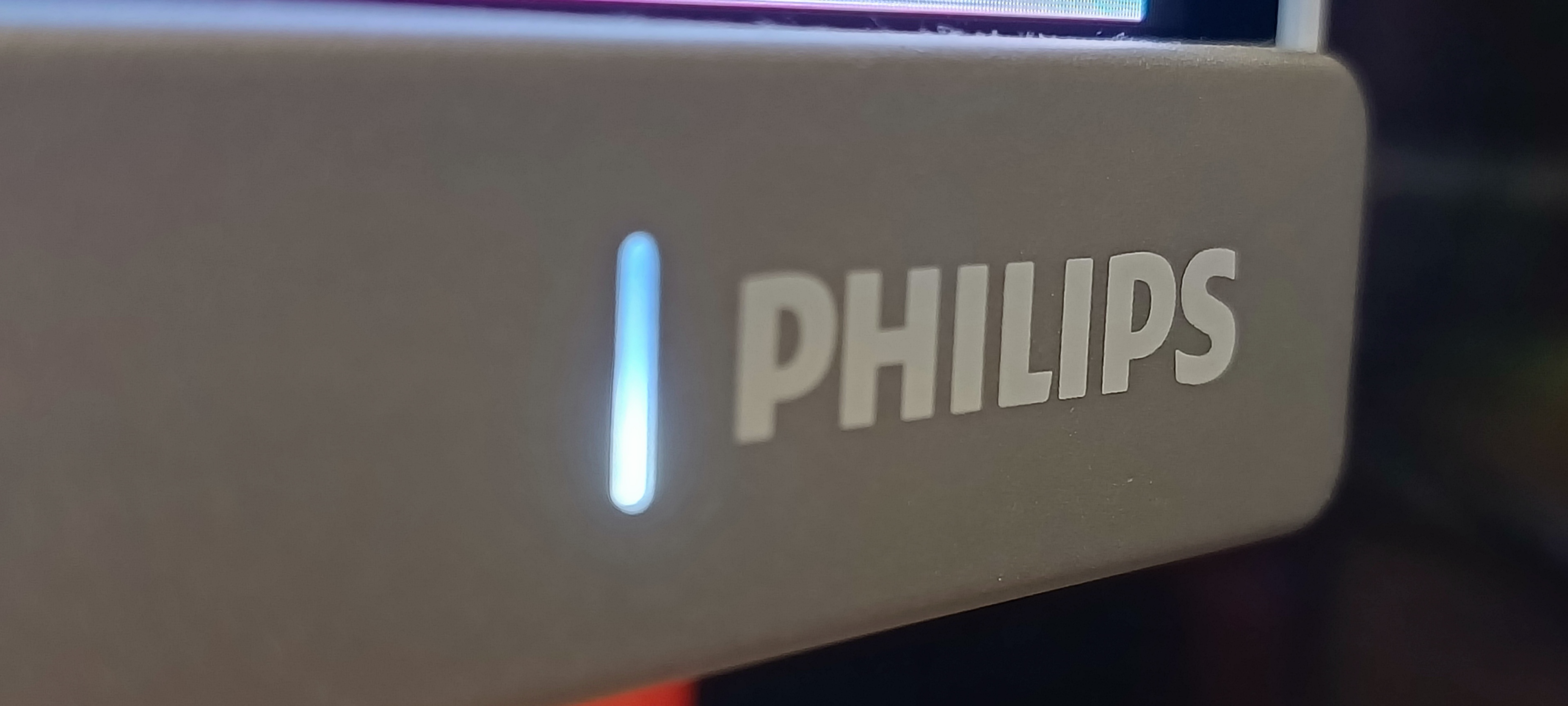




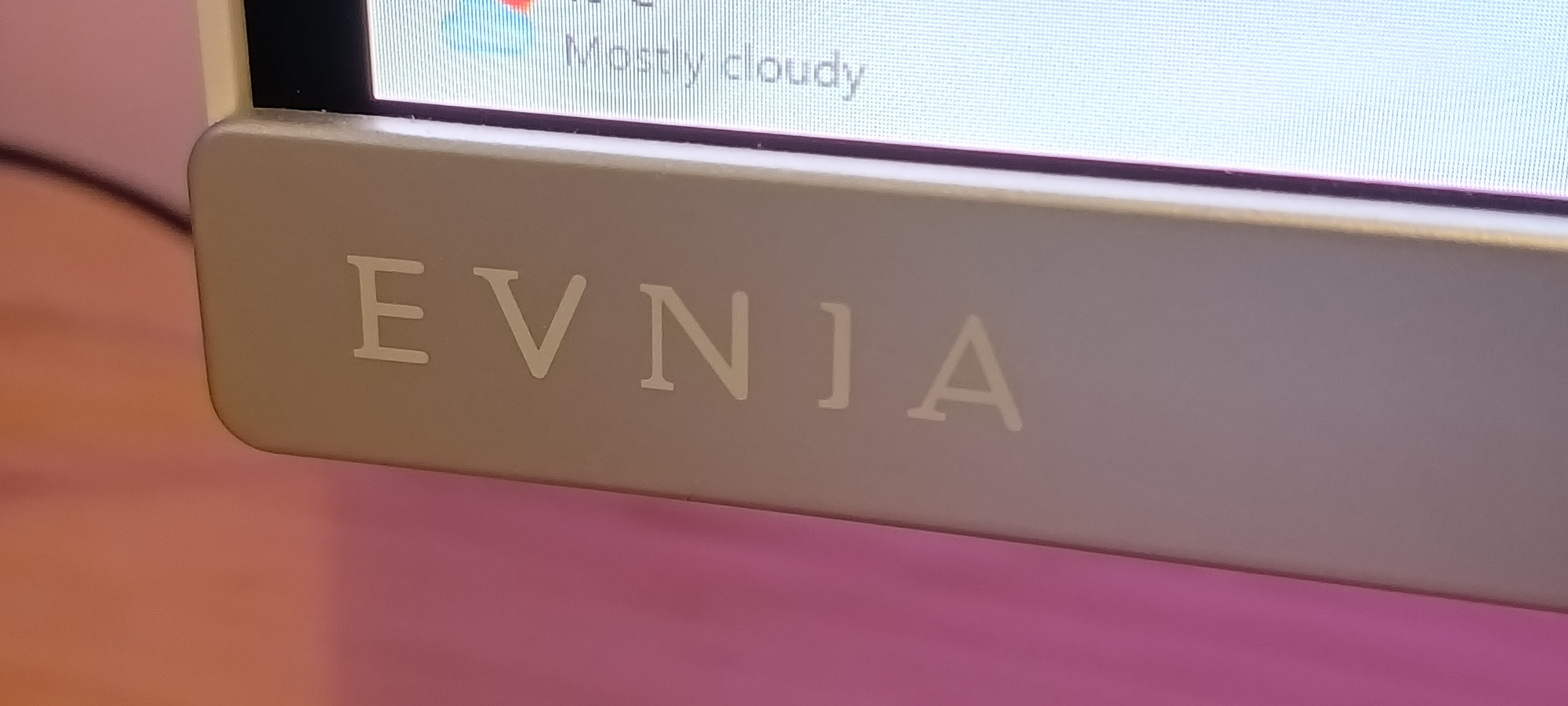
Specifications
Reasons to buy
Reasons to avoid
✅ You want an ultrawide monitor: Plenty of real estate on offer and a nice, gentle curvature.
✅ You work on multiple devices: The 34M2C8600 can concurrently display output from two devices.
✅ You value stylish design: It's not just the display that's nice to look at; the whole package is attractive.
❌ You don't want a curved screen: Curved screens may not be best for creatives working with precise line work.
❌ You have a small desk: This 34-inch display might dwarf your desktop.
🔎 Philips Evnia 34M2C8600 is a great value ultrawide monitor, and though it's primarily designed for gaming, its OLED display and productivity benefits make it an option for creatives too. ★★★★½
What you need to know: The Philips Evnia 34M2C8600 is a premium ultrawide gaming monitor with fantastic colour coverage and great responsivity thanks to the brilliant OLED panel. That combination makes it an ideal display for a creative person and gaming fan who wants to hit two birds with one stone and maximise their desk space at home.
Design and build: Distinctive, stylish and futuristic, this ultrawide gaming monitor is far more eye-catching than many fo its competitors; in part, owing to its heritage as a gaming monitor. Thankfully, it skipped the glaring RGB gene, and features a modern two-pronged stand looks very modern and a newar bezel-less display. On its rear are a wide range of ports, but it does lack in the adjustability department.
Display: The 34-inch OLED panel offers excellent colour coverage, as well as a 175Hz refresh rate if you plan on doubling your home working station as a gamer's den. With a relatively gentle 1800R curvature, the level of outer-edge distortion becomes negligible for creative tasks such as video/photo-editing or graphic design, while retaining that immersive, enveloping sensation when watching films or playing games on the monitor. Our reviewer was impressed by the three convenient brightness settings ('Bright', 'Brighter' and 'Brightest'), with the latter extending all the way to an ultra-bright maximum of 1,000 nits of brightness. That's four times as bright as the Asus ZenScreen Go MB16AWP!
The standout features for work purposes are its handy picture-in-picture and KVM (keyboard, video and mouse), which allow you to connect two devices at once, which can be handy for multitasking.
Pricing: It's not the cheapest monitor you'll find, but honestly, you'll be hard-pressed to find a better one its surprisingly good value of just under $800 / £650.
To learn more, read our full Philips Evnia 34M2C8600 review.
Attributes | Notes | Rating |
|---|---|---|
Design and build | Ample ports, but ergonomic adjustments are lacking. | ★★★★ |
Display | Vivid, zippy display. | ★★★★★ |
Pricing | Great value, especially for an ultrawide. | ★★★★ |

"With the features on offer here, and the impressive performance to back up pretty much every claim its manufacturer makes, the Philips Evnia 34M2C8600 is one of the best ultrawide monitors I've ever seen."
The best gaming monitor for working from home
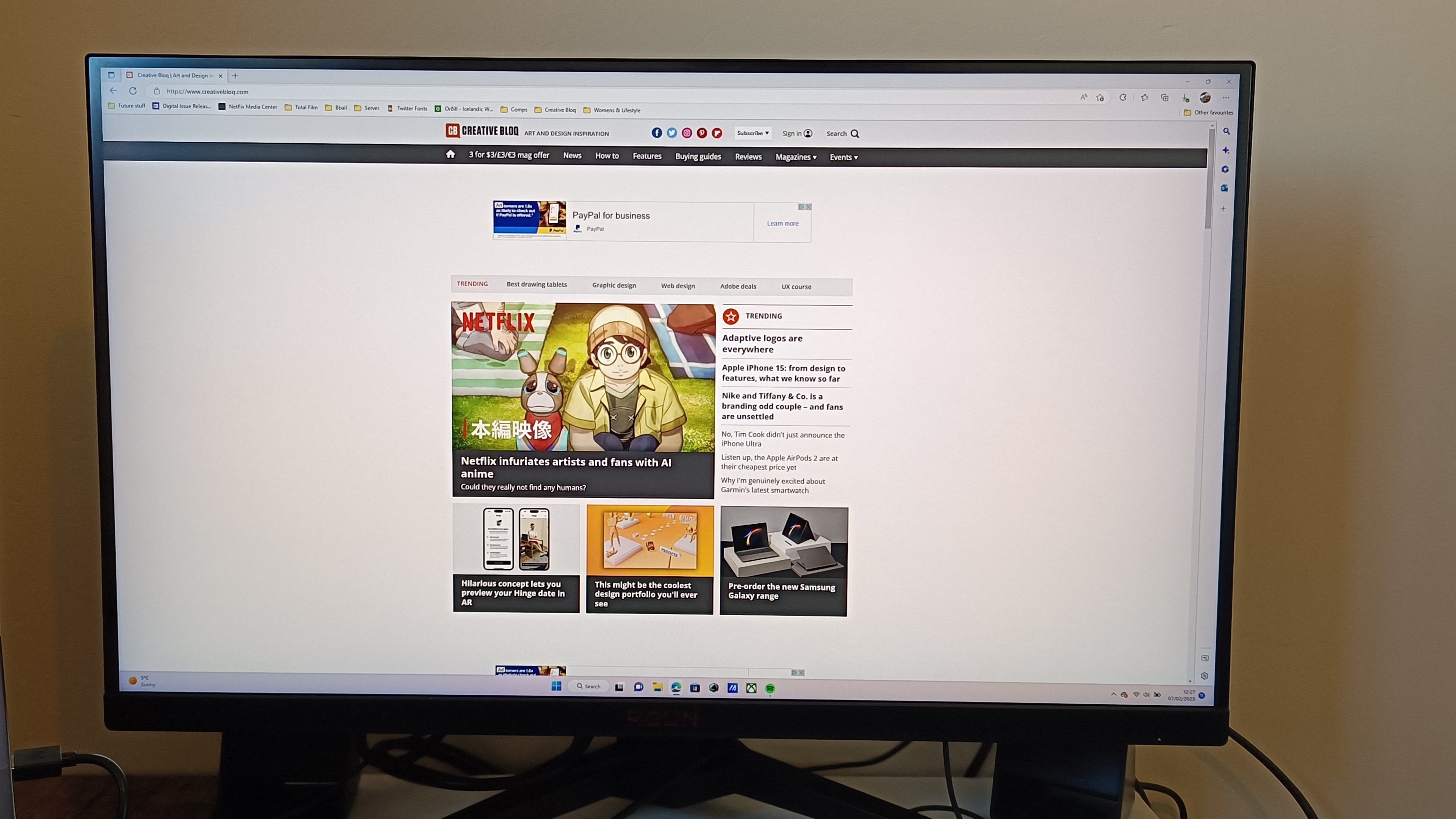

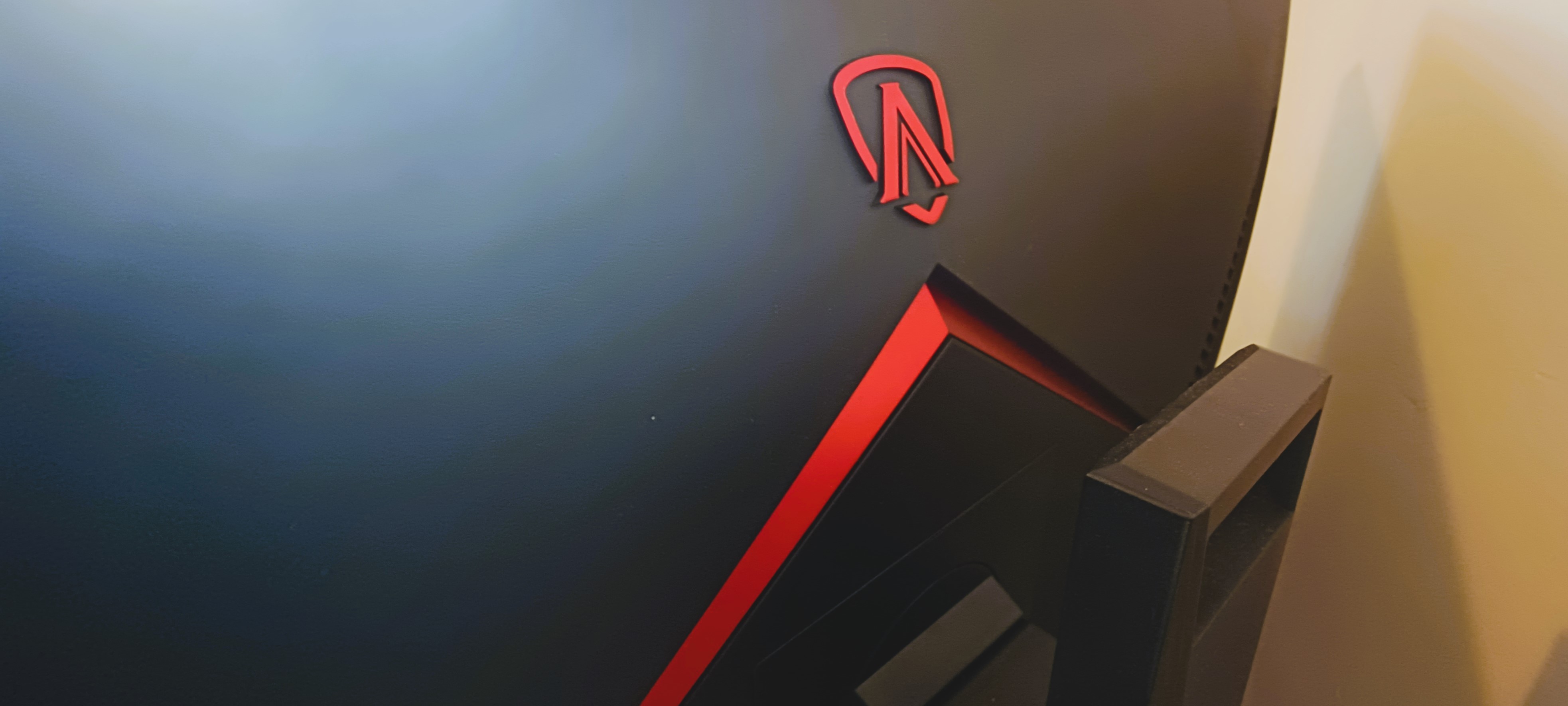


Specifications
Reasons to buy
Reasons to avoid
✅ You want ultra-smooth gaming: There's a phenomenal 270Hz refresh rate on offer here.
✅ You want good color coverage: It's not all play, no work; creatives will appreciate its 98% DCI-P3 with 1.07 billion colors.
❌ You want 4K resolution: It's by no means bad, but its 2560 x 1440 resolution isn't top-tier.
❌ You want full-fat HDR: We found in our testing that this monitor peaks at 418 nits, limiting HDR impact.
❌ You're on a budget: It won't break the bank like some of the prograde options on this list, but for an AOC monitor it's pricey
🔎 AOC AGON AG275QZ offers a fantastic gaming experience, with a silky smooth 270Hz refresh rate, vibrant, well-rounded colours and a great range of ports for all your peripherals - however it lacks 4K. ★★★★
What you need to know: The AOC AGON AG275QZ doesn't come cheap, but its price tag is justified when you take into account its superfast response times, excellent colour range, great contrast, super fast 270Hz refresh rate and range of ports. It's a premium gaming monitor that will just as comfortably see you through the working day if you don't mind sacrificing 4K and a sub-par HDR experience (if HDR is important to you, go for the ASUS ProArt OLED PA32DC instead).
Design: While its red accents may lean a little more into the realm of gamer aesthetics, this monitor still looks just as good in a home office. Its ports are ample and conveniently positioned, the stand is robust, and there are tilt, swivel and height adjustments for ergonomic flexibility. Plus, the 90-degree pivot feature offers versatility with both landscape and portrait modes.
Performance: This monitor is designed for gaming, but that means it works a treat with creative apps, too. Equipped with a 27-inch IPS panel that achieved 98% coverage of the DCI-P3 colour space on test and a 2560 x 1440 resolution, images are sharp and vibrant, though of course, 4K is always desirable. Thankfully, its lofty 270Hz refresh rate goes a long way to remedy any issues with image reproduction, ensuring smooth and responsive gameplay. On test, we found that despite the monitor offering HDR10 support, its peak brightness of 418 nits means performance is simply good rather than exceptional. There are also a variety of preset modes for quick adjustments in different scenarios.
Pricing: For an AOC monitor, it's pricey at £514, but in comparison to its main competition and other monitors in this category, that's a reasonable price.
To learn more read our full AOC AGON AG275QZ review.
Attributes | Notes | Rating |
|---|---|---|
Pricing | Good value for money | ★★★★½ |
Design | Plain-looking, but good ergonomics | ★★★★ |
Performance | No 4K, but a great 270Hz refresh rate | ★★★★★ |

"The AOC AGON AG275QZ justifies its premium price tag with superfast response times, a colour range that does the job for creative work and then some, great contrast, esports-level refresh rate and excellent connectivity."
The best budget gaming monitor





Specifications
Reasons to buy
Reasons to avoid
✅ You need an all-rounder for gaming: The fast refresh rate and generous size make this monitor great for games.
✅ You want a budget gaming monitor: You will struggle to get a monitor as good as this for a lower price.
✅ You like a curved design: It's a subtle curve, but it's pitched right for immersion, and the overall design is beautiful.
❌ You want a monitor with backlighting: The Philips monitor doesn't have this feature.
❌ You want ports with throughput power: This isn't the kind of monitor that can function as a docking station (though that would be a lot to expect at this price).
🔎 Philips Evnia 32M2C5501 offers stunning value for gamers who want a high-quality monitor that's fast and responsive. With a 180Hz refresh rate and an attractive curved design, this is a budget winner. ★★★★½
What you need to know: The 32M2C5501 is one of the best all-rounder monitors we've seen in a long time, especially for gaming. It's got a 32-inch curved display, a 180Hz refresh rate, a 0.5ms MPRT with Smart MBR, and HDR10, all of which adds up to deliver a crisp and responsive picture that really immerses you in your gaming. It's big, but not so big it won't fit on your desk, and while it isn't quite 4K like the Dell P3222QE, having QHD resolution is certainly not bad. And all of this comes at a very competitive price indeed.
Design: As mentioned, this is a curved monitor, though it's a fairly moderate curve, and isn't adjustable. We found in our review that it was pitched at just the right level to deliver an immersive experience. Ergonomics are fairly standard, with tilt, swivel and height, and no option to rotate to portrait mode. Electronics are tucked away fairly neatly at the back, and ports-wise you have HDMI 2.0 and DIsplayPort to choose from. All in all, it's well designed and perfectly functional.
Performance: Don't worry about the lack of 4K – once you start gaming on this monitor you'll find you have plenty of pixels for your purposes. That 180Hz refresh rate makes the experience delightfully crisp and responsive, and we found no perceptible lag in our testing. As this is a fast VA panel, it's optimised to deliver sharp imagery at high frame rates, and it does so with aplomb. Our only real nitpick was that there are no ports with throughput power, unlike some other monitors that can essentially function as docking stations. However, that probably would have been a lot to ask when you consider...
Pricing: ... the price! This monitor offers frankly fantastic value for money, packaged up at a relatively affordable price of £259.99. You would be very hard pressed to get something that looks this good and performs this well for less than that.
To learn more, read our Philips Evnia 32M2C5501 review.
Attributes | Notes | Rating |
Pricing | Simply brilliant value for money, especially in the UK. | ★★★★★ |
Design | No-frills but solid, with no major omissions. | ★★★½ |
Performance | Crisp, fast and responsive. | ★★★★½ |

"The Philips Evnia 32M2C5501 monitor delivers almost everything gamers could ever want and all for a relatively affordable price of £259.99. You will struggle to get a more impressive monitor for much less."
The best Apple monitor for working from home






Specifications
Reasons to buy
Reasons to avoid
✅ You're a MacBook user: This monitor synergises beautifully with the Apple MacBook range
✅ You want 4K: The full 3840 x 2160 px resolution gives you beautiful, pin-sharp detail.
✅ You need power throughput: The USB-C ports can provide power to your laptop if needed.
❌ You're on a budget: Though MacBook users will be used to shelling out, this is still not a cheap monitor.
❌ You're a PC user: It's designed for Apple integration, and PC users can get much better value elsewhere.
🔎 BenQ MA270U is designed for MacBooks through and through, and it offers a stunning complement to Apple's laptops, both in terms of performance and its display quality It's not cheap, but hey, neither is a MacBook. ★★★★½
What you need to know: If you're an Apple fan, the BenQ MA270U could very well be the monitor for you. It's designed to specifically synergise with MacBooks, with colour-matching technology that delivers imagery identical to that which you'll see on you MacBook's screen. It offers luscious 4K resolution, and its MacBook Control features allow you to control monitor functions with your MacBook keys.
Design: This is one area where the BenQ MA270U falls a little short. We found its design to be in truth rather dated, lacking the sleekness of the other monitors on this list such as the Dell P3222QE. Still, it is at least well-built and robust, with good adjustability and minimal bezels around the 27-inch screen. There are also both HDMI and USB ports, and you can use the latter to supply power to your MacBook.
Performance: Superb. The 4K resolution delivers absolutely outstanding detail and crispness, while the clever BenQ colour matching ensures that the image on the monitor looks exactly like the image on the MacBook, thanks to a P3 wide colour gamut with professionally calibrated vibrant colours. MacBook Control also works well. It's a pretty simple monitor, without too long a feature list, but what it does, it does well.
Pricing: At around £449.99 (or £549.99 for the 32-inch version, which is otherwise identical), the BenQ MA270U is not exactly cheap, and if you're still bruised financially from paying for your MacBook, this might be a bitter cost to swallow. Though it is at least cheaper than the Apple Studio Display.
To learn more, read our BenQ MA270U review.
Attributes | Notes | Rating |
|---|---|---|
Pricing | Not the cheapest, but not outrageous | ★★★★ |
Design and build | Well-made, though a little pedestrian | ★★★ |
Display | Excellent when paired with a MacBook Pro | ★★★★★ |

"The BenQ MA270U is one of the more expensive options out there it will be worth it, if you really value having a top-quality 4K display that looks as good as the display on your MacBook."
The best portable monitor for working from home









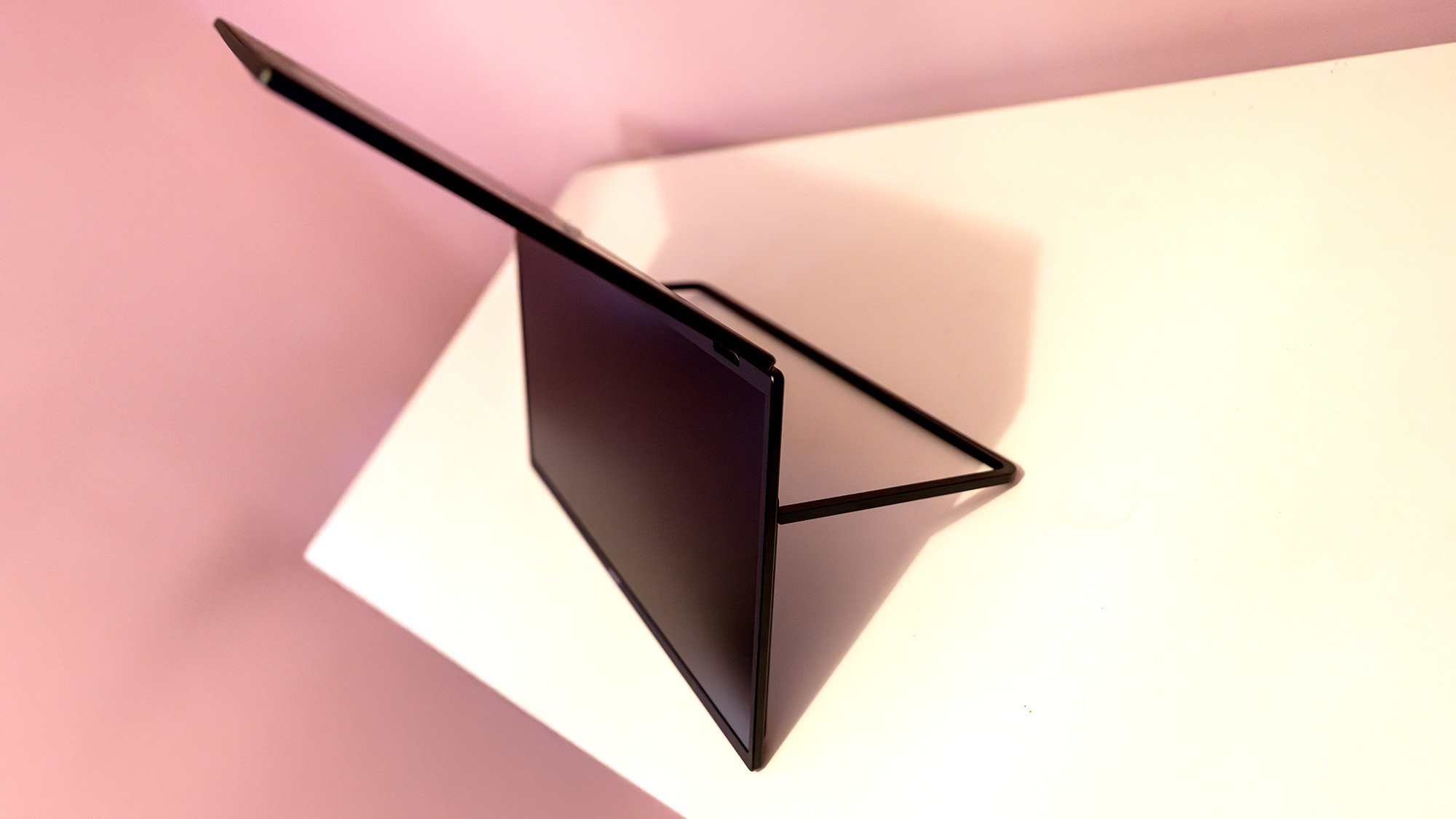
Specifications
Reasons to buy
Reasons to avoid
✅ You want lots of screen room: The folding design effectively doubles your real estate.
✅ You value portability: Despite its 2-for-1 design, the Acer PD3 is actually reasonably travel-friendly.
❌ You want OLED brightness: The brightness was a bit lacklustre in our testing.
❌ You want something inconspicuous: Set this up in a coffee shop and people will certainly take notice.
🔎 Acer PD3 may look bizarre at first blush, but there are a lot of reasons why these two screens in one might suit you well, especially if you want a travel-friendly setup. ★★★★
What you need to know: Well, this is something different. Acer has essentially put two panels in one to create this impressive folding setup, the Acer PD3. And not just that, it has decided to go big rather than going home, choosing two sizeable 18.5-inch screens rather than smaller 15-inch ones, and thanks to that folding design, the PD3 is still pretty easy to transport, making it a great choice for anyone who wants a portable office setup.
Design: Nicely made, the Acer PD3 has a reassuring metal build, rather than relying on cheap plastic. It can be manoeuvred into various position, including the folded tent configuration that's so common to laptop/tablet 2-in-1 hybrids. There are also a few clever design decisions throughout, such as the ability to display the same content in two directions at once. The folding design gives it portability, but all the same, with two 18.5-inch panels, there are limits. You'll be able to use it on a small desk without problems, but if you tried to open it up on an airplane tray table you'd probably have staff trying to forcibly restrain you. It's also worth noting that the PD3 requires its own power supply.
Performance: Colour performance was pretty good in our testing, with the PD3 displaying 91% of the DCI-P3 colour space. Brightness, however, was a bit disappointing – at 165 nits it's okay in most situations but struggles in bright light. It's also worth talking about the pixel density – a resolution of 1080p looks a bit thin when it's stretched over an 18.5-inch monitor (twice). You wouldn't say it looks bad, but side-by-side with a decent OLED laptop screen, the difference is noticeable.
Pricing: Costing around $449 / £469, the Acer PD3 gives you a lot for your money. Sure, it's not an OLED screen, but in terms of screen real-estate on the dollar, this is a solid enough buy.
To learn more, read our Acer PD3 review.
Attributes | Notes | Rating |
|---|---|---|
Pricing | Decent value for what you get. | ★★★ |
Design and build | Feels premium, if you don't mind the black bar. | ★★★★ |
Display | Good colours, middling brightness and resolution. | ★★★½ |

"Those who regularly work out of unusual places, with the kind of bags that can take the PD3, will appreciate the extra screen space it provides."
Also tested
While the monitors above get our ultimate nod of approval as fantastic monitors for working from home, there are more monitors worthy of your consideration. If none of the above quite tickle your fancy, we've also tested all of the below monitors and will happily recommend them as great home-working displays, whether you're looking for a pro, hobby or entry-level model.
Apple Studio Display
With only a 60hz refresh rate, no HDR, and no stand included, it lacks in some areas, but the monitor pairs perfectly with a Mac mini or MacBook Pro and the 5K screen offers great clarity, and we found colour and brightness are consistent. Though at well over $2,000 / £2,000, value for money is far from its strong suit. Read our 3-star review.
Acer Predator X27U
Providing strong crossover appeal for the creative+gaming crowd, this Predator OLED is certainly not the cheapest (£800-plus, thankyouverymuch), but masterful gaming performance is almost a bonus for the colour reproduction here. Read our full 4-star review.
Xiaomi G27i
Not just content with offering phones that far outperform their price point, Xiaomi is now taking on the world of display. Billed as a gaming monitor, this is an excellent all-around screen for WFH, and at a bargain price too. Read our 4.5-star review.
BenQ EW3280U
An excellent 4K, 32-inch display still doesn't come cheap these days, but the BenQ EW3280U is a great deal. This media-focused monitor sits right in the mid-range, which is surprising considering that it's packed with features.
Read our 4-star review.
Philips 329P1H
Another large-screen 4K offering on this list is the Philips 329P1H, a great MacBook Pro-friendly display that boasts bright, sharp, and vibrant picture quality and comes with useful features such as a USB hub. It's a great choice for work-from-home professionals who just need enough space to spread out and multitask.
Read our 4-star review.
How to choose the best monitor for working from home
The best work-from-home monitor for you depends on your daily tasks and demands. While any basic monitor would do for everyday office and admin work, if you're in a creative job then you need something that packs a little more in the visual department.
In our guide above, we've picked the best monitors for home offices for various professionals, from regular office workers to programmers and creative pros. We've included budget options that still provide more screen space and better ergonomics than a laptop screen but also options with built-in webcams – ideal if your home working involves a lot of video calls – and options that offer the kind of visual quality and colour reproduction necessary for doing things like photo and video editing at home. Also see our pick of the best monitors for graphics artists if you have more specific needs.
How we tested the best monitors for working from home
We conduct regular reviews of a wide range of tech devices, including monitors. When we review monitors, we conduct lab tests on brightness, contrast, colour coverage and accuracy and we also use them in practical situations for different types of work, including design work and photo and video editing.
In most cases, our reviewers conduct reviews of tech gear in their own homes over several weeks to get a thorough idea of how well the equipment performs. We also compare specs with other products and take feedback from other contributors and customer reviews.
To choose the best monitors for working for home for this guide, we considered different working needs, including general productivity for those whose work involves use of general office apps, but we have also picked some monitors that can serve for creatives working from home and even for those who want to get in some gaming after work.
FAQs
Is it better to use a dedicated monitor for home working?
Ideally, yes. While many people will find it possible to work from home from a laptop alone, laptop screens have two major disadvantages. One is there small size, which is great for portability but less great for viewing your work, especially if you work across several different programs or windows at once.
The second problem is their position. If you put a laptop on your desk the screen will almost certainly be below your natural sightline meaning that you have to look down at it. Over days, months and years spending so much time in that position can be bad for your posture. Using a laptop shelf isn't always an ideal solution either since it often means your keyboard will be too high to type on comfortably.
Using one of the best monitors for working from home helps resolve this by allowing you to keep your laptop on your desk but position an external monitor level with your eyes. For other options to improve your posture when working from home, see our guides to the best office chairs for back pain and the best standing desks.
Recent updates
On 29 November, I have added the Philips Evnia 32M2C5501 as the best budget gaming monitor, and added the BenQ MA270U as the best Apple monitor, replacing the Apple Studio Display, which I have moved to the 'Also tested' section.
Get the Creative Bloq Newsletter
Daily design news, reviews, how-tos and more, as picked by the editors.

Erlingur is the Tech Reviews Editor on Creative Bloq. Having worked on magazines devoted to Photoshop, films, history, and science for over 15 years, as well as working on Digital Camera World and Top Ten Reviews in more recent times, Erlingur has developed a passion for finding tech that helps people do their job, whatever it may be. He loves putting things to the test and seeing if they're all hyped up to be, to make sure people are getting what they're promised. Still can't get his wifi-only printer to connect to his computer.
- Beren NealeEcom Editor





