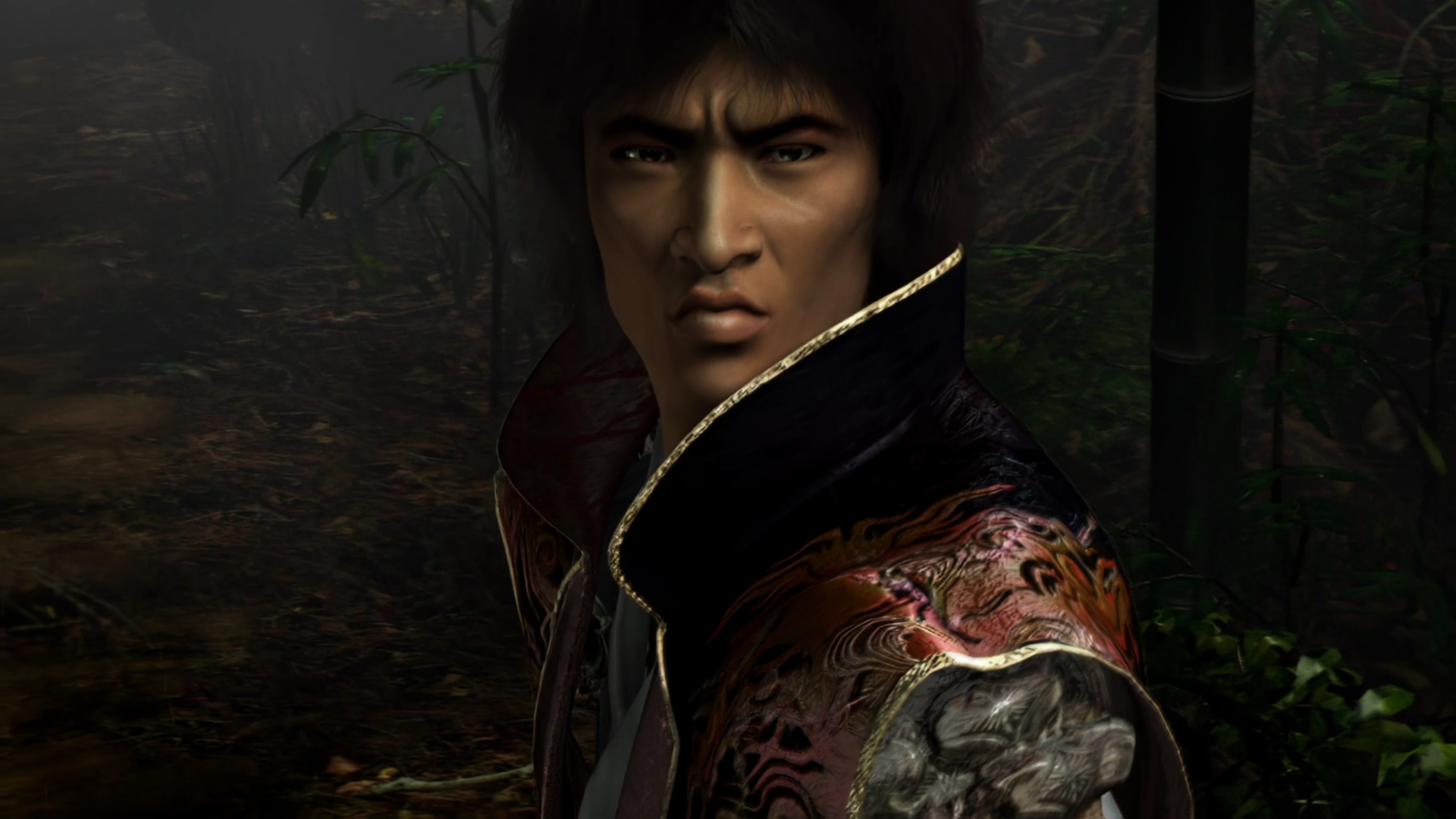The best memory cards for your camera
Find out which are the best memory cards available to you.

The best memory cards for a camera are an absolutely essential part of the photo or video process. Like the canvas for a painter, they are the place your images will be recorded. Depending on what camera you have, you will need a different type of memory card, so it pays to do your research and make sure you get the right one.
This isn't just a software issue – different types of memory card are physically different, so the wrong card won't just not work with your camera, but won't physically fit in the slot. It should be fairly easy to ascertain which type(s) of card work with your camera – just check the manual, or do a quick Google.
With that said, an SD card is likely to work with most cameras – pretty much any DSLR, mirrorless or compact camera released in recent years will have an SD card slot. The only real exceptions are small and specialised cameras like GoPros, which tend to use a micro SD card slot.
More advanced cameras will have slots for faster cards, and the type will depend on when the camera was released. The current high-speed format is CFExpress, and any recent pro or semi-pro camera will probably have a CFExpress slot. Slightly older ones might use XQD, older ones than that may use CFast, and even older cameras than that may even be compatible with good old Compact Flash.
We've thrown a lot of technical terms at you there, so if you're confused, don't worry. You can scroll to the bottom of this page where we've included a detailed explainer of all the different card types you can buy, as well as some hints regarding what to look for when choosing a card. If you're coming at this new, we'd say start there.
Looking for a new camera as well as a card? Check out our guide to the best cameras, and the best cameras for beginners. For the video-oriented, we have a useful guide to the best camcorders.
The best memory cards for your camera available now
Best SD cards


01. SanDisk Extreme PRO UHS-I SDXC
The best SD memory card all round
Card type: SDXC | Capacity: 64GB-1TB | Read Speed: Up to 90MB/s | Write Speed: Up to 170MB/s | Warranty: Lifetime limited warranty | Suitable for: Both photography and/or video (including 4K)
The SanDisk Extreme PRO SDXC UHS-I Card is going to be the best choice of card for the vast majority of camera users. It's fast enough to handle all but the absolute upper-end of high-resolution photo and video work; it's got a U3 speed rating, meaning it can handle at least 30MB/s of write speed (actually considerably more than that), and that means it's certified to shoot 4K UHD video with no stutter or dropped frames.
In fact, the maximum write speed the card can manage is 90 MB/s. While this isn't the fastest a memory card can manage, as we'll see in this guide, it is plenty. It's comfortably more than most people will need. Even if you're shooting in high-speed burst mode on a high-resolution full-frame camera, the card will keep up just fine. Plus, with read speeds of up to 170 MB/s, getting your images and videos off the card and onto a computer or hard drive is a snappy process that significantly reduces the amount of time you have to spend waiting around.
The "Extreme Pro" in the name means the card is hardy and weatherproof, built for the rigors of outdoor shooting. The card is available in capacities from 64GB all the way up to a whopping 1TB. That maximum capacity is probably overkill for most people – but really it's just about balancing your needs and your budget. The more capacity you can afford, the better you can insure yourself against running out of space mid-shoot.


02. Lexar Professional 633x SDXC UHS-I
A great choice for heavy shooters of photos and videos alike
Card type: SDXC | Capacity: Up to 1TB | Read Speed: Up to 95 MB/s | Write Speed: Up to 45 Mb/s | Warranty: Lifetime limited warranty | Suitable for: Both photography and/or video (including 4K)
This Lexar card is similar to the SanDisk in a lot of ways. It's a UHS-I SDXC card, meaning it combines fast transfer speeds with high capacity, so it should be suitable for the majority of photographers and videographers. Unlike the SanDisk, it comes in a 32GB option, so there's an option to save a little cash if you don't mind formatting the card a little more often than you would otherwise.
All the important specs are here – it's got enough write speed to handle high-resolution stills and 4K video, and it's got high enough read speeds that you won't be waiting too long for files to offload. It goes up to 1TB in capacity, and prices do shoot up once you get to that level – though once again, it's difficult to imagine a user who would want that much capacity but wouldn't also want a faster card. We'd recommend going for 64GB or 128GB if you can afford it, as that'll provide the optimal balance between space and price.
We'd pitch this card towards casual and enthusiast photographers and videographers – if you're professional or heading that way, you might want something with a little more speed to it. For that, scroll down to our next entry...


03. Lexar Professional Class 10 UHS-II 2000X Speed
One of the best SD cards for professional photographers
Card type: SDHC or SDXC | Capacity: Up to 128GB | Read Speed: Up to 300MB/s | Write Speed: Up to 260MB/s | Warranty: Lifetime limited warranty | Suitable for: Both photography and video (including 4K)
As stated in the name, this is a 'UHS-II' card. What this means in real terms is that it's capable of much faster transfer speeds thanks to the fact that it has an additional physical data channel compared to UHS-I cards. Accordingly, write speeds can reach up to 260 MB/s, which is a considerable jump compared to 90 MB/s on the SanDisk.
It's more speed than most people need – but if you need it, you need it. If you're, say, shooting in the fastest burst mode on the Sony A9 II, or capturing 8K video on the Canon EOS R5, this is an SD card capable of keeping up with it. Also, with read speeds of up to 300 MB/s, you'll enjoy much less time spent in front of the computer waiting for files to offload.
With Lexar's limited lifetime warranty, you can also be sure that you'll have some cover if anything goes wrong. The card capacities only run up to 128GB, which may seem low, but Lexar are making the (pretty correct) assumption that pro users are regularly offloading and formatting their cards after each day's shoot, and that they're probably working with dual card slots.

04. SanDisk Extreme PRO SD UHS-II V90
An even faster card than the UHS-I Pro version
Card type: SDXC | Capacity: Up to 128GB | Read Speed: Up to 300MB/s | Write Speed: Up to 260MB/s | Warranty: Lifetime limited warranty | Suitable for: Pros wanting to shoot swift bursts of high res stills and UHD video
This is SanDisk's UHS-II card, offering the same level of 'Extreme Pro' protection as the other, but with the kind of blistering transfer speeds demanded by professionals. With read speeds of up to 300 MB/s and write speeds of up to 260 MB/s, it can handle high-resolution video and burst shooting with aplomb. Like the Lexar , capacity goes up to 128GB (the thinking is that professionals will be shooting with multiple card slots and formatting regularly, so don't need more capacity than this).
Capable even of handling 8K video, this is pretty much the best you can get from SD right now. If you want more speed than this, then you'll have to venture into other formats like CFExpress, which you can find out more about further down this list.

05. Sony SF-G Tough SDXC
A super-robust new breed of memory card
Card type: SDXC | Capacity: Up to 128GB | Read Speed: Up to 300 MB/s | Write Speed: Up to 299 MB/s | Warranty: Manufacturer’s | Suitable for: High speed burst photography and video (including 4K)
The SanDisk Extreme Pro cards aren't the only ones that can take a kicking. Sony has produced its own range of memory cards, the 'Tough' series, which are waterproof, dustproof, bendproof, and shockproof to drops of up to 5m. Essentially, if you wanted to damage this card, you'd have to actually work at it, meaning it's a great choice for those who work in extreme conditions, or even just regularly find themselves in bad weather.
Of course, none of this would matter if the Sony SF-G Tough SDXC card didn't have tech where it counted, too. Thankfully, the 299 MB/s write speeds and 300 MB/s read speeds mean that the card is more than capable of keeping up with pretty much anything a photo or video user is going to throw at it – which makes sense, given that it's also Sony who produce some of the most data-intensive pro mirrorless cameras like the A7R IV, the A1 and the A9 II.

06. PNY Elite Performance SDXC 512GB
Top capacity SD media card for all your digital memories
Card type: SDXC | Capacity: Up to 512GB | Read Speed: Up to 95MB/s | Write Speed: Not specified | Warranty: Lifetime (limited) | Suitable for: High speed burst photography and video (including 4K)
Though there are plenty of budget priced card offerings bearing the US-based PNY brand, the PNY Elite Performance SDXC series, with capacities from a useful 32GB up to a generous 512GB, currently tops the range. It offers not only a high capacity, but also an industry-standard read speed of 95MB per second from an SDXC format card. The ‘Elite’ moniker signifies that these Class 10 speed, UHS-1 compatible cards are not only suitable for shooting video on a DSLR with, but are also durable with it, being waterproof, shock proof, temperature proof and magnet proof. Thus the brand is able to claim that the Elite Performance range of cards are suitable for advanced photo enthusiasts and even professionals, as well as those recording 4K quality clips. Peace of mind of a lifetime-limited warranty is provided.

07. SanDisk Extreme 90MB/s
A fantastic budget SDHC card
Card type: SDHC | Capacity: Up to 256GB | Read Speed: Up to 90MB/s | Write Speed: Up to 40MB/s | Warranty: Lifetime limited warranty | Suitable for: Both photography and video (including 4K)
If you're looking for a great performing memory card with a decent amount of storage capacity, while keeping costs down, then the SandDisk Extreme card is a very good choice. Unlike the 'Pro' versions, this is a budget memory card, and it offers UHS Speed Class 3 compatibility, so if you're taking videos in 1080p – or even 4K – then this card will be plenty fast enough. Best of all, it features water, temperature and shock-proof technology, so you can take it out and about with you without worrying about it getting damaged.
Best microSD cards
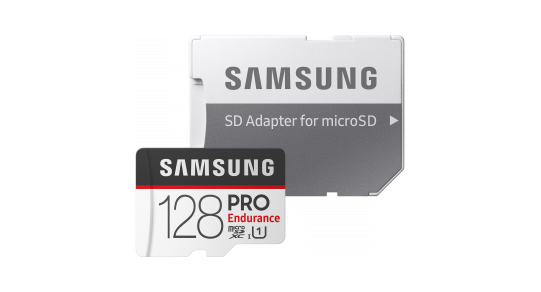
08. Samsung PRO Endurance
The best MicroSD card, suitable for an array of devices
Card type: microSD (With SD adapter) | Capacity: Up to 128GB | Read Speed: Up to 100MB/s | Write speed: Up to 30MB/s | Warranty: Up to 5 years | Suitable for: Action cameras, dashcams, security cameras
The Samsung PRO Endurance is our pick for the best MicroSD card around right now. It does cost a little more to get a microSD card with larger SD card-sized adapters, although this series is still very reasonably priced.
The draw here includes the fact that the cards are claimed to be able to withstand harsh environments, are longer lasting and are particularly suited to use in action cameras. This is because they can continually record at high read/write speeds (100MB/s and 30MB/s, respectively). Also promised for the highest capacity card is an industry best of 43,800 hours of continuous video recording. Peace of mind comes courtesy of warranties of between two years for the lower capacity cards, to five years for maximum capacity cards.

09. SanDisk Extreme Pro microSDXC UHS-I
Best microSD card with BIG amounts of storage
Card type: microSDXC | Capacity: up to 1TB | Read Speed: Up to 170MB/s | Write Speed: Up to 90MB/s | Warranty: Lifetime limited warranty | Suitable for: High capacity image taking and creation
The SanDisk Extreme Pro microSDXC UHS-I is another microSDXC card and larger SD adapter combo for those prolific image makers sticking their cards in a variety of slots; here available in a variety of storage capacities ranging from 32GB all the way up to a whopping 1TB. Imagine that from solid state media the mere size of a fingernail. However, while read and write speeds for these cards are adequate, they’re not quite the quickest on the market at a read speed of ‘only’ 170MB/sec maximum and a write speed of up to 90MB/sec. If it’s speed you want rather than capacity, alternatively look at the same manufacturer’s UHS-II cards in the series, which max out at 128GB capacity, yet offer a transfer speed of a slightly more satisfying 275MB/sec.

10. Samsung EVO Plus
Best budget microSD card with SD card adapter
Card type: microSD (With SD adapter) | Capacity: Up to 512GB | Read Speed: Up to 100MB/s | Write Speed: Up to 30MB/s | Warranty: 10 years | Suitable for: Day to day photography
The Samsung EVO Plus microSD spans capacities from 32GB to 512GB. This Class 10 microSD cards comes with an SD adapter that allows it to be used in cameras just as easily as a smartphone or tablet. Costing less than £10/$10 for the lowest 32GB capacity, this seems like good value considering it manages read speeds of 100 MB/s (albeit a modest write speed of 30MB/s).
A bright red design also ensures this jack of all trades option from Samsung won’t readily get lost down the back of the sofa, despite being fingernail sized. Peace of mind also comes via a 10 year limited warranty, plus the fact that this card is claimed as waterproof, temperature proof, X-ray proof and magnet proof.
CFExpress, XQD, CFast and Compact Flash

12. Sony 80GB Cfexpress Type A
It’s SD-sized, but much faster
Card type: CFexpress Type A | Capacity: Up to 160GB | Read Speed: Up to 800MB/s | Write Speed: Up to 700MB/s | Warranty: Not specified | Suitable for: Pro photography
CFExpress Type A cards are smaller than Type B (more on this in our explainer at the bottom of the page), but still offer pretty blistering speeds, with this example from Sony able to achieve read speeds of up to 800MB/s and write speeds of up to 700MB/s. One of the main advantages of CFExpress Type A though is the fact that it’s roughly the same size and shape as SD, meaning that CFExpress Type A slots can double up as SD slots. On the few cameras that can use CFExpress Type A, like the Sony A7S III and the Sony A1, you have two slots that take both SD and CFExpress Type A, and you can use the two card types in any combination you want.

12. SanDisk Extreme PRO CFexpress Card
The best CFexpress memory card
Card type: CFexpress Type B | Capacity: Up to 512GB | Read Speed: Up to 1700MB/s | Write Speed: Up to 1400MB/s | Warranty: Not specified | Suitable for: Pro photography
CFexpress is the latest memory card format to hit the market – and these super-fast cards are being used in a wide number of top-end mirrorless cameras, DSLRs and professional camcorders such as the Canon EOS-1D X III, Nikon D6, Nikon Z7 and Panasonic Lumix S1. With a phenomenal 1400Mb/s write speed, the SanDisk Extreme PRO CFexpress Card and others like it are creating a new benchmark for camera performance - and for card reliability. The price a the moment for these cards is expensive, but for professional use it is well worth the investment. This is a CFexpress Type B card; in time there will also be a smaller Type A card, and a larger Type C card, too.

13. Sony XQD G Series Memory Card
The best XQD card around right now
Card type: XQD | Capacity: 64GB-240GB | Read Speed: Up to 440 MB/s | Write Speed: Up to 400 MB/s | Warranty: Manufacturer’s | Suitable for: High speed burst photography and video (including 4K)
The Sony XQD G Series Memory Card is in the XQD format is not used in every camera, but has been adopted by Nikon for some of its DSLRs and recent Z-series full-frame mirrorless cameras (as well as Sony’s high-end video camcorders). The format is set to become redundant, as it uses the same form factor as the more recent CFexpress Type B cards, but this does mean that prices have started to become more reasonable.

14. SanDisk Extreme PRO CFast 2.0 Memory Card
CFast is a niche format, but if you can use it, this is the card to buy
Card type: CFast 2.0 | Capacity: 64GB-512GB | Read Speed: Up to 525 MB/s | Write Speed: Up to 450 MB/s | Warranty: Manufacturer’s | Suitable for: High speed burst photography and video (including 4K)
CFast made its debut as an upgrade on Compact Flash, at around the same time as XQD. It got overshadowed by XQD, in much the same way that XQD subsequently got overshadowed by CFexpress, but there are a few cameras with CFast compatibility that can make use of these speedy, high-capacity cards. Canon's cine range in particular sported CFast slots for a while, including EOS C300 Mark II, EOS C700 and XC15. Blackmagic made use of a CFast slot on its Pocket Cinema Camera 4K and URSA Mini, and even DSLRs got a look in with the Canon EOS-1D X Mark II sporting a CFast slot. If your camera has a CFast slot, then this is a reliable card for shooting 4K or high-intensity burst mode.

15. Transcend CompactFlash 800
Transcend’s CF gives plenty of data storage for your buck
Card type: CompactFlash | Capacity: Up to 256GB | Read Speed: Up to 120MB/s | Write Speed: Up to 60MB/s | Warranty: Five year limited warranty | Suitable for: Both photography and video (including Full HD)
While it may not be as recognisable to the casual observer as competing card brands, Transcend is one of the longer-term players in the market – and, usefully, still makes many low-capacity cards, holding obvious appeal for those on tighter budget. However, even the higher capacity offerings that may appeal to semi pro DSLR users – such as this CompactFlash 800 series – are hardly expensive for what’s on offer.
Capacities run from a standard 32GB up to a slightly more impressive 256GB. Specification is also solid for a budget card; here we get read speeds of up to 120 MB/s and write speeds of 60 MB/s. Actual performance of course is affected by camera hardware and software, as is the case with any card. However, there’s a built-in error correcting code here to detect and correct any transfer errors.
Memory card types explained
All the different acronyms and numbers involved in memory cards can be pretty overwhelming for the unaccustomed. It's simpler than it appears: all this means that when you're choosing the best memory card for your camera, smartphone or tablet, you’re selecting one that actually physically fits it.
Check with the manufacturer of your device if you're unsure; the information will be floating around somewhere. Here's a quick explainer of the different card types you’re likely to encounter, all of which we’ve included in this guide.
SD / SDXC / SDHC
These are the most common types of card used in camera; it's highly unlikely that your camera won't accept some form of SD card. Standard-sized SD cards come in three main types: SD, SDHC and SDXC. The standard SD type is no longer found in stores, so you typically have the choice between SDHC or SDXC. The older SDHC cards have a capacity of between 4GB and 32GB. SDXC cards have a capacity of at least 64GB, going up to 1TB. Some devices will only support cards up to a certain capacity.
microSD
The smaller counterpart to SD cards (as you might have guessed), microSD cards are more commonly used in smartphones and tablets, as well as some drawing tablets, as opposed to cameras. They’re slower than SD cards, but can still generally store large capacities of information for their size.
XQD
Sony developed the XQD format as a faster, higher-capacity and more reliable alternative to SD cards. They’re physically thicker and stronger than SD cards, and have generally been used in professional video and filmmaking applications. It’s common to find XQD card slots in camcorders, but Nikon’s Z series of mirrorless consumer cameras also caused a stir when they initially came out with a single XQD slot.
CFExpress Types A and B – what’s the difference?
CFExpress Types A and B are both fundamentally the same type of card, but physically and in compatibility terms they’re actually pretty different. Place the two cards side by side and you’ll notice that CFExpress Type A is smaller than Type B; this is because they have a differing number of PCIe data transfer lanes. Type A cards have one, and Type B cards have two. (There’s also a Type C with four, but camera users don’t need to worry about it; these cards are more for high-end computing and industrial purposes).
CFExpress Type B cards are physically identical to XQD cards, down to the connector pins. This means that theoretically any device capable of using XQD can also use CFExpress cards, though in practice this relies on the manufacturer having released a firmware update to ensure compatibility, as Nikon did with the Z series.
There currently isn’t a huge difference between XQD and CFExpress Type B in terms of functionality, as both are limited by the transfer speeds of the devices that use them. However, CFExpress has greater speed potential than XQD, so the future is likely to be dominated by CFExpress as devices start to catch up. If your device reads both types, CFExpress is the better buy.
CFExpress Type A cards, meanwhile, aren’t as fast as Type B, but they are the same size and shape as SD cards, meaning that CFExpress Type A slots can be designed to also take SD cards. This gives the users a great deal of flexibility and means that if you upgrade to a camera with CFExpress Type A compatibility, you don’t have to get rid of all your SD cards. Note that SD slots can’t be upgraded with firmware to accept CFExpress the way that XQD slots can.
Compact Flash
Compact Flash is an older card format, first developed in 1994. Despite this, it has been employed in professional-level DSLRs until fairly recently – the Canon EOS 5D Mark III and the Nikon D800 both use Compact Flash cards, and these cameras are still in use and widely available on the second-hand market.
Generally, these older cameras will be compatible with both Compact Flash and SD. Some photographers prefer Compact Flash as they feel it’s more reliable and physically robust, but in practice there isn’t a lot of difference.
CFast
CFast was conceived as an upgrade on Compact Flash, though the two cards are not interchangeable, so double-check which type of slot you have. It was fairly short-lived, as it debuted around the same time as XQD, but some cameras do have a slot for it, such as the Canon EOS-1D X Mark II, a pro DSLR still available on the second-hand market.
SD card speed classes explained
SD card have all sorts of speed classes designed to make it simple to gauge how fast they are and what they're useful for. The classes do not achieve this at all – they're a confusing series of overlapping letter and number categorisations, completely indecipherable unless you just happen to know what they mean.
Here's a quick guide to help you get up to speed (pun semi-intended):
Speed Class
This is the first and most basic form of SD speed class categorization, and one that is used less these days. It's written in the form of the letter C and a number, with the number denoting the minimum write speed the card is capable of.
The Speed Class ratings are as follows:
- C2 (Class 2): a minimum write speed of 2MB/s
- C4 (Class 4): a minimum write speed of 4MB/s
- C6 (Class 6): a minimum write speed of 6MB/s
- C10 (Class 10): a minimum write speed of 10MB/s
Camera sensor resolutions have far exceeded the point where a minimum write speed of 2 MB/s is in any way useful, so the only one of these you're likely to encounter is C10.
UHS Speed Class
UHS stands for Ultra High Speed, and is denoted on the card with a "U" symbol.
There are two UHS speed classes:
- U1 – a minimum write speed of 10 MB/s
- U3 – a minimum write speed of 30 MB/s
However (and this is where it gets confusing), these cards will use one of two UHS bus interfaces: the UHS-I bus interface, or the UHS-II bus interface. The bus interface is to do with the physical construction of the card, and refers to its theoretical maximum transfer speed.
- UHS-I – a theoretical maximum transfer speed of up to 104MB/s
- UHS-II – a theoretical maximum transfer speed of up to 312MB/s
So, you might see a card referred to as "U3" and "UHS-II". And this means it has both a minimum write speed of 30 MB/s, and a maximum theoretical transfer speed of 312 MB/s.
Note that a device has to be compatible with UHS-II in order to receive the benefit of the faster transfer rate. If you're using an older camera it may be only UHS-I rated. The UHS-II card will still work just fine, but you won't get the benefit of the faster transfer rates.
Video Speed Class
This class of SD card was designed specifically for the demands of high-resolution video. It's denoted with the letter V and a number, where once again, the number denotes the minimum write speed the card is capable of. The Video Speed Class Ratings are as follows:
- V6 (Video Speed Class 6): a minimum write speed of 6MB/s
- V10 (Video Speed Class 10): a minimum write speed of 10MB/s
- V30 (Video Speed Class 30): a minimum write speed of 30MB/s
- V60 (Video Speed Class 60): a minimum write speed of 60MB/s
- V90 (Video Speed Class 90): a minimum write speed of 90MB/s
Video Speed Class cards are able to utilise both the UHS-I and UHS-II bus interfaces – but you don't need to worry too much about this. Just remember that the number denotes the minimum speed.
What to look for in a memory card
Read speed & write speed
Once you’ve sorted out what type of card you need, it becomes a matter of what and how you shoot, which affects what kind of speed (read/write) that you’ll need from your card. Shooting a lot of 4K video or extremely high-resolution images will require a card that can keep up with the intense data demands. It will also make your life easier when it comes time to offload the images and/or videos from the card – a faster card will need less time plugged into the computer or card reader!
Speed of a card is measured by a number of different scales and standards, but the key one to look for on the card is the speed measured in MB/s (megabytes per second). Note that the read speed is often higher than the write speed.
Capacity
The other thing to bear in mind is how much capacity you need. There are cards that can store staggering amounts of data, 512GB or even 1TB, but unless you're a professional wedding photographer or another type of shooter who needs to fire off a lot of frames, then you probably don't need to fork out for the considerable price tags of these cards.
For photography, 32GB will probably do. If you have a particularly high-resolution camera, and/or like to habitually shoot on RAW+JPEG mode, then 64GB or 128GB might be safer. For video, and especially 4K, higher capacities are definitely recommended, as you'll be chewing through huge amounts of data very quickly.
Weather proofing
If you’re shooting in more extreme outdoor conditions, it may be worth considering a more ‘destruction-proof’ card that can be dropped in water or the dirt, such as one from the Sony Tough range or SanDisk's Extreme Pro. Many of these cards are also X-ray resistant and can handle being bent or manhandled (to an extent) without breaking.
Doubling up
One feature that has become more and more desirable on modern cameras is having two card slots. As well as improving overall capacity, this also adds a useful layer of redundancy; you can set the camera to record the same data to both card simultaneously, so if one card fails there's still the other as backup. This can be a lifesaver in situations like wedding photography where you're capturing moments that aren't repeatable. You can also set up the storage in different ways, e.g. have one card store video and the other store stills, or have one store RAW files and the other store JPEGS.
Read more:
- Budget camera phones: The best options on the cheap
- Best external hard drives and SSDs: Top options for Mac and PC users
- Best internal hard drives: The perfect HDDs for you

Thank you for reading 5 articles this month* Join now for unlimited access
Enjoy your first month for just £1 / $1 / €1
*Read 5 free articles per month without a subscription

Join now for unlimited access
Try first month for just £1 / $1 / €1
Get the Creative Bloq Newsletter
Daily design news, reviews, how-tos and more, as picked by the editors.

Jon is a freelance writer and journalist who covers photography, art, technology, and the intersection of all three. When he's not scouting out news on the latest gadgets, he likes to play around with film cameras that were manufactured before he was born. To that end, he never goes anywhere without his Olympus XA2, loaded with a fresh roll of Kodak (Gold 200 is the best, since you asked). Jon is a regular contributor to Creative Bloq, and has also written for in Digital Camera World, Black + White Photography Magazine, Photomonitor, Outdoor Photography, Shortlist and probably a few others he's forgetting.