The best MacBook Air cases
These are the best MacBook Air cases, sleeves and skins to protect your laptop, at least in our opinion.

Choosing one of the best MacBook Air cases is essential to ensure your Apple laptop lasts, especially if you use it on the go. A case can protect a MacBook from being damaged in a bag or from accidental drops, and there are plenty of options available.
We've reviewed a wide range of MacBook Air cases, from sleek, travel-friendly sleeves to heavy-duty hard cases. We've listed our pick of the best below, comparing their pros and cons. Note that choosing the right MacBook Air case has become more complex now that Apple produces two sizes: the new 15-inch M3 MacBook Air as well as the traditional 13-inch laptop. Below, we've specifically mentioned when a case is also available for the larger model. See our guide to the best MacBook for programming if you've yet to choose your laptop.
The best MacBook Air cases
The best MacBook Air hard cases

Fits: MacBook Air 13
Colours: Clear, black
If you're after the best MacBook Air case available right now, then the Apple Incase 13in Hardshell Case is the top choice. This hard case protects your laptop from knocks and fits perfectly onto the MacBook Air. It comes in black or clear and is ventilated to prevent your laptop from overheating.

Fits: MacBook Air 13 and 15
Colours: Black or grey
This case provides a heavy-duty polycarbonate shell with a shock-absorbent wraparound bumper, giving your MacBook Air great protection against scuffs, drops. There's also a built-in foldable stand for ergonomic typing angles and a better viewing experience. It also available for M2/M3 Macbook Air 15.

Fits: MacBook Air 13 and 15
Colours: Ice/Black
This is the most rugged MacBook Air case we have found. It offers military-grade protection without adding too much extra heft. The polycarbonate shell has a grip that helps avoid drops in the first place, and the impact-resistant bumpers offer great protection. It's available for both the 13in and 15in MacBook Airs

Fits: MacBook Air 13 and 15
Colours: Lots
We've been using Casetify's snap case for a while and we love the bold, vibrant design. There are so many print choices, it's hard to pick one out – so if you're in it for the look, this is the one to go for. The only snag is it is a bit tricky to clip on. But it protects well and is scratch resistant.
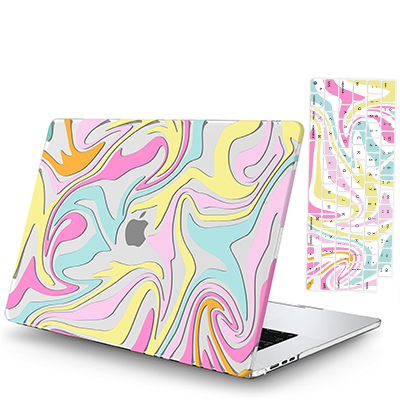
Fits: MacBook Air 13 and 15
Colours: Multiple
iCasso is vying with Casetify for the wildest range of prints in its MacBook Air cases, and they come with a matching keyboard cover and a screen protector too. The case itself is a hard plastic case that's fairly easy to snap on and off to protect your device from scratches.
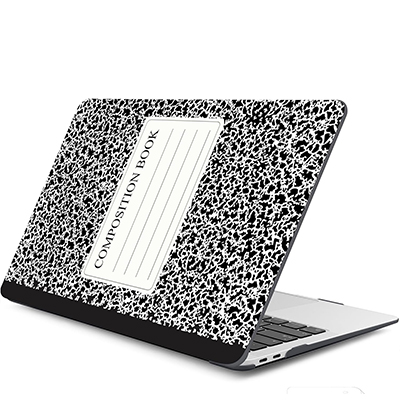
Fits: M1 MacBook Air 13
Colours: Black and white
After a more subtle design for your MacBook Air case? You might like this option from Dongke. Designed to resemble a composition notebook, it reflects the idea that you might open up your MacBook Air on the go to jot down ideas like we would with a notepad.
The best MacBook Air sleeves

Fits: MacBook Air 13
Colours: Black or blue
For the best sleeve for the MacBook Air, it's hard to beat Apple's own, made from luxurious high-quality French leather with a microfibre lining. As you'd expect from an official product, it fits like a glove and the quality is undeniable. It features a beautiful embossing of the Apple logo too.
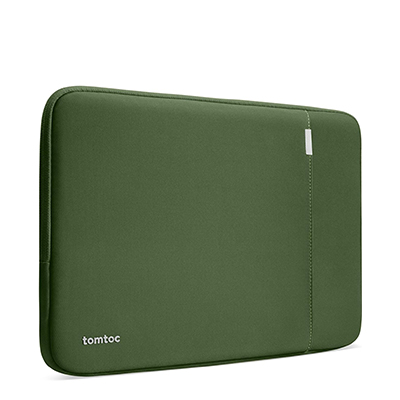
Fits: MacBook Air 13 and 15
Colours: Multiple
Apple's own sleeve is gorgeous, but expensive. If you're looking for a cheaper option, we recommend this laptop sleeve from TomToc. It offers a great fit whilst being slim and lightweight. The sleeve has a main compartment with a soft, plush interior plus a secondary pocket for any extras.

fits: MacBook Air 13 and 15
Colours: Black or white
Journey's Nexa 4-in-1 offers not one but two magnetic wireless charging pads within the flap, perfect for an iPhone and, say AirPods. And the surface of the sleeve itself even doubles as a mouse pad. It's a little heavier than other sleeves, but the extra functionality arguably more than makes up for it.

Fits: MacBook Air 13
Weight: 270g
Colours: Multiple
This sleeve not only offers excellent protection against damage but it has a touch of luxury not found in many other designs. The sleeve features a magnetic bumper entry for scratch-free security and a quilted microfiber lining for extra protection. It's available in five gorgeous colours.

Fits: MacBook Air 13 and 15
Colours: Black, Tan
This luxury envelope case sleeve from Harber London isn't the cheapest option, handmade by expert craftsmen in Spain, but you won't find better quality elsewhere. The sleeve is made from wool felt, and the company's signature premium full-grain leather, so it's not very vegan-friendly.

Fits: MacBook Air 13 and 15
Colours: Multiple patterns
The Londo Genuine Leather Sleeve offers premium materials and artistic flair. Coming in seven artsy designs, you're bound to get asked about this sleeve. Again, this sleeve is made from real leather so it isn't suitable for vegan shoppers. The colourful patterns are woven from jacquard linen polyester or woven linen.
How to choose the best MacBook Air case
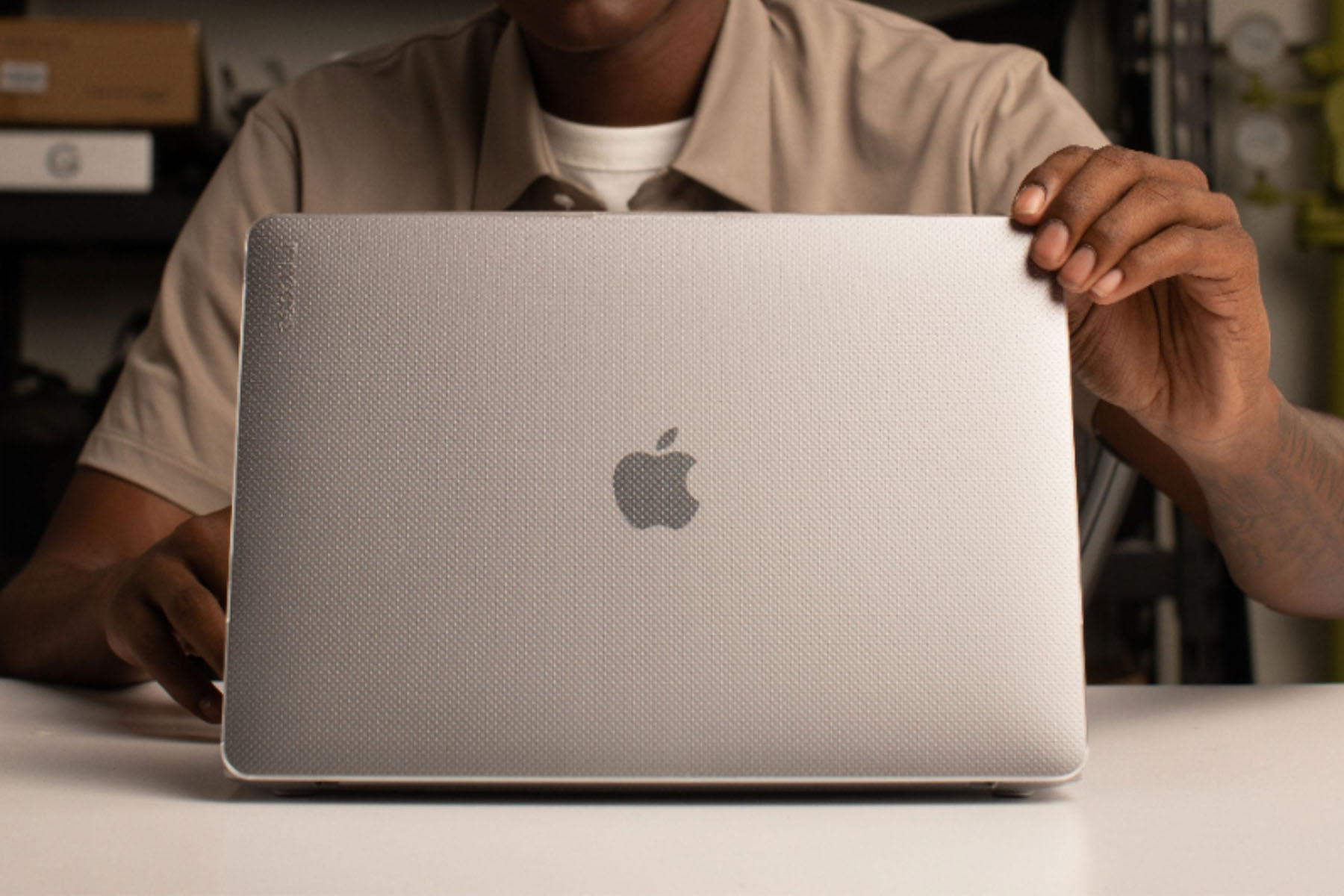
Choosing the best MacBook Air case for your device is a big decision and you have to take lots into consideration. One of the main choices is choosing between a soft case (a sleeve) or a hard case (a skin). In general we tend to recommend hard cases over the softer cases because they offer more protection for your device. Hard cases clip onto your laptop and stay on there; meaning you protect it from any unwarranted bumps, drops and spills at all times where as a sleeve needs to be removed in order you use your device. But by owning both, you can double your protection and make sure you reduce the risk of an expensive damages.
Another important element to consider is compatibility. If you opt for a hard case you need to make sure it's the exact size for your laptop model. Our above guide lists cases specifically suited for the 13-inch MacBook Air, but we've also mentioned when there's an option for the new 15-inch MacBook Airs released in 2023 and 2024. Whilst you have to be exact with hard case sizes, you have more flexibility when it comes to the soft sleeves so the fit doesn't need to be as precise, but you'll still need to check whether the one you choose is designed for a 13-inch or 15-inch laptop before your buy.
The final and most important choices come down to your personal taste in design and budget. There's an array of options out there, which is why our guide above includes a wide range of all types to choose from including Apple's own exclusive hard case and sleeve that comes with the tech giant's guarantee of excellent protection. Alternatively you can check out some more affordable MacBook Air cases and sleeves can still offer good protection and great value.
How we tested the best MacBook Air cases
When we're test MacBook Air cases, we evaluate materials and build robustness, as well as the ease of use, compatibility and fit. We looking for extra features like added storage compartments, in-built stands, and we consider whether the physical appearance is a good fit for MacBooks.
We also consider the value of the cases, making sure this is in line with our experience and testing. As well as our own experience with these cases, we're also looking for consistency in user reviews, checking that different users have also vouched for their own experiences with each product.
Frequently asked questions
Is a case or a sleeve better for your MacBook Air?
This largely comes down to personal preference – do you want your MacBook Air to be protected at all times or only whilst it's in transit?
Our personal recommendation is to go for a hard case since it offers more protection, especially from bumps, drops spills. Plus, once it's attached to your MacBook Air, it stays there. However, if your MacBook Air model has ventilation, you'll want to ensure a case doesn't obstruct that (more on that below).
If you're more careful with your tech or don't want to deal with the added bulk of a hard case, choose a sleeve. This will keep your MacBook Air safe when you travel but of course, you'll have to remove it from the sleeve once you're ready to use it.
If you're keen to be extra cautious, opt for a hard case and a sleeve. If you take your laptop with you to work, school or even the coffee shop, pick up one of the best laptop bags for easy transport and even more protection.
Will a MacBook Air overheat with a case?
If you have an older MacBook Air, it'll have ventilation near the hinges at the top of the chassis. You'll want to make sure any hard case you buy for it doesn't block that vent.
Meanwhile, M1 and M2 MacBook Air models rely on passive cooling so there aren't any vents to block. However, as we note in our MacBook Air M2 (15-inch, 2023) review, it can potentially run hot if you do a lot of heavy computing – for instance, running multiple graphic design and/or video editing programs at once. A case could potentially exacerbate that issue and affect the MacBook Air's performance.
Thus, a hard case may be a better option if you don't rely on your MacBook Air for intensive tasks all that often.
How else can I keep my MacBook Air in good condition?
Cases and sleeves will only do so much if you're not regularly maintaining your MacBook Air. For one, you'll want to keep the screen in as pristine condition as possible – know how to clean a MacBook screen and even consider investing in a screen protector.
Also, resist eating and drinking in front of your MacBook Air as this increases the potential for spills and crumbs to damage the chassis. (Yes, we know that's much easier said than done these days.)
Regardless of whether you like to chow down next to your MacBook Air, you'll still want to wipe it down to get rid of lint, dust and germs. Apple support recommends soft, lint-free cloths as well as select disinfectants (70 percent isopropyl alcohol wipes, 75 percent ethyl alcohol wipes or Clorox Disinfecting Wipes).
Get the Creative Bloq Newsletter
Daily design news, reviews, how-tos and more, as picked by the editors.

Georgia is lucky enough to be Creative Bloq's Editor. She has been working for Creative Bloq since 2018, starting out as a freelancer writing about all things branding, design, art, tech and creativity – as well as sniffing out genuinely good deals on creative technology. Since becoming Editor, she has been managing the site and its long term strategy, helping to shape the diverse content streams CB is known for and leading the team in their own creativity.
- Alison BarrettaFreelance writer and editor
