The best laptop for game development: the perfect device for crafting your vision
Our experts pick the best laptops for game development for pros, students and hobbyists.

The games industry is a fun and exciting field to work in, but you'll need powerful hardware to bring creative visions to life. Whether you're a solo indie developer or part of a larger studio, the best computer for game development can make all the difference in your productivity and the quality of your work.
The best computer for game development needs to balance raw processing power, graphics capabilities, memory, storage, and portability. In this article, we'll explore the top laptops that cater specifically to these needs. Of course, you need software too, so read our guide to the best game development software to see which is right for you.
We've drawn on our vast experience testing and reviewing laptops to compile the list below. We consider factors such as CPU performance for compiling code and running game engines, GPU power for rendering and testing graphics, ample RAM for multitasking, and fast storage for loading large project files, along with display quality and colour accuracy.
The quick list

This powerful and versatile laptop is a great choice for game developers, thanks to its powerful internals, including a dedicated NPU. This means it will have no problem handling demanding tasks such as game development and rendering.
Read more below

This great value gaming laptop offers impressive performance for its price. It's not got the power of some of the other laptops on this list but it does have 12 Gen Intel processors and a 1400p screen.
Read more below

Want maximum power? Our reviewers were impressed by the MSI Stealth 16 AI Studio A1V; a new breed of laptop which integrates AI capabilities through its NPU while delivering top-tier performance over.
Read more below

A Chromebook isn't going to allow you to play advanced games, but there's no reason why you can't code on one, and the Spin 514 is a sturdy, surprisingly capable and versatile laptop for the price.
Read more below

If you want a Mac, you can't do better than a MacBook Pro 16 (M4 Pro, 2024). Its performance blew our reviewer away, who felt it could easily replace a desktop workstation. It also boasts a truly stunning display and fantastic battery life.
Read more below

Need a ton of raw power? Acer Predator Helios 18 is a great choice, providing desktop-level performance. Intel’s Core i9-13900HX processor and NVIDIA’s RTX 4090 provide fast performance, while the GPU is perfect for rendering large 3D projects.
Read more below
The best laptop for game development overall

Specifications
Reasons to buy
Reasons to avoid
✅ You need a powerhouse for game development: This laptop can handle demanding game engines like Unreal Engine and Unity with ease.
✅ You work with large, complex game assets: The 64GB of high-bandwidth LPDDR5X RAM ensures you can multitask and handle heavy workloads without lag.
❌ You need high refresh rates for gaming: The 60Hz rate of the OLED screen is limited.
❌ You want an ultra-portable machine: Weighing in at 1.85kg, the ProArt P16 is not the lightest option.
🔎 ASUS ProArt P16 is an outstanding choice for game developers who demand raw power, exceptional visuals, and a screen that truly brings game assets to life. ★★★★½
What you need to know: In game development, the right laptop can make all the difference between a smooth, productive experience and endless frustration. The ASUS ProArt P16 positions itself as a powerful, studio-ready laptop, equipped with cutting-edge hardware that can handle everything from game design and 3D modelling to video rendering and beyond.
Design & Build: The ProArt P16 takes a no-nonsense approach to design. While not flashy, it has a professional, work-focused aesthetic. At 1.85kg, it’s not the lightest machine, but it’s still relatively portable for its class, and its sturdy, reliable construction offers a sense of durability. One of the standout features here is the ASUS Dial, integrated into the touchpad, which allows you to adjust settings (like brush size or zoom) with a simple twist of your finger.
Connectivity: The ProArt P16 offers an excellent selection of ports for game developers who may need to connect various peripherals or external displays. With USB 3.2 Gen 2, USB 4.0, HDMI 2.1, and an SD Express 7.0 card reader, you have more than enough options.
Display: The 16-inch 4K OLED screen is nothing short of spectacular. With a resolution of 3840 x 2400 pixels, the OLED panel brings an incredible level of detail and colour accuracy, covering 100% of the P3 colour gamut. This makes it ideal for game art and asset design, where colour precision and contrast are crucial. However, the 60Hz refresh rate is a limiting factor for those who require ultra-smooth, fast-paced graphics for gaming or real-time rendering.
Performance: Under the hood, the ProArt P16 is a beast. Powered by the AMD Ryzen 9 HX 370 CPU with 12 cores and 24 threads, it delivers incredible multi-threaded performance: perfect for tasks like 3D modelling, compiling code, and running simulations in game engines. Paired with an NVIDIA GeForce RTX 4070 GPU with 8GB of VRAM, the ProArt P16 excels at rendering complex game environments and running intensive game engines smoothly.
Get the Creative Bloq Newsletter
Daily design news, reviews, how-tos and more, as picked by the editors.
Battery Life: For a machine this powerful, battery life is surprisingly solid. In real-world usage, including light gaming, video editing, and game development, our model managed an impressive 10+ hours of battery life.
Price: At £2,599 in the UK (with 32GB of RAM) and $2,699 in the US (with 64GB of RAM), the ProArt P16 is positioned at the premium end of the market. While that’s cheaper than high-end MacBook Pro models, it’s still a hefty investment.
Read more: ASUS ProArt P16 review
Attributes | Notes | Rating |
|---|---|---|
Price | Premium, but competitive | ★★★★ |
Design | Great functionality including ASUS Dial | ★★★★★ |
Performance | Handles complex game dev tasks with ease | ★★★★★ |
Battery life | Impressive for the power | ★★★★ |
The best budget laptop for game development
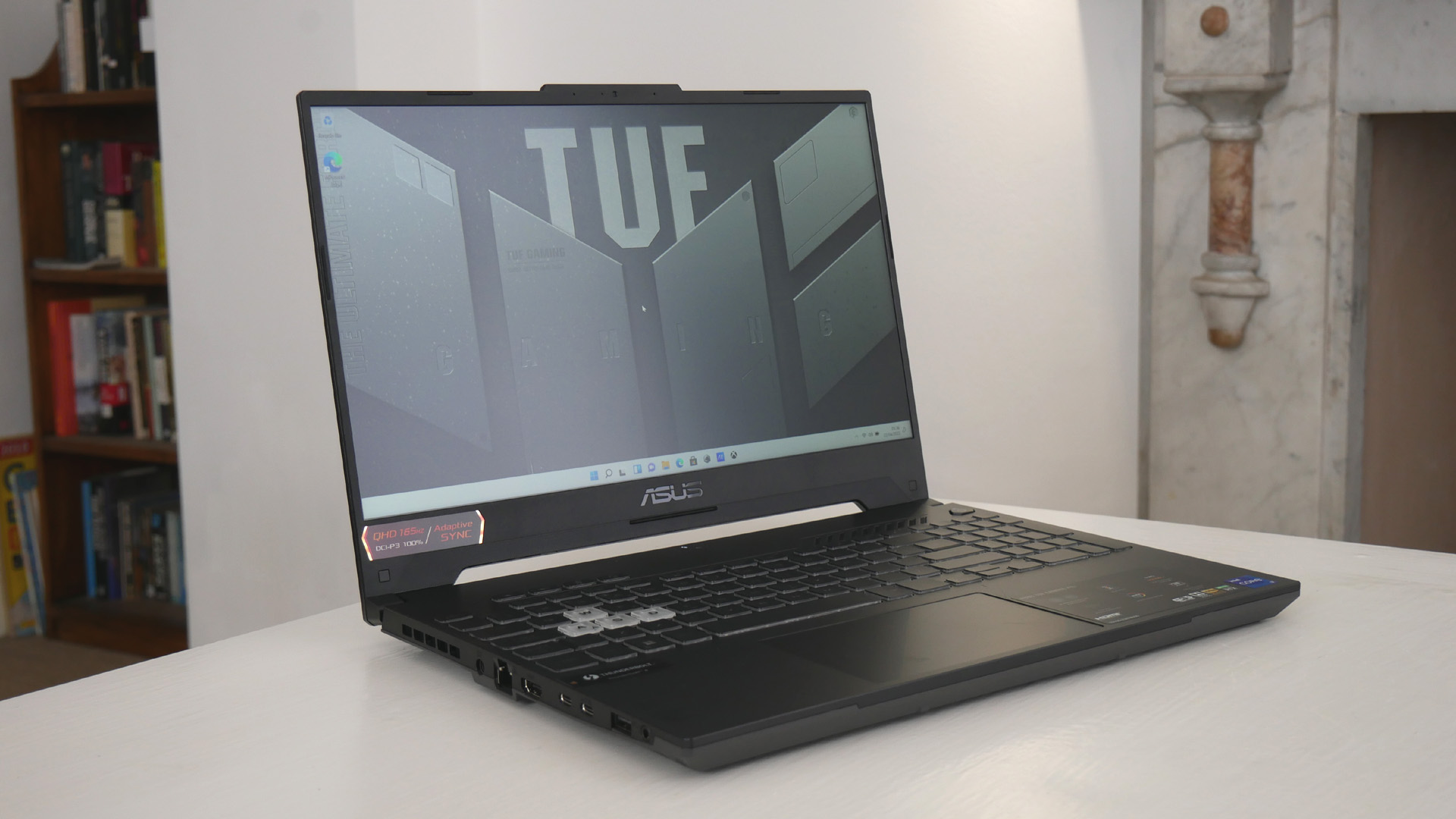
Specifications
Reasons to buy
Reasons to avoid
✅ You’re on a budget: The TUF Gaming F15 offers an impressive balance of price and performance,
✅ You need a fast refresh rate: 165Hz along is perfect for game development and game playing.
❌ You prioritise a perfect screen: Its low brightness and lack of vibrancy may leave you wanting.
❌ You need a super-light device: At nearly 2.5 kg, this isn't so portable.
🔎 Asus TUF Gaming F15 (2022) The ASUS TUF Gaming F15 (2022) offers strong performance and features at a reasonable price point, making it a solid choice for game developers on a budget. ★★★★
What You Need to Know: If you're looking for the best laptop for game development that doesn't cost the Earth, we'd recommend the Asus TUG Gaming F15. We found it to offer impressive performance for its price.
Design & Build: The TUF Gaming F15 sports a no-nonsense design that prioritises functionality over aesthetics. Its sturdy construction, featuring a metal rear screen cover and a rigid plastic chassis, ensures durability for daily use. The full-sized keyboard with a number pad is a welcome addition for developers who frequently work with numerical input. However, the large chin bezel below the screen somewhat compromises the overall form factor.
Connectivity: Connectivity is a strong point for this laptop. It offers a diverse range of ports, including Thunderbolt 4, which is particularly useful for game developers who need to transfer large asset files quickly. The inclusion of an Ethernet port alongside WiFi 6 and Bluetooth 5.2 ensures versatile networking options.
Display: The 15.6-inch IPS display boasts a 1440p resolution and a 165Hz refresh rate, which is beneficial for smooth gameplay testing. However, despite claims of 100% coverage of the DCI-P3 gamut, the screen quality falls short in terms of vibrancy and brightness1. This may be a concern for developers working on visually intensive projects or those requiring precise color accuracy.
Performance: Under the hood, the TUF Gaming F15 packs a punch with its Intel Core i7-12700H processor and NVIDIA RTX 3060 GPU1. This combination provides ample power for running game engines, compiling code, and handling 3D modeling tasks. The 16GB of RAM is sufficient for most development needs, though some developers might prefer more for heavy multitasking.
Battery Life: With around seven hours of battery life for light tasks, the TUF Gaming F15 offers decent unplugged performance for its class. This allows for some flexibility in working environments, though intensive development work will likely require a power source.
Price: Priced at $1,499 (or an estimated £1,299 in the UK), the ASUS TUF Gaming F15 (2022) offers a compelling value proposition for game developers. It's by no means the most powerful gaming laptop out there, but these specs (and the battery life) are fantastic for the price.
Read more: Asus TUF Gaming F15 review
Attributes | Notes | Rating |
|---|---|---|
Price | Excellent value | ★★★★★ |
Design | No nonsense, practical | ★★★★ |
Performance | Decent for the price | ★★★★ |
Battery life | Up to seven hours | ★★★ |
The most powerful laptop for game development

Specifications
Reasons to buy
Reasons to avoid
✅ You want cutting-edge technology: With its NPU and latest-gen hardware, it's future-proofed for upcoming AI game development tools.
✅ You need a portable powerhouse: At just 1.99kg, it's surprisingly lightweight for its capabilities.
❌ You're on a budget: At $4,099.99/£3,684.97, this is a serious investment.
❌ You need rock-solid build quality: The chassis shows some flex and creaking issues.
🔎 MSI Stealth 16 AI Studio A1V is a cutting-edge laptop that combines next-gen AI capabilities with serious gaming and development power. ★★★★½
What You Need to Know: The MSI Stealth 16 AI Studio A1V represents a new breed of laptop, integrating AI capabilities through its NPU while delivering top-tier performance. Its Ultra HD+ display and RTX 4090 GPU make it equally capable of game development and testing. Benchmark results show impressive capabilities, with strong scores in both CPU and GPU tests.
Design & Build: Despite its power, the Stealth 16 maintains a slim 19.95mm profile and weighs just 1.99kg. The magnesium-aluminium alloy chassis, while lightweight, does exhibit some flex and creaking. The keyboard includes a numpad and centrally-placed trackpad, with customisable RGB lighting. Cooling is well-managed through multiple vents, keeping noise levels reasonable during intensive tasks.
Connectivity: Excellent port selection includes multiple Type-C ports, Type-A, HDMI, microSD card reader, and even Ethernet, providing all the connectivity game developers will likely need for external devices and displays.
Display: The 16-inch UHD+ (3840x2400) display with 120Hz refresh rate offers exceptional clarity and smooth motion. The high resolution is perfect for detailed work in game development environments and asset creation.
Performance: Our benchmark results were impressive, with Cinebench scores of 108 (single-core), 684 (multi-core) and 17,255 (GPU). Our reviewer found that the RTX 4090 GPU particularly shines in rendering tasks, making it ideal for real-time game engine work and asset creation.
Battery Life: While specific to workload, battery life is average for this class of laptop. So you'll probably need to expect to stay near power sources during intensive game development sessions.
Price: At $4,099.99/£3,684.97, it's a premium investment. However, the cutting-edge specifications and AI capabilities help justify the cost for game developers needing future-proof hardware.
Read more: MSI Stealth 16 AI Studio A1V review
Attributes | Notes | Rating |
|---|---|---|
Price | Premium but justified | ★★★★ |
Design | Slim but some build issues | ★★★★ |
Performance | Exceptional | ★★★★★ |
Battery life | Average for class | ★★★ |
The best Chromebook for game development

Specifications
Reasons to buy
Reasons to avoid
✅ You're on a tight budget: The Acer Chromebook Spin 514 is very affordable.
✅ You prefer a large screen in a compact package: The 14-inch display is ideal for productivity and streaming.
❌ You need top-tier processing power: The Ryzen 5 and eMMC storage limit performance for heavier workloads.
❌ You want to run Windows or macOS software: Chromebooks can work with neither.
🔎 Acer Chromebook Spin 514 is a solid choice for students, casual users, and anyone looking for a reliable 2-in-1 Chromebook on a budget. ★★★★
What You Need to Know: You might not normally think of a Chromebook as being a good laptop for game development. And no, they don't have the power to handle very advanced gaming themselves, but you can code on them. So if you're looking for an affordable option and don't need to test high-performance games, then a Chromebook can make sense. They offer long battery life and might even save you from getting distracted while working since they can do fewer other things.
Design & Build: The Acer Chromebook Spin 514 is built with a brushed aluminium chassis that feels premium and sturdy. The solid construction, combined with the 360-degree hinge, allows for smooth transitions between laptop and tablet mode. While it weighs 1.5 kg, it’s still portable enough to carry.
Connectivity: The Chromebook Spin 514 offers a solid selection of ports, including two USB Type-C ports (with charging support), a USB 2.0 port, HDMI, a MicroSD card slot, and an audio jack.
Display: The 14-inch Full HD IPS display is one of the standout features of the Acer Chromebook Spin 514. The screen’s brightness is impressive, and the colours are vibrant, making it a great choice for media consumption. The touchscreen is accurate and responsive, with support for multi-touch gestures.
Performance: The Acer Chromebook Spin 514 is powered by an AMD Ryzen 5 3500U processor and 8GB of RAM, which provides sufficient power for everyday tasks such as web browsing, word processing, and video streaming. The performance is solid for ChromeOS apps and cloud-based tasks, with quick response times when switching between tabs or apps. However, it may struggle with more demanding tasks such as video editing½.
Battery Life: Battery life is solid, with the Acer Chromebook Spin 514 lasting around 9 to 10 hours on a full charge during light use, such as streaming video or browsing the web. However, if you push the brightness up to max or use resource-heavy apps, battery life may decrease.
Price: The Ryzen 5 version with 8GB of RAM and 128GB of storage is priced at around $579.99 / £599.99, making it an affordable choice for everyday tasks.
Read more: Acer Chromebook Spin 514 review
Attributes | Notes | Rating |
|---|---|---|
Price | Great value for a 2-in-1 | ★★★★★ |
Design | Premium build, versatile hinge | ★★★★ |
Performance | OKay for everyday use | ★★★ |
Battery life | Up to 10 hours for light tasks | ★★★★ |
The best MacBook for game development


Specifications
Reasons to buy
Reasons to avoid
✅ You need top-tier performance: The M4 Pro chip handles everything from asset creation to real-time engine previews effortlessly.
✅ You value portability: Its lightweight design makes it ideal for developers working on the go .
❌ You require Windows-specific tools: Some game dev software or plugins may not be fully optimised for macOS.
❌ You want flexibility in upgrades: The unified memory and storage are not upgradeable.
🔎 Apple MacBook Pro 16 (M4 Pro, 2024) is a powerful and versatile machine for game developers, offering superb performance, portability, and a stunning display. ★★★★½
What You Need to Know: If you want to design iOS games, the Apple MacBook Pro 16 (M4 Pro, 2024) is a powerful tool. With its cutting-edge M4 Pro chip, this laptop is designed to handle demanding tasks like coding, 3D asset creation, and real-time rendering in game engines such as Unity and Unreal Engine. Its portability, stunning display and excellent battery life make it a versatile choice for game devs.
Design & Build: Apple’s signature unibody design combines elegance and durability. Its Space Black finish exudes professionalism, and despite its robust build, it's light and easy to carry.
Connectivity: This MacBook Pro gives you plenty of ways to connect up other devices, via three USB-C ports, one HDMI port, a SD card slot, 3.5mm headphone jack. It also offers MagSafe charging.
Display: We reckon this has one of the best screens you can currently get on a laptop. This beautiful Liquid Retina XDR display offers a contrast ratio of 1,000,000:1, one billion colours, 120GHz refresh rate and 1,000 nits sustained full-screen brightness (jumping up to 1,600 nits peak for HDR content).
Performance: Equipped with the M4 Pro chip, featuring 14 CPU cores and 20 GPU cores, this MacBook Pro delivers incredible speed for compiling code, rendering, and testing games. Its 48GB unified memory ensures seamless multitasking, while the 2TB SSD handles large project files effortlessly. The smooth macOS experience complements development workflows, offering fluid navigation and efficient use of tools.
Battery life: The MacBook Pro’s battery life is a standout feature, lasting up to 12 hours even during intensive development tasks. Game developers can work on coding, testing, and asset creation without worrying about frequent recharges, making it ideal for working remotely or in transit.
Price: Starting at £2,499, the MacBook Pro M4 Pro is a premium investment, with top-tier configurations reaching £7,349. While the cost may deter smeo, its unmatched performance, stunning display, and portability justify the price for professionals seeking a reliable, high-performance laptop.
Read more: MacBook Pro M4 review
Attributes | Notes | Rating |
|---|---|---|
Price | Premium pricing for high-end specs | ★★★★ |
Design | Sleek and professional | ★★★★★ |
Performance | Handles game engines, asset creation, and rendering with ease | ★★★★★ |
Battery life | Long-lasting, even during intensive workflows | ★★★★★ |
The best workstation for game design
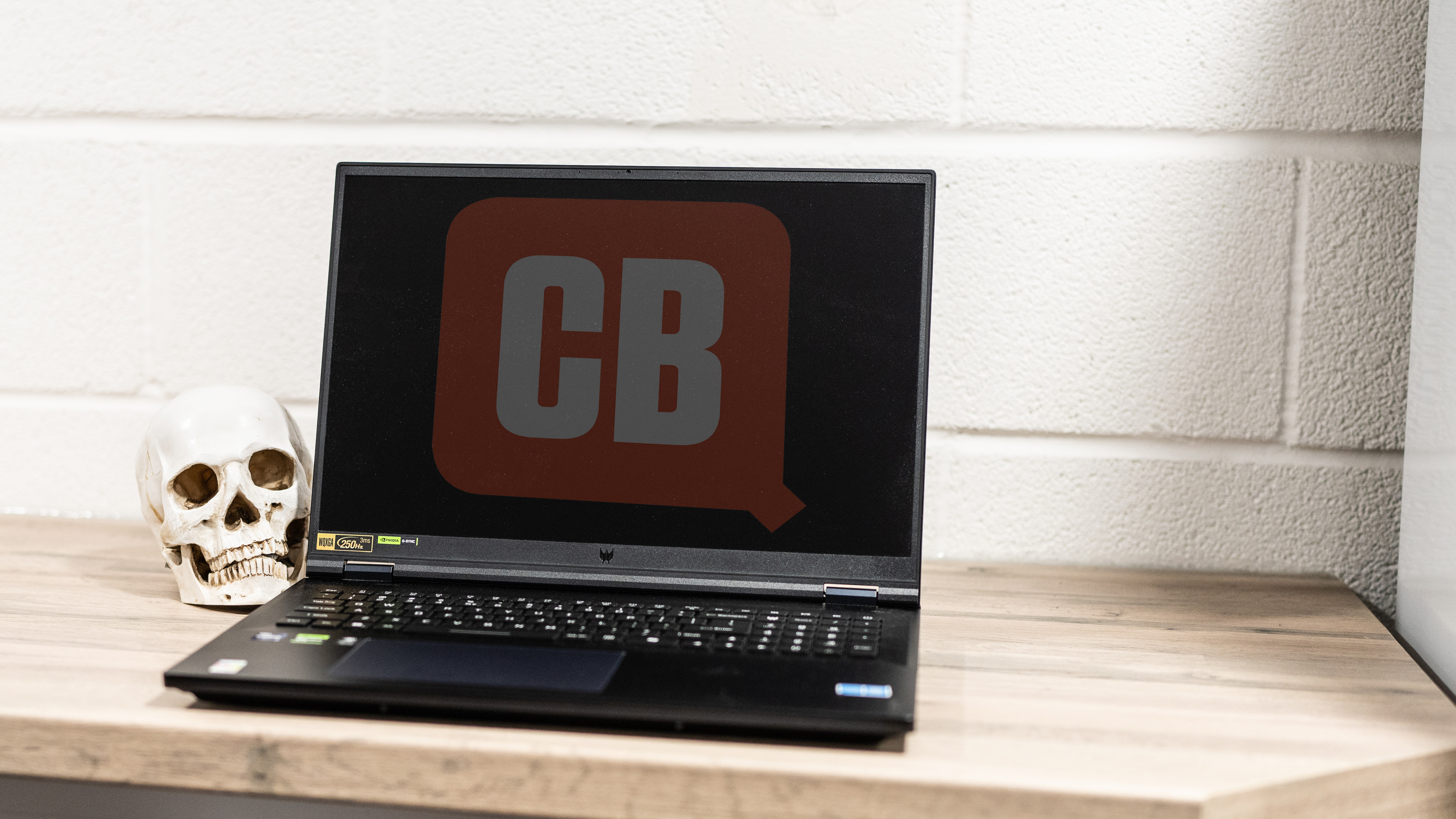
Specifications
Reasons to buy
Reasons to avoid
✅ You need a powerful machine: If you deal with a lot of large files and resource-draining software, this will handle it all with ease.
✅ You want a desktop replacement: It's quite heavy to carry, but if you're mainly using it in the office, that won't be an issue.
❌ You work away from sockets a lot: Battery life is quite limited.
❌ You're short on cash: This is very expensive and not worth it if you don't need all that power.
🔎 Acer Predator Helios 18 is a brute-force machine that delivers jaw-dropping gaming and creative performance, with a very lovely 18-inch screen. ★★★★½
What You Need to Know: Need a ton of raw power? Acer Predator Helios 18 is a great choice for game development, providing desktop-level performance in a portable (albeit heavy) form factor. Powered by Intel’s Core i9-13900HX processor and NVIDIA’s RTX 4090, you'll get fast performance, while the GPU is perfect for rendering large 3D projects.
Design & Build: The Acer Predator Helios 18's design is more subdued compared to other gaming laptops, with black matte finishes and RGB lighting accents that can be turned off if desired. The backlit keyboard has full-sized keys with a numpad, which is ideal for gaming and productivity alike. On the downside, it’s not the most portable option, weighing in at over 3kg.
Connectivity: There are plenty of ports to connect external devices to: gigabit Ethernet, HDMI, one USB 3.2 Gen 1 Type-A port, two USB 3.2 Gen 2 Type-A ports, and two USB 3.2 Gen 2 Type-C ports.
Display: This laptop comes with a massive 18-inch IPS display with a 2560 x 1600 resolution and a 250Hz refresh rate. In practice our reviewer found this delivered crystal-clear visuals and smooth motion during gaming.
Performance: This is where the Helios 18 truly shines. It packs the best available hardware for a portable machine: Intel's top-tier Core i9 processor and the RTX 4090 GPU, which is currently unrivalled in the gaming and professional laptop space. This means it's capable of handling everything from high-end gaming to 3D rendering with ease.
Battery Life: Battery life on the Helios 18 is adequate for a gaming laptop, lasting about 4.5 hours on light tasks. When gaming or using GPU-intensive apps, though, expect that number to plummet.
Price: At a price point of $3,099.99 (USD) or £3,599.99 (GBP), the Acer Predator Helios 18 is not cheap. It’s priced similarly to high-end alternatives like the MacBook Pro 16 (M4 Pro, 2024).
Read more: Acer Predator Helios 18 review
Attributes | Notes | Rating |
|---|---|---|
Price | Very expensive | ★★★ |
Design | Subtle for a gaming laptop | ★★★★ |
Performance | Incredible power | ★★★★★ |
Battery life | Quite limited | ★★★ |
The best 2-in-1 for game development

Specifications
Reasons to buy
Reasons to avoid
✅ You want to boost productivity with two screens: The Zenbook Duo OLED's dual 14-inch OLED displays offer unparalleled multitasking and creativity potential.
✅ You need high-end performance: Powered by the Intel Core Ultra 9 185H and 32GB of RAM, this laptop can handle demanding workloads with ease.
❌ You’re on a tight budget: Starting around £1,699, the Zenbook Duo comes with a hefty price tag.
❌ You prefer a traditional laptop layout: The unconventional design may feel a bit cumbersome.
🔎 Asus Zenbook Duo OLED (2024) is a cutting-edge laptop that stands out for its innovative dual-display setup, delivering a new level of multitasking flexibility. ★★★★★
What You Need to Know: The Asus Zenbook Duo OLED (2024) is a bold leap forward in laptop design, offering two OLED screens that expand your workspace and improve your productivity. It’s perfect for game devs who need to juggle multiple apps, documents, or projects at once.
Design & Build: The standout feature is its dual 14-inch OLED screens, with one sitting above the keyboard and the other slightly angled below, offering exceptional flexibility for productivity and creativity. The keyboard lifts up to create an ergonomic angle, and the bottom screen comes with a built-in stand, allowing you to configure the device with the screens either stacked or in portrait orientation.
Connectivity: The Zenbook Duo OLED offers a solid range of connectivity options, including two Thunderbolt 4 ports, an HDMI 2.1 port and 3.5mm audio jack.
Display: The main attraction of the Zenbook Duo OLED is its dual 14-inch OLED screens, both with a resolution of 2880 x 1800 and a 120Hz refresh rate. The vibrant OLED panels deliver rich colours, deep blacks, and sharp details, making them ideal for creative work, multimedia consumption and multitasking.
Performance: The Zenbook Duo OLED delivers impressive performance across a wide range of tasks, from everyday productivity to resource-intensive creative applications like video editing, 3D rendering, and gaming. In real-world use, our reviewer found the laptop fast and responsive, though it can get loud under heavy load, such as when downloading large files or running demanding software.
Battery Life: Battery life can be a mixed bag with the Zenbook Duo OLED. In standard laptop mode, with just one screen active, you can expect around 12 hours of use, which is impressive for a laptop of this performance class. However, when both screens are in use, battery life drops significantly.
Price: The Zenbook Duo OLED 2024 starts at around £1,699, with the model we tested closer to £2,000. This places it firmly in the premium range.
Read more: Asus Zenbook Duo OLED review
Attributes | Notes | Rating |
|---|---|---|
Price | Premium price | ★★★ |
Design | Unique form factor | ★★★★★ |
Performance | Impressive power for a hybrid | ★★★★★ |
Battery life | Strong unless you use both screens | ★★★★ |
Also tested
Asus Zenbook 14 OLED: This is a fantastic laptop with oodles of power. We think it might even be the best laptop release of this year. It has a bright OLED screen, and an AI boost perfect for game development. We gave it 5/5 stars in our Asus Zenbook 14 OLED review.
Dell Precision 5470: This laptop's compact design, excellent battery life and incredible power make it arguably one of the best mobile workstations around. The top-quality build, super power and incredible battery life, all packed into such a slim 14-inch design, makes it a great option for game development. Read our 4.5-star review for more details.
ASUS Vivobook Pro 16: This fantastic all-around laptop for creatives combines a dedicated GPU alongside a more than capable 13th Gen Intel CPU, providing plenty of processing power. The battery life leaves a little to be desired, but the OLED display provides excellent colour accuracy and vibrancy. Read our 4.5-star review for more details.
FAQs
How much RAM do I need for game development?
The more the better when it comes to RAM. You might get away with 32GB, but 64GB will comfortably see you through your game’s development – it’s also the recommended RAM for the popular Unreal Engine 5 game engine.
Are MacBooks good for game development?
Yes and no. The power of the M1-M4 chips mean that MacBooks are a viable option in terms of performance. However, the software support is still a little weak. Add to that the fact that much of the PC gaming market exists within the pro-Windows Steam ecosystem, and you may find yourself jumping through one too many hoops when using a MacBook for game development.
Ultimately, though, it depends which operating system you prefer to work with. If you're used to a Mac, there's no overwhelming reason to switch to a Windows or Chromebook machine. See our guide to the best MacBook for programming for more options.
Is it better to use laptops or PCs for game development?
Overall, PCs are far superior to laptops when it comes to developing games. However, there are some significant benefits to using a laptop. Most obviously, their portability is great for anyone who's regularly on the move, whether that involves travelling or just moving around your home and neighbourhood. If you’re developing Triple-A games, you may struggle to render and test your game, but less demanding titles will generally be fine on a laptop.
How to choose the best laptop for game development
Depending on what kind of game you’re developing, choosing the best laptop for game development can vary from person to person. If you’re working on a power-hungry and demanding 3D game, laptops with older processors won’t get the job done – you’ll need something newer and with a dedicated graphics card to ensure you can run and properly test your game.
Otherwise, you might be able to get away with a less powerful machine for something like an indie game and focus your attention on other qualities that suit your lifestyle and workflow, like battery life and portability.
It’s also worth considering if you actually need to play or test the game on your laptop of choice. If your main focus is programming, then you might only need something as lightweight and simple as a Chromebook, which is exactly why we've included one in our list of the best laptops for game development above. If you do want to test your games in all their glory, you'll want something with more processing power, a gorgeous screen and a speedy refresh rate.
For more options, see our pick of the best student laptops and the best laptops for writers.
How we test the best laptop for game development
Creative Bloq's team of hardware experts bring with them many years of experience using, testing and benchmarking laptops with a focus on running creative applications. All the laptops in this guide have been tested either by using software used by game developers or benchmarked to ensure the CPU and GPU are capable of the most intensive game-dev tasks you can think of. We run different benchmark tests on each device depending on its intended use by its maker, but the laptops we've included in this guide have all been run through the following:
• Cinebench R23/2024 - this assesses the performance of a computer's CPU and GPU using real-world 3D rendering tasks
• Geekbench 5/6 - this tests the CPU's processing power, both by using a single core for a single task at a time as well as all the CPU's core to see its ability to multitask
• Handbrake - we use this free and open-source transcoder for digital video files to render a short 4K animated film, using the same file for all our tests
• 3DMark - this assesses a computer's ability to run graphic rendering tasks, which is necessary for architects
• PCMark 10 - this test assesses a computer’s ability to run all everyday tasks from web browsing to digital content creation, testing app launch speeds, 3D rendering and even battery life
But perhaps more importantly than technical benchmarking, we evaluate machines in real-world situations, pushing them to the limit with multiple applications running to see how they perform in real project-like conditions. Power, speed, flexibility, and what a computer looks and feels like to use are all criteria in our reviewing process.
We do much more than simply unpack a test unit, run some benchmarks and then pack it up again; we have lived and worked with all of the above computers, running them in real-life scenarios and completed projects relevant to the subject of this guide, otherwise we wouldn't recommend these models to you. For more details, see our article on How we test.

Matt has been a technology journalist for over 15 years, writing for publications such as T3, MacFormat and Creative Bloq. He's a managing editor of TechRadar, Creative Bloq's sister site, where he can be found writing about and reviewing laptops, computers, monitors and more. He often writes for Creative Bloq, helping creatives find their perfect laptop or PC.
- Tom MayFreelance journalist and editor



