
Sign up to Creative Bloq's daily newsletter, which brings you the latest news and inspiration from the worlds of art, design and technology.
You are now subscribed
Your newsletter sign-up was successful
Want to add more newsletters?

Five times a week
CreativeBloq
Sign up to Creative Bloq's daily newsletter, which brings you the latest news and inspiration from the worlds of art, design and technology.

Once a week
By Design
Sign up to Creative Bloq's daily newsletter, which brings you the latest news and inspiration from the worlds of art, design and technology.

Once a week
State of the Art
Sign up to Creative Bloq's daily newsletter, which brings you the latest news and inspiration from the worlds of art, design and technology.

Seasonal (around events)
Brand Impact Awards
Sign up to Creative Bloq's daily newsletter, which brings you the latest news and inspiration from the worlds of art, design and technology.
Seeking the best laptop for Cricut? As dedicated Cricut users who have tested the software across various machines and laptops, we've developed this guide to help you out.
In general, the best laptop for Cricut use needs a few key specs: at least 8GB of RAM, a fast processor to smoothly run the design software's advanced tools, and a high-quality display for accurate previewing of your projects. Currently, our top pick is the ASUS Zenbook A14.
If you're also in the market for a cutting machine, be sure to check out our related guides on the best Cricut machines and the best Cricut alternatives.
The top 3 laptops for Cricut

Here's our top pick. With its stunning OLED display and superb battery life, this is an excellent choice for Cricut makers who value portability and colour accuracy.
Read more below
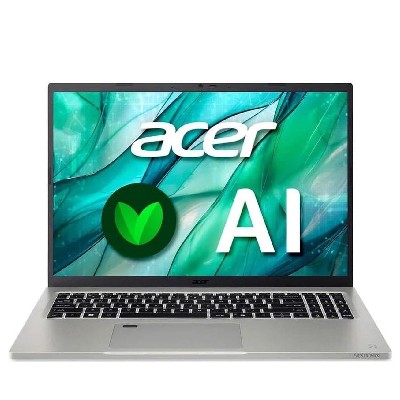
At a nicely affordable price, the Vero's combination of a large 16-inch display, decent battery life and sustainable construction makes it an appealing option for Cricut users.
Read more below

Here's the cheapest laptop for Cricut I can recommend today. The Acer Swift 3 delivers good everyday performance for Cricut Design Space at a low price, making it our top budget pick.
Read more below
The best laptops for Cricut in full
Why you can trust Creative Bloq
The best laptop for Cricut overall






Specifications
Reasons to buy
Reasons to avoid
30-second review: The ASUS Zenbook A14 is a remarkably portable laptop that brings serious computing power in an ultralight package. Weighing less than 1kg, this is built for creators who need to work on the go without sacrificing performance. With its stunning OLED display and superb battery life, this is an excellent choice for Cricut makers who value portability and colour accuracy.
Pricing: At £1,099.99, the Zenbook A14 sits in the premium category, competing directly with the MacBook Air. Cricut users get more than enough power to run Design Space smoothly, along with the versatility to handle design work in apps like Adobe Illustrator. The Snapdragon X processor provides excellent everyday performance, and whilst it's not cheap, the combination of portability, battery life and that gorgeous OLED screen makes it a sensible investment for makers who work in multiple locations or at craft fairs and workshops.
Design and build: The A14's standout feature is its featherweight construction at just 980g – you'll barely notice it in your bag. The 14-inch OLED display is another highlight, offering excellent colour coverage (97% DCI-P3, 98% Adobe RGB) and good brightness at 405 nits, ensuring your Cricut designs look accurate and vibrant. The 16:10 aspect ratio provides extra vertical space that's particularly useful when working with Design Space's interface. The port selection is thoughtfully curated, with a full-size HDMI that's perfect for presenting at workshops, plus USB 4 Type-C ports for fast data transfer and charging.
Performance: We were thoroughly impressed with the Zenbook A14's capabilities for Cricut work. The Snapdragon X processor handled Design Space effortlessly, and we had no issues working on complex projects with multiple layers and intricate cuts. The OLED screen's colour accuracy meant we could trust that our designs would look as intended when cut, and the screen remained visible even in bright workshop environments. Where the laptop truly excels is battery life, achieving over 20 hours in testing means you can work through multiple crafting sessions, take it to workshops, or spend a full day at a craft fair without hunting for a power socket.
Read more: ASUS Zenbook A14 review
The best mid-price laptop for Cricut





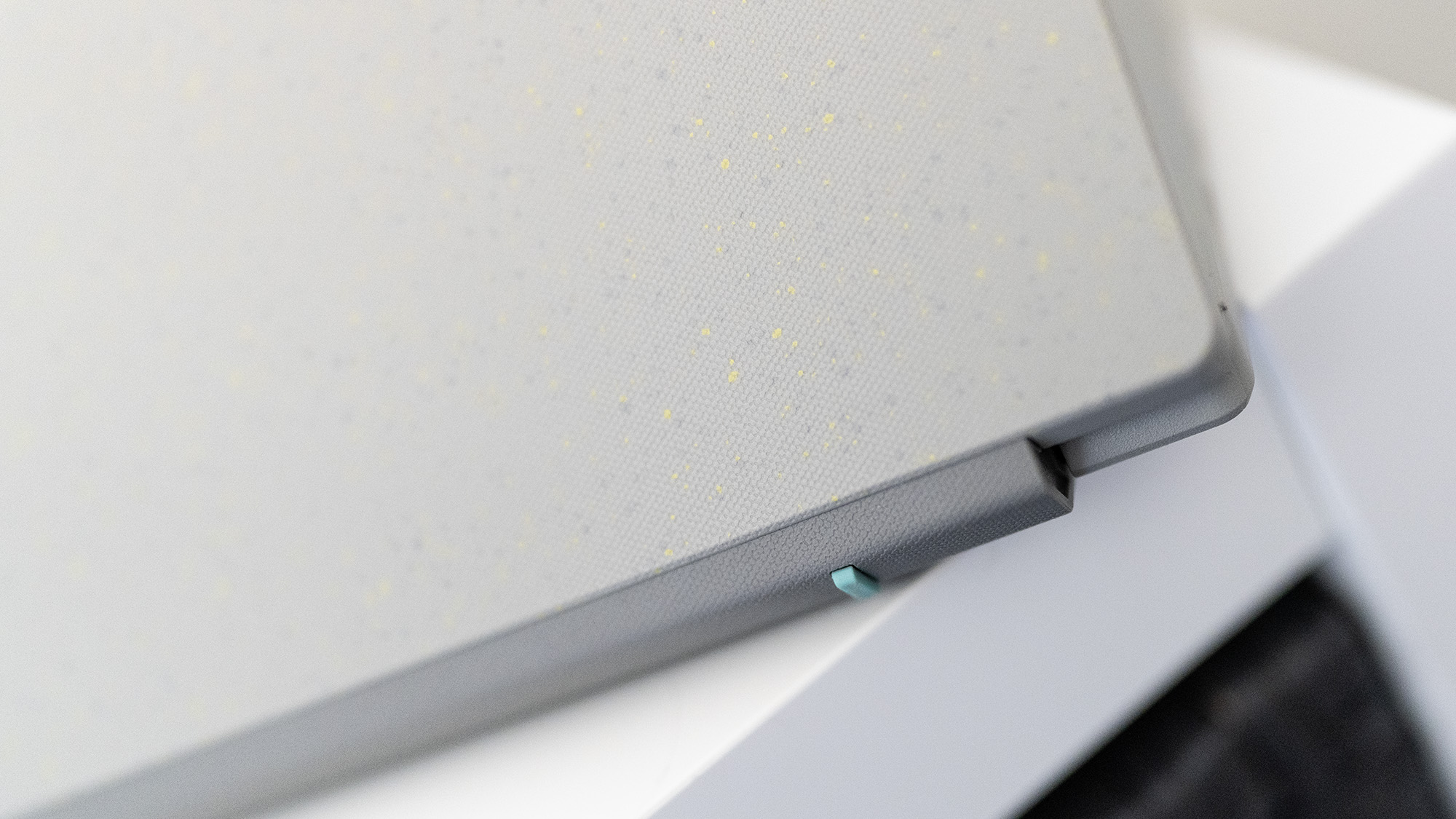



Specifications
Reasons to buy
Reasons to avoid
30-second review: The Acer Aspire Vero 16 offers solid performance with a commitment to sustainability. Built with over 70% recycled materials in its chassis, this laptop is perfect for Cricut users who want a large screen at a mid-range price.
Price: At $999 / £999, the Aspire Vero 16 represents good value. Whilst you could find laptops with more powerful discrete graphics at this price point, the Vero's combination of a large 16-inch display, decent battery life and sustainable construction makes it an appealing choice. The Intel Core Ultra 7 processor provides more than enough power to run Design Space smoothly, and the USB4 ports offer excellent connectivity for your Cricut machine and other peripherals.
Design: The Aspire Vero 16 is very distinctive with its textured grey 'Iron' finish made from recycled plastic and bio-based oyster shell materials. Despite its 16-inch screen, it remains reasonably portable at 1.8kg, making it suitable for taking to craft workshops or working in different rooms. The keyboard lifts slightly when you open the screen, creating a more comfortable typing angle long Design Space sessions. The 16-inch IPS display offers a resolution of 1920 x 1200, providing ample workspace for managing complex Cricut projects with multiple layers and elements.
Performance: In our testing, the Intel Core Ultra 7 processor handled Design Space admirably, allowing us to work on intricate multi-layer designs without frustration. The 16GB of RAM proved adequate for running Design Space alongside web browsers and design applications like Inkscape or Canva. The IPS screen, whilst not OLED, delivers good brightness at 407 nits and respectable colour accuracy (100% sRGB, 83% DCI-P3), ensuring your designs look accurate before cutting. The USB4 ports are particularly useful, offering fast data transfer when working with large design files or connecting to external storage. Battery life exceeded 11 hours in our tests, meaning you can comfortably work through a full day of crafting without hunting for a power socket.
Learn more: Acer Aspire Vero 16 review
The best budget laptop for Cricut





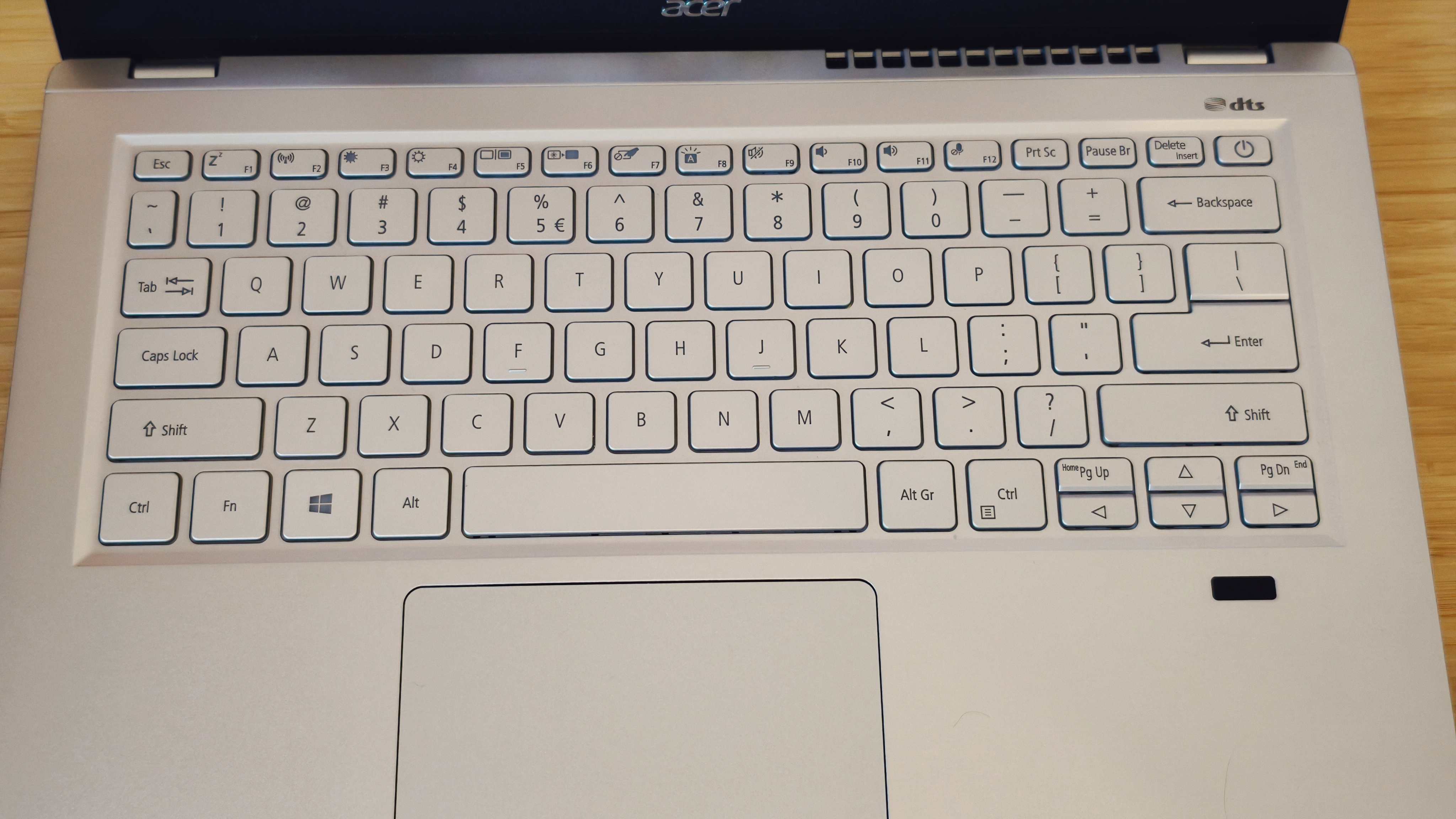

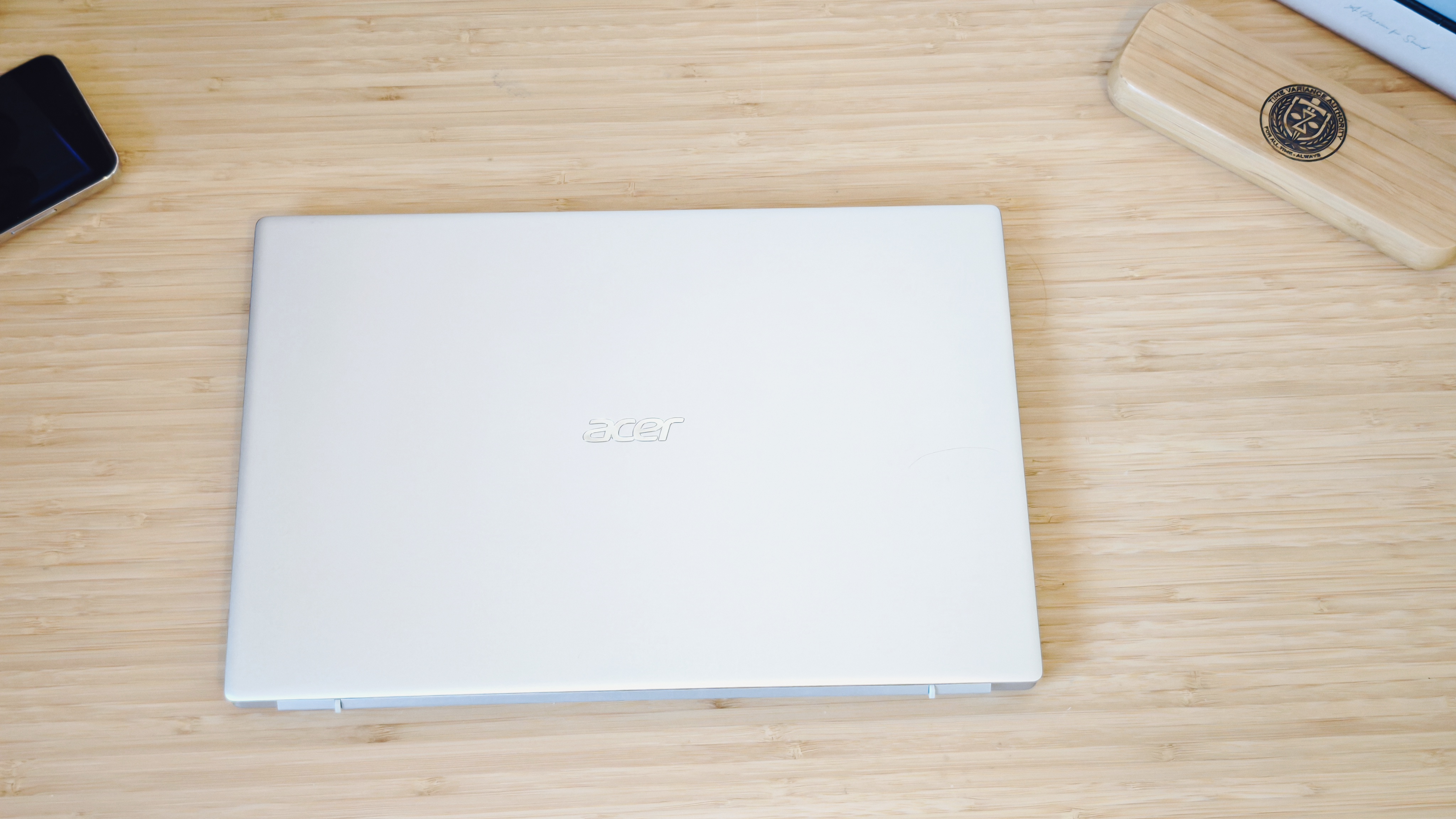
Specifications
Reasons to buy
Reasons to avoid
30-second review: The Swift line represents Acer's mainstream ultraportable offering, designed to deliver good everyday performance at accessible price points. The Swift 3 specifically balances performance needs with affordability, providing essential capabilities without unnecessary premium features.
Pricing: Available for around $500 / £450 (and often discounted), the Acer Swift 3 represents exceptional value for Cricut enthusiasts who need reliable performance without breaking the bank. While there are more powerful options available, few match this combination of portability, battery life and performance at this price.
Design and build: The Swift 3 sports a sturdy aluminium chassis that feels more premium than its price suggests. At just 1.19kg, it's exceptionally portable for crafters on the move. The 14-inch Full HD display offers impressive brightness (320 nits) and colour accuracy (100% sRGB coverage), ensuring your Cricut designs look true to life. While the 16:9 aspect ratio might feel slightly outdated compared to newer 16:10 displays, it provides plenty of workspace.
Performance: The AMD Ryzen 7 processor combined with 16GB of RAM provides smooth performance for Cricut Design Space and basic design tasks. In our testing, the laptop handled standard Cricut projects with ease, including basic SVG imports and editing. Where it does show limitations is with complex, multi-layered designs or when running multiple creative applications simultaneously. The integrated Radeon graphics, while adequate for Cricut work, won't support intensive 3D modelling or video editing alongside your crafting projects.
Read more: Acer Swift 3 review.
The best laptop for Cricut for portability

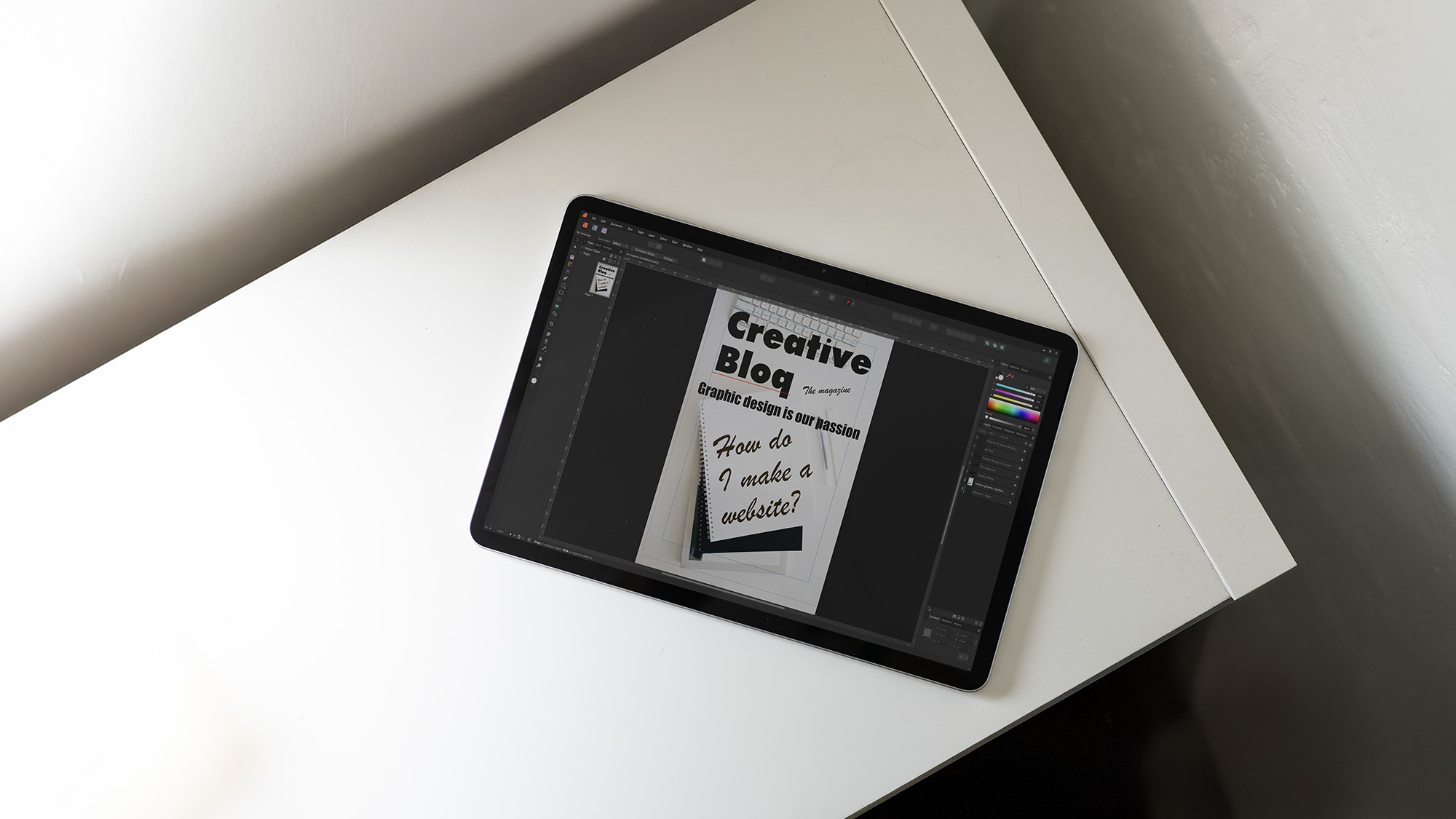
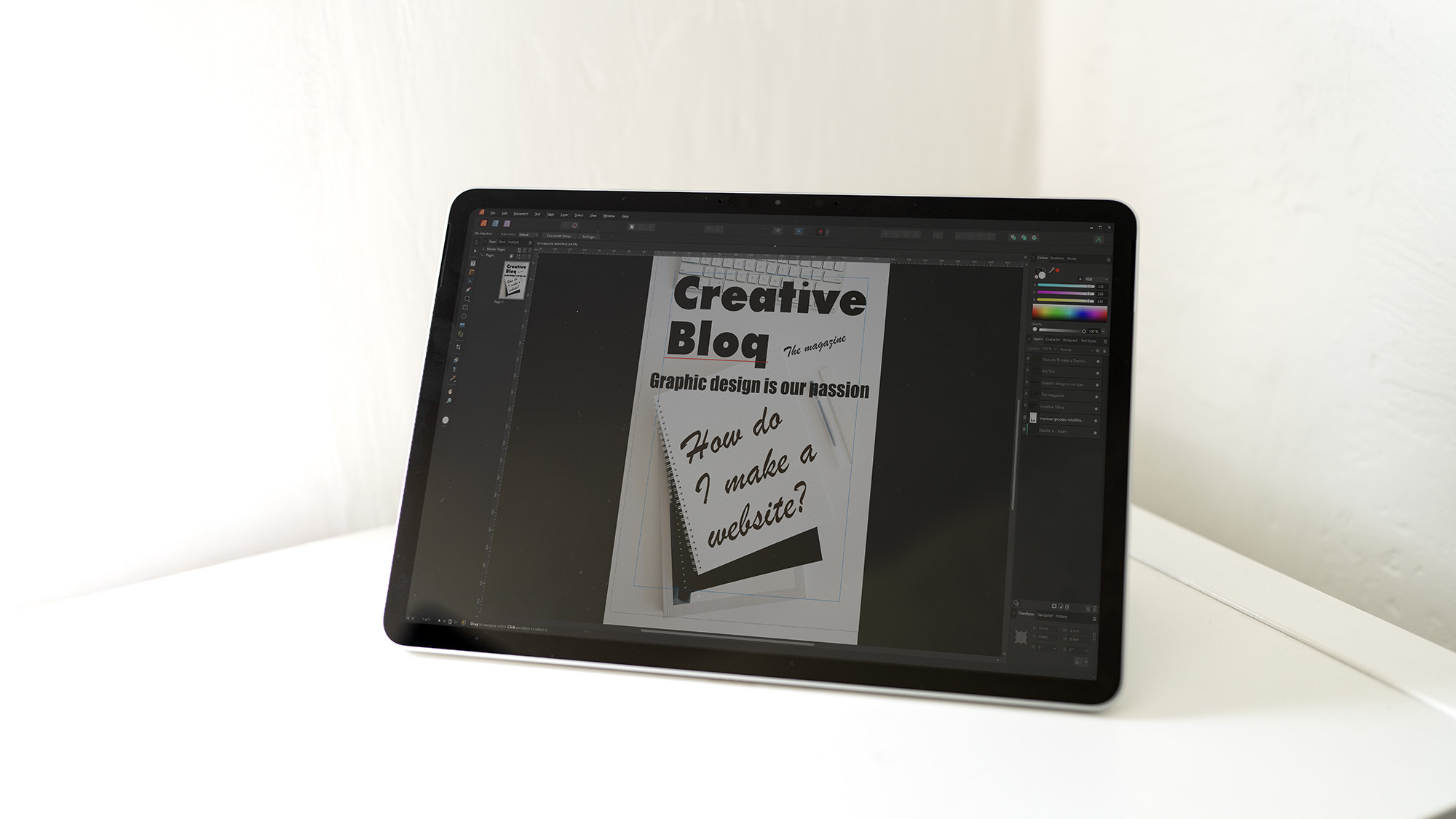





Specifications
Reasons to buy
Reasons to avoid
30-second review: The Microsoft Surface Pro 12 is a lightweight, versatile tablet-laptop hybrid running full Windows 11. It's ideal for Cricut users who need maximum portability and the flexibility to work anywhere, from craft fairs to workshops to the sofa.
Pricing: Starting at £799 / $799.99, the Surface Pro 12 appears competitively priced, but it's important to note that the keyboard case ($249 / £249) and stylus are sold separately, which can significantly increase the total cost. However, for Cricut users who prioritise portability and touchscreen functionality, the base package offers good value. The Snapdragon X Plus processor provides ample power for Design Space, and you can use any Bluetooth keyboard you already own to keep costs down. The touchscreen interface is particularly valuable for direct manipulation of designs in Design Space.
Design and build: At just 686g, the Surface Pro 12 is remarkably portable – you'll barely notice it in your bag alongside your Cricut supplies. Microsoft's clean, tablet-first design includes a built-in kickstand on the rear, allowing you to position the screen at various angles for comfortable working or presenting at craft workshops. The 12-inch touchscreen with its 3:2 aspect ratio provides a good workspace for Design Space, and the 90Hz refresh rate makes scrolling and manipulating designs feel smooth and responsive. The two USB-C ports handle charging, video output, and data transfer, though you may want a small USB hub for connecting your Cricut machine whilst charging. The 12MP rear camera is useful for photographing materials or finished projects, whilst the 1080p front camera supports Windows Hello facial recognition for quick login.
Performance: In our testing, the Snapdragon X Plus processor handled Cricut Design Space admirably, allowing us to work on multi-layer projects without frustration. The touchscreen proved particularly useful for selecting and moving elements in Design Space: it's far more intuitive than using a trackpad for many design tasks. The screen displays 96% of sRGB with good brightness at 442 nits, ensuring your designs look accurate whether you're working indoors or near windows. Battery life exceeded 14 hours in our tests, which is exceptional for such a portable device: you can easily work through multiple crafting sessions or an entire day at a craft fair without needing to recharge. Whilst the integrated Adreno GPU won't handle intensive 3D rendering, it's fine for the 2D design work that Cricut projects require.
Learn more: Microsoft Surface Pro 12 review
The best touchscreen laptop for Cricut




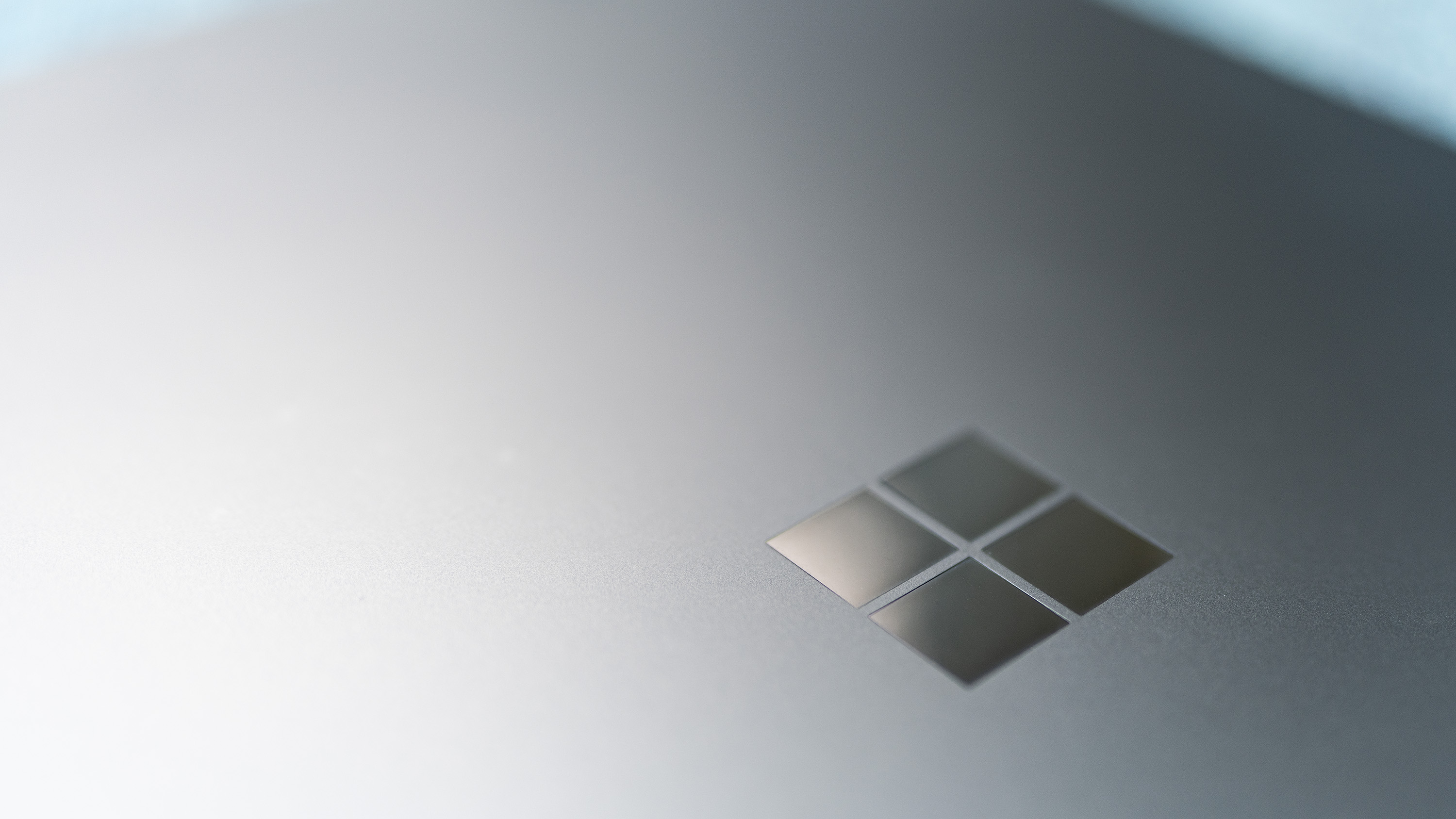


Specifications
Reasons to buy
Reasons to avoid
30-second review: The Surface Laptop represents Microsoft's vision for premium laptops, competing directly with Apple's MacBook line. In practice, it excels as a touchscreen option for Cricut enthusiasts who value precision and a premium experience. Its bright, colour-accurate display in the productivity-friendly 3:2 aspect ratio provides ample space for design work.
Pricing: Starting at $999 / £1,049, the Surface Laptop 7 is a big investment. However, for crafters who value touchscreen precision and plan to use their laptop for design work beyond Cricut, the extra cost delivers tangible benefits in screen quality, performance, and battery life. The comprehensive warranty and Microsoft's reputation for build quality also add value to the package.
Design and build: At 1.66kg, it's not the lightest option on our list, but it remains highly portable for a 15-inch device. The standout feature is undoubtedly the gorgeous 3:2 touchscreen display, which provides more vertical space than traditional 16:9 screens—a significant advantage when working in Cricut Design Space's interface. With a measured brightness of 573 nits and excellent colour reproduction (98% sRGB), your designs will appear vibrant and accurate.
Performance: The Snapdragon X Elite processor delivers impressive performance for creative tasks, with our testing showing it handles Cricut Design Space with remarkable smoothness. Complex SVG imports and multi-layered designs posed no challenge, with the system remaining responsive even when working with intricate projects. The 32GB RAM configuration provides ample headroom for multitasking, allowing you to run Cricut Design Space alongside design applications without slowdown. While the integrated Adreno GPU isn't designed for intensive 3D work, it's more than capable for the 2D design tasks common in Cricut crafting.
Read more: Microsoft Surface Laptop 7 review
The best 2-in-1 laptop for Cricut


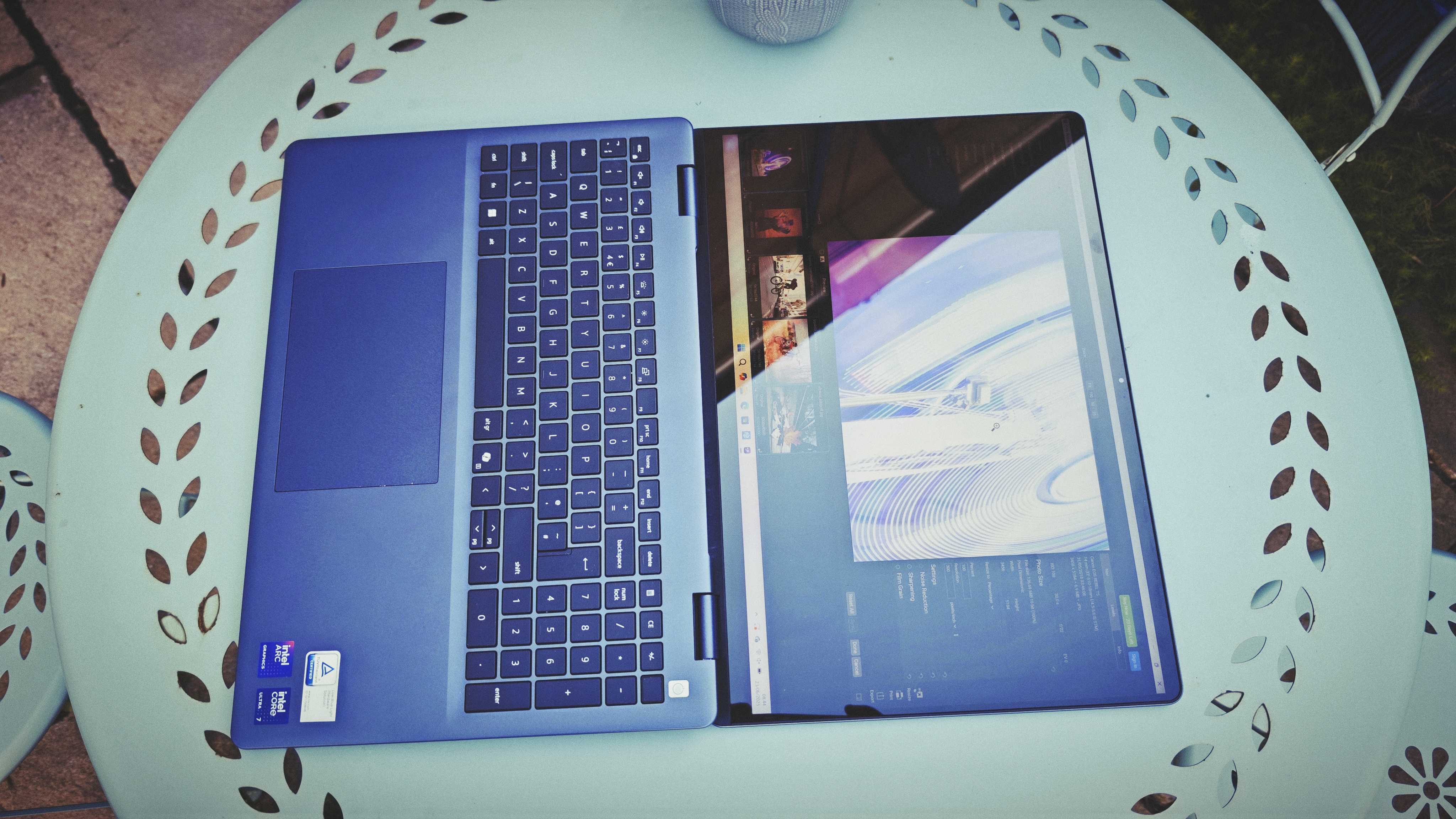







Specifications
Reasons to buy
Reasons to avoid
30-second review: The Dell 16 Plus 2-in-1 is a hybrid device that combines the functionality of a traditional laptop with the flexibility of a tablet. With its large 16-inch touchscreen and sturdy 360-degree hinge, it's ideal for Cricut users who want to switch between laptop mode for design work and tent mode for presenting projects or following tutorials whilst crafting.
Pricing: The Dell 16 Plus 2-in-1 starts under £1,000 / $1,000 for the base model, with the higher-spec version (featuring 32GB RAM and a 2.5K Mini-LED screen) priced at £1,299 / $1,399. For Cricut users, this represents excellent value, particularly if you opt for the upgraded model with its superior display and additional memory.
Design and build: Dell's build quality is evident throughout: there's no flex in the body or lid, which is crucial when you're flipping between laptop, tent, and tablet modes. The 360-degree hinge is impressively sturdy, holding the screen firmly in whatever position you choose, whether you're working at your desk or propping it up in tent mode to follow a Cricut tutorial whilst cutting. The 16-inch Mini-LED touchscreen is the standout feature, offering exceptional brightness at 552 nits and excellent colour coverage (99.2% DCI-P3, 96% sRGB). However, portability is compromised by the device's 2.05kg weight, making it less suitable for frequent travellers but perfectly fine for moving between rooms or occasional trips.
Performance: In our testing, the Dell 16 Plus 2-in-1 handled Cricut Design Space with ease, allowing us to work on complex projects with multiple layers without any lag. The Intel Core Ultra 7 processor provides solid performance for design applications, and we had no issues running Adobe Illustrator alongside Design Space and a web browser. The 32GB RAM configuration proved particularly useful when multitasking between design software, reference materials, and Cricut's various tools. Battery life came in at just under 9 hours in our tests, which should see you through a full day of crafting, though Dell has since released updates aimed at improving battery efficiency. The integrated Intel Arc graphics are adequate for 2D design work, though they won't match laptops with discrete graphics cards for heavy 3D rendering or video editing.
Learn more: Dell 16 Plus 2-in-1 review
Also tested
The above laptops are our top picks for use with Cricut machines, but there are plenty of other contenders that have passed across our testing bench. Below are some other laptops that almost made this list, which you may also want to consider for use with Cricut makers.
ASUS Vivobook Pro 15 OLED
The Vivobook Pro 15 OLED delivers strong value with its powerful AMD Ryzen processor and Nvidia GeForce RTX 4060 graphics. Its 2.8K OLED display with Pantone validation ensures accurate colour reproduction for Cricut designs. Premium features included a webcam privacy slider, fingerprint scanner, and backlit keyboard.
Read our 4.5-star review
HP Pavilion 16
The HP Pavilion 16 strikes an impressive balance between portability and screen size, weighing just 1.8kg despite its 16-inch display. The Intel Core Ultra 7 processor handles Design Space effortlessly, whilst the optional touchscreen configuration added valuable functionality. Its 144Hz WUXGA display provided smooth scrolling through complex designs.
Read our 4.5-star review
ASUS Zenbook S 13 OLED
The Zenbook S 13 OLED exemplifies premium portability, weighing just 1kg in a sleek magnesium frame. Its 13.3-inch OLED touchscreen delivers exceptional colour accuracy with 100% DCI-P3 coverage and Pantone certification.
Read our 4.5-star review
MacBook Pro M3 14-inch
The entry-level 14-inch MacBook Pro is cheaper than in the past, still with the benefits of a sleek chassis and a fabulous screen. It's still more than you need for Cricut, but it's a solid long term investment. The starting point is $1,599 / £1,699, but I've seen discounts of up to $150.
Read our 4.5-star review
Asus Zenbook Pro 14 Duo OLED
This is a niche machine and way more than you need for Cricut software, but the second display can be handy for things like displaying customer orders and design progress. The price is surprisingly reasonable, starting at $1,599 / £1,999 with the ASUS Pen 2.0 included.
Read our 5-star review
How to choose the best laptop for Cricut
What's the best laptop for Cricut Explore Air 2, Cricut Maker 3, Cricut Explore 3, and other Cricut machines? The good news is that the minimum requirements are met by a wide range of Windows laptops and MacBooks, including many budget models. If you're really short of cash, be aware that you don't actually need a laptop to run Cricut's Design Space. You can use a smartphone or tablet instead.
However, there are two reasons why you might want to go for one of the more expensive laptops on the market. Firstly, because it’s going to provide a better computing experience in general. And secondly, because some of the more advanced Cricut features, such as Offset, are not supported with the minimum system requirements but require higher system specs, such as Windows 10 64-bit. Higher specs may also be needed if you do design work in other software, such as Illustrator, or if you make videos to promote your craft business.
How we test
Laptops are complex and extremely varied, so numerous capabilities need to be tested, prodded and assessed. Cricut isn't the most demanding application, but a good screen is still important, with brightness, contrast, colour coverage and pixel density all on the list.
Touch responsiveness including support for input pens is also key, with the number of pressure levels supported always an important factor. Next up we assess overall form factor, portability and build quality, which in this context means everything from conventional clamshell laptops to 2-in-1s and tablet convertibles with detachable keyboards and even foldable laptops.
You absolutely don't need an epic 16-core CPU or powerful graphics chip for Cricut, but we test laptops to ensure a decent baseline of both GPU and processor performance.
Connectivity is another key element for any laptop, which means looking out for features like Thunderbolt tom ensure plnty of bandwidth, USB-C for univrsal connectivity and the specification of wireless interfaces. Good battery life is of course always desirable for any portable drawing device.
We also assess ergonomics, build and usability, including keyboard quality, chassis rigidity, trackpad response and more to build up a practical picture of how well a laptop performs in the real world rather than merely benchmarks. That said, we do run a series of benchmark tests on all laptops we get in for review, which will be different based on the intended use for them. All the laptops in this guide have been run through the following tests (provided the OS is compatible for each one):
• Cinebench R23/2024 - this assesses the performance of a computer's CPU and GPU using real-world 3D rendering tasks
• Geekbench 5/6 - this tests the CPU's processing power, both by using a single core for a single task at a time as well as all the CPU's core to see its ability to multitask
• PCMark 10 - this test assesses a computer’s ability to run all everyday tasks from web browsing to digital content creation, testing app launch speeds, 3D rendering and even battery life
FAQs
What kind of laptop do you need for a Cricut?
All of the devices in our pick of the best laptops for Cricut meet the system requirements for the devices' software and then some. However, if you choose a different laptop, make sure it meets the basic Cricut system requirements below. Note that if it’s a Windows laptop, it must be running a full version of Windows, as opposed to Windows S mode.
For Windows:
- Operating system: Windows 8 or later
- CPU: Intel Dual-Core or equivalent AMD processor
- RAM: 4GB
- Free disk space: 2 GB free disk space
- Connectivity: USB port or Bluetooth connection
- Display: 1024px x 768px screen resolution
For Mac:
- Operating system: macOS 10.15 or later
- CPU: 1.83 GHz
- RAM: 4GB
- Free disk space: 2GB
- Connectivity: USB port or Bluetooth connection
- Display: 1,024px x 768px screen resolution
Do Chromebooks work with Cricut?
No, but also yes. Chromebooks use Chrome OS rather than Windows or MacOS, and Cricut Design Space will not run directly on Chrome OS. However, there is a way around that. If your Chromebook is compatible with the Google Play Store, and has Bluetooth, then you can download the Android version of Cricut Design Space on the Google Play Store, and use your Bluetooth to connect. Most Chromebooks released since 2022 meet this criteria.
If you'd rather get a Chromebook for your crafting, see our best Chromebooks for Cricut guide.
Can you use a Cricut without a computer?
Yes, you can; there's a free Cricut Design Space app for Android and both iOS and iPadOS devices. As we're about to explain though, we'd recommend opting for a laptop instead.
Is a laptop or tablet better for Cricut?
Both from a software perspective and for function, using a laptop is a better course of action when it comes to designing for Cricut makers. Not only is the app software far more limited than the laptop version, but it's just a lot handier to have the functionality of a laptop for fine details or when connecting to an external monitor.
Do I need to use Cricut Design Space?
Technically yes, the Cricut Design Space program is required in order to operate your Cricut machine. However, this doesn't necessarily mean that you need to do all your designing work on it – it's perfectly possible to create your designs in Photoshop, Canva or whichever program suits you best, and then import them into Cricut Design Space as a final step.
Sign up to Creative Bloq's daily newsletter, which brings you the latest news and inspiration from the worlds of art, design and technology.

Ian Dean is Editor, Digital Arts & 3D at Creative Bloq, and the former editor of many leading magazines. These titles included ImagineFX, 3D World and video game titles Play and Official PlayStation Magazine. Ian launched Xbox magazine X360 and edited PlayStation World. For Creative Bloq, Ian combines his experiences to bring the latest news on digital art, VFX and video games and tech, and in his spare time he doodles in Procreate, ArtRage, and Rebelle while finding time to play Xbox and PS5.
- Tom MayFreelance journalist and editor





