The best iPad for graphic design
Work on the go, with the best iPad for graphic design.

The best iPad for graphic design means you can work on the go, either by attaching a keyboard, using the touchscreen, or a combination of both. And you won't have to worry about slowdowns or crashes either.
The latest iPads now have more than enough power to run graphic design software quickly and efficiently; comparable in many ways to the best laptops for graphic design. And if you need a bigger screen you can always connect them up to the best monitors for graphic artists.
We've reviewed and tested every iPad on this list, so we know exactly where their strenghts and weaknesses lie. Oh, and in case you're confused by the naming system, our guide to the iPad generations explains all that too.
The best iPads for graphic design
The best iPad for graphic design overall

Specifications
Reasons to buy
Reasons to avoid
The Apple iPad Air (M2, 2024) is our top pick for graphic design today. While it's not the most powerful iPad today (that's our number 2 pick) we reckon it offers the perfect balance between price and capabilities for graphic design.
Equipped with the M2 chip, 8GB of RAM and enhanced storage options, this 2024 model rivals older versions of the iPad Pro, and delivers smooth performance across a variety of creative applications.
Its compatibility with the Apple Pencil Pro unlocks advanced features like haptics, hover functionality and barrel roll, making it a versatile tool for illustrators and designers alike. And it boasts a crisp, hi-res display and excellent colour accuracy and black levels, even without the iPad Pro's Ultra Retina XDR or nano-glass options. All this makes it a dependable choice for graphic design, with seamless performance in apps like Procreate and Clip Studio Paint.
While the 8GB RAM cap limits its ability to handle the highest-resolutions or layer-heavy projects, it remains more than adequate for most creative uses. For more details, read our full iPad Air (M2, 2024) review.
The best iPad for graphic design pros

Specifications
Reasons to buy
Reasons to avoid
Got money to spend, and want the absolute best? With its M4 chip, 16-core Neural Engine, and up to 16GB of RAM, the iPad Pro (M4, 2024) offers exceptional performance for even the most demanding tasks.
As we shared in our Apple iPad Pro (M4, 2024) review, its 13-inch Ultra Retina XDR display provides a stunning visual experience, boasting true-to-life colours, a peak brightness of 1,600 nits, and an impressive 2,000,000:1 contrast ratio; ideal for precise colour management and design work.
But where its hardware truly shines in 3D and post-processing tasks. While the M1 and M2 iPads handle most creative work admirably, the M4 takes things further, excelling in high-polygon sculpting, remeshing and intensive rendering scenarios. The device remains cool under pressure, even when tackling massive 40-million-polygon projects with advanced effects like global illumination and depth of field enabled. For video editors, too, the M4 delivers unmatched speed, particularly in resource-intensive tasks such as stabilisation and rendering.
For graphic design professionals working across 2D, 3D and video editing, then, this iPad delivers a level of performance and display quality that few devices can match, although it is undeniably expensive.
The best cheap iPad for graphic design
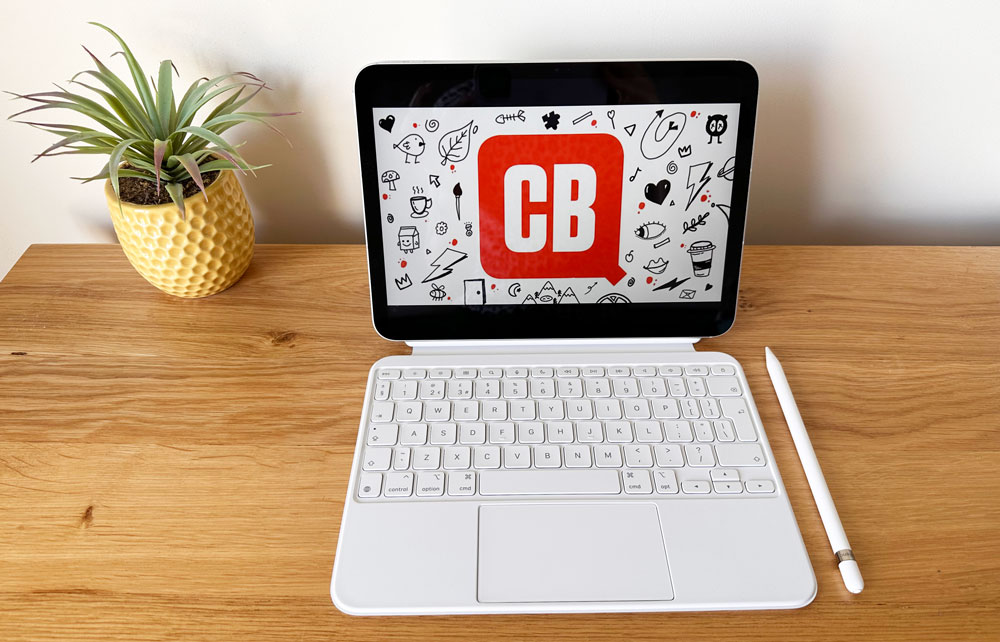

Specifications
Reasons to buy
Reasons to avoid
The original, basic iPad received a big and well-deserved upgrade in 2022, with a more powerful chip and a bigger, brighter display. It’s powered by the same A14 chipset that allowed the 4th-generation iPad Air to tackle demanding tasks such as video editing and, naturally, graphic design. So this iPad proves powerful enough to do the same, as we found in our iPad (2022) review.
Budget-minded graphic designers will also appreciate its True Tone display that boasts 500 nits of brightness, which helps a lot when you’re designing all day, and its 264ppi pixel density means you’re getting a lot of image detail and sharpness. Meanwhile, you’re getting up to 10 hours of battery life so it’ll see you through an entire workday as well. Keep in mind, however, that the storage options might not be enough for large files, so you’ll want to make sure to save on your cloud storage.
The best last-gen iPad for graphic design


Specifications
Reasons to buy
Reasons to avoid
The iPad Pro 12.9 may be the last generation now, but it still packs Apple's M2 chip and can handle graphically demanding workloads with ease. In terms of capability, we've found that the 11-inch and 12.9 inch models are level with each other. The reason we pick the larger 12.9-incher for this list is the screen.
Firstly, it's bigger, providing more space to work with. Secondly, it's better: only the larger tablet has a Liquid Retina XDR display, which uses smaller mini-LEDs for a brighter image and broader dynamic range.
We were immediately impressed when we wrote our iPad Pro 2022 review, and we found colour coverage to be excellent for creative work. The touchscreen is very responsive, too, and provides a canvas that's optimised to work seamlessly with Apple Pencil 2 (as with all iPads, you'll have to buy the Pencil separately).
The best small iPad for graphic design

Specifications
Reasons to buy
Reasons to avoid
Want the ultimate portable. Then the small but perfectly formed iPad mini is a great choice, and the latest 2024 iteration is the one we'd recommend.
With the addition of the A17 Bionic chip and Apple Pencil Pro support, this compact device punches well above its weight, delivering a near full-sized iPad experience in an incredibly lightweight and tote-friendly package. The upgraded chip ensures seamless performance across creative apps, from Procreate to Adobe Suite, while the Apple Pencil Pro introduces advanced tools like Barrel Roll and haptic feedback, enhancing the drawing and design workflow.
In our iPad mini 7th generation review, we found the compact 8.3-inch Liquid Retina display, paired with its lightweight build, makes it a practical choice for sketching, painting, and light 3D modelling. This iPad handles high-resolution files and multi-layered projects impressively well for its size, keeping pace with larger iPads in most tasks. And while the absence of a 120Hz ProMotion refresh rate or OLED display may deter some, the fully laminated screen with anti-reflective coating ensures a premium experience for most creative uses.
Once you've picked the best iPad for you make sure you see our guides to the best iPad cases and the best iPad keyboard.
FAQs
How do I choose the best iPad for graphic design?
Graphic design has become quite a broad area, and different graphic designers use different software. This means that there's no one answer to the question. If you're working on an iPad, you'll be using slimmed-down iOS apps rather than desktop versions of graphic design software, and most of these will run OK on most iPads.
However, Adobe Illustrator for iPad requires 4GB of RAM, and the entry-level 2021 iPad 10.2 only has 3GB of RAM, so if you're planning to use this industry-standard tool you'll want to choose at least the 2022 iPad 10.9, if not an iPad Air or iPad Pro at the minimum.
How we chose the best iPads for graphic design for our list
We've reviewed most iPads that have been released, testing them against benchmarks but also using them for day-to-day creative work, including graphic design, photo editing and video editing. We've chosen the iPads for graphic design on the list above based on our reviews, as well as feedback from graphic designers who contribute to the site. We've also taken into consideration price and different needs.
Get the Creative Bloq Newsletter
Daily design news, reviews, how-tos and more, as picked by the editors.
Los Angeles-based Michelle is a writer and photographer. She regularly writes for TechRadar, Steve's Digicams and Techlicious, and is currently a freelance SEO and Production editor for TechRadar.
- Tom MayFreelance journalist and editor
