The best graphics cards for VR
Make the most of your headset with the best graphics cards for VR.

Sign up to Creative Bloq's daily newsletter, which brings you the latest news and inspiration from the worlds of art, design and technology.
You are now subscribed
Your newsletter sign-up was successful
Want to add more newsletters?

Five times a week
CreativeBloq
Sign up to Creative Bloq's daily newsletter, which brings you the latest news and inspiration from the worlds of art, design and technology.

Once a week
By Design
Sign up to Creative Bloq's daily newsletter, which brings you the latest news and inspiration from the worlds of art, design and technology.

Once a week
State of the Art
Sign up to Creative Bloq's daily newsletter, which brings you the latest news and inspiration from the worlds of art, design and technology.

Seasonal (around events)
Brand Impact Awards
Sign up to Creative Bloq's daily newsletter, which brings you the latest news and inspiration from the worlds of art, design and technology.
Looking for the best graphics cards for VR? We're not surprised. The brilliant new Meta Quest 3 has just arrived, and Apple is hot on its heels with the forthcoming Vision Pro mixed-reality headset. This means more and more developers are creating amazing games and experiences for VR. Maybe you're looking for the best graphics card for Oculus Quest 2. Read on.
But unless your VR device is being driven from an internal computer like the Meta Quest, your experience will be determined by the power of the PC driving your headset. In this case, having the best graphics card (GPU) is key to unlocking the most from this eye-popping content.
To help you out, we've used our expertise in this area to put together a selection of the best graphics cards for VR around right now. We've had personal experience with most of these cards and will be adding full reviews over time. In compiling our list we've looked at Video RAM and power consumption, deciding which are perfectly balanced to provide the power and efficiency needed to playback in a VR headset.
The best graphics card for VR gaming


01. NVIDIA RTX 4090
Specifications
Reasons to buy
Reasons to avoid
NVIDIA has knocked it out of the park with the NVIDIA RTX 4090. It is a fantastic all-rounder, which more than justifies its price tag.
The Nvidia RTX 4090 is perfect for VR creation and game playing with its current generation Ada Lovelace chipset and 24GB of Swift GDDR6X Video RAM. NVIDIA's RTX 4090 PCIE 4.0 architecture means it can work in an integrated fashion with the latest generation of CPUs from AMD and Intel.
Your PC may not be up to spec for the NVIDIA RTX 4090 as it needs a lot of power, and most variants are enormous and may not fit all PC cases. If it is, though, the size brings advantages: the RTX 4090 is quieter than most GPUs when under load. Overall, The Nvidia RTX 4090 isn't cheap, but for what you're getting, it is good value for money.
The best graphics card for VR for value


02. AMD RADEON R7900 XTX
Specifications
Reasons to buy
Reasons to avoid
The AMD RADEON R7900 XTX gets our vote for the best value GPU for VR as it offers the key ingredients of an excellent card.
This is AMD's current top-level gaming card and offers 24GB of GDDR6 Video RAM, which, with the price of the AMD RADEON R7900 XTX being a lot less than the competition, makes it a bargain as VR headsets love Video RAM. Based on the latest RDNA™3 architecture, the AMD R7900 XTX is future-proofed, especially with its inclusion of the latest Displayport 2.1 and HDMI 2.1 ports and an ideal for VR use, USB-C connection.
The AMD RADEON R7900 XTX uses less power than the competition. It uses two traditional 8-pin connectors, making it an easy upgrade for existing systems.
The best graphics card for VR for laptops


03. Nvidia RTX 4090
Specifications
Reasons to buy
Reasons to avoid
If the power cord is long enough, a laptop with an NVIDIA RTX 4090 installed could make an exciting mobile VR setup. Even though the RTX 4090 for a laptop only has 16GB of RAM rather than 24GB, it is still our choice for a mobile VR station as its performance is equivalent to a desktop RTX 4080.
For example, the 4090 runs best in machines like the Alienware m18 laptop, which is vast and a genuine desktop replacement. Under load, the RTX 4090 needs a lot of cooling, so fan noise can be obtrusive. Also, running on battery throttles the GPU performance and running on battery when working can be counted in minutes rather than hours.
So, while not ideal, if you are a content creator who does a lot of VR demos, this could be the perfect solution for a whole VR experience while on the road.
The best budget graphics card for VR

04. NVIDIA RTX 4060
Specifications
Reasons to buy
Reasons to avoid
Available for $299 in the pictured Gigabyte Windforce OC version, the Nvidia RTX 4060 is one of the best budget graphics cards, offering excellent VR capabilities while offering decent capabilities for content creation for those looking to create a budget workstation.
While there is a range of RTX 30 generation cards available at deep discounts, we would still go for the RTX 4060 for its future-proofing tech, based on the Ada Lovelace architecture, which means for those wishing to dip their toes into VR, the NVIDIA RTX 4060 is an excellent place to start.
Like many of NVIDIA's current generation of GPUs, the major downside is a stingy 8GB of VRAM. While it may be GDDR6, 8GB is barely enough and could provide a bottleneck for VR use. The NVIDIA RTX 4060 is hard to beat as a VR starter card.
The best graphics card for VR from AMD
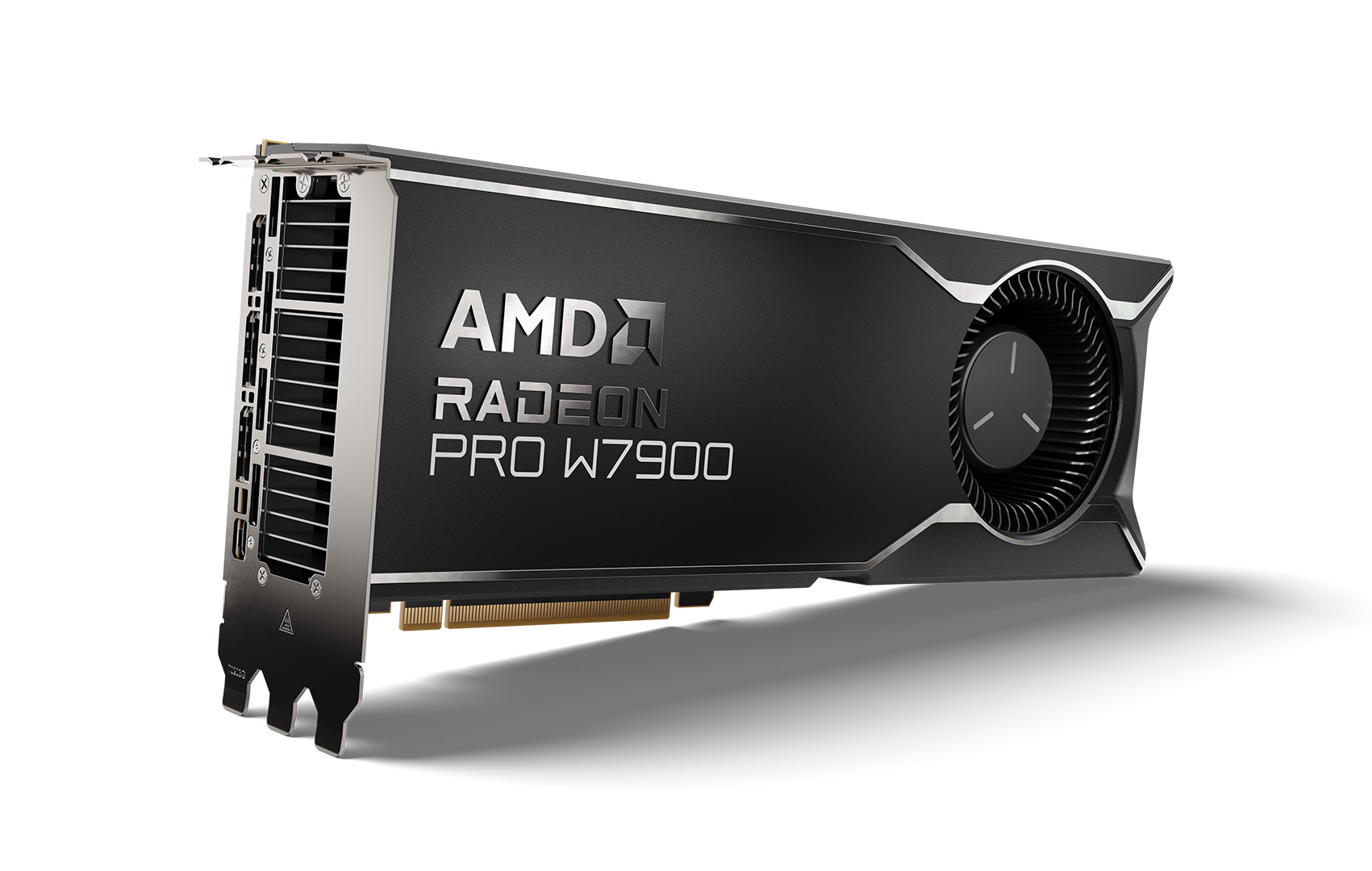
05. AMD RADEON PRO W7900
Specifications
Reasons to buy
Reasons to avoid
While many professional creators use multiple GPU setups, single-card use is the preferred and more reliable option for VR. This means having a graphics card with a LOT of fast Video RAM is essential and can run for hours. Thankfully, AMD has the answer with the recently released AMD RADEON PRO W7900, which, with 48GB of RAM, is made for VR creation.
While the AMD RADEON PRO W7900 has the latest RDNA 3 architecture with 96 Compute Units, it can happily output to 12K screens at 120HZ with its DisplayPort 2.1 connectors, providing full compatibility with the next generation of VR headsets and displays.
The AMD RADEON PRO W7900 can do all this while using as much power as a mid-tier gaming card, making it excellent value for money.
How to choose a graphics card for VR
VR games and experiences require a lot of graphics processing power. So if they draw their processing power from your computer, you need a graphics card that can handle them. (Note that if the processing is done interally, as on the Quest 3, you don't.)
First, though, you'll need to make sure your computer meets the other system requirements for VR. This includes having a powerful enough CPU, RAM, and storage space. Next, make sure the graphics card you choose is compatible with your headset. The VR headset maker should have a list of recommended and minimum graphics cards on their website.
VR games and experiences can use a lot of memory, so it's important to choose a graphics card with at least 6GB of memory. Also make sure the graphics card you choose will fit in your case.
FAQs
What is a graphics card?
A graphics card, often referred to as a GPU (Graphics Processing Unit), is a specialized hardware component in a computer that's responsible for rendering images and videos, particularly complex 2D and 3D graphics. The graphics card processes data related to visual content and translates it into a format that can be displayed on your monitor or screen.
Do I need a dedicated graphics card for VR?
If your VR headset has its own integrated processor, as does the Quest 3, then no you won't need to buy a dedicated graphics card. If, however, it relies on connecting to your computer and harnessing its processing power, then yes, you probably will.
How do I check if a graphics card is VR compatible?
There are some simple ways to check if your graphics card is VR compatible. One is to visit the website of the VR headset manufacturer and check their system requirements. Another way is to use a VR compatibility checker tool, such as the SteamVR Performance Test.
Do you need a powerful GPU for VR?
Whether the VR headset use is for gaming or content creation, a graphics card needs to be capable enough to drive a screen, allowing others to see what your doing, as well as playing back on the VR headset. This means the GPU needs a lot of video RAM and ideally needs the latest GPU architecture as its power use if more efficient (and matches or exceeds the performance of the previous generation of cards).
Frame rate performance matters for VR as slower frame rates are much more likely to cause motion sickness for the user, with a good benchmark being 90fps per second at a minimum on the VR headset. Having a GPU that can drive the latest VR software and games at this rate or higher is a great way to make the most out of the incredible opportunities that VR technology offers.
Are Macs suitable for VR?
A short answer would be no, but the longer answer would be that with the launch of the Apple Vision Pro, Apple will be offering a very different VR and AR experience that will be unique to users of Apple devices. Still, it is almost likely incompatible with other manufacturers' devices.
How do I beat motion sickness with VR?
As we mentioned, the Graphics card is critical in ensuring that VR experiences run at the highest frame rates possible. Slower frame rates are why people tend to feel motion sick with VR as the brain tries to compensate. For some users, however, motion sickness will always be a factor with VR, and we recommend taking regular breaks when wearing a headset.
Do I need a cable tethered to my PC to run a VR headset?
No, many VR headsets can now run wirelessly from the host PC after the initial setup. There may be some latency issues, but again, having as powerful a graphics card in the PC as possible mitigates any performance issues for a wireless headset compared to one directly connected to the PC.
Sign up to Creative Bloq's daily newsletter, which brings you the latest news and inspiration from the worlds of art, design and technology.

Mike Griggs is a veteran digital content creator and technical writer. For nearly 30 years, Mike has been creating digital artwork, animations and VR elements for multi-national companies and world-class museums. Mike has been a writer for 3D World Magazine and Creative Bloq for over 10 years, where he has shared his passion for demystifying the process of digital content creation.
- Tom MayFreelance journalist and editor
