The best office chairs for back pain: ergonomic thrones reviewed after weeks of testing
I've tried out all sorts of ergonomic chairs, each for a minimum of 2 weeks, so you can make the right purchase for your needs.

Sign up to Creative Bloq's daily newsletter, which brings you the latest news and inspiration from the worlds of art, design and technology.
You are now subscribed
Your newsletter sign-up was successful
Want to add more newsletters?

Five times a week
CreativeBloq
Sign up to Creative Bloq's daily newsletter, which brings you the latest news and inspiration from the worlds of art, design and technology.

Once a week
By Design
Sign up to Creative Bloq's daily newsletter, which brings you the latest news and inspiration from the worlds of art, design and technology.

Once a week
State of the Art
Sign up to Creative Bloq's daily newsletter, which brings you the latest news and inspiration from the worlds of art, design and technology.

Seasonal (around events)
Brand Impact Awards
Sign up to Creative Bloq's daily newsletter, which brings you the latest news and inspiration from the worlds of art, design and technology.
The best ergonomic office chairs are an investment in your long-term health. After six years of testing chairs and spending thousands of hours at my desk, I can genuinely say the right chairs have transformed how I feel during and after a workday. The difference between slumping through an afternoon with a nagging backache and maintaining good posture with proper support is night and day.
This list covers a broad spectrum of chairs, and has recently had a major overhaul. My top pick overall is the Branch Ergonomic Chair Pro but with money being tight for many, I think the Sihoo M18 offers an excellent alternative (see my guide to best budget office chairs for more lower-priced options).
I've also included some of the premium Herman Miller chairs as well as some of the best Herman Miller alternatives. But for every entry below, I've spent a lot of time testing out the chair. Enjoy!
My top three chairs

Sitting in the mid-range in terms of price, I think this standout ergonomic chair is going to be the best option for most people. Its design is beautiful, it offers genuinely deep long-term comfort, and has exactly the level of adjustability you want from an ergo chair.
Read more below

Sihoo has been making half-decent budget chairs for years now, but they struck gold with the M18. It punches way above its weight when it comes to comfort, ergonomics and design. And it's regularly priced under $200 direct from Sihoo. This is the best budget chair money can buy right now, and another one with a rare 5* review.
Read more below

I am not someone who's into gaming aesthetics, but this tastefully designed chair from Secretlab blew me away. It's incredibly comfortable, has an assembly process so refined I wrote an entire article about it, and manages to look tasteful and refined without screaming 'gamer chair'.
Read more below

I have over a decade's experience writing about creative tech, and have reviewed everything from laptops and monitors to ergonomically designed furniture. In 2020, when I started working from home, I realised the importance of a good office chair for creative professionals. That's why I've dedicated myself to finding the best ergo chairs that creatives would be proud to sit on.
Best office chair overall





Specifications
Reasons to buy
Reasons to avoid
30-second review: For around $700, you won't be able to get a better chair than this one. It's over twice the price of my best budget pick (No 2 on this list), but given that it's half the price of my premium choice, I think it's realistically going to be the best option for most people who want a chair that will last them for years to come. It's beautifully designed, offers really deep comfort, and has all the adjustability that you want from an ergo chair.
Deeper dive: I was completely won over by this chair. Branch has released a few excellent office chairs, another of which you'll meet further down this list, but I reckon the top mid-range pick for most users has got to be the Ergonomic Chair Pro. It's stylishly made, it offers tons of adjustability, it's got comfort for days and offers plenty of different material options (including both leather and faux-leather).
Requiring some fairly straightforward assembly, the Branch Ergonomic Chair Pro is pretty, and is all about ergonomic support, gently helping you sit in ways that promote healthy blood flow and posture. It's adjustable enough that it can be tailored to suit any sitter – though if you're taller than six feet, you will want to spring an extra $30 for the version with the taller cylinder.
Price-wise, this isn't the cheapest chair, but it's also a long way from the most expensive – substantially more affordable than the likes of the iconic Herman Miller Aeron (North of $1,000). For its price, I think it offers excellent value, and it's an easy recommendation.

This mid-price option is a fantastic chair that has 'bestseller' written all over it, and I think it'll be the best option for most people. Chic while offering loads of ergonomic adjustments, it wants to be a great chair for the maximum number of users, and nails it.
Best budget ergonomic chair






Specifications
Reasons to buy
Reasons to avoid
30-second review: This chair proves that just because you don't have money to burn, doesn't mean you can't get an exceptionally well designed chair. I loved the feel of the M18, I loved the cool design, and I was comfortable for every minute of the month that I tested it. I love this chair so much I got myself one.
Deeper dive: This is not the first time that a Sihoo chair has held the best budget option on this list. In fact, the M18 takes the crown from the Sihoo M57 – a decent option for sure, but just not as stylish, not as comfortable, and not as good value as the new best budget chair, the Sihoo M18.
Yes, somehow Sihoo managed to produce a chair with a lower price tag that offered more features and has more style. In fact, I'd go so far as to say that I far prefer the M18 to some of the more mid-priced chairs that Sihoo produces. I just really clicked with the M18, and to date it is one of the few chairs that I've given a full five star review to (the rest are, unsurprisingly, also on this list).
Although the M18 uses the same materials as the previous choice, there's something more going on in its design, and with multiple colour options available, it just doesn't feel 'cheap' like the M57 did. In fact its mix or mesh and foam works really well on the seat and the heat rest. Of course, there's no leather, no memory foam, no brushed metal finishes. But having sat in and reviewed dozens of office chairs, I honestly think the Sihoo M18 does so much with what it has, at such an attractive asking price, that it's currently the best budget option out there.

Good quality budget chairs are rare. Rarer still are great quality, brilliantly designed budget chairs. The Sihoo M18 is one of those rare beasts, and I think for the asking price or around $200, you just can't get better.
Best gaming ergonomic chair



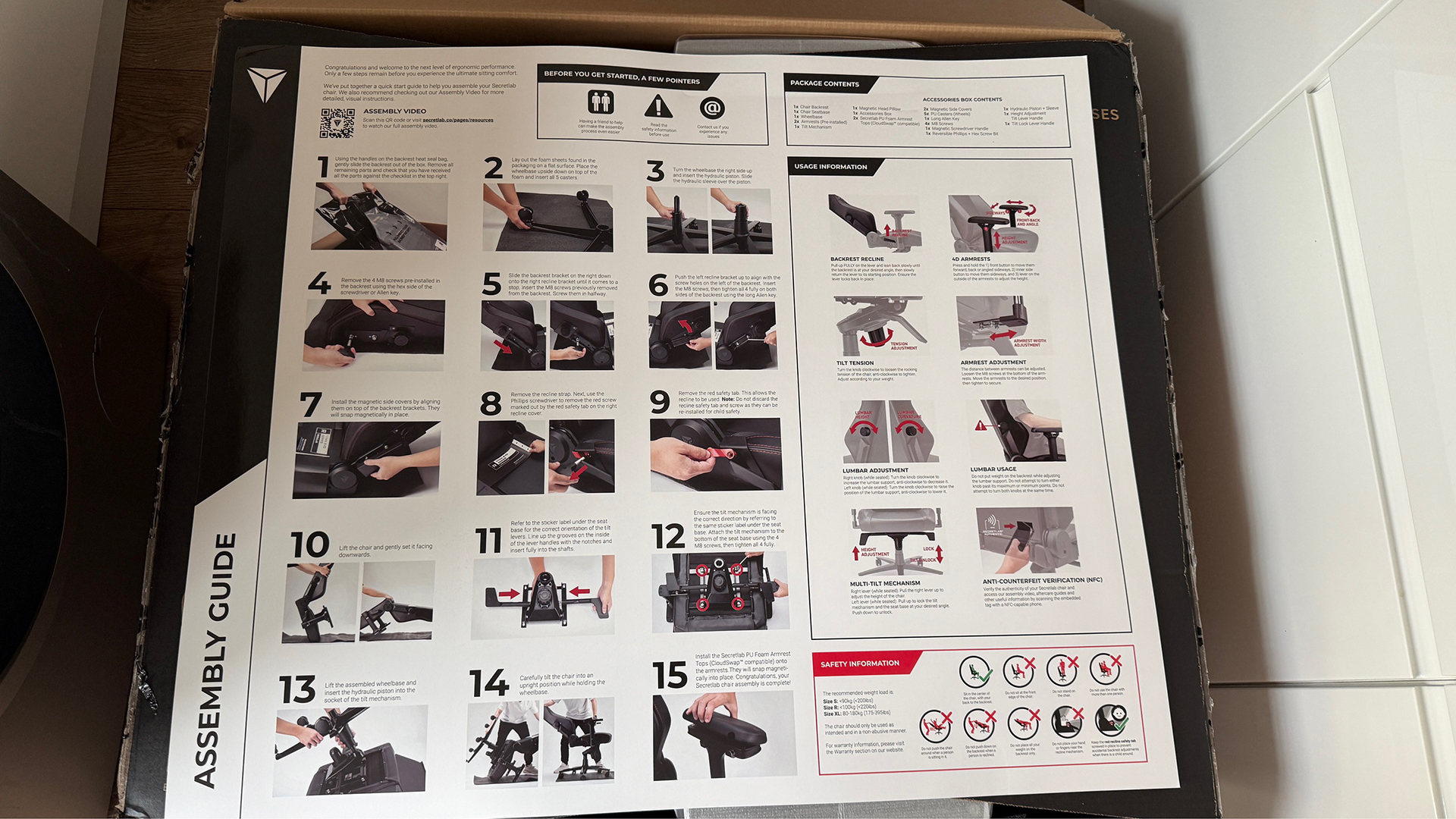









Specifications
Reasons to buy
Reasons to avoid
30-second review: This is the only gaming chair on my list, but it's also the recipient of one of my rare five-star ratings. The Secretlab Titan Evo is a revelation – much more refined than its gaming designation would imply, a joy to assemble, and supremely comfortable
Deeper dive: Are you going to be using your chair primarily for gaming? Then let me introduce the Secretlab Titan Evo. I reviewed this chair in 2022, and really liked it, but wasn't especially taken with the faux leather finish. Three years and many, many office chair reviews later, I wanted to see if my feelings had changed, so I called it in again to see if my review needed updating. Frankly, I was blown away.
The joy of the Secretlabs Titan Evo begins the moment you open the box, with one of the best assembly procedures I've ever experienced. Beautiful instructions, well illustrated and brilliantly designed, every part separately packaged and clearly labelled. Instructive photos pegged to specific steps. It's brilliant. It's so good in fact that I wrote a whole article, separate to my review, about how much I liked the assembly process of the Secretlabs Titan Evo (doing fine, thank you).
Though it's a gaming chair, it doesn't really overdo that aesthetic – there are no garish LED lights or anything like that (though you can get it in a Cyberpunk 2077 finish if you really want). The ergonomics and comfort are superb, with extensive adjustments available for the armrests to get them exactly where you want them.
Most significantly for our purposes here, there’s a fully adjustable lumbar support system, with with 'lumbar position' and 'lumbar curvature' dials, on each side of the chair. The best compliment I can pay this system is that I set it on the first day I got the chair, then basically didn't think about it for months, since it was so comfortable and the support fell exactly where I wanted it.
Secretlabs do most of their business as direct-to-consumer selling, so your best bet for getting one is probably to head to their website, where the chair is currently selling for $579. You'll also get the biggest selection of finishes here, including lots more tacky game-themed finishes, or the decidedly tasteful plain black look that I'll be sticking with, thank you very much.

This is the only gaming chair on the list, and that's because it's one of the few gaming chairs to really focus on ergonomics. One of the best assembly processes I've ever experienced meets superb comfort and adjustability, and it even manages to look pretty tasteful for a gaming chair.
Best tech ergonomic chair






04. LiberNovo Omni
Our expert review:
Specifications
Reasons to buy
Reasons to avoid
30-second review: I'll admit, when I first heard about a chair with a rechargeable battery and motorised lumbar support, I thought it sounded gimmicky. But after giving it a go, I'm a convert. Yes, it might seem like fluff – adding an electrical switch to use the lumbar support – but it's surprisingly effective. The motorised adjustment lets you dial in the perfect lumbar position with precision that manual knobs just can't match. The materials are some of the softest I've experienced in any chair, and the articulated backrest genuinely moves with you throughout the day.
Deeper dive: The LiberNovo Omni represents a new direction in ergonomic chairs: powered technology that actually enhances the sitting experience rather than just adding flashy features. At around $848 / £916 (regularly on sale from $1,099 / £1,248), it sits in the premium mid-range, competing with chairs that cost a lot more.
Let me address the elephant in the room first: yes, this chair has a battery. The 2200mAh rechargeable pack slots under the seat and powers two key features: the adjustable lumbar support and the OmniStretch spinal massage function. I was sceptical about whether this added complexity was worth it, but after using the chair extensively, I understand why LiberNovo made this choice.
Comfort-wise, this chair excels. The multi-density foam is incredibly soft and plush without feeling like you're sinking into quicksand. The fabric covering has a nice premium feel, though it's not the most breathable option; I did notice some warmth build-up during longer sitting sessions. The headrest is pillow-soft and adjusts in multiple directions to provide proper neck support, especially when using the full 160-degree recline.
The bigger concern is longevity and support. LiberNovo is a new company that launched via Kickstarter, and while their product is impressive, they don't have the decades-long track record of brands like Herman Miller or Steelcase. The frame carries a 5-year warranty, but the electronics are only covered for 2 years. If the motor fails after that period, you'd essentially have a chair with non-adjustable lumbar support. The battery does last impressively long – I got about 30 days between charges with regular use of the massage feature – but it's another potential point of failure down the line.

I was skeptical about a battery-powered chair, but the LiberNovo Omni won me over with genuinely useful tech features and exceptional comfort. The motorised lumbar support and spinal massage aren't just gimmicks; they work remarkably well. Just be aware you're buying from a newer company without the long track record of industry giants.
Best premium ergonomic chair





Specifications
Reasons to buy
Reasons to avoid
30-second review: There's no other chair like this, but my god you'll have to pay for it. Nearing the $2K price mark, this is for people who not only want the best ergonomics available, but also a very specific aesthetic (if I could afford it, this is the chair I would buy.)
Deeper dive: "More than 20 physicians and PhDs in the fields of biomechanics, vision, physical therapy, and ergonomics contributed their expertise to help guide the development of this chair," proudly states the Herman Miller website, about the Embody. And that sounds very impressive. But what does it actually mean to the user asked to spend almost two grand on it? It means you'll own the most comfortable, supportive office chair out there. It's certainly the most exceptional office chair that I've ever used.
As the resident chair expert at Creative Bloq, I've tried and tested loads of office chairs and stools, and have a pretty good context for ranking them in categories such as ergonomics, comfort, design, etc. The Embody is top of the class in all categories, apart from price point. It will set you back north of a grand, and that's even with a decent sale going on. And while that will immediately have people scroll further down this page, for those that want an investment in their office furniture, I think that's great value for what you get.
Good ergonomic chairs accommodate, even encourage, movement. That may sound strange for a piece of furniture that you sit on, but according to Esports Medicine and PM&R Physician Dr Lindsey Migliore, "constant changes to your posture are integral to healthy sitting." It's because if you're sat in the exact same position for hours on end, pressure builds on your ischial tuberosities (sitting bones), and your hips, lower back and shoulders.
The Embody encourages micro-movements thanks to its unique design. It has linked chains and panels in the back and seat, distributing your weight so small movements feel lighter and easier than usual. When I sit in the Embody, it's just a joy to naturally adjust on the seat, and no matter what position I'm in – leaning on one side, stretching arms over the back, or doing my best impression of what 'good posture' is meant to be (we all do it!), I'm super comfortable and feel supported. It's a hell of an experience.

Oooh, I love this chair. Every time I sit on it I feel supported in a way that I don't get from any other chair. Thanks to clever design, you're never stationary on it, instead you make micro movements that encourage blood flow and a healthy sitting experience. It's not cheap, but if you've got the budget, it's worth it.
Most iconic ergonomic chair





Specifications
Reasons to buy
Reasons to avoid
The Herman Miller Aeron is one of the original ergonomic office chairs, and having had one material and performance update since its 1994 release, it's a design that's stood the test of time.
It's tempting to resort to hyperbole when recommending a product to a creative audience which nails form and function as well as the Aeron. I've used it as my primary work seat for 12 weeks at the time of writing, and it's definitely one of the most comfortable, supporting and stylish chair I've ever used.
So much so that it initially crashed straight into the top spot of our list of the best chairs for back pain, knocking the brilliant X4 Executive leather chair off its perch. The only reason it's been moved down to three again, is that the X-Chair just offers way more adjustability, which is really important in ergonomic chairs. However, it's an incredibly close call!
There's something comforting (and comfortable) about the reduced adjustment options in the 'entry level' model of the Aeron I reviewed. It says something of the supreme confidence of Herman Miller: how the initial design decisions play out so effectively in the end results of comfort and support.
If you're buying the Aeron directly from Herman Miller, the price is a little steep – though you do get a great 12-year warranty. Over $1,000 is a lot for anyone's wallet, though I have seen the price drop as low as $711 over at Amazon, so you can definitely get deals on this iconic chair.

It's a design icon, and has been one of the most popular office chairs since its 1990s release. If you like design history, and sitting very comfortably, this is an excellent chair.
Best chair for style





Specifications
Reasons to buy
Reasons to avoid
To sum up my three-month review of the Brand Verve chair: I love it. I think high on the list of the things I love about this chair, is its aesthetic and design, including the sweeping colour that covers all various materials seamlessly. I've not seen that anywhere else, and I think it's a point of difference that will catch many an eye.
I also love the easy assembly and simplicity of use once it's all put together. But of course, it wouldn't have made this list if I couldn't also recommend its comfort and ergonomic support. Put all that together, and sell it for the higher end of the mid-price range, just under $600, and you've got a class act on your hands.
So why not a five star review? Because throughout the process of putting the chair together and then using it, Branch set the bar super high for itself. That means when I noticed a flaw, or had a niggle about one feature, that issue was magnified in my mind. They made a rod for themselves by offering perfection, and they (well, the arms) didn't quite make it. Where other ergo chairs usually offer many adjustment options in their arm rests, the Verve just goes for up and down – no side movement, or tilt.
Still, it is near-perfect, and stunning to behold, and all for nearly half the price of the higher-end chairs on this list.

This is such a fresh, beautiful modern chair, squarely aimed at the discerning designer or creative type.
Luckily it's as comfortable as it is gorgeous, and I love the colour ranges you can choose from. Arms could be better though...
Best leather ergonomic chair





Specifications
Reasons to buy
Reasons to avoid
I've been using the X4 chair continuously in my home office for over a year now, and think it's the best ergonomic chair that I've reviewed so far, and I feel that it is the best option for most people. Here's why...
First off, the X4 Executive leather chair is one of the most comfortable ergonomic chairs. Its leather/foam combination is soft and the metal base build is solid so you get a combination of comfort and support that feels reassuring. And, when you pay extra for the 360º armrests, you get the absolute best armrests out there.
There are no surprising notes to make on the look of the X4 (though you can mix things up with one of the eight different colours that are on offer). I'd say the look is classic, with a pleasing two-part back, and a singular base making up the seat. Most importantly, the X4 really shines when you sit in it for any length of time. Built from hard plastic, chrome aluminium, mesh and leather, the X4 gives you all the solid support you'd want from a premium ergonomic chair, while also providing supreme comfort too.
It's one of the heaviest chairs featured on this list, clocking in at 31kg (that's twice the weight of some of the others). That solidity goes into providing incredible back support, and a soft-yet-solid comfort that feels great. It's also best for most people because it's really adjustable. There are loads of feature options as well, including headrest, 360 degree armrests, and massage and heating pads. For more information, check out our X-Chair X4 Executive chair review.

Executive leather chairs can often be stuffy and trapped in the past – the X4 is very much part of the modern world, with its massage and warming/cooling features. It's a nimble yet sturdy leather chair that will offer a bit of luxury to your work setup.
Best saddle chair





Specifications
Reasons to buy
Reasons to avoid
The HÅG Capisco looks a little different from the other chairs on this list. That’s because it’s a saddle chair, which allows you to sit as if you are saddling a horse. This has been found to be beneficial for countering and preventing back pain in research such as this study from Cardiff University. In our HÅG Capisco 8106 chair review we noted that you keep adjusting how you sit, which in turn helps with blood flow and posture, ultimately easing back discomfort. The fact that the chair's design also gives it a unique aesthetic is cool. Ultimately, whether you like that look is totally subjective. I think it's neat, and fit into my home office set up more discreetly than other chairs with higher backs that I've reviewed. You may think it looks weird. Horses for courses!
Saddle chairs are most popular amongst medical professionals, but their use has spread to other types of workplace. They're especially good for use with standing desks. The HÅG Capisco has a wider saddle while the HÅG Capisco Plus has a firmer, narrower saddle that allows you to sit with your legs closer together.
Providing good lumbar and lower back support, it’s very comfortable and very adjustable too. The seat tilts, with a tilt lock, and you can tweak its height and depth too, from a low sitting position to a sit-stand position. Plus, from an aesthetic point of view, this radical and minimalist Scandinavian design will certainly put your home office setup on the cutting edge of cool.

Aesthetically, it's stylish, and functionally, it's hugely flexible. If you like the idea of shifting positions throughout the day to keep yourself alert and protect your posture, this quirky chair could be just the ticket.
Best small ergonomic chair





Specifications
Reasons to buy
Reasons to avoid
Whether you’re talking about style, craftsmanship or functionality, Herman Miller chairs are pretty difficult to beat. There are a few other Herman Miller chairs on this list, but if the Mirra 2, the Aeron or the Embody are too expensive for you, or you just prefer a smaller more compact style, then the Sayl is a better option. It’s a bit cheaper (averaging at around $700, lower in sales), but it still has a sharp design and great ergonomic features too.
The vented elastomer backrest has been copied by many, but remains a unique, effective feature of this chair, made with strands that vary in thickness and tension, providing an excellent balance between support and comfort, not to mention great air circulation.
There's loads of arm rest adjustment options, though the only reason this chair doesn't get a higher rating is because the arm rests do feel a bit cheap, which is a big no no for a chair at this mid-/upper mid-price point. On the flip side of that, it's also one of the more unique-looking chairs that I've reviewed, and that Golden Gate Bridget-design really is satisfying, if you're design-minded.
The four-setting tilt limiter lets you adjust the tension to your liking, it has a striking offbeat design, and in terms of spinal support, it's fantastic. Also, as mentioned, it's petite size will be a massive pro for those wanting a chair to fit a smaller office space. And honestly, its look is – as with so many Herman Miller chairs – iconic. There's nothing else out there that looks like the Sayl, which explains is popularity. Much copied, rarely bettered.

It's a great chair for smaller areas, and it looks distinguished and stylish (its design was based on the Golden Gate Bridge). I enjoyed its comfort, and though I wasn't blown away by the arm rests, it's a popular chair for creatives for a reason.
Chair expert Q&A

Joel has worked for Herman Miller for over a decade, most recently as a senior product manager. With a degree in mechanical engineering, Joel is a global sourcing and product development expert, and knows a thing or two about how to get the best out of ergonomic chairs.
Can buying an ergonomic chair really benefit your life?
Why you can trust Creative Bloq
Joel Olive: Absolutely! Unsupported sitting leads to a static, slouched posture that can cause physical pain and negative cognitive effects. A healthy seated posture is marked by a properly supported sacrum to stabilise the pelvis and the lumbar spine combined with appropriately distributed pressure.
Nearly 80 per cent of all people that work in an office in the US complain of back pain. The Center for Disease Prevention reports that when people suffer from work-related musculoskeletal disorders, they can miss an average of 20 work days per year. The Center also reports that the annual cost of such disorders is $45-54 billion. This is all from data prior to the pandemic when the potential of sitting in an ergonomic chair in the office was higher!
[Citation: Andersson, Gunnar Bj. "Epidemiological features of chronic low-back pain." The Lancet 354, no. 9178 (1999): 581-85. doi:10.1016/s0140-6736(99)01312-4.]
Ergonomic seating solutions can minimise these costs and also increase productivity by properly supporting the back and encouraging healthy posture.
Please see this white paper for additional information.
How do you get the perfect ergonomic chair set up?
There are three primary things to consider when creating an ergonomic setup.
1. Stay connected to the back of your chair. This is where all your spinal support is.
2. Adjust the chair height so your feet are comfortable and flat on the floor with your hip line parallel to the knee line at a 90-degree angle.
3. To keep yourself connected to your chair, pull your monitor towards you so it is a minimum of an arm’s distance from you. Your fingertips should touch the screen. Bring your monitor up to meet your sight line so you have a straight neck and spine. Adjust your monitor arm or stack your laptop on some books and use an external keyboard.
Also tested
Some of the chairs that I've reviewed didn't have as strong a unique selling point as the chairs above. That doesn't mean they're bad chairs, and as you'll see from the linked reviews, they often score really high in my tests. So here are some other great options, should you not find what you're looking for above...
Herman Miller Mirra 2
It's another iconic design from the American furniture company, and one who's design has been borrowed in other chair designs since its release in 2013. It is supremely comfortable, supportive and ergonomic, but will cost you over a grand when bought at retail price.
Read our 4.5/5* review
Hinomi X1 office chair
At around $600, Hinomi has positioned the X1 at the higher end of the mid-range of office chairs. The range of adjustments on the X1 are great – it is a well built, ergonomic chair. But I'm not a fan of the butterfly back look (you may be), and I'm not a user that uses the foot rest (again, if you do, this is a great option).
Read my 3/5* review
Boulies Fit Pro
One for the UK, this one, as for whatever reason Boulies ceased selling the Fit Pro in the US. And that's a shame, as this is a good firm office chair that offers comfort and style in equal measure. It isn't the most ergonomic, however, and definitely not for anyone that wants a proper deep-sinking comfort from their chairs.
Read my 3.5/5* review
ErgoChair Plus office chair
This is a very comfortable chair with a cool plastic spinal mesh back support (that you may recognise from other chairs on the the above list). It's also a good deal when bought at around the $399 mark, making it a decent mid-range priced chair.
Read my 4/5* review
Flexispot OC13 chair
I really liked the Game Boy-grey of the OC13, and the whole look of it is retro chic. It's not the most ergonomic chair on the list, but it had enough support for the back to make it. And at around $300, it's a decent budget option.
Read my 3.5/5* review
Vertagear SL5800 gaming chair
A snug, comfortable fit, this is usually cheaper than the best gaming chair above. I liked the neck pillow and airflow design. I've seen this model go for under $500.
Read my 3/5* review
Flexispot BS9 office chair
If you'd like a splash of colour – orange in this case – a budget price tag and entry-level ergonomics, the BS9 is a good option. At around $200, this is one of the cheapest chairs on this list, but still comfortable enough for long hours at the desk.
Read our 3.5/5* review
How we test office chairs
✅ We are solely focused on what creatives need
✅ We use each chair for a minimum of a month before reviewing
✅ We speak to ergonomic experts to help evaluate each chair
✅ We're committed to finding the best ergonomic chairs currently on sale
We sit in them.
Okay, that's a joke, but it is the essence of the process! I am Creative Bloq's chief chair tester (the vast majority of chairs on this list are ones I've reviewed), and I've devised an extensive process, in which I use a particular office chair as my primary work seat for a long period lasting several months.
This allows me to really get to know the chair, test out its adjustability, assess its long-term overall comfort. For chairs that are specifically for back-pain, this kind of long-term testing is vital, as comfort issues may not always be apparent after only a day's use.
But there's more - it's not just a passive process. I and the other reviewers will also get out of the chair and look at it from every angle, taking notes on aesthetics that will otherwise get ignored when sitting on the chair. The best ergonomic chairs can be a pretty big financial investment, and especially if they're going to sit in your home, you'll want to make sure that you're getting a tasteful design choice. That's why we break our reviews down into comfort, build, design and features – to assess every aspect on its own terms.
How to choose
As mentioned above, we break every review down into: comfort, build, design and features (and assembly to a lesser extent), and these are the factors you're going to want to consider when choosing an ergonomic chair. For each chair on this list, we've delved into each category to give you the most relevant information to make your purchase.
A chair might look beautiful, but that beauty might come at the expense of a pretty key feature like adjustability (like the Verve chair). Others might be incredibly ergonomic and comfortable, but bulky and not particularly nice to look at. Some might have all the features you could want, but come at a wallet-smacking price tag. As with any purchase decision, the key thing is to figure out which features are most important to you, and prioritise them.
That's why we focus on all the main criteria, and report on them in context to the other options out there.
FAQs
Can office chairs help back pain?
Yes, the best ergonomic office chairs can help prevent back pain in the first place and can also help to alleviate it if you're already suffering. That said, if you do already suffer from back pain, I recommend visiting a doctor as well as considering a new chair because there may be other underlying causes.
Health experts provide a lot of advice on the importance of using a good chair. "In the age of technology, we spend so much time sitting at our computers, and our bodies cannot maintain good posture for hours without fatiguing," explains Dr Amy Hoover, a physiotherapist at workouts company P.volve.
"A chair that allows your lower back to maintain a good neutral position, supporting the natural curve in the lower back, can alleviate stress on the spine and improve the alignment of your spine all the way up to your head."
Lyndsay Hirst, a physiotherapist specialising in back pain and a specialist in Pilates, agrees. "The right chair set up is essential, not only to support the natural curves of the spine but also the shoulders," she notes. "Armrests are really useful for someone who suffers neck and mid-spine pain. Lumbar support is also very useful. An adjustable seat plate, backrest and arms will allow the user to adapt the chair to their specific posture."
What chair features are good for back pain?
There are several ergonomic features that can make an office chair good for back pain. Adjustability is one of the key things so that you can ensure the chair has the right form for your own body shape. See our guide to what makes an office chair ergonomic for full details on what to look for, but in summary, you should look for chairs with:
- Lumbar support (see below)
- Adjustable armrests
- Seat-depth adjustability
- Recline and tilt
James Crow, owner of Posture Stars, a website promoting good posture, says: "The best office chair for back pain is one that's highly adjustable, so you can get the back to support you in a meaningful way. Invest wisely: we wouldn't buy the cheapest mattress or car, but many of us are spending eight to 10 hours a day perched on a 'value' chair."
It's also important to replace an ageing chair, he says. "If your chair has been around for more than a decade it's probably time to upgrade. The materials wear down over time, with seat padding especially taking a beating."
For more options, see our best Herman Miller alternatives page.
What is lumbar support?
When you're shopping for an ergonomic chair for back pain, you'll often see references to lumbar support. But what does that mean, exactly? Well, the word 'lumbar' refers to your lower back, which should curve inward, and as Chongsu Lee, a physiotherapist and creator of the robotic BackHug device, explains, "lumbar support can be an attachment, or a built-in part of an office chair that aligns with your lower back to maintain its natural inward curve."
Why does this matter? Well, when sitting, your lumbar becomes sandwiched between the torso, above, and buttocks, below. When you sit, lumbar stress is one-and-a-half times higher than when you stand, and double compared to when you walk.
"Left unsupported over time, the strain causes stiffness, making the lower back prone to injuries like slipped discs," Chongsu says. "Just like support beams in a building, lumbar support absorbs that strain and props your lumbar up, protecting it against stress and injury." So having a ergo chair with lumbar support is good for your back health over a long period of time. It supports your back, taking some of the strain off your lower back. Without lumbar support, you office chair is just a nice office chair. With it, you're actively supporting your back.
How do you sit properly in an office chair?
According to Innerbody Research – an online home health and wellness organisation, made up of health writers, scientists, doctors, nurses, and researchers – your knees should be slightly lower than your hips and your feet should be flat on the floor or a good footrest. Do not cross your legs as this is a recipe for posture-related aches and pains. An adjustable chair (tilt, height and recline) will make sure your lower back is properly supported, and if you're using a keyboard then make sure your chair is positioned so you can use it with straight wrists and hands (level with the floor).
Sign up to Creative Bloq's daily newsletter, which brings you the latest news and inspiration from the worlds of art, design and technology.

Beren cut his teeth as Staff Writer on the digital art magazine ImagineFX 13 years ago, and has since worked on and edited several creative titles. As Ecom Editor on Creative Bloq, when he's not reviewing the latest audiophile headphones or evaluating the best designed ergonomic office chairs, he’s testing laptops, TVs and monitors, all so he can find the best deals on the best tech for Creative Bloq’s creative professional audience.







