The best Cricut accessories
Find the best Cricut accessories to get the most from your machine.

The best Cricut accessories will enable you to do more with your cutting and heat press machines. In my list below, you're sure to find something for yourself or for a gift for any keen crafter. I've used many if the accessories in my list, and while some are essential others can make for fun presents. It's also well-worth looking at the storage devices and cases below too, from my experience these are essential.
Accessories can range from the practical, such as the Cricut Basic Tool Set at No.1 on my list, to more fun, like the Cricut Learning Kits at No.2 that get teach you how to best you use a new Cricut machine by making a project. In my list below I begin with universal accessories and the got into machine specific categories and specialist entries. Use the tabs at the side to skip to the section that most interests you.
No matter the Cricut accessory you choose, they all enable you to get more from your digital craft machine. As our craft expert Cesci Angell says, "The fabulous thing about Cricut is that you don't have to be well-versed in digital design to create something beautiful, but you still have the freedom to work with your own custom designs".
If you've yet to purchase a Cricut device and want to learn more about what they can do, see my guides to the best Cricut machines. We regularly test these craft machines, read our Cricut Maker 3 review and Cricut Explore 3 review articles that cover the latest machines.
The best Cricut accessories available now
The best Cricut accessories: all machines

The best Cricut tool set
The Cricut Cricut Basic Tool Set is the main pack of accessories every digital crafter needs. These may come bundled with your machine, but it's also handy to have a second set around. Designed to help you weed out material from vinyl and pick apart cut areas from your designs, these tools are essential.
I especially love the super-sharp scissors that taper to a fine point and can be used for many projects, and the protective cap is welcome too as these are incredibly sharp. Also, these tools are universal and are needed for many craft projects – I use mine when I work with laser engravers and laser cutters, for example.
Score: 5/5

The best Cricut accessories for beginners
The new Cricut Learning Kits are your best place to begin crafting with a new Cricut machine, and include everything you need to test out your digital craft machine. The Cricut Learning Kits come in three types: the paper, vinyl and iron-on bundles. As well as the materials and tools, the iron-on kit even comes with a zipper bag to put your designs onto.
As well as enabling you test and practice your new craft skills, each kit represents excellent value for money. They cost $29.99 each but have a bundle value of over $70 if you bought everything separately. Even if you're a regular Cricut user, you may not experiment in each area, so pick-up a kit and find a new skill.
Score: 5/5

The best Cricut tool for every day projects
The Cricut Glue Gun is the brand's newest accessory and is ideal for everyday craft projects and even DIY jobs. This glue gun features the compact and clean design lines you'd expect from Cricut and has the kind of neat features you need from what can be a messy device.
The Cricut Glue Gun features an automatic shutoff so if you leave it alone it's not going to overheat as well as a tiny LED that lights up when the glue is warm and ready to use. It also has a silicon surround and a small, narrow tip for easy cleaning and reduces drips. The chunky trigger delivers full control of glue flow, which reduces backflow and stringy glue. Another smartly designed accessory from Cricut.
Score: 5/5

The essential Cricut tools for fabric
The Cricut Applicator and Remover Set is an essential toolset for all Cricut users but in our experience sewers and quilters really need these two tools. The roller is designed to flatten fabric onto the Cricut mat, removing any bridging in the material to achieve sharp and smooth pattern cuts or ink designs.
The steel tweezers are used to peel the fabric from the adhesive mat and can hep to avoid fraying. When we began using these it stopped our hands getting tacky and sticky. Both items are a must if you're working with fabric on your Cricut projects.
Score: 5/5

The best Cricut tool for large projects
The Cricut Roll Holder is one of the newer must-have Cricut accessories around, and is actually one that can enable you to get more from your new craft cutting machine for very little expense. This add-on is only for the new Cricut Maker 3 and Cricut Explore 3 machines, and it means you can cut materials without a mat and up to 75ft long.
The Cricut Roll Holder includes a built-in trimmer, meaning you get nice sharp cuts every time. This is a great device for extending what can be made on your Cricut machine, including designing and printing your own wallpaper (which is a amazing). If you have a Cricut Maker 3 or Cricut Explore 3 you really need the Cricut Roll Holder.
Score: 4/5

The essential Cricut tools for cutting fabric
The Cricut Rotary Cutter comes in 45mm and 60mm versions, and in our experience you'll want to upgrade to the slightly more expensive larger disc size. This rotary cutter is ideal for sewers who need to trim material quickly and accurately. They can also be used outside of Cricut for general fabric projects, such as dress making.
The symmetrical handle of the Cricut Rotary Blade is ideal for right- or left-handed users, and generally it's a well made and nicely designed tool. I did find the blade release button can be activated by accident – it's in the handle and easily pushed when cutting heavier materials. There are also other good brands on the market, such as Olaf, but this own-brand tool can fit into Cricut's range storage easily.
Score: 4/5

The essential Cricut tool for fine crafters
The Cricut TrueControl Knife Kit is a sharp scalpel knife that is ideal for intricate cutting. It can also be used to snip away pieces of design that haven't fully cut through when using a Cricut machine.
The advantage of the Cricut designed scalpel, like changing blades on Cricut's cutting machines, is you don't need to touch the TrueControl Knife's blade when replacing; simply eject the used blade and clip in the new one.
I found the TrueControl Knife cut through cardstock, thin plastics, canvas, and more with ease. Its cushioning ensures good hold too, as the design fits into your grip comfortably and avoids 'rolling' as you apply pressure. There are cheaper craft scalpels, but this is the best I've tried.
Score: 5/5

The essential Cricut tool organiser
The Cricut Accessory Pouch is essential if, like us, you're regularly stabbing your fingers on Cricut's array of sharp tools to weed and peel materials from the cutting mats. This smart-looking denim pouch will not only keep your collection of Cricut tools safe from fingers, but it also means you can take your crafting on the road to a fair, fete or friend's house.
The outside grey unzips to reveal a lush blue interior, and you can half-zip the Cricut Accessory Pouch, fold over the top, and have it sat open for ease of use. Like a lot of Cricut's products the design is excellent. The only drawback is this has been created for use with Cricut's tools, which can be smaller and shorter than other brand's products, for example we found an older pair of large scissors wouldn't fit.
Score: 4/5

The best way to store your Cricut blades
With the Cricut Machine Tool Organiser you can store your Cricut attachments and blades in a neat and accessible way. This may look like a basic plastic pot, but like a lot of Cricut's best items it's perfectly designed.
The top of the Cricut Machine Tool Organiser holds your Cricut housings and tools, they're suspended inside the clear plastic dome so you can see exactly which tools you have and those you may want to use next. The lower compartment contains QuickSwap tips.
We find the Cricut Machine Tool Organiser is a great little item, though it can be pricey. Yet, it's so nicely designed for Cricut and the option to be able to see the tools perfectly suits a crafter's needs.
Score: 3/5

The best Cricut accessory for sewers
The Cricut Sewing Kit contains the basic items you'll need to make your sewing projects, including eight-inch Shears, Seam Ripper and Thread Snips. If you're a sewer and quilter and using your Cricut cutting machine to speed up your workflow, then you'll need a good sewing kit – and this is one of the best around, especially if you're a beginner crafter.
While I love this neat little sewing kit I'd stress this is best used by beginners as seasoned sewers will have their own shears and tools. That said, this sewing kit does come with a great leather thimble that I find easier to use that the traditional metal style.
If you're new to Cricut and sewing, and need a basic tool kit to get started, this is it.
Score: 3/5

The best Cricut overall accessory set
If you're getting started in Cricut then the Cricut Essential Tool Set is a good alternative to the Basic Tool Set we have on this list. This set goes a step further and includes a 13-inch portable trimmer that ensures you can cut and trim cardstock, paper, and more with more accuracy.
As well as the portable trimmer you get all of the tools you'd expect from a basic set, such as the weeder and picker. We like this set because it has the portable trimmer to ensure our craft projects are accurate, but if you already have the basic tools also found in the Basic Tool Set then you may want to avoid and buy the portable trimmer separately.
Score: 3/5

The essential Cricut storage cart
The Honey-Can-Do Rolling Storage Cart is ideal for a keen Cricut crafter (or a crafter of any kind), who has a lot of supplies – which is all of us! As well as the Cricut accessories in this list, you'll no doubt want to have a range of materials at hand to work with. It can become a challenge to keep everything organised so that you can find what you need easily, so a good storage cart can really make life easier.
The Honey-Can-Do Rolling Storage Cart has varying drawer sizes to store all of your Cricut supplies and it's strong enough and large enough to support any Cricut machine. It measures 38.1 x 63.5 x 81.3cm and has 12 drawers.
Score: 4/5
Cricut Maker and Cricut Explore accessories

The best blade for precision
The Premium Fine-Point Replacement Blade is made from German carbide steel so you know it will last. Being an official Cricut blade also ensures it'll work with little fuss. This blade is designed for intricate cuts and precision.
This is primarily designed to be used with cardstock, vinyl, iron-on, poster board and other light and medium-weight materials. You will need to use either a gold Premium Fine-Point Blade Housing or a silver Fine-Point Blade Housing, so keep that in mind.
Score: 5/5
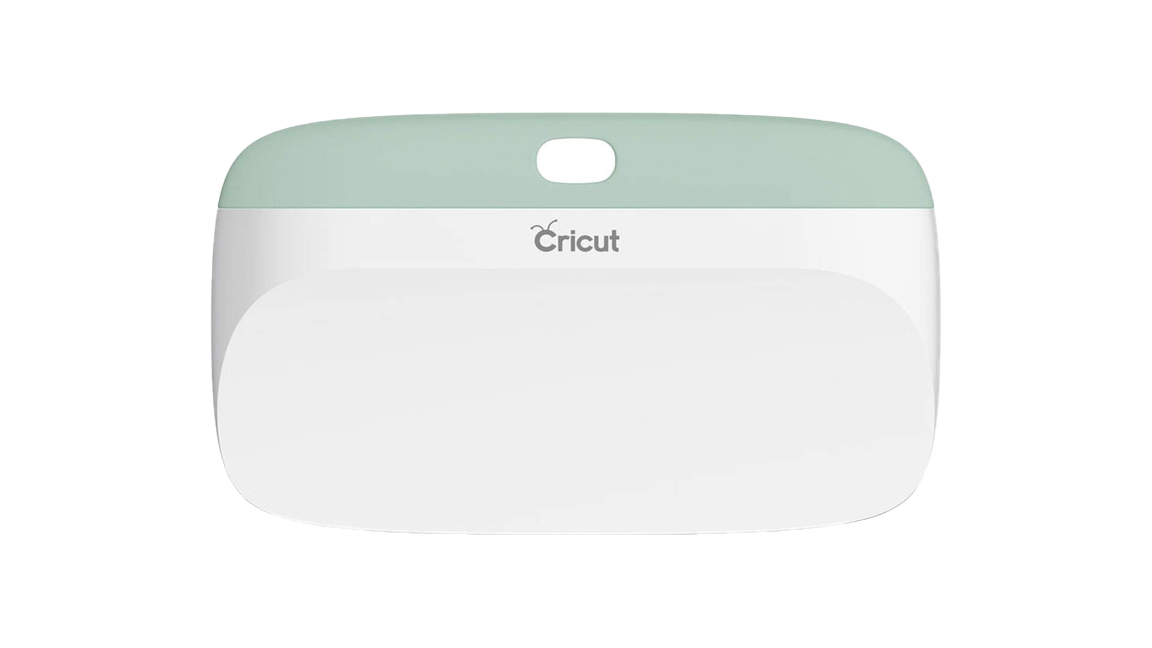
The best Cricut tool for cleaning mats
The XL Scraper is the ideal tool for cleaning your mats to ensure they remain in good shape and saving you money in the long run. It can also be used to burnish materials and improve your projects.
This is a larger scraper than the standard Cricut tool, ensuring you can speed up clearing mats and large areas of vinyl. While I like the larger size, some may find it too clumsy and prefer a smaller tool. But keep in mind, this is quicker.
Score: 5/5

Ideal for heat press gift projects
This pack of three varying sized Cosmetic Bag Blanks is ideal for creating a special gift for a friend or loved one. Each blank canvas bag can be used to heat press your own designs onto, and they've been optimised to ensure they take Cricut's range of Infusible Ink transfer pens and vinyls.
Infusible ink ensures your designs bond to the fabric rather than printing on top of it, which means your designs won't peel or flake. This pack contains two medium and one large blank bags with a canvas texture.
Score: 5/5

The best Cricut tool for papercrafts
The Cricut Scoring Stylus is the perfect accessory for everyone who's working with paper or cardstock. It will enable you to get the perfect crease to make envelopes, cards, boxes, papers flowers, and a whole lot more.
If you're working on cards or a 3-D project, it's a great way to guarantee straight lines, and it will save you a lot of time. You can also use it to score a line in the Cricut Explore, which can house a scoring stylus and blade at the same time to allow you to cut and score without changing mats.
Score: 5/5

The best replacement blades for Cricut
A couple of replacement blades are among the most essential of Cricut supplies to always have on hand. Made from premium German carbide steel, its gold-coloured premium Fine-Point blades are designed to make intricate cuts in a variety of thin to medium-weight materials including paper, cardstock, poster board, vinyl and iron-on. You can buy non-Cricut branded replacement blades for cheaper, but for guaranteed quality, we would recommend sticking to Cricut's own.
Score: 5/5
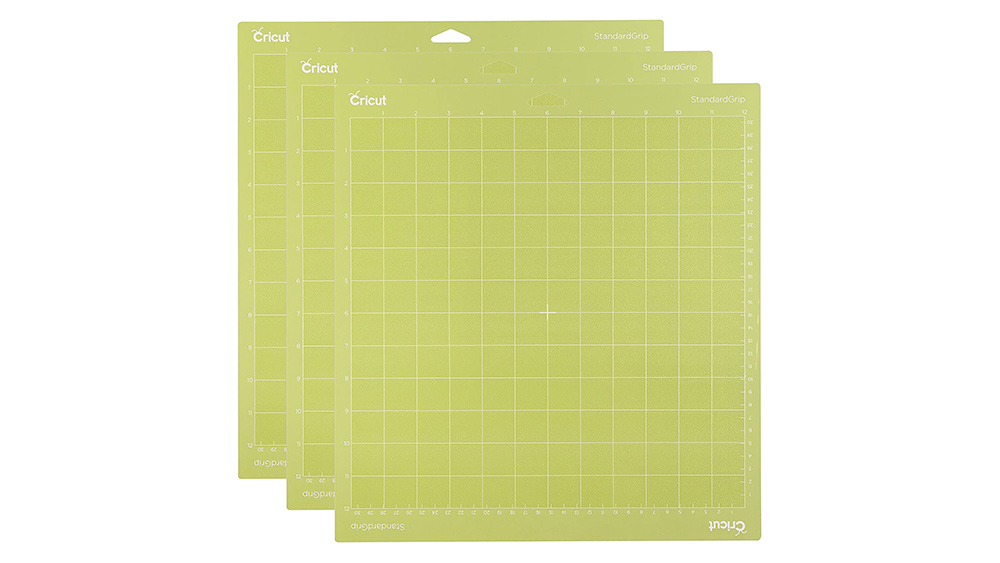
The best replacement blades for Cricut
Another Cricut Maker and Cricut Explore Air 2 accessory that you can never have too many of are Cricut mats(opens in new tab). While Cricut mats are reusable, regular use soon takes its toll.
Cricut itself produces four mats for the Cricut Maker and Cricut Explore machines, but the StandardGrip Machine Mat is by far the most used because it serves for a wide range of mid-medium weight materials, including textured paper, cardstock and embossed cardstock, vinyl and infusable ink transfer sheets.
Score: 4/5
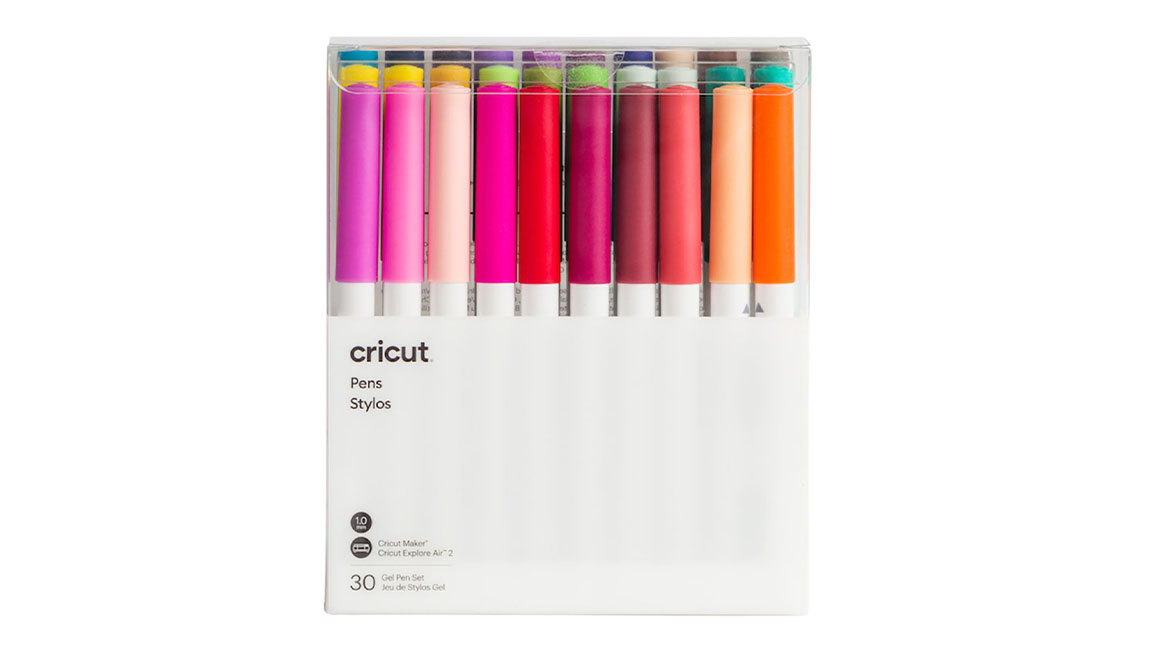
The best for creating hand drawn cards
The Cricut Ultimate Gel Pen Set contains 30 coloured ink pens to slot into your Cricut Maker or Cricut Explore. I particularly love how these pens enable me to create cards and stickers with accurate slogans, and using these with Smart Materials means and standard card and paper stock, means I can get consistent results.
The lines are sharp and perfect, and the colours always bold and lively. But, while I find these gel pens are smooth and apply ink evenly I'd also advice you test them first on a piece of scrap paper to check flow and colour tone as they can need warming up.
Score: 4/5
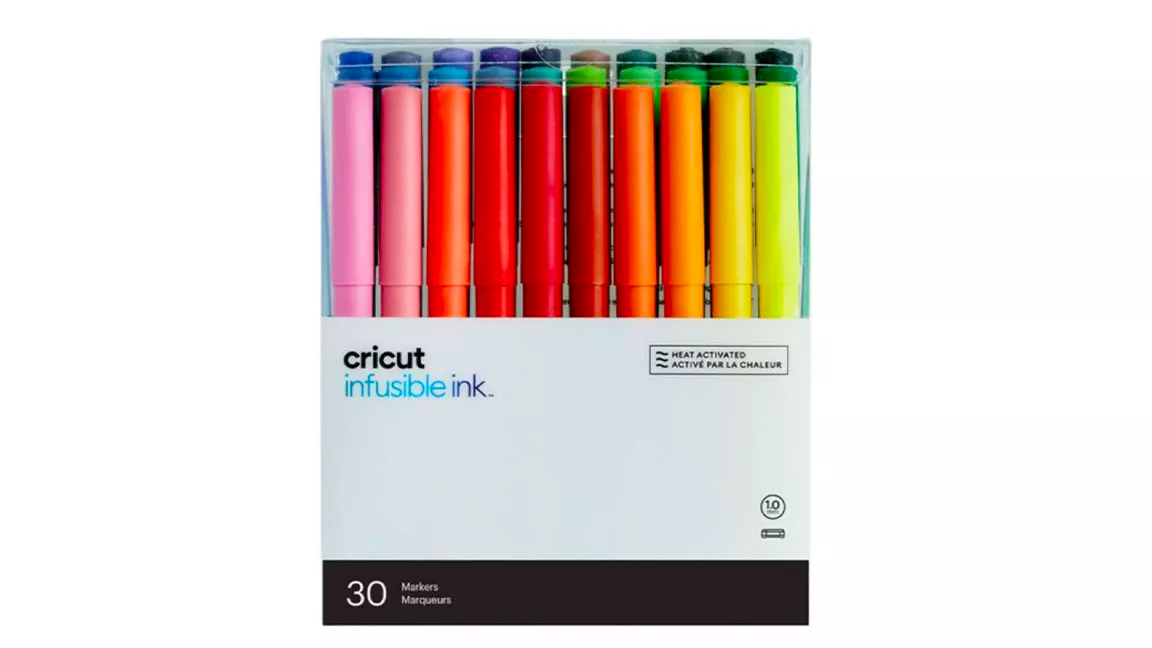
The best Cricut accessory for transfers
This set of Cricut Infusible Ink Markers is a must for anyone who's making shirt designs, mugs, and bags. These 30 vibrant, permanent, pro-quality transfer markers are easy to use whether designing patterns free-hand or using the Cricut machine.
You will need a Cricut EasyPress or Cricut Mug Press to use with your Cricut Maker or Explore. In our Cricut Mug Press review we used these pens to create a series of mug designs, and each one looked excellent. These can seem expensive but the results are worth the investment.
Score: 4/5

The best case for Maker and Explore
The Luxja Rolling Tote Bag is my favourite of the many bags available as I find it's large enough to accommodate the Cricut Maker or Cricut Explore series. The same brand has several carrying cases with shoulder straps that can hold Cricuts and other digital craft machines, but given the Cricut Maker 3, for example, ways close to 5kg, this rolling tote bag is much more useful.
The Luxja Rolling Tote Bag also has useful pockets to hold vinyl sheets or other materials, as well as other accessories you might choose from our list of Cricut supplies. It comes in either black or grey, which is really the only downside – if you love colour you may be disappointed.
Score: 4/5
The best Cricut Joy accessories

The best Cricut Joy accessories bundle
The Cricut Joy Starter Tool Set is the must-have accessory for anyone that owns this tiny craft cutting machine. The Cricut Joy is a wonderfully compact and portable device, significantly smaller than Cricut other models. It's the ideal choice for smaller crafting tasks like making labels, stickers and greetings cards.
You get a spatula for lifting delicate materials like paper from your cutting mat, a weeder to remove unwanted pieces of vinyl or iron from your design and a scraper for applying vinyl decals and cleaning remains of material from your mat.
Score: 5/5

The best Cricut Joy accessory for foil
When you want to give your card projects a classy shimmer the Cricut Joy Foil Transfer Kit is the perfect accessory. This package enables you to cut intricate foil accents to lift your usual cards.
The kit includes the Foil Transfer Tool Housing, one tip, 12 foil transfer sheets to get you started, and tape needed to secure everything in place.
I would advice you go into using the Foil Transfer Kit with ease as it can take some getting used to. I've found there can be some teething problems as you first start learning how to use it.
Score: 4/5

The best Cricut Joy carry case
The Cricut Joy Tote is the perfect way to take this small craft cutting machine on the road, whether that's to a friend's for an afternoon of crafting or to a craft market or class. This case will protect your Cricut Joy, and offers enough room for your tools and power lead.
Measuring 29.5 cm x 16 cm x 11.6 cm, the official Cricut Joy Tote offers extra padding to provide a safe, snug fit and the colour accents complement the colour of the Cricut Joy itself. It has a shoulder strap and handle that make it comfy to carry, a divider and interior pocket to store your cord and pens, and there's even a magnetised back pocket for cutting mats.
Score: 4/5
The best Cricut EasyPress accessories

An essential accessory for all heat presses
Whether you're using an EasyPress 2 or an EasyPress Mini you'll need this EasyPress Mat for protecting your surfaces and transferring iron-on designs. We find this is great to use, and feels good to the touch.
The innovative design of this mat enables moisture from the iron-on process to leave the area while directing the heat through your designs. It's also perfect for sewing projects, too. In use we also liked that it's the perfect size to sit a Cricut Mug Press on to protect your surface. Read our Cricut Mug Press review for more on how these work together.
Score: 5/5

The best Cricut EasyPress carry case
This large BUBM Carrying Case is ideal for carrying around your EasyPress machine, and it's size ensures you can fit even the largest EasyPress into this bag. While it's designed for the biggest of Cricut's machines, the internal pocket and strap ensures you can use this to carry smaller machines too (though not the EasyPress Mini).
Thick padding keeps the EasyPress secure and safe, and there's room for extra tools too (one of the three internal pockets features a zip), and there's even the EasyPress mat.
Score: 4/5

The best Cricut EasyPress Mini case
This hard and sturdy travel case from Glamgen has been specifically designed for the Cricut EasyPress Mini. This Glamgen case has enough room to store the tiny heat press while offering space to store the tools you need to use with it.
The only downside I find is it's not quite large enough to store the EasyPress Mat so you'll need to carry that in a separate bag. Overall I love how the interior is molded to the exact shape of the EasyPress Mini. In our EasyPress Mini review we found this tiny device to be one of Cricut's star gadgets, and this case does it justice.
Score: 4/5
The best Cricut accessories: lighting

The best Cricut lighting accessory
The Cricut Bright 360 is a great lamp for crafting but it comes at a price. While Cricut makes a floor standing version we find this desktop version for craft tables more affordable and excellent.
Featuring a four-foot-square head light, the Cricut Bright 360 has a wide lighting area and is perfect for crafters and sewers. The lamp itself can be adjusted in any direction, offering great versatility. It can reach 95 on the Color Rendering Index (CRI) for rich, accurate colours and has an adjustable brightness from warm to bright white, reaching up to 1500 lux. In our experience, we find this colour range and the size of the head light perfect for crafting and sewing.
Score: 5/5

The best Cricut large lighting accessory
The Cricut Bright 360 Floor Lamp is the best large lamp if you have the space for a bright and well-articulated light. This is the floor length version of Cricut's excellent table lamp, registers a 95 Color Rendering Index (CRI) for pure colour and features a smart slider to range the brightness from cool to up to a brightness of up to 3000 lux or a daylight range.
The bright light and large lamp head ensures this is one of the best Cricut accessories you can get right now. It's a large 4ft lamp featuring a heavy stand for stability. The shaft itself is a little slim for my liking, but if you have this set in place it's perfect for hanging over a busy craft table. It does feature four points of articulation, so you can bring it in close when doing complex tasks.
Score: 5/5
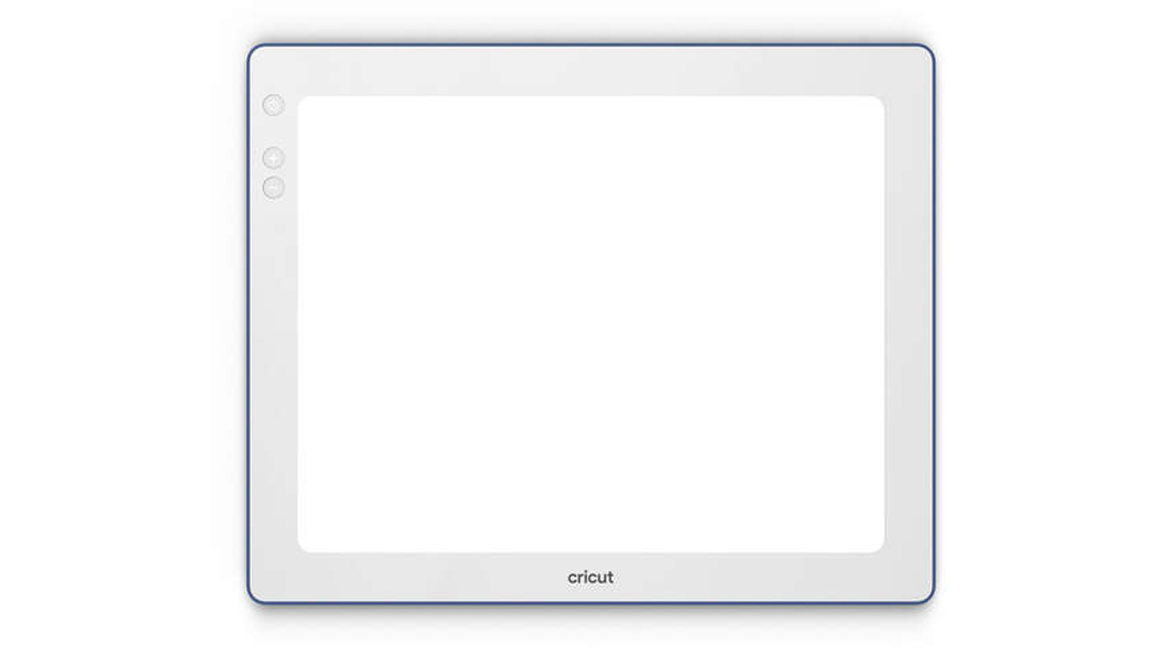
The best Cricut mobile lighting accessory
The Cricut Brightpad Go is an excellent Cricut accessory for anyone who needs a little extra light for weeding or close attention when making detailed projects. At 13.5 x 11 x 0.37 inches this is a slim but good-sized light box. A rechargeable battery can be linked via a micro-USB cable and USB power adapter and once fully charged offers a super-bright 4200 lux LED screen.
There's really not much to dislike about the Cricut Brightpad Go, it even features a Non-slip base for secure desktop use and a scratch resistant display. The included five brightness settings mean you can reduce eyestrain too. Excellent.
Score: 5/5
Best Cricut accessories: frequent questions
What are the main Cricut accessories I need?
There are a lot of Cricut accessories but the core ones would be: mats, a weeding tool, sharp and fine scissors, a heat proof mat if using a heat transfer machine, a scraping tool, tape and rotary cutter. You will, of course, need one of the best tablets for Cricut.
Is Cricut Maker good for beginners?
Yes, it's fine for beginners. Though some may prefer to start with the Cricut Explore 3 as it's cheaper and a good way to discover if you like this kind of digital crafting. The newer Cricut Maker 3 can use Smart Materials, meaning you don't need a cutting mat, which is easiest.
Which device is best to use with a Cricut?
I would say the new iPad Air (5th Gen, 2022) or iPad (2022) are both excellent. You need a good operating system that will run Cricut Design Space as well as a touch screen, and a good sized display if designing from scratch. If you're a newcomer and just want to make pre-made designs then you can use a smart phone.
If you're using a laptop then consider some of the core specs you'll need. For example, you won't need a super-powerful laptop as Cricut Design Space is a light app, and even vector software you'll want to use, like Adobe Illustrator, won't be too taxing. You will need a laptop with a large screen for your designs, and ideally a touchscreen. My three current recommended laptops would be:
With a lightweight, slim design and touchscreen this Microsoft laptop is a good choice for crafters. It's also well-made, has a 15 hour battery life and can run leading design software.
A personal pick, I bought the Intel i7 Ultra model of Samsung's 2-in-1 laptop series and find it performs incredibly well with Cricut, particularly its touchscreen and AI-capable features.
What accessories should I get with my first Cricut machine?
There are some basics every new Cricut user needs, including:
Cricut Design Space This is Cricut's own free app that controls project creation, instructs the machine and more. You can download new projects, sell plans and access free designs.
Essential Tool Kit This is, well… essential. If features the basic tools needed to weed, pick and cut all kinds of materials from paper to fabric.
Vinyl Materials You can't do much without materials. Cricut has its own rolls of vinyl, from mixed finishes to iron-on material. Once experience, you can use most materials not made by Cricut.
Heat Press One of the best accessories you can get is a heat press, which depends on what kinds of projects you're making. The EasyPress Mini is ideal for sewers, while the standard EasyPress machines are perfect for most shirt prints and bags.
Cricut cutting mats Less important now since Cricut introduced its Smart Materials and compatible machines, which can cut without a mat, but if you're using your own materials, including fabrics, then you'll need a mat.
Blanks These are 'blank' mugs, shirts, bags and more that can be used with Cricut heat presses. It's best to begin with Cricut branded 'blanks' and then buy cheaper versions once you've created some projects of your own.
Best Cricut accessories: how we test

When we review Cricut craft machines we also use them for weeks on end to test their capabilities, and the same is true of the best Cricut accessories. For the most part we've been able to test many of the accessories listed here, especially the electronic or day-to-day gadgets. Our crafters uses them regularly on hobbyist and commercial projects.
If we're unable to test a product on this list we refer to our sister sites such as TechRadar for guidance from their reviews, and we collate user ratings from across the internet as well as ask our craft reviewers and users for opinions.
For more details on read how explainer on how we test craft and sewing machines as well as our general guide how we test guide that goes into more details of our complete reviews process.
Best Cricut accessories: how to choose

Whether you're new to Cricut or are a longtime user, you'll always need a Cricut accessory to boost performance or try out new ideas. Some of the accessories aren't technical, but can improve storage or enable you take your crafting to a friend's home.
No matter the need, however, when choosing from one of the best Cricut accessories you'll need to consider the obvious - what do you want to use your Cricut machine for, what materials will you use and how will the accessory help?
The accessories you need will range from basic tools for weeding and picking to essentials like the rotary blade for material. From here you can spend more and build on your Cricut setup, with accessories like the Cricut Roll Holder for larger projects and new blade and pen attachments for different uses, finishes and materials.
Get the Creative Bloq Newsletter
Daily design news, reviews, how-tos and more, as picked by the editors.

Ian Dean is Editor, Digital Arts & 3D at Creative Bloq, and the former editor of many leading magazines. These titles included ImagineFX, 3D World and video game titles Play and Official PlayStation Magazine. Ian launched Xbox magazine X360 and edited PlayStation World. For Creative Bloq, Ian combines his experiences to bring the latest news on digital art, VFX and video games and tech, and in his spare time he doodles in Procreate, ArtRage, and Rebelle while finding time to play Xbox and PS5.



