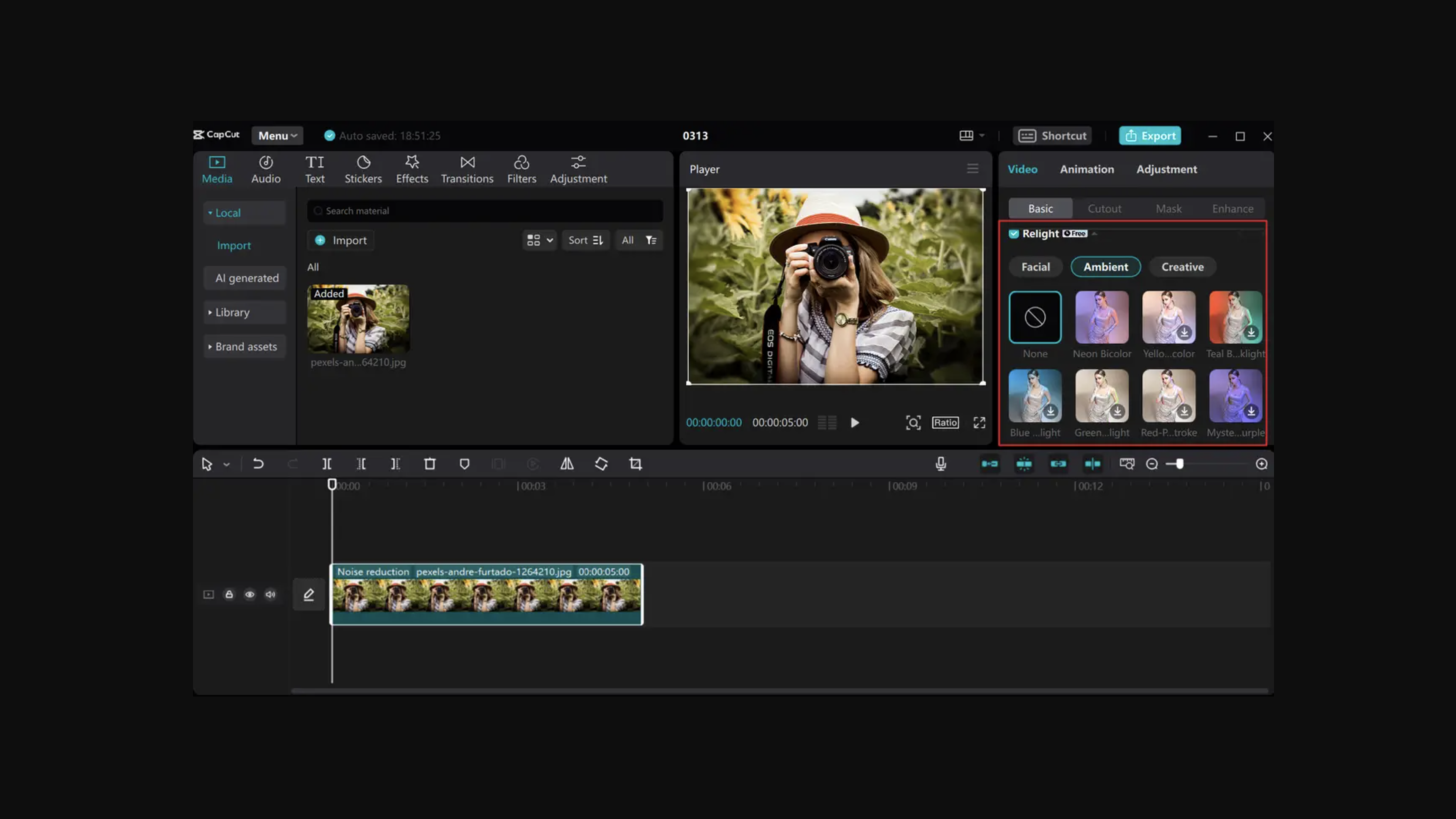The most powerful laptops
Run resource-intensive software and render high-res video quickly, with the most powerful laptops on sale today.

Buying the most powerful laptop isn't necessary if you just want to answer emails, write emails and surf the web. But if you use resource-intensive software for tasks such as CAD design, 3D modelling, editing 8K video, creating special effects or retouching hi-res photos, it can be a real game-changer.
To help you find the right one, we've put our experts to work. They've drawn on their decades of collective experience reviewing and testing laptops to curate this list of our top recommendations. Their choices below provide desktop-levels of power, standbut also let you to work anywhere.
If you don't need quite so much power, though, it might also be worth reading our guides to best laptops for graphic design and the best laptops for architects for further options.
The quick list

The MacBook Pro 16-inch with the M3 Max chip offers sleek design, great connectivity, industry-leading battery life and a stunning screen, making it our top pick as the best powerful laptop for most creatives.
Read more below

If you prefer Windows to Mac, here's our recommendation. This laptop excelled in our benchmark testing. The OLED touchscreen provides vibrant colours and sharp resolution. And you also get strong battery life and the ASUS Dial.
Read more below

Want a laptop that also turns into a tablet? The Surface Laptop Studio 2 give you all that, plus plenty of power. With great internals and well-designed interfaces, it's a great choice for creative pros.
Read more below

The ASUS Zenbook Pro 14 OLED is a serious player among pro creative laptops, at the same time as being very portable. This is a true MacBook Pro rival, both in terms of performance and sleek design, even if the lid is a little smudge-friendly.
Read more below

This high-performance workstation laptop was specifically designed to meet the demanding needs of creative professionals. And along with all that raw processing power comes a large (17.3 inch) display.
Read more below

If you're looking to do a mixture of creative work and gaming, the Acer Predator Helios 18 is our top pick. A titan among high-performance laptops, it offers desktop-level power in a technically portable package.
Read more below
The most powerful laptops in full
The most powerful Apple laptop

Specifications
Reasons to buy
Reasons to avoid
✅ You use resource-intensive tools: If you work in 3D modelling or video editing, the M3 Pro and Max versions will does the job with zero lag.
✅ You value a high-end screen: This display offer crystal clear definition, and at a peak brightness of 1,600 nits.
❌ Your software is Windows only: Some 3D and CAD-based apps aren't available for macOS, or at least don't offer the full features.
❌ You're on a budget: The newest, most powerful MacBook is inevitably going to cost you a lot of cash.
🔎 MacBook Pro M3 Pro is the most powerful laptop we can recommend today. It will handle any task with ease, even if you're doing video editing or 3D modelling. The screen is excellent, and the battery lasts all day. ★★★★½
What you need to know: The latest MacBook Pro is the most powerful in Apple's laptop lineup. When upgraded with the brilliant M3 Pro or M3 Max chips, it’s even faster. Our reviewer spent hours benchmarking the MacBook Pro 16-inch M3 Max (2023), using power-hungry creative software, testing different workflows and speed on Apple's latest silicon, and he concluded that it's a real step up from previous iterations. If you're not sure about whether to go Apple or not, though, see our Mac vs Windows guide.
Design: The MacBook Pro M3 Max retains Apple’s signature aesthetic and robust build quality, offering a polished design that's nearly identical to its predecessors, but with thoughtful improvements. The all-metal enclosure is sleek, smooth, and matte-finished, resisting fingerprints more effectively than glossier surfaces. Like the M2 model, you also get a slew of beloved ports, plus an HDMI port, and there are also memory card slots.
Display: The MacBook’s standout feature is its stunning 16.2-inch Liquid Retina XDR display, boasting impressive brightness up to 1600 nits for HDR content, vibrant colors, and pro-grade colour accuracy. The 120Hz ProMotion technology ensures smooth visual transitions, especially in high-motion tasks, which can be locked for software like DaVinci Resolve to maintain seamless timelines.
Performance: Our benchmark tests put this laptop firmly ahead of the competition. We tested it on projects using Blackmagic Design DaVinci Resolve and Fusion Studio, and work to be super-smooth. More broadly, the M3 Max can handle all everyday creative tasks with power to spare for editing studio-quality movies or working on the most intense rendering and effects.
Battery life: Battery life is a common concern with powerful laptops, but Apple says you should be able to get 22 hours of life on a single charge. We got an impressive 10 hours out of the MacBook Pro whilst using Cinema 4D to complete a heavy project.
Price: Starting at $1,499/£1,499, we think the Pro offers good value for money given its high-end feature. But this isn't a budget option, and you will need to pay more if you want the maximum it has to offer, including the M3 Max chip.
Read more: MacBook Pro M3 review | MacBook Pro M3 Max review
| Attributes | Notes | Rating |
|---|---|---|
| Price | Expensive, but good value | ★★★★½ |
| Design | Ultra-thin with a beautiful screen | ★★★★★ |
| Performance | Endless amount of power | ★★★★★ |
| Battery life | Superb battery life | ★★★★★ |
The most powerful Windows laptop

Specifications
Reasons to buy
Reasons to avoid
✅ You need high performance: It handles everything from 3D rendering to video editing with ease.
✅ You're a creative professional: Its color-accurate OLED screen and versatile hardware make it well-suited for this kind of work.
❌ You prefer a lightweight design: At 1.85 kg, it’s relatively heavy.
❌ You value looks: It's not the prettiest design.
🔎 ASUS ProArt P16 is a top-tier choice for creative professionals seeking a powerful studio laptop that can handle intensive workflows with ease. ★★★★½
What you need to know: Prefer working in Windows to a Mac? The ASUS ProArt P16 rivals even the mighty MacBook Pro for power, offering a compelling alternative for those who prefer the Microsoft ecosystem.
Design: The ProArt P16 maintains a professional aesthetic, with a black, slightly chunky chassis that prioritizes function over form. Though it's not flashy, it’s well-built and includes features that cater to creatives, like the ASUS Dial integrated into the touchpad for fine-tuning brush sizes and other functions in creative software. Weighing 1.85 kg, it’s reasonably portable for a powerhouse machine, though the design isn't striking, and the screen is prone to fingerprints. Connectivity is impressive, too. ASUS has packed the ProArt P16 with an array of ports, including USB-C, USB-A, HDMI 2.1, and an SD Express 7.0 card reader.
Display: The 16-inch OLED touchscreen is a standout feature, offering 4K resolution (3840x2400) and exceptional colour accuracy with 100% coverage of the P3 color gamut. This makes it ideal for colour-critical work in graphic design, video editing, and 3D modelling.
Performance: In our benchmark tests this laptop excelled, rivaling and sometimes surpassing more expensive competitors in tasks ranging from 4K video editing to complex 3D rendering. That's thanks to the AMD Ryzen AI 9 HX 370 CPU, boasting 12 cores and 24 threads. This powerhouse is complemented by an NVIDIA GeForce RTX 4070 Laptop GPU and up to 64GB of LPDDR5X RAM. The addition of AMD's XDNA NPU, capable of up to 50 TOPS, further enhances its efficiency and AI capabilities.
Battery life: Battery life has improved compared to previous models, lasting over 10 hours in streaming tests, although it still falls slightly short of MacBook Pro endurance.
Price: Priced around $2,699 for the 64GB model in the U.S. and £2,599 in the UK for the 32GB version, the ASUS ProArt P16 offers a competitive value for creative professionals needing reliable, high-end performance.
Read more: MacBook Pro M3 review | MacBook Pro M3 Max review
| Attributes | Notes | Rating |
|---|---|---|
| Price | A solid investment for pros | ★★★★ |
| Design | Practical but slightly bulky | ★★★★ |
| Performance | Outstanding power | ★★★★★ |
| Battery life | Lasts through a full workday | ★★★★★ |
The most powerful 2-in-1

Specifications
Reasons to buy
Reasons to avoid
✅ You want a tablet and laptop in one: The Surface Laptop Studio 2 has a fabulous hybrid design.
✅ You like a nice screen: This high-resolution (2400x1600 px) display is very lovely indeed.
❌ You want great battery life: This doesn't last long away from a power socket.
❌ You want the best value: This is a little expensive given the specs.
🔎 Microsoft Surface Laptop Studio 2 offers versatility and an excellent display that make it a compelling choice for digital artists and creatives who value flexibility in their workflow. ★★★★½
What you need to know: Investing in a 2-in-1 device means you get both the functionality of a laptop with the flexibility of a tablet. But these hybrid devices aren't always the most powerful. The Microsoft Surface Laptop Studio 2 is the exception.
Design: The device can transform between three modes: laptop, stage, and studio, thanks to its innovative hinge design. This flexibility makes it particularly appealing for artists who need both a traditional laptop and a drawing tablet. At 1.8kg, though, it's slightly heavier than some ultraportables.
Display: Its standout feature is the 14.4-inch PixelSense Flow touch display, boasting a resolution of 2400x1600 pixels and a 120Hz refresh rate. This 3:2 aspect ratio screen offers excellent colour accuracy and responsiveness, making it ideal for digital art and design work.
Performance: At its core, this Windows-based laptop features a 13th Gen Intel Core CPU, with options ranging from integrated Intel Iris Xe Graphics to more powerful NVIDIA GeForce RTX 4050 or 4060 GPUs. In our tests, it handled most creative tasks well, though it could struggle with the most demanding 3D rendering jobs. Its benchmark scores, while respectable, don't quite match up to some competitors in the same price range, particularly Apple's M3-equipped MacBooks.
Battery life: Battery life is one of the biggest weak points here, falling short in our tests of Microsoft's claimed 16 hours in real-world usage.
Price: Priced around $2,699 for the 64GB model in the U.S. and £2,599 in the UK for the 32GB version, the ASUS ProArt P16 offers a competitive value for creative professionals needing reliable, high-end performance.
Read more: Surface Laptop Studio 2 review
| Attributes | Notes | Rating |
|---|---|---|
| Price | Very expensive | ★★★ |
| Design | Beautifully engineered with a stunning display | ★★★★ |
| Performance | Plenty of power, though not the most powerful | ★★★★ |
| Battery life | Disappointing | ★★★ |
The best powerful portable laptop

Specifications
Reasons to buy
Reasons to avoid
✅ You want a creativity-focused laptop: This comes with excellent display quality and the handy ASUS Dial
✅ You're looking for a MacBook Pro alternative: in our tests, it offered comparable performance
❌ You're on a tight budget: the Zenbook Pro 14 OLED is around the same price as a high-end MacBook Pro
❌ You prioritise battery life: our tests found that this is relatively average
🔎 ASUS Zenbook Pro 14 OLED is an impressive pro-level laptop that can rival the MacBook Pro in performance and display quality. Creative professionals seeking a powerful Windows laptop will find a lot to love. ★★★★½
What you need to know: Want a laptop that's great for commuting and travel? The ASUS Zenbook Pro 14 OLED is both very portable and a serious player among pro creative laptops. This is a true MacBook Pro rival, both in terms of performance and sleek design, even if the lid is a little smudge-friendly.
Design: The design is innovative, with the rear of the lid protruding a little for better air circulation. Weighing around 1.6kg, it's not a feather but it is compact and we didn't find it cumbersome to carry to work and back. There's also an ASUS Dialpad for shortcuts, which is built into the trackpad and activated (and deactivated) with a click.
Display: The touchscreen is gorgeous and provides excellent colour coverage and accuracy, earning it a Pantone validation, and vivid brightness (550 nits in HDR mode). The response time is 0.2ms, you can crank the refresh rate up to 120Hz for gaming.
Performance: At its core, this Windows-based laptop features a 13th Gen Intel Core CPU, with options ranging from integrated Intel Iris Xe Graphics to more powerful NVIDIA GeForce RTX 4050 or 4060 GPUs. In our tests, it handled most creative tasks well, though it could struggle with the most demanding 3D rendering jobs. Its benchmark scores, while respectable, don't quite match up to some competitors in the same price range, particularly Apple's M3-equipped MacBooks.
Battery life: This does lag behind MacBooks in battery life – we got over 8 hours of video playback but found it hard to get through a full day working without a charge.
Price: This laptop isn't cheap, at $2,099 / £2,000 . That's a lot of money for a laptop, even a good one, so this marks it out as exclusively a machine for professionals.
Read more: Surface Laptop Studio 2 review
| Attributes | Notes | Rating |
|---|---|---|
| Price | Very expensive | ★★★ |
| Design | Beautifully engineered with a stunning display | ★★★★ |
| Performance | Plenty of power, though not the most powerful | ★★★★ |
| Battery life | Disappointing | ★★★ |
See our ASUS Zenbook Pro 14 OLED review for more details.
The best powerful big screen laptop

Specifications
Reasons to buy
Reasons to avoid
✅ You need workstation-class power: It's perfect for professionals handling demanding 3D visualisation.
✅ You want a desktop replacement: The 17.3-inch screen and powerful specs make it an excellent primary workstation.
❌ You need portability: At 3.05 kg with poor battery life, this isn't suited for mobile work.
❌ You're working in 2D: For basic graphic design, this level of power and price may be excessive.
🔎 Dell Precision 7780 is a powerful 17.3-inch laptop that's suitable for demanding creative tasks like 3D visualisation, video editing and graphic design. ★★★★½
What you need to know: This high-performance workstation laptop was specifically designed to meet the demanding needs of creative professionals. And along with all that raw processing power comes a large (17.3 inch) display, making it ideal for tasks such as 3D visualisation, video editing and graphic design.
Design: The laptop's design is robust and functional, if not particularly stylish. At 3.05kg, it's decidedly in the desktop replacement category rather than a portable workstation. Connectivity is comprehensive, with a mix of USB-A and USB-C ports, HDMI, Ethernet, and an SD card reader. One notable drawback is the off-centre trackpad placement, which can be awkward for some users.
Display: The massive 17.3-inch display is a boon for professionals who need ample workspace for complex projects. It offers a Full HD+ (1920x1200) resolution and a 16:9 aspect ratio. And while it doesn't reach 4K, it does provide a 120Hz refresh rate, ensuring smooth visuals for both work and casual gaming.
Performance: Formed around a 13th Gen Intel Core i7-13850HX CPU, featuring 20 cores (8P+12E) and 28 threads, with speeds up to 5.3 GHz, this powerful laptop excelled in our benchmark tests, outperforming many competitors, including some with Intel i9 processors. Our reviewer found it handled demanding tasks like 4K video transcoding and 3D rendering with impressive speed and efficiency.
Battery life: Battery life is limited, with only about three hours of creative work possible on a single charge, emphasising its role as a desk-bound workstation.
Price: This is positioned as a professional workstation rather than a consumer laptop, starting at £3,118.82 with configurable storage options up to 4TB.
Read more: Dell Precision 7780 review
| Attributes | Notes | Rating |
|---|---|---|
| Price | Premium pricing | ★★★★ |
| Design | Solid build quality but heavy | ★★★ |
| Performance | Exceptional power for creative pros | ★★★★★ |
| Battery life | Quite limited | ★★★ |
The most powerful laptop for gaming
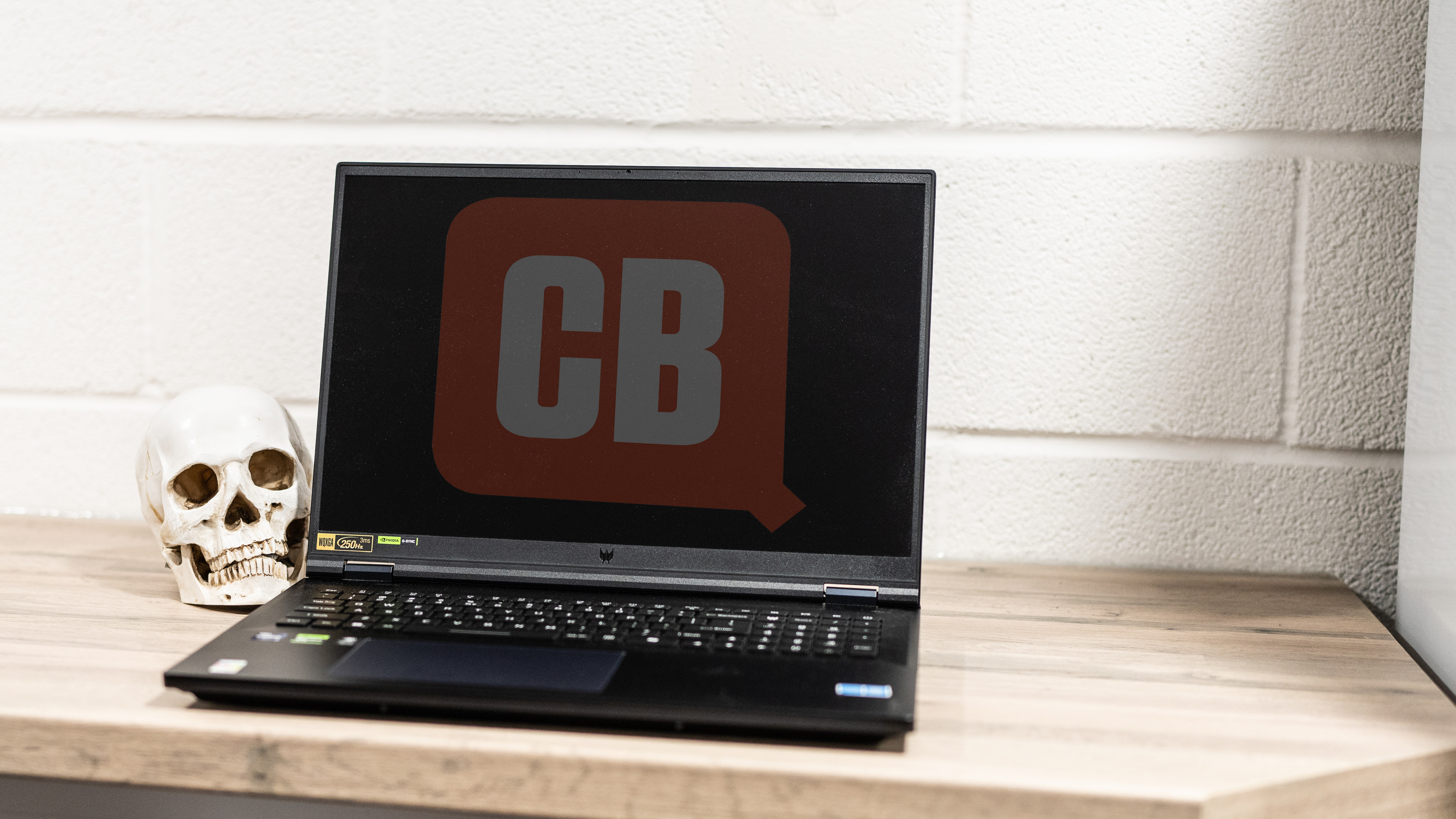
Specifications
Reasons to buy
Reasons to avoid
✅ You need maximum GPU power: The RTX 4090 makes this perfect for 3D rendering, video editing, and GPU-accelerated creative tasks.
✅ You want a desktop replacement: The 18-inch screen makes it an excellent stationary workstation.
❌ You need mobility: The weight and poor battery life make it impractical for regular transport.
❌ You're sensitive to fan noise: The cooling system can get loud under load.
🔎 Acer Predator Helios 18 is a good choice for those who need the most powerful GPU available in a laptop form factor, particularly for tasks like 3D rendering or running AI tools in creative software. ★★★★½
What you need to know: If you're looking to do a mixture of creative work and gaming, this is our top pick. A titan among high-performance laptops, it offers enough desktop-level power in a portable package.
Design: The laptop's design is robust and functional, if not particularly stylish. At 3.05kg, it's decidedly in the desktop replacement category rather than a portable workstation. Connectivity is comprehensive, with a mix of USB-A and USB-C ports, HDMI, Ethernet, and an SD card reader. One notable drawback is the off-centre trackpad placement, which can be awkward for some users.
Display: The Helios 18's 18-inch WQXGA mini-LED IPS display offers ample screen real estate and purportedly covers 100% of the P3 color gamut, making it suitable for colour-critical work. However, its true potential is unlocked when connected to a high-end external monitor.
Performance: Sporting Intel's latest Raptor Lake Refresh i9 processor paired with NVIDIA's top-tier RTX 4090 GPU, this powerful laptop excelled in our benchmark tests, with its GPU score in Geekbench 6 surpassing even the M3 Max MacBook Pro. In practical terms, that meant it could transcode a 10-minute 4K video to HD in under 3 minutes, a feat unmatched by other laptops we've tested. Gaming performance was equally impressive, with the challenging 3DMark Time Spy Extreme test running at a smooth 67 fps.
Battery life: Battery life is respectable for its class at around 4.5 hours for general tasks, but drops significantly under GPU-intensive workloads.
Price: Premium pricing at $3,099.99 / £3,599.99 positions this laptop against high-end professional rivals like the MacBook Pro.
Read more: Acer Predator Helios 18 review.
| Attributes | Notes | Rating |
|---|---|---|
| Price | Expensive | ★★★★ |
| Design | Well-built with lots of ports, but heavy | ★★★★ |
| Performance | Outstanding power, especially for GPU tasks | ★★★★★ |
| Battery life | Adequate for basic tasks | ★★★ |
The most powerful laptop with rugged design

Specifications
Reasons to buy
Reasons to avoid
✅ You want rugged protection: It’s armoured against impacts, and comes with dust and water protection
✅ You want to connect a lot of things: This laptop comes with a wide selection of slots.
❌ You're just going to use this at a desk: You're paying extra for the armour, so it's pointless if you don't need it.
❌ You're fussy about trackpads: We found this one a little small and unresponsive.
🔎 Dell Latitude 7330 Rugged Extreme is our top choice if you need a powerful laptop that's rugged enough to survive drops and also water- and dust-resistant. ★★★★
What you need to know: If you need the most powerful laptop that you can take into the desert or on a similarly extreme mission, the Dell Latitude 7330 Rugged Extreme might just be the one for you. It's a laptop that comes in a flight case with an integrated carrying handle, reinforced rubber armour and rubber port covers. It boasts an IP rating of 65, meaning it's sealed against dust and particulates and can survive low-pressure water jets.
Design: As you'd expect from its rugged nature, this is a chunky, heavy design for a mere 13-inch laptop. There's also a lot of connectivity – the version we reviewed had an an extra USB-C Thunderbolt port along with the USB, HDMI port, Micro SD card reader, optional Express card slot and SIM card slot, all covered by rubber doors that lock closed. And on the bottom, there are doors that allow the SSD to easily be replaced.
Display: The touchscreen works when using gloves and there's a stylus niftily located on the side of the chassis too. We found the keyboard was nice to work on, although the trackpad is small and not the most responsive, which caused us to push too firmly and trigger touch gestures unintentionally.
Performance: We tested a configuration with Intel Core i7-1185G7 processor and 16GB of RAM. That's by no means the most powerful setup in this guide, but we found it zipped along well, boosting to 4GHz if required. There is no dedicated graphics processor, however. The integrated graphics do OK providing some hardware acceleration in image and video editing but this isn't designed for gaming.
Battery life: Battery life was a reasonable seven hours, but then you can also swap in new batteries if you're out in the field.
Price: You're paying extra for all that armour: the range starts north of £3,500 and goes from there as you add optional extras.
Read more: Dell Latitude 7330 Rugged Extreme review
| Attributes | Notes | Rating |
|---|---|---|
| Price | Expensive | ★★★ |
| Design | Very rugged, lots of ports, heavy | ★★★★★ |
| Performance | Powerful performer but not great at gaming | ★★★★ |
| Battery life | Decent but not endless | ★★★★ |
Also tested
MSI Creator Z17 This large, heavy laptop is made for professional creatives, and it has a lot of power , with options up to 64GB of RAM, oodles of storage and a bright, 17-inch touchscreen. It's also compatible with the MSI Pen stylus so you can write or draw directly onto it.
Read our 4-star review.
Asus ProArt Studiobook OLED (H7604)
This laptop's powerful components makes it ideal for everything from basic image editing to 3D work in Photoshop. We love the colour accuracy of its 16-inch 3.2K OLED display and overall performance, although it's also pricey, heavy, and has limited battery life.
Read our 4.5-star review
Dell XPS 17 (9710) While it's a couple of years old now, the Dell XPS 17 9710 remains a capable and powerful laptop. In our tests, it tackled graphically demanding and processor-intensive tasks well, all the time staying cool. It's also pretty good for gaming.
Read our 4.5-star review
FAQs
Which laptops are the fastest?
Usually, when looking at performance, we're talking about the speed of a laptop's processor, or CPU, which means that if you're looking for one of the most powerful laptops, you'll be looking for a device with one of the latest Intel or AMD processors – or Apple's M3 range if you use a Mac.
But the CPU isn't everything. Performance is also determined by a computer's random access memory, or RAM, which is the short-term memory used to handle active tasks and apps. You'll want at least 16GB, but note that some portable workstations let you expand on the base memory, allowing you to cram more in if you need to run memory-hungry tasks. Meanwhile, a new generation of RAM, DDR5 is set to replace the current standard, DDR4, and laptop makers are scrambling to put this super-fast RAM into their devices, although it's likely to remain very expensive for now.
If you work in anything visual, you'll also want a good graphics card, or at least impressive integrated graphics. The best graphics cards now offer features like raytracing for impressive light effects and graphics upscaling.
What is the most powerful laptop in the world?
This isn't as easy to answer as you might think, despite benchmarks being published for almost every laptop and 2-in-1 device on the market to compare hardware. It all boils down to what you need the laptop for and how well it's optimised for that task.
The Dell XPS range leads the way for Windows-based mobile workstations, while the latest generation of MacBook Pros are beloved by fans of macOS, equipped that that powerful Apple M3 silicon.
If you need something for gaming then consider laptops equipped with the latest Ryzen 9 5900X processor and an RTX 3080 graphics cards, such as the Asus ROG Zephyrus G15.
A powerful laptop is nothing without also having a decent amount of RAM too, with gaming laptops sometimes offering 32GB (you only really need 16GB to enjoy even the most demanding games) and workstations from Apple and Dell configurable up to a whopping 64GB.
What should I look for when buying a powerful laptop?
A powerful laptop comes in many shapes and sizes depending on what would best suit your needs. Right off the bat, you should look at naming conventions. Workstations are available as both desktop and mobile devices and are typically optimised for demanding technical applications. If something is advertised as a workstation then it's usually been designed for creative for people who need the full power of a desktop PC condensed into a portable machine.
Similarly, gaming laptops and 2-in-1 devices also have their merits, with gaming portables packing fast processors, an abundance of RAM (compared to traditional laptops) and of course, a beefy graphics card, all of which make them well suited to tasks like 3D rendering and video editing.
2-in-1 devices are usually less powerful, but things have come a long way, and the ability to edit high-resolution images using a stylus directly on a convertible laptop shouldn't be sniffed at. To pick the right device, you should consider what you need it for: are you always in the field, therefore need a lightweight device, combined with great battery life? Or are you happy to drag around a bigger, heavier laptop if you get a 17-inch display and some seriously beefy graphics?
Picking anything on our list is likely going to serve your needs well, but only you know what area you should be paying attention to when buying a new laptop. Photographers and video editors will want to prioritise the display, as well as ports (nobody wants to keep a dongle safe) and a new, capable processor.
3D artists and game designers however might need to make sure the graphics card is capable of running demanding rendering software, and have enough RAM to cope with multiple applications at once.
Also see our pick of the best laptops for video editing and the best 4K monitors for designers and artists. And if you're going for a MacBook, you might want to choose the best MacBook Pro accessories.
Get the Creative Bloq Newsletter
Daily design news, reviews, how-tos and more, as picked by the editors.

Matt has been a technology journalist for over 15 years, writing for publications such as T3, MacFormat and Creative Bloq. He's a managing editor of TechRadar, Creative Bloq's sister site, where he can be found writing about and reviewing laptops, computers, monitors and more. He often writes for Creative Bloq, helping creatives find their perfect laptop or PC.
- Erlingur EinarssonTech Reviews Editor
- Tom MayFreelance journalist and editor