The best audio editing software
Here's the best audio editing software, from free editors through to powerful music production suites.

You may not think you need the best audio editing software if you're primarily a visual designer, but it never hurts to add another string to your professional bow. If you can do quality audio then that can open you up to a whole new line of creative commissions; the only issue is finding the right software and learning what to do with it.
Audio software can be a bit of a minefield, with a lot of expensive packages out there that deliver more power and features than you're ever likely to lead. Luckily we've already done the hard work and picked out the best options for you.
Here's our selection of the best audio editing software, featuring paid and free options. From basic editors to professional music production solutions, we've got you covered. And if you want to take your video footage to new heights, don't miss our round up of the best video editing software.
The best paid-for audio editing software
Why you can trust Creative Bloq
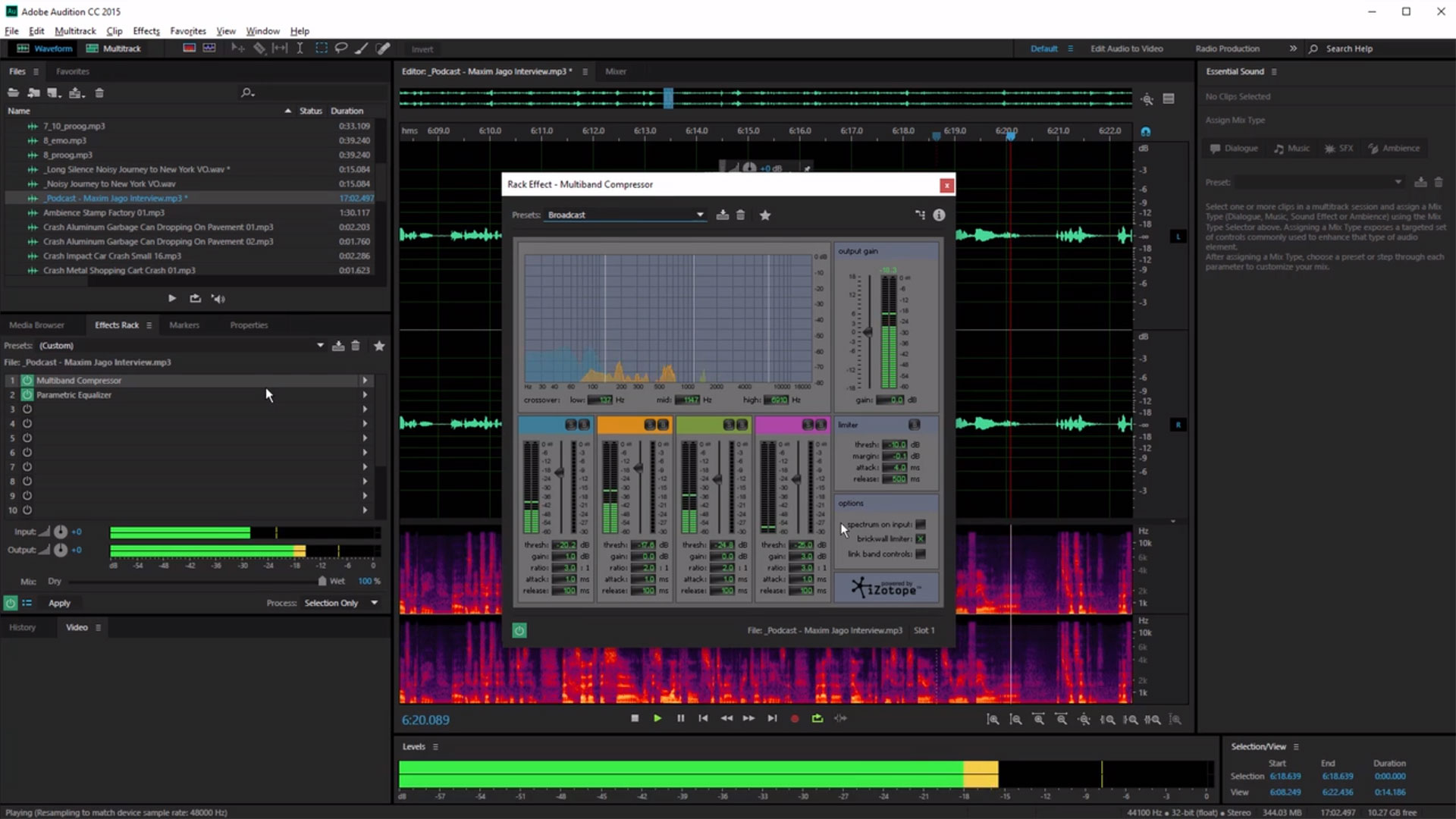
01. Adobe Audition
Reasons to buy
Reasons to avoid
We've mentioned that most audio editing software is built for music producers. Adobe Audition, however, is the exception to the rule.
Lacking basic music production functionality like MIDI and VSTi support, it's made more for podcasters, video producers and content creators, and provides the professional audio editing tools you need, such as one-click fixes for background noise and even unwanted reverb.
It's easy to use and, of course, integrates seamlessly with the likes of Premiere and After Effects; if you have a full Creative Cloud subscription it should be your first stop.

02. Apple Logic Pro
Reasons to buy
Reasons to avoid
If you're making music on a Mac and GarageBand isn't cutting it for you then there's really only one choice, and that's Apple's Logic Pro. It's a full-featured digital audio workstation (DAW) and MIDI sequencer that's packed with tools for banging out the tunes, and it's designed to be easy to use, even for complete beginners.
New features include Live Loops for creating and arranging music in real time, a Step Sequencer for building up the parts of your tunes, and Logic Remote, which enables you to control Logic Pro from your iPhone or iPad. It's a seriously impressive piece of music-making gear that can be used for more everyday audio editing tasks, but if what you need is an app for knocking a podcast into shape then there's a lot more power here than you'll ever need.
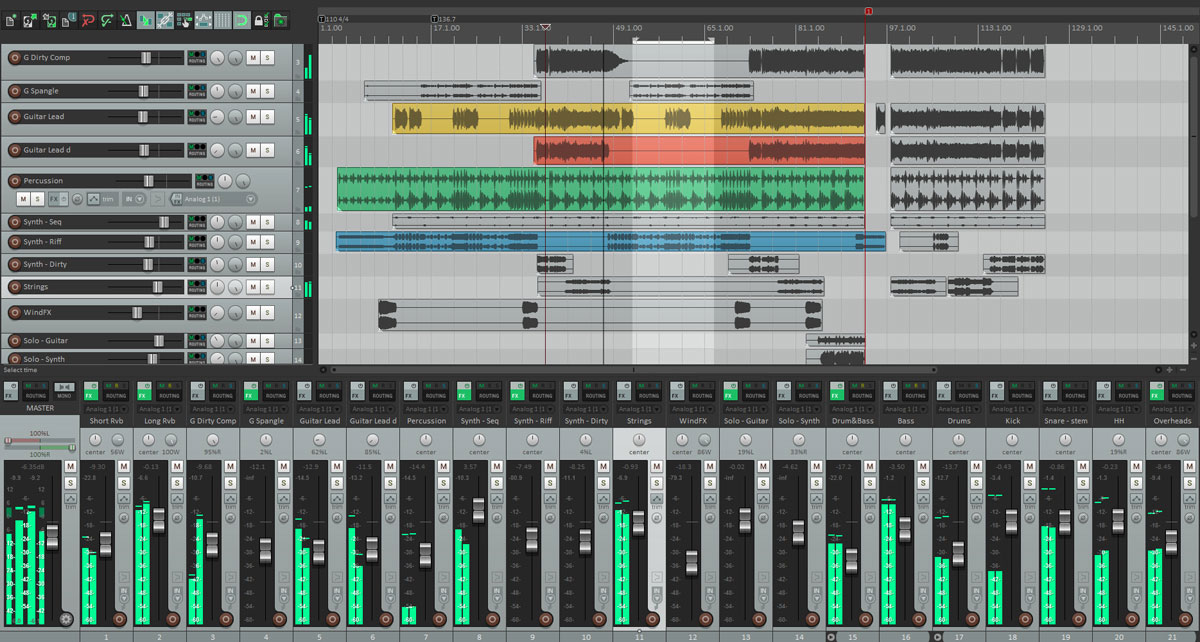
03. Reaper
Reasons to buy
Reasons to avoid
Most of the full-featured audio editing packages here will cost you a tidy packet; not so Reaper. It's an amazingly powerful audio production suite for both Mac and PC that gives you pretty much everything you need to record compose, edit, mix and master music or any other audio, and unless you're planning to use it as the basis for your big music business it'll cost you just $60 for a license that'll see you through to version 7.99 (it's been on version 6.x for ages, so we reckon that's a while off).
Barring built-in instruments it's absolutely stacked with features and compatible with thousands of third-party plugins; the only real issue is the interface. It's nowhere near as slick as the likes of Logic Pro or similar, and learning its ways can take a while. However Cockos provides plenty of online support to help you get up and running, and as an added incentive to give it a go, it's providing free temporary licenses up until the end of March.
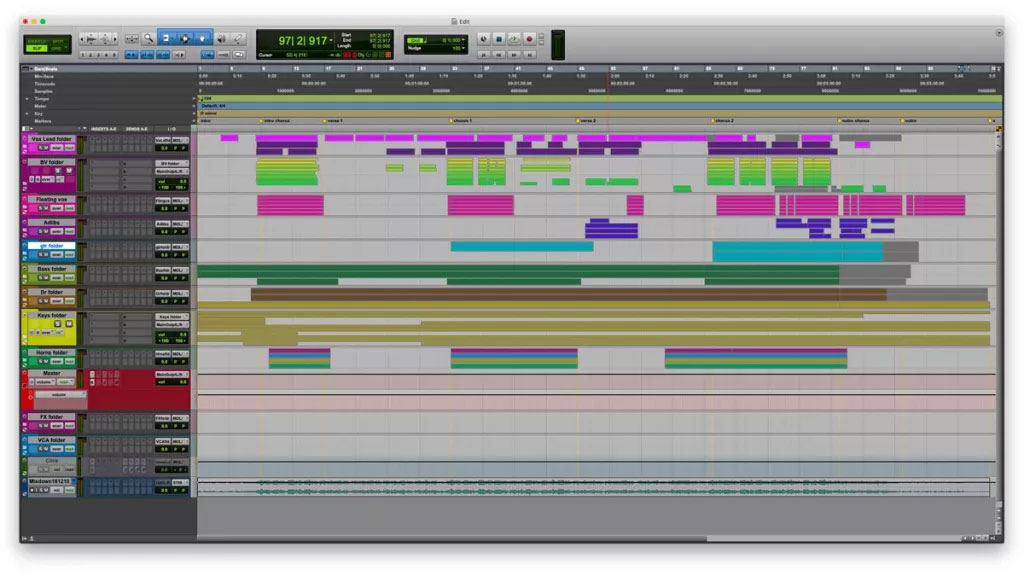
04. Avid Pro Tools
Reasons to buy
Reasons to avoid
Another serious music-making package, Pro Tools is the software you're most likely to find doing all the heavy lifting if you ever visit a professional recording studio. Everything about it is built for arranging, mixing and mastering the highest quality audio for the music industry, broadcast and cinema, and if you want the best possible sound from your edit then Pro Tools is the way to go.
But while it's loved by audio professionals, Pro Tools, like Logic Pro X, is almost certainly a lot more than you need if you're after a piece of audio editing software, and unlike Logic Pro X it can be a real struggle to get your head around Pro Tools' workflow if you don't have an audio production background.
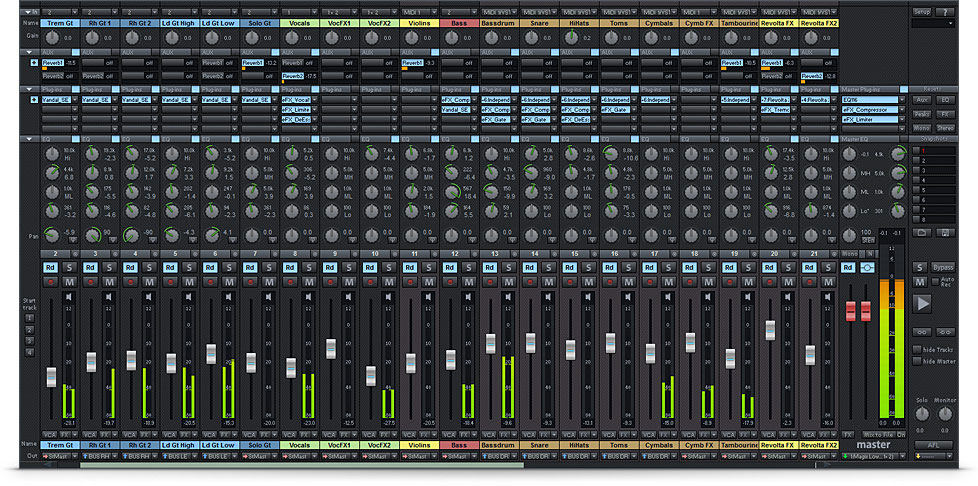
05. Magix Samplitude Pro X
Reasons to buy
Reasons to avoid
A lesser-known package than Pro Tools or Logic Pro X, Magic Samplitude Pro X is a full-fat DAW and audio editor designed for recording and mixing engineers.
It's crammed with handy tools for making audio production that little bit easier, such as the ability to edit in real time during recording, as well as batch export for automatically editing multiple files at once, and if you need professional-sounding output it'll get you most of the way there before you have to turn your files over to a dedicated mastering package.
As with Pro Tools, it's a daunting package to tackle if you lack audio chops, but if you know your stuff it's an attractive option with plenty to recommend it.

06. Ableton Live 10
Reasons to buy
Reasons to avoid
While Ableton Live works perfectly well as an audio editor for music production, what's really made its name is its ability to let you create and perform music live. Its Session View enables you to build up a bank of audio clips and MIDI tracks and then mix them up in real time, making it a much-loved tool for electronic music performers who want to be able to experiment and improvise with musical ideas.
Ableton Live 10 also features a timeline view for more traditional audio editing, not to mention a well-stocked selection of instruments, sounds and effects for all your production needs, but honestly if all you want is an audio editor then Live 10 is strictly overkill.
The best free audio editing software
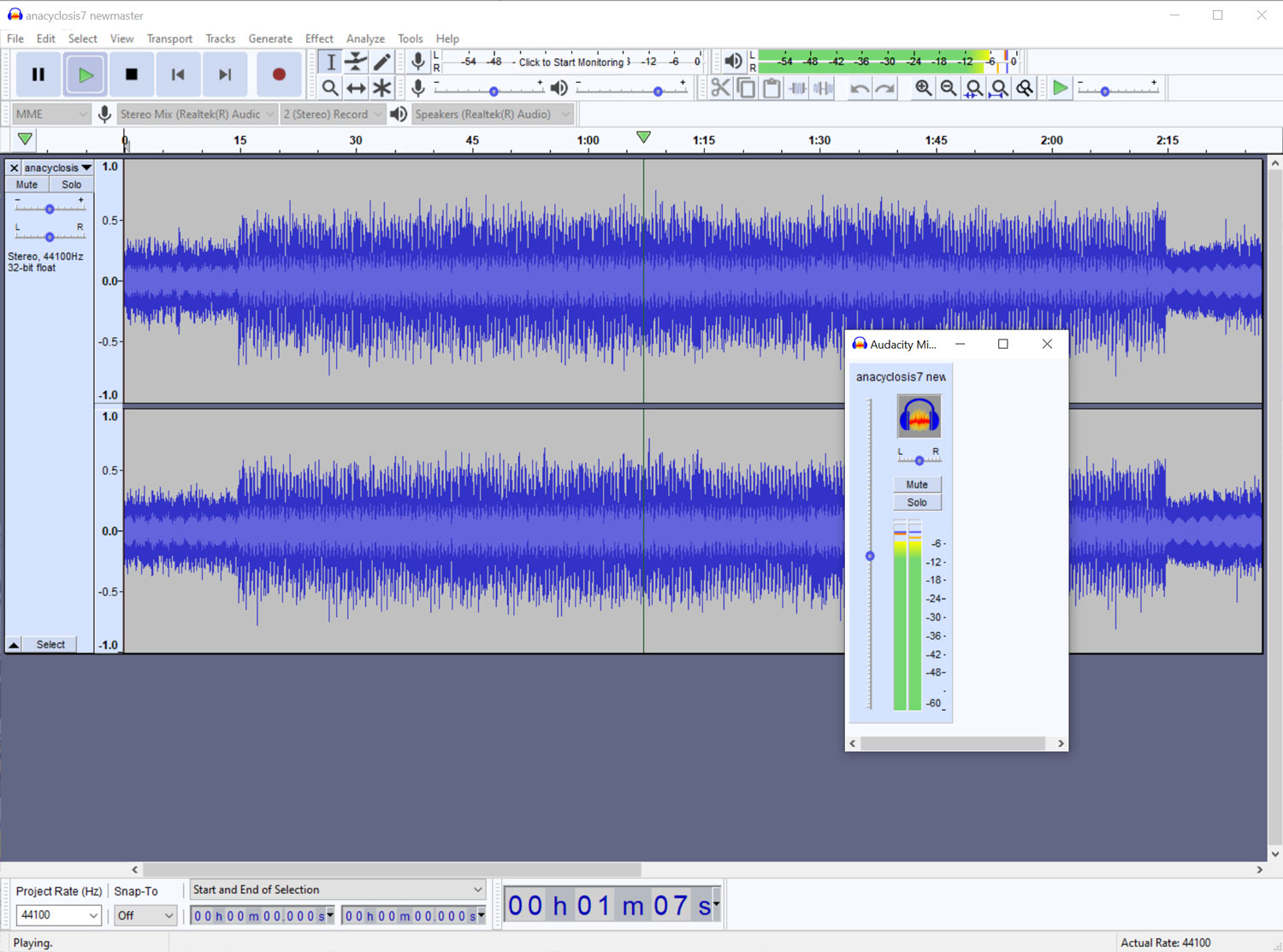
01. Audacity
Reasons to buy
Reasons to avoid
Audacity isn't much to look at – its appearance hasn't changed a great deal since its original release in 2000 – but if you want a solid audio editor that doesn't overload you with features that you're never going to use then it's hard to beat.
It gives you the basic tools you need for editing audio, complete with a creditable selection of effects, and while its front end is fairly rudimentary it's easy to get to grips with.
It's ideal for knocking a podcast into shape or doing a quick edit on a piece of audio, and while you'd be wise to have a more capable app to hand for larger jobs, Audacity's always good to have around.

02. Ocenaudio
Reasons to buy
Reasons to avoid
Audacity has long been the must-have free audio editor, but these days Ocenaudio is snapping at its heels and with good reason. It's a better-looking package, with a more intuitive interface as well as features that you won't find in the venerable Audacity.
It offers non-destructive editing as well as the ability to select multiple portions of a track and edit or even apply effects to them all simultaneously, and it even lets you edit enormous files without breaking a sweat. Ocenaudio also provides real-time preview of effects, and its spectrogram feature enables you to get a visual impression of how your mix is working out.
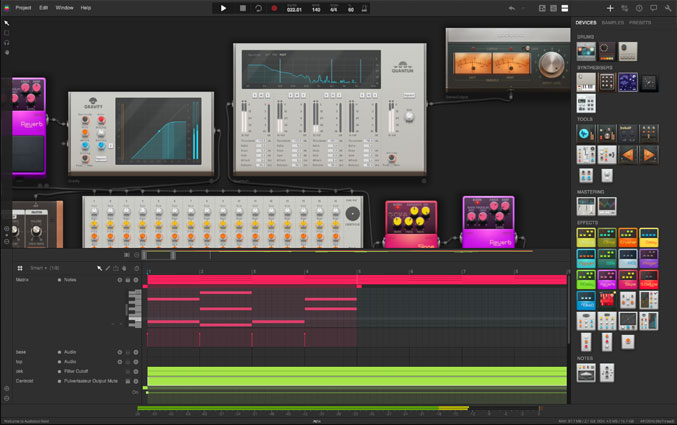
03. Audiotool
Reasons to buy
Reasons to avoid
Not so much an audio editing app as an online music production studio, Audiotool is a free web app that provides you with a stack of instruments, effects, routers and mixers that you can chain together as a virtual modular setup that won't clutter up your house.
It boasts a community-fed library of over 250,000 samples to use as well as over 50,000 device presets to make your life easier, and once you've built your perfect studio setup you can access it from anywhere in the world or share it with friends for a collaborative approach. And if you want a taste of what can be achieved with Audiotool, there's a huge collection of community-created tracks to browse.

04. Apple Garageband
Reasons to buy
Reasons to avoid
If you like the look of Logic Pro but the price tag's just too steep for you, Apple's Garageband is the perfect free alternative. It's more of a Logic Pro Junior these days, with a similar but simpler front end, and it's absolutely stacked with tools to help make music creation a breeze.
It features loads of built-in instruments as well as the option to plug in a guitar or mic to record your own audio, it gives you 255 tracks to play with and there's also all the editing and mastering tools you're likely to need. And once you've mastered Garageband and feel like stepping up, Logic Pro is fully compatible with Garageband files and provides you with a familiar interface to help you settle in.
Related articles:
- USB sound cards: 5 best buys
- The 10 best audio logos and why they work
- How to design for the music industry: 4 expert tips
Daily design news, reviews, how-tos and more, as picked by the editors.

Jim McCauley is a writer, performer and cat-wrangler who started writing professionally way back in 1995 on PC Format magazine, and has been covering technology-related subjects ever since, whether it's hardware, software or videogames. A chance call in 2005 led to Jim taking charge of Computer Arts' website and developing an interest in the world of graphic design, and eventually led to a move over to the freshly-launched Creative Bloq in 2012. Jim now works as a freelance writer for sites including Creative Bloq, T3 and PetsRadar, specialising in design, technology, wellness and cats, while doing the occasional pantomime and street performance in Bath and designing posters for a local drama group on the side.
