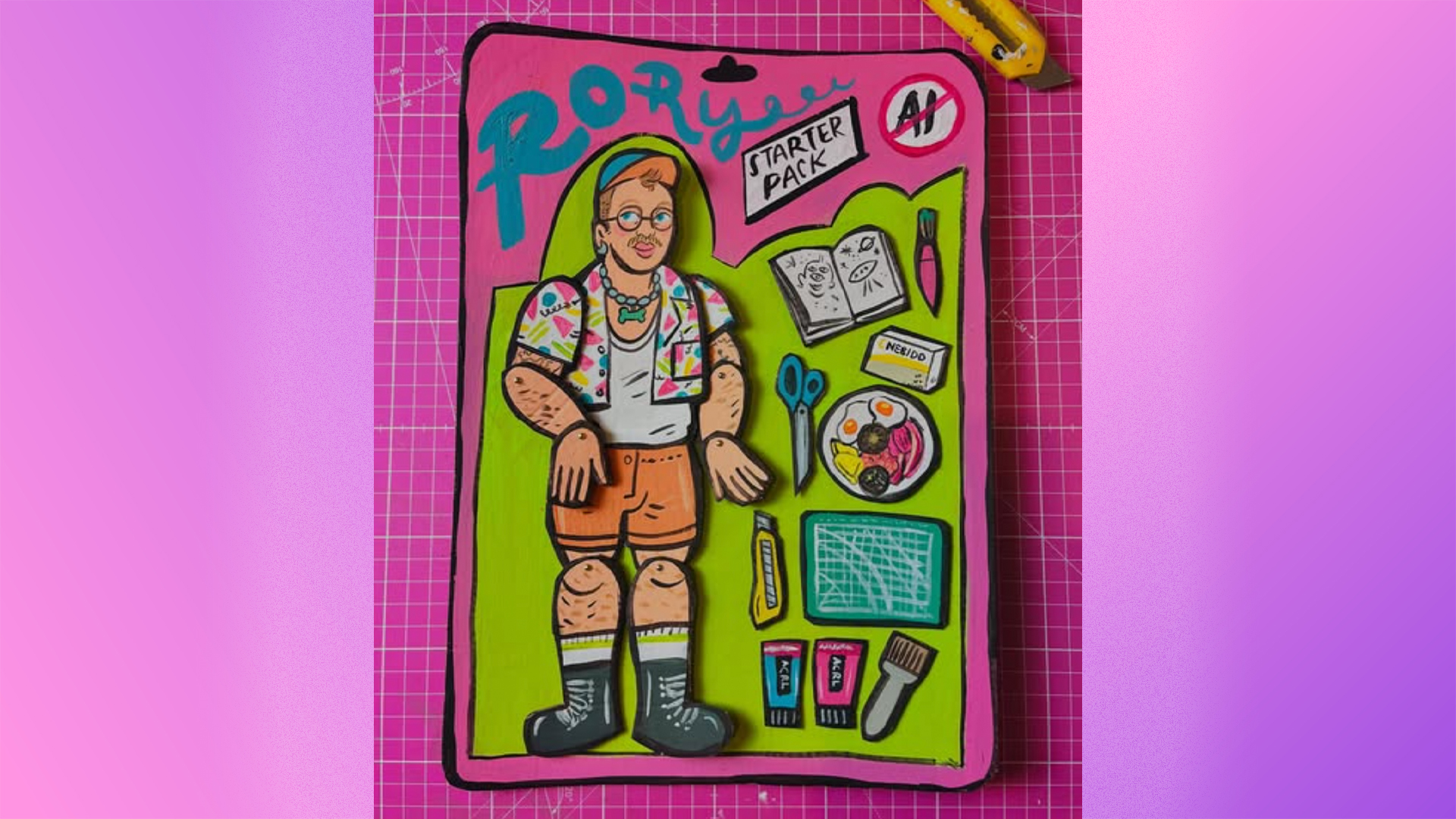The best animation software: reviewed and tested for 2D and 3D artists
The best animation software for beginners and pros, including free animation software and 2D animation software.

The best animation software can provide the tools you need to create compelling stories in 2D or 3D using all kinds of animation styles. We've tested and reviewed dozens of programs and each has its pros and cons, but we've selected below what we think is the best 2D animation software and the best 3D animation software for different levels of user.
✅ Over 10 years testing creative software and hardware
✅ Products tested using real-world workflows
✅ Input from animators who contribute to the site
✅ We also publish expert tutorials on the software
Some professional programs can handle the whole animation pipeline but may be too complicated for beginners. Simpler programs can be easier to pick up but may lack some of the tools you need, although you could combine them with other tools to create a workflow that works for you.
We'll start our guide with a quick overview of our favourite options. Read on for our full recommendations and comparisons. Bear in mind that a lot of animation software needs significant computing power. You may want to consider one of the best laptops for animation and invest in one of the best drawing tablets to get the most from the software we've recommended.

Ian is Creative Bloq's digital art and 3D editor. He has years of experience testing, reviewing and writing about creative hardware and software, from digital art to 3D and animation. He curates and edits the work of the animators and 3D artists who contribute tutorials and reviews to our site.
The best animation software quick list

Moho Pro features all the tools to not only get started in 2D animation but also make professional shows. With vector drawing, an easily understood rigging system and VFX tools, this is a complete package. If you're new to 2D animation, the the cheaper pared down Moho Debut is a great way to get started and then upgrade.

Widely used in film, TV and video games, Maya is great for VFX and particularly complex and realistic character animation, rigging and simulations. It's more complex but also more powerful than 3ds Max (below), making it best for pro animators. There are now AI tools to aid workflows.

Blender is best known as 3D software but it also has excellent 2D drawing and animation tools, including the Grease Pencil, which enables 2D drawing in a 3D space. Regular updates have made it a pro-level set of tools, and more studios and game developers are using Blender than ever before – and it's still completely free.
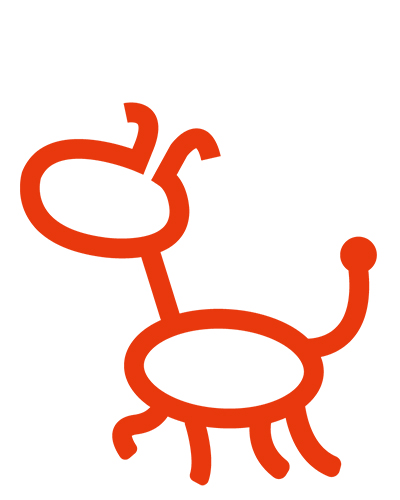
It's not the most powerful animation package on my list, but Cartoon Animator is affordable, easy to pick up and good for short animations for YouTube and corporate videos. You can use pre-made animation packs, which makes it accessible and expandable.

Visit site
Designed to work perfectly on an iPad, Procreate Dreams recreates the workflow of traditional cel animation and has some powerful tools, though it's limited to short form animations. If you're new to animation or simply wish to expand your Procreate art, this is a great value app.

Harmony could easily be No.1 on this list when it comes to pro 2D animation. It's not a beginners package, and Moho is more accessible and offers overall better features, but Harmony excels at traditional, hand-drawn animation.

Visit site
3ds Max is used in 3D industries. It's similar to Maya above but has less sophisticated character animation tools and is more focused on environments for arch-viz and games, with great texturing and shading tools and a powerful built-in renderer.

This real-time 3D animation software for characters and motion capture has a 'puppet' system for direct control and integration with Reallusion's Character Creator for pre-rigged models. It also has a simple integration with Unreal Engine and a vast array of downloadable asset packs and pre-made models.
The best animation software in full
The best 2D animation software

01. Moho Pro
Our expert review:
Specifications
Reasons to buy
Reasons to avoid
✅ You want an industry-standard tool for 2D animation: Moho Pro is used for major films and animated series.
✅ You need reliability: the build quality and precision impresses; a tablet for all workflows.
❌ You do 3D: Moho has some simple 3D modeling abilities, but you'll probably want dedicated 3D animation software.
❌ You want frame-by-frame: Toon Boon Harmony (see below) is better for traditional frame-by-frame animation and provides full production tools.
🔎 Moho Pro is a powerful industry-standard program for 2D animation, with an excellent rigging system. Those interested in frame-by-frame animation may prefer Toon Boom's Harmony (see below), but Moho is our top choice for a balance of price, features and usability. ★★★★★
Formerly Anime Studio, Moho Pro is widely considered to be the industry standard for professional 2D animation. It was used by Irish animation studio Cartoon Saloon on their Oscar nominated films The Breadwinner, Song of the Sea, Secret of the Kells and Wolfwalkers,
The award-winning animation software for Mac and Windows has everything you need to create professional-quality 2D animations, particularly if you want to use a rigged-puppet system. It has a powerful rigging system, while Smart Bones can be used to enhance facial expressions and body turns. Moho Pro is particularly known for its excellent vector tools as well as the brilliant bitmap capabilities that enable you to draw freehand.
The rigging system makes animation easier than in Toon Boom's more complex pro-level Harmony (see below), and it can speed up workflows by filling in tweens. But we found that for adding layers of effects, Harmony provides much more comprehensive features. With Moho you might need to use a separate dedicated program like After Effects for post-animation work.
While the Pro edition is aimed at those already working in animation, there is also the easy-to-use cheaper starter version called Moho Debut. This retains the excellent vector drawing and rigging tools but offers a simpler approach suitable for beginners.
Attributes | Notes | Rating |
|---|---|---|
Features | Excellent rigged-puppet system for 2D animation with great vector tools. | ★★★★★ |
Usability | Relatively accessible thanks to rigging system and Smart Bones. | ★★★★ |
Versatility | Many 2D animators will be able to work in Moho alone, but After Effects or Harmony may be preferable for effects. | ★★★ |
Price | One-off price means no subscription. Starter version is attractively priced. | ★★★★ |
The best 3D animation software
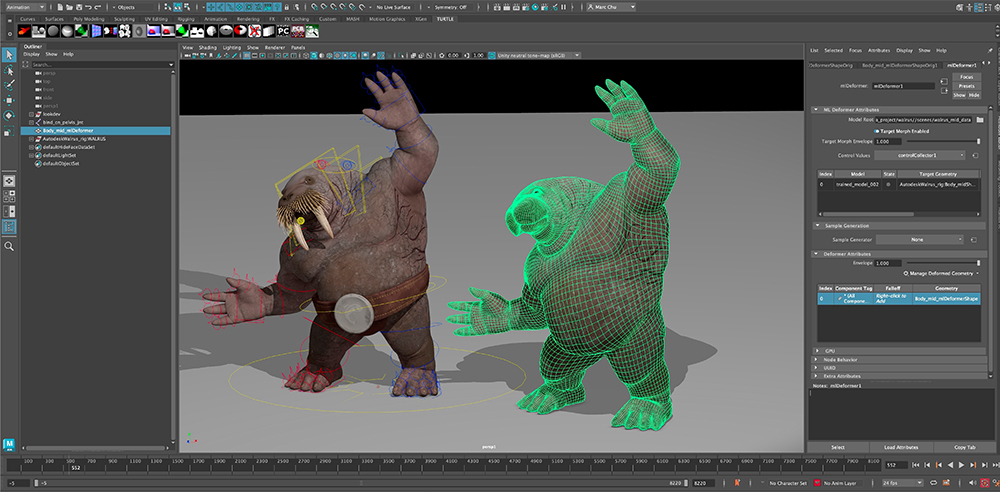
Specifications
Reasons to buy
Reasons to avoid
✅ You want a fully-featured tool for 3D animation: Maya provides lots of control over character animation, and really any kind of 3D animation.
✅ You want to work in the film industry: Maya is the industry-standard tool for VFX and animation, and many studios will expect you to use it.
❌ You're just starting out: Maya may be overkill if you're just getting started in 3D animation or want to make smaller scale work – and if you're on a tight budget. You might want to consider Blender for animation or Cinema 4D for motion design.
🔎 Maya is the 3D animation software most used in films and TV for a reason. Powerful character rigging and production tools make it a versatile program, but the learning curve and the expensive subscription mean that it's not an option for most beginners. ★★★★
Autodesk Maya is the industry standard animation software in the VFX industry, and it offers artists an unrivalled set of features and tools with a specific focus on animation. Maya is also fantastic for the full creative 3D workflow, including modelling, texturing, lighting and rendering.
In my Maya 2025 review, I covered a number of new animation-focused features, including a new Attribute Editor Deformer widget for managing deformation chains and the overhauled Dope Sheet that makes it easier than ever to manage complex animations.
One of the great things about Maya is the Quick Rig tool, which enables artists to speedily add a rig to a biped character mesh. The automatic one-click option is ideal for standard character meshes, while the manual alternative gives artists more control over the rigging process.
Other than animation features, Maya also boasts 3D Substance support for material authoring as well as LookdevX Technology preview for USD shade graphs. Maya has the most advanced animation tools on my list, and while it shares some similarities with 3ds Max at No.3, Maya is a dedicated animation package.
Its depth of tools and features does mean that Maya is far from the easiest 3D package to learn, and the price of a subscription also rules it out for many non-professionals. Other apps on my lists, such as iClone, Cinema 4D and Blender, offer easier routes into animation. These are good places to learn since the skills will transfer to Maya. But for those who have the time and patience (and budget) to master it from the start, Maya has some of the best 3D animation tools available.
The biggest downside is the price, but professionals and studios can benefit from the Media and Entertainment Collection plan that combines a range of Autodesk software, including its Arnold renderer and handy plug-ins like the new addition Golaem, which makes it easier to simulate crowd scenes.
Need some help getting started with Maya? Our list of excellent Maya tutorials could help.
Read the full review: Maya 2025 review
Attributes | Notes | Rating |
|---|---|---|
Features | Everything you could need for 3D animation, plus modelling tools. | ★★★★★ |
Usability | Complex, with a steep learning curve. | ★★★ |
Versatility | Used in a wide range of fields. Supports a wide range of formats and has lots of plug ins available, and integration across Autodesk Media and Entertainment Collection. | ★★★ |
Price | Expensive subscription aimed at pros | ★★★ |

Autodesk's 3ds Maya is an industry-standard set of tools for 3D modelling, animation, sims and rendering that is already crammed with superb features. The 2025 edition adds new 3D modelling tools including Smart Extrude and improved bevelling tools, and Maya’s Dope Sheet gets a cleaner interface, making it easier to manage large-scale animation changes.
Best free animation software

Specifications
Reasons to buy
Reasons to avoid
✅ You want more streamlined tools: Blender can provide a faster animation workflow than Maya, particularly if you add plug ins.
✅ You want a helpful community: There are lots of Blender tutorials online, making it easy to learn most things you may want to do.
✅ You're on a budget: Blender is free!
❌ You want industry-standard software: Although we've seen some great indie films made with Blender, including Oscar-nominated Flow, its use in industry is mainly for modelling.
🔎 Blender is a complex but versatile program with many uses, from 3D modelling and rendering to 2D animation. A big plus is that it's free and open source, and there are loads of plugins and tutorials, but it can be a steep learning curve, and it isn't as widely used for animation as Maya. ★★★★½
No list of the best animation software would be complete without Blender, which is 100% free to use. Blender is most known for 3D modelling, and it has a full 3D toolset. But many 2D animators use this software package too, benefiting from 2D drawing and an animation stage that supports both 2D and 3D work.
For 2D animation, you can use Draw mode to sketch using Grease Pencil, which enables you to draw in a 3D space. There are timeline editing tools and path guides enable great control over the animation, along with onion skinning with layers, colours, stroke and fill controls using the Grease Pencil. It's come on greatly in recent years, as highlighted by its use to create Flow, one of the year's best animated films.
For 3D animation, Blender's toolset centres around a character animation pose editor, non-linear animation for independent movements, forward / inverse kinematics for fast poses, and sound synchronisation.
What the Blender team has managed to achieve and deliver for no charge is truly outstanding. With modelling, texturing, animation and rendering tools, Blender competes with the likes of Maya. It doesn't provide all of the same level of control, but it can be quicker and more streamlined.
The new ability to right-click on animated attributes to show them in the graph editor is also a useful time saver. Motion paths can now also work in screen space, giving a better idea of your animation from the active camera view. Blender's impressive 3D modelling and sculpting toolset also make it a viable alternative to paid modelling programs such as ZBrush. The fact that we've begun to see an increasing number of major studios adopting Blender into their workflow demonstrates what it's capable of.
You can read more about this software in our Blender explainer and get started learning how to use the program with out list of the best Blender tutorials.
Read the full review: Blender 4.1 review
Attributes | Notes | Rating |
|---|---|---|
Features | Now offers the functionality of a lot of paid-for software. | ★★★★★ |
Usability | Blender is dense but less overwhelming than some other 3D software, and there's a a big community to learn from. | ★★★ |
Versatility | Blender can handle a wide range of 3D tasks, including modeling as well as 2D and 3D animation and the creation of assets for game development. | ★★★★ |
Price | Free and open source! | ★★★ |

Blender is now playing with the big boys, offering all the functionality of the paid-for software. It offers modelling, texturing and animating tools you might find elsewhere but also many tools you won’t, like built-in compositing, and audio tools. It also has an amazing community of users to learn from.
Best 3D animation software for beginners
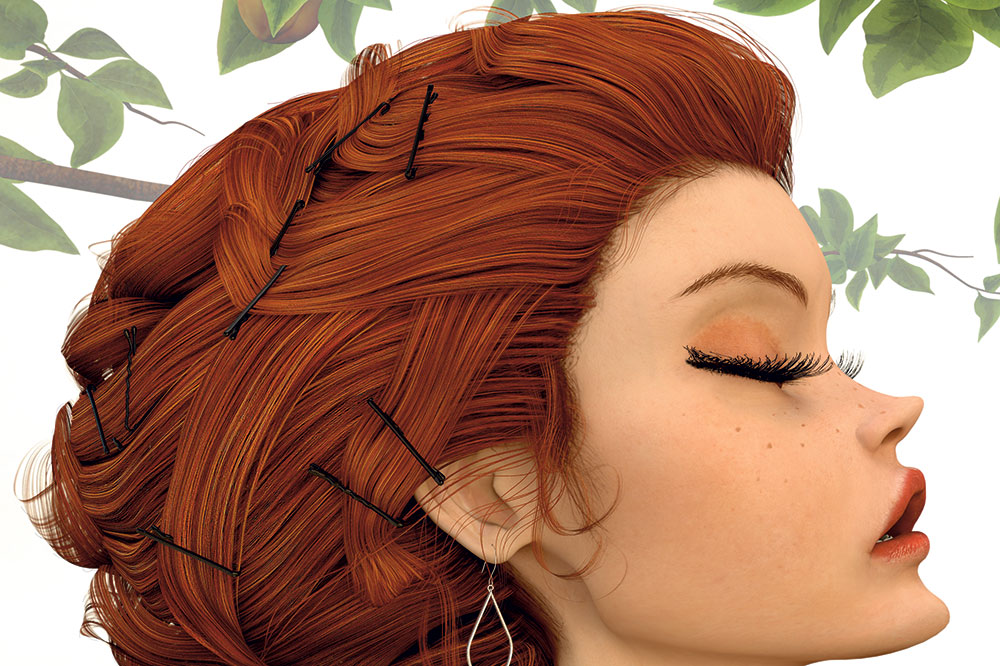
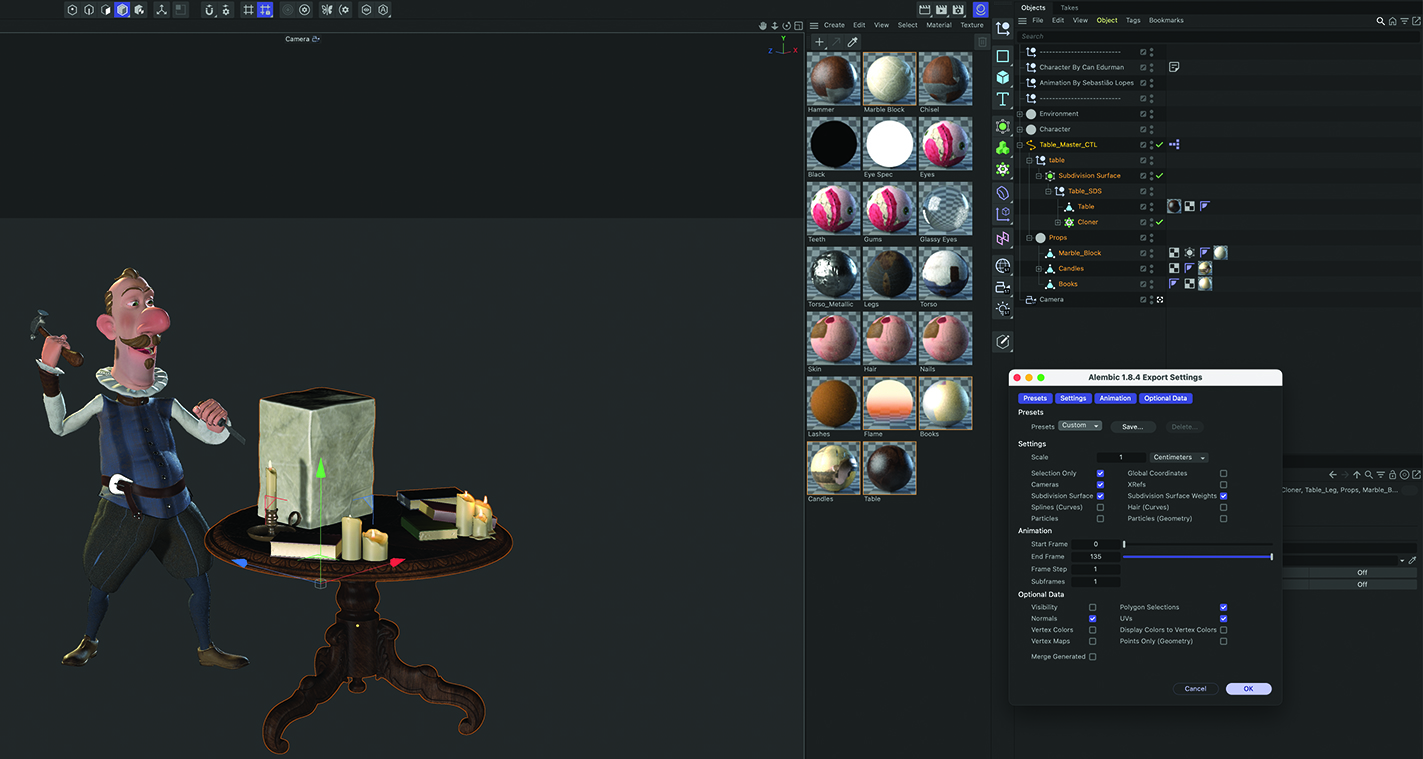
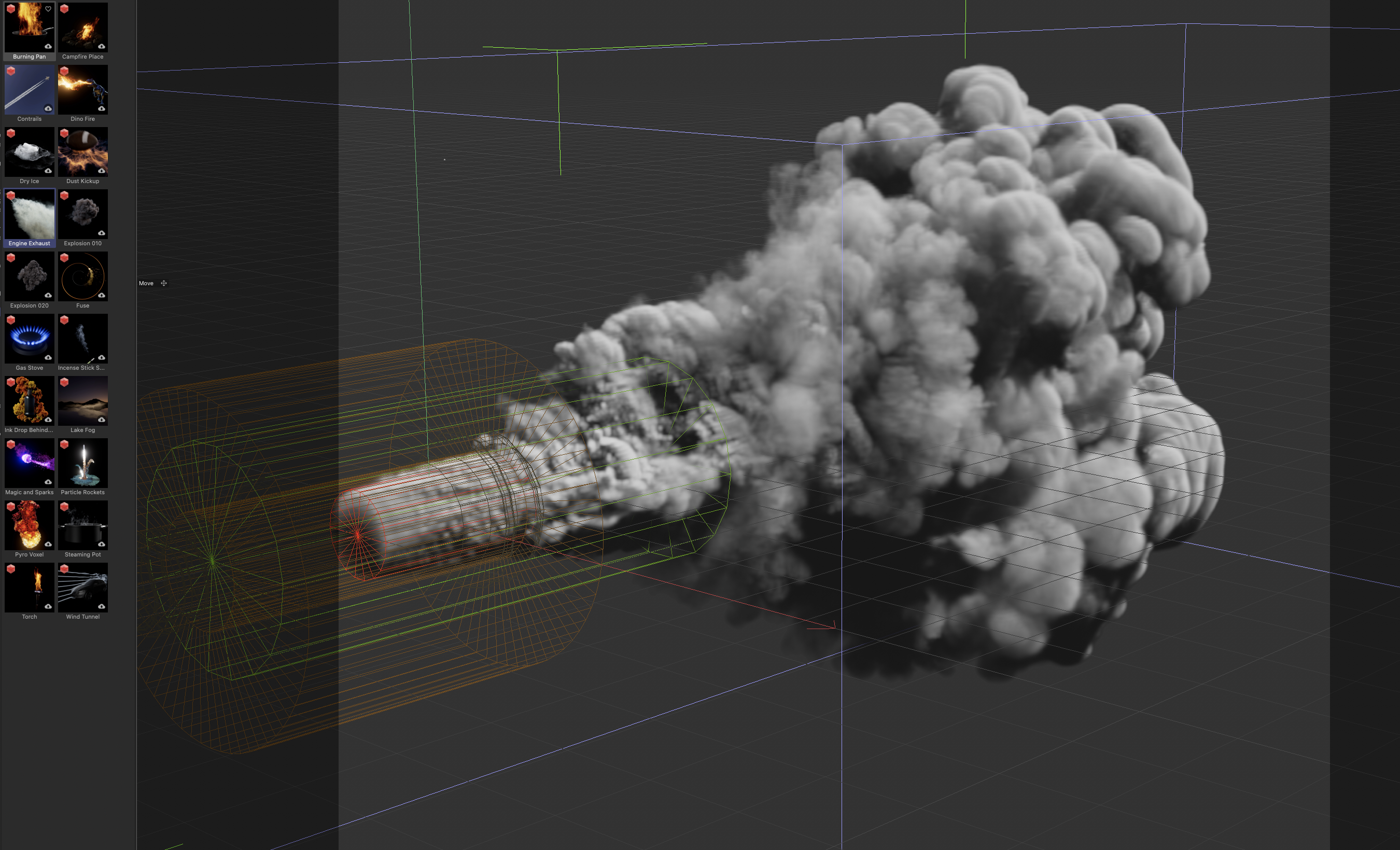
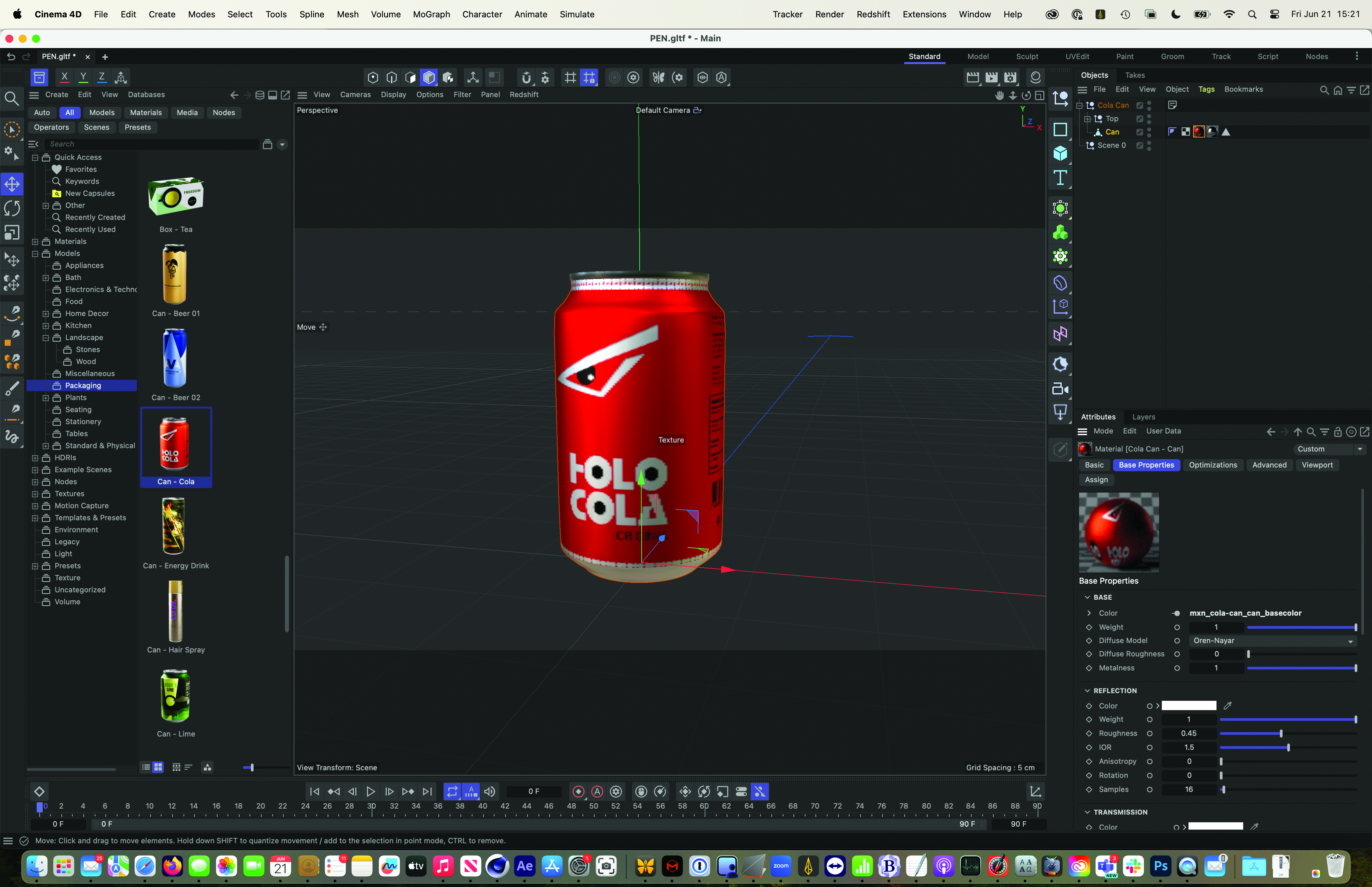
04. Cinema 4D
Our expert review:
Specifications
Reasons to buy
Reasons to avoid
✅ You want to animate motion graphics: Cinema 4D has procedural tools that make it popular for motion design and film UI.
✅ You want quick results: The intuitive interface makes Cinema 4D quicker to learn than Maya and Blender, and rendering is quicker than in Maya too.
❌ You want more customisation: Maya is more complete and offers more customisation options. Cinema 4D is also weaker in modelling tools and UV unwrapping.
🔎 Cinema 4D is a great place to start if you want to get into 3D animation, and it may be the end goal too if you're mainly interested in motion graphics. It doesn't have the breadth of modelling tools of Maya or Blender, but procedural tools make motion design fast and relatively intuitive. ★★★★
Maxon’s Cinema 4D is a well-established 3D visualisation tool that is particularly popular for motion graphics, visualisation, VFX, advertising and some areas of game development. The user-friendly interface makes it ideal for newcomers to 3D workflows, it offers robust simulations and has some bespoke animation features that make life easier.
My Cinema 4D 2024 review highlights the release of a number of significant new features and upgrades, with rigid body simulations now able to interact with existing forces, pyro, fabrics and soft bodies. Pyro also now offers more precise controls for artists to art-direct their simulation and ensure it matches their vision.
Additionally, Cinema 4D has an excellent parametric modelling toolset, which speeds up workflows and makes it possible to generate complex models very quickly. There is also a very good set of Cinema 4D plugins that can be purchased and installed for extending Cinema 4D's functionality.
Specifically for animation, Maxon's Cinema 4D features an excellent timeline and keyframes editor and uses 'F-curves' to offer precise control over transitions. The software features pre-built rigs for humans and animals, as well as a procedural walking system called CMotion and a feature called Pose Morph for easily blending multiple character poses when animating.
Cinema 4D also has bespoke tools for motion graphic and abstract animation known as MoGraphs - Deformers and Effectors enable you to bend and jiggle animated objects non-dstructively. The XPresso Node Editor for automating animation tasks, while a real-time interactive viewport means you can see changes to your animations as they happen.
Cinema 4D has a lot of tools and features, often with odd names unique to the software, but they're all easy to understand and designed to make animation and 3D workflows easier. Overall, Cinema 4D is a powerful suite of animation tools designed to be easy to use, making it ideal for beginners.
Read the full review: Cinema 4D 2024 review
Attributes | Notes | Rating |
|---|---|---|
Features | Precise control in rigid body simulations and excellent parametric modelling tools plus integration with Redshift. | ★★★★ |
Usability | The easiest point of entry for 3D animation. | ★★★★ |
Versatility | Great tools for motion graphics and effects. | ★★★★ |
Price | The subscription isn't cheap, but it's more accessible than Autodesk's software. | ★★★ |

Cinema 4D sits alongside the cross-discipline digital content creation heavyweights and has done well to carve out its own niche set of users. Being linked to Redshift and the wider Maxon family makes it a very appealing option for an integrated workflow. This latest version is a dream come true for VFX artists and animators, with new tools for pyrotechnics.
Best 2D animation software for beginners
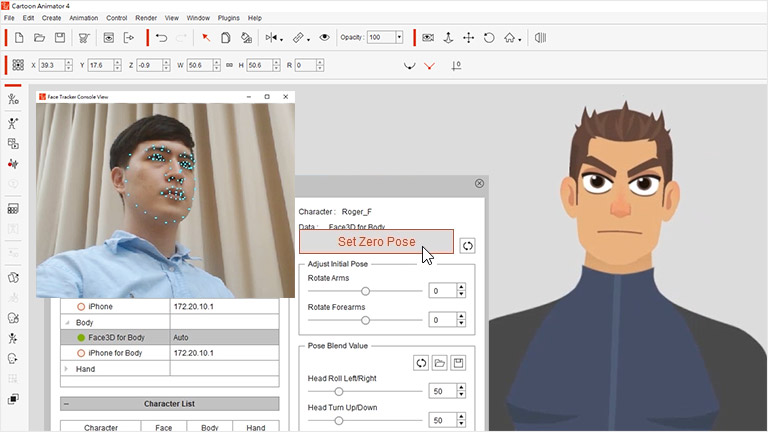
05. Cartoon Animator 5
Our expert review:
Specifications
Reasons to buy
Reasons to avoid
✅ You want lots of pre-made assets: This is Cartoon Animator's main strength.
❌ You work on a Mac: Cartoon Animator 5 is available for Windows only.
🔎 Cartoon Animator has a strong selling point in its ease of use and its large library of pre-made assets, which can speed up animating. However, there are no drawing tools, and the assets can become expensive. ★★★★
Cartoon Animator 5 is the latest release from the team at Reallusion, the same company that makes the excellent value iClone for 3D animation. It's not as popular as Moho, but Cartoon Animator is perfectly capable of creating professional-quality animations and some beginners find it more accessible because it comes with a lot of pre-made assets. These can be a provide introduction to, although they can also be limiting.
The rigging and bone tool that allows you to create believable multi-angled 2D characters, and we found the motion path tool to work well creating very simple animations quickly and easily. Sadly, custom drawn characters need to be made in another program as a PSD, and rigging isn't as easy as in Moho.
Most of the tools you could want are present, though, from smart IK motion editing to full-body motion capture. The sprite-based facial system, you can quickly transform a 2D face into a 3D talking head. Vector and bitmap graphics are supported, including Photoshop layers.
All in all, we found Moho to more complete and easier to use, but the pre-made assets in Cartoon Animator can be useful if you want to learn the ropes without creating lots of assets of your own.
Attributes | Notes | Rating |
|---|---|---|
Features | Intuitive motion path tool and sprite-based facial system, and a large library of assets. | ★★★ |
Usability | Ready-made assets can speed up animation but we found rigging to be easier in Moho. | ★★★★ |
Versatility | Limited as drawn characters need to be made in another program. | ★★★ |
Price | Cheap initial cost, but extras come at a price. | ★★★ |
Best animation software for iPad

Specifications
Reasons to buy
Reasons to avoid
✅ You want an intuitive animation app for iPad: The takes the same approach as the original Procreate, with a sleek UI designed specifically for iPad.
✅ You're looking for somewhere to get started: The price and intuitive interface make Procreate Dreams a great place to begin animating.
❌ You want to work on professional projects: Pros will want more complete industry-standard desktop software like Moho Pro or Toon Boon Harmony (see below).
❌ You don't have an iPad: It goes without saying, but Procreate Dreams isn't an option if you want a desktop or Android app.
🔎 Procreate Dreams makes 2D animation on iPad a lot of fun with its streamlined interface. While it's tools are limited, it's great value for simple projects, and it works on older tablets too ★★★★½
Procreate Dreams shook things up when it was released at the end of 2023 by bringing the same simple-to-use UI and process of Procreate but to 2D animation. It's proved to be a huge hit, and it's such great value there's little reason not to try it out if you use an Apple tablet.
While the standard Procreate app has a basic animation mode, Procreate Dreams' standalone tools and features enable far greater complexity. Specifically designed for iPad, the app performs best with a mix of gesture and Apple Pencil controls, for example it's possible to record motion effects by manipulating your art live on the iPad screen.
Coupled with traditional onion skinning techniques, layers and an easily editable timeline that can be pinched, zoomed and adjusted using an Apple Pencil. In our Procreate Dreams review, we found the app to be well suited to both hobbyists and professional animators, although it doesn't provide the complexity and control of desktop software like Moho Pro at the top of our list.
There are currently limitations, including a maximum of 250 layers, while track render limits depend on the iPad model that you're using. Another option for 2D animation on iPad with similar tools is the excellent Callipeg, but this app charges a monthly subscription fee, making it more expensive in the long term. Read our Callipeg review for more details on this Procreate Dreams alt.
Read the full review: Procreate Dreams review
Attributes | Notes | Rating |
|---|---|---|
Features | Brings comprehensive 2D animation tools to iPad. | ★★★★ |
Usability | Wonderful intuitive UI has everything in the right place. Gestures feel like second nature. | ★★★★★ |
Versatility | 2D animation only, and there are limits on the number of and layers and track renders. | ★★★ |
Price | Great value one-off price. | ★★★★ |

Procreate Dreams is just unmatched and unrivalled. I've been animating professionally for over twenty years and I'm blown away by its tools and accessibility; no matter your skill level, this animation app will fit your needs if you want to animate on an iPad.
Best animation software for hand-drawn 2D

Specifications
Reasons to buy
Reasons to avoid
✅ You want broad professional tools: Harmony offers multiple approaches, advanced character rigging and a nodal compositing system. It can be used for polygonal 3D work and it has a more powerful model than Moho Pro for layering visual effects and is better for hand-drawn frame-by-frame animation.
✅ You want to work a single program: Some animators who work in Moho export their work as layers and then add effects in Adobe After Effects. With Harmony, you can do everything in one place.
❌ You want simpler software: Depending how deep you want to go, Harmony can be a steep leaning curve. Moho is simpler and faster when it comes to rigging.
❌ You're on a limited budget: Harmony's monthly subscription can get expensive, particularly the premium plan.
🔎 Toon Boom Harmony covers pretty much the whole animation pipeline, including visual effects that you might otherwise have to do in After Effects. Its fantastic for traditional hand-drawn frame-by-frame, but the learning curve is quite steep. ★★★★½
Harmony has been used by animators and studios to create some of the biggest animated movies, TV shows and web toons, including The Simpsons, Rick and Morty and Futurama. Because of this expect to open a comprehensive box of tools if you sign up, but also be aware this is a professional software and has a steep learning curve.
When we tested the program for our Toon Boom Harmony review, we loved how the software excels in creating and recreating the approach of traditional frame-by-frame cel-animation, whether you draw and then scan or directly on a computer. This is the reason it appeals to traditional artists and animators and has been used in many TV shows that aim for a hand-drawn look over cleaner 3D. While Moho at number one on our list can do frame-by-frame animation, it's better suited for rigged-puppet animation
Harmony's suite of tools features bitmap drawing, vector drawing and painting tools as well as advanced rigging and deformer tools. It also now offers a 3D stage for setting up complex multi-plane environments as well as bespoke compositing tools, which means you needn't export files to add VFX. This means you can work entirely in Harmony, whereas with Moho Pro, you may need to export layers and then use a program like After Effects to add effects.
Toon Boom Harmony is a feature-rich package that is used daily in the animation industry, so you are going to pay for the tools. The Essentials version is a good way to get started, and costs either $230.50 for annual license or $28.50 per month, but for more complex visual effects, Harmony Premium costs a steep $129.50 a month. As this does have a complex workflow, I'd recommend downloading the free trial version before committing.
Read the full review: Toon Boom Harmony review
Attributes | Notes | Rating |
|---|---|---|
Features | Huge range of industry-standard tools for traditional animation, polygonal 3D work and effects. | ★★★★★ |
Usability | Steep learning curve. | ★★★ |
Versatility | 2D animation only, and there are limits on the number of and layers and track renders. | ★★★★ |
Price | The Essentials subscription is relatively accessible, while the Premium subscription is pricey but cheaper than Maya. | ★★★ |

Harmony provides a comprehensive set of tools with options for cut-out or traditional animation, post-production special effects and vector drawing.
Best animation software for arch-viz

Specifications
Reasons to buy
Reasons to avoid
✅ You want great modelling tools: While Maya is better for character animation thanks to its rigging tools, 3ds Max is the better of the two Autodesk programs for modelling.
❌ You want to get into character animation: For character animation specifically, Maya (also from Autodesk) has the edge for rigging and has a bigger library of tools.
❌ You animate as a hobby: Like Maya, 3ds Max is a very expensive option to consider if you're not a professional animator, or planning to go professional.
🔎 3ds Max has some crossover with Maya and a similar price tag, but it's more suited to arch-viz, game environments and modelling for advertising. ★★★★
Autodesk 3ds Max is a general 3D graphics program with a dedicated animation toolset. It isn't as focused on pure animation as Autodesk Maya at No.2 on my list, but 3ds Max's features include character rigging, fluid simulations, and hair and fur functionality.
It excels at mechanical animation and visualisation for arch-viz and advertising with excellent tools for texturing, shading and realistic lighting. This makes 3ds Max a good all-round offering and a better investment for anyone not specifically interested in character animation.
The core method for generating animation in 3ds Max involves creating key frames either manually or automatically. The time slider enables users to navigate through time and make changes to the scene at specific points in time. Autokeying will automatically record the position, rotation, and scale of an object and is often much quicker and easier than manually doing so.
When it comes to modelling, 3ds Max offers both direct manipulation and procedural modelling techniques. Applying modifiers through the process helps to extend functionality and speed up workflows.
When I tested 3ds Max 2025 for my review, I loved the new ability to import animations, including animated lights and cameras, as well as blendShapes. Autodesk has also improved how 3ds Max is used, through UI customisation and better USD implementation.
The high price tag might put a lot of people off. A one year sub costs close to $2,000, but it's worth noting that students can get 3ds Max 2025 for free, and a trial version is also available for 30 days if you want to try it out before you buy. See our pick of the best 3ds Max plugins for extra tools.
Read the full review: 3ds Max 2025 review
Attributes | Notes | Rating |
|---|---|---|
Features | Huge range of industry-standard tools for traditional animation, polygonal 3D work and effects. | ★★★★★ |
Usability | 3ds Max can be quite overwhelming but offers lots of options for Interface customisation. | ★★★ |
Versatility | It's best known for arch-viz, but also serves for modelling and animating detailed 3D characters for all kinds of uses and now has improved implementation of Universal Scene Description, enabling robust compatibility with other tools. | ★★★★ |
Price | The subscription cost of almost £2,000 a year makes this a tool for working pros who need it. | ★★★ |

Autodesk's decades-old premier modelling, animation and rendering software remains at the forefront of emerging technologies. The latest version improves support for imported animations, including animated lights and cameras, as well as blendShapes.
The best software for easy character animation
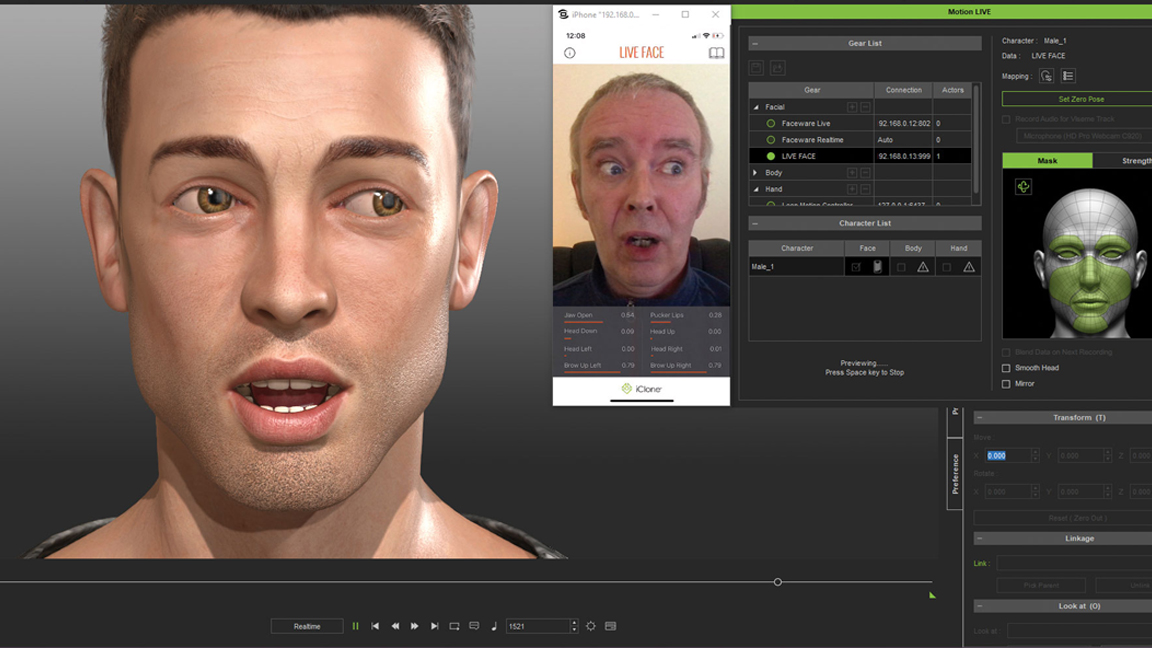
09. iClone
Our expert review:
Specifications
Reasons to buy
Reasons to avoid
✅ You want to create and animate characters for game development of pre-viz: iClone allows you to animate models more quickly than in Blender or Unreal Engine including using mocap.
✅ You want real-time rendering: unlike software such as Blender, iClone is real-time so there's no need to use a render farm or wait hours for a render.
❌ You want to model and sculpt: Characters can be created in Reallusion's accompanying app Character Creator, but this only allows customisation with sliders. You can also use your own assets, but you can't model or sculpt in the software like you can in Blender.
🔎 iClone aims to speed up the animation of characters, including through mocap. There's a low entry cost, and there are are lots of ready-made assets available, but be aware that every asset has a cost. ★★★★
iClone is a real-time 3D animation package that is specifically tailored towards character animation and virtual production. it's used for films, previz and video games, and could also be used for social media animation and real-time puppets for TV and demonstrations
A highlight for us is the pose-to-pose rotoscoping feature, which makes it easy to generate animation based on a video clip. The inclusion of transition curves also helps with timing control. When it comes to facial animations, iClone delivers accurate voice lip-sync, puppet emotive expressions, muscle-based face key editing, and iPhone facial capture. There's also physics with cloth and hair and all manner of poses.
Once characters are set up in iClone, they can be controlled by Motion Director, which allows for movement to be generated from mouse, keyboard, or gamepad inputs in real-time or recorded and then finessed. iClone is an easy way to create and animation 3D characters.
We think it's a great option for beginners. We found the interface to be more user-friendly then Blender's, and it's possible to generate facial performances, character animation, mocap production and scene design much more easily.
There's also the Headshot plug-in, which generates 3D real-time digital humans from a single photo, fully rigged for lip-sync and facial expression. The software also benefits from supporting apps, such as Character Creator, which comes with pre-rigged models, and it can be integrated into other packages, such as Maya, 3ds Max, Blender and Unreal Engine.
iClone is also relatively affordable to begin with, but you'll almost certainly want to buy assets and plugins, which can become expensive, and licence costs for each asset can add up fast. That said, you can also import your own content like clothes, hair and motion capture data, and low entry cost makes iClone more appealing to beginners than subscription-based software like Maya, while being quicker and easier to learn than free, open-source Blender.
For character creation, you might also want to consider Unreal Engine's MetaHuman, but we found that iClone has more options.
Attributes | Notes | Rating |
|---|---|---|
Features | Easy body and facial animation and lip syncing. | ★★★ |
Usability | A user-friendly interface and clearly organised tools make things easy for beginners, and Character Creator can provide ready rigged models. | ★★★★ |
Versatility | Tools are limited, but it can be integrated into other popular programs. | ★★★ |
Price | Cheap initial cost, but you have to pay for extras. | ★★★ |
Best animation software: also tested
Adobe Animate is a legacy 2D animation app that enables you to create simple 2D and vector animations. It can be used to build game environments, as well as create cartoons, banners and interactive content for websites. It's showing its age, but we think it's still a good choice for frame-by-frame animation but camera control is limited.
Also consider After Effects for post-production work and motion graphics.
Pivot Animator is a free 2D animation app that enables you to create simple stick figure and sprite animations. It features time line animation and 'hands-on' controls. While simple, Pivot Animator is a great way to learn the principles of animation.
The Foundry's Modo has a unique procedural animation system that mixes traditional rigging and deformation, it will also use AI to 'fill in' the in-between frames to speed up the process. Modo also features modelling, rendering and effects workflows.
Adobe Mixamo is part of the Adobe family of apps and enables the animation of characters for video games and films. Character models can be uploaded and Mixamo will be automatically rigged, and pre-made motion capture models can also be attached. It's quick and simple.
How we test animation software
We have tested and reviewed all the animation software in my guide – I have tested much of it myself and regularly post new reviews of software updates as they're released. I use a lot the animation software in this list daily in personal and professional projects, as a technical writer and a 3D artist.
You can read more in our 'How we test and review' explainer, where we detail our policy, scoring methods and approach to reviews. As well as reviewing a new software when it launches, we regularly re-review when new iterations and updates release. We also cover the animation software in this guide daily in news announcements, artist projects, VFX breakdown features and more.
We also have regular tutorials to teach you how to use the animation software listed here, such as how to get started in Cinema 4D and our After Effects tutorials roundup.
How to choose the best animation software
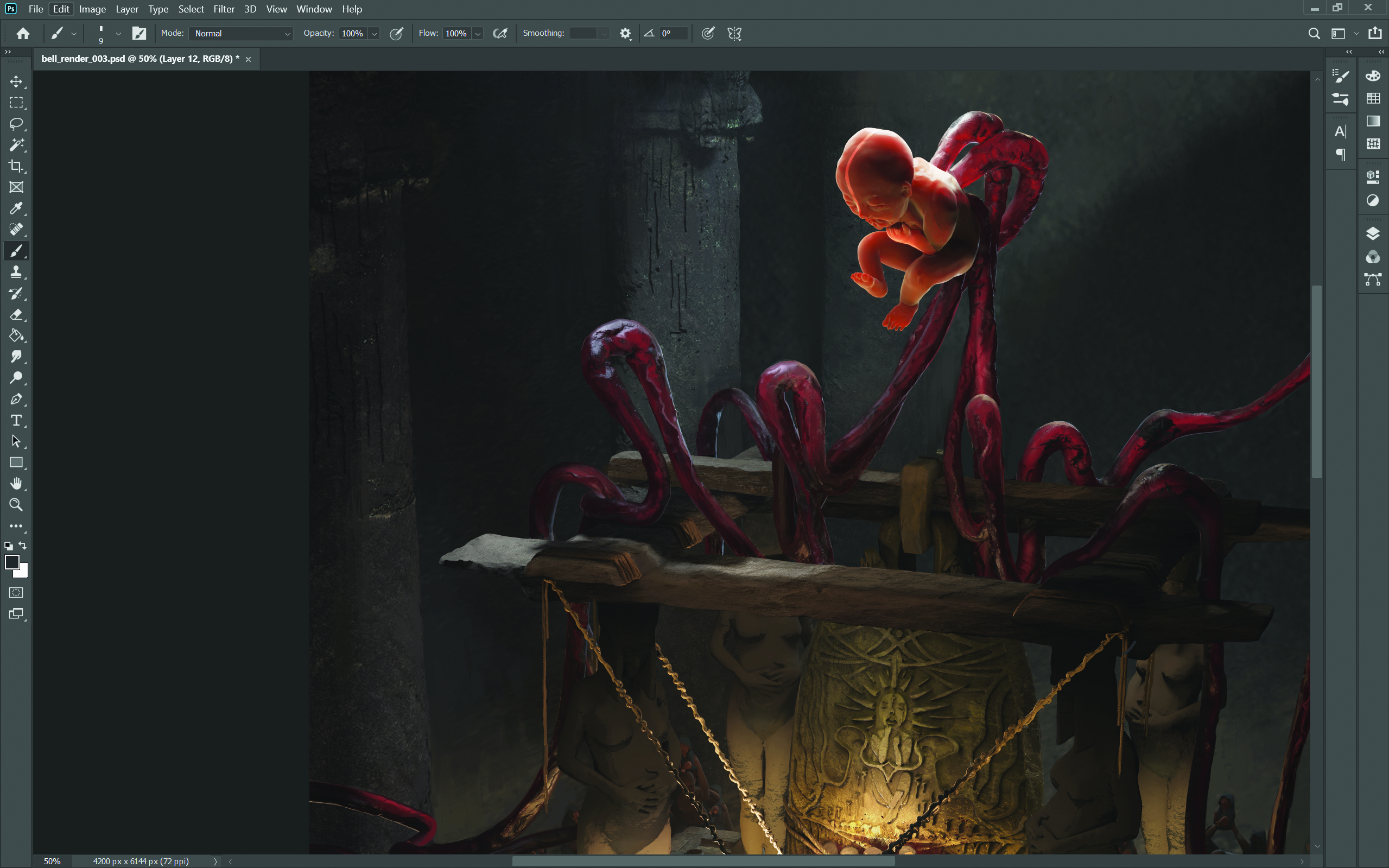
Your animation skills and the type and scale of your projects are the most important criteria when choosing animation software. If you're starting out and want to learn the basics of 2D and 3D animation and improve your skills, then the less expensive (or free) applications in this buying guide are a good place to get used to concepts such as onion skinning and tweening, setting up skeletons and so forth, without having to learn a complex interface.
However, if you are already familiar with the basics then the tools and workflow will be your focus. Higher-end paid-for applications will help you achieve professional results.
Typically professional animators now use 3D animation software such as Maya and Blender, and hobbyists or graphic designers prefer 2D animation apps like Procreate Dreams or Moho.
I recommend asking yourself the questions below when choosing the best animation package for you. It can also be a good idea to use a free trial of the paid-for programs to get a feel for how they work before you buy.
- What's your skill level? If you're new to animation software then you'll want apps that have easy to use UI, such as iClone or a package like Blender which has plenty of tutorials and a helpful community.
A 2D app like Procreate can help with 3D too, as it teaches ideas like keyframes that can apply to some 3D apps. For experienced users, software like Houdini and Maya will last you longer and are embedded in the industry. - Consider the cost If you're a hobbyist, student or even a pro artist looking to start in animation then cost is important. Blender is a great option because its free yet also versatile and powerful.
Most apps on my list offer free trials or budget options for solo users and students. Most animation software is subscription based, but consider the value options on offer, for example Adobe Creative Cloud offers access to Afer Effects and all Adobe apps, while Maxon One offers Cinema 4D as well as other apps like ZBrush for modelling. - What are the features? Each animation software on my list offers unique features, for example iClone's gamepad puppet controls, or procedural animation or pre-rigged models, real-time viewers and mocap. Think what you need, and research the demands on your laptop.
Integration is important too, you'll soon want to improve your projects by tapping into a wider ecosystem of software, so does your app talk to Unreal or Adobe, or both? Does the software have a store or free content, for example Epic Games supports Unreal via FAB. - Consider your job Do you work in, or plan to work in, VFX, advertising, design, games, etc - each animation software has a high take-up in certain industries. For example, Maya and Houdini are used in VFX and films, After Effects and Cinema 4D in advertising and marketing, Unreal and Unity in video games. Some, like Blender are accepted across industries and is becoming more popular.
FAQ
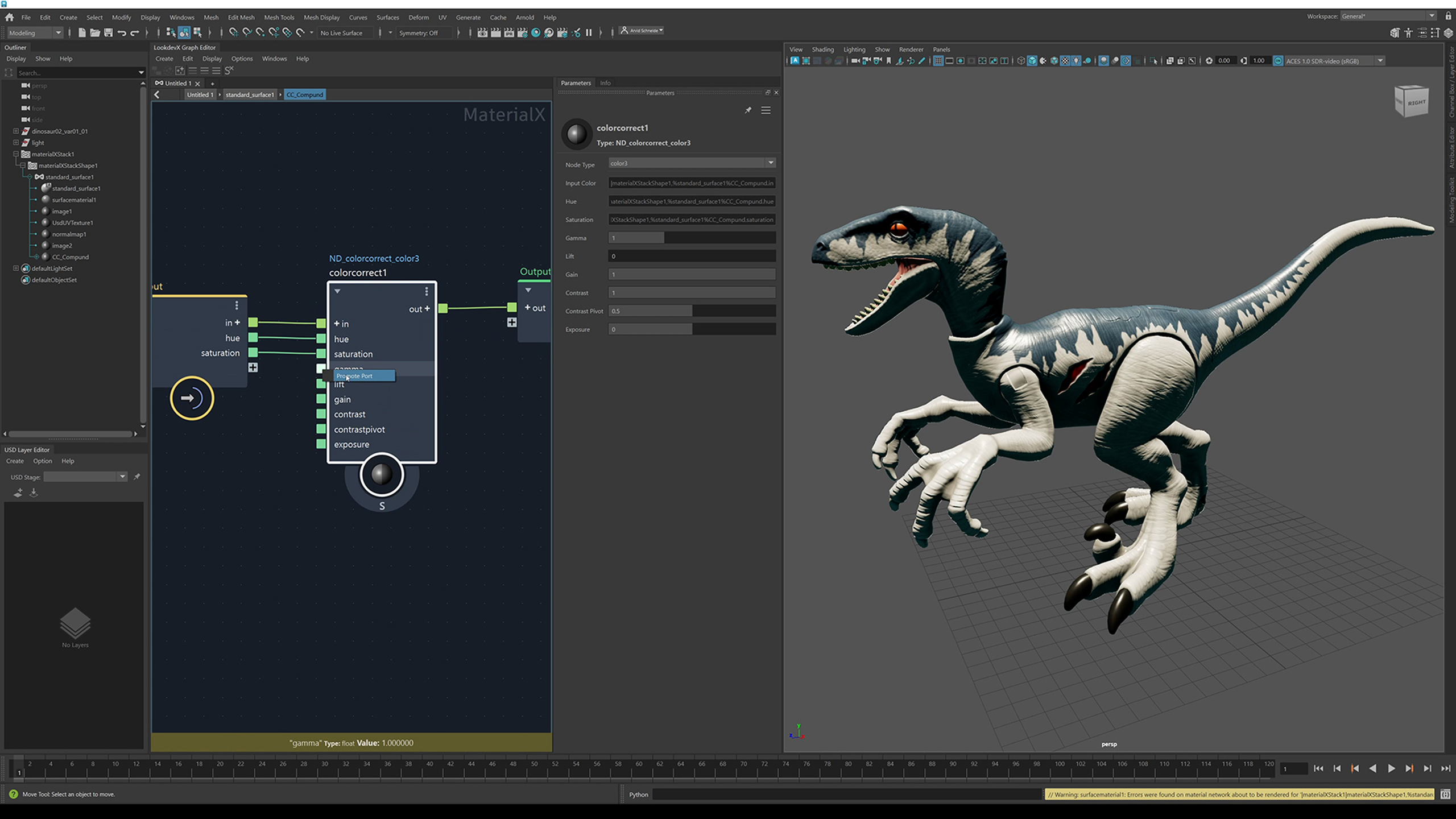
What is the best animation software?
Overall, I've chosen Moho as the best 2D animation software, while Maya remains the best 3D software due to its completeness, plus the fact that it's so widely used in the industry. Blender comes in at No.3 on my list is the best free animation software for me and is now more widely used in the film and video games industries. I'd also suggest Procreate Dreams for anyone who has an iPad; it's easy to use, tailored to Apple's tablet and affordable.
Is there any free animation software?
Yes, Blender is free to use for hobbyists and professionals and is increasingly being used in big productions. Many leading 3D animation apps have free trials or are free for students, while 2D animation apps Krita and Pencil2D are totally free.
See our dedicated guide to the best free animation software for more options and reviews.
What is the best animation software for beginners?
For 3D work, we recommend Cinema 4D for beginners for its balance of features, industry use and strong community of helpful tutorials, as well as regular updates and stability. Blender is also a good option as its powerful and free, whilst Adobe Creative Cloud, which includes After Effects and Adobe Animate is an approachable option for anyone who's used to using Adobe's layers system. 2D artists should look to Procreate Dreams for starting.
Is animation easy to learn?
While it can seem complex, especially 3D animation, there are apps that make animation easier, such as iClone and Procreate Dreams. There are also a lot of free courses and tutorials that teach the basics, including right here on Creative Bloq.
What do I need to become a 2D animator?
In the beginning, the best thing to do is to develop your drawing skills using a pad and pencil, iPad with stylus or a graphics tablet. Hand drawn characters have always been the basis for 2D animation.
When you're able to draw convincing characters that you're happy with, then animating them on a Mac, PC or tablet – using software like that listed above – is a logical next step. If your aim is to make 2D animation your career, consider taking courses to learn 2D animation software or even enrol in an animation programme at an art college or university.
Which software should I learn for 2D animation?
There's no right or wrong 2D animation software package. Most operate using the same principles, based around a timeline and a set of tools for transitioning the shape and position of the forms in your drawings. When you've learned the basics in one package, move on to something more complex in the the professional range. It's not the software that will determine your talent – that's down to your creativity, ability to learn and the application of skills.
What are the basic principles of 2D animation?
In addition to being able to draw expressively, good 2D animation relies on timing, creating a sense of anticipation, an understanding of physics, frame composition and the ability to depict relatable poses. You can learn a great deal about these things through observation – by watching the work of leading animators and, once you've started animating, by shooting reference video of the scenes you want to create. See our piece on Disney's 12 principles of animation for a good primer.
For more inspiration, also see our pick of the best anime films and series.
Get the Creative Bloq Newsletter
Daily design news, reviews, how-tos and more, as picked by the editors.

Ian Dean is Editor, Digital Arts & 3D at Creative Bloq, and the former editor of many leading magazines. These titles included ImagineFX, 3D World and video game titles Play and Official PlayStation Magazine. Ian launched Xbox magazine X360 and edited PlayStation World. For Creative Bloq, Ian combines his experiences to bring the latest news on digital art, VFX and video games and tech, and in his spare time he doodles in Procreate, ArtRage, and Rebelle while finding time to play Xbox and PS5.