The best AI image generators
Turn text into images with the best AI art generators for photorealism, illustration, design, video, 3D and more.

The list in brief ↴
1. Best overall: Adobe Firefly
2. Best photo realism: Midjourney
3. Easiest to use: DALL-E 2
4. Open source: Stable Diffusion
5. Best plugin: Vision FX 2.0
6. Best for video: Runway
7. Best free: Craiyon
8. Best for craft: CF Spark
9. Best for 3D: Masterpiece X
How to choose
FAQs
How we test
The best AI art generators remain controversial for several reasons, and they have both fans and detractors. Their output can be seen on many social media platforms, and many creatives are experimenting with including them in their workflows to different degrees and for different reasons, whether it's for exploring ideas or creating finished pieces.
AI image generators allow users to generate images from text prompts. They continue to evolve rapidly, with early entrants OpenAI and Stability AI now on the third iterations of their tools, DALL-E 3 and Stable Diffusion 3, respectively, and mainstream software providers like Adobe have fully committed too. One thing that seems clear is that if you're involved in any kind of visual art or design, you at least need to know about the best AI image generators and what they can do.
Below, we compare the best AI art generators and the best AI video generator that we've tried, evaluating them for how they compare in terms of results, versatility, ease of use and cost. As these tools are developing so fast, capabilities can improve from one month to the next, but we're doing our best to keep this guide up to date. For tips on how to get the most out of the best AI image generators, see our selection of the best AI art tutorials.
The Quick List
We'll start with a brief overview of our three top picks as the best AI image generators. Scroll down for our full selection.
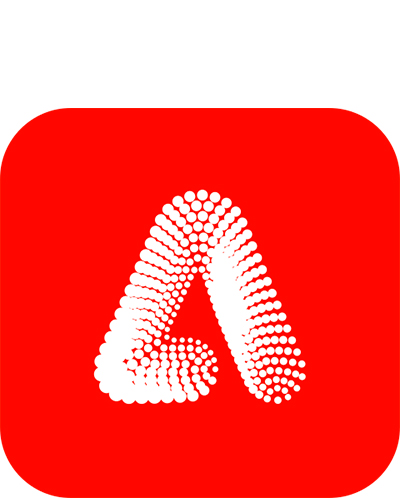
Visit site
We think Adobe Firefly is the best AI image generator overall. It integrates well into existing workflows and can generate text and vectors as well as images. Its training on rights-free images makes it less controversial and safer for commercial use.
Read more below
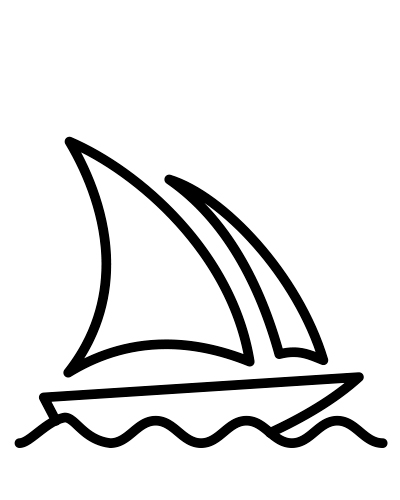
Visit site
For photorealism, Midjourney leads the pack. It's one of the AI image generators that's had the most frequent updates over, and it's made huge leaps forward in terms of accuracy and in options for remixing iages.
Read more below

Visit site
DALL-E 3 is easy to use due to its integration in Chat GPT, which can write your prompts for you. It's not as convincing for photorealism, but we find the model better adheres to complex prompts with multiple subjects and is good at handling text.
Read more below
The best AI art generators in full
The best AI image generator overall
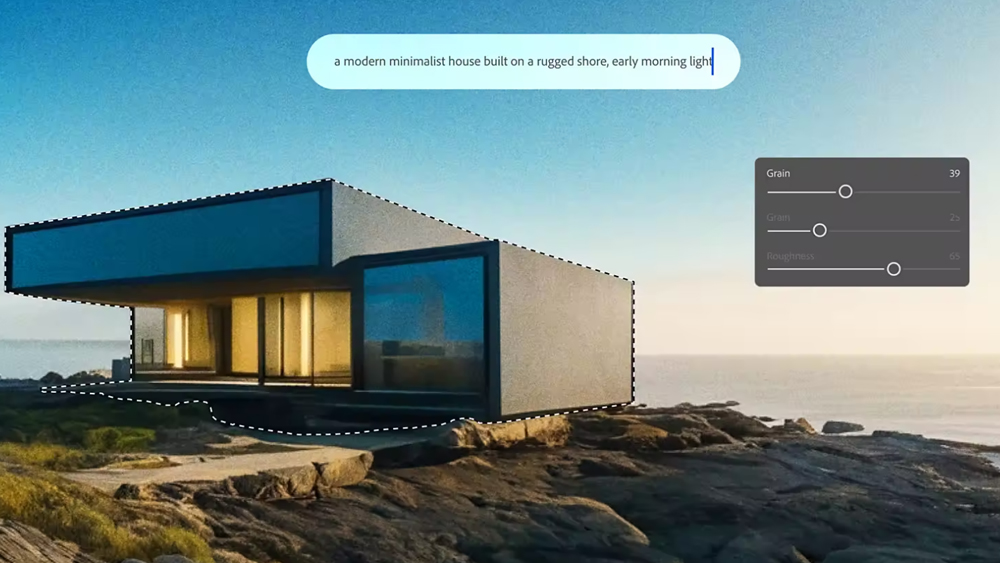
01. Adobe Firefly
Our expert review:
Specifications
Reasons to buy
Reasons to avoid
Adobe was a relative latecomer to text-to-image generation, but it made up for that with what we think is the best AI art generator, and the most useful for professional designers. That's partly because of its integration with other Adobe Creative Cloud products, which makes it practical for using in existing workflows, from removing objects or making composites in Photoshop to generating vector designs in Illustrator.
Firefly is part of Adobe Creative Cloud. It has its own browser-based tools and powers features in other Adobe apps like Photoshop, Illustrator and Adobe Express. It comprises multiple AI tools for different uses, including a text effects model and a model to recolour vectors. Using the text-to-image tool, we found it possible to quickly edit images and generate variations of components.
We've found that this more limited training does mean that Firefly's output can be more limited than some models, but we think it more than makes up for this with the sheer practicality and versatility of the range of editing tools and easy integration with other Adobe products. The browser-based tools are more user-friendly interface than many of the other best AI art generators, and the integrated tools in other Adobe apps should be fairly intuitive for anyone who already uses the software.
In Photoshop, the Firefly-powered Generative Fill can generate new elements in non-destructive layers complete with details like shadows and reflections to fit the existing image, massively speeding up compositing work.
While we hesitate to call it an 'ethical AI image generator', Firefly was trained on assets from Adobe Stock and public domain content, and creators whose work was used received at least some form of compensation. That means this generator does provide more peace of mind than others and should help avoid any potential legal issues around copyright (Adobe even promises indemnification for Enterprise users).
The best AI image generator for photo realism
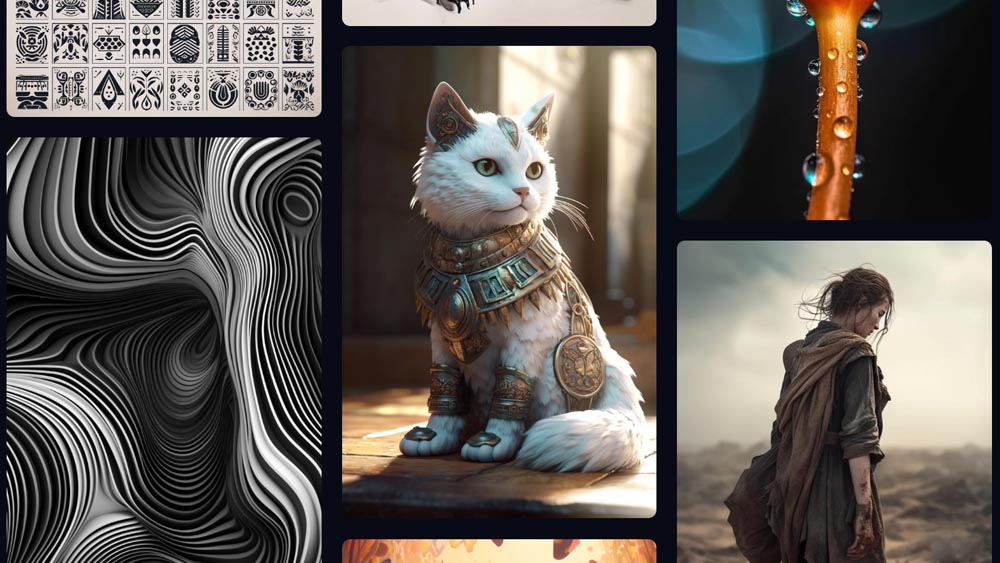
02. Midjourney
Our expert review:
Specifications
Reasons to buy
Reasons to avoid
Midjourney initially had a more limited artistic range than some of the other AI art generators and was often used to create painterly fantasy scenes (Midjourney is the tool that won a fine art competition and which was used to create those 'last selfie' images that went viral back in 2022). However, it's also the AI image generator that has most rapidly evolved. Now on version 6 (perhaps higher by the time you read this), it can now produce stunning realistic images in a wide range of styles.
It's now available in two ways: via a the Discord social messaging platform or via its own website, but you need to have already generated a certain number of images to gain access to the latter. The website is more intuitive to use, but the Discord version can take some time to get used to since you have to request image generations from a robot using various commands (type '/imagine' to introduce a text prompt). We also found that it takes a fair bit of trial and error and practice to learn how to write good prompts for Midjourney, and the model's adherence to more complex prompts can be poor (when we tried to produce images with multiple subjects, it tended to merge them into one or to ignore some parts of the prompt.
In the public channels, everyone can see your prompt, and you can see theirs, which can be a good way to learn and get ideas for how the model interprets descriptions (on a $60 'Pro' plan, you can generate images privately using the '/stealth' command). And there's the main downside of Midjourney. There's no longer a free version, so you'll need to subscribe to use it. Basic membership, with limited fast generations, costs $10 a month.
The best AI image generator for ease of use

03. DALL-E 3
Our expert review:
Specifications
Reasons to buy
Reasons to avoid
We've found DALL-E 3 to be the best AI art generator for those curious to start exploring the technology – and certainly the simplest to use out of the more advanced tools. Its integration with Chat GPT 4 might feel unusual at first, but it means that you can interact conversationally, and you can ask Chat GPT 4 to create the optimum prompts for you – tell Chat GPT what you want in your words, and it will suggest a prompt to use.
As for the results, we found that attempts to produce photorealism tend to look more CGI cartoon-like, with an overly airbrushed style. However, it can produce a wide range of artistic styles and can generate images with a lot of detail. In our tests, it was better than Midjourney when it comes to adhering to complex prompts with multiple subjects or elements at different depths in the scene. It was also more reliable for text. However, the options for customisation are more limited than in Midjourney, with no image remixing available.
DALL-E 3 access doesn't come in the free Chat GPT 4 plan, so you'll need to pay $20 a month for a Plus plan. DALL-E 3 does also power image generation in Bing and Copilot, but we find the results to be inferior compared to in Chat GPT.
The best open-source AI image generator
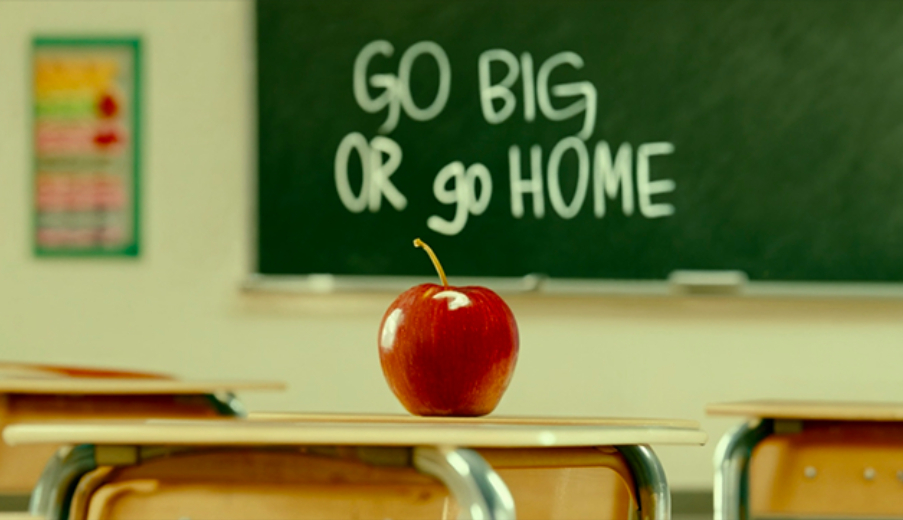
04. Stable Diffusion
Our expert review:
Specifications
Reasons to buy
Reasons to avoid
The best AI image generators that we've mentioned so far require some form of outlay, at least eventually, to get the most out of them. The best AI art generator that can be used without paying a penny is the open-source model Stable Diffusion. That potential catch is that it requires a little bit more work. You can run Stable Diffusion locally on your own computer, but you'll need a powerful-enough GPU, and you'll need to know how to install it. Alternatively, if you're prepared to pay, you can run it via cloud-based sites like ThinkDiffusion, which charges a subscription, or via Stability AI's own DreamStudio, which uses a credits system.
In either case, we found Stable Diffusion to be a powerful and versatile AI image generator that adheres well to complex prompts that request specific poses or textures. It has the edge in some styles and It provides the ability to upscale resolution to 2048x2048, the option to add a negative prompt and to ability to use the seed number to restrict the randomness of the image generation.
There are some other nice features, including a depth-to-image tool, which can infer the perception of depth in an uploaded composition and transfer that to a generated image. The UI isn't quite as user-friendly as DALL-E 3, and you'll need to pick up a bit of terminology, but it's a very flexible AI image generator. The code is freely available on Github and can be used by developers in their own apps.
The best AI image generator plugin
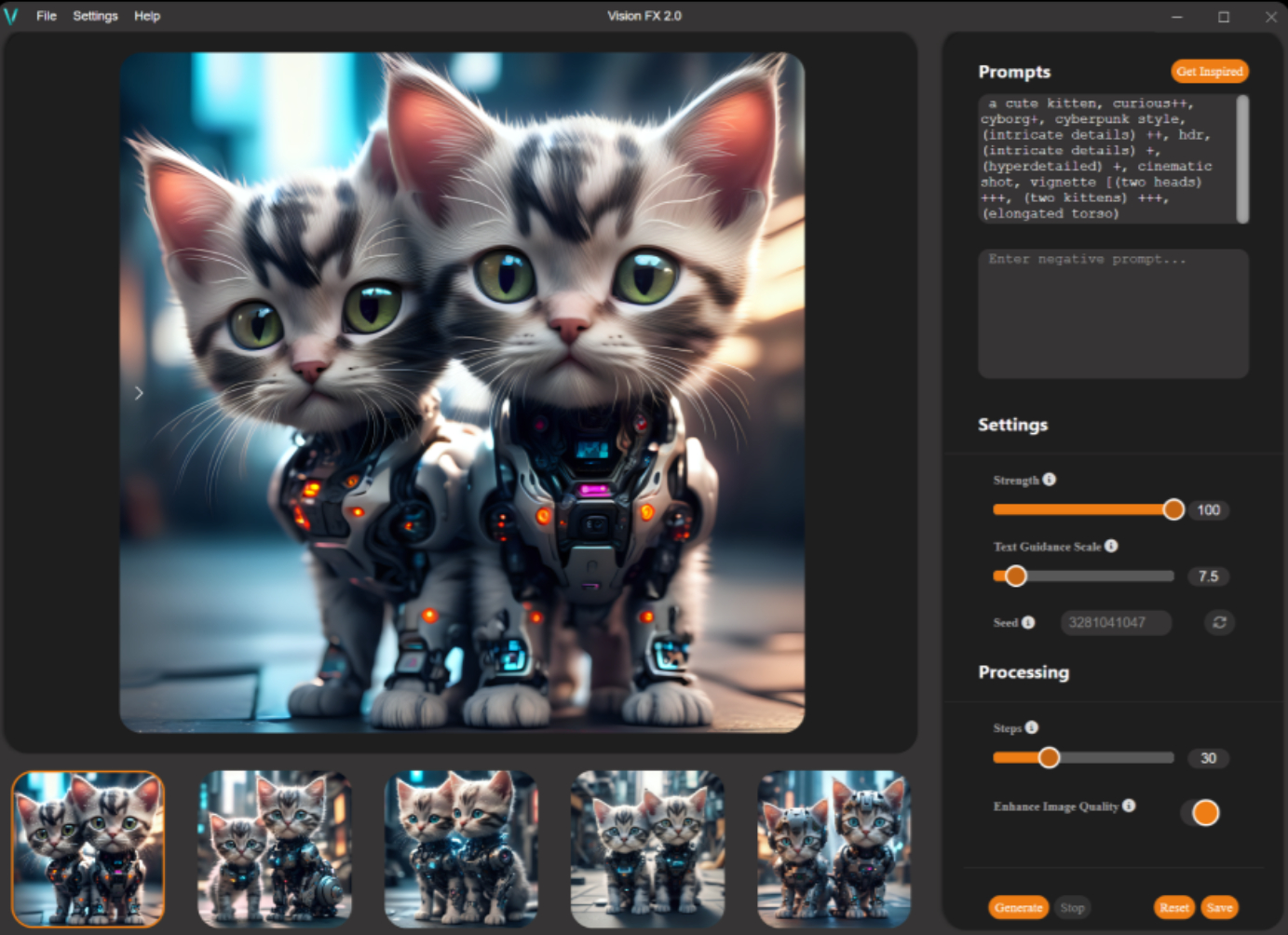
05. Vision FX 2.0
Our expert review:
Specifications
Reasons to buy
Reasons to avoid
An easier way to use Stable Diffusion, and particularly for digital artists who already have their own workflow and digital art software of choice, is via a plugin. Most AI image generators require using standalone software, be it browser-based or running on your device. but adopting yet another platform can be a hassle.
Plugins can integrate AI image generation into existing workflows, and we think DistinctAI's Vision FX 2.0 is the obvious choice here. It's the first Stable Diffusion that we know of for industry-standard software like Photoshop, Paintshop Pro, Corel Painter, CorelDRAW and Serif's Affinity, providing the convenience of Stable Diffusion's powerful AI image generation in your existing software.
The plugin is easy to setup and use. You start with a reference photo in your creative software of choice, launch Vision FX as a plugin and than use text prompts to transform your image the way you would in a standalone AI image generator to generate five variations. Just like in Stable Diffusion, you can use negative prompts to say what you want to avoid and use sliders to fine tune the extent of the transformations, but with the benefit of being able to direct save the output in your main design application.
We found Vision FX good for applying artistic styles to bitmap image, for example, watercolor, pastels or oil paint. It's great for experimentation and generate ideas to develop further or just for all-out fantasy, and it's refreshing that the plugin is available for a one-off cost rather than a subscription. Using a plugin on device rather than a cloud-based AI image generator can also provide some reassurance for any security concerns.
The best AI video generator

06. Runway AI
Our expert review:
Specifications
Reasons to buy
Reasons to avoid
There are several AI video generators on the market, but many focus on creating talking head videos for presentations. Runway is the best openly available AI text-to-video generator that we've tried, and it features a range of tools. In fact, out of all the AI generators around, Runway is perhaps the one that most feels like all-out sorcery.
Runway has a text to video generator, image to video, lip syncing, and many more. You can also quickly add motion to still images using the 'Motion Brush'. There's also green screen for changing or removing the background, object removal and a tool to replace sections of the image.
Runway has been an early pioneer in this area, while upcoming rivals like OpenAI's Sora remain accessible only to select testers. Its early open release means that it's built up a strong community and a lot of tutorial videos (UPDATE: also check out Luma Dream Machine, now openly available to try).
The reality is that the technology is still fairly unreliable and of limited usefulness. Runway's motion brush appears to apply motion to random areas of an image as well as the parts selected, and since video is made from many frames of images, there are even more changes of weird artefacts than with AI image generators. Videos tend to move in a strange, creepy way, giving them an uncanny valley feel. Clouds can be made to look fairly convincingly like a timelapse video, but other subjects are prone to AI weirdness. The user interface will also be enough to put off many users who aren't already familiar with video editing software.

Runway uses a credits based system. Each second of video generation uses 5 credits, so the initial free credits will tend to run out before you've really had much of a change to experiment and work out whether the platform is useful for you. Subscriptions start at $12 per month per user for 625 credits a month.
The best free basic AI image generator
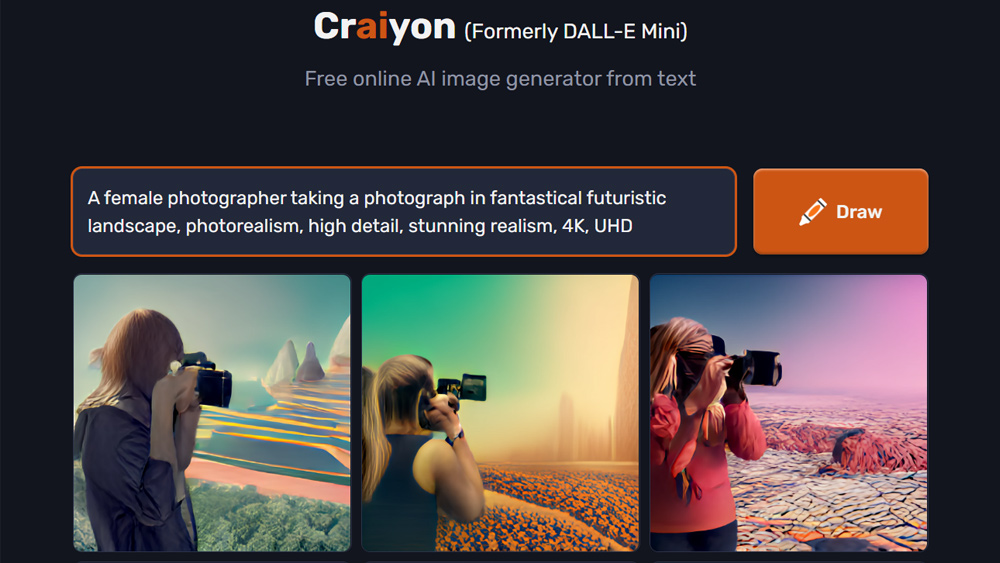
07. Craiyon
Our expert review:
Specifications
Reasons to buy
Reasons to avoid
We think Craiyon is still the best AI art generator for anyone who's just curious about the tech and wants to have a play around without the fuss of having to create an account or buy credits. Simply visit the website, type what you want, and Craiyon will start generating. The downside is that the results can still be total nightmare fuel, especially human figures, which tend to get terribly mangled. It's also a little slow, and you'll have to put up with ads unless you pay for a subscription.
This doesn't mean that Craiyon is unusable, however. It can come up with interesting surprises, and it's surprisingly diverse, which can make it an interesting tool to use for playing around with ideas. Its features are limited, however. With no in-app editing tools and no image-to-image generator, there's not a lot you can do in the app itself, although you can now include negative prompts. Bizarrely, you can order T-shirts printed with your generations, which could be scary. Note that Craiyon was previously called Dall-E mini until OpenAI had a word with them.
The best for AI image generator with its own marketplace
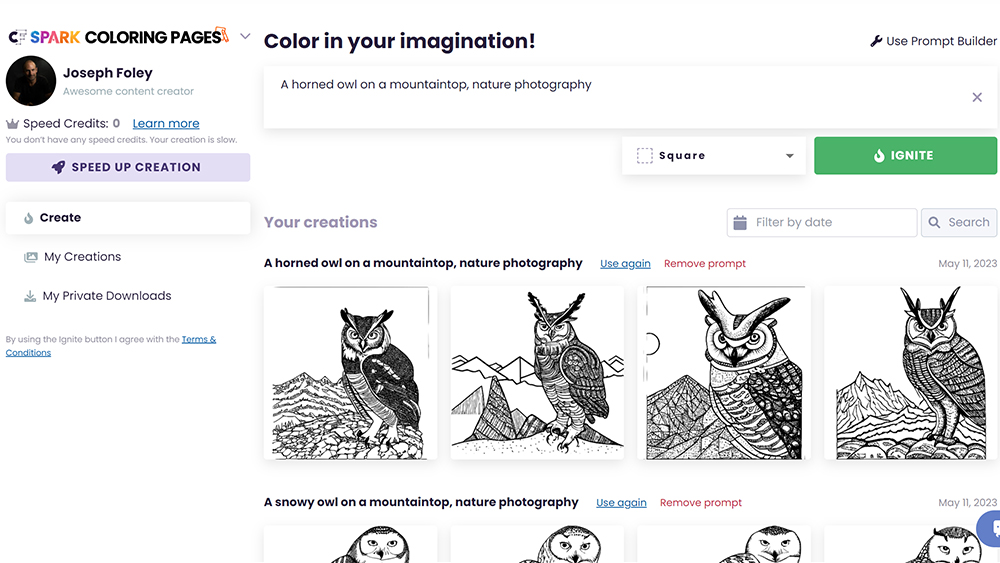
08. CF Spark
Our expert review:
Specifications
Reasons to buy
Reasons to avoid
CF Spark is a bit more than just an AI image generator. It's part of Creative Fabrica, an online marketplace for crafts, fonts, graphics and other digital assets. There's a completely free version of the AI art generator, but if you pay for a subscription, you can earn money from your generations when they're sold on the marketplace.
We've found the generator to be one of the best AI art generators in terms of the range of different features that it offers. As well as the text-to-image model, you can generate texts, patterns, transparent PNGs and colouring pages. It also has its own prompt builder tool – yes, an AI tool to help you write your prompts for AI tools. There's a very busy community feed (users had generated over five million images at the time of writing). Here you can see other people’s creations for inspiration, and you can see other people's prompts and seeds, so you can try 'remixing' their work.
The downside is that there's not a great degree of control over the generations, with only a limited number of pre-defined artistic styles (kawaii can be cute and some of the illustrative styles can be effective, but this generator isn't great at photorealism, and it's 'hyperrealism' style is not very hyperrealistic). Generating images using the free plan can be slow too (paying for a subscription allows you to generate images faster and run multiple generations in the queue at the same time). CF is adding more features all the time, so some of this may change.
The best AI image generator for 3D
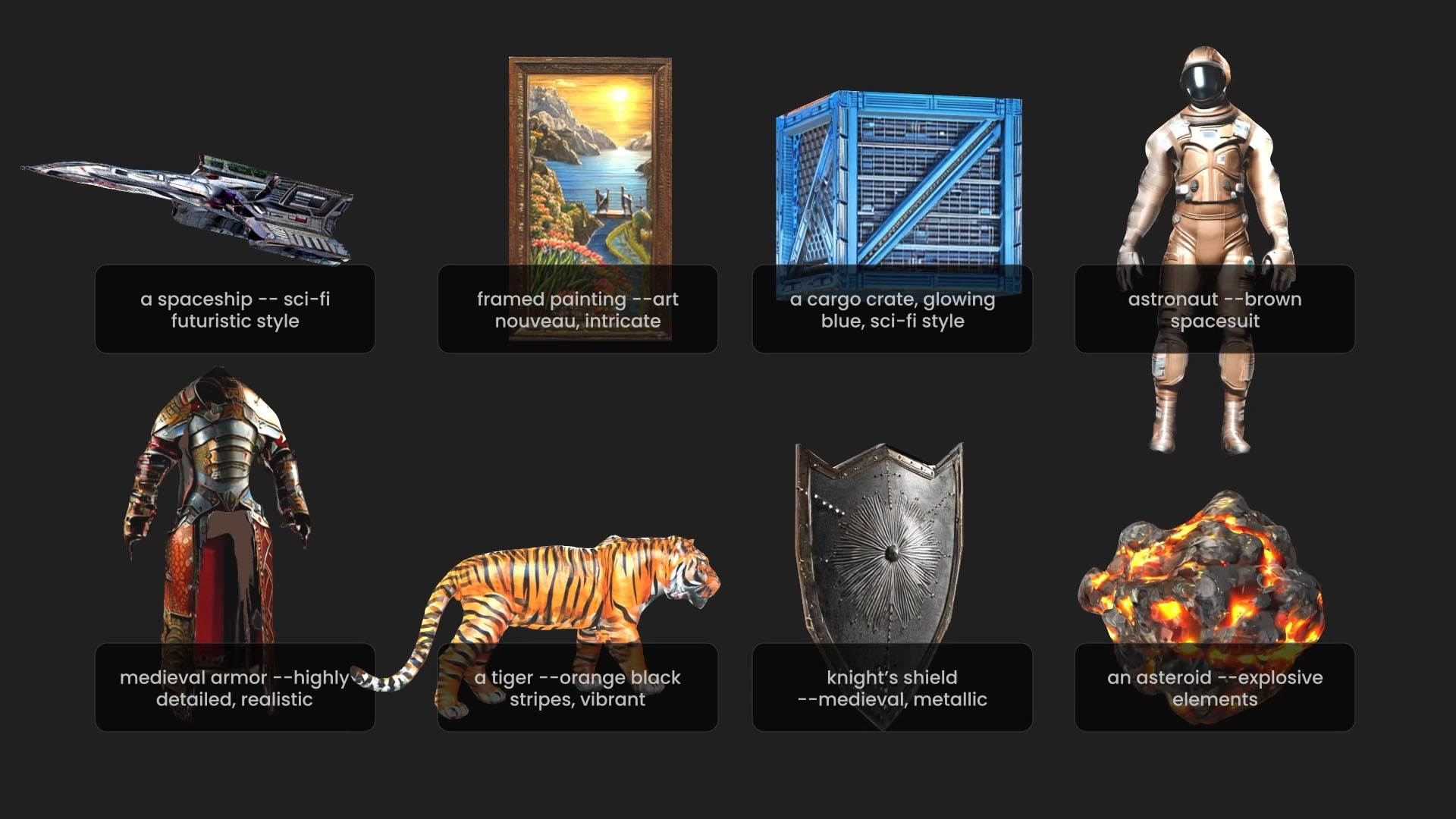
09. Masterpiece Studio
Our expert review:
Specifications
Reasons to buy
Reasons to avoid
Along with video, text-to-3D AI is the next frontier for AI image generation, and things are advancing fast. The most impressive tool we've seen so far is Masterpiece X, which allows users to create and animate 3D models from simple text prompts and potentially build entire worlds.
It allows us to build things up step by step. You can use a text prompt to create a model and then use a further prompt, such as 'retro futuristic', to generate detail and then assign an AI-generated walk animation and more. The same process can be used to generate animals, creatures, foliage, crates, rocks, buildings. The generator is targeted at people who have never used a 3D app before, let alone animated a scene or game as well as for experienced 3D designers.
It's more of a playground for generating ideas rather than finished pieces since it Generate doesn't deliver high fidelity assets or offer precise control over every detail. But it can be used to prototype and work through ideas – the browser-based AI works with Blender, Unity and Unreal Engine, so a professional pipeline is catered for. Professionals can use it to remix and remodel assets generated by the AI, and Masterpiece Studio has a number of apps to do this, such as its Masterpiece X for Oculus Quest 3, making iteration easier and quicker.
Adobe's Substance 3D programs are also starting to introduce a range of practical AI-powered tools that are worth keeping an eye on.
How to choose the best AI image generator
Ultimately the best AI art generator for you will depend on what you want it to produce, how you want to use it, whether you're prepared to pay and whether you're prepared to accept how it was trained. Many people consider Midjourney to be the best AI image generator at the moment for photorealism since it's made huge improvements in quality since it released its first model in 2022. However, Midjourney is no longer available for free and its Discord-based UI takes some getting used to.
We think that if you want a guiding hand – and you want to be sure that nobody's copyright was infringed in the process, Adobe's Firefly looks set to be the most useful AI image generator for many designers. It comprises a range of different tools which will gradually be integrated into Adobe's existing software, such as Photoshop. It can generate text effects and patterns as well as images and combination with Adobe's existing editing tools makes it highly flexible and compatible with many creatives' workflows.
Note that now AI image generators have a 100% success rate in interpreting the prompts given. The same prompt used in the same image generator will return different results each time (unless you specify the same seed value). Sometimes the results may reflect very accurately what you described, at other times they may be way off the mark. This means that with text-to-image generators that charge for credits, you're likely to use up a certain amount of credits generating images that you can't use.
FAQs
How do the best AI art generators work?
The latest generation of AI art generators are diffusion-based models that convert text to imagery. You write a text prompt describing the image you want to create, set any parameters, and then the model will create what it thinks your description should look like. Most generators will give four initial images by default, allowing you to then fine-tune the one you like best before exporting it.
Why do the best AI art generators differ?
AI art generators often vary in the quality and reliability of their results depending on the machine learning model they are based on. In general, those trained on larger data sets can produce more varied and more realistic results, but these are also controversial because they were often trained on images without asking the original artists' or photographers' permission.
Further training can also make differences in how models handle particular types of queries. There can also be differences in AI generators that use the same model. For example, Stable Diffusion is open-source so many other generators use its model, giving it further training and putting it behind their own interface. This can lead to differences in ease of use and versatility.
Why are the best AI art generators so controversial?
The best AI image generators are controversial for several reasons. Firstly, there's the issue of copyright. Many were trained using billions of images scraped from the internet without the permission of the creators of those images. Many people argue that this equates to copyright theft.
Another big concern is the danger that it will become impossible to tell whether an image was created by AI, making it hard to separate fact from fiction, resulting in even more fake news online. There's also the concern that people will use the tools to create violent or abusive images. Finally, there's a fear over what AI could mean for creative jobs is some customers start to think that AI-generated imagery is good enough for their brand or product.
How we tested the best AI image generators
Our writers have been reporting on developments in AI image generation since the area began to grow two years. We've seen a lot of new players come along, and we've keep on top of the new developments. That puts us in a good place to be able to evaluate the best options. To choose the best AI image generators and best AI video generator for this guide, we tested all of the best-known tools available to date and used them to create a range of different types of images, from specific artistic styles to photo realistic images.
We tried using a range of different prompts to ascertain how accurately each program interpreted the text and how good they were at reproducing subtleties. We evaluated the quality and accuracy of the results and also any extra tools and features offered to improve usability. In order to recommend options for different needs and budgets, we also considered ease of use and cost. Many of the best AI image generators introduce updates on a regular basis. In these cases, we have endeavoured to test the tool again after each major update.
Also see our comparison of Midjourney vs DALL-E 3 vs Stable Diffusion.
Creative Bloq's AI Week is held in association with DistinctAI, creators of the new plugin VisionFX 2.0, which creates stunning AI art based on your own imagery – a great new addition to your creative process. Find out more on the DistinctAI website.
Get the Creative Bloq Newsletter
Daily design news, reviews, how-tos and more, as picked by the editors.

Joe is a regular freelance journalist and editor at Creative Bloq. He writes news, features and buying guides and keeps track of the best equipment and software for creatives, from video editing programs to monitors and accessories. A veteran news writer and photographer, he now works as a project manager at the London and Buenos Aires-based design, production and branding agency Hermana Creatives. There he manages a team of designers, photographers and video editors who specialise in producing visual content and design assets for the hospitality sector. He also dances Argentine tango.
