The best 3D scanner software

Your software is as important as hardware, which is why having the best 3D scanning software to process your images is important. While most 3D scanners come with their own 3d scan applications, this software may be limited, such as lacking all of the export options and file formats you'll need.
Some of the best 3D scanners don't come with their own software, so you'll need a good 3D scanning software to get the most from your device. In my experience the free 3D scanning software you can find is great, but if you're intending to create large, complex projects you may need to invest in a more costly 3D scanning app (most of these have a free trial). This guide covers desktop 3D scanning software, so I'm not looking at apps for iPhone for Android devices.
I would look for 3D scanning software that ideally can also be good at optimising the models and textures from the scan to create meshes that are both high in detail where needed but efficient in terms of file size and density to make them easy to manipulate and not take too much from the computer resources so that using the meshes becomes unworkable for the artist.
Best 3D scanning software available now
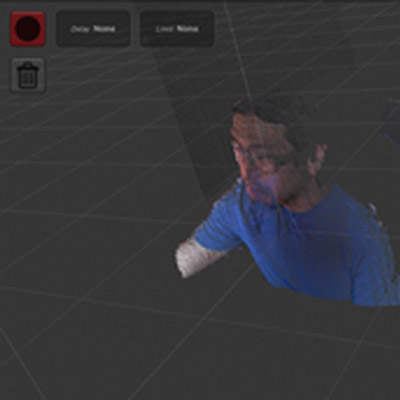
Skanect is a popular choice for many artists new to 3D scanning, with its limited face-free version being an easy way to see if the Skanect workflow works for you before deciding to take the plunge on the paid version. Offering 3D Capture with a range of devices with GPU-accelerated reconstruction and Model simplification and cleanup, Skanect may be many artists' first and only stop for 3D scanning software.
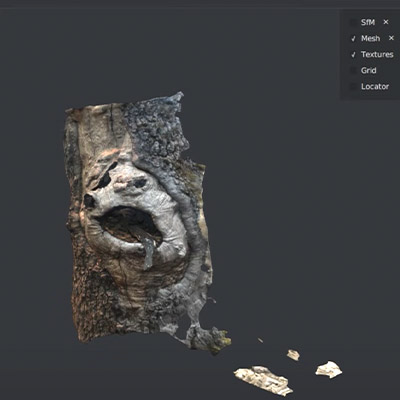
For technically competent artists who don't require a sophisticated commercial solution. Meshroom is a brilliant choice for a 3D scanning solution. Available on Github, Meshroom can be tricky for newcomers to learn, but the payoff is Meshroom's precision features which allow the artist a lot of control as they create their scan. However, Mushroom should not be their first choice for those artists in a rush.
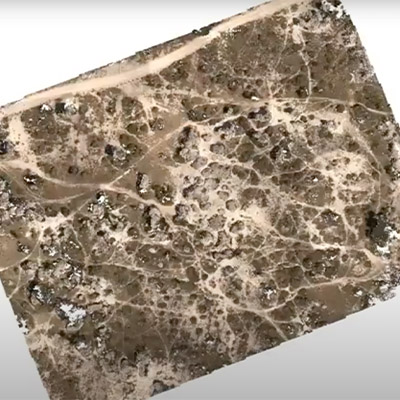
Another open-source solution for 3D scanning is MicMac. While quicker than Meshroom, MicMac has intimidating interface developed by the French National Geographic Institute to help with cartographic photogrammetry.
MicMac can be used for small objects as well as landscapes, but its large number of parameters may well be too daunting for many artists. But as its free, MicMac is well worth a look.

Recfusion is a popular choice for many artists who want to scan for output as a 3D figure. It is chock full of powerful features but still offers a plug-and-play workflow for those new to 3D scanning. With compatibility with an extensive range of tabletop and handheld 3D scanners, Recfusion could be worth the investment for many artists.

Elcovision is for artists seeking the ultimate in 3D photogrammetry software, which can process detail to an incredible level from its volumetric point scan data. Admittedly this does mean that there is a lot to Elcovision, which makes it a tool not suited for those who don't have the most demanding scan data. But for those that do, contact the developer for a trial version.
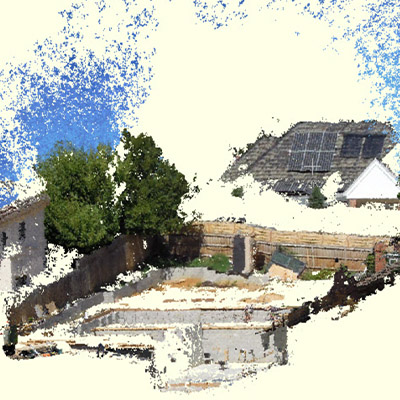
Another Photogrammetry option is iWitness Pro, which although very expensive is quick and can even use drone footage to create impressive scan data of landscapes. All of this remarkable power comes with an even more impressive price, but a limited demo version is available to see if iWitness Pro can work for you.
The 3D scanning software I've picked here is best used on a good desktop PC or laptop setup for 3D modelling and CG art. If in doubt, read our guides to the best laptops for 3D modelling and the best MacBook Pro alternatives. It's also worth checking out the best CAD software as you may find yourself wanting to tweak the data and models beyond what dedicated 3D scanning software offers.
Is 3D scanning easy?
3D scanning is relatively easy, the art comes from how you finesse the data it creates and ensure the model you have meets the needs of your project.
Can I scan objects for 3D printing?
Yes, you can scan an object and use that scan, including colour and shape, to 3D print. The end result will replicate the colour and form of the object you scanned.
Can I create a 3D model without a scanner?
Yes, you can actually create a 3D model from photos. You need to take a number of photos from the same spot without moving, capturing photos on the same axis until you've grabbed the entire scene.
Can I 3D scan a person?
Yes, but not all 3D scanners are good for this kind of project. Good 3D scanners for creating models of people are handheld scanners, these can generate scans in seconds but require some patience.
Get the Creative Bloq Newsletter
Daily design news, reviews, how-tos and more, as picked by the editors.

Mike Griggs is a veteran digital content creator and technical writer. For nearly 30 years, Mike has been creating digital artwork, animations and VR elements for multi-national companies and world-class museums. Mike has been a writer for 3D World Magazine and Creative Bloq for over 10 years, where he has shared his passion for demystifying the process of digital content creation.
- Ian DeanEditor, Digital Arts & 3D
