Design a dynamic icon-based identity
Identities need to evolve and adapt. The Clocksmiths show you how to create a dynamic branding system using a modular grid and custom icons
Time, variability, flexibility and dynamism. These are all key factors that play an important role in branding today. Identity systems need to allow for multiple iterations, depending on where and how the brand is being represented.
This tutorial explains one way of tackling the issue. We’ve created an adaptive identity using a modular grid that can be applied to a series of visual elements, or icons. The brand we created was ‘Nerbo’, a coffeehouse chain imagined during our Masters year at Nottingham Trent University. After months working on the branding process, we developed a dynamic identity system consisting of a logo, modular grid, typography and icon set. Over the following steps we walk through the techniques involved in the process, which you can then apply to your own identity projects.
The ultimate guide to logo design! 35 pro tips, over at Creative Bloq.

01 The first stage is to design your icon set. Start by defining how you want to represent each icon and decide on the total number of icons. They will need a cohesive aesthetic style so that they work in concert, rather than against one another – try different options. Here, you can see three icon sets in three different styles.
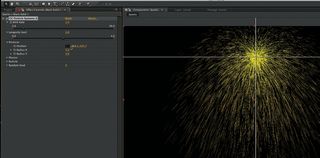
02 After sketching out your ideas, open Illustrator and start designing the frames of the icons using a grid. We used Illustrator’s default square-based grid. To activate it go to View>Show Grid. To modify the settings go to Preferences>Guides & Grid. Our frames are made up of segments and circumference sections.
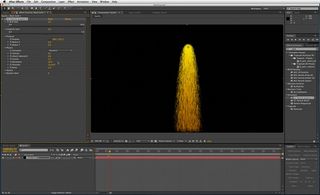
03 We used sections of geometric shapes, deleting parts of them, to create the final forms of our icons. You can select and delete parts of a path using the Direct Selection tool, or use the Pathfinder’s Divide, Trim, Merge and Crop commands. Join all the points of the remaining paths (Object>Path>Join) so that the frame of the completed icon is a closed shape.

04 To create a sense of consistency among your icons, define their sizes, ensuring they are all the same height or width. Also, choose a common stroke thickness and apply it to all the icons. After that expand all the paths (Object>Expand).

05 Now let’s improve the aesthetic of the icons by making optical corrections. We applied some basic rules: the human eye perceives horizontal and vertical line thicknesses differently, for example, even when they are identical. To work on an external path, use the Direct Selection tool to select each point, or the Convert Anchor Point tool to play with the handles and Bzier curves.
Get the Creative Bloq Newsletter
Daily design news, reviews, how-tos and more, as picked by the editors.

06 Your icon set is ready to use. We will now show you how to design a dynamic grid-based identity system. You can use any type of geometric, modular grid – ours is a triangular one and we used the Grid Generator script for Illustrator from www.scriptographer.org.
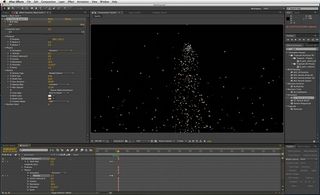
07 Download the Grid Generator script and install it. You’ll find the instructions you need here. We recommend that you apply a bright colour stroke and group all the triangular modules together (Object>Group).

Thank you for reading 5 articles this month* Join now for unlimited access
Enjoy your first month for just £1 / $1 / €1
*Read 5 free articles per month without a subscription

Join now for unlimited access
Try first month for just £1 / $1 / €1
The Creative Bloq team is made up of a group of design fans, and has changed and evolved since Creative Bloq began back in 2012. The current website team consists of eight full-time members of staff: Editor Georgia Coggan, Deputy Editor Rosie Hilder, Ecommerce Editor Beren Neale, Senior News Editor Daniel Piper, Editor, Digital Art and 3D Ian Dean, Tech Reviews Editor Erlingur Einarsson, Ecommerce Writer Beth Nicholls and Staff Writer Natalie Fear, as well as a roster of freelancers from around the world. The ImagineFX magazine team also pitch in, ensuring that content from leading digital art publication ImagineFX is represented on Creative Bloq.
