Top 10 tools for creating smoke and fire effects
Want to set your narrative alight? Then check out these great ways to create smoke and fire effects.
This article is produced in association with Masters of CG, a contest for creatives in partnership with HP, Nvidia, and 2000 AD. Vote for your favourite entry today and you could win an HP Slate 7 Plus (*EU residents only).
If you need to add realistic fire and smoke to your footage, there are lots of ways to achieve it – the easiest being to just set fire to something. However this can be costly (especially if the object in question isn't yours), potentially dangerous, and is a bit of a one-take affair. Far better then to fake in Post.
3 simple options

For simple or quick shots, you might be able to make do with stock footage or use one of the effects filters in your compositing app. Suites like GenArts' Monster GT Effects and DigiEffects' Delerium include fire effects, and Trapcode Particular can be used to generate some pretty realistic flames and smoke.
But invariably the end results are more graphical than realistic; if you need to fool your audience you'll have to head for a proper 3D simulation. Fortunately there are plenty of options on the market.
7 advanced options
Although it would appear to be a massively complex phenomenon to simulate, the underlying fluid dynamic mechanisms have been understood for some time.
So where in the early days of CG the effect might have been replicated using particles with sprites or volumetric objects, now the entire simulation can be generated using real-world physics and rendered using voxels (or 'volume pixels').
When fed with the right information, these simulations are relatively easy to set up and calculate – especially when using GPU-acceleration – and render quite quickly, producing wonderfully realistic results.
Get the Creative Bloq Newsletter
Daily design news, reviews, how-tos and more, as picked by the editors.
01. FumeFX

- Developer: SitniSati
- Price: $845
One of the biggest names out there is FumeFX. This plug-in for 3ds Max and Maya has been around since 2006 and is production-proven in major feature films such as Superman Returns, Thor and Transformers 3 among many others.
It's a hugely capable system providing a range of tools so artists have complete control over the style and behaviour of the simulation. You can even change parameters interactively and get visual feedback via the GPU-accelerated preview.
FumeFX's fluid dynamics can interact with scene objects as well as other particle systems, and is capable of producing fire and clouds on a massive scale, as evidenced by its use on the ultimate disaster movie, 2012.
02. TurbulenceFD
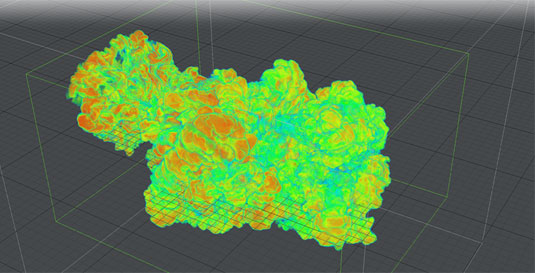
- Developer: Jawset Visual Computing
- Price: €399
TurbulenceFD is the product of a single developer, Jascha Wetzel, of Aachen in Germany. It's a plug-in that works with Cinema4D and LightWave 3D, and has been used in Fringe, CSI and Battlestar Galactica on TV, and in the movies Conan and Surrogates.
The system is multi-threaded and GPU-accelerated for rapid simulations and has an impressive OpenGL real-time preview. TurbulenceFD provides a range of controls to get the precise look you want from the simulation and can be simulated at low resolution and then up-ressed at rendertime to apply finer detail.
It also features particle advection, so you can generate a simulation and have C4D's Thinking Particles or X-Particles react to the flow.
03. Effex 2.0
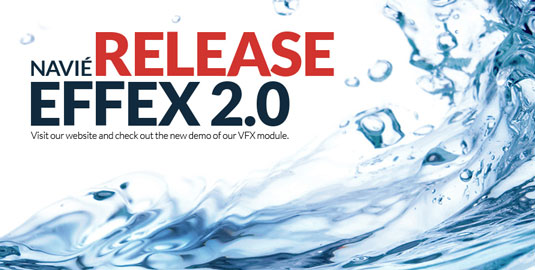
- Developer: Navié
- Price: €999
Another tool for Cinema4D is Effex 2.0 (€999, Navié). Developed by Samir Kharchi of Magdeburg in Germany, this is a complete fluid dynamics system capable of creating viscous liquids as well as smoke and fire, using a mixture of voxel grid and particle-based methods. We'll get to fluids in a future article (watch this space!), but for now it operates much like TurbulenceFD, with features to increase detail at render time and to advect particles for swirling, billowing effects.
Effex 2.0 provides a range of constraints to help shape the flow and form of the simulation and which can be controlled via C4D’s Xpresso nodes or COFFEE scripting. Effex has a dedicated shader for rendering with V-ray for C4D, exports particles in a number of formats for use in other apps, and also integrates nicely with the Krakatoa particle renderer.
04. Phoenix FD 2.2

- Developer: Chaos Group
- Price: $960
Maya and 3ds Max users can turn to Phoenix FD 2.2. Again, it can generate liquids as well as smoke and fire, but it's the latter for which it's best known.
Phoenix is capable of producing very high-resolution simulations, which can be affected by 3ds Max Space Warps, wind and turbulence. It also features internal self-illumination for glowing clouds and a GPU-accelerated render preview function, so you can see exactly how the simulation will look. Naturally, coming from Chaos Group, it's designed to work with V-Ray with support for global illumination and heat haze, making for very realistic renders.
05. Maya 2015

- Developer: Autodesk
- Price: £3,200
Maya has for a long time has its own fluid dynamics system, which can produce realistic smoke, fire, explosions and so on, once you get to grips with it.
The system works like the others here, using a voxel container, and despite being built in to the core app, is comprehensively featured. It's a little more complex than the dedicated systems as it also deals with liquids, but is capable of producing excellent results in the right hands.
06. Houdini 13

- Developer: Side Effects Software
- Price: $4,995
If you're serious about physical simulations, the app currently making a name for itself is Houdini FX.
The app currently hosts PyroFX 2, an improved version of its smoke and fire simulation engine, which has been optimised and sped up, thanks to OpenCL-based GPU acceleration.
It features a range of tools to make the simulation look more believable, including the ability to create individual 'licks' of flame, and can produce slow-motion effects. Houdini's procedural, operator-based methodology is not for the feint-hearted but its widespread use in Hollywood movies (like Noah and Transformers Age of Extinction) shows its credentials.
07. Blender
- Developer: Blender Foundation
- Price: Free
CG artists on a budget can still set fire to stuff, thanks to the smoke simulator coded by Daniel Genrich and Miika Hamalainen and introduced in Blender 2.5. Like the other systems here, it uses voxels to represent the smoke, but employs a simple particle system rather than being based on strictly real-world phenomena.
Although the simulator is relatively basic (the smoke can only collide with static objects, for instance), the new GPU-accelerated Cycles render engine in Blender 2.71 enables you to create much more convincing smoke plumes, and fire can even illuminate its surroundings. Blender is of course free and available from blender.org.
Masters of CG: voting now open!
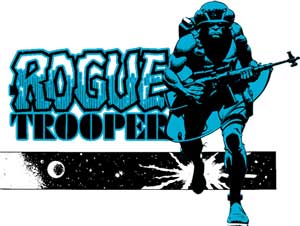
In recent weeks, our Masters of CG contest has challenged you to create a new title sequence, film poster, main shot or ident for 2000 AD character Rogue Trooper.
Now all the entries are in, and we're pleased to reveal the shortlist for all to see. View the entries here! The competition will now enter a public voting phase, and we're asking you to help us the select the very best entries via the Masters of CG website. To entice you to vote, we're offering you the chance to win an HP Slate 7 Plus (*EU residents only).
Vote for your favourites today!

Thank you for reading 5 articles this month* Join now for unlimited access
Enjoy your first month for just £1 / $1 / €1
*Read 5 free articles per month without a subscription

Join now for unlimited access
Try first month for just £1 / $1 / €1

The Creative Bloq team is made up of a group of art and design enthusiasts, and has changed and evolved since Creative Bloq began back in 2012. The current website team consists of eight full-time members of staff: Editor Georgia Coggan, Deputy Editor Rosie Hilder, Ecommerce Editor Beren Neale, Senior News Editor Daniel Piper, Editor, Digital Art and 3D Ian Dean, Tech Reviews Editor Erlingur Einarsson, Ecommerce Writer Beth Nicholls and Staff Writer Natalie Fear, as well as a roster of freelancers from around the world. The ImagineFX magazine team also pitch in, ensuring that content from leading digital art publication ImagineFX is represented on Creative Bloq.
