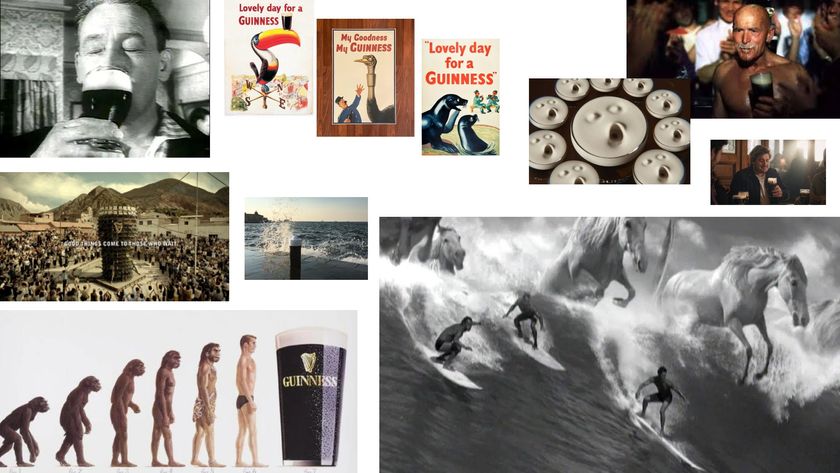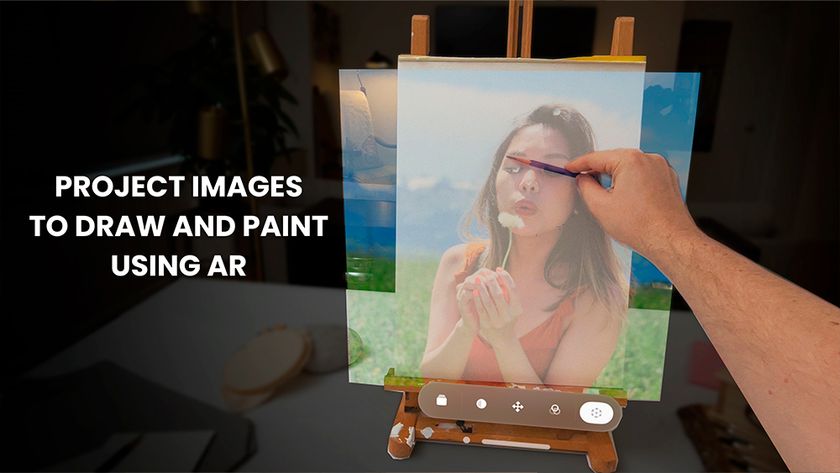9 things 3D artists need to know about Nuke
Now's the time to get on board with Nuke. We present a pro's guide to the popular compositing software.

This article is brought to you in association with Masters of CG, a new competition that offers the chance to work with one of 2000AD's most iconic characters. There are big prizes to be won, so enter today!
* This competition is no longer running
Nuke is taking over the VFX world and is being used not only by compositors, but also by 3D artists and animators. So if you haven't got onboard with the Nuke wave, now is the time.
Learning new software can be time-consuming and frustrating but when it comes to Nuke it doesn't have to be complicated. Here are a few good things to know when getting started.
01. It has a node-based work flow
First things first, NUKE is famous for its node-based work flow. You don't need to know many nodes or combinations in order the get results, simple does it. Because of the node graph layout, working in Nuke is transparent and completely non destructive.
Which means that you can change things around any way or any time you want to, you can even create your own custom nodes. With the the roto node, rotoscoping is as flexible and simple as you want it to be.
Combine it with almost any other node, for example a pre-multiply or a tracker, and with the accessible time line you can create animated masks with ease. You can import your 3D passes and combine them with the versatile merge node for detailed adjustments.
02. It's fully customisable

For the picky artist, it is nice to know that Nuke is fully customisable - you can set up your workspace any way you want it, the interface allows you to work in a number of different ways, whether its through colours, layout or work flow.
Get the Creative Bloq Newsletter
Daily design news, reviews, how-tos and more, as picked by the editors.
It really is a preference. It is even possible to change the controls to more familiar ways.
Little features like custom coloured back drops and sticky nodes allows you to organize your script any way you want to.
03. It's very flexible
Nuke is flexible in so many ways. Importing and exporting geometry, camera's or tracking data from or to other programs has never been so easy. And the good news is, there's so many different ways of doing it.
Because of Nuke's excellent flexibility, it adapts effortlessly to any pipeline and works well with other software like Maya, Mari, Modo and Houdini.
Furthermore, Nuke reads a lot of different files formats. For example JPEG, Tiff, Exr, mov and even RED files are supported and many, many more. It saves the hassle of converting files before import.
04. There's no loss of quality

Because of Nuke's 32-bit floating point linear colour channels, it has a real advantage over other packages. Everything that comes into Nuke, comes out the same; no colour shifts and no quality loss. And with a variety of nodes it's very easy to convert pictures or do batch adjustments to your images when needed, whether it is changing the colourspace or adjusting the resolution.
Relighting is another great option in Nuke. There are of course several ways of doing this, using either pWorld/pObject/nWorld against imported geometry, setting up simple shaders and lights and rendering them out as grading mattes or overlays using the scanline renderer.
It is also possible to make 3Dmasks to help the roto stick to the geo, for better lighting results.
05. It offers a fantastic workspace
Another great feature in Nuke is its capability for full 3D node-based compositing. You can import 3D geo into Nuke for light, rendering, or use it for holdouts and projections. It allows you to import FBX, Alembic and obj files. And with the option of importing camera data from Maya or Houdini it lets you combine live action 2D and 3D elements quickly.
Nuke also has a great particle tool set. The 3D particle system makes it quick and easy to emit, manipulate and create a range of advanced particle effects - such as breaking windows, dust, fire and rain - without the need to go back and forth between an external application like Houdini and Nuke.
06. It has Python integration

Python can be easy to pick up whether you're a first time programmer or you're experienced with other languages. Python is a fully integrated scripting language and allows you to make widgets and scripts with very little programming knowledge. It allows rapid development of everything from snippets to quickly alter the contents of multiple nodes control panels, right up to integrating with external tools such as asset management software.
07. Tracking is easy
Whether you want to create keyframes from real life footage with 1 or 4 point track, Nuke's 2D tracker has a variety of options and menus to make the tracking easier for you. The versatility of this node makes it possible to import tracking data from other software, for further use and manipulation in Nuke.
In addition the planar tracker is also an option, should you find that the 2D tracker is not sufficient enough, it gives you the option of tracking areas in your image sequence that lie on a plane, for placement of new 2D elements on a flat surface.
Nuke has a built in camera tracker that can be used to analyse 2D image sequences and automatically reconstruct the 3D camera with unknown, approximate or known focal distance and constant or varying constraints. A camera calibrator also lets you track and solve from reference stills, making it useful for set or object modelling.
08. You can animate in different ways

There are numerous ways of animating in Nuke, you can choose to manually set key frames on the time line or combine tracking data for a more supported result.
Furthermore, there is the option of combining the curve editor and dope sheet, for better and easier control of key frames.
09. It's best to try one thing at a time
There is of course much more to learn about Nuke, but when starting out it is important to keep it simple. Trying out one thing at a time usually makes for the best results and a better understanding. You don't have to be technical or a know it all to work with Nuke. Take your time, give it a go and get creative.
Good luck.
Words: Maya Emilie Enevoldsen
Maya Emilie Enevoldsen is a Danish digital artist, illustrator and writer based in London, where she works freelance. She previously worked in Amsterdam as a compositor and matte painter.

Thank you for reading 5 articles this month* Join now for unlimited access
Enjoy your first month for just £1 / $1 / €1
*Read 5 free articles per month without a subscription

Join now for unlimited access
Try first month for just £1 / $1 / €1
The Creative Bloq team is made up of a group of design fans, and has changed and evolved since Creative Bloq began back in 2012. The current website team consists of eight full-time members of staff: Editor Georgia Coggan, Deputy Editor Rosie Hilder, Ecommerce Editor Beren Neale, Senior News Editor Daniel Piper, Editor, Digital Art and 3D Ian Dean, Tech Reviews Editor Erlingur Einarsson and Ecommerce Writer Beth Nicholls and Staff Writer Natalie Fear, as well as a roster of freelancers from around the world. The 3D World and ImagineFX magazine teams also pitch in, ensuring that content from 3D World and ImagineFX is represented on Creative Bloq.