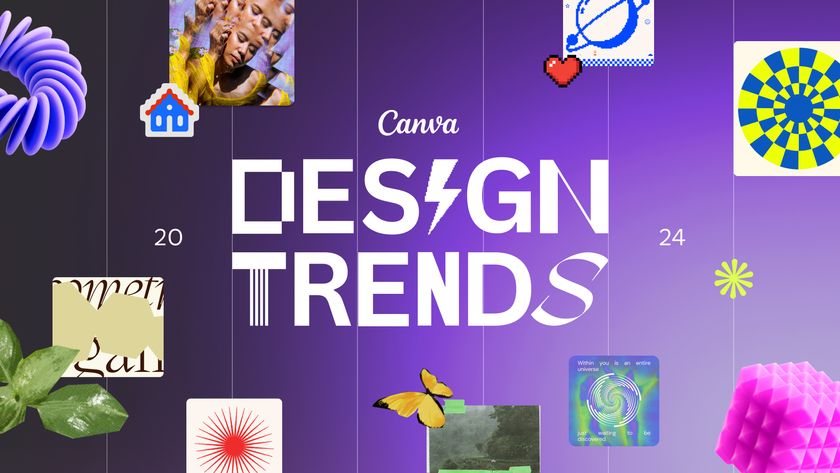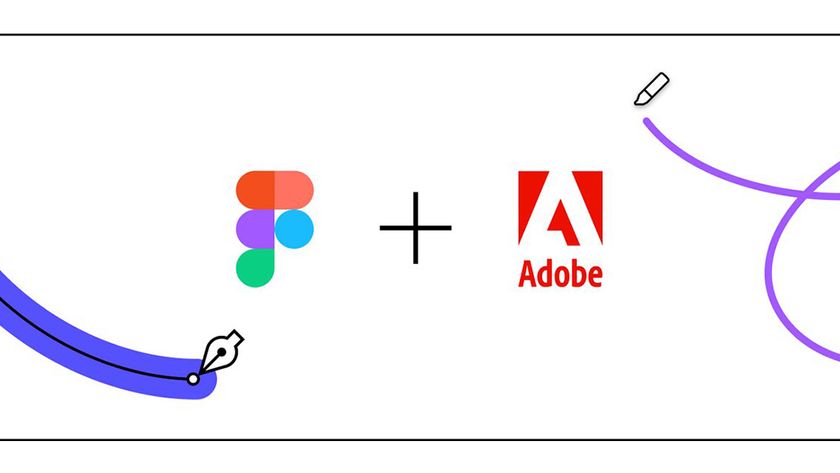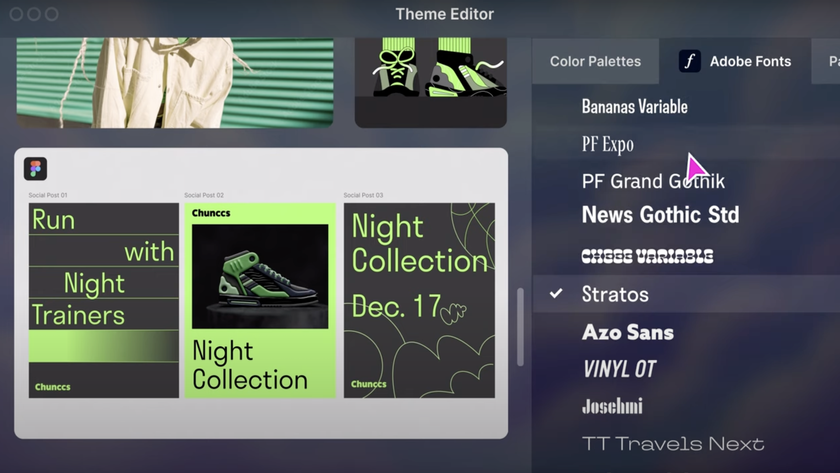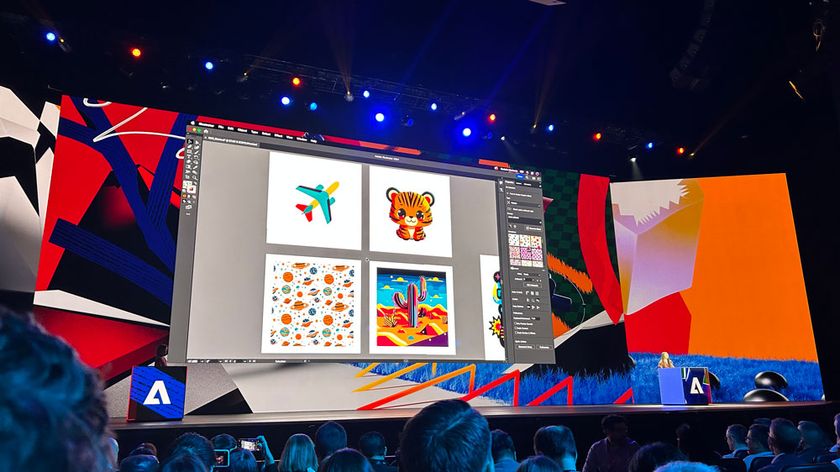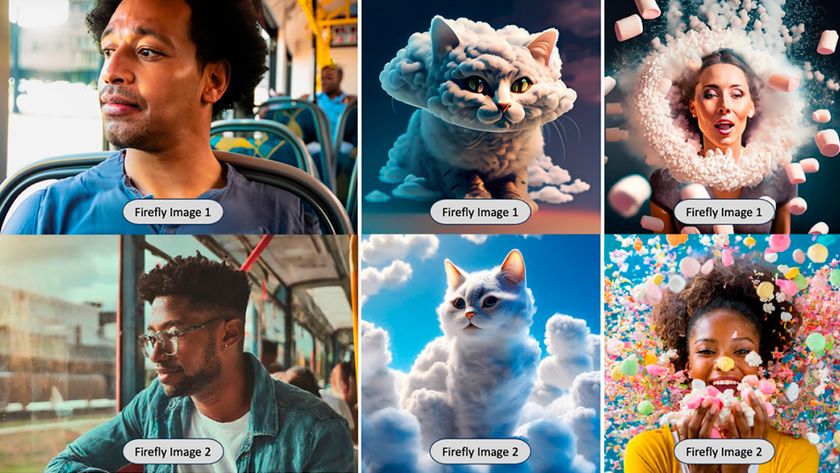5 best motion graphics plugins for After Effects
Enhance your motion graphics work with these handy plugins for Adobe After Effects.
This content has been brought to you in association with HP ZED, a 'pop up shop' for creatives in London's Soho from 29 September – 10 October 2014. Register for HP today!
After Effects is an amazing standalone tool for creating motion graphics, whether in 2D or 3D. And it's inspired a vibrant third-party plug-in culture that's thrown up countless tools to help make things you once thought impossible to do in After Effects alone easy to implement.
Here are five of my favourite plugins, which really help enhance After Effects already accomplished motion graphics offering. Let us know yours in the comments below!
01. Nodes 2

Nodes 2 is a Mac-only,generative motion graphics plugin that can create astoundingly complex 3D forms with integrated text in a matter of minutes.
Perfect for a range of uses, from UI design to infographics that depend on linking elements, Nodes 2 provides a rich set of starter templates to get you going.
It would be wrong to think of Nodes as just a set of templates, though. Footage and 3D models can be used as starting points for your graphics. And with a huge range of deformation, colour and rendering options. the possibilities that Nodes can give you very quickly start to seem limitless.
With features such as built-in motion blur, depth effects, and text editing function, Nodes 2 provides a full motion graphics suite within the one plugin.
Get the Creative Bloq Newsletter
Daily design news, reviews, how-tos and more, as picked by the editors.
02. Ease and Wizz
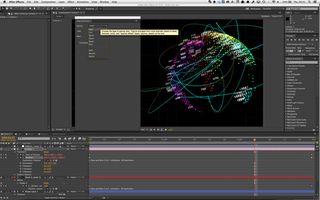
One of my favourite plugins for After Effects (well it's a script really, but let's not quibble) is also the cheapest. Ease and Wizz by Ian Haigh is the best way to make your animations move with a life that otherwise requires a lot of playing with animations curve.
To use Ease and Wizz, select a keyframe, apply the type of movement you want from the Ease and Wizz palette, and you're good to go.
All of sudden your simple text movement across the screen is enhanced with starts and fall offs. Ease and Wizz can also create effects like bounces and animating your object as if it was stretched by elastic.
03. Lenscare

Using a depth of field blur to replicate camera bokeh in a scene can be a great way to let the viewer focus on specific areas. This is achievable in After Effects with the 3D camera and the Lens Blur effec, but if you're going to be using depth effects a lot, it's worth looking at the excellent Lenscare plugin set from Frischluft.
Comprising two plugins, 'Depth of Field' and 'Out of Focus', the quality of Bokeh that can be achieved with Lenscare is impressive.
One standout feature of 'Depth of Field' is that if you're using a depth map from a 3D render, the focus point can be set interactively by clicking on the part of your image you wish to concentrate on, which is much easier and quicker than the native plugins.
04. Plexus 2
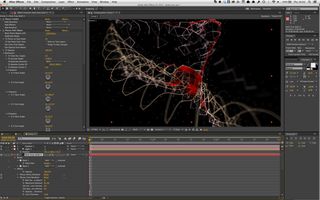
Plexus 2 from Rowbyte Software has become one of the mainstays of motion graphics creations over the past few years. Used on a wide range of animations, Plexus gives you the ability to create geometric imagery from a wide range of data, but still remain responsive to user input. It's a testament to the developers' adoption of a modular approach which is different to most After Effects plugins.
You stack how you want your image to look via a range of options including points, facets and lines, to the manipulation of 3D sequences and text. Plexus offers an infinite variety of creations at your fingertips and once you've got the hang of how to use it, abstract beauty can be created in minutes.
05. Red Giant Universe

The last on our list is actually a suite of plugins, which are perfect for enhancing your motion graphics as well as generating them. Many of them are GPU enabled.
Some of the plugins are free when you sign up for Universe, but the great thing is that new plugins are being added all the time. In researching this article, 'RGB Displacement', 'Grid', 'Holomatrix' and 'Glitch' are my standouts for distorting and creating footage which is ideal for UI or mograph effects. If you haven’t looked at ‘Universe’ yet now is the time.
Conclusion
These are just my selection of great plugins for motion graphics that are available for After Effects. Just remember though with any of these plugins, don’t just use the templates, always strive to create something unique from these great tools.
Words: Mike Griggs
Mike Griggs is a freelance 3D, VFX, mograph artist and technical writer. He can be found on Twitter, Facebook and his work can be seen at http://www.creativebloke.com
Register for HP today!

This content has been brought to you in association with HP ZED, a 'pop up shop' for creatives in London's Soho from 29 September - 10 October 2014.
With talks, tutorials and creativity sessions brought to you by top experts from leading studios like Framestore, Double Negative and MPC, as well as HP, Intel and Nvidia, it's going to be a must-attend event for anyone working in motion graphics, animation or 3D. Find out more here!

Thank you for reading 5 articles this month* Join now for unlimited access
Enjoy your first month for just £1 / $1 / €1
*Read 5 free articles per month without a subscription

Join now for unlimited access
Try first month for just £1 / $1 / €1
The Creative Bloq team is made up of a group of design fans, and has changed and evolved since Creative Bloq began back in 2012. The current website team consists of eight full-time members of staff: Editor Georgia Coggan, Deputy Editor Rosie Hilder, Ecommerce Editor Beren Neale, Senior News Editor Daniel Piper, Editor, Digital Art and 3D Ian Dean, Tech Reviews Editor Erlingur Einarsson and Ecommerce Writer Beth Nicholls and Staff Writer Natalie Fear, as well as a roster of freelancers from around the world. The 3D World and ImagineFX magazine teams also pitch in, ensuring that content from 3D World and ImagineFX is represented on Creative Bloq.