15 stunning examples of CG art
CG isn't just about animation! Here some of the industry's top artists unleash their creativity and imagination on some thrilling CG art projects.
There are few jobs in the world as rewarding a working as a CG artist. But collaborating on a top movie, commercial or videogame may a dream for many, at the end of the day you're still working for a client and realising their vision not yours. Which is one reason so many artists also spend their spare time on personal CG art projects - where they can truly let their imaginations and creative run riot. Here are some of our favourite examples...
01. Steampunk Butterfly

- Artist: Francesca Forzoni
- Software: Maya, V-Ray, Photoshop
Francesca Forzoni is a CGI operator and freelance graphic designer based in London. This image took her about a month to complete, and the aim was to create a very feminine, delicate piece.
"I used Maya, V-Ray and Photoshop, she explains. "Everything was made from scratch, apart from some of the metal textures, which I got from CG Textures. My original inspiration for this piece was On Steampunk Wings, an illustration by Gwendolyn Basala."
02. African Woman
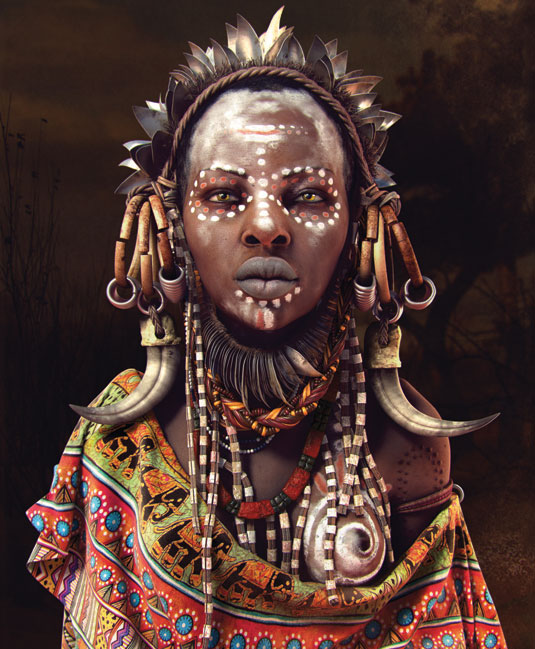
- Artist: Moises Gomes
- Software: 3ds Max, V-Ray, Photobrush, ZBrush, Topogun
Moises Gomes spent about a month and half working on this project. "It took me longer than usual as I spent a lot of time working on the render tests, the shading and the composition. But after a lot of trial and error I reached the desired result.
"I used cloth simulation to make it look more natural, and then I used ZBrush for the final finishing touches and to adjust the general proportions. All the modelling is my own work, while most of the textures came from www.cgtextures.com. The image itself was inspired by the many photographs I have seen of a similar nature, of women photographed in traditional African dress.
"I found this project quite challenging and there is certainly a lot of positives I can take away from it - especially the way I have improved my organic modelling and shading skills - and I think my future work will become more elaborate as a result. It was this challenging aspect of the project that I enjoyed the most. My favourite part is the eyes and the individual embellishments and composition."
03. Lurking in the Deep

- Artist: Henning Sanden
- Software: ZBrush, Modo, Mudbox, Photoshop
Artist Henning Sanden really enjoyed coming up with this concept. "It’s a lot of fun doodling around in ZBrush, pushing and pulling shapes," he explains. "Along with lighting, this is one of the stages I enjoy the most as you have so much control.
Get the Creative Bloq Newsletter
Daily design news, reviews, how-tos and more, as picked by the editors.
The workflow for this image was pretty straightforward, he explains. "It started of as a concept sculpture in ZBrush, which I retopologised then finalised before starting to texture in Mudbox. I extracted my various maps - spec, SSS colour, SSS amount and so forth - from my texture map and brought it all into Modo for rendering.
Sanden completed the finishing touches in Photoshop. "Along the way, I did several test renders just to make sure that my vision was strong all the way through. I worked on the image in my (rather limited) spare time, and it took me about two months to complete."
04. Roofs, Rockets and Adventures Beyond

- Artist: Marek Denko
- Software: 3ds Max, V-Ray, Photoshop
Marek Denko runs his own studio and, with three small children at home, his spare time is limited - so he worked on this image for several months. He really enjoyed the project though. "When I do have time for a personal project, I really get my teeth into it," he explains.
"They usually follow a similar workflow, though, with a quick idea, concept, proxy scene with base lighting, details, details, details and then some colour corrections at the end. I find endless pleasure in fiddling and adjusting until I am 100 per cent sure that I am satisfied with every single element. You can see a making-of video here.
05. Sweet Attack

- Artist: Petr Vykoukal
- Software: 3ds Max, V-Ray, Photoshop, ZBrush
This scene took Petr Vykoukal about five months to create, working in his spare time. "As scenes go, this is not a particularly complicated one and as such the progress being made on it each day was really obvious and quite tangible," he explains.
"It was great to see the image coming together bit by bit and knowing that each time I picked it up it was a little bit closer to being completed. I did the main workings in 3ds Max and then completed the rendering in V-Ray before finally adding some details in Photoshop and ZBrush.
Vykoukal's day job is Alien Studio, which does a lot of client work in advertising and product visualisations. "So I enjoy personal projects like this to really let my personal creative juices flow," he adds.
06. Shroom

- Artist: Laurent Pierlot
- Software: 3ds Max, ZBrush and Photoshop
A CG artist for a game company, Laurent Pierlot does a variety of things including character and environment modelling, shading/texturing lighting and compositing for game cinematics. This image took him about a month to create using 3ds Max, ZBrush and Photoshop.
"I used 3ds Max’s Hair&Fur for the grass, and I used a high-resolution mesh from ZBrush rather than doing displacement, he explains. "What I enjoyed most about creating this image was that I had no real 2D concept to start with, and it was fun to see my idea evolve.”
07. The Army of East

- Artist: Onur Cayli
- Software: V-Ray, ZBrush, 3D-Coat, Mari, Photoshop
3D artist Onur Cayli, who's worked for major companies such as DreamWorks, Sony Pictures and Massive Black, spent around two months on this project. The idea was to create a piece of CG art similar in style to oriental paintings with a hint of steampunk.
Cayli likes to sketch out the scene to achieve better lighting and a sense of atmosphere before fully rendering in V-Ray, he explains. "I also got some screenshots at different angles from Maya, painted black and white in Photoshop to get a good silhouette. Then, I added colour to check if the balance and contrast was good enough for the final image.
"When I was finalising the finished version, I approached it more as a painting than as just a render and tried several finishes before I was happy with the way it looked."
08. Southern Ground Hornbill

- Artist: Léandre Hounnaké
- Software: 3ds Max, Mudbox, V-Ray, Photoshop
3D artist Léandre Hounnaké is the founder of Pixel23, which produces hyperrealistic illustrations for advertising and product and architectural visualisation. He worked on this image in his free time as a personal project. From concept to final render, it took him about two months.
Hounnaké used Sculptris for the base mesh and finished the image in 3ds Max and Mudbox, he reveals. "The rendering was done with V-Ray, and I used MultiScatter and Hair and Fur to create the feathers."
The biggest challenge in creating the image was getting the bird to look realistic and natural. "I really enjoyed the texturing process and creating the feathers," he recalls. "I kind of forced myself to reach a certain level of quality."
09. Inspired by Light

- Artist: Giovanni Dossena
- Software: Maya, Mari, V-Ray, Nuke, Photoshop
Artist Giovanni Dossena drew inspiration for his image from a concept by Julia Sarda. "I really liked the idea of how the character was looking for inspiration from the light coming through the window," he explains.
The piece took him two months to create from concept to finished render. He used Maya Hair System with Hair Shader in order to achieve a natural hairstyle. "Then I worked using a linear workflow with float data to gain a precise control over the lighting, which later helped me in Nuke to composite correctly."
The thing he particularly enjoyed was trying to recreate the mood and feeling of natural light. "I wanted to create a connection between the female character and the light coming in through the window," he adds.
10. Orchid

- Artist: Pascal Blanché
- Software: 3ds Max, ZBrush, V-Ray, Photoshop
Senior art director at Ubisoft, many of Pascal Blanché's sculpts come together through "happy accidents", he says. He begins working on an idea without too much detail put into the concept stage. Though he adds that after years of creating characters, his library of models, costumes and props comes in handy when finding a starting point, and act as a valuable base to work from.
"Most of the time I start with a pose and composition of elements in 3ds Max, then go into ZBrush to create the new elements I need for the scene, he explains. "And then go into more detail for each and every part of my model. I then export all those pieces back in 3ds Max and add layers of shaders and lighting. After the V-Ray rendering, (that usually takes a couple of hours or more) I then go into Photoshop to add the final touches."
11. Mouflon

- Artist: Artur Szygulski
- Software: Blender, Photoshop
Polish artist and designer Artur Szygulski's raging animal, created from entwined twigs, roots and branches, is a personal project called Mouflon. It's named after the animal itself, a subspecies group of wild sheep, Ovis aries.
The main goal was to capture the movement of the animal, the struggle of the creature as it fights for survival, says Szygulski, adding that he studied the real animal’s movement before venturing into 3D.
"I used Blender to create twigs and leaves and a few photos from CG Textures," he explains. "Then I took the image into Photoshop to create the background. Creating pictures in a 3D environment gives me more possibilities and enables me to find the best position for the lights and cameras."
12. Queen Of Death

- Artist: Mridul Sen
- Software: Photoshop, Maya, Mudbox, TopoGun, mental ray
Working for DreamWorks in India as a modeller, Mirdul Sen was inspired to create this image by the work of Frank Frazetta. "It took around a month and a half to complete, working every day after office hours," he explains.
He started designing the concept in Photoshop, then moved to a 3D workflow. Starting with a base mesh in Maya, he then carried out the sculpting and texturing in Mudbox.
"I did the topology in both Maya and TopoGun, then used mental ray for the renders. Finally, I composited the renders in Photoshop. I didn’t prepare any colour concept so I just kept on playing with colours. Giving it the lava texture was my last-minute touch."
13. Mystery

- Artist: Tomasz Strzalkowski
- Software: ZBrush, Photoshop
Art director at a game development company, Tomasz Strzalkowski took about 10 working days to complete this stunning piece of CG. He used ZBrush for the modelling, texturing and rendering, and Photoshop for the composition and a little post-processing work.
"The whole creation process was very enjoyable," he recalls. "I really like to create, and when I have an idea, at first I do some sketches to try to develop the idea. Next I make a simple 3D model and more sketches, again based on this model – until I find or discover the correct version from my head.
"Every time I learn something new, it means that sometimes I will have some early technical problems. This is annoying, of course, but it is a good way to improve my skills."
14. EGR-8 mobile welding machine

- Artist: Alikov Daniil
- Software: Maya, V-Ray,ZBrush, Mudbox, Nuke, Photoshop
This image took Alikov Daniil about five months to complete and he used a range of different types of software. "The modelling, shading and lighting were all done in Maya," he explains. "The materials and rendering though, were completed in V-Ray."
For the textures he used some from cgtextures.com and created others in Mudbox and Photoshop. "Final touches were also done in Photoshop while the compositing, colour correction and post-effects such as depth of field and chromatic aberrations were done in Nuke."
All the techniques were fairly standard, he says, with the exception of the cloth simulation in Maya for the human’s coat. He also used V-Ray Proxy geometry to render out the ground and for elements on the human clothes. "I’m really pleased with the final finish of this image," he says. "I think it has a futuristic element to it and yet at the same time feels quite contemporary."
15. Mistress

- Artist: Kim Hoyong
- Software: ZBrush, Photoshop
Videogame concept artist and sculptor Kim Hoyong loves the process of conceptualising a new character or creature, and we love this stunning creation, which holds our attention with its mix of beauty and the beast, rough and smooth surfaces.
There’s a wonderful tactile quality to Hoyong’s work that brings his sensual characters to life. 'Mistress' took the artist a single weekend to create, and it turns out his work process is a little unusual.
"I have little patience, so I find it difficult to sit in front of a monitor for any great length of time," says Hoyong. "Instead, I keep the concept in my head for as long as possible. The image is almost finished in my head when I begin work. When the actual work starts, it feels more like dictation."
Win a trip to Los Angeles!
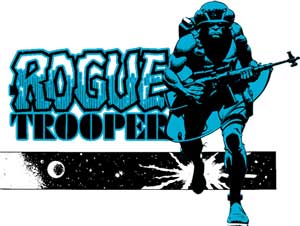
Masters of CG is a competition for EU residents that offers the one-in-a-lifetime chance to work with one of 2000AD's most iconic characters: Rogue Trooper.
We invite you to form a team (of up to four participants) and tackle as many of our four categories as you wish - Title Sequence, Main Shots, Film Poster or Idents. For full details of how to enter and to get your Competition Information Pack, head to the Masters of CG website now.
Enter the competition today!

Thank you for reading 5 articles this month* Join now for unlimited access
Enjoy your first month for just £1 / $1 / €1
*Read 5 free articles per month without a subscription

Join now for unlimited access
Try first month for just £1 / $1 / €1

The Creative Bloq team is made up of a group of design fans, and has changed and evolved since Creative Bloq began back in 2012. The current website team consists of eight full-time members of staff: Editor Georgia Coggan, Deputy Editor Rosie Hilder, Ecommerce Editor Beren Neale, Senior News Editor Daniel Piper, Editor, Digital Art and 3D Ian Dean, Tech Reviews Editor Erlingur Einarsson, Ecommerce Writer Beth Nicholls and Staff Writer Natalie Fear, as well as a roster of freelancers from around the world. The ImagineFX magazine team also pitch in, ensuring that content from leading digital art publication ImagineFX is represented on Creative Bloq.
