5 audio software production tools
With the rise of multimedia and the web, it's not just about pictures anymore – you need to embrace audio. Here's how.
Whether you're a designer, artist or animator, the web is demanding more multimedia every day. And audio is the easiest way to bring your projects to life. Be it a product video clip, or a web slide show, sound can be a critical component to enhance viewer experience.
"Sound" is really a catch-all for many things like music (live recordings or digitally created), singing voices, speaking voices, sound effects, and environmental sounds. These items can be used alone, or in various combinations when creating anything from a podcast, to a full length movie.
The best thing about adding sound to your tool-set is that there are so many ways to do it, that you can find the path that best fits your needs and budget. When it comes to audio software, they basically come in one of three categories: audio editing, MIDI/loop music creation, and higher end packages for composing and full multitrack recording. However today, even modestly priced audio packages provide a wide range of capability.

Audio editing - the Digital Audio Workstation (aka DAW)
Digital editing software primarily does two things. It allows you to record audio (usually one track at a time), and edit audio clips.
When audio clips are opened for editing you can see the actual waveforms on the screen. The fun part is being able to zoom in, highlight different parts of the waveform, and make the needed changes to the audio.
Basic editing includes things like removing annoying "pops" and "ticks". But even today's simplest editors offer very sophisticated toolsets that include things like EQ, adding environmental effects, octave shifting, slowing or speeding up the clips (without changing octaves!) and so much more.
All audio editors can be used to record audio as well. So you can capture the sounds that you will later edit. These packages generally have limitations as to how much multi-track control you have in a recording session, compared to studio recording software. But for most multimedia projects, an audio editor may be all you ever need.
Get the Creative Bloq Newsletter
Daily design news, reviews, how-tos and more, as picked by the editors.
My three most favorite audio editing packages:
01. Audacity

If you do any type of creative work at all, this program should just be on your hard drive, period. It is an open source (i.e., free and available on Mac, Windows and Linux) application that can probably do most of what you will ever need. It is an industry workhorse, even for those with access to more robust packages. Download it and start learning.
02. Sony Sound Forge Pro
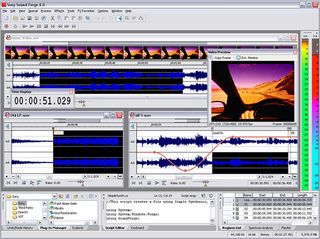
It's safe to say that Sony knows audio, and this program is a very capable and versatile professional tool with an exhaustive list of features. It is designed for the professional, and has a price to match. However, Sony offers less costly versions for more modest needs. Note that this is a Windows only package.
03. Adobe Audition

If you subscribe to Adobe's Creative Cloud, chances are that you already have access to this very powerful Audition package. This is an excellent and very versatile package that allows extensive non-destructive editing, effects work, video support, and various levels of multitrack support.
It's recent inclusion in the Creative Cloud line-up signals Adobe's new commitment to providing robust audio tools. Its integration with After Effects and Premiere might make it the default choice of many Creative Cloud users.
Next page: MIDI/loop music production and tips to hit the ground running...

Thank you for reading 5 articles this month* Join now for unlimited access
Enjoy your first month for just £1 / $1 / €1
*Read 5 free articles per month without a subscription

Join now for unlimited access
Try first month for just £1 / $1 / €1
The Creative Bloq team is made up of a group of design fans, and has changed and evolved since Creative Bloq began back in 2012. The current website team consists of eight full-time members of staff: Editor Georgia Coggan, Deputy Editor Rosie Hilder, Ecommerce Editor Beren Neale, Senior News Editor Daniel Piper, Editor, Digital Art and 3D Ian Dean, Tech Reviews Editor Erlingur Einarsson, Ecommerce Writer Beth Nicholls and Staff Writer Natalie Fear, as well as a roster of freelancers from around the world. The ImagineFX magazine team also pitch in, ensuring that content from leading digital art publication ImagineFX is represented on Creative Bloq.
