Our Verdict
With a beautiful display designed for digital art and enough power for most Android art apps, the Ugee UT3 is an excellent budget tablet with a premium feel. But it's slightly let down by small lag and line inaccuracy. A perfect hobbyist drawing display.
For
- Brilliant display for drawing
- Slim, light and capable
- Designed for digital art
Against
- Some latency issues
- Poor palm rejection
Why you can trust Creative Bloq
Not everyone wants to sign up with Apple and Android tablets are becoming more capable devices generally, and now for creating digital art (and this kind of affordable pen computer is something the best Wacom tablets don't have). The new Ugee UT3 'Fun Drawing Pad' is one of the most impressive Android pen displays I've tested and has been designed by a drawing table brand, for drawing.
This comes in the wake of XPPen's Magic Drawing Pad that delivered a quality drawing tablet with an Android CPU; the new Ugee UT3 takes on XPPen and beats in in every aspect. This is an 8-core CPU tablet with 8GB of RAM and 256GB of memory, and supports Android 14. The eye-catching 14.25-inch ant-glare display has been designed for drawing on, unlike other Android tablets.
I've been using the Ugee UT3 for a number of weeks for this review, and I mainly use an iPad Pro, but have also tested the XPPen Magic Drawing Pad and the Huion Slate 10, so I have a good base from which to gauge how the new Ugee performs.
Ugee UT3 review: in the box

The Ugee UTC3 comes in a large box, about twice the thickness of an Apple iPad Pro, and I was left scratching my head as to why, then I opened it. The Ugee UT3 comes with a sturdy protective case that doubles as. stand, something the XPPen Magic Drawing Pad lacked at launch.
Along with the case-stand are the tablet itself, as well as everything you need to plug and play, including an active capacitive pen and glove, USB-C cable and power adapter, spare nibs and nib extractor (plus instruction book and warranty card).
Ugee also offers some free digital art apps to get up and running, including the excellent MediBang and ibisPaint, both which feature in our list of the best drawing apps for Android. There's also a pre-installed AI app, called PaintPal, which is a live AI digital art tool that reacts to your scribbles.
Ugee UT3 review: setting up

Setting up the Ugee UT3 is super-easy, and no different to getting an Android smartphone ready. You simply turn it on and follow the on-screen instructions to install the browser, Ai assistance and apps you need as well as connecting and syncing your Google account.
As mentioned above the Ugee UT3 comes pre-loaded with some good art software, including free versions of ibisPaint and MediBang. Both of these feature pop-up ads but a subscription removes them if you decide you like the software. AI app PaintAI is pre-installed but you'll need to register to use it; it can also be easily uninstalled.
It's worth noting the tablet and its stylus come charged, so you can start creating immediately (there's no need to calibrate the stylus). The tablet has three colour modes to switch between - regular, Ink Paper, and Color Paper - that can be turned on and off in settings. You will need to turn off Adaptive Brightness under Display settings. (There are countless other customisation features enabled by Android 14 too.)
Ugee UT3 review: design and specs







Dimensions 32 x 22 x 0.7 cm
Weight 760g
CPU MTK Helio G99 (MTK8781) Octa-Core
Memory 8GB RAM, 256GB storage
Display 14.25 inches, 2400x x1600 resolution, 60Hz, 16 million true colours, capacitive 10-point touch
Camera 8MP AF (rear), 13MP FF + FF (front)
Audio 4 speaks, 2 microphones
Sensors GPS, Gravity Sensor, Proximity Sensor, Light Sensor, Hall Sensor
Connectivity WiFi, Bluetooth 5.0, headphone jack, Type-C (supports mouse and keyboard)
Stylus 4,096 levels of pressure, active capacitive pen
The design of the Ugee UT3 is lovely. This brand has a reputation for being a budget label, with drawing tablets and pen displays selling between $40 and $300. But it's a Chinese brand that always delivers good quality (and is the parent of XPPen). The Ugee UT3 is its most expensive pen display, at $429.
Why am I mentioning price rather than going straight into design? Because the Ugee UT3 oozes class and feels like a premium product, aligned with Ugee's products, it really is a top-tier display.
The Ugee UT3 is large, at 14.25-inches it bigger than iPad Pro and the largest of the Android pen tablets for artists. Only Samsung's Galaxy Tab S10 Ultra is larger, at 14.6-inches, but it'll cost you over twice as much. The Ugee UT3's display differs from the Samsung (and Apple) by offering an anti-glare coated screen, with a paper-like feel, making it closer to a drawing tablet display in look and sensation.





The screen is smooth and immaculate. There's a small bezel around the edge, and the frame is softly curved for a premium look and feel. The 0.6 cm thick tablet is surprisingly lightweight, at 760g, and feels nice to hold in one hand. There are four speakers, two on each side, and three buttons along for the top of the frame for power, audio controls and to toggle between the three colour modes.
The rear camera cluster sits centrally in a circular frame, which is a nice design choice and means if you do use the tablet in one hand and draw with the other your fingers don't touch the camera. It also simply looks good. This is something 'budget' tablets often leave behind, but the Ugee does look and feel like a higher-cost product. The softly reflective aluminium space grey 'chassis' perfectly reflects the premium approach to design.

This is Ugee's smaller model that features the same stylus and CPU, but a 10.36-inch display, 6GB RAM and 128GB storage. The 2K display has an anti-glare coating but a slightly lower sRGB rating, at 72% color gamut.
The stylus is nicely designed and features a curved cylindrical body with a flat edge to lay it flat on a desk. The stylus has two buttons at the nib end that can be customised in apps, and a top button assigned as an eraser. It needs charging via a USB-C cable (supplied). This is an Active Capacitive pen, called the U-Pencil, with 4,096 levels of pressure and 20ms low latency.
The free case that comes packaged with the Ugee UT3 is a nice addition and has some interesting design choices. The sleeve-like case has built-in corner protectors, which means these are kept on the case and not the tablet itself.
This plastic frame also acts as the sleeve's stand, it can be wedged into preset grooves to create four positions - one vertical and three slightly angled. I personally prefer using the tablet flat, or on my lap, but if you like to work at a desk in an easel position it works.
Ugee UT3 review: performance

As well as offering ibisPaint and MediBang preloaded, the Ugee UT3 also comes with AI painting app PaintPal Ai installed. This is a live AI digital art app that turns your doodles into art. It's interesting, and kids will love playing with it, but the results lack control.
The screen is matte-finished and closer to a traditional drawing display than an iPad. It's also smooth to the touch and has a little 'tooth' to it when using the stylus. Colours are vibrant and punchy, and while the anti-glare finish can result in a small amount of noise it's hardly visible and the 400 nits brights makes everything crisp and clear. Given the coating, the Ugee UT3 works well in all lighting conditions I tested, from bright direct light to dim room lighting.
The 14.25-inch display, with its 2400 x 1600 resolution (and previously mentioned 400 nits brightness) makes everything look sharp and lively, and the size of the screen gives me more space to sketch than iPad Pro. It also has a traditional drawing tablet feel, with a degree of paper-like tactility, something non-art tailored tablets don't offer.
The large display has an added advantage over other tablets as you can easily fit more menus and options on screen as you draw; I particularly liked this in apps I don't really use because of their complexity, such as MediBang. Naturally, using ArtRage is closer to a desktop experience as this app removes its menus to the corners, offering a near full-screen canvas (akin to working on a sheet of A4 paper).

Overall, I really love the drawing and painting experience of using the Ugee UT3. In fact, it's the best Android tablet I've tried for drawing on, beating my old personal favourite the XPPen Magic Drawing Pad. While technically non-art focused tablets like the Samsung Tab S10 Ultra are more powerful, this lacks the matte-finish and tailored art features of the UT3 (and is also more than twice the price).
Testing the Ugee UT3, I try it using ArtRage, MediBang and ibisPaint, and each demonstrates the general agility and precision of this tablet. Loosely painting using the tablet proves fun, and ArtRage's paint and oil simulation never stutters or lags, and overall feels closer to iPad than when using previous Android tablets. Both ibisPaint and MediBang, with a focus on sketching, prove precise and speedy line art is handled well.
Where the tablet struggles slightly is in creating slow line art and straight line drawing; there's a tiny wobble in the line delivery. If you're drawing organic, loose art it's not an issue, but if you want a cleaner anime look you may need to consider more closely which brushes you choose, for example ibisPaint's Dip Pen and MediBang's G Pen (smooth) have a nice inherit straight, clean line.

The slight jitter in slower line art is not the end of the world but pro artists will need more precision. Likewise, there is a little latency when making quick strokes, and while the tablet is laminated to reduce this effect, it's still here, slightly. One irritation was when creating small dots, the precision was lacking resulting in colour picking changes, zooming in closer solves this. One thing of note, Ugee boasts palm rejection but I found this hit and miss, which resulted in always using the supplied drawing glove.
The Ugee stylus and display is still very good, particularly for this size and budget, and for many artists it will be fine, and has 4,096 levels or pressure (with 60 degree use), but if you're pro artist looking for more accuracy then iPad Pro or Air is your tablet (or Wacom Movink and a smartphone). But, both options cost more than the Ugee UT3.
For me, for an Android tablet dedicated to digital art, the Ugee UT3 is a quality display that makes drawing and painting fun and accessible. It feels more expensive than it is, has enough precision for sketching and looser painting, and fundamentally has tech to run some intensive Android apps (both art, gaming and media) with ease - the combination of the newer MediaTek CPU and 8GB RAM, with Android 14, will handle most apps.
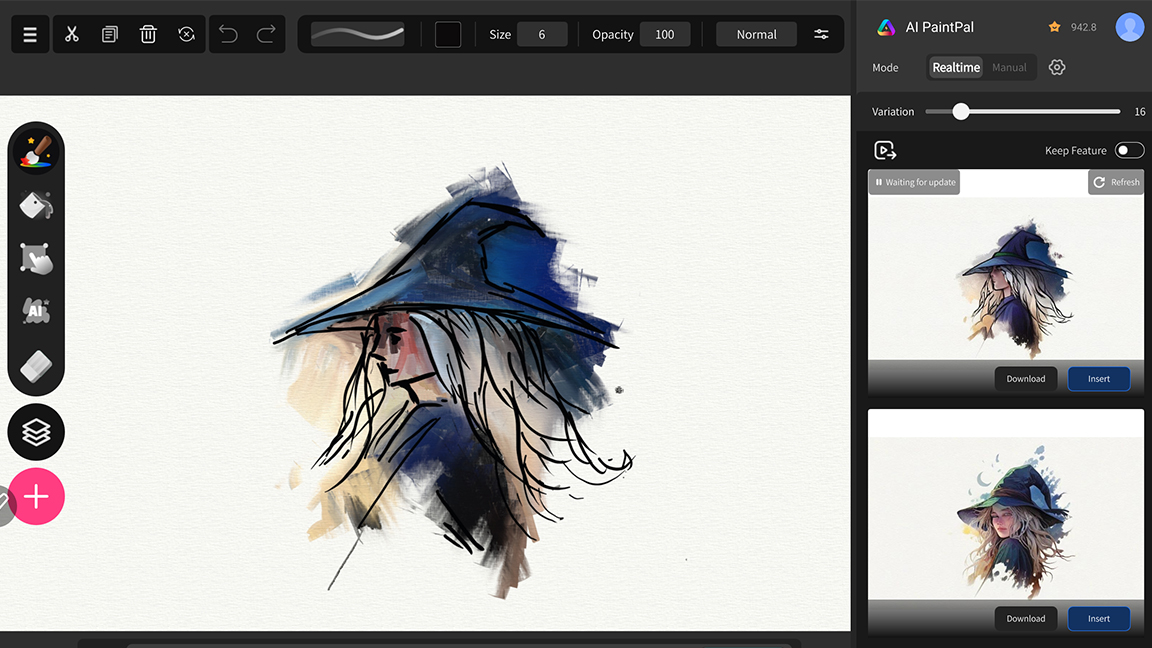
The Ugee UTC 3 has some nice features that make it a good all round tablet too. For example the three colour modes can be easily toggled between for different uses: Regular mode offers standard colours for art, gaming and video (with 99% sRGB); Color Paper mode offers desaturated colours for an easier reading experience; and Ink Paper mode is a black and white option ideal for reading ebooks.
The size of this tablet makes it a good second screen too, and it's capable of split-screen mode and other features Android 14 supports that we've come to expect from high-end devices, making the Ugee UT3 a good tablet for work and play, for video calls, streaming and video games (as well as creating art).
Ugee UT3 review: who's it for?

Hobbyist digital artists will love the Ugee UT3, and for learning art or even presenting ideas developed on a desktop tablet, this is a good choice. Pro artists, particularly those who create fine line art, may want to look at more expensive options like iPad Pro, iPad Air or Samsung Galaxy Tab S10 Ultra for more precision (at a cost).
But, unless you're willing to pay over double for Samsung Tab S10 Ultra you won't find a better Android tablet for less than $400 (it is regularly on good offer). Ultimately, Ugee has made a small concession on stylus tech to put value elsewhere into the tablet, delivering a large, beautiful display with solid performance.
Ugee UT3 review: buy it if
- You need a quality iPad Air alt
- You love painting outdoors and on the sofa
- You want a large, quality tablet display
Ugee UT3 review: don't buy it if
- You prefer working at a desk
- You need more power and precision
- You want a smaller tablet display
Ugee UT3 review: also consider

Thank you for reading 5 articles this month* Join now for unlimited access
Enjoy your first month for just £1 / $1 / €1
*Read 5 free articles per month without a subscription

Join now for unlimited access
Try first month for just £1 / $1 / €1
out of 10
With a beautiful display designed for digital art and enough power for most Android art apps, the Ugee UT3 is an excellent budget tablet with a premium feel. But it's slightly let down by small lag and line inaccuracy. A perfect hobbyist drawing display.

Ian Dean is Editor, Digital Arts & 3D at Creative Bloq, and the former editor of many leading magazines. These titles included ImagineFX, 3D World and video game titles Play and Official PlayStation Magazine. Ian launched Xbox magazine X360 and edited PlayStation World. For Creative Bloq, Ian combines his experiences to bring the latest news on digital art, VFX and video games and tech, and in his spare time he doodles in Procreate, ArtRage, and Rebelle while finding time to play Xbox and PS5.




