
Last week it was announced that leading digital custom brush maker Kyle T. Webster had joined Procreate as the new Brush Developer, so we thought we'd pick the artist's brains for advice on how to create better brushes.
To recap, if you've yet to try this digital art app for iPads, then read our Procreate 5.3 review or our explainer, Procreate Dreams: everything you need to know, for a beginner's guide to the latest 2D animation apps. News of Kyle joining up with procreate will improvements to current brushes in the Brush Library as well as some exciting new additions.
I'm first and foremost just trying to create an interesting stamp
Kyle T. Webster, Brush Developer, Procreate
I ask Kyle to detail his approach to creating custom brushes, and he reveals there are three core ideas or principles he keeps in mind and uses when making a new brush. First, he reveals, is the initial shape off the brush, "everything gets kicked off with the stamp," he says.
Kyle explains: "I'm first and foremost just trying to create an interesting stamp. And interesting maybe is not the right word, because sometimes there's practicality to it, where I'm trying to create the stamp that's right for the mark down the road that I'm trying to eventually get to.
He tells me how sometimes there's "some reverse engineering that has to happen in my mind" because he needs to try and figure out the mark he wants a brush to make and works backwards. "But the stamp is probably the most important,” he adds.
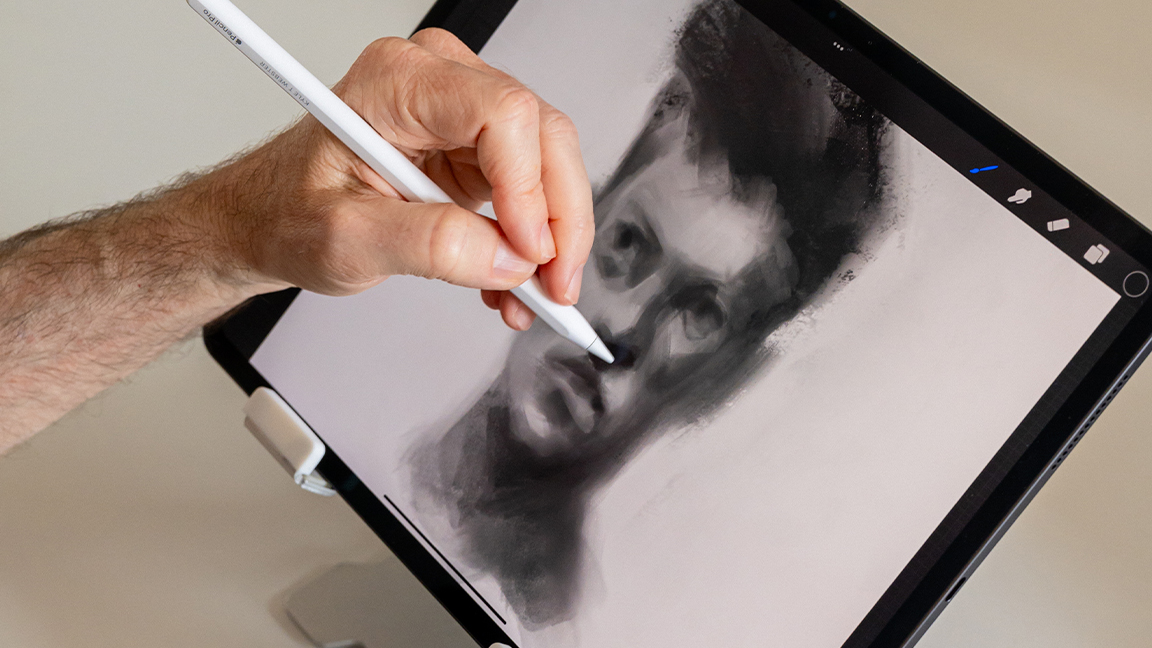
The second important element to creating a good custom brush is the texture “or pattern as some people call it," says Kyle, adding, "that I'm going to combine with the stamp. Although a lot of brushes don't even use a texture file. It's basically an image that you're interacting with, as you're drawing.”
Kyle tells me the Dual Brush can be crucial, this enables you to combine two individual Procreate brushes. Kyle explains: “Because there are these ways of combining two stamps using blending modes, there are a lot of ways that that secondary stamp can influence the primary stamp. This is pretty important."
Get the Creative Bloq Newsletter
Daily design news, reviews, how-tos and more, as picked by the editors.
Finally, Kyle sums up, saying: "A lot of things can influence and change a mark simply by turning them on or off or moving a slider, but I think those three are probably the top three. This is all by the way, assuming that the spacing that I'm using is already quite small because we're talking about creating a stroke; and scatter – it's a whole other situation.”
You can follow in Kyle's brush-steps and make your own. Alternatively read our guide to the best Procreate custom brushes and Rafael Sarmento's tutorial on how to experiment with Procreate brushes. Visit Kyle's website for more advice and art.

Thank you for reading 5 articles this month* Join now for unlimited access
Enjoy your first month for just £1 / $1 / €1
*Read 5 free articles per month without a subscription

Join now for unlimited access
Try first month for just £1 / $1 / €1

Ian Dean is Editor, Digital Arts & 3D at Creative Bloq, and the former editor of many leading magazines. These titles included ImagineFX, 3D World and video game titles Play and Official PlayStation Magazine. Ian launched Xbox magazine X360 and edited PlayStation World. For Creative Bloq, Ian combines his experiences to bring the latest news on digital art, VFX and video games and tech, and in his spare time he doodles in Procreate, ArtRage, and Rebelle while finding time to play Xbox and PS5.
