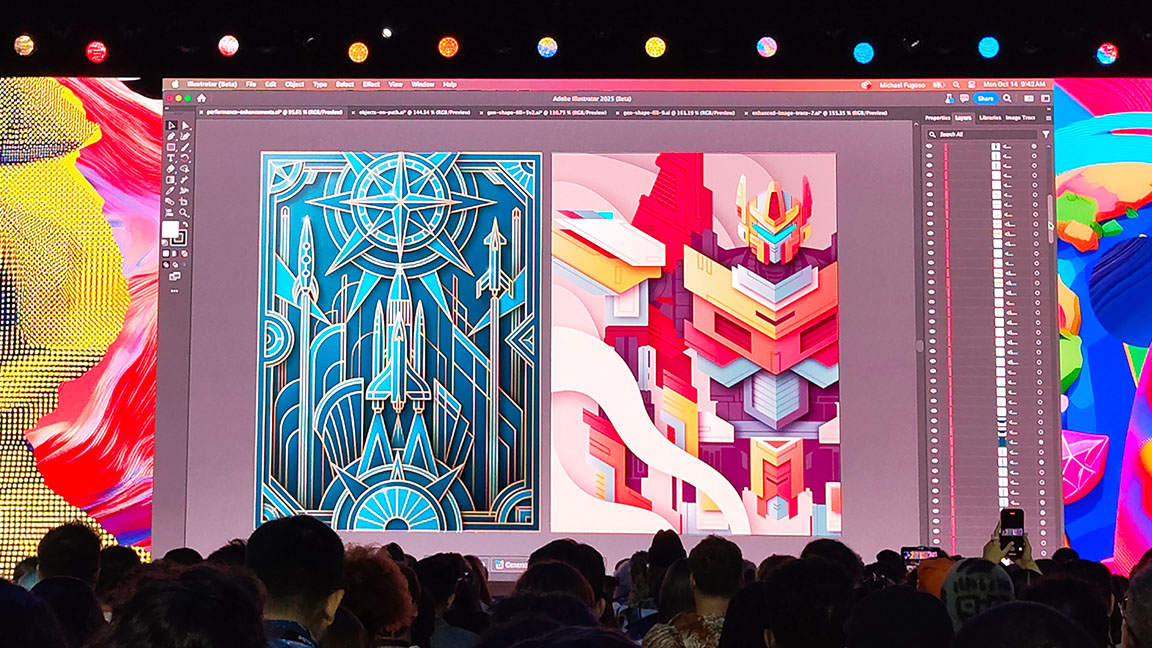
I've not used Adobe Illustrator in over a year even though I use vector art when creating projects for laser cutters (I tend to use the xTool and Glowforge propriety apps). But a demo at Adobe MAX 2024 showing the new AI tools for Illustrator has me itching to get back into vector art.
The demo by illustrator Michael Fugoso showed how you can take a simple image or digital painting, this time a raster illustration made in Adobe Fresco, and use the new Enhanced Image Trace tool to convert the image to a vector. The final image includes anchor points to quickly edit the lines.
The final image included a gradient that could be smoothed in one click and even adjusted in strength and tone live and non-destructively with an easy slider. (The MAX audience cooed a little at this point.)
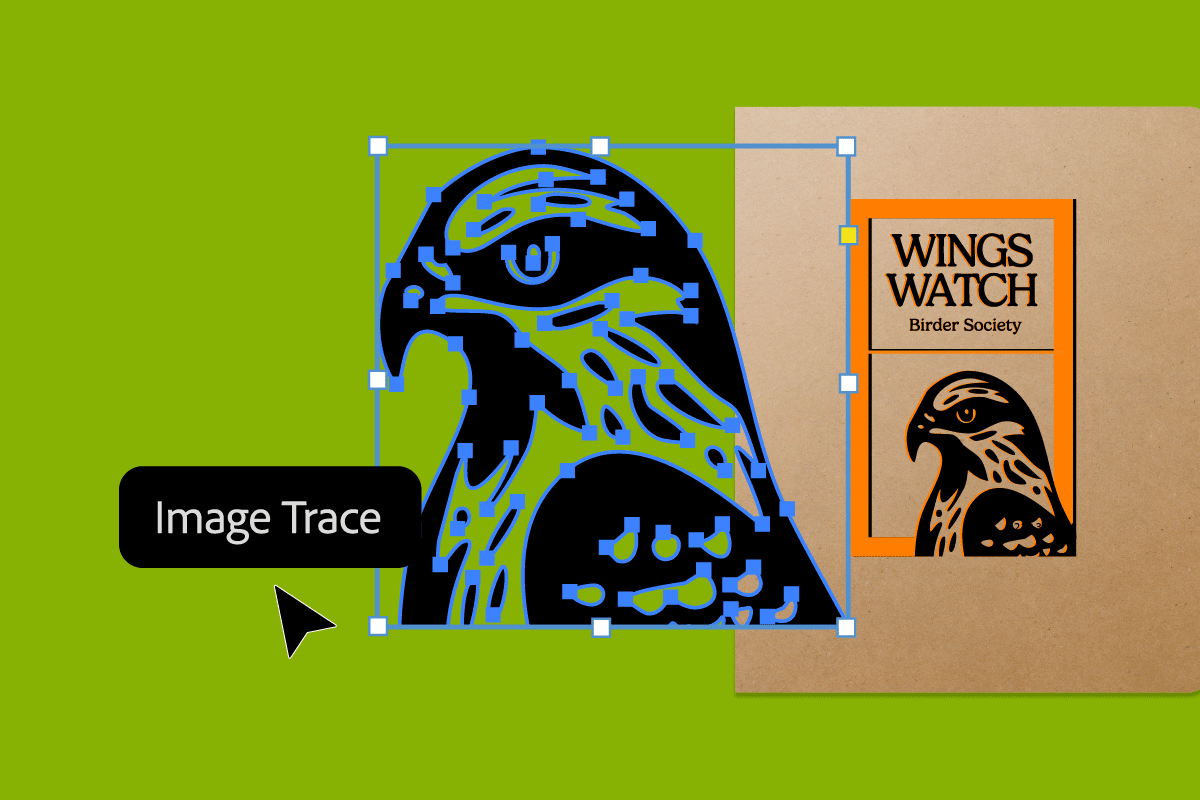
I could immediately see myself making good use of the new Enhanced Image Trace tool, as someone who doesn't regularly create vector art. I prefer to doodle in Procreate or my new favourite, Heavy Paint, but Adobe's new tool for Illustrator looks like a genuinely helpful use of generative AI. I can now take my existing images and convert them to vectors at a click, ideal for sending to a laser cutter to engrave onto wood.
The other new tool revealed was the AI-powered Objects On Path that enables you to attached, arrange and move objects on any path in Illustrator to create accurate and complex patterns. This is going to be a perfect tool for creating complex patterns for engraving and cut projects.

A further reveal in the Adobe MAX 2024 Illustrator demo showed how the new Project Neo web app, currently in beta but revealed as a sneak at last year's Adobe MAX, enables simple 3D models to be created then easily sent to Illustrator, where again they're turned into vector files to comp into a scene.
Project Neo looks a little a Womp - a browser-based 3D modelling app Beth has been having fun with - but comes with the added benefit of connecting directly into Illustrator (models can be made and sent at a click). Project Neo has been designed to encourage 2D artists to get into 3D art, and with simple splicing and modelling tools basic sculpts can be created in seconds.
Get the Creative Bloq Newsletter
Daily design news, reviews, how-tos and more, as picked by the editors.
Combining Project Neo and Enhanced Image Trace, I'm leaning into getting back into Illustrator. Adobe's push for adding generative AI into its core apps is now finding some handy use cases I was a little sceptical of for some time.
Head over to Michael Fugoso's Instagram for more insights into Illustrator's new tools, and Adobe's Illustrator blog for news. You can also try Adobe's new gen AI 3D modeller by visiting the Project Neo (Beta) website for yourself, too.

Thank you for reading 5 articles this month* Join now for unlimited access
Enjoy your first month for just £1 / $1 / €1
*Read 5 free articles per month without a subscription

Join now for unlimited access
Try first month for just £1 / $1 / €1

Ian Dean is Editor, Digital Arts & 3D at Creative Bloq, and the former editor of many leading magazines. These titles included ImagineFX, 3D World and video game titles Play and Official PlayStation Magazine. Ian launched Xbox magazine X360 and edited PlayStation World. For Creative Bloq, Ian combines his experiences to bring the latest news on digital art, VFX and video games and tech, and in his spare time he doodles in Procreate, ArtRage, and Rebelle while finding time to play Xbox and PS5.
