Tired of Adobe and the big tech giants? Here's how I created my ideal Open Source Creative Workstation (and it's very cheap)
It may be daunting at first, but successfully transitioning to Open Source digital production is achievable.

Adobe's subscription-based plans are industry standards for creatives, but you don't have to look far to find dissenting, inquisitive voices searching for quality alternatives. My goals have long been to have a professional digital creation life unencumbered by the industry’s major players. And today, that's a possibility for all creatives.
Don’t get me wrong, I have great respect for these companies that have created the ways we work today, as they do offer stellar creative solutions, including the best video editing software. But they're greedy, and no one should have a monopoly on creative tools. That's why in this article I'm going to detail my open source set up, what software I've used to replace Adobe apps, and how all this can provide you a far more satisfying, creative workflow (at a fraction of the cost).
Why Open Source?

Imagine a world where software is developed for, and often by, the user community. You don't have to trash your perfectly good computer 5 to 10 years after buying it, as they will still be supported, and run as efficiently as day one.
What's more, the software packages that you use to build your business aren’t terminated because they no longer fit a larger corporate plan. (Even if an open source project ends, the software remains forever available for us to use how we see fit.)
Now imagine that all of this is made available for free, or for whatever you wish to contribute? This is the world of Open Source Software. And it is available to you right now, free to download, install and use.
Is open source for you?
Moving over to an open source life isn't for everyone. If you are in a business that requires working with an all-Adobe team, and you are expected to hand off PSD or other files with all elements being 100% compatible and editable, then nothing does that like a true Adobe product. You need read no further.
But if you deliver illustrations or edited video as TIFF, JPG, EPS, SVG, MOV or MP4 file, how you create it, and in what applications, is up to you. I've had clients that loved being able to download Krita for free to open my work, rather than have to buy a subscription.
Get the Creative Bloq Newsletter
Daily design news, reviews, how-tos and more, as picked by the editors.
Not tech-savvy? None of the applications recommended here require any more tech than any Adobe product. But while most are similar to apps you know, it's like getting in a rental car. You will need to spend time learning your way around it. A
The beauty of open source software (OSS) is that you can download and install every program listed in this article and try it out. Nobody will ask for a credit card. You can even give Linux a whirl by booting from a “Live” version from an external drive, and see if it meets your needs.
Hardware & OS requirements
Most of what I discuss here can be accomplished using either old or new PC hardware, which you either purchased or built. Mac hardware is also an option.
You will find articles up here on CreativeBloq where I step you through building your own workstation from components. This is NOT a requirement, and it certainly isn’t for everyone. But it can get you a lot of computer bang for your buck, and it is not nearly as difficult as many assume it to be. Think Lego on steroids, everything snaps together.
If you are financially/morally/experientially committed to going open source, then I do think the best option here is to use some version of Linux. My favourite is Ubuntu Studio as it is specifically made for creatives (see my article on installing it in under 60 minutes). Not only is going Linux the best option, it is also the only viable option for older Macs and PCs that are no longer supported by Apple and Microsoft.
Too much change for you? You can go open source and still stay on your currently supported Mac OS X or Windows 11 boxes. While most open source software (OSS) may be created on/for Linux OS, most OSS applications get ported to both Mac and Windows.
2D software alternatives

Photoshop: If you read my many image manipulation software reviews this year, you know I have waited decades for GIMP to mature to a comfortable level of professional capability. With 3.0 shipping, alas, I’m still waiting.
But Krita has come through. It's super powerful and easy to learn and use. It's also easy to migrate from PS. It has phenomenal brushes, non-destructive editing, deformation tools, and even has true AI and Blender integration using third-party plugins. It’s a wonderful tool. My biggest complaint: Because of its differences from PS, opening and saving of PSD format files is not 100% compatible. Alas this is an issue shared by all alternative image editors. But there are many workarounds, like flattening any non-supported layers before saving to PSD (keeping an intact native .KRA file, of course). See my Krita vs Photoshop comparison for details, as well as the best photo editing software.
Another option I find compelling is PhotoPEA, which is actually an online and in-browser re-imagined version of Photoshop. It has a free version with ads, and a paid version without for $5/month. (Heres my deep dive into Photopea.)
Illustrator: Being more of a pixel guy, my needs of Adobe Illustrator have always been rather pedestrian. But plenty of vector artists swear by Inkscape as a full-fledged AI replacement.
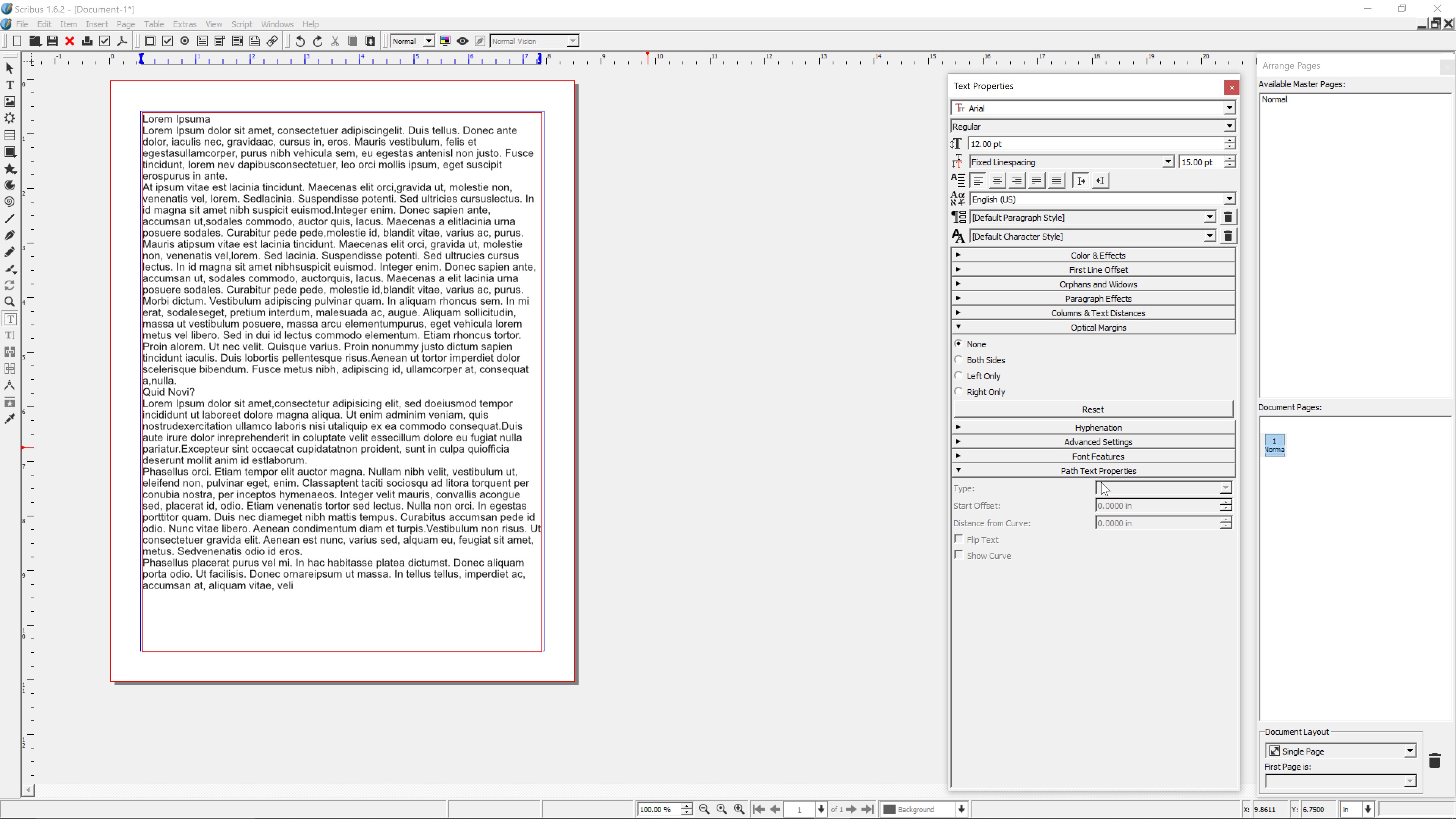
InDesign: To flesh out the old school Adobe trifecta, there is the traditional page layout program InDesign. This is not used as much today as so much goes to the web, rather than to print. But if needed, Scribus is a very capable and powerful long-form page layout application.
Lightroom: This has been a wonderful digital image editor for many years. While some use it as a substitute for PS, I have limited my use to sorting and ranking images after a photo session. And to quickly get all frames looking “about right” for client presentation. In the OSS world there are two applications that are mostly just as good. One is called Darktable, and the other Raw Therapy.
Audio and video alternatives
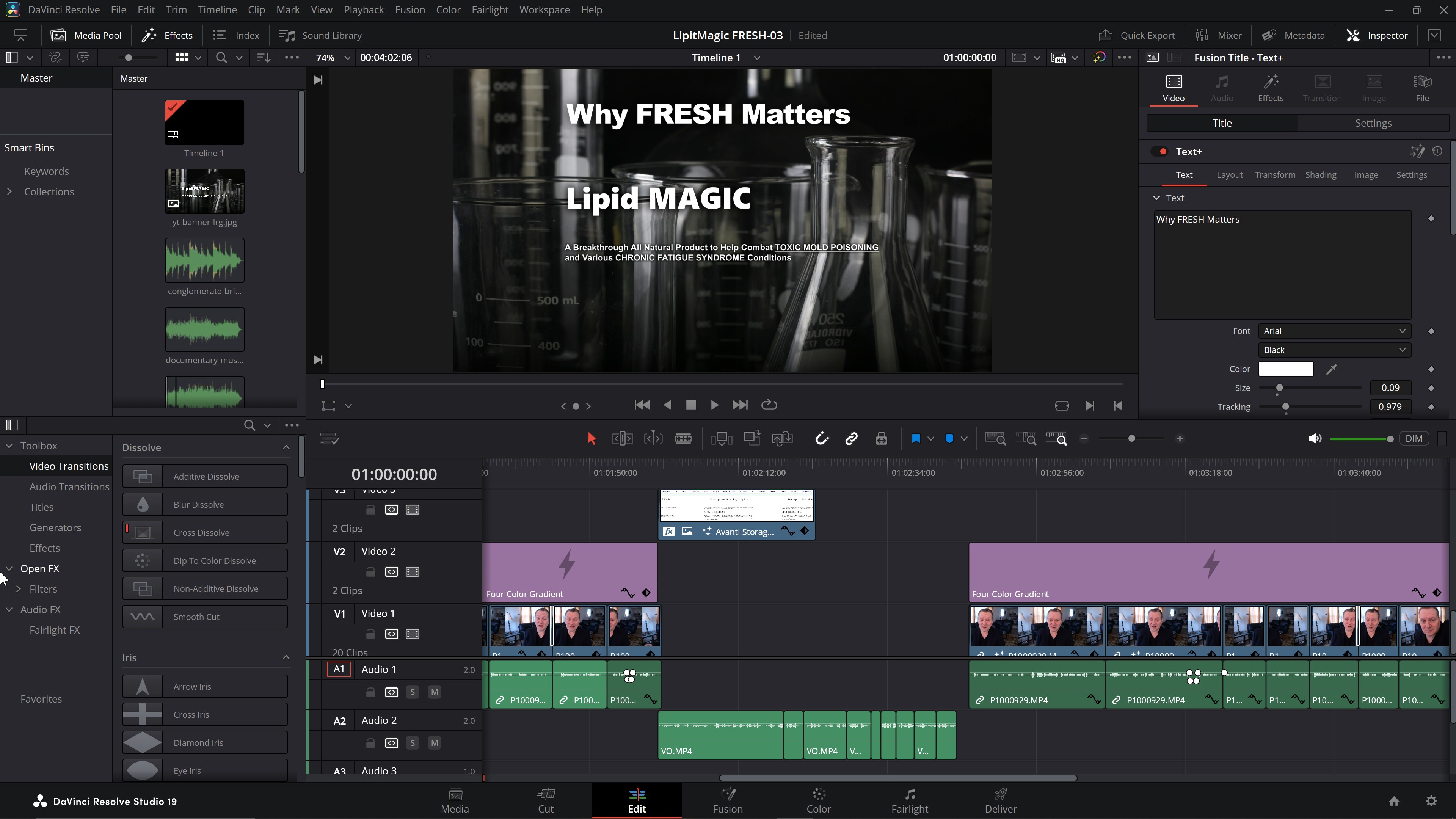
When it comes to replacing Adobe’s audio and video tools, things do get a bit more interesting, and challenging. There are a number of very competent OSS packages to choose from, along with a killer “freeware” option.
Premiere Pro: Premiere is a powerful and totally professional video editor from Adobe with a wide range of excellent tools for color correcting, green screen removal, and audio work. Should you need more than it offers, you simply move over to Adobe’s more specialized tools like the ones below. Replacing Premiere’s core video editing isn’t hard, and the popular Kdenlive would be the first to come to mind, as it is a very capable tool. Though its breadth and depth of tools and capabilities is not going to put Premiere out to pasture.
After Effects: This is Adobe’s beloved compositing tool. That means it has a large canvas and is focused on greater control of what happens in the frame, creatively. Compositors are very specialized and used for effects work, and things like TV show opening sequences. Alas, open source options for compositors are not plentiful. And while other options exist, most are node based, rather than timeline based as with AE.
A promising open project called Natron was active for years, but no longer. The project and software are still readily available should you wish to give it a try. Blender 3D is said to be an ok alternative as well. Clearly, this is one area where OSS is still lacking.
Audition: Within the world of Adobe, the audio application is called Audition. It is equal parts editor and recording studio. It is a fine application that is quite capable, but I’ve never heard of it replacing Pro Tools, Logic or any other audio-pro tools. The OSS world has quite a few options for audio work. This includes the very functional and easy to use Audacity, which is an audio editing and basic recording tool.
But if you are seeking a more powerful tool, for music creation and more complex recording ability, take a look at Ardour, Rosegarden, Lmms and others.
DaVinci Resolve: The Freeware Option. If you think I’m a purist, I am not. I’m happy to use non OSS packages that are good, and reasonable in their sales/distribution. Like so much else that the company Black Magic does, they offer a mind-blowing suite of production tools called DaVinci Resolve, available on Mac, Windows and Linux. Inside this single package are some of the most powerful pro-level tools on the market. There is zero compromising to be found here, except in price, it’s FREE.
Yes, Black Magic actually offers a free version that is not some bait and switch deal. It includes around 99% of the tools in the paid version. And if you need those extra tools, the paid version is just $300, a one-time fee. No subscription. This is a gift.
DaVinci includes 7 separate modules that work together seamlessly. These include a video editor, compositor, audio editor, and the industry’s leading color grading package. For use on Linux it runs out of the box on Debian, and can be easily tweaked to run on Ubuntu as well.
3D & web alternatives
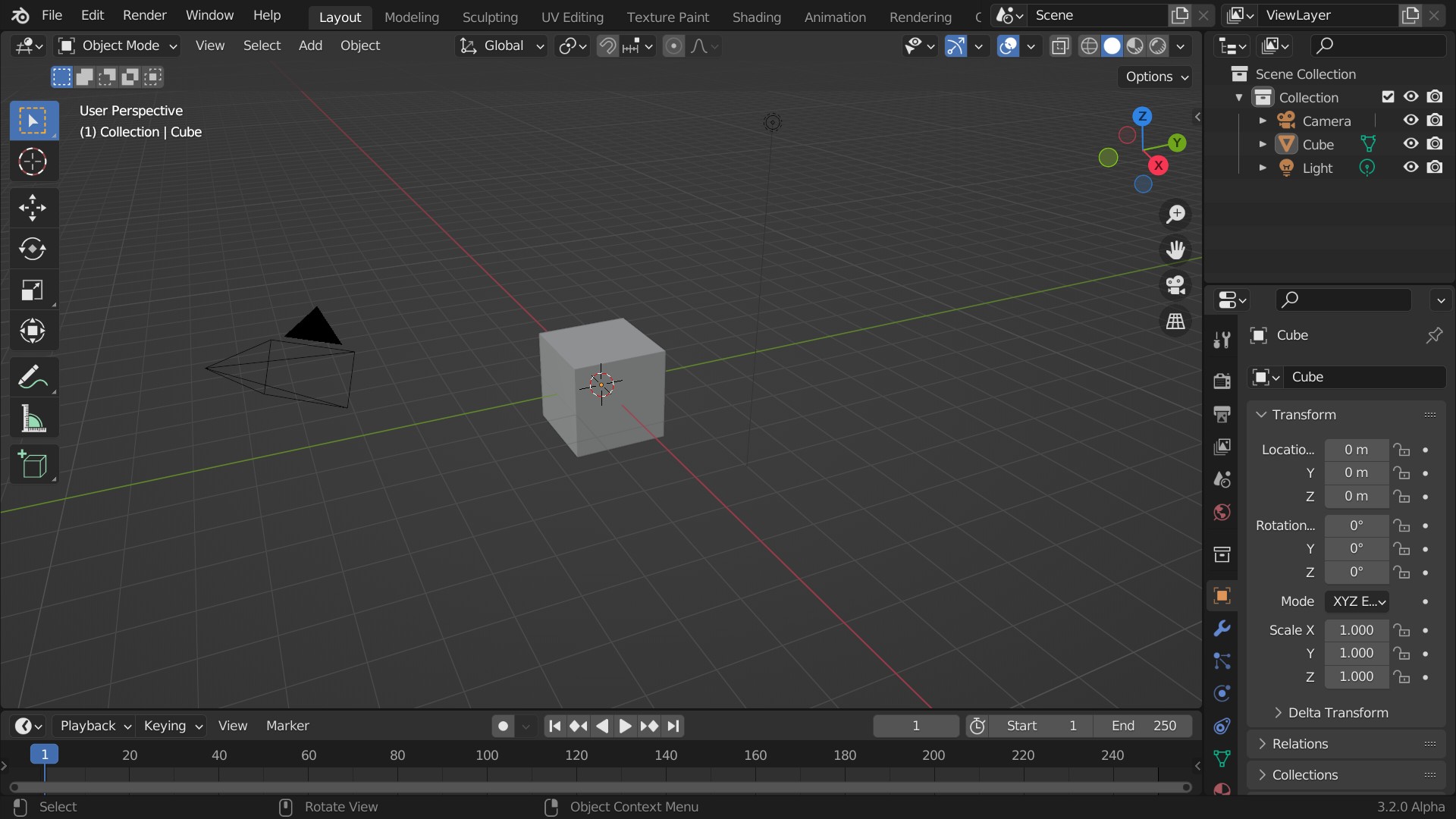
While many creatives live their lives within the vaulted walls of the Adobe Creative Cloud package, many more of us use specialised software from a wide range of developers. There are OSS options available for those as well.
MAYA 3D: As powerful as Maya or 3DS Max and other high-end animation programs are, most users would be very hard pressed to verbalise how they are any better, in a practical sense, than the open source juggernaut that is Blender 3D.
Compare with others on our list of the best 3D modelling software.
Some of you may remember when Adobe had a web design/production app called Muse. It was wonderful and they killed it, leaving many users with years worth of client websites that became inaccessible. This was the writing on the wall for me to never trust another closed source company with my web work. While there has not been an equally designer-oriented web app since, especially one that is OSS, there are some good alternatives out there. All of these are web based.
Wordpress: This has to be the first option one thinks of. Many designers use it with a page builder plugin like Elementor. But again, that is proprietary, whereas WP actually comes with its own page builder called Gutenberg. Yes, there has been push back and some people don’t like it. I think it’s ok, and I will never need to worry about my websites becoming inaccessible, because both WP and Gutenberg are all OSS.
Webstudio: But WP can be overkill and far too involved for many projects. Which is why many folks prefer to use platforms like Wix or Webflow. Again, both proprietary. But there are two OSS options that are quite similar. One is a OSS/paid hybrid called .
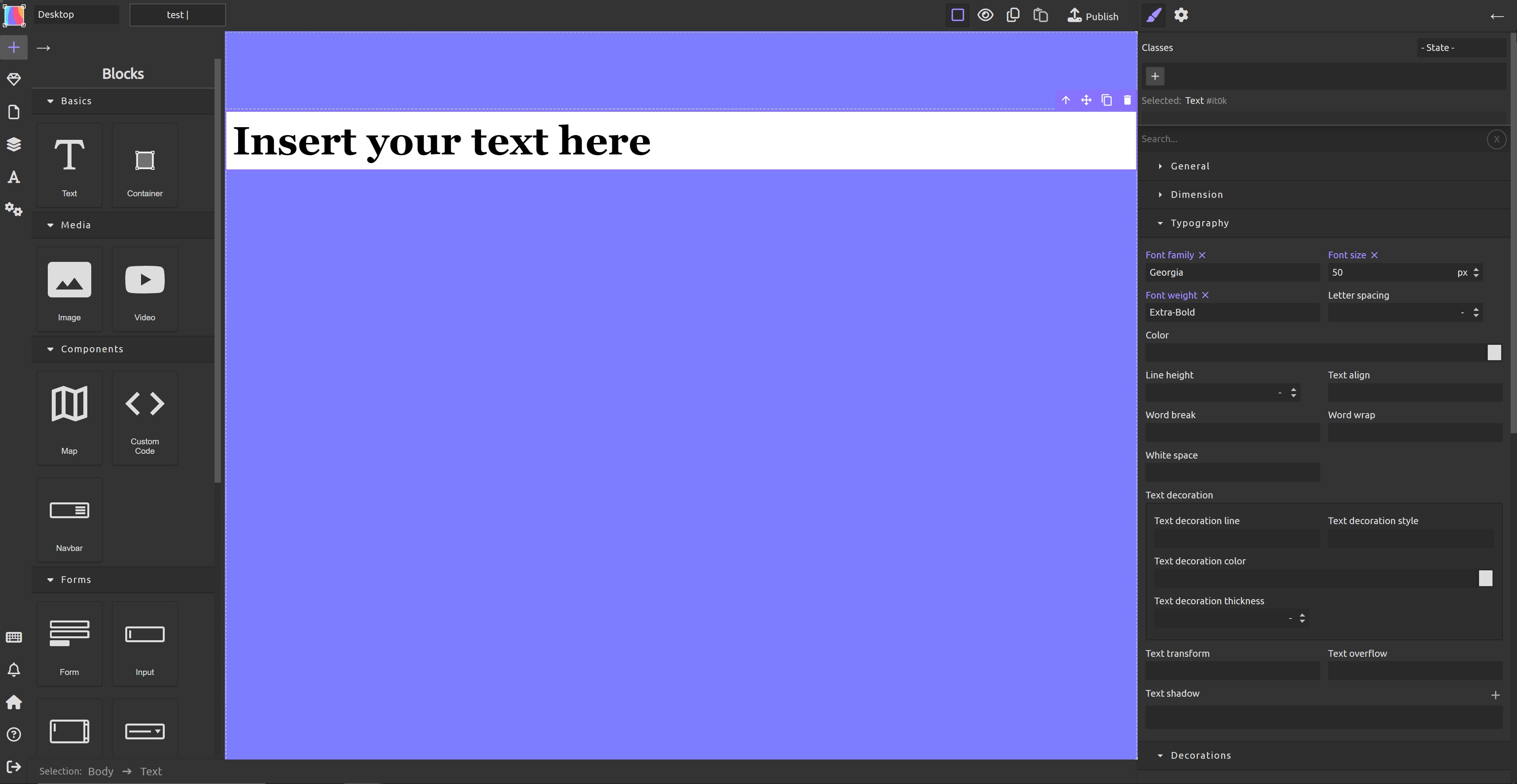
Silex Web: This web design option is a fully OSS platform. This has just made its way to version 3.0 and I’m hoping that it becomes everything that its brilliant developer, Alex Hoyau, is shooting for. All three options are web based and thus work with Mac, Windows and Linux.
Open source office & utilities
MS Word: Even for hard core creatives, life goes beyond our creative tools. To run a business today, and even just communicate our ideas, we need a range of tools and capabilities. Top on that list of tools would be a capable office suite. The options here have expanded over the years. And my personal choice has been Libre Office, which includes a word processor, spreadsheet, presentation app, drawing app, database and more.
Acrobat: One of the thorns in going open source and running an office is replacing Adobe Acrobat. While replacing Adobe Reader is easy, finding tools that allow you to actually edit PDF files isn’t. There are a number of paid options, but like Adobe, many don’t have a Linux version.
So imagine my surprise when I discovered, like Dorothy in Oz, that I had the power all along. Because it turns out that both LibreOffice’s DRAW application, and INKSCAPE, both offer many ways to fully edit and then re-save PDF files. And LibreOffice’s Write is a very capable PDF exporter as well. So most, if not all, problems solved!
UTILITIES: No matter what operating system you decide to use, there are a ton of OSS applications that can come in handy. The few that come to mind first include VideoLAN (aka “VLC”) for both watching videos and a wide range of A/V modifications. Handbrake for converting video from one CODEC and format to another. And for scanning from your film or flatbed scanner is NAPS2. But should you require more capability or compatibility with older scanners and high-end units, take a look at VueScan. While it is proprietary, it is a great option available on Mac, Win and Linux, and can be had for under $20US.
BACK-UP TOOLS: There are many OSS choices for backing up your data. Some get a bit too geeky for my tastes, but there are plenty to choose from.
ANTI-VIRUS: On Mac/Win there are plenty of antivirus options that are not OSS, but offer free versions. On Linux there has been one that is OSS called Clam AV. But in recent years it appears that others have popped up, along with some familiar commercial options as well.
Hardware accessories for Linux
If you do intend to take that big leap to Linux, there are a few hardware things you should know. Most main Linux distributions come already packed with a lot of drivers for a wide range of hardware and accessories. In fact as Mac and Windows continue to push forward, it’s getting harder to keep older hardware working. Yet the same hardware may run perfectly on Linux. Oh the ironies!
One area I’ve had issues with hardware on Linux is getting headsets to work for telephony use. In other words, using them as a telephone with apps like Google Voice. But one of my favourite computer hardware accessory makers, Logitech has streamlined this with their line of headsets. I recently tried out their Zone Vibe wireless headset which retails for under $100US. In fact, it worked easier on Linux than it did on Windows. These generously padded isolation-style headphones can be worn all day, and offer very good audio, both coming in and going out.
My other suggestion is a wireless keyboard. Wireless can be hit or miss on any platform, but Logitech's MX Keys X keyboard supports Linux (and MacOS, ChromeOS, Windows, and iPadOS). Since I still bounce back and forth between Linux and Windows, keeping two wired keyboards on my desk takes too much space. By moving to the MX KEYS S, I can use it to connect to either computer via Bluetooth. Retailing for just over $100US it has programmable illuminated keys. A mini version is also available that takes up even less desk space.
Summary
As you dip a toe into the world of Open Source software, remember that no OSS project is trying to clone Adobe or other applications. Instead they are building the best apps they can. They will be different, so have an open mind, as if you were moving to a new country. Not better or worse, just different.
I've worked for years using the commercial tools, such as Adobe. And if I were to give it all a grade, it would be high, but it would not be 100. Maybe more like 85-90. And that would be costing me around $3,000US/year (Creative Cloud is over $700, Maya is almost $2,000 per year, plus the other tools).
Grading OSS is hard as I have not been on it long. But I am getting all my work done. I need to take off some points as there is a lack of good compositing options and I do miss After Effects. And I am relying on DaVinci Resolve, that is not truly OSS.
But with all that in mind, I'd give it a grade of 70. Maybe even higher, as I can still get my work done, and my annual cost is $0. Plus none of these OSS will ever be yanked from my hands against my will. That in itself is priceless.
For more, here's my Krita vs GIMP comparison.

Thank you for reading 5 articles this month* Join now for unlimited access
Enjoy your first month for just £1 / $1 / €1
*Read 5 free articles per month without a subscription

Join now for unlimited access
Try first month for just £1 / $1 / €1

Lance Evans is creative director of Graphlink Media, a boutique creative marketing agency that specialises in building brands and has worked with such high-profile clients as Olive Garden, Miller Beer and AMEX. Lance was an early adopter of digital tools, and was on the original beta team for Photoshop. Lance has written for Creative Bloq on a wide range of topics, from technical photography tips to the ins and outs of branding.
- Beren NealeEcom Editor
You must confirm your public display name before commenting
Please logout and then login again, you will then be prompted to enter your display name.
