I'm marvelling at this stunning superhero art
Adam Bird’s Skyline soars thanks to Adobe Firefly.
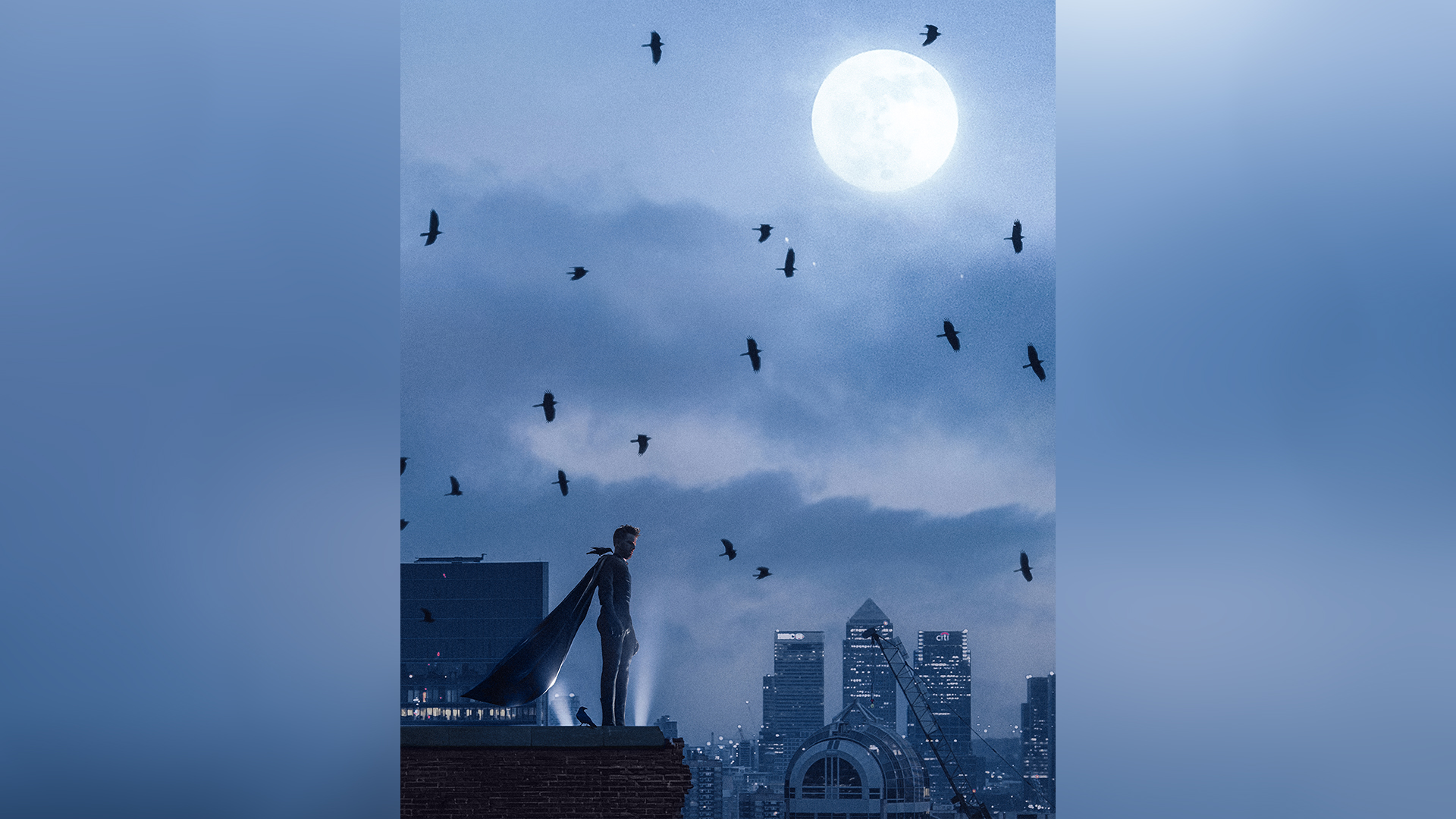
With the recent release of Deadpool and Wolverine, it seems the world has gone a little superhero mad. To commemorate this comic book craze, photographer Adam Bird has created a custom superhero design, inspired by London's towering city skyline. We caught up with Adam to find out how he created his own fantasy Marvel superhero, from its conception to the stunning movie poster-style final design.
Created in collaboration with Adobe, Adam's Skyline concept uses Adobe Firefly to create a brooding superhero scene that rivals Gotham's own Dark Knight. Among the rise in AI image generators, Firefly stands out as Adobe's ethical answer to AI art. Providing an innovative suite of generative AI tools, it's the natural choice for creatives looking to level up their workflow.
What inspired your original concepts?
When envisioning my ideal superhero, I imagined someone surveying the city from above. Given my surname, Bird, it felt appropriate for the superhero to possess avian powers. This includes the ability to fly, enhanced vision, and the capability to communicate with and summon flocks of birds to assist in combat.
The idea of a character who can soar through the skies and keep watch over the city resonated with me deeply. Birds are often seen as symbols of freedom and perspective, and I wanted my superhero to embody those qualities, providing a unique vantage point from which to protect and serve the urban landscape.
With Adobe Firefly’s new capabilities, especially its stunning photographic quality and rich detail, I could easily bring these intricate details to life, from the superhero's costume, to the dynamic cityscape below.
What was the inspiration behind the Skyline concept?
I actually reside in a small village, which is not the typical setting for a superhero, so I wanted to create a scene that plays with scale. Being from the UK, I felt that a London backdrop was the perfect choice.
London is iconic and instantly recognisable, providing a dramatic and dynamic skyline that enhances the superhero narrative. The contrast between my quiet village life and the bustling metropolis of London offered an interesting juxtaposition, allowing me to explore themes of scale and perspective.
By situating my superhero against the scale of London’s skyline, I could emphasise his abilities and create a visually striking scene that captures the essence of urban heroism. Using Adobe Firefly, I could leverage the new levels of creative expression with auto-stylisation capabilities to achieve a high-quality, cinematic feel in the final image.

How did you find integrating Firefly into your creative process?
It was seamless! Normally, finding suitable stock images for a new piece can take hours. However, with Firefly's structure and style reference tools, I could upload my own reference images, which ensured the generated images matched perfectly with my vision and photography style.
Adobe Firefly’s Generative Fill feature was particularly useful, allowing me to quickly generate elements like the superhero, and the cityscape background. This not only saved time but also allowed for more creative experimentation. I could tweak and refine elements in real-time, ensuring every detail matched my initial concept.
Firefly Image 3’s advanced creative control with Structure Reference and Style Reference features made this process even smoother and more efficient, providing higher quality outputs and more personalised styles.
Did using Adobe's AI tools have a particular benefit to your workflow?
Yes, it significantly expedited my editing process while also delivering high-quality results. While I've always enjoyed the creative process, using AI has removed any limitations on what I can create.
Adobe Firefly allowed me to experiment freely without the usual constraints, providing a playground of possibilities. For instance, generating intricate details like the feathers on the superhero’s wings or the texture of his costume became incredibly straightforward. This freedom to iterate this quickly meant I could focus more on the creative aspects rather than getting bogged down by technical challenges.
How do you feel about the use of AI in the art world?
For me, art and artists hold a special place; nothing can replace that. However, I see AI as an essential tool for creativity, allowing artists to elevate their work and realise their vision more easily.
AI doesn't replace the artist; instead, it empowers us by providing new tools and techniques. Adobe Firefly, for example, enhances the creative process by making complex tasks more accessible and less time-consuming. It allows artists to push the boundaries of what’s possible, exploring new styles and ideas with ease.
The collaboration between human creativity and AI technology opens up exciting possibilities for the future of art. Firefly’s astonishingly rich detail and prompt accuracy allows for more precise and detailed artwork, further enriching the creative process.

Did you face any challenges during the creative process and how did you overcome them?
There were definitely moments when I felt overwhelmed, akin to facing a blank canvas and being unsure where to start. However, I've learned that experimenting and playing around is key to creating artwork. I try not to restrict myself too much to my initial concept, as often the real magic unfolds during the editing process.
Using Adobe Firefly, I could quickly generate different versions of elements and play with various compositions. This process helped me overcome creative blocks and discover unexpected solutions.
By embracing flexibility and spontaneity, I was able to navigate challenges and keep the creative momentum going. The ability to generate high-quality images with varied styles and detailed features provided by Firefly Image 3 was instrumental in this process.
Is there a particular element of the project that you’re most proud of?
I am most proud of the composition of the image. It aligns with my style and, I hope, gives a "movie-style poster" vibe. The dynamic positioning of the superhero against the London skyline, combined with the dramatic lighting and intricate details, creates a powerful visual impact.
Adobe Firefly played a crucial role in achieving this, enabling me to fine-tune every aspect of the composition. From the motion of the superhero’s cape, to the interplay of shadows and highlights, each element was carefully crafted to evoke a sense of grandeur and excitement.
The final image not only reflects my artistic vision but also showcases the potential of AI-enhanced creativity. Firefly's capability to deliver stunning photographic quality and a broader range of styles for illustrations and icons helped bring this vision to life in a truly compelling way.
Find out more about Adobe Firefly.
For more Adobe news, check out the latest drop of new Photoshop and Illustrator tools set to optimise the creative process. If you'd like to learn more about Adobe Firefly, take a look at the game-changing AI tools for 3D artists that dropped on Adobe Substance 3D.
Get the Creative Bloq Newsletter
Daily design news, reviews, how-tos and more, as picked by the editors.

Thank you for reading 5 articles this month* Join now for unlimited access
Enjoy your first month for just £1 / $1 / €1
*Read 5 free articles per month without a subscription

Join now for unlimited access
Try first month for just £1 / $1 / €1

Natalie Fear is Creative Bloq's staff writer. With an eye for trending topics and a passion for internet culture, she brings you the latest in art and design news. Natalie also runs Creative Bloq’s Day in the Life series, spotlighting diverse talent across the creative industries. Outside of work, she loves all things literature and music (although she’s partial to a spot of TikTok brain rot).
