10 fantastic free iPad photography apps
If you don't mind using a 10in slate as a camera, you'll love these free photography and editing apps for your iPad.
Your smartphone may be more compact and wieldy for snapping photos quickly, but Apple's paradigm-shifting iPad offers more screen real-estate for editing, filtering and other photo fiddling. And if you have an iPad with retina display, you have the pixel density and colour-richness to accurately utilise applications to perfect your photos. Not one of the following free iPad apps are going to replace a DSLR and a couple of hours with a photo editor like Photoshop CC, but they're all brilliant at what they do, so let's start the list.
01. Sktchy
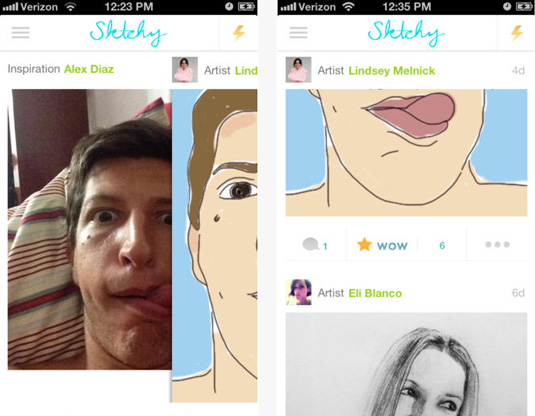
- Developer: Sktchy LLC
Connecting with people around the world in a new way, here you can choose from a selection of photographs, uploaded by the Sktchy community and create a portrait from that image.
Sktchy co-founder Jordan Melnick comments: "Our community of artists is growing every day because Sktchy is the perfect place for them to find inspiration and share their art with the world, in part because of the neat way we layer portraits over the photos that inspired them."
02. Frametastic

- Developer: Imaginary Feet
Frametastic is a tool for sharing the big picture; not just a moment but a memory. It allows to you to have a creative outlet for organising the photographic elements of your life whilst also allowing you to alter your images with a set of colour filters. Kind of like Instagram but more framey. iPad retina and iPhone 5 screen support has just been added.
03. Camera Awesome

- Developer: SmugMug
An extremely slick interface and witty copywriting makes iPhone and iPad photo app Camera Awesome a delight to use. The functions and filters are grown-up and sophisticated. The only inconvenience is that in the process of editing a picture you’ll inevitably end up previewing demo versions of paid-for features so there’s constant backtracking involved if you want to stick with free content.
04. Photoshop Express
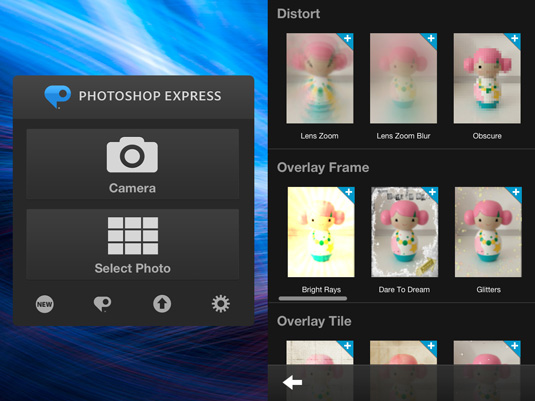
- Developer: Adobe
As you would expect from Adobe, the interface and user experience of the Photoshop Express photo app for Apple devices is faultless. It fulfils all the functions you need for picture editing and will probably be the one you turn to for sheer convenience.
However none of the filters really jump out, and some are surprisingly naff for an app that comes from the developer for designers.
Get the Creative Bloq Newsletter
Daily design news, reviews, how-tos and more, as picked by the editors.
05. Photo Editor by Aviary
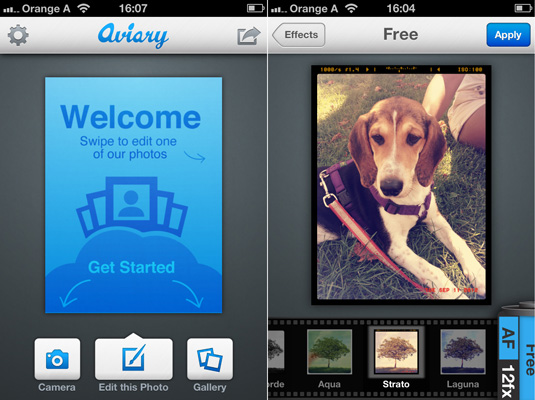
- Developer: Aviary
Aviary is a very pleasantly designed app that strikes the perfect balance between serious photo-editing and playful photo-decoration functions without looking bland or childish. Perhaps because it’s quite new, the selection of filters and stickers are fairly small, so any future updates would give this app great room for play.
06. Pixlr-o-matic
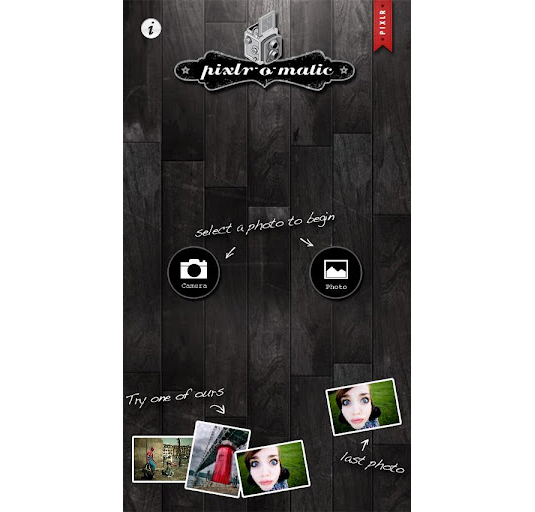
- Developer: Autodesk
Whilst it's not necessarily an app that will change your workflow or outlook on life, Pixlr-o-matic is a nice tool for adding retro effects to your images or photos. It has 100 effects, 280 overlays and almost 200 different borders - so for the grand cost of nada it’s worth including in our run down.
07. InstaEditor

- Developer: YummyApps Inc
This is one of a variety of editors which is powered by the online editing service, Aviary. Other versions, which all offer pretty much the same editing tools include Photo Editor + and Photo Editor Lite. If you love Instagram, you'll no doubt love InstaEditor.
08. PicShop 2.2 Lite

- Developer: esDot Studio Inc
There are lots of basic editing tools here, with adjustments made by dragging sliders on the app. Edit parameters such as Hue/Saturation and Brightness. There’s also several filters, including Lomo inspired ones to use - you can mix and match filters together for added impact.
09. BeFunky
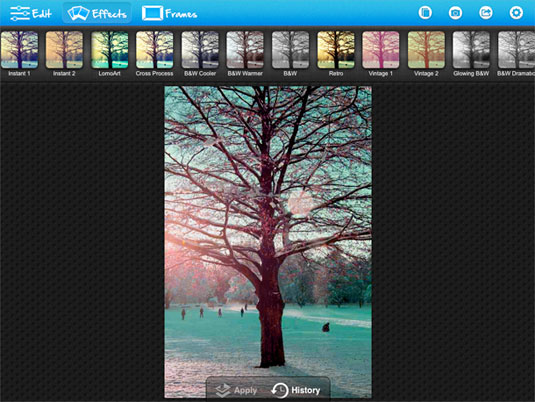
- Developer: BeFunky
Another brilliant editing app, there’s plenty of different editing options to play with including Brightness, Exposure and Sharpen. Effects include Lomo, black and white and vintage, with each giving you the opportunity to alter the intensity of the filter. If you're feeling adventurous, you can also layer filters over each other.
10. Fotolr
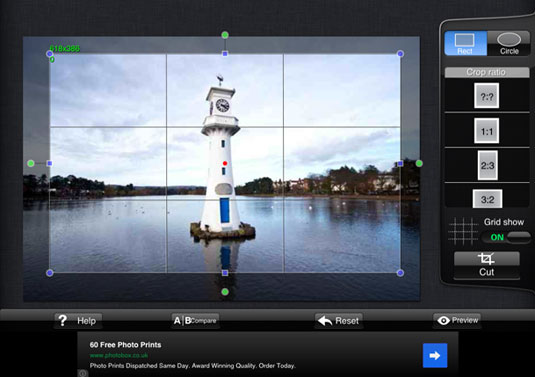
- Developer: Tiny Piece Co, Ltd
A useful app for making quick edits, you can rotate, cut (crop), resize and doodle on images. Changes to Brightness and Colour can also be made, along with adding text. ColourFX offers a few different filter type effects, and although not as creative as some of the other apps in this list, they’re still worth a look!
Like this? Read these!
- Download the best free fonts
- Free graphic design software available to you right now!
- Our favourite web fonts - and they don't cost a penny
What are your favourite photography apps for iPad? Let us know in the comments box below!

Thank you for reading 5 articles this month* Join now for unlimited access
Enjoy your first month for just £1 / $1 / €1
*Read 5 free articles per month without a subscription

Join now for unlimited access
Try first month for just £1 / $1 / €1

The Creative Bloq team is made up of a group of art and design enthusiasts, and has changed and evolved since Creative Bloq began back in 2012. The current website team consists of eight full-time members of staff: Editor Georgia Coggan, Deputy Editor Rosie Hilder, Ecommerce Editor Beren Neale, Senior News Editor Daniel Piper, Editor, Digital Art and 3D Ian Dean, Tech Reviews Editor Erlingur Einarsson, Ecommerce Writer Beth Nicholls and Staff Writer Natalie Fear, as well as a roster of freelancers from around the world. The ImagineFX magazine team also pitch in, ensuring that content from leading digital art publication ImagineFX is represented on Creative Bloq.
