REVIEW: Photoshop Touch app for iPhone
Photoshop has come to the small screen, with layers, blending, flexible brushes and more. But is Adobe's latest app any good in practice?
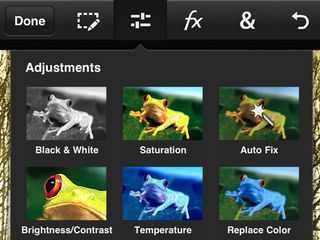
The Photoshop family continues to grow, with its latest addition bringing the formerly tablet-only Photoshop Touch to iPhone. It’s an effective re-imagining of Adobe’s killer desktop app, carrying over many of its most compelling features, including layers and adjustments.
As with most iPhone photo editors, you can open a file from your Camera Roll or take a new one directly. Uniquely, though, these options are supplemented by Creative Cloud tools, which let you work with files you’ve previously uploaded to your free or paid-for online Adobe account, or synchronise your iPhone and server-based projects automatically.
These latter two options are certainly the way to go if you want to work at the highest possible resolution, since the Photoshop Touch canvas tops out at 12 megapixels (4000×3000), outgunning native iPhone 5 shots by half as many pixels again.

Photoshop Touch for iPhone can work both frame-wide, applying general corrections to saturation, exposure and so on, or pixel by pixel as you paint in effects and content using a brush. The brushes are extremely flexible, and as well as adjusting the size, you can tweak the flow, hardness and the opacity of what you're laying down.
Layers are flexible, too. You can drag them up and down the stack to change the prominence and visibility of their contents, but more exciting are the options to change their opacities and blend modes, with nine common modes carried over from Photoshop, including lighten, darken and screen.
Workarounds
Sadly missing are hard and soft light, and the hue, saturation and colour blend options.
Also absent is any form of masking, so you can't remove sections of a layer in a non-destructive manner. But with a little bit of forward planning, you can avoid laying down too much paint or too large an effect on any layer by using the common marquee and circle selection tools or - for irregular shapes - both the freehand and polygon lasoos.
Get the Creative Bloq Newsletter
Daily design news, reviews, how-tos and more, as picked by the editors.
The problem with most iPhone image editors is that without a mouse, your finger obscures whatever it is you're editing, but here Adobe has found a solution. Enabling the on-screen pointer offsets the active selection by around a centimetre, so it never falls beneath your finger and is never hidden from view. At the same time, it drops an on-screen button in the bottom-left corner, which selects whatever is under the pointer, or activates the current tool.

It's bundled with 29 common fonts for adding text to your photos, inclding Adobe Garamond Pro, Cooper Std Black and Myriad Pro. Handles on the borders of the text box let you quickly resize, skew and rotate it, and if you need to line up several blocks precisely you can nudge them into position rather than dragging by tapping the overlaid cursor buttons at the edges of the screen.
You can use Photoshop Touch as part of a mobile workflow by saving your pictures to Creative Cloud, which then allows you to download .psd versions for use in regular Photoshop back on your Mac or PC. It's not a perfect solution though because text is transformed to pixels - so is no longer editable - and when exporting from full Photoshop back out to Photoshop Touch, all of your layers are flattened.
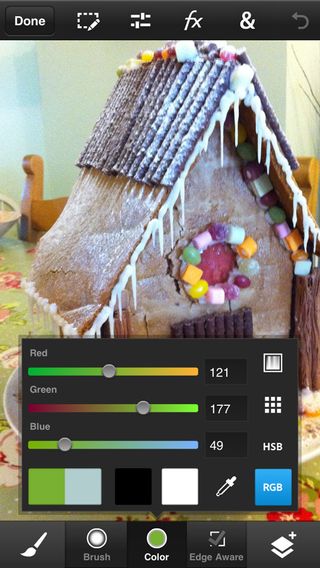
Nonetheless, Photoshop Touch for iPhone is far more accomplished than its free 'Express' sibling, and because you’ve paid for it up front you needn't resort to IAP to get your hands on the best features. It's good value and it doesn’t feel like it's stifling your creativity.
You'll find this review, and many more, in Tap! Magazine issue 28.
Key info
- Works with: iPhone, iPod
- Price: $4.99/£2.99
- Developer: Adobe Systems Inc
- Version: 1.0.0
- App size: 32.2MB
- Age rating: 4+
Like this? Read these!
- How to build an app: try these great tutorials
- Free Photoshop brushes every creative must have!
- Free Photoshop actions to create stunning effects

Thank you for reading 5 articles this month* Join now for unlimited access
Enjoy your first month for just £1 / $1 / €1
*Read 5 free articles per month without a subscription

Join now for unlimited access
Try first month for just £1 / $1 / €1
The Creative Bloq team is made up of a group of design fans, and has changed and evolved since Creative Bloq began back in 2012. The current website team consists of eight full-time members of staff: Editor Georgia Coggan, Deputy Editor Rosie Hilder, Ecommerce Editor Beren Neale, Senior News Editor Daniel Piper, Editor, Digital Art and 3D Ian Dean, Tech Reviews Editor Erlingur Einarsson and Ecommerce Writer Beth Nicholls and Staff Writer Natalie Fear, as well as a roster of freelancers from around the world. The 3D World and ImagineFX magazine teams also pitch in, ensuring that content from 3D World and ImagineFX is represented on Creative Bloq.
