Send emails faster with this new free tool
Want to send yourself a reminder email? This handy app lets you do it in fewer clicks.
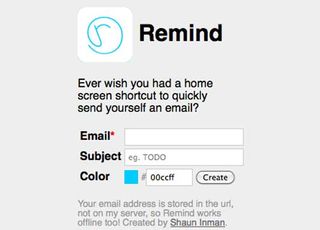
Do you find yourself spending more time in your email account than actually designing? Then renowned web designer Shaun Inman's "quick little Sunday afternoon project" Remind could give you the productivity boost you need...
His Safari browser extension is designed for those times when you need to quickly send yourself a reminder email. But rather than going through all the rigmarole of opening up your browser, logging into your email client and writing out an email in the normal way, Remind provides a home screen shortcut that lets you do it in seconds.
When you tap an instance of Remind it opens up Mail, creates a new message with the predefined email address and optional default subject, and you’re ready to go.
Solving a problem

"Saturday night Mr. Diesel Sweeties tweeted about wishing he could add a shortcut to his home screen that would compose a new email to a predefined address in a single click," Inman writes on his blog. "You know, a shortcut for those emails you send yourself in the middle of the night.
"Turns out mailto: links don’t work in Safari bookmarks. You could bookmark a url that contains a meta refresh or http header to redirect but you’d still have to launch Safari."
Instead, Remind enables you to "enter your email address, hit Create then add it to your Home Screen. You can optionally enter a default subject and customize the color of the icon (in case you have a few addresses you want quick access to)."
Safe as houses
Inman stresses you don't need to be worried about security - because he doesn’t store your email address or subject on his server. "When you hit Create, the email and subject are composed into a url. The color (but not your email or subject) is posted to that url. When that url recieves post data, it displays instructions to Add to Home Screen.
Get the Creative Bloq Newsletter
Daily design news, reviews, how-tos and more, as picked by the editors.
"When it doesn’t receive post data (like when you open the shortcut), it simply redirects to a mailto: link with the email address and subject pulled from the url itself. It even works offline (of course, the email will sit in your Outbox until the next time you’re online)."
At Creative Bloq we love it when designers help out other designers in this way. So props to Inman, and if you spy another great contribution to the community, do let us know so we share the news!

Thank you for reading 5 articles this month* Join now for unlimited access
Enjoy your first month for just £1 / $1 / €1
*Read 5 free articles per month without a subscription

Join now for unlimited access
Try first month for just £1 / $1 / €1
The Creative Bloq team is made up of a group of design fans, and has changed and evolved since Creative Bloq began back in 2012. The current website team consists of eight full-time members of staff: Editor Georgia Coggan, Deputy Editor Rosie Hilder, Ecommerce Editor Beren Neale, Senior News Editor Daniel Piper, Editor, Digital Art and 3D Ian Dean, Tech Reviews Editor Erlingur Einarsson and Ecommerce Writer Beth Nicholls and Staff Writer Natalie Fear, as well as a roster of freelancers from around the world. The 3D World and ImagineFX magazine teams also pitch in, ensuring that content from 3D World and ImagineFX is represented on Creative Bloq.
