14 great free camera apps
Get snap happy, filter, and edit your images with this list of the best free camera apps for designers on iPhone, Android and more.
Whether you're heavily into your photography, or just want to play around with a few snaps here and there, these free camera apps will allow you to experiment with imagery of all kinds.
If you don't mind paying, here is our carefully considered selection of the best photo apps for iPhone, iPad and Android. But now take a look at the free camera apps available on those mobile platforms...
01. Sktchy
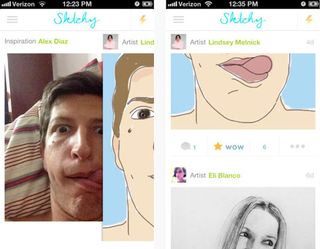
- Platform: iOS (iPhone and iPad)
- Developer: Sktchy LLC
Connecting with people around the world in a new way, here you can choose from a selection of photographs, uploaded by the Sktchy community and create a portrait from that image.
Sktchy co-founder Jordan Melnick comments: "Our community of artists is growing every day because Sktchy is the perfect place for them to find inspiration and share their art with the world, in part because of the neat way we layer portraits over the photos that inspired them."
02. Frametastic

- Platform: iOS (iPhone and iPad)
- Developer: Imaginary Feet
Frametastic is a tool for sharing the big picture; not just a moment but a memory. It allows to you to have a creative outlet for organising the photographic elements of your life whilst also allowing you to alter your images with a set of colour filters. Kind of like Instagram but more framey.
03. FxCamera

If an app-maker claims on its website that its app "makes you creative", incredulous eyebrows will be raised. But when the app is FxCamera, the hugely popular and highly-rated photography and photo-effects app from Bitcellar, you can take that bold claim a touch more seriously.
The killer feature here is Voice Picture, which enables you record a voice message at the same time as you are taking photos. This is done via the on-screen shutter button which, when swiped to the right and held down, allows you to create a kind of spoken caption for your image. You can even share Voice Pictures on Facebook.
Get the Creative Bloq Newsletter
Daily design news, reviews, how-tos and more, as picked by the editors.
04. Camera360

Camera360 is a remarkable smartphone photo app. It's perfectly self-contained with a huge range of functions, no ads and no insistence in promoting paid content.
Touching the photo after applying a filter produces a nifty quick comparison of the 'before' and 'after' versions. One drawback is that the process of importing photos is slightly tedious, with one too many clicks involved.
05. PhotoWonder

Excellent user interface makes PhotoWonder one of the speediest smartphone photo apps to use. It also has a good collage feature with multiple layouts and photo booth effects. The filter selection isn’t huge, but many are so well-designed that you’ll find them far more valuable than sheer quantity from a lesser app.
06. Vintage Deco
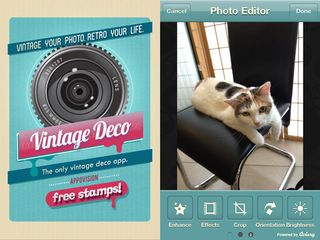
- Platform: iOS (iPhone)
- Developer: Lynette Pui Gar Fong Castellanos
Vintage Deco is a brand new iPhone photo app designed to give your images a retro scrapbook feel. The filters are a bit clumsy and lean towards Instagram, but there’s a lot of fun to be had by importing a picture just to play around with the nostalgic stamps and borders.
07. Magic Hour Lite/Free

The combination of subtle filters and tilt-shift function allows Magic Hour Lite (called Magic Hour Free on Android) to produce some truly unique results. The filters create effects that are far more sophisticated than some of the tinted, overexposed pre-sets from other apps.
Note that this photo app forces you to crop your image to a square, which can either be a hassle or very convenient if you’re uploading to Instagram.
08. LINE Camera
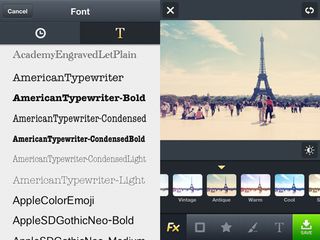
Sleek and easy-to-use, LINE Camera comes with a solid range of filters, borders, icons and stamps. You can also add text to your pictures in over 100 fonts and 20 colours, making this free smartphone photo app one of the best for typography.
09. Tadaa

- Platform: iOS (iPhone)
- Developer: Menschmaschine
Tadaa lets you adjust the strength of all its filters, which is ideal for people who like fine-tuning their photos with subtle effects. This iPhone photo app tries to get you to use its own social network, but you can still use all features without a login.
10. Rakuga Cute

- Platform: iOS (iPhone)
- Developer: Tatsumi Electronics
At first glance this iPhone photo app seems aimed at Japanese schoolgirls rather than discerning designers but Rakuga Cute actually contains some unusual editing functions which makes it an interesting addition to your photo repertoire.
11. Photo Editor by Aviary
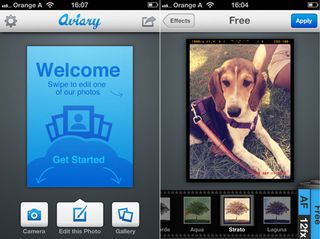
- Platform: iOS (iPhone and iPad), Android
- Developer: Aviary
Aviary is a very pleasantly designed app that strikes the perfect balance between serious photo-editing and playful photo-decoration functions without looking bland or childish. Perhaps because it’s quite new, the selection of filters and stickers are fairly small, so any future updates would give this app great room for play.
12. Pixlr-o-matic
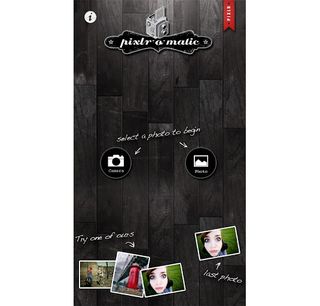
- Platform: iOS (iPhone and iPad), Android
- Developer: Autodesk
Whilst it's not necessarily an app that will change your workflow or outlook on life, Pixlr-o-matic is a nice tool for adding retro effects to your images or photos. It has 100 effects, 280 overlays and almost 200 different borders - so for the grand cost of nada it’s worth including in our run down.
13. Dubble
- Platform: iOS (iPhone and iPad)
- Developer: Dubble Me
There's nothing like a cool bit of creative collaboration, but what if you can't find a pal to make beautiful things with? Dubble provides a splendidly random solution to this problem. It pairs you up with complete strangers in seconds and can quickly sort you out with your own collaborative portfolio, of sorts.
You simply take a photo (or choose one from your iPhone's photostream) and submit it to Dubble, then it'll combine it with another photo taken by a random user and send the double-exposed results straight back to you.
14. Sphere

- Platform: iOS, Android
- Developer: Spherical Inc.
Why snap a flat tableau when you could grab your entire surroundings? Sphere's an app for taking full 360-degree spherical photos that you can view by moving your phone around (or by swiping the screen if you prefer).
Taking photos isn't quite as straightforward as with the iPhone's panoramic option - there are a few tricks for getting things right, and you'll have to painstakingly snap a lot of pictures (and keep your fingers crossed that everything will stitch together all right in the end). The end results can be pretty impressive, though.
Have we missed your favourite camera app? Let us know in the comments box below!

Thank you for reading 5 articles this month* Join now for unlimited access
Enjoy your first month for just £1 / $1 / €1
*Read 5 free articles per month without a subscription

Join now for unlimited access
Try first month for just £1 / $1 / €1

Craig Stewart is a writer, SEO strategist and content marketer, and is a former editor of Creative Bloq. Craig has written about design, typography, tech and football for publications including Creative Bloq, T3, FourFourTwo and DSG, and he has written a book on motoring for Haynes. When he's not writing, you'll usually find Craig under his old car learning about DIY repairs the hard way.