Our Verdict
A great addition to your iPad productivity arsenal. Don’t let the price tag scare you away.
For
- Beautiful, intuitive design
- Being able to design on-the-go
- Having the ability to see your design, on the device, as you create it
- Actively being developed by its creators
Against
- Still a little young, in development terms
- Some small bugs, but no show stoppers
Why you can trust Creative Bloq
App Cooker is a rapid prototyping tool that runs on your iPad. And, let’s be honest… what better way to design an iOS app than to do so on an iOS device? With App Cooker, you can design and create interactive prototypes that can then be shared using a variety of options, including Dropbox. Its functionality is split into six key areas: Idea, Mockup, Icon, Info, Pricing, and Sharing. Here I'll take a look at each of those in turn...
- Read all our app design articles here
01. Idea
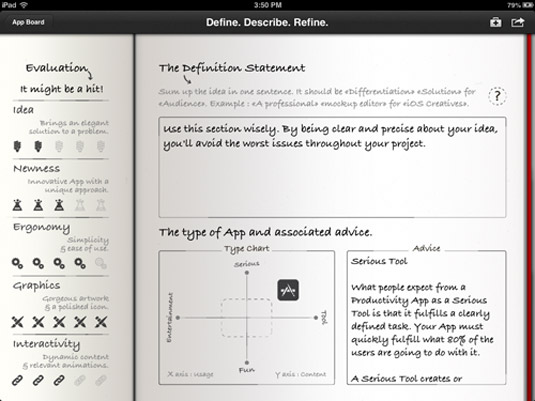
Have an idea for an app? App Cooker has a dedicated place for organizing your thoughts. It’s broken down into three sections: Definition Statement, Type of App, and the Evaluation of the Idea.
02. Mockup
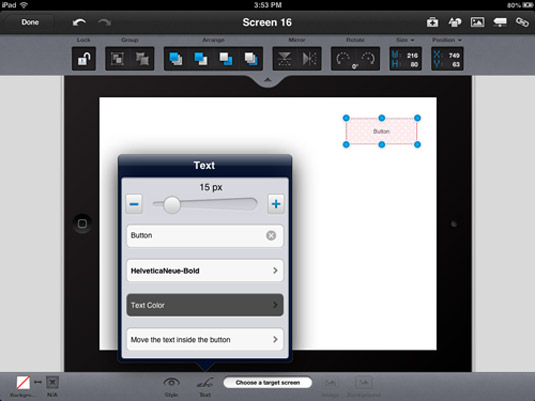
The mockup tool is absolutely brilliant. Not only does it support linking and gestures, but you can add a multitude of components to your screens. App Cooker gives you access to Apple UIWidgets, a wireframing kit, bitmaps, shapes, text, and even your own images. For the truly inspired, it also includes a drawing tool.
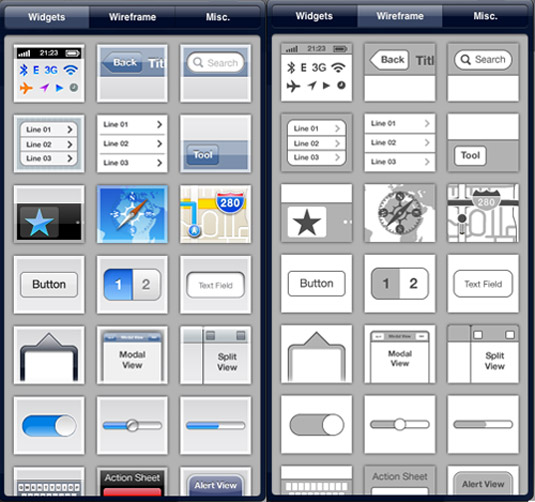
The mockup tool is the most powerful feature of this app. Within minutes you’ll be able to build a fully interactive mockup. It’s as simple as selecting a component and dragging it onto your canvas. The controls are intuitive, and the learning curve almost non-existent.
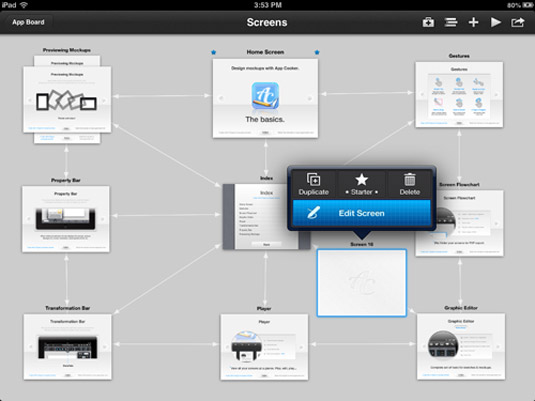
03. Icon
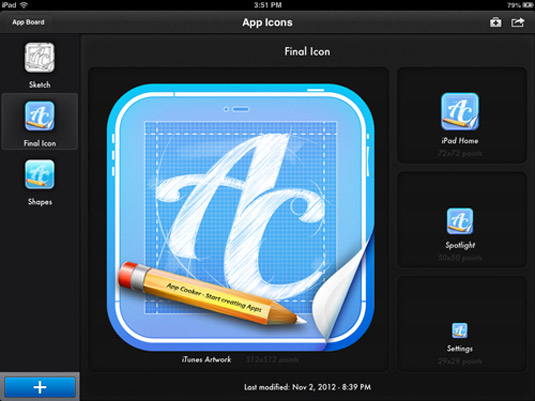
App Cooker includes a graphic editor to assist in making an app icon that looks great in all sizes. Plus when you share your mockups, you have the opportunity to get instant feedback on your icon.
04. Info
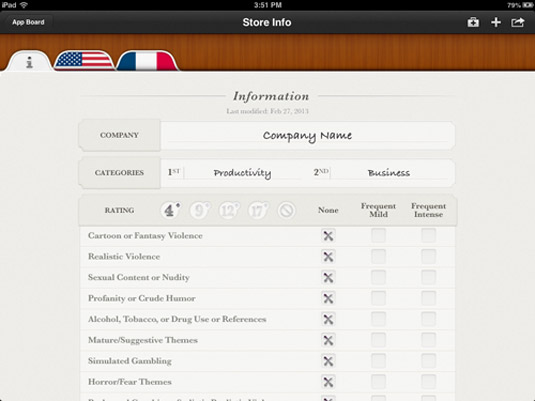
One of the hardest things, for me, is getting the required information for App Store submission. App Cooker's Info section makes it easy and even helps with localizing the data. Plus there's a nifty little feature called the '…' Seeker, which lets you know when your app name is too long - thereby avoiding the ugly ellipsis in your App name.
05. Pricing
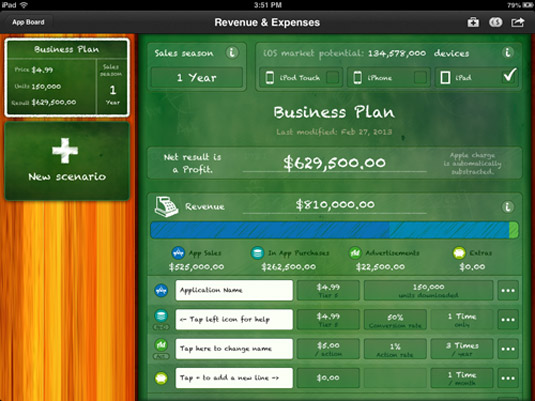
The Pricing tool helps you predict your app’s overall profitability by estimating the revenue and the expenses at the same time. App Cooker can also give a daily estimation on the number of devices (based on info published by Apple).
06. Sharing

The .appcooker format keeps everything about your project in one file, making collaboration easy. You can send your mockups to co-workers without worrying about packaging up separate assets; they’re all included in the .appcooker file.
There are other ways to share your work too. App Cooker allows you to export mockups and prototypes using the following formats: .apptaster (of which more in a moment), PDFs, PNGs, and JPGs. You may do so using either iTunes File Sharing, Email, Photo Library, Box, or my personal preference, Dropbox.
The .apptaster format I just mentioned allows you to share a playable (interactive) mockup for viewing in their FREE companion app, AppTaster. Not only can you view the app, but you can also provide feedback directly from AppTaster.
Conclusion
In conclusion, I can't recommend this app highly enough. It's intuitive to use, the mockup editor is superb, there's plenty of useful and relevant features, and overall when I'm using it, the phrase "Someone pinch me because I must be dreaming!" comes to mind.
You may be resistant to the idea of paying for app building software, but here's one app you should make an exception for.
Words: Tammy Coron
Tammy Coron is an iOS developer, backend developer, web developer, writer, and illustrator. She blogs at Just Write Code.
Key info
- Price: $39.99
- Works with: iPad (iOS 5.0 or later)
- Version: 0.9.963
- App size: 107 MB
- Developer: Hot Apps Factory
- Age rating: 4+
Liked this? Read these!
- 10 best iPad art apps for painting and sketching
- TouchDraw: vector drawing app
- 40 best iPad apps for designers

Thank you for reading 5 articles this month* Join now for unlimited access
Enjoy your first month for just £1 / $1 / €1
*Read 5 free articles per month without a subscription

Join now for unlimited access
Try first month for just £1 / $1 / €1
out of 10
A great addition to your iPad productivity arsenal. Don’t let the price tag scare you away.

The Creative Bloq team is made up of a group of art and design enthusiasts, and has changed and evolved since Creative Bloq began back in 2012. The current website team consists of eight full-time members of staff: Editor Georgia Coggan, Deputy Editor Rosie Hilder, Ecommerce Editor Beren Neale, Senior News Editor Daniel Piper, Editor, Digital Art and 3D Ian Dean, Tech Reviews Editor Erlingur Einarsson, Ecommerce Writer Beth Nicholls and Staff Writer Natalie Fear, as well as a roster of freelancers from around the world. The ImagineFX magazine team also pitch in, ensuring that content from leading digital art publication ImagineFX is represented on Creative Bloq.
