Our Verdict
Whether you're are serious animator or a just a hobbyist, Toon Boom has something for you.
For
- Awesome set of tools
- Inverse Kinematics
- Options for cut-out or traditional animation
- Post-production special effects
- Camera angles
- Vector drawing
Against
- Price
- Limited online tutorials for specific versions
Why you can trust Creative Bloq

Founded in 1994, Canadian software company Toon Boom Animation specializes in animation and storyboarding software. Its client base consists of names like Disney, Warner Bros and Pixar. But that doesn't mean its software off limits to the rest of us. In fact, it offers such a wide variety of applications, you'll have no problem finding something to meet your needs (and your budget).
Tools for people who aren't necessarily working on the next Hollywood blockbuster include:
- Toon Boom Studio, $149: Easy to use software ideal for animation fans, students, teachers, and hobbyists, and great for beginners. With Toon Boom Studio, you'll be able to create your own cartoons using a variety of drawing tools.
- Animate $399 / Animate Pro $699: Designed for frame-by-frame (Animate/Animate Pro) and cut-out style (Animate Pro) animation. These tools are perfect for freelancers, Flash animators, students, teachers, and After Effects animators.
- There's also a huge variety of software aimed at the young, such as Flip Boom All-Star, Flip Boom Cartoon, Animation-Ish, and a whole host of others. Check out just some of what's on offer in the Play zone.
Overall, though, Harmony is the company's flagship product, and quite possibly the coolest animation software on the market today.
Of course, this is just my opinion, but when my animation heroes are using it to create awesome movies like The Princess and the Frog, it seems I'm in good company...
Which version?

Harmony is offered as both a Stand Alone version and a Network version. Free trials of both are available; after that, to find out pricing you'll need to contact the sales department (and there's talk of 'payment plans' on the site, so it's not going to be cheap).
So which version is right for you? If you're a serious animator, but not part of a studio or involved in any type of collaborative effort, the Standalone version is the way to go. Otherwise, feel free to join the big guys with the Network version where you can take full advantage of features like asset sharing, colour palettes, libraries, and batch vectorizing and rendering.
I'm in the latter camp, so the rest of this review will focus on Toon Boom Harmony Standalone.
Moving over from Flash

Coming from a Flash background, I can honestly say the transition to Toon Boom software wasn't too difficult. While there was a little hiccup with learning the differences between Symbols and Drawing Substitutions, overall, I'm pleased with what Toon Boom has been able to do for me.
I really love having the ability to draw naturally in a vector-based environment. A full range of brush and pencil properties makes drawing in Toon Boom a lot of fun.
However, if you're using a mouse, or just prefer to use shapes for drawing (which is something I often do in Flash), Toon Boom Harmony offers a wide variety of line drawing tools, including the coveted Polyline tool (shown below).
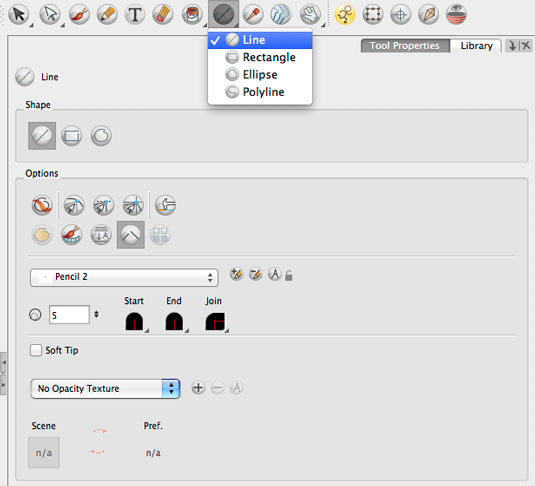
Being able to choose between traditional animation and cut-out animation is spectacular. Being more of a hobbyist, it's not uncommon for me to just play around with stuff.
Being able to jump back and fourth between the two styles makes Toon Boom Harmony a clear winner in my book.
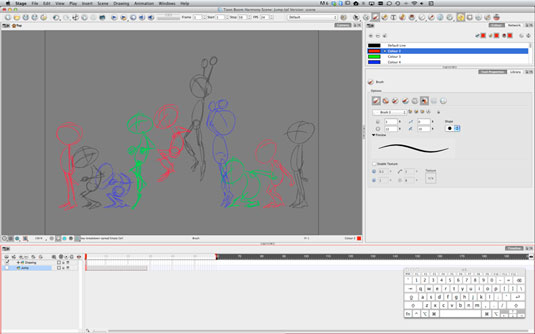
Another great feature is their True Space Camera. By placing your elements in different layers using Z Depth, and incorporating the True Space camera, you can give virtual depth to your scene.
This technique helps to give your animations a realistic 3D feel.
Sound and lip syncing
The auto lip-syncing feature is incredible. Using the Toon Boom Mouth Chart you can easily get your characters in sync with what their saying. With just a few clicks of the mouse, you're done. Of course, for a more finely tuned animation, you can still opt to sync your sound track and images manually.
However although Toon Boom Harmony does has sound editing capabilities, they are somewhat limiting. So I'd recommended that you consider using a third-party app for the more in-depth sound editing your project may require.
Exporting and final production
Toon Boom Harmony offers a variety of exporting options. The most common are SWF and MOV. However, you can also export your movie as a PNG sequence or as a GIF. You can even export your movie as a series of JPEGs.
In conclusion, while the interface may seem a little daunting, you'll quickly realise that this animation tool is not much different than Photoshop or Flash – and I highly recommend checking it out. If you need some help, training is just a few clicks away.

Thank you for reading 5 articles this month* Join now for unlimited access
Enjoy your first month for just £1 / $1 / €1
*Read 5 free articles per month without a subscription

Join now for unlimited access
Try first month for just £1 / $1 / €1
out of 10
Whether you're are serious animator or a just a hobbyist, Toon Boom has something for you.

Tammy is an independent creative professional, author of Apple Game Frameworks and Technologies, and the maker behind the AdventureGameKit – a custom SpriteKit framework for building point and click adventure games. As an innovative problem solver and industry leader, Tammy enjoys working on projects from content creation – including books, tutorials, videos, and podcasts – to the design and development of cross-platform applications and games. For Creative Bloq, she has written about an array of subjects, including animation, web design and character design.
