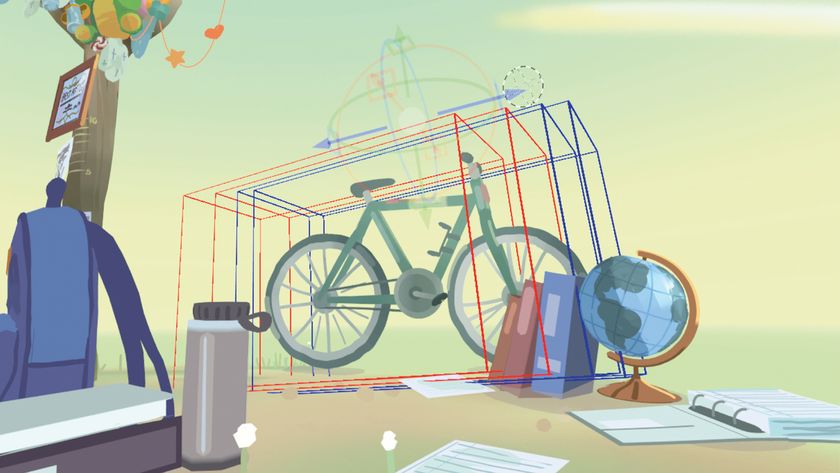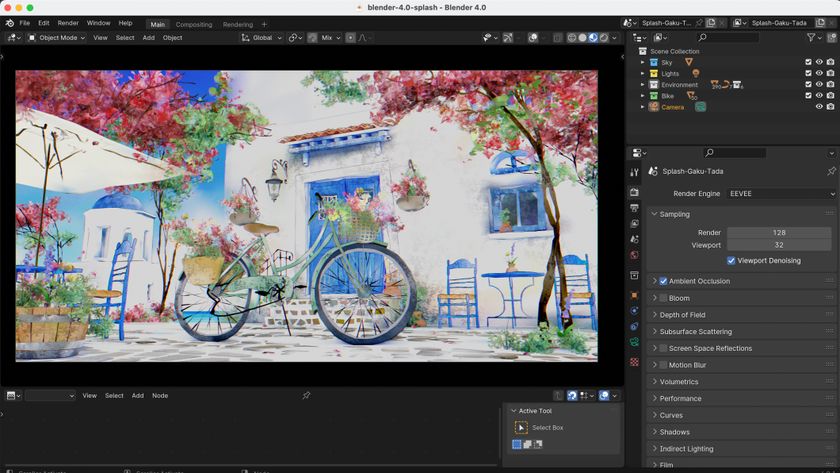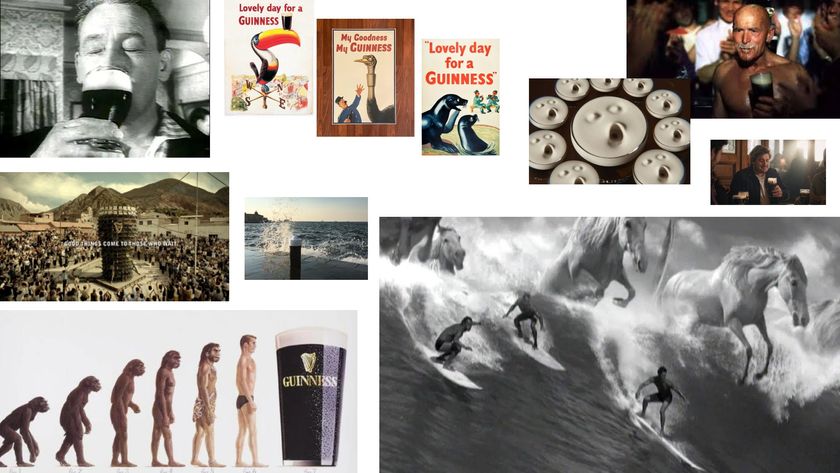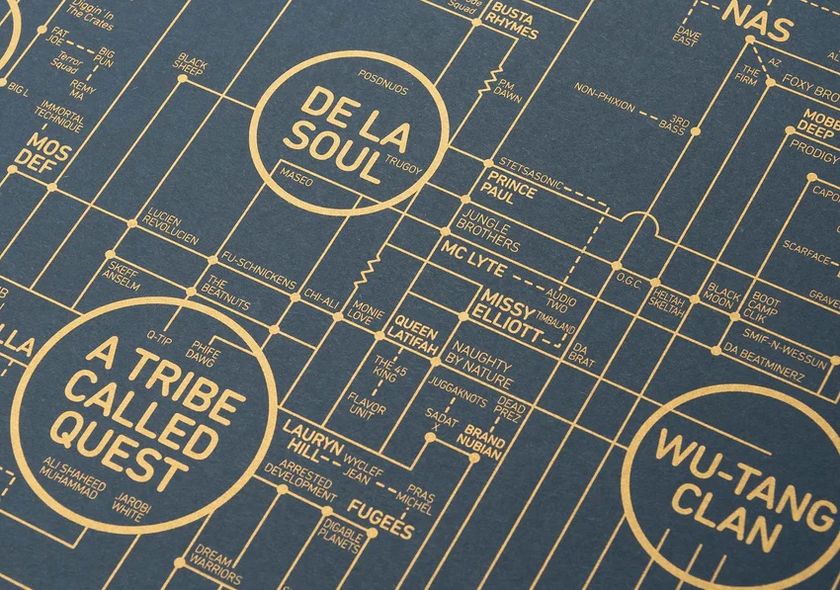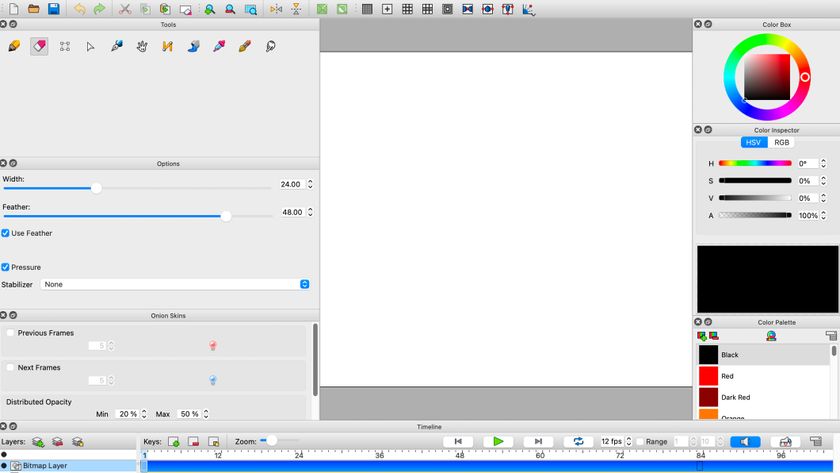9 tools for creating great animations
These web-based applications will have you creating animations in no time.
Creating animations has always been considered as one of the most complex aspects of graphic design that requires specific software and technological expertise. It is a time-intensive activity that requires heavy software and high speed computers.
However, over the past few years, the emergence of different online presentation and animation tools have simplified the process of creating animations. Most of these web-based tools are very easy to operate and can create animations that are perfectly suitable for everyday applications. Here we've gathered together some of the best... And you can head over to our handy guide to find all the animation tools you might need to help you on your way. For some inspiration for your work, see our pick of the best animations from the past 20 years.
- Read all our animation-related posts here
01. EWC Presenter

The EWC Presenter is not just an animation and multimedia presentation tool. It is any designer's dream application. It walks you through the whole process of creating stylish animations through its extremely simple user interface and a long list of animation effects.
You can start off with a blank slide and design it from the scratch or choose from a wide range of templates tailor-made for different industries and users. You can add different objects to your slides by using drag-and-drop functions and add a variety of animation effects, from a dropdown list, to your text content, images and objects. And just in case you face any difficulty in understanding this simple application, you can refer to its detailed tutorial videos that will guide you at each step of creating your animations.
The EWC Presenter is an HTML5 based application that runs smoothly on all major mobile and desktop platforms, so you don't have to worry about any device compatibility issues for your animations.
02. Make Web Video

Make Web Video is a specialized online tool for creating high quality animations and HD video presentations in a matter of minutes. It can create highly complex animations in very quick time that would otherwise take hours to design. Users can choose from a number of animation design templates and activate them by adding text content to the templates.
Since Make Web Video is a completely web-based application, users do not need to download any software and can simply create their animations in their internet browsers. This is not an entirely free tool but the amount of time it saves and the quality of output it produces makes it a very good deal indeed.
Get the Creative Bloq Newsletter
Daily design news, reviews, how-tos and more, as picked by the editors.
03. Vcasmo
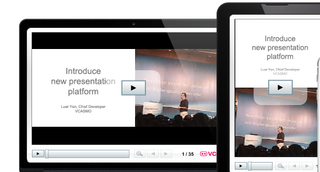
Combine HD images, sound clips and videos to create stunningly beautiful presentations and animations through Vcasmo. Vcasmo creates extremely high quality animations that are perfect for corporate and business presentations.
It's an HTML5 based application that is compatible with all major mobile platforms and allows embedding presentations into any blog or website. It is available both as a free and paid service.
04. GoAnimate
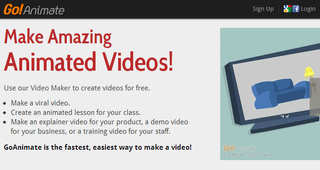
GoAnimate is an ideal tool for creating highly engaging and attractive animations for students, teachers and corporate professionals. It is a comprehensive online animation and video presentation solution that makes animation designing an extremely enjoyable experience. It offers a wide range of pre-designed animations tailored for different industries and users. It has a very simple user interface and is ideal for creating high quality animations in quick time.
05. PowToon
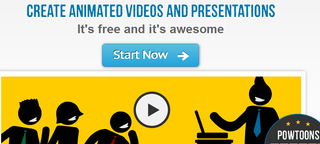
PowToon is the perfect online application for creating storytelling animations, academic presentations and infographics. It offers a variety of animation effects that users can activate by selecting from a dropdown list. To make things even simpler, PowToon has a number of free templates that can be used to create animations and presentations with minimum of effort. The quality of PowToon animations is immaculate and a number of leading brands use it for creating their animations and video presentations.
06. Mixeek
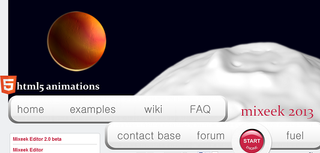
Mixeek is a very useful web based animation tool that can be used to create flawless animations with a wide range of effects. It is an online tool that is completely based on HTML5 and runs very smoothly on most browsers. Although it is not the simplest of animation tools available, but the options it offers are extremely flexible and its animation features are rarely found in other free tools.
07. Prezi
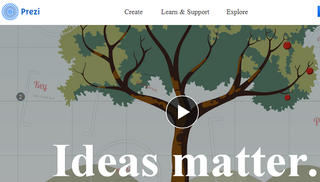
Prezi is a stylish online animation tool that creates beautiful presentations through unique animations and graphics. You can create stunning presentations with Prezi by adding images, videos, objects or simple text, and animating them using a wide range of effects. The finished presentations can also be shared directly from Prezi on all major social networks.
Prezi supports all the major mobile and desktop platforms and allows you to run your presentations as executable files as well. It comes both as a free and paid service, but even the free version has all the options you need.
08. Empressr

Empressr is an online multimedia presentation designing tool that offers a wide range of design templates and editing features along with a simple user interface.
It's a very good tool for corporate presentations and offers a variety of animation effects ideal for business presentations and meetings. It also lets you import content from websites like Flickr to further beatify your presentations. The finished presentations can be shared via email or by embedding into your website or blog.
09. Creaza
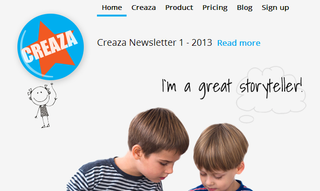
Creaza is an animation tool targeted specifically towards school children. It helps you design creative storytelling experiences through highly engaging animations and video presentations. It has 30 built in ready to use themes along with a number of editing tools that can be used to further enhance the look and feel of your animations.
Conclusion
The tools you have will make or mar your animations; just like WordPress is to blogging and IM Creator is to web design, the above are some quality tools for creating beautiful animations.
Words: Joseph O
Joseph O is an web design blogger and enthusiast. He writes for HindSite Interactive, a top US web design and development agency.
Liked this? Read these!
- Great examples of doodle art
- The ultimate guide to designing the best logos
- Useful and inspiring flyer templates
Do any of these tools float your boat? Give us your thoughts in the comments below!

Thank you for reading 5 articles this month* Join now for unlimited access
Enjoy your first month for just £1 / $1 / €1
*Read 5 free articles per month without a subscription

Join now for unlimited access
Try first month for just £1 / $1 / €1
The Creative Bloq team is made up of a group of design fans, and has changed and evolved since Creative Bloq began back in 2012. The current website team consists of eight full-time members of staff: Editor Georgia Coggan, Deputy Editor Rosie Hilder, Ecommerce Editor Beren Neale, Senior News Editor Daniel Piper, Editor, Digital Art and 3D Ian Dean, Tech Reviews Editor Erlingur Einarsson and Ecommerce Writer Beth Nicholls and Staff Writer Natalie Fear, as well as a roster of freelancers from around the world. The 3D World and ImagineFX magazine teams also pitch in, ensuring that content from 3D World and ImagineFX is represented on Creative Bloq.