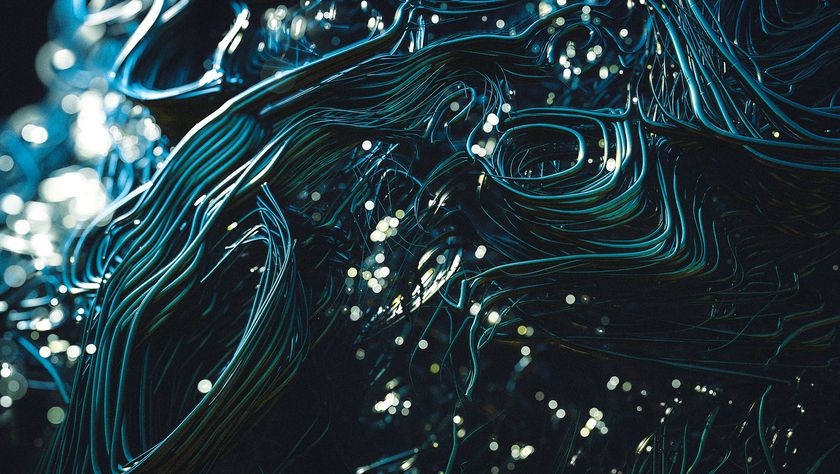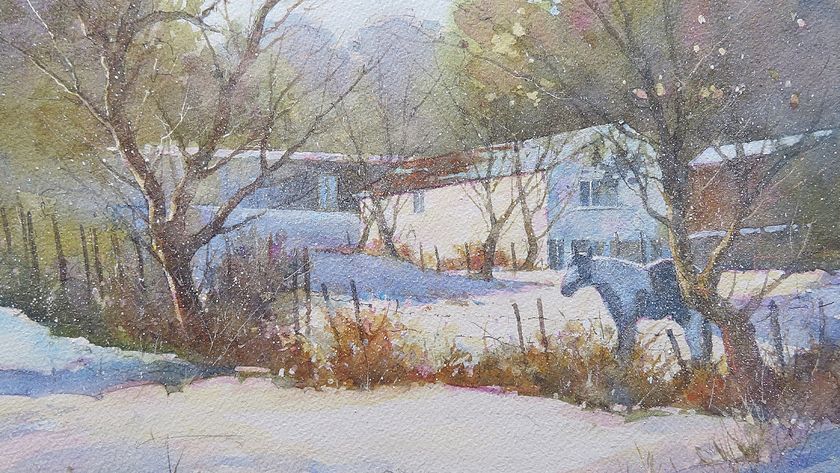Sound-controlled animation
Using Flash's built-in sound analyser, Matt Booth shows you how to make your animation bounce to the beat of an imported song.
With the introduction of the SoundMixer.computeSpectrum to Flash, we can now analyse the wave form of imported sounds or songs to create countless visual effects.
In this tutorial, we'll lay out a scene in Photoshop, import its parts into Flash then use the data of an imported song (of your choice, given the filename song.mp3) to make a ghetto blaster bounce, its graphic equaliser move and its speakers boom. All this animation is controlled by your chosen music.
Click here to download the support files (5.76MB)
Click here to download the tutorial for free
Get the Creative Bloq Newsletter
Daily design news, reviews, how-tos and more, as picked by the editors.

Thank you for reading 5 articles this month* Join now for unlimited access
Enjoy your first month for just £1 / $1 / €1
*Read 5 free articles per month without a subscription

Join now for unlimited access
Try first month for just £1 / $1 / €1
The Creative Bloq team is made up of a group of design fans, and has changed and evolved since Creative Bloq began back in 2012. The current website team consists of eight full-time members of staff: Editor Georgia Coggan, Deputy Editor Rosie Hilder, Ecommerce Editor Beren Neale, Senior News Editor Daniel Piper, Editor, Digital Art and 3D Ian Dean, Tech Reviews Editor Erlingur Einarsson and Ecommerce Writer Beth Nicholls and Staff Writer Natalie Fear, as well as a roster of freelancers from around the world. The 3D World and ImagineFX magazine teams also pitch in, ensuring that content from 3D World and ImagineFX is represented on Creative Bloq.