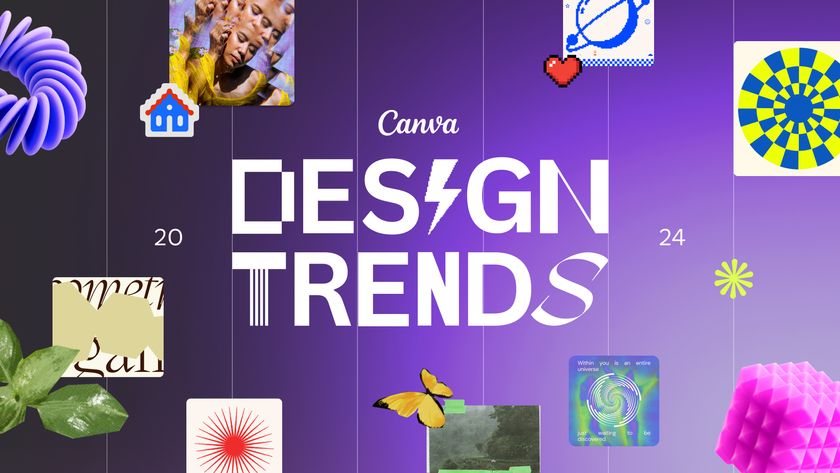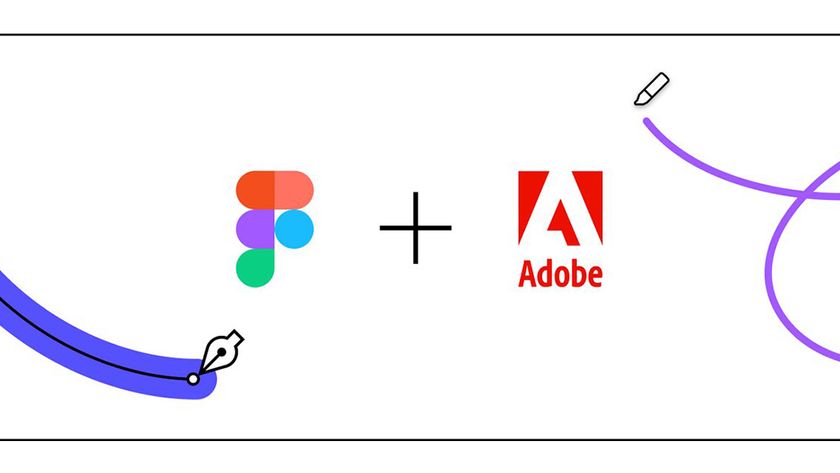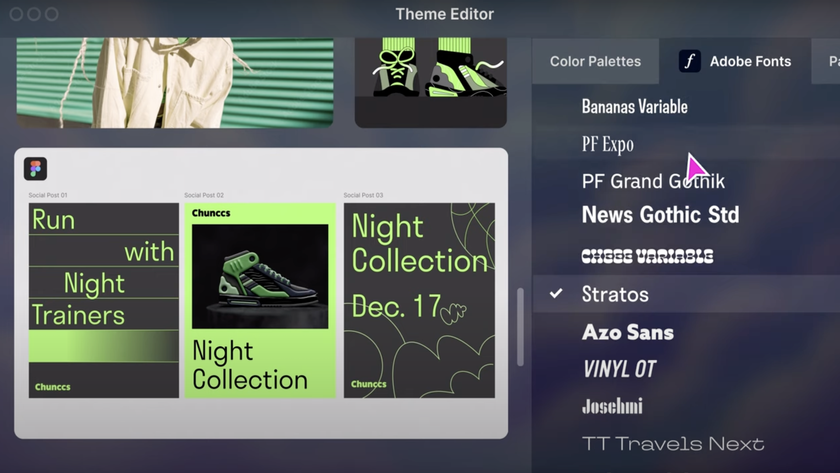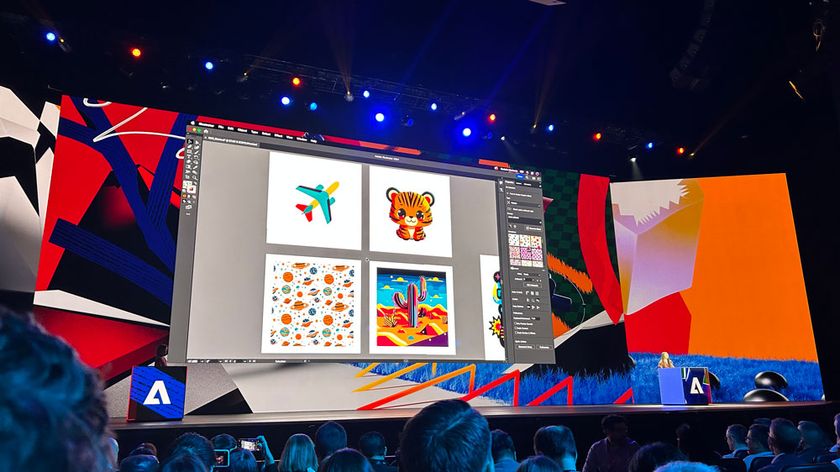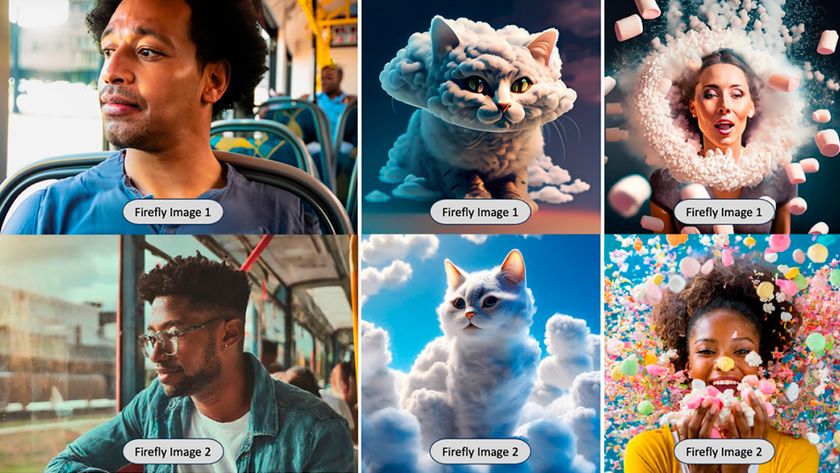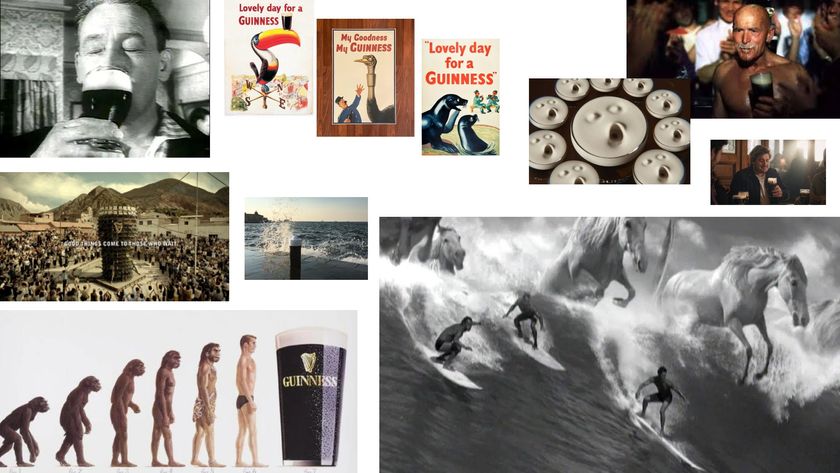The 10 best Android tablet apps for designers
Want to use your Android tablet for drawing, painting and sketching? Then check out these apps.
06. Auryn Ink
- Price: £0.62
Auryn Ink is a unique painting program in the sense that its sole purpose is to create realistic digital watercolour paintings. It replicates many factors that watercolour artists utilise in real life, including water dilution, canvas wetness and paint dryness. It's a fun way to create stylised pieces with a traditional edge.
07. Adobe Collage
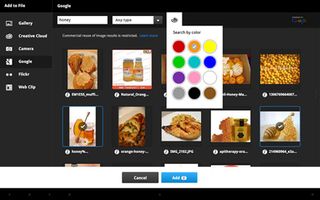
- Price: £6.99
For artists who prefer to gather heaps of reference material, Adobe Collage is a portable mood board that you can use to define the atmosphere and visual elements of your project before hitting the drawing board (or screen). Reference material can be imported straight from your tablet's camera, Google and even YouTube, and you're able to draw straight into your collage.
08. Pose Tool 3D
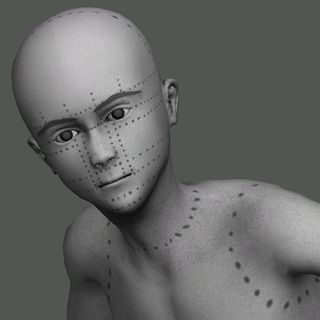
- Price: £2.47
Developed by artist Riven Phoenix as part of his life-drawing course, Pose Tool 3D enables artists to manipulate a 3D male or female model into any kind of pose.
"On first glimpse it may seem a little bewildering, but once you get a feel for it, this is a great little reference tool for digital artists," says staff writer Nicola. It also includes an anatomy mode featuring detailed muscle maps.
09. Handy – An Artist's Reference Tool
- Price: £0.63
Hands are the bane of many artists' lives, but thanks to this useful app, Handy, drawing realistic hands can become a whole lot easier. With further updates on the horizon, the app comes with a selection of 24 different poses that can be applied to left and right hands, modelled in full 3D. Its three-point light system means the tool is also a useful source of reference for working out where light would fall across your character.
10. MARA3D Facial Expressions Featuring Steven Stahlberg

- Price: Free (Lite edition)
At time of press, the full version of mara3D was only available for iPad and iPhone users, with Android customers only having access to the restrictive Lite version.
Where the full version is concerned, this app provides artists with a customisable reference tool for facial expressions.
Get the Creative Bloq Newsletter
Daily design news, reviews, how-tos and more, as picked by the editors.
Start out by choosing a specified emotion, and then tweak away until you're happy with the end result. The app also comes with a gallery of the works of fantasy artist Steven Stahlberg, which is a nice little bonus.
Words: Natalie Brandweiner and Beren Neale
Natalie Brandweiner is an online journalist for MyCustomer.com, covering social media and marketing, and has a keen interest in design.
Liked this? Read these!
- How to build an app
- Illustrator tutorials: amazing ideas to try today!
- Great examples of doodle art
Have we missed your favourite art app for Android tablets? Let us know about it in the comments!

Thank you for reading 5 articles this month* Join now for unlimited access
Enjoy your first month for just £1 / $1 / €1
*Read 5 free articles per month without a subscription

Join now for unlimited access
Try first month for just £1 / $1 / €1
The Creative Bloq team is made up of a group of design fans, and has changed and evolved since Creative Bloq began back in 2012. The current website team consists of eight full-time members of staff: Editor Georgia Coggan, Deputy Editor Rosie Hilder, Ecommerce Editor Beren Neale, Senior News Editor Daniel Piper, Editor, Digital Art and 3D Ian Dean, Tech Reviews Editor Erlingur Einarsson and Ecommerce Writer Beth Nicholls and Staff Writer Natalie Fear, as well as a roster of freelancers from around the world. The 3D World and ImagineFX magazine teams also pitch in, ensuring that content from 3D World and ImagineFX is represented on Creative Bloq.