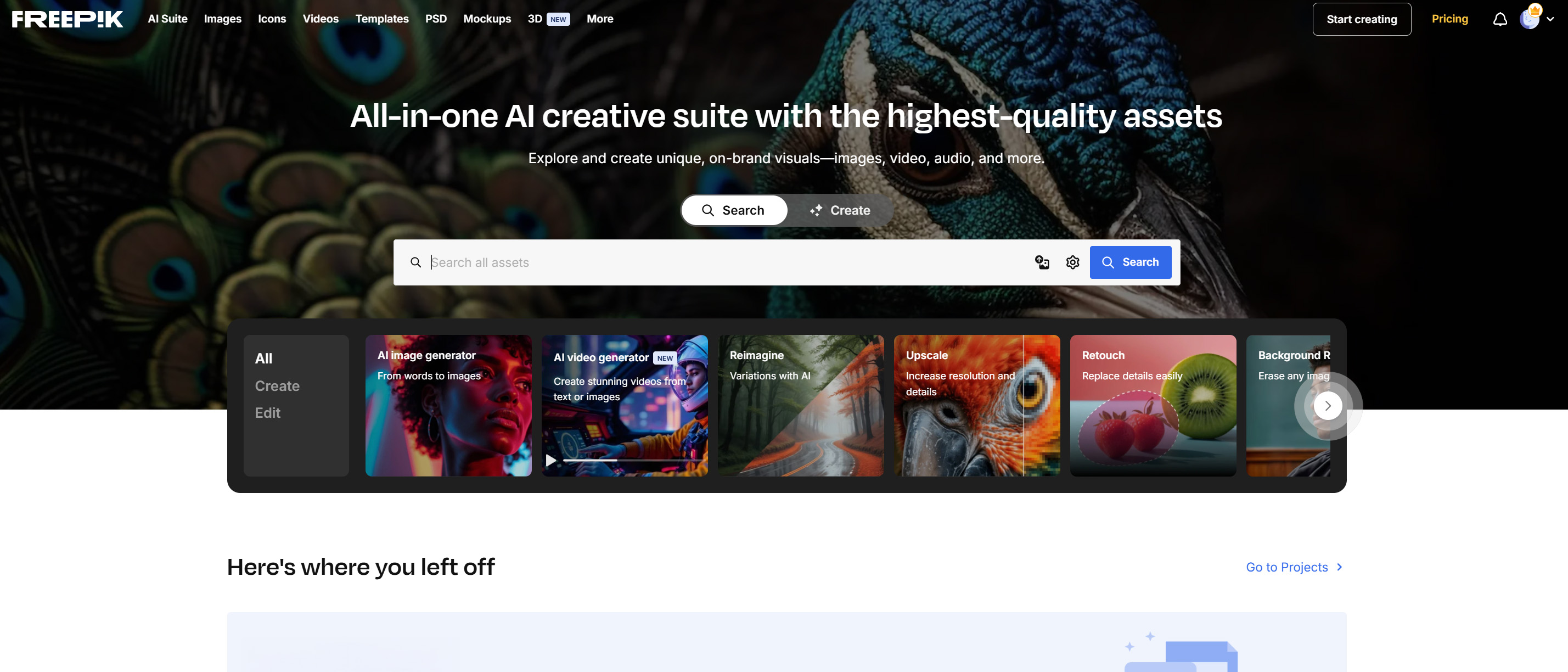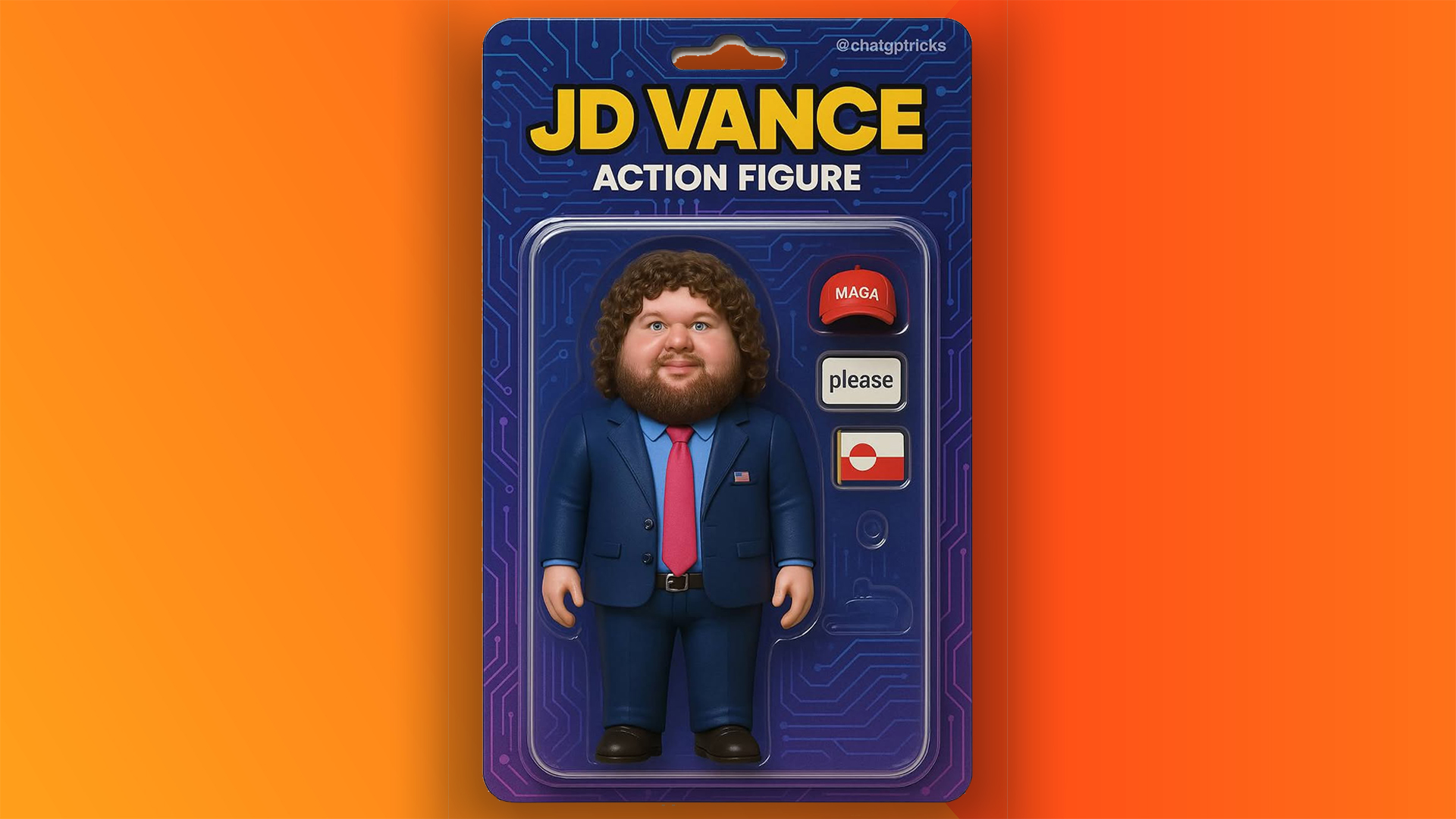Our Verdict
Image generation has been one of the favourite parlour tricks of generative AI for a while now, but it’s never been packaged so completely before. Freepik brings together multiple models for creating images and video out of nothing but electricity and the water used for cooling, and runs in the cloud with a web interface for a monthly subscription. It’s full-featured and effective, but can’t replace a real photographer.
For
- Fast AI image generation
- Videos and more too
- Remarkable quality
Against
- AI comes with moral arguments
- Some parts not working perfectly
- Support your local creatives
Why you can trust Creative Bloq
The stock image service has been a staple of creative workflows all the way back to when Fleet Street was still on Fleet Street, and the ability to obtain illustrative images of just about any subject you can think of has saved many a project from looking dismal.
The coming together of stock images and AI image generators was, perhaps, inevitable, and so now we have Freepik. It’s a site that, for a monthly fee (though there are free resources), will offer you the ability to generate pictures and videos from text prompts (and you can even expand the prompts with AI too) then generate the results in the cloud before expanding, reimagining, resizing and even relighting, before downloading it to your machine to use in your creative projects. It’s not really photo editing software, but a stock site that will always have photos and videos to your specifications.
This, to the audience of photographers, designers, sculptors, assorted camera operators and general visual geniuses that reads Creative Bloq, may well sound like heresy. However, this is a review, not an op-ed, so let’s see what’s on offer, how it works, and what the results look like.
Essential: £4.50/month
Premium: £8.75/month
Premium+: £19.50/month
Setup and getting started
• Create an account and you’re in
• Requires a subscription
As Freepik is a web service that runs in the cloud and which you access through your browser, there's no setup involved beyond creating an account. Ours was upgraded to Premium+ by Freepik for the purposes of this review, but there's a simple enough interface for choosing the level that suits you.
Three devices at a time can be logged into one account, which Freepik says is for security reasons but will also prevent everyone in a busy studio from logging into the same subscription.
Once you’re set up, the Projects screen holds a record of your work, and you can start a new session or continue an old one. While it has had a massive AI makeover, Freepik started as a stock image library and all that’s still there, with 247 million assets on the platform according to its creators, covering photos, illustrations, icons, templates, fonts, videos and music.
Alongside all this, and the AI image and video generators, there's an editing suite with upscaling and AI tools including object insertion, plus background and face replacement, and it can be used on the stock photos as well as those you’ve generated yourself.
Setup score: 4/5
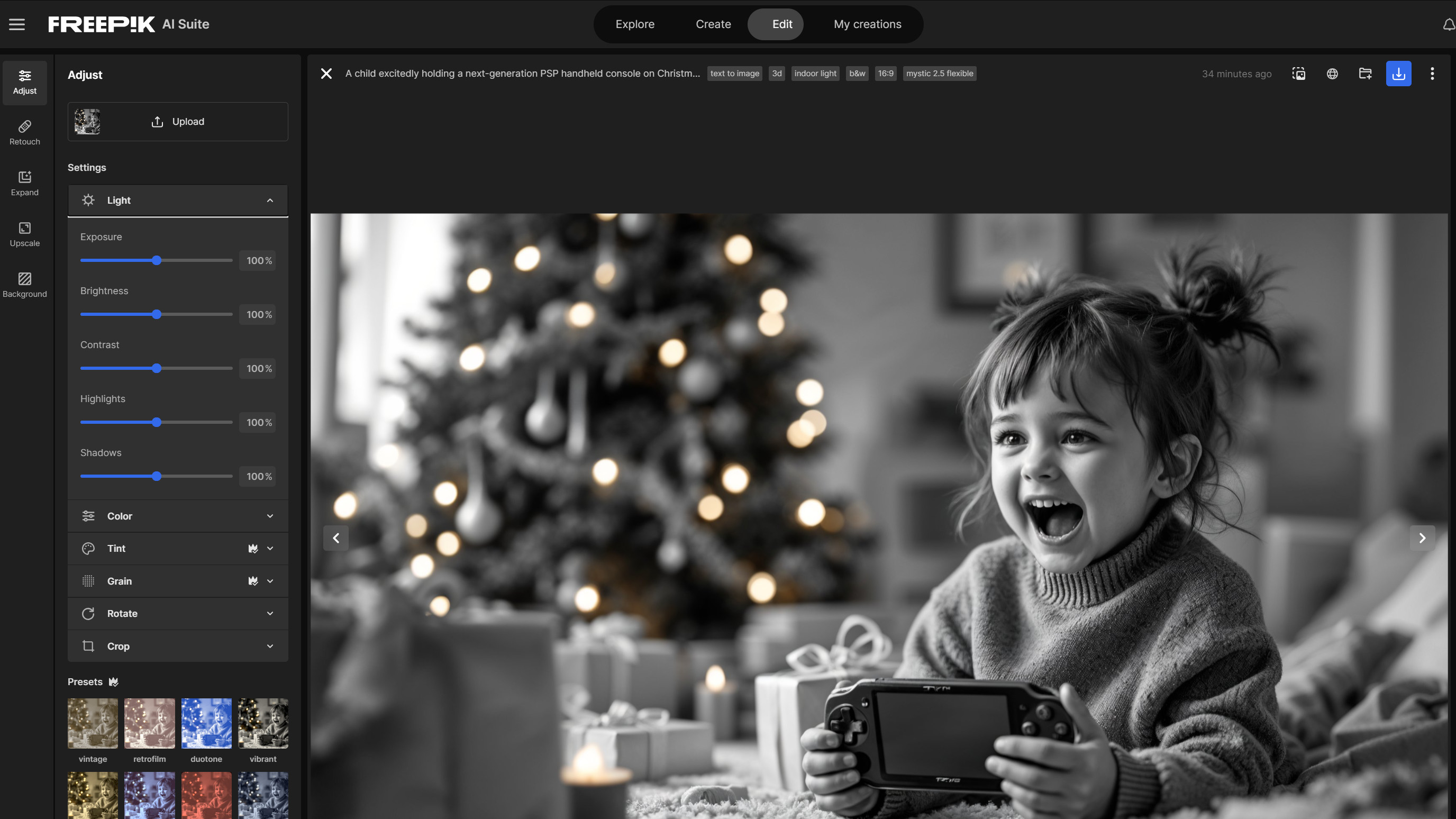
Features
• Images, video and more
• Generate from reference images
The stock photos are all very nice, but without doubt the major selling point of Freepik is its AI system, which can generate still images and video. The workflow starts with a text prompt, but you can upload a reference image and ask Freepik to incorporate it into your creations too.
From here, you can choose the AI engine, with Google Imagen 3, Mystic 2.5 and Flux among the options, with Ideogram in beta. The engine, or Mode, you choose will have a bearing on the final result, but the next option - Style - is where you pick how the image or video will look, with a huge number available to choose from including simple photos and cartoon drawings to images with specific 3D, photographic and painting styles.
Once you’ve generated your image, you can edit and upscale it, with retouching tools too. If it’s not quite right, it’s possible to ‘reimagine’ the image by running the same prompt again, but with control over how far the AI engine can deviate from the original. Being specific with your prompt is key to getting what you want, but Freepik can reverse engineer a prompt from an image (though it doesn’t always get it right, changing a request for ‘futuristic glasses’ to ‘VR headsets’ in one of our runs) then expand it to include more details it has made up. Its image recognition is very good, able to pick up details such as background figures and the type of lighting. You can also play with the background, relight an image, and adjust poses and clothing while keeping the same face - which is important if you’re using a reference image.
There are a few extra tools that make Freepik more than just a source of images and video. The Mockups section allows you to upload your own images and have them composited on hoodies, business cards and phones, among others. There's also a Designer tool, which offers templates you can populate with your own text and images, before downloading as a PNG or PDF.
Features score: 4/5

User experience
• Slick web interface
• Quick cloud processing
Despite the huge amount of complexity going on behind the scenes, Freepik manages to keep a clean user interface. It’s not exactly simple - there are too many options available for that - and it’s going to take some time to generate exactly what you want, largely because you’ll start changing your mind as the breadth of what the system can do becomes apparent.
And even though you’ll spend more time than you’d expect creating and editing your images in Freepik’s AI playground, it’s still going to be faster than using an actual photographer, especially if you’re producing quick mockups. There are errors to be found in the images produced, and the system can’t handle text properly - a common artefact of AI-generated content. One of our prompts that required a raised fist led to every person in the image clenching their fists too, for example, and a request for a reimagined version of a games console came with unintelligible symbols on it.
We found that the image generation and video tools were quick to respond (via a fast fibre-optic internet connection) but that sometimes the other tools, particularly the Mockups and Designer, didn’t function properly - we tried three times to change the photo in a flyer we were designing without success, and your generated images don’t flow through to these tools: you have to download then upload them, which seems like an unnecessary extra step.
UX score: 3/5
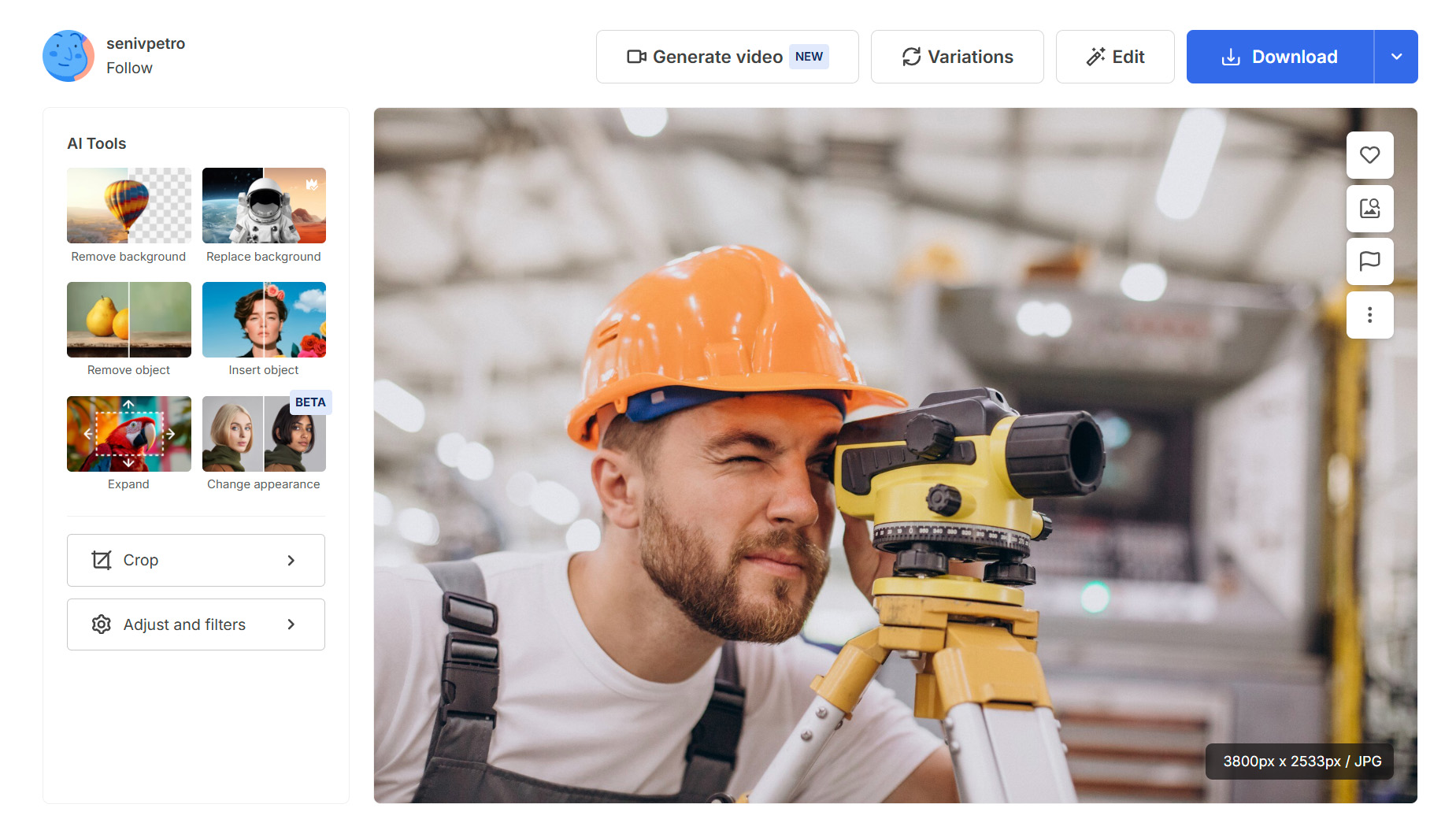
Video tools
• Videos up to eight seconds long
• Results can be uncannily good
We’ve had AI image generation for some time, and it’s now capable of making images containing people with the correct number of fingers and teeth most of the time. Video is a different prospect, as it involves a lot more work. Freepik incorporates the Google Veo 2 model for video generation, and is limited to eight-second clips at the time of writing.
Its results are slightly scary and can have the uncanny look common to AI productions. Despite this, they can be extremely good, and once you’ve refined your process to filter out any weird giveaways, you’re looking at something that will, at first glance, pass for traditionally produced footage.
Take a look at this video:
There's a weird glitch as the camera pans around away from the house, which could probably be cured by another turn through the model, and we’re not sure anyone should be jumping up and down in front of a horse like that, even if it is to show off the ‘great hair’ we specified in the prompt.
Look at it too long with the eye of a video professional, and it will probably fall apart, but for something that was generated in a few minutes (we got lucky and didn’t have to sit in the queue for whatever server it was running on) it’s remarkable, with none of the unnatural movement that we’ve seen from AI video in the past.
Video score: 4/5
Who's it for?
Freepik is an absolutely enormous service that’s got a lot to offer if you’re prepared to pay the subscription. Its image and video creation tools, along with the reimagining and retouching, are remarkable. The thing is, what you get at the end is an AI-created image or video, no matter how much time you spend refining it, and it’s going to have the problems that always accompany such things. Moral and environmental arguments abound, and the idea that a service like this could replace real-life creatives is a troubling one.
So, who’s it for? Someone creating mockups, who would have used royalty-free images for their work. Perhaps for students who don’t have the time or resources to create their own visual material. What it should not be used for is anything production-adjacent, though it represents another step in the road to that particular outcome.
Scorecard
Section | Score |
Setup and getting started | 4/5 |
Features | 4/5 |
User experience | 3/5 |
Video tools | 4/5 |
Buy it if...
- You need custom images and videos quickly
- You don’t mind the ‘AI look’
- You can pay another subscription
Don't buy it if...
- You’d prefer the real thing
out of 10
Image generation has been one of the favourite parlour tricks of generative AI for a while now, but it’s never been packaged so completely before. Freepik brings together multiple models for creating images and video out of nothing but electricity and the water used for cooling, and runs in the cloud with a web interface for a monthly subscription. It’s full-featured and effective, but can’t replace a real photographer.

Ian Evenden has been a journalist for over 20 years, starting in the days of QuarkXpress 4 and Photoshop 5. He now mainly works in Creative Cloud and Google Docs, but can always find a use for a powerful laptop or two. When not sweating over page layout or photo editing, you can find him peering at the stars or growing vegetables.
You must confirm your public display name before commenting
Please logout and then login again, you will then be prompted to enter your display name.