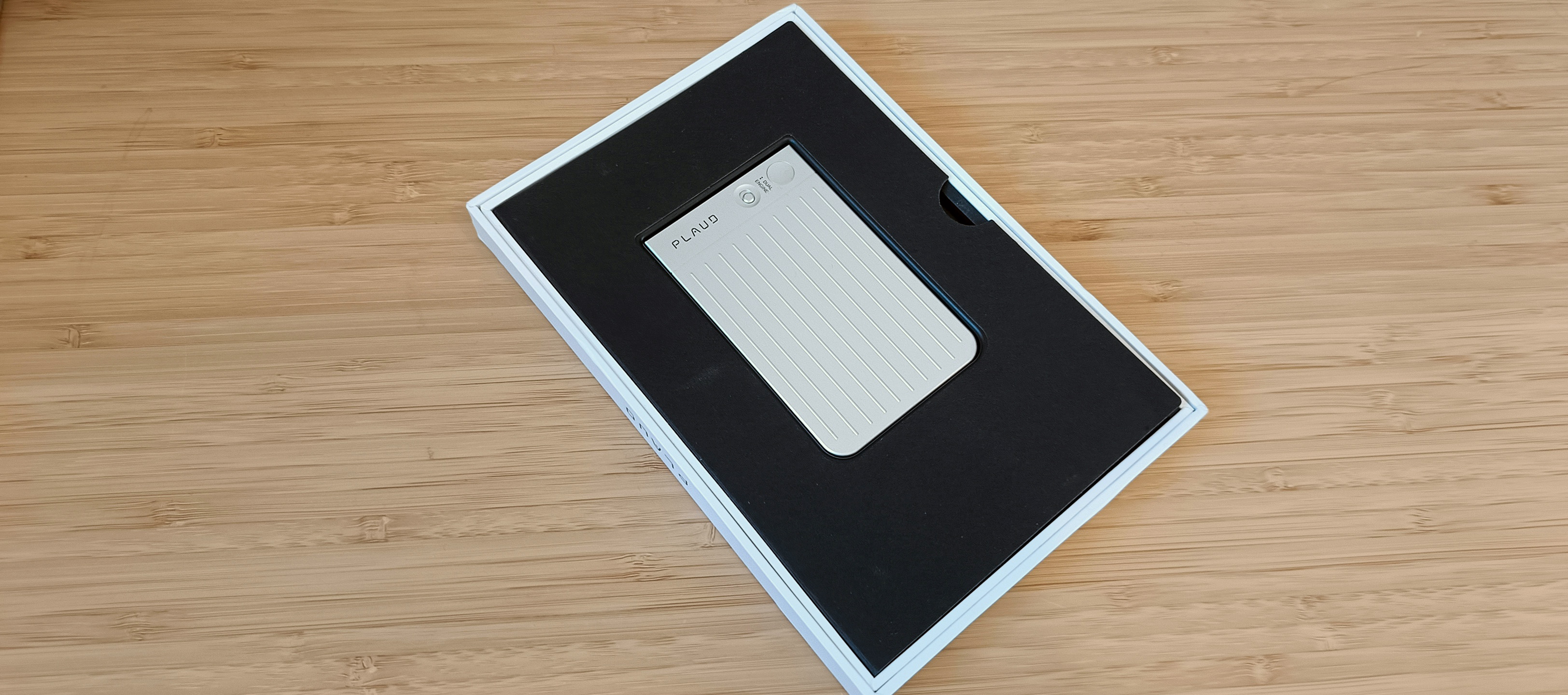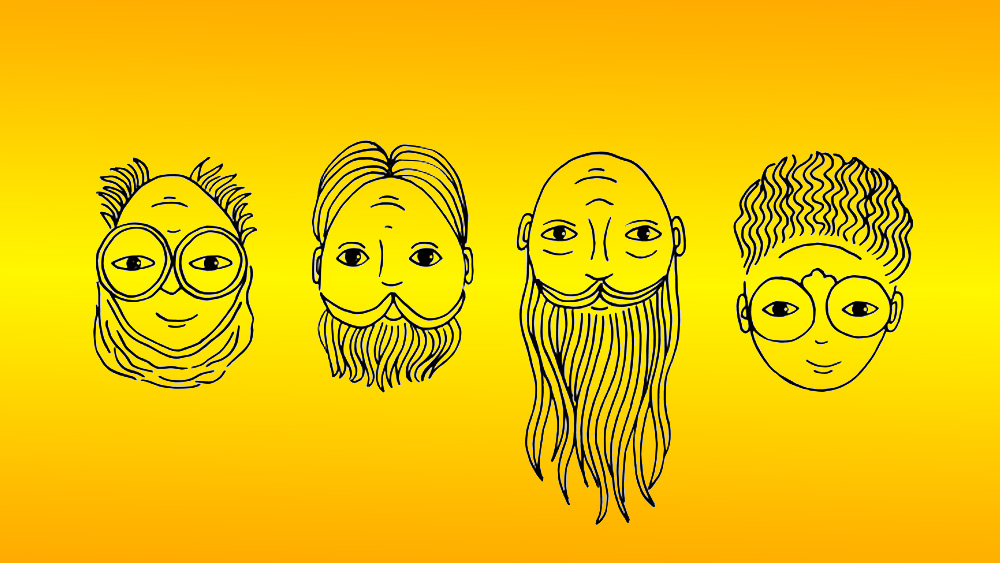Our Verdict
The Plaud Note is tiny and extremely light, but using ChatGPT-powered software and compact storage it becomes a good workflow aid, with voice-recording, transcription and summarising functions that already work pretty well. It's still not perfect, mind you, and there's a limit to how much you can use it without an additional subscription, but pros who need to keep track of meetings, interviews and record notes on the go will find it useful.
For
- Extremely compact
- Great storage for its size
- Pretty accurate transcription
Against
- More expensive than regular voice recorders
- Additional subscription costs
Why you can trust Creative Bloq
The Plaud Note is one of many new gadgets being marketed as part of the current AI onslaught on most of our senses this year. But what is it really? And is it really a proper AI tool or just taking advantage of a buzzword trend?
I got a Plaud Note unit sent to me for testing to see what it's all about, and after using it for the last several weeks, recording interviews, meetings and phone calls (with consent, of course) and then using its transcribing and summarising tools, I can definitely see a space for it as an essential part of my future workflow. But at the current price (plus subscription fee)? We're a few updates away from that, still...
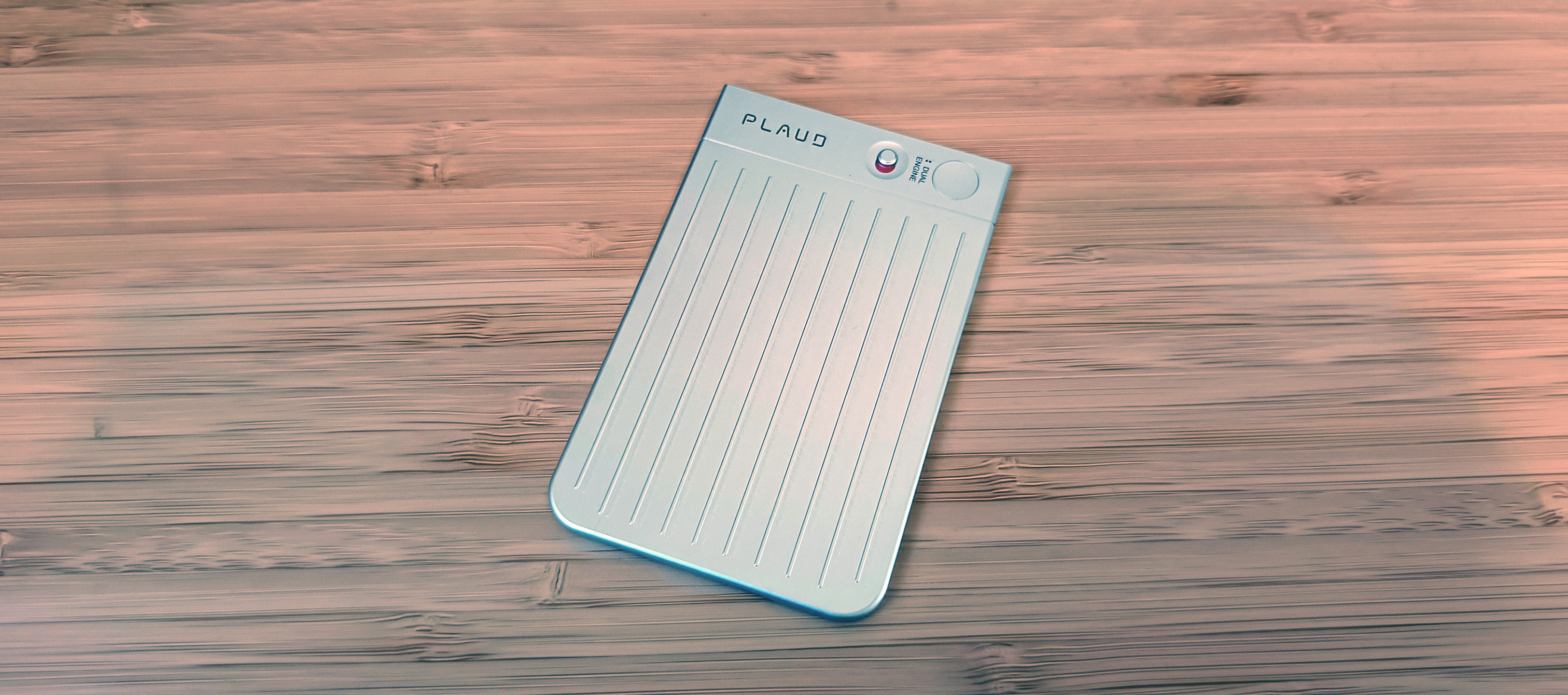
Plaud Note: Key specifications
| Dimensions: | 3.37 x 2.13 x 0.117 inch |
| Weight: | 30g |
| Microphones: | 2 MEMS, 1 VCS |
| Charging time: | 2h |
| Battery | 400mAh |
| USB port: | BLE/Wi-Fi/Cable |
| Storage: | 64GB |
| Effective recording range: | 10m |
Design and features

The first impression of the Plaud Note is how small and light it is. It weighs only 30 grams and is only a little bit thicker than a credit card. It's available in two colours, silver and black, with me receiving the silver one. It's made from an aluminium alloy, allowing it to be as thin and light as it is. The back is flat, while the front has ten indented grooves leading down the front.
The top of the front is laid out with the Plaud logo, a switch between voice recording and phone-call recording mode and an on-off/start-stop button. And that's it. That's the whole thing.
It's on the diminutive inside where the magic happens. It's equipped with a dual-pickup engine, which can record voice notes, like traditional voice recorders, as well as phone calls, where instead of relying purely on voice pickup it can read the vibrations from the phone for what Plaud says is a more accurate transcription experience.
Then there's the accompanying Plaud app, where you can access transcripts from your recordings, as well as ChatGPT-powered summaries and mind maps, with different templates available for scenarios like meetings, calls, lectures, voice memos and more.
Performance

As a writer, editor and journalist for almost 20 years now, I have used a huge range of voice recorders and, since witnessing the supremacy of the smartphone, recording apps. And in my experience, for each good one, there are at least five nigh-unusable, so to say I started testing this one with a sense of nervous trepidation is a bit of an understatement.
But after recording several phone calls, voice memos and a couple of video meetings, I have to say the Plaud Note happily falls in the former category. Now, it isn't perfect. It would struggle with overlapping voices and some accents when it came to the transcription, but on the whole I found it a whole lot more accurate than most transcription tools I've used. With the ability to add timestamps, I found it easier to fill gaps and correct errors.
The summary tool is also quite useful, especially if you run it and the mindmap after manually editing the transcript, to help you make sense of a complex meeting or recall things from a long interview you would otherwise have forgotten.
It can record up to 30 hours at a time, continuously, and the 64GB onboard storage can apparently store over a year's worth of recordings, so space anxiety never entered my mind when using it.
However, the app has a limit to how much it will transcribe and summarise for you, with 300 minutes per month included when you buy a unit. To get more, you have to subscribe to Plaud's online service, such as through an annual membership, which ups your quota to 1,200 minutes a month. And while we're clearly in pro-user territory with those minute amounts, it is an extra cost worth considering.
Price
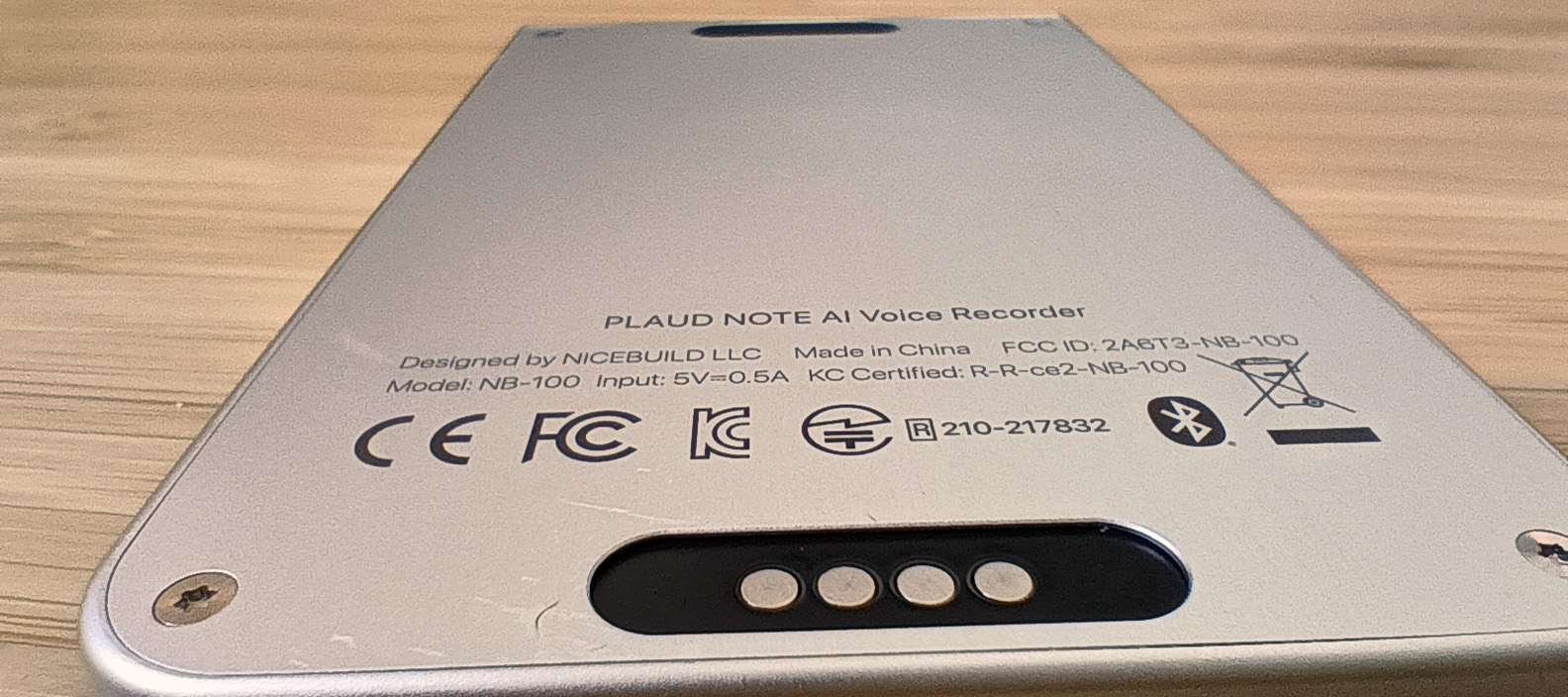
The Plaud Note itself costs $159/£149.90, and like I said above, it comes with 300 minutes of transcription a month. That will be enough for most casual users, but if you're a professional journalist or content creator who relies on transcription, you'll quickly run out of minutes, so then you need to spend a bit more.
Those currently come in the form of a 6,000-minute batch for £149.50 (before discount events), or a 12-month AI Pro annual subscription, which gives you 1,200 minutes a month for a year, for £159 (again, before discounts).
So the costs add up quickly, but if that subscription can be covered by an employer or you see benefits in how it speeds up your workflow, it can be worth it.
Should I buy the Plaud Note?
The Plaud Note isn't yet the all-purpose AI assistant it wants to be, but just since starting my testing, the Plaud app has had several updates, with new features added fairly regularly. So the Plaud Note definitely has promise. It does come at considerably more cost than simple voice recorders, though, so you have to be sure you're saving more money with the sped-up workflow it gives you than you're paying for the unit and any additional subscriptions.
out of 10
The Plaud Note is tiny and extremely light, but using ChatGPT-powered software and compact storage it becomes a good workflow aid, with voice-recording, transcription and summarising functions that already work pretty well. It's still not perfect, mind you, and there's a limit to how much you can use it without an additional subscription, but pros who need to keep track of meetings, interviews and record notes on the go will find it useful.

Erlingur is the Tech Reviews Editor on Creative Bloq. Having worked on magazines devoted to Photoshop, films, history, and science for over 15 years, as well as working on Digital Camera World and Top Ten Reviews in more recent times, Erlingur has developed a passion for finding tech that helps people do their job, whatever it may be. He loves putting things to the test and seeing if they're all hyped up to be, to make sure people are getting what they're promised. Still can't get his wifi-only printer to connect to his computer.