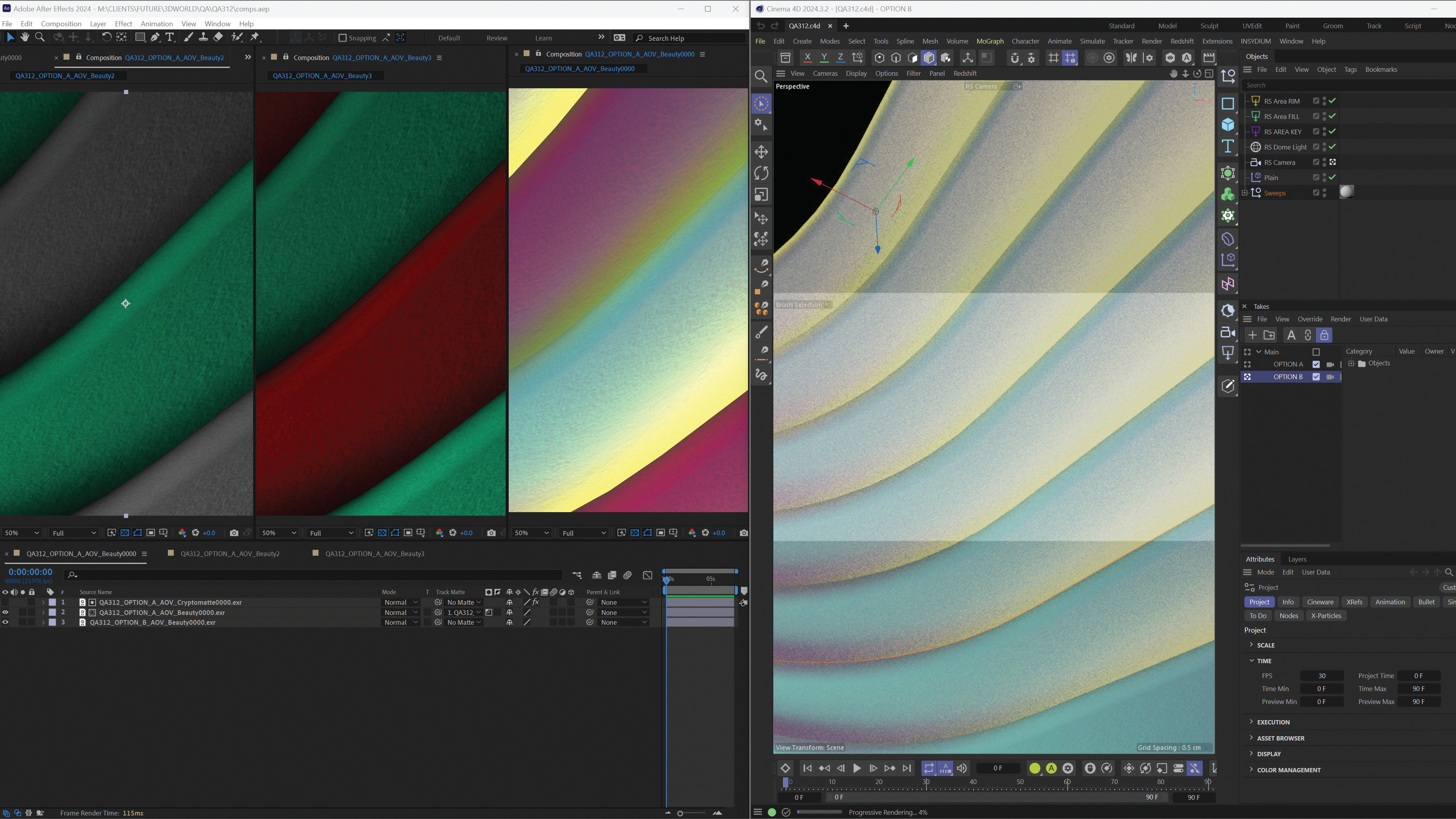You may be wondering by now how many AI image generators the market can possibly sustain, but the competition for top place is showing no sign of abating just yet. After the entry of Flux, Google Imagen 3 and Ideogram 2, now comes Playground.
But Playground is an AI image generator that approaches things in a different way. And it appears to be aiming directly at the kind of user who might like Adobe Express or Canva.
1/ I am excited to announce the new Playground: Design graphics like a Pro. You can make T-shirts, Logos, Social Media Posts, and even invent new kinds of memes.Powered by our next image foundation model Playground v3 (beta).Go to playground.\com. No wait list. pic.twitter.com/7nHz83E36BAugust 29, 2024
Playground's tagline is 'Design anything like a Pro'. That's a little fallacious since users definitely won't be designing anything the way a pro would. But both the browser-based app and native iOS app allow users to have a stab at a wide range of assets in a very accessible way. Rather than start from scratch with a text prompt like in the AI image generators such as Midjourney, Playground takes a template-based approach.
You decide what you want to 'design', choosing from options like logo, poster, T-shirt, pattern, e-book cover and meme. From there, you'll be shown a bunch of templates that can be filtered by style. Once you've chosen a template you like, only then does the text-to-image generator appear, allowing you to change elements of the template to create the design you want.
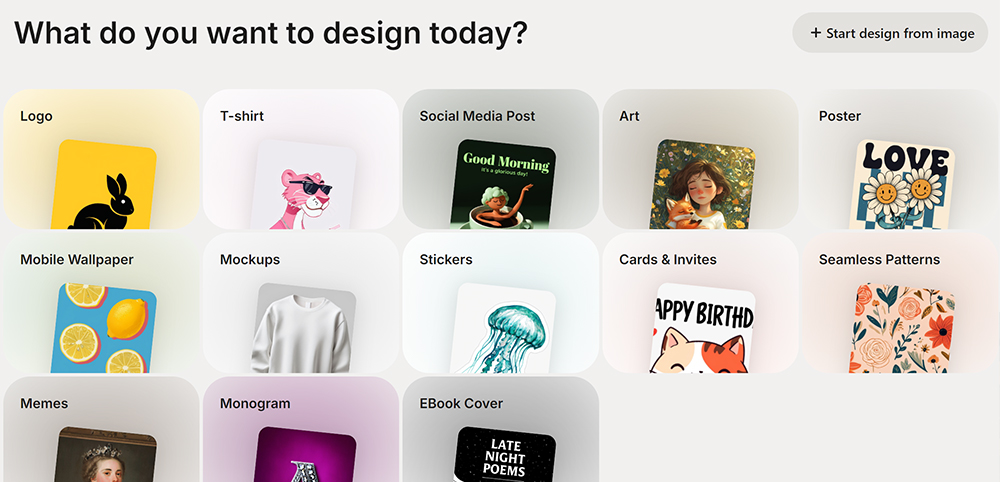
Playground founder Suhail Doshi says the idea is that you can then "talk to it like a graphics designer to make changes". I have to wonder if Suhail has ever listened in on conversations between clients and graphic designers because the tool really doesn't respond too well to the kinds of things clients tend to ask for. Ask Playground to "Make it pop" and it generates a completely different image.
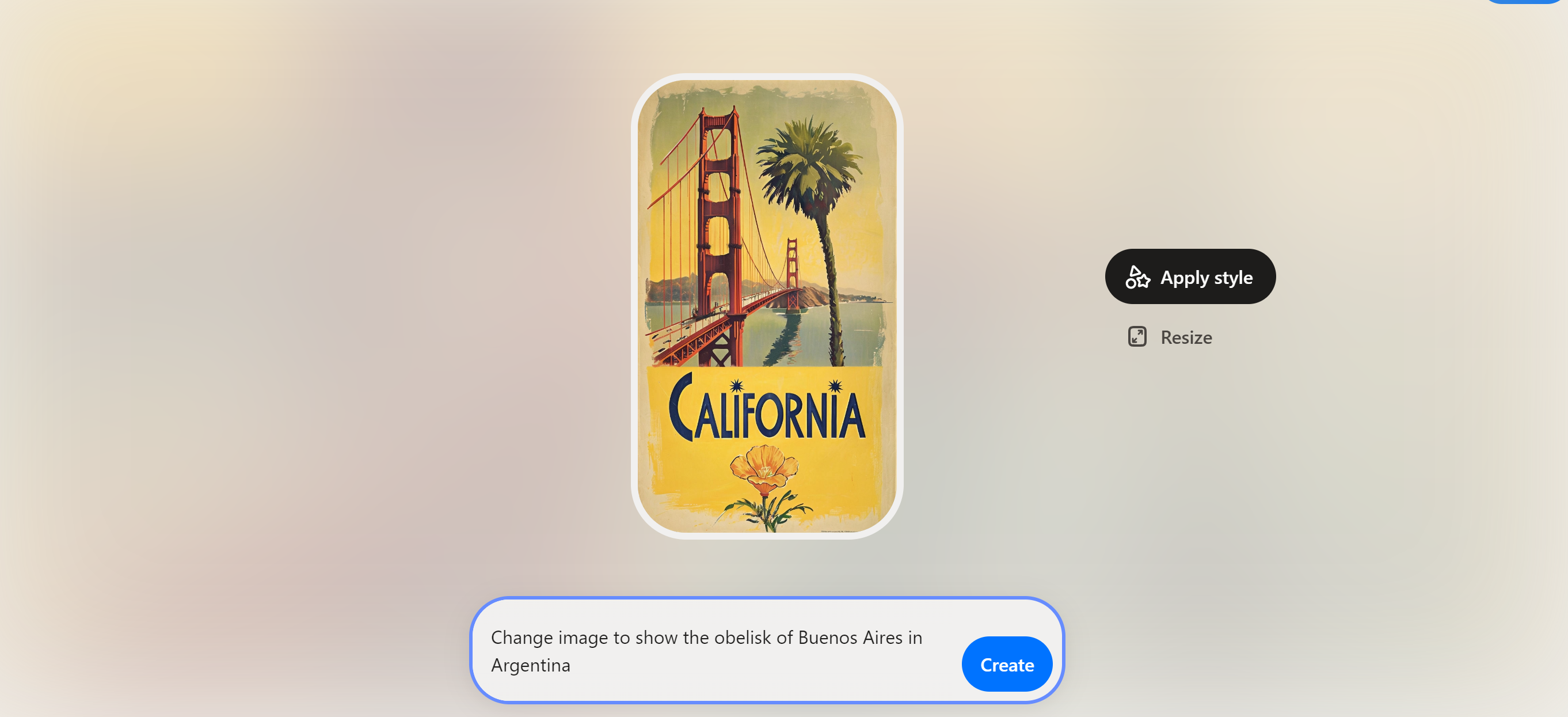
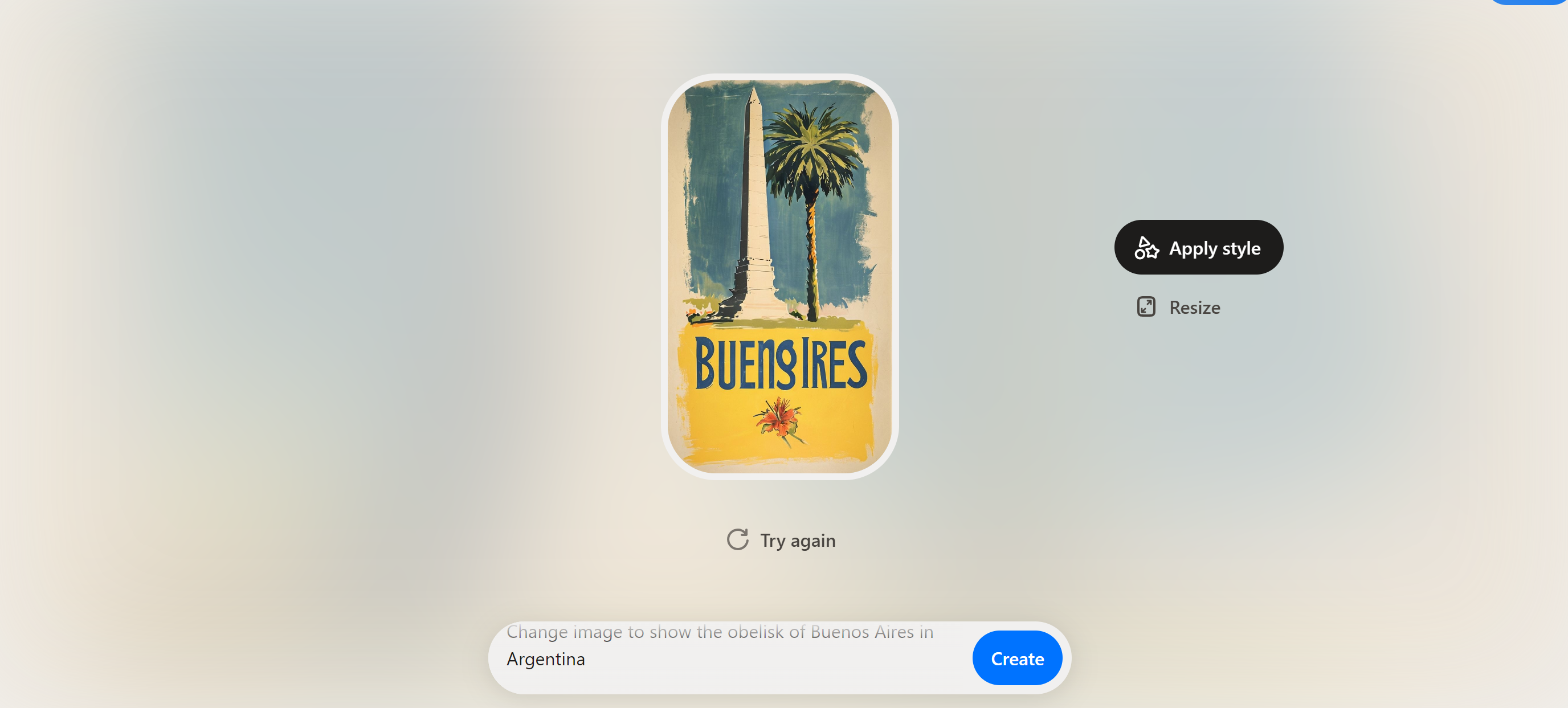
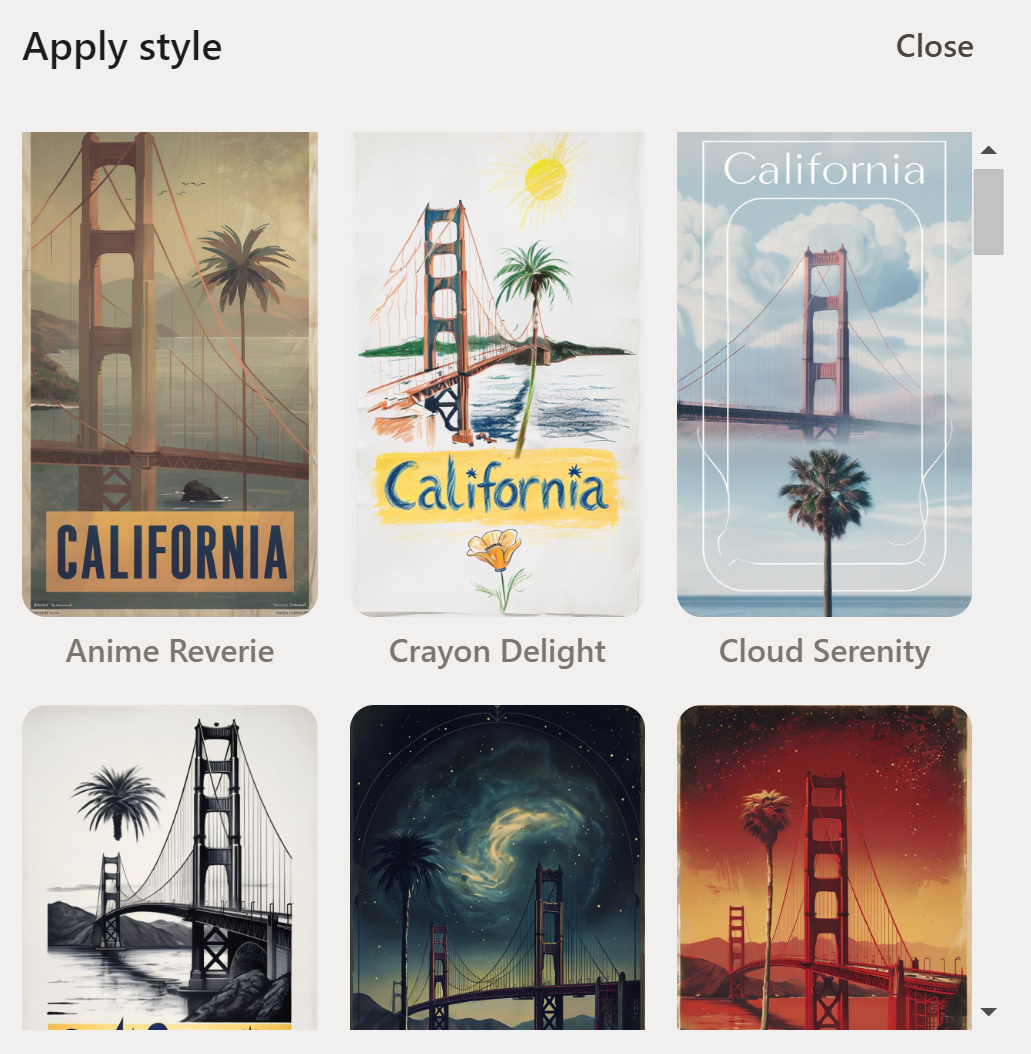
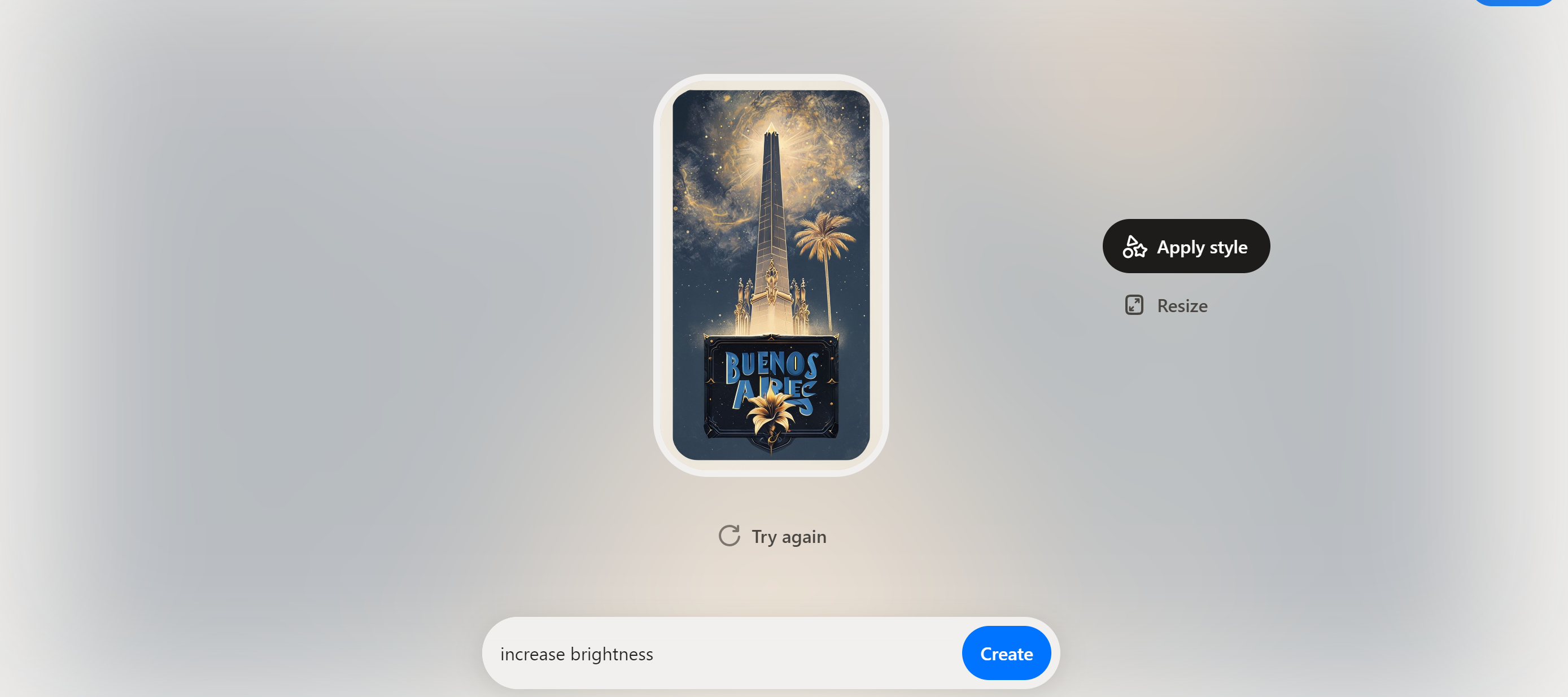
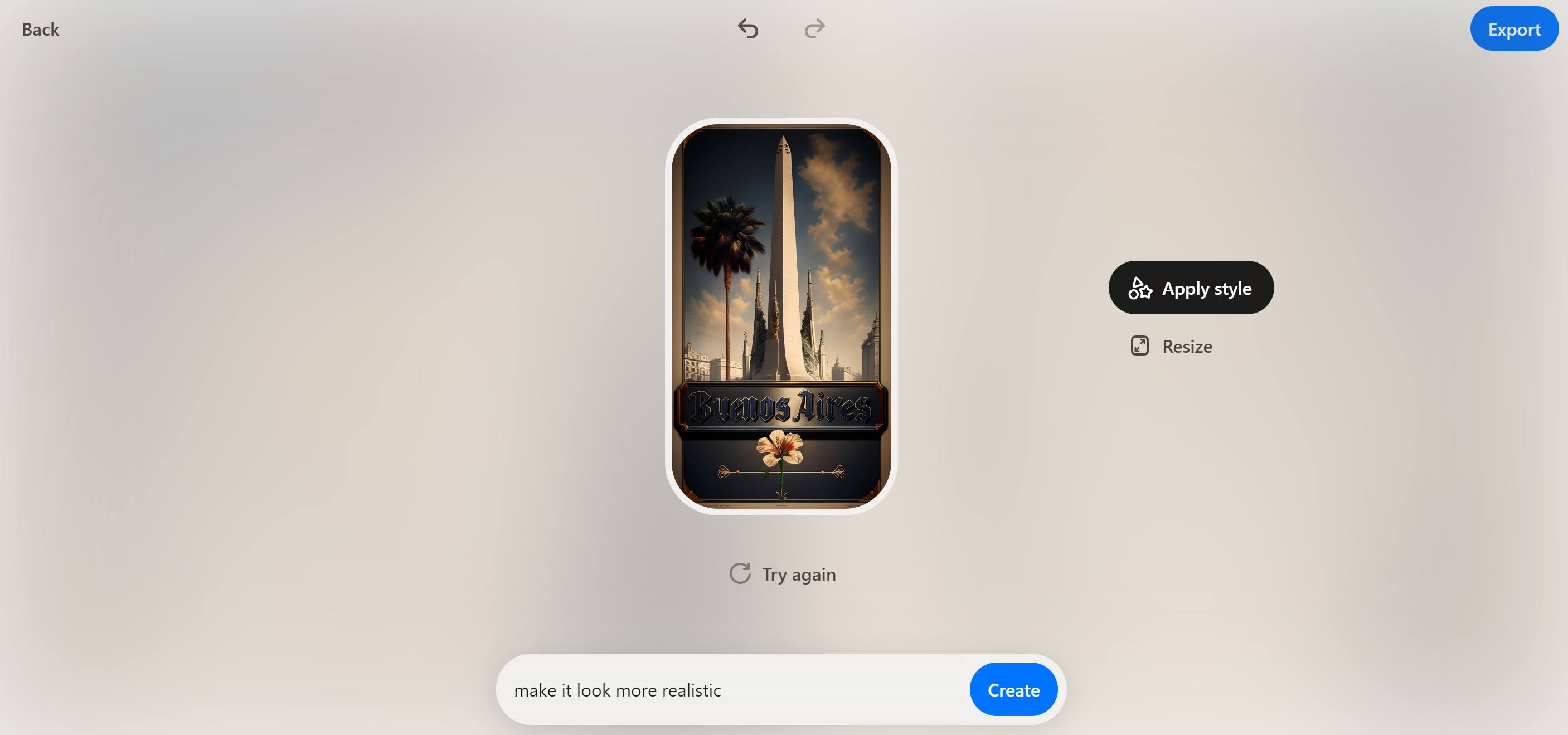
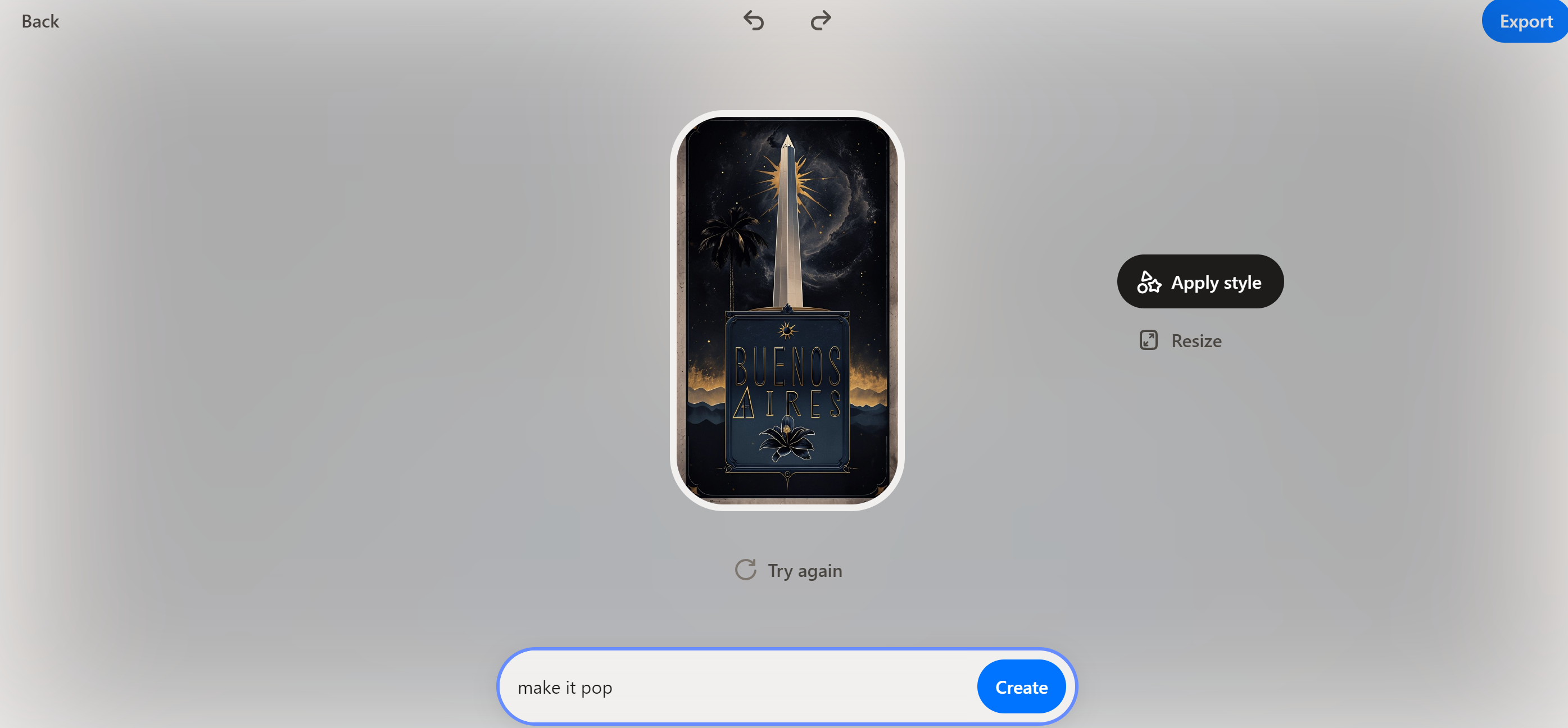
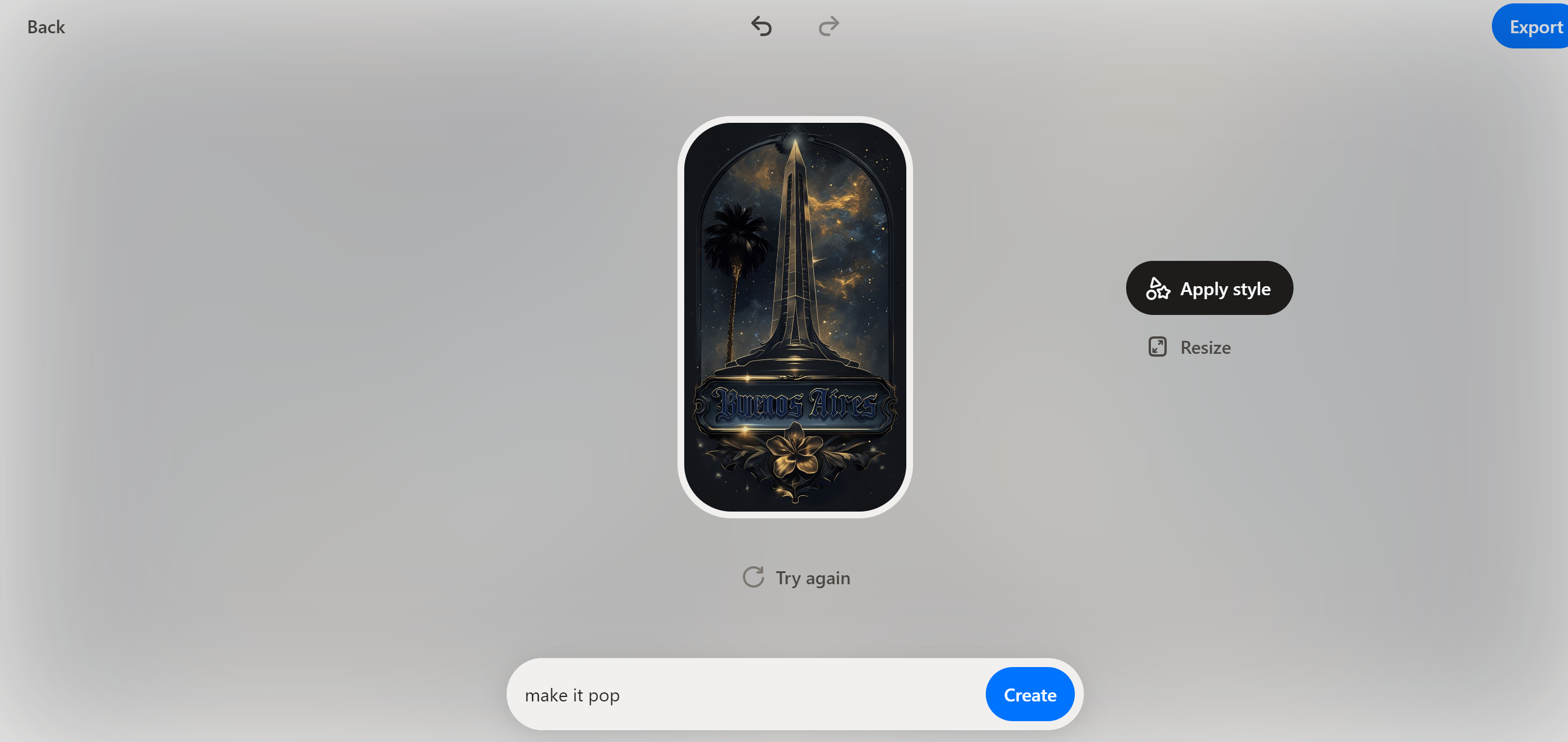
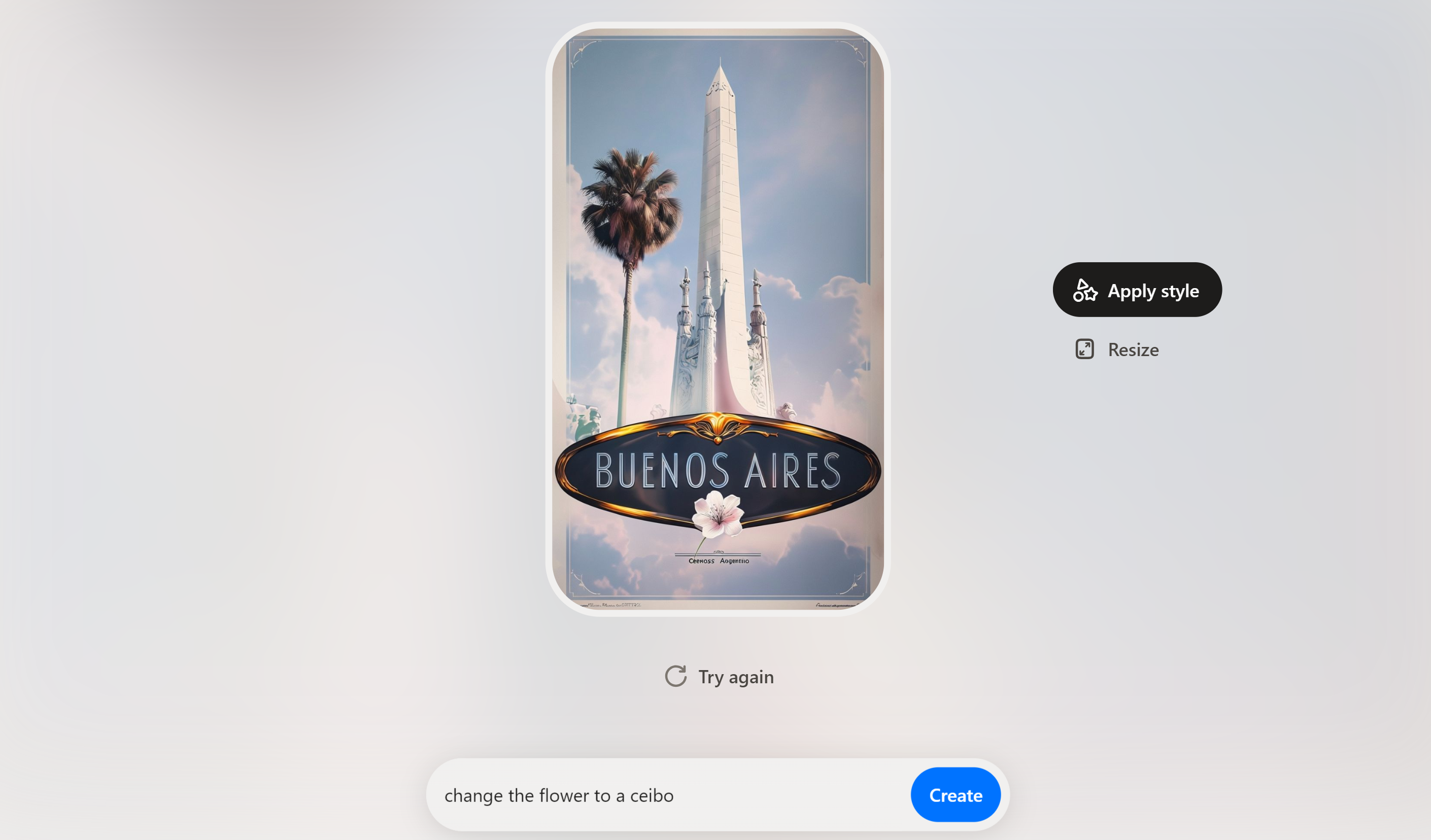
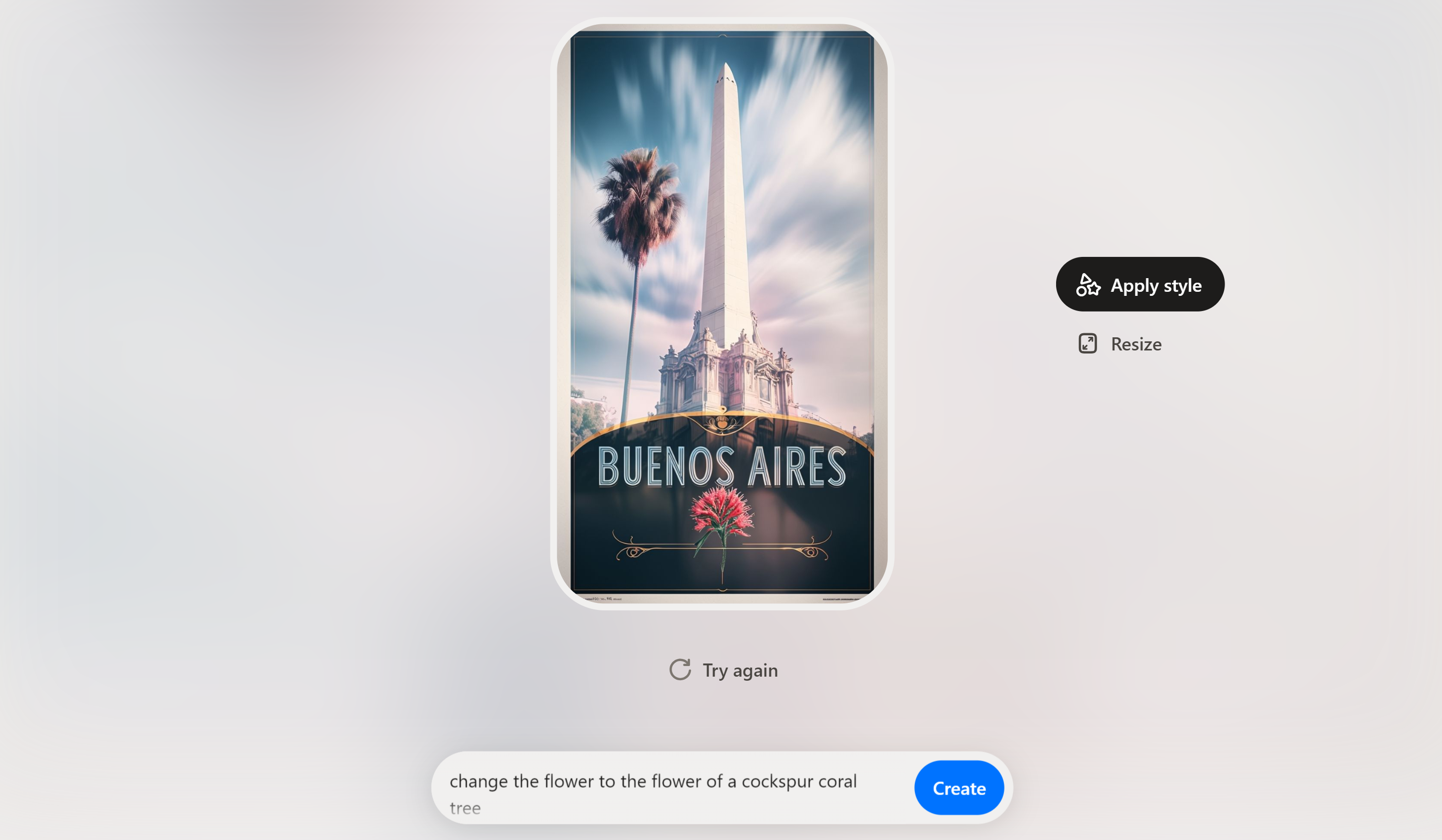
Playground also provides the option to upload an image to start with and to use a combination of Apply Style and text prompts to remove, add or swap elements of the scene.
Thats really cool!In a minute, I uploaded my profile pic. It recreated it. I asked for modifications (remove emoji mask, change background, and put it in Van Gogh style) all in a natural prompt, like I was talking to ChatGPT, and the changes were sent back. Really impressive! https://t.co/B6SdSvWKmh pic.twitter.com/xALYLPZYdxAugust 30, 2024
Playground.com/design is essentially a wrapper around the Playground v3 foundation model, which is available to use in the manner of a traditional AI image generator at playground.com/create. The 'Design' approach could make the tool easier and more intuitive to use for non-designers, particularly casual users and small businesses who are likely to find starting with templates and customising the results to be more intuitive than prompting an image from scratch.
Get the Creative Bloq Newsletter
Daily design news, reviews, how-tos and more, as picked by the editors.
The ability to go back and forth between text prompt and 'Apply Style' allows for quick, endless experimentation. And some of the templates for logos look suspiciously like real designs, and the tool appears to work at least as well as some of the best free logo makers if not better.
But whether Playground can really compete with Canva or Adobe Express remains to be seen. As ever with AI, the results are quite hit and miss, and text often suffers the kind of distortion that's still common with most AI image generators. And while it's free in theory, free access allows only a very limited number of edits or generations. That often won't be enough to get a design anywhere near usable nor give you much of an idea of whether the tool is going to work for you. Some templates require a pro subscription from the start. That costs $15 a month.
While the creations may be usable if you're not too concerned about originality or consistency, the platform provides no information about the company or how Playground v3 was trained. That contrasts with Adobe, whose Firefly AI model (see deals below) was trained on Adobe Stock images, a factor that Adobe claims makes it commercially safe, avoiding potential copyright infringement.

Thank you for reading 5 articles this month* Join now for unlimited access
Enjoy your first month for just £1 / $1 / €1
*Read 5 free articles per month without a subscription

Join now for unlimited access
Try first month for just £1 / $1 / €1

Joe is a regular freelance journalist and editor at Creative Bloq. He writes news, features and buying guides and keeps track of the best equipment and software for creatives, from video editing programs to monitors and accessories. A veteran news writer and photographer, he now works as a project manager at the London and Buenos Aires-based design, production and branding agency Hermana Creatives. There he manages a team of designers, photographers and video editors who specialise in producing visual content and design assets for the hospitality sector. He also dances Argentine tango.