Speed up your workflow in After Effects
Things can often get out of hand when working in After Effects. Alex Donne-Johnson shows you how to maintain a good workflow
Decent organisation when you’re working in After Effects is important for a number of reasons. For a start, if you have to hand work over to a client or colleague, it’s best not to be known as ‘the one with messy projects’. Similarly, have you ever received project files from other people, only to find you have to organise things in a way you can understand? Perhaps most importantly, when revisiting your own projects months later, do waste time trying to figure out your own mess?
A few minutes’ work now can save hours in the future, both for yourself and for others. Here’s a simple structure to follow that will help you keep yourself organised.

01 As a project develops, many people begin to pre-comp to tidy up (Layer>Pre-Compose). This enables you to group related elements, and avoid having too many layers in any one timeline. It’s also helpful when you would like to reuse elements across other comps and have duplicates with the same source.
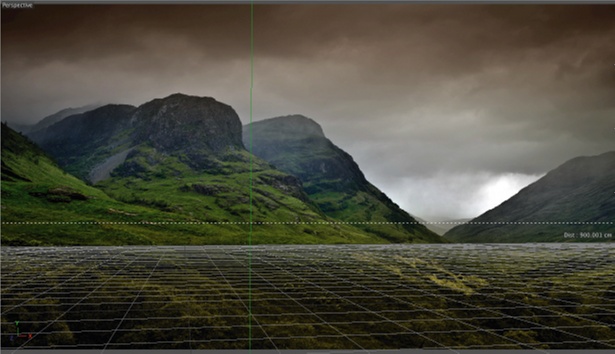
02 Another great function of pre-comps is the ability to render work out and automatically insert it into your main composition. To do this, go to Composition>Pre Render. This enables you to work objectively and finish elements one by one, cutting down your final render time. However, this is where things can start to get messy in the Project window.
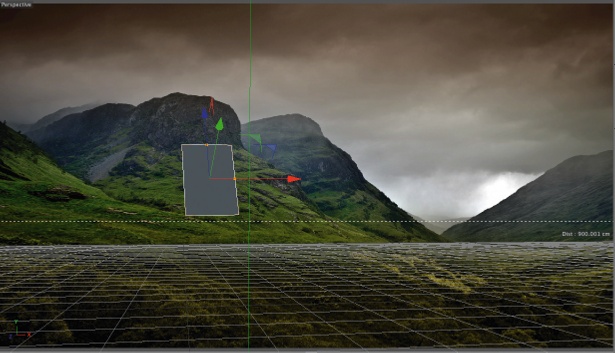
03 Create three folders in your Project window (File>New Folder), as most things can be divided into three simple categories. Call them 01-Maincomp, 02-Workcomps and 03-Assets. The number at the start ensures they’ll start in that order in the Project window.
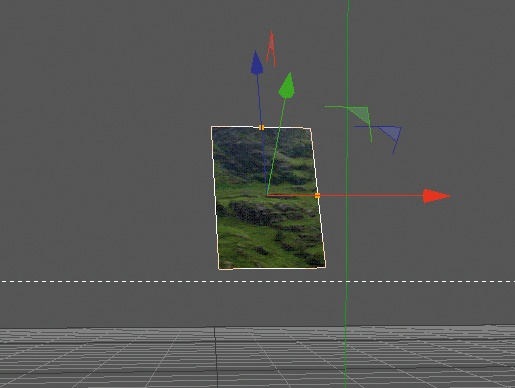
04 01-Maincomp is intended solely for the final composition – the one you intend to render. You can include a subfolder for previous iterations if you need to. 02-Workcomps is where you can store all the pre-comps you’ve made. It might be an idea to create subfolders here too, especially for the pre-renders.
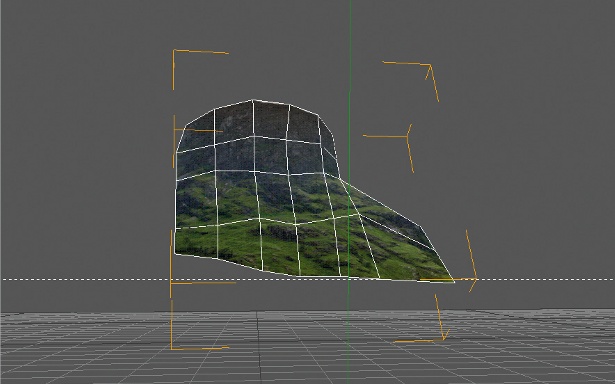
05 03-Assets is where you can put everything else, particularly all of the elements that you import. Subfolders here can include things like audio, movies, images and solids. Each time you import something into After Effects, it’s highly advisable to tidy it into its respective folder.
Discover 20 top TV commercials at our sister site, Creative Bloq.
Get the Creative Bloq Newsletter
Daily design news, reviews, how-tos and more, as picked by the editors.

Thank you for reading 5 articles this month* Join now for unlimited access
Enjoy your first month for just £1 / $1 / €1
*Read 5 free articles per month without a subscription

Join now for unlimited access
Try first month for just £1 / $1 / €1

The Creative Bloq team is made up of a group of art and design enthusiasts, and has changed and evolved since Creative Bloq began back in 2012. The current website team consists of eight full-time members of staff: Editor Georgia Coggan, Deputy Editor Rosie Hilder, Ecommerce Editor Beren Neale, Senior News Editor Daniel Piper, Editor, Digital Art and 3D Ian Dean, Tech Reviews Editor Erlingur Einarsson, Ecommerce Writer Beth Nicholls and Staff Writer Natalie Fear, as well as a roster of freelancers from around the world. The ImagineFX magazine team also pitch in, ensuring that content from leading digital art publication ImagineFX is represented on Creative Bloq.
