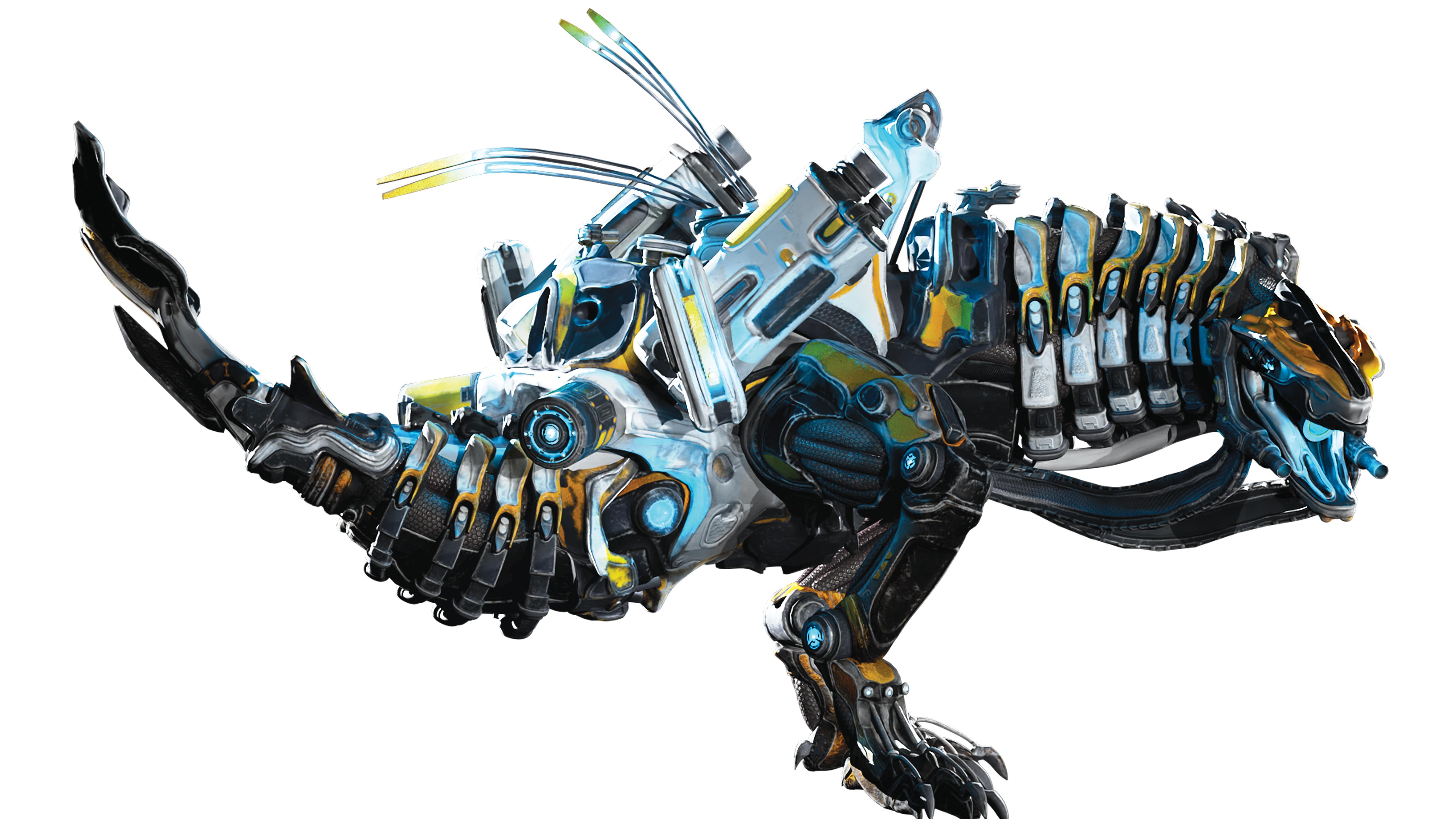Set up a stop-frame animation
Switch off your computer, clear your desk, grab your stills camera and get ready to have some fun with an old-school stop-frame animation.
In this tutorial we're going to show you how to use everyday objects found in an office to make an animation that will form the phrase 'Back to Basics'. You'll need to collect your objects together before starting, and ideally have a tripod on which to mount your stills camera. It's hugely important that your camera remains in the same position as you capture each of the photographs that will ultimately form the final animation. The key is to move, or animate, your items slowly, very slowly, across the stage, taking regular snaps with your camera. The more photographs you take, the smoother your animation will be. It's better to have too many photos than to get to the end of your animation and realise that you haven't taken enough, because at that stage it's almost impossible to go back. Not taking enough shots with your camera will result in a very 'jumpy' animation.
After all the photos have been taken, you can switch your computer back on, fire up Photoshop and tweak the levels of each of your shots, making sure to apply the same changes and enhancements to all images. The final step will be to import your enhanced photos into Flash or After Effects to build the final animation, although we don't cover this process in detail here. You should take a look at the finished animation before diving in. Having watched it through a couple of times, you'll be able to better understand the following steps.
Click here to download the support files ( 3MB)
Click here to download the tutorial for free
Get the Creative Bloq Newsletter
Daily design news, reviews, how-tos and more, as picked by the editors.

Thank you for reading 5 articles this month* Join now for unlimited access
Enjoy your first month for just £1 / $1 / €1
*Read 5 free articles per month without a subscription

Join now for unlimited access
Try first month for just £1 / $1 / €1

The Creative Bloq team is made up of a group of design fans, and has changed and evolved since Creative Bloq began back in 2012. The current website team consists of eight full-time members of staff: Editor Georgia Coggan, Deputy Editor Rosie Hilder, Ecommerce Editor Beren Neale, Senior News Editor Daniel Piper, Editor, Digital Art and 3D Ian Dean, Tech Reviews Editor Erlingur Einarsson, Ecommerce Writer Beth Nicholls and Staff Writer Natalie Fear, as well as a roster of freelancers from around the world. The ImagineFX magazine team also pitch in, ensuring that content from leading digital art publication ImagineFX is represented on Creative Bloq.